why is family sharing not working
# Why Is Family Sharing Not Working? Understanding the Common Issues and Solutions
In today’s digital age, family sharing has become an essential feature for many families seeking to manage their digital content and subscriptions effectively. Whether it’s sharing apps, games, music, movies, or even iCloud storage, family sharing allows users to share their purchases with family members, making it both economical and convenient. However, many users encounter issues when trying to set up or use family sharing features across various platforms. In this comprehensive article, we’ll delve into the common reasons why family sharing may not be working effectively and provide practical solutions to help you resolve these issues.
## Understanding Family Sharing
Family sharing is a feature that allows multiple users, typically family members, to share purchases made on digital platforms. For instance, Apple’s Family Sharing allows up to six family members to share their iTunes, App Store, and Apple Books purchases, as well as Apple Music subscriptions and iCloud storage plans. Similarly, Google Play Family Library enables sharing of apps, games, movies, and books among family members. While the concept is straightforward, the implementation can sometimes lead to confusion and glitches.
### Common Reasons Why Family Sharing Isn’t Working
1. **Incompatibility with Devices or Accounts**
One of the most common reasons family sharing fails is incompatibility between devices or accounts. Family sharing features often vary from one platform to another, and not all devices support the same features. For instance, while Apple’s Family Sharing works seamlessly across iPhones, iPads, and Macs, it may run into issues when trying to share purchases with users on non-Apple devices. Similarly, Google’s Family Library might face hiccups if certain family members are using devices that do not support the feature.
2. **Incorrect Family Group Setup**
To successfully use family sharing, it’s crucial to set up the family group correctly. This includes ensuring that all family members are invited and have accepted the invitation. An incorrect setup can lead to issues where some members cannot access shared content. It’s essential to verify that all members are using the same family group and that they’ve joined it properly.
3. **Payment Method Issues**
Most family sharing features require a shared payment method. If the payment method linked to the family organizer’s account has expired, been declined, or is otherwise problematic, it can prevent other family members from accessing shared content. Always check that the payment method is valid and that there are no pending issues that could disrupt the family sharing experience.
4. **Region Restrictions**
Family sharing features may be subject to regional restrictions. Some services may not be available in certain countries or regions, which can lead to access issues for family members located in different geographical areas. If a family member is traveling or has moved to a different place, they might find that they can no longer access shared content due to these restrictions.
5. **Device Software Updates**
Outdated software can be a significant barrier to effective family sharing. If a family member’s device is not running the latest version of the operating system, it may not support the latest features related to family sharing. Regularly updating devices ensures that all users have the newest functionalities and security updates, which can resolve many issues related to family sharing.
6. **Account Settings and Privacy Restrictions**
In some instances, account settings and privacy restrictions can prevent family sharing from functioning correctly. For example, if a family member has restricted their account settings to limit access to certain types of content or has set up parental controls, it may interfere with the ability to share content effectively. Reviewing and adjusting these settings can help ensure that family sharing works as intended.
7. **Apple ID and Google Account Issues**
For Apple users, issues related to Apple IDs can be a common stumbling block. Each family member must have their own Apple ID to participate in Family Sharing. If someone is using a shared Apple ID or if there are issues with their account, it can lead to problems accessing shared content. Similarly, Google users must ensure that their Google accounts are in good standing and properly linked to the family group.
8. **Sign-in Problems**
In order to access shared content, family members must be signed in to their respective accounts. If a family member is experiencing sign-in issues, they may find themselves unable to access the shared content. This can be due to forgotten passwords, account suspensions, or other authentication problems. Ensuring that all members are properly signed in can help mitigate these issues.
9. **Limited Content Availability**
Not all types of content can be shared through family sharing features. For instance, some purchases, such as in-app purchases or content that is not made available for sharing by the provider, may not be accessible to family members. Understanding the limitations of what can and cannot be shared is essential to managing expectations and troubleshooting effectively.
10. **Technical Glitches and Bugs**
Like any digital service, family sharing features can experience technical glitches or bugs. These issues may arise from server outages, software bugs, or other unexpected errors. Checking the service status page for the respective platform can provide insight into whether there are ongoing issues affecting family sharing.
### Troubleshooting Family Sharing Issues



After identifying potential reasons why family sharing may not be working, it’s crucial to explore practical troubleshooting steps to resolve the issues:
1. **Verify Family Group Setup**
Start by reviewing the family group setup. Ensure that all family members have accepted invitations and are logged into the correct accounts. If necessary, remove and re-add members to the family group to refresh the setup.
2. **Check Payment Methods**
Ensure that the payment method linked to the family organizer’s account is valid and up to date. Resolve any issues with billing or payment methods to enable seamless access to shared content.
3. **Update Software**
Encourage all family members to update their devices to the latest operating system version. Regular updates not only enhance security but also improve compatibility with family sharing features.
4. **Review Account Settings**
Go through the account settings for each family member to ensure there are no restrictions or privacy settings blocking access to shared content. Adjust parental controls and other restrictions as necessary.
5. **Sign Out and Sign Back In**
If sign-in issues persist, have family members sign out of their accounts and then sign back in. This can often resolve authentication problems and re-establish connections to shared content.
6. **Check Content Availability**
Review the types of content that can be shared within your family group. Check the specific platform’s guidelines to understand any limitations or restrictions related to shared content.
7. **Contact Support**
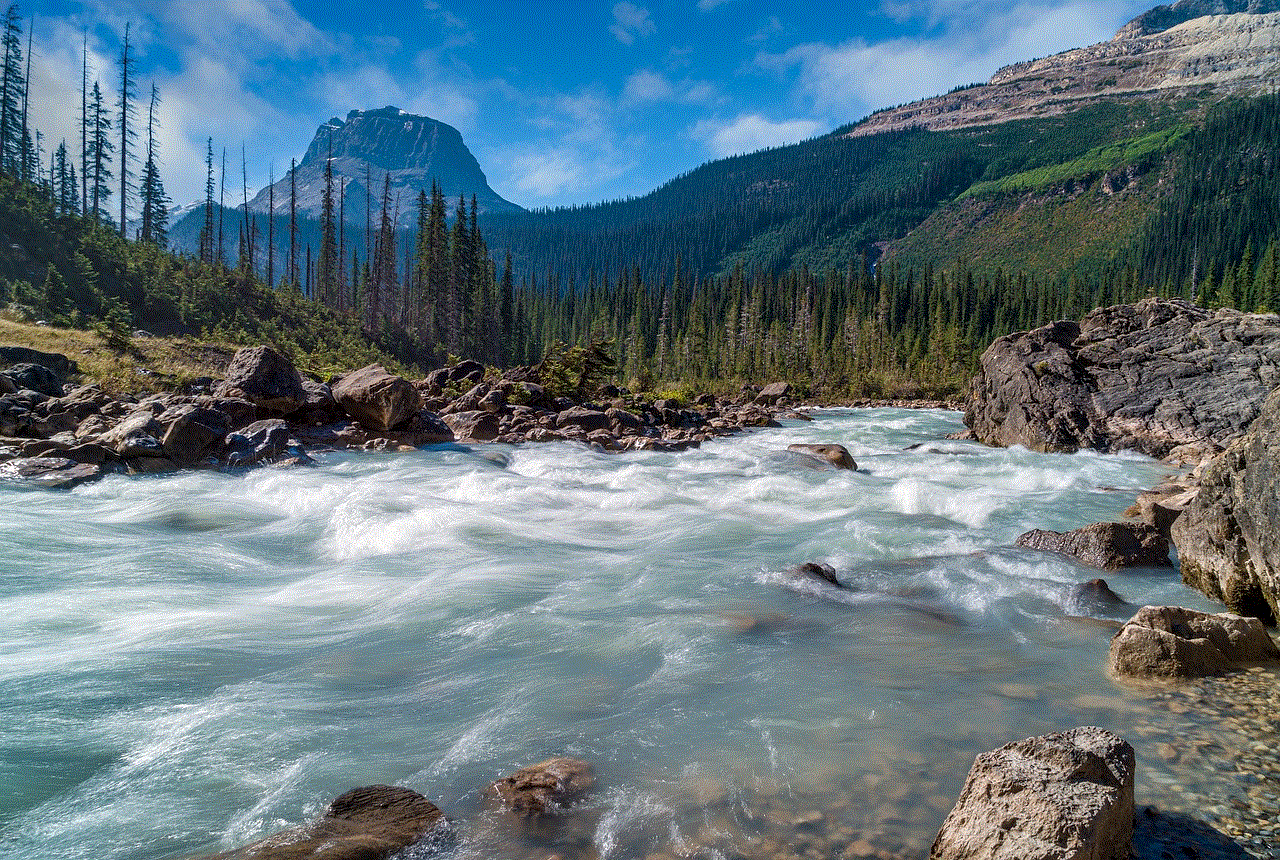
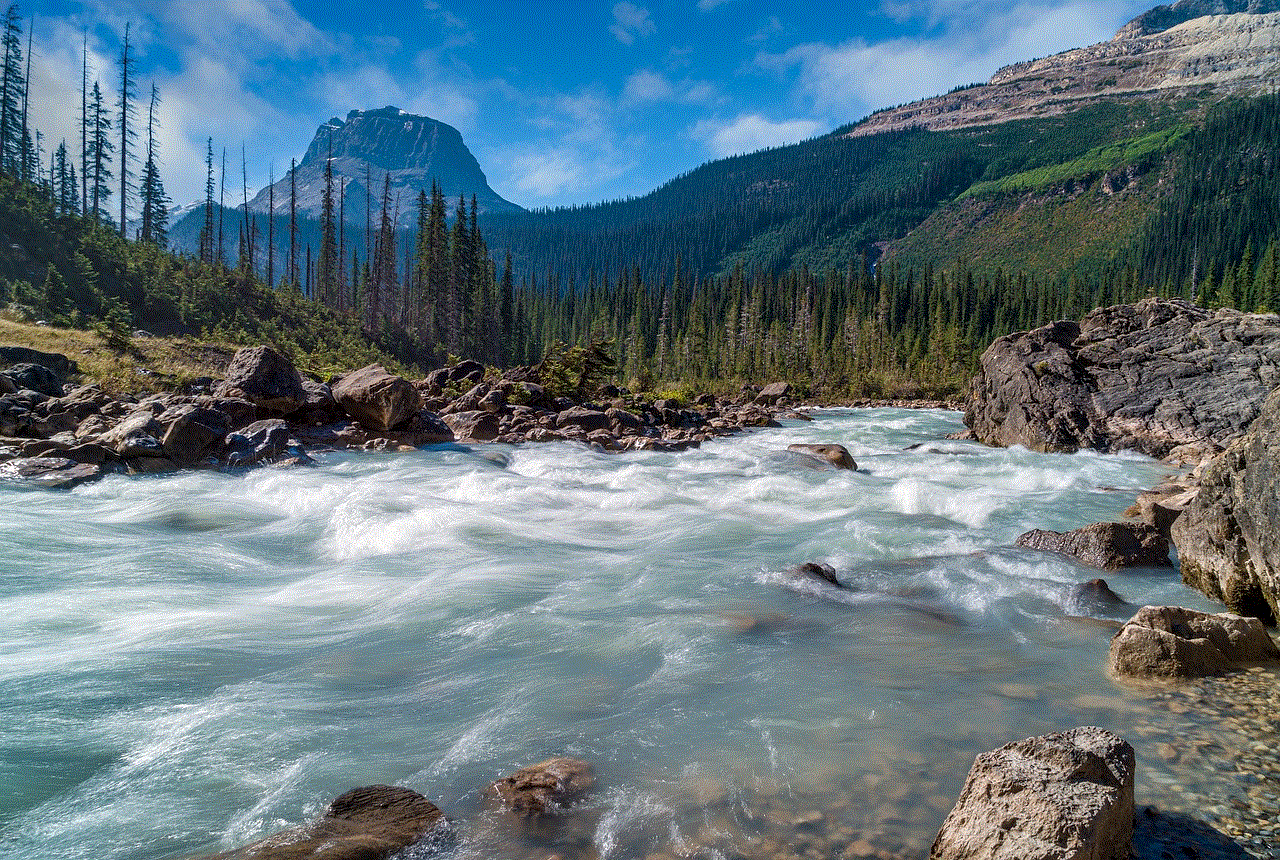
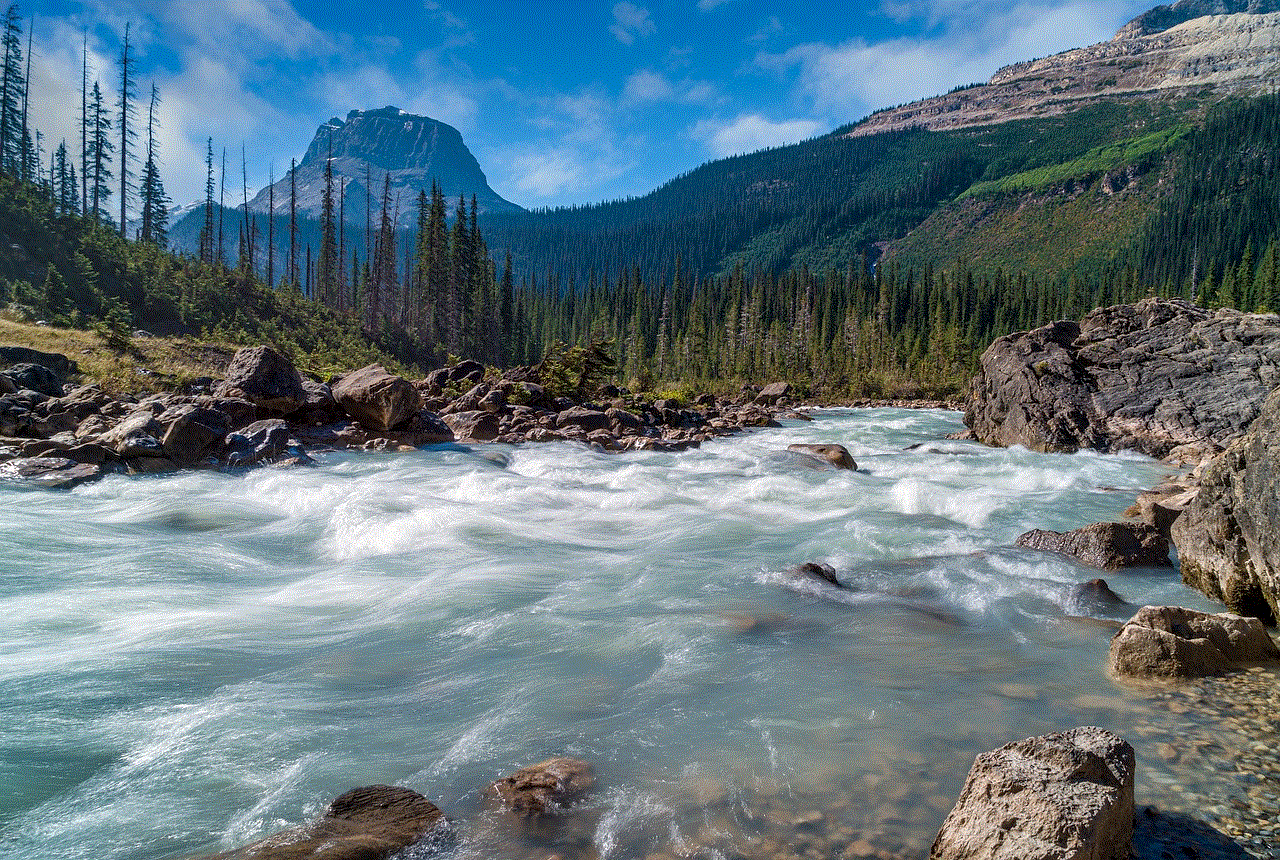
If all else fails, reaching out to customer support for the respective platform can provide additional assistance. Support teams are equipped to handle technical issues and can guide you through resolving more complex problems.
### Conclusion
Family sharing is a valuable tool for managing digital content and subscriptions among family members, but it’s not without its challenges. Understanding the common reasons why family sharing may not work effectively is the first step in troubleshooting the issues. By following the practical steps outlined in this article, families can improve their experience with family sharing and enjoy the benefits of shared digital resources.
Whether it’s for sharing apps on Apple devices or managing subscriptions on Google Play, family sharing offers a collaborative way to enjoy digital content together. By addressing potential issues proactively, families can ensure that they are making the most of this convenient feature, fostering a shared digital environment that enhances everyone’s experience.
snapchat rewatch story
In the fast-paced world of social media, Snapchat has become a household name. Since its launch in 2011, this popular app has revolutionized the way we communicate and share our lives with others. One of the most unique features of Snapchat is the ability to create and share “stories”, which are short collections of photos and videos that disappear after 24 hours. Recently, Snapchat has introduced a new feature called “rewatch story” that allows users to view their own stories multiple times. In this article, we will explore the concept of Snapchat stories, the new rewatch feature, and its impact on the way we use the app.
Snapchat stories are a compilation of photos and videos that a user posts throughout the day. Unlike traditional social media posts that are permanent, Snapchat stories disappear after 24 hours. This creates a sense of urgency and encourages users to check in regularly to see what their friends are up to. Stories are also a more personal way of sharing moments with friends, as they are often less curated and more spontaneous than regular posts. In essence, Snapchat stories offer a glimpse into the daily lives of our friends and allow us to feel more connected to them.
The concept of Snapchat stories has been a huge success, and it has been adopted by other social media platforms such as Instagram and facebook -parental-controls-guide”>Facebook . However, Snapchat has continuously introduced new features to make the experience even more engaging. One such feature is the “rewatch story” option. This feature allows users to view their own stories as many times as they want within the 24-hour time frame. Previously, users could only view their stories once before it disappeared, but now with the rewatch feature, they can relive their memories over and over again.
So why did Snapchat introduce this new feature? The answer lies in the app’s main demographic – teenagers and young adults. This age group is known for its short attention span and their constant need for instant gratification. By allowing users to rewatch their stories, Snapchat is catering to this need and providing a sense of validation to its users. It also gives them a chance to reminisce and relive special moments, adding a nostalgic element to the app.
The rewatch story feature has also sparked a new trend on Snapchat – “story stalking”. Users can now see who has viewed their story and how many times. This has given rise to a culture of checking who is stalking their stories and how many times they have viewed it. While this may seem like a harmless activity, it can also create a sense of pressure and competition among users to have the most views and rewatch counts on their stories. This highlights the effect of social media on our self-esteem and the need to constantly impress others.
Another aspect to consider is the impact of the rewatch story feature on our memory. With the ability to rewatch stories, users no longer have to rely on their own memory to recall events. This can be both a blessing and a curse. On the one hand, it allows us to relive moments that may have slipped our minds, but on the other hand, it can also hinder our ability to form and retain memories. This is a cause for concern, especially among young users who are already heavily reliant on technology for their daily lives.
The rewatch story feature has also been met with criticism from users who feel that it takes away from the spontaneity and authenticity of Snapchat stories. By allowing users to rewatch their stories, it takes away the temporary nature of the content and makes it more permanent. This goes against the essence of Snapchat, which was initially advertised as a platform for “real-time” sharing. It also raises privacy concerns as users may not want their stories to be viewed multiple times or saved by others.
Despite the criticism, the rewatch story feature has been a hit among Snapchat users. It has also opened up new opportunities for businesses and influencers to engage with their audience. With the ability to rewatch stories, users are more likely to spend more time on the app, increasing the chances of them coming across sponsored content. This has also led to the rise of “story ads” where businesses can advertise their products or services through a series of snaps on a user’s story.



The rewatch story feature has also brought about a change in the way we use Snapchat as a marketing tool. Previously, businesses and influencers had to constantly post new content to stay relevant, but now they can focus on creating high-quality content that users would want to rewatch. This has also led to a shift in the type of content being shared on Snapchat, with more emphasis on storytelling and creating a lasting impression on the audience.
In conclusion, the rewatch story feature has become an integral part of the Snapchat experience. It has changed the way we use the app, from creating and sharing content to the impact it has on our self-esteem and memory. While it has been met with criticism, it has also opened up new opportunities for businesses and influencers. As social media continues to evolve, it will be interesting to see how Snapchat adapts and introduces new features to keep its users engaged. For now, we can continue to rewatch our stories and relive our favorite moments on this popular app.