why do schools block youtube
Why Do Schools Block YouTube : The Pros and Cons of Internet Filtering in Education
Introduction:
In today’s digital age, educational institutions are increasingly relying on technology to enhance the learning experience. From online research to interactive educational videos, the internet has become an indispensable tool in classrooms. However, with the vast amount of content available online, there is a need for schools to regulate and filter access to certain websites, including YouTube. While some argue that blocking YouTube in schools is necessary to maintain a safe and focused learning environment, others believe that it restricts students’ access to valuable educational resources. In this article, we will explore the reasons why schools block YouTube, the pros and cons of internet filtering in education, and potential alternatives for striking a balance between safety and educational opportunities.
Reasons for Blocking YouTube:
1. Inappropriate Content:
One of the primary reasons schools block YouTube is to protect students from accessing inappropriate content. YouTube hosts millions of videos, some of which may contain explicit language, violence, or other inappropriate material. By blocking YouTube, schools aim to create a safe environment free from harmful influences.
2. Distractions:
YouTube can be a significant distraction for students, especially when they have unrestricted access. With an endless supply of entertaining videos, students may find it difficult to stay focused on their studies. By blocking YouTube, schools can help maintain a more productive learning environment.
3. Bandwidth Control:
Streaming videos consume a considerable amount of internet bandwidth. When multiple students simultaneously access YouTube, it can strain the school’s network, causing slow internet speeds for other essential educational activities. By blocking YouTube, schools can ensure that bandwidth is allocated efficiently for educational purposes.
4. Copyright Infringement:
YouTube is home to a vast collection of copyrighted content, including movies, TV shows, and music videos. Allowing students to access YouTube can expose them to potential copyright infringement issues. Schools block YouTube to prevent legal complications and uphold copyright laws.
Pros of Internet Filtering in Education:
1. Protection from Inappropriate Content:
By blocking YouTube, schools can protect students from accessing explicit or inappropriate material. This helps create a safe and secure learning environment for students of all ages.
2. Increased Focus on Education:
With YouTube blocked, students are less likely to be distracted by entertaining or non-educational videos. This allows them to stay focused on their studies, resulting in improved academic performance.
3. Bandwidth Management:
By blocking video streaming websites like YouTube, schools can better manage their internet bandwidth. This ensures that the network is not overwhelmed, allowing students to access online educational resources without experiencing slow internet speeds.
4. Compliance with Copyright Laws:
Blocking YouTube prevents students from accessing copyrighted content illegally, reducing the risk of copyright infringement issues for the school. This helps instill a sense of ethical behavior and respect for intellectual property rights among students.
Cons of Internet Filtering in Education:
1. Limited Access to Educational Resources:
YouTube is a vast repository of educational videos, tutorials, and lectures. By blocking access to YouTube, schools restrict students’ ability to access valuable educational content that could enhance their learning experience.
2. Stifling Creativity and Innovation:
YouTube provides a platform for students to showcase their creative work, such as video projects or presentations. By blocking YouTube, schools may hinder students’ ability to express themselves and explore innovative ways of learning.
3. Missed Learning Opportunities:
YouTube offers a wide range of educational content, including lectures from renowned experts, documentaries, and virtual tours. By blocking YouTube, schools may unintentionally limit students’ exposure to diverse educational resources and miss out on unique learning opportunities.
4. Overblocking and False Positives:
Internet filters are not perfect and often overblock or falsely categorize websites, blocking access to legitimate educational content. This can frustrate students and teachers and hinder the learning process.
Striking a Balance: Potential Alternatives:
1. Whitelisting Websites:
Instead of blocking entire platforms like YouTube, schools can adopt a whitelist approach, allowing access only to pre-approved educational websites and channels. This ensures that students can still benefit from reliable and safe educational content.
2. Age-Appropriate Filtering:
Schools can implement age-appropriate filtering, allowing access to YouTube for older students while blocking it for younger ones. This approach ensures that students are exposed to suitable content based on their age and maturity level.
3. Teacher Supervision:
Rather than relying solely on internet filters, schools can encourage teachers to actively supervise and guide students’ internet usage. Teachers can help students navigate educational content on YouTube and provide guidance on responsible online behavior.
4. Education and Awareness:
Schools can educate students about the risks associated with certain online content and teach them how to use YouTube and other online resources responsibly. By fostering digital literacy skills, students can make informed choices while using the internet.
Conclusion:
The decision to block YouTube in schools is a complex one, with valid arguments on both sides. While internet filtering helps protect students from inappropriate content, it also restricts access to valuable educational resources. Striking a balance between safety and educational opportunities requires careful consideration of alternative approaches such as whitelisting, age-appropriate filtering, teacher supervision, and education and awareness programs. By implementing a thoughtful and flexible internet filtering policy, schools can create a safe and focused learning environment while ensuring that students have access to the educational content they need to thrive in the digital age.
how to disable router function on modem
Title: How to Disable the Router Function on a Modem: A Comprehensive Guide
Introduction:
A modem is a crucial device that allows your computer to connect to the internet. In most cases, modems come with built-in router functionality, which enables you to share the internet connection with multiple devices. However, there might be instances when you prefer to disable the router function on your modem. This could be due to various reasons, such as using a separate router for better control over network settings or to avoid conflicts with an existing network infrastructure. In this article, we will explore the process of disabling the router function on a modem, providing you with step-by-step instructions and additional insights.
Paragraph 1: Understanding the Basics of a Modem and Router
Before diving into the process of disabling the router function on a modem, it is essential to understand the distinction between a modem and a router. A modem connects your home network to the internet service provider (ISP), while a router manages the local network, allowing multiple devices to connect and communicate with each other.
Paragraph 2: Reasons to Disable the Router Function on a Modem
There are several situations where disabling the router function on a modem might be preferred. Some of these include using an advanced router for better control over network settings, avoiding conflicts with an existing network infrastructure, or improving network performance by eliminating double NAT (Network Address Translation).
Paragraph 3: Identifying the Modem-Router Combination Device
To disable the router function on a modem, you must first ensure that you have a modem-router combination device. These devices often come with several Ethernet ports and wireless capabilities. Identifying whether you have a modem-router combination device is crucial before proceeding with the disabling process.
Paragraph 4: Accessing the Modem’s Web Interface
To disable the router function on your modem, you need to access the modem’s web interface. This can be done by connecting your computer directly to the modem using an Ethernet cable and accessing the default gateway IP address through a web browser.
Paragraph 5: Locating the Router Function Settings
Once you have accessed the modem’s web interface, you need to locate the router function settings. Depending on the modem’s manufacturer and model, the settings can be found under various sections such as “Gateway,” “Advanced Settings,” or “Network.”
Paragraph 6: Disabling the Router Function
After locating the router function settings, you can proceed to disable the router function on your modem. This is typically done by selecting the option to disable the routing capabilities and applying the changes.
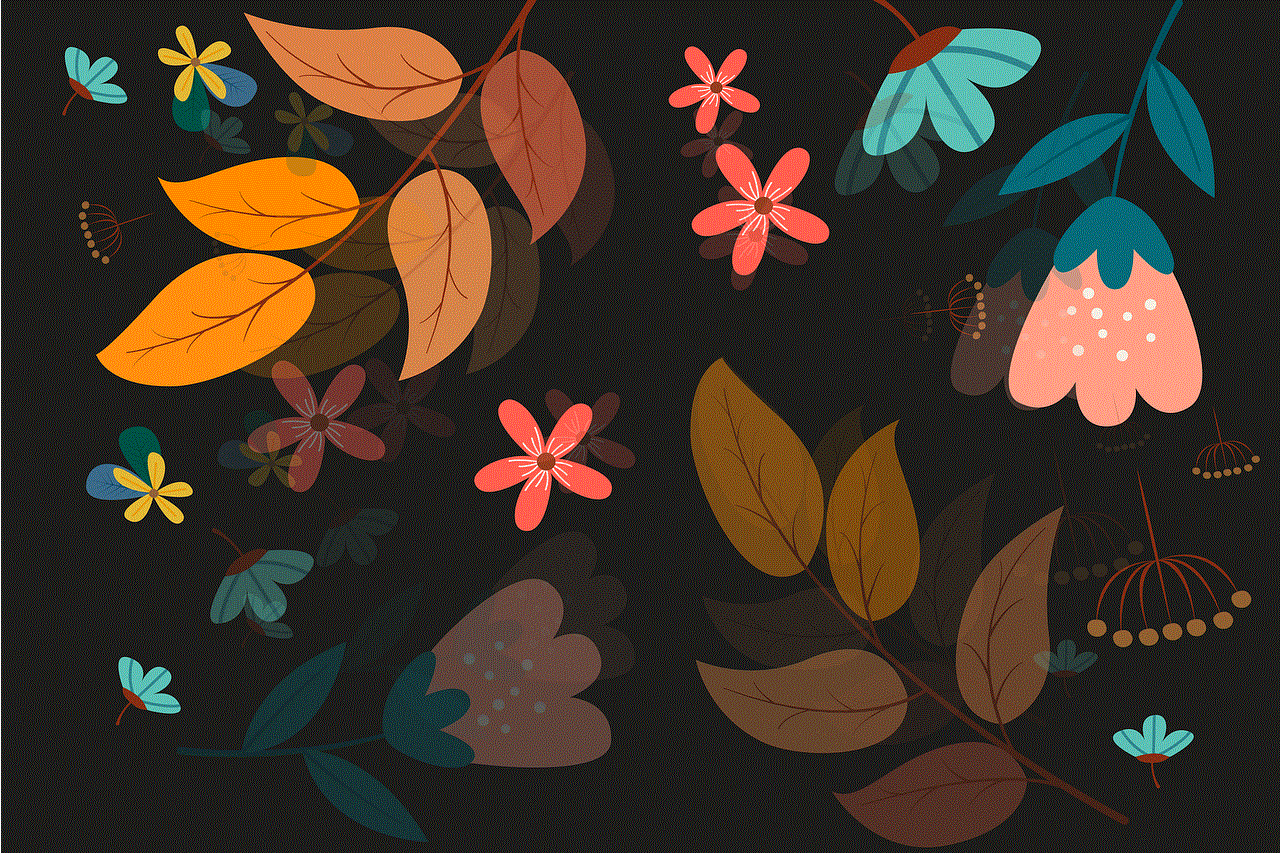
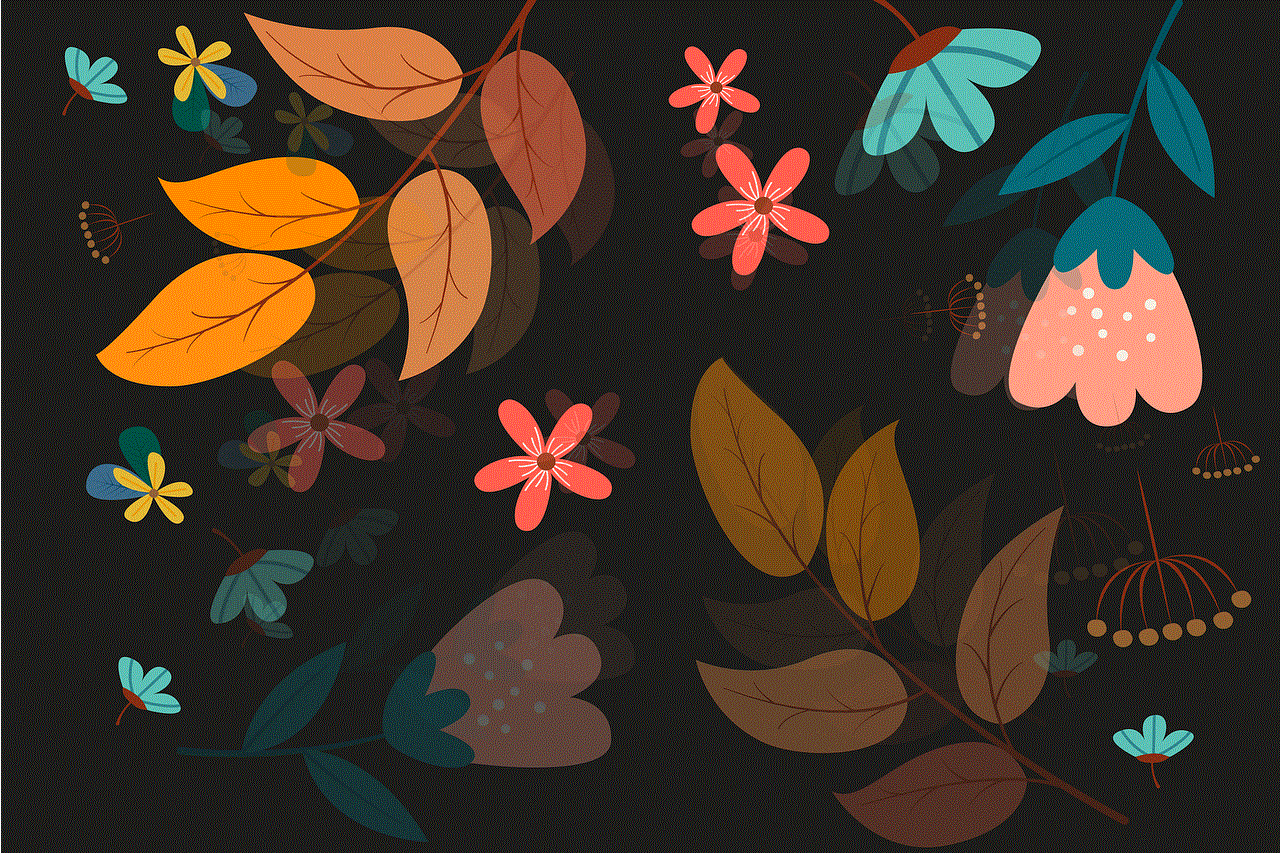
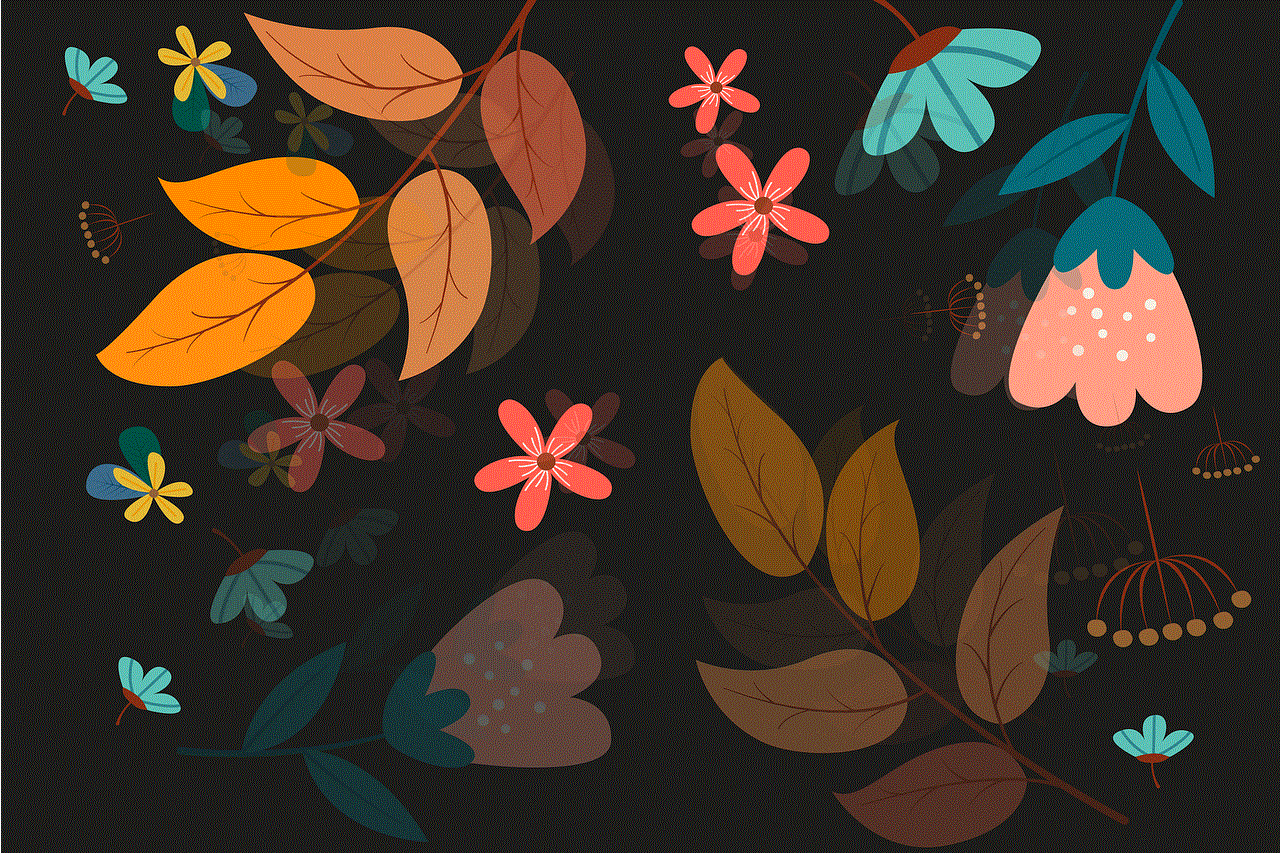
Paragraph 7: Configuring Bridged Mode
In some cases, disabling the router function alone might not be sufficient. If you have an existing router or plan to use a separate router, you may need to configure the modem in bridged mode. Bridged mode allows the modem to function solely as a modem, passing all network management duties to the connected router.
Paragraph 8: Configuring the Separate Router
If you have chosen to use a separate router, you will need to configure it to handle the network management tasks. This involves connecting the router to the modem and configuring the router’s settings, including the wireless network name (SSID), security settings, and DHCP (Dynamic Host Configuration Protocol) settings.
Paragraph 9: Troubleshooting and Common Issues
During the process of disabling the router function on a modem, you may encounter certain challenges or issues. This section will discuss troubleshooting steps for common problems, including inability to access the modem’s web interface, incorrect settings, or network connectivity issues.
Paragraph 10: Conclusion
Disabling the router function on a modem can be a beneficial step for many users, especially when looking to utilize a separate router or optimize network performance. By following the steps outlined in this article, you can successfully disable the router function on your modem and efficiently manage your home network. Remember to consult the modem’s user manual or the manufacturer’s website for specific instructions related to your modem model.
california accused shopify customer data
Title: California Accuses Shopify of Mishandling Customer Data: Understanding the Implications and Legal Ramifications
Introduction:
In a recent turn of events, California authorities have accused Shopify, one of the leading e-commerce platforms, of mishandling customer data. The allegations have raised concerns about privacy and data protection, as well as potential legal repercussions for the company. This article delves into the details of the accusation, explores the potential consequences for Shopify, and examines the broader implications for the e-commerce industry.
1. Background on Shopify:
Shopify, a Canadian multinational e-commerce company, provides a platform that enables businesses to set up and manage online stores. With its user-friendly interface and extensive features, it has gained immense popularity among entrepreneurs and small businesses. However, the accusation of mishandling customer data has put a dent in its otherwise stellar reputation.
2. California’s Accusation:
California authorities allege that Shopify failed to adequately protect customer data, thus violating the state’s stringent data protection laws. According to the accusation, Shopify’s lax security measures exposed sensitive customer information, including personal details and payment credentials, to potential data breaches and unauthorized access.
3. The Role of Data Protection Laws:
California, known for its comprehensive privacy laws, including the California Consumer Privacy Act (CCPA), holds businesses accountable for safeguarding customer data. The CCPA imposes strict obligations on companies regarding data collection, use, and protection. California’s accusation against Shopify appears to be a direct consequence of its commitment to protecting consumer privacy.
4. Shopify’s Defense:
In response to the accusation, Shopify has vehemently denied any wrongdoing. The company asserts that it has implemented robust security measures and follows industry best practices to protect customer data. Shopify claims to have invested heavily in cybersecurity infrastructure, including encryption, firewalls, and ongoing vulnerability assessments, to ensure the safety of user information.
5. Potential Consequences for Shopify:
If found guilty, Shopify could face severe legal consequences, including hefty fines and damage to its reputation. California’s data protection laws empower authorities to impose substantial penalties on companies that fail to comply with privacy regulations. The outcome of this accusation could significantly impact Shopify’s financial standing and credibility.
6. The Broader Implications for the E-commerce Industry:
Given Shopify’s prominence in the e-commerce industry, this accusation has far-reaching implications. It serves as a wake-up call for all e-commerce platforms to reevaluate their data protection practices, invest in robust security infrastructure, and ensure compliance with relevant privacy laws. The incident also highlights the growing need for stringent regulations to safeguard customer data in the digital age.
7. Strengthening Data Protection Measures:
In light of this accusation, it is crucial for businesses, especially those operating in the e-commerce sector, to prioritize data protection. This includes implementing encryption protocols, adopting multi-factor authentication, regularly updating security software, and conducting thorough data breach response planning. By taking proactive steps to safeguard customer data, companies can mitigate the risks of legal consequences and reputational damage.
8. The Importance of Consumer Trust:
Consumer trust is the cornerstone of any successful business, particularly in the e-commerce realm. Mishandling customer data can erode trust and cause irreparable damage to a company’s reputation. Shopify’s accusation serves as a reminder that customer data protection should be a top priority for businesses, as failure to do so can result in significant financial and reputational losses.
9. The Need for Global Data Protection Standards:
While California has stringent privacy laws, there is a pressing need for global data protection standards that apply universally. In an increasingly interconnected world, where businesses operate across borders, harmonized regulations can ensure consistent protection of customer data and facilitate a level playing field for all market participants.



10. Conclusion:
The accusation against Shopify by California authorities highlights the importance of robust data protection measures in the e-commerce industry. Regardless of the outcome, this incident serves as a reminder to businesses about the significance of safeguarding customer data. As e-commerce continues to grow, companies must prioritize data protection, comply with relevant privacy laws, and prioritize consumer trust to thrive in an increasingly competitive landscape.