what is device management on iphone
Device management on iPhone refers to the process of managing and controlling various aspects of an iPhone device, such as security, applications, and settings. This includes everything from setting up a new device, monitoring and managing device usage, to troubleshooting and updating software. As iPhones have become an integral part of our daily lives, it is essential to have efficient device management to ensure smooth functioning and security of the device.
In this article, we will delve deeper into the concept of device management on iPhone, its importance, and the various tools and techniques available for managing an iPhone device.
Importance of Device Management on iPhone:
The iPhone is not just a device for making calls and sending messages; it has become an essential tool for work, entertainment, and communication. With the increasing reliance on iPhones, it has become crucial to have proper device management in place. Here are some reasons why device management on iPhone is essential:
1. Security: The most crucial aspect of device management is security. With the increasing instances of cyber-attacks and data breaches, it is imperative to have robust security measures in place to protect personal and sensitive information stored on the device. Device management on iPhone helps in implementing security protocols such as password protection, data encryption, and remote data wiping to prevent unauthorized access to the device and its data.
2. App Management: The App Store offers a plethora of applications for iPhone users, but not all apps are suitable for all users. Device management allows users to restrict access to certain apps, thereby preventing users from downloading or accessing potentially harmful or inappropriate content. This is especially useful for parents who want to monitor and control their children’s device usage.
3. Device Monitoring: With device management, users can monitor the usage of their device, including data usage, battery life, and storage space. This helps in identifying any abnormalities or potential issues with the device and taking necessary actions to rectify them.
4. Remote Management: One of the most significant advantages of device management on iPhone is the ability to control and manage the device remotely. This is especially useful for businesses where employees are given company-owned iPhones. With remote management, businesses can ensure that their employees are using the device for work-related purposes and can remotely wipe the device in case of loss or theft.
5. Software Updates: Regular software updates are crucial for the smooth functioning of any device. With device management, users can schedule and manage software updates for their iPhones, ensuring that the device is running on the latest version of the operating system and apps.
Tools for Device Management on iPhone:
Now that we understand the importance of device management on iPhone, let us look at some of the tools and techniques available for managing an iPhone device.
1. iCloud: iCloud is a cloud storage and computing service provided by Apple. It offers features such as data backup, device tracking, and remote data wiping, making it an essential tool for device management on iPhone. With iCloud, users can back up their data, including photos, contacts, and documents, to the cloud and access it from any device. In case of loss or theft of the device, iCloud allows users to locate and remotely wipe the device, ensuring the safety of personal information.
2. Find My iPhone: Find My iPhone is a feature that comes with iCloud and allows users to locate their lost or stolen device. It uses GPS tracking to pinpoint the location of the device, making it easier to retrieve it. Find My iPhone also allows users to remotely lock the device, display a custom message on the lock screen , and play a sound to help locate the device.
3. Restrictions: Restrictions, also known as Parental Controls, is a built-in feature in iPhones that allows users to restrict access to certain apps and features. It is an effective tool for parents who want to control their children’s device usage. With Restrictions, parents can set a passcode to restrict certain apps such as Safari , Camera, and App Store, limit screen time , and prevent in-app purchases.
4. Mobile Device Management (MDM): MDM is a software solution that allows businesses to manage and control multiple devices, including iPhones, from a central location. MDM offers features such as remote device management, app management, and security policies. It is especially useful for organizations with a large number of employees using iPhones, as it helps in streamlining device management and ensuring data security.
5. Apple Configurator: Apple Configurator is a free software tool that allows users to configure and manage multiple iOS devices simultaneously. It is useful for businesses that need to set up a large number of iPhones with the same settings and restrictions. With Apple Configurator, users can create custom profiles, install apps, and deploy updates to multiple devices at once, saving time and effort.
Best Practices for Device Management on iPhone:
Apart from using the tools and techniques mentioned above, here are some best practices for efficient device management on iPhone:
1. Enable Passcode: A passcode is the first line of defense against unauthorized access to the device. It is essential to enable a passcode and set a strong password to protect the device and its data.
2. Keep Software Updated: Always ensure that the device is running on the latest version of the operating system and apps. Regular software updates not only improve the performance of the device but also fix any security vulnerabilities.
3. Educate Users: It is vital to educate users about the importance of device management and security. Users should be aware of the risks associated with using an iPhone and how to keep their device and data safe.
4. Use VPN: A Virtual Private Network (VPN) encrypts internet traffic, making it difficult for hackers to intercept and access sensitive information. It is especially useful when using public Wi-Fi networks, which are vulnerable to cyber-attacks.
5. Regular Backups: It is crucial to back up the data on the device regularly. In case of loss or theft of the device, having a recent backup ensures that the data can be restored on a new device.
Conclusion:
In today’s digital age, where smartphones have become an integral part of our lives, device management on iPhone is crucial for ensuring the security and efficient functioning of the device. With the tools and techniques mentioned in this article, users can manage and control various aspects of their iPhone, including security, apps, and settings. By following best practices and staying vigilant, users can ensure the safety of their device and its data.
corporate iphone monitoring
Title: The Importance and Ethics of Corporate iPhone Monitoring in the Digital Age
Introduction
In today’s digital age, smartphones have become an integral part of our lives, both personally and professionally. As businesses increasingly rely on mobile devices for communication and productivity, the need for corporate iPhone monitoring has gained prominence. This article aims to explore the importance and ethical implications of monitoring employees’ iPhone usage within a corporate setting.
The Rise of Mobile Devices in the Workplace
The proliferation of smartphones has revolutionized the way we work. With the ability to access email, documents, and a range of business applications on the go, employees have become more connected and productive than ever before. However, this increased connectivity also brings a set of challenges for employers, leading to a growing demand for monitoring solutions.
Ensuring Data Security and Protection
One of the primary reasons for corporate iPhone monitoring is to ensure the security and protection of sensitive business data. With the rise of cyber threats and the potential for data breaches, companies must take proactive measures to safeguard their intellectual property, confidential information, and customer data. Monitoring employee iPhone usage can help detect and prevent unauthorized access, data leaks, or potential security breaches.
Productivity and Efficiency Enhancement
Another significant benefit of monitoring corporate iPhones is the potential to enhance productivity and efficiency within the organization. By monitoring employee activities, companies can identify and address time-wasting behaviors, excessive social media usage, or unauthorized app downloads. This information can then be utilized to establish better work practices, optimize workflow, and improve overall employee performance.
Protection Against Insider Threats
While external cyber threats are a significant concern, internal threats from employees can be equally damaging. Corporate iPhone monitoring can help detect any suspicious or unauthorized activities that may indicate potential insider threats. By monitoring and analyzing employee behavior, organizations can identify and address any signs of disgruntlement, unauthorized access attempts, or data theft.
Legal Considerations and Employee Consent
When implementing corporate iPhone monitoring programs, companies must navigate a complex legal landscape. It is imperative to ensure compliance with relevant privacy laws and regulations, such as the General Data Protection Regulation (GDPR) in the European Union or the California Consumer Privacy Act (CCPA) in the United States. Obtaining informed consent from employees and clearly communicating the purpose, scope, and extent of monitoring is crucial to maintain transparency and trust within the organization.
Balancing Privacy and Security
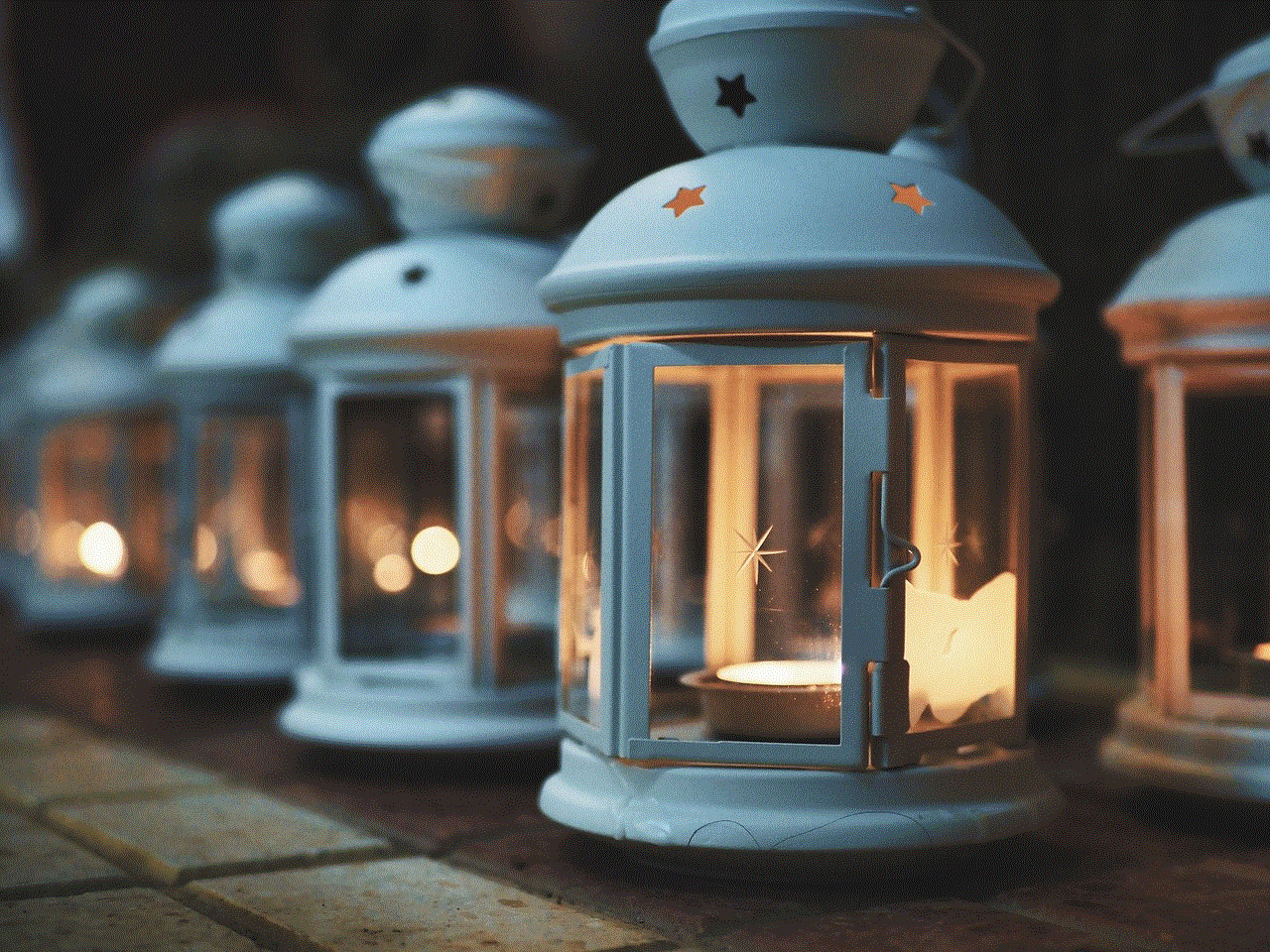
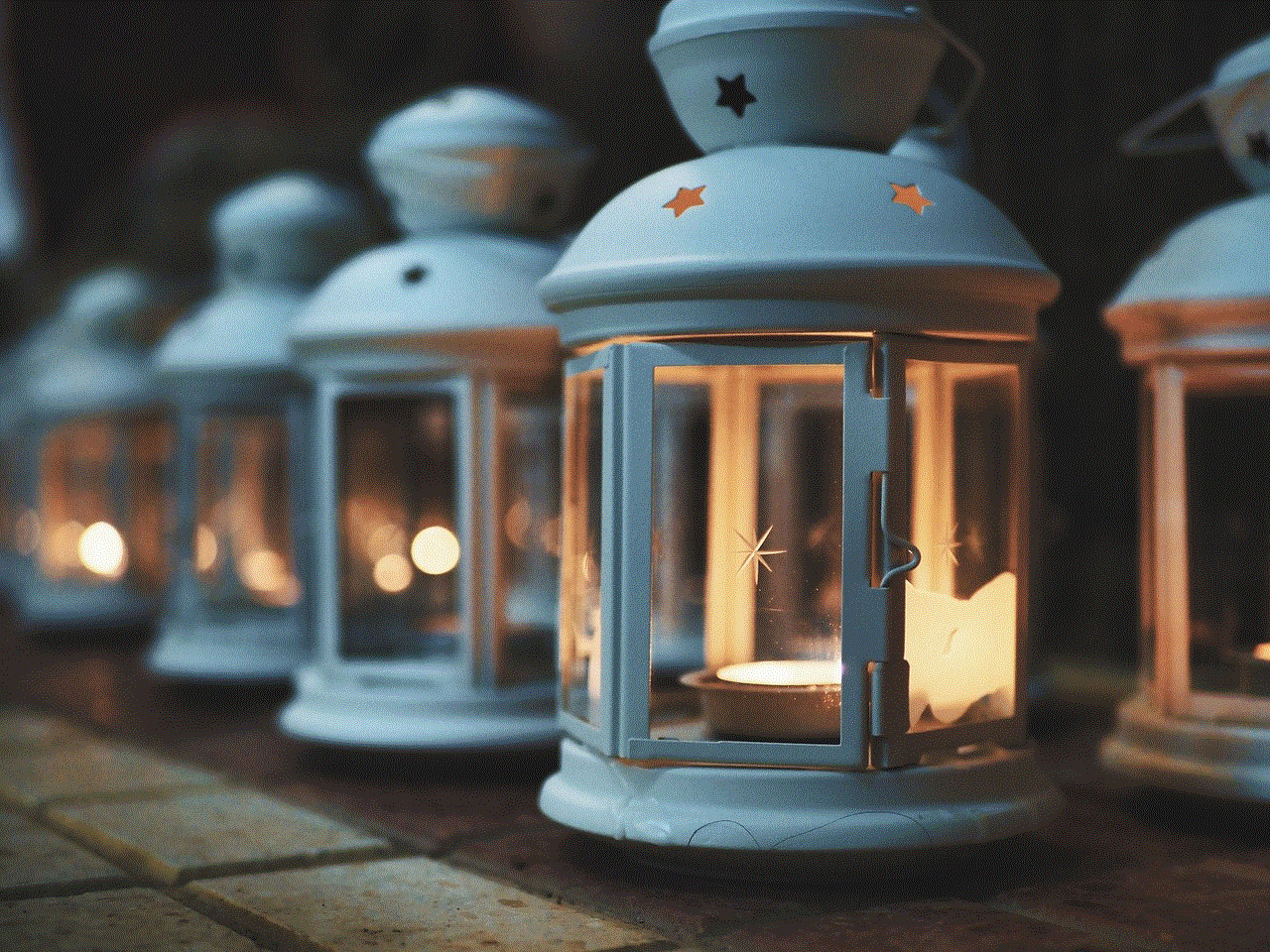
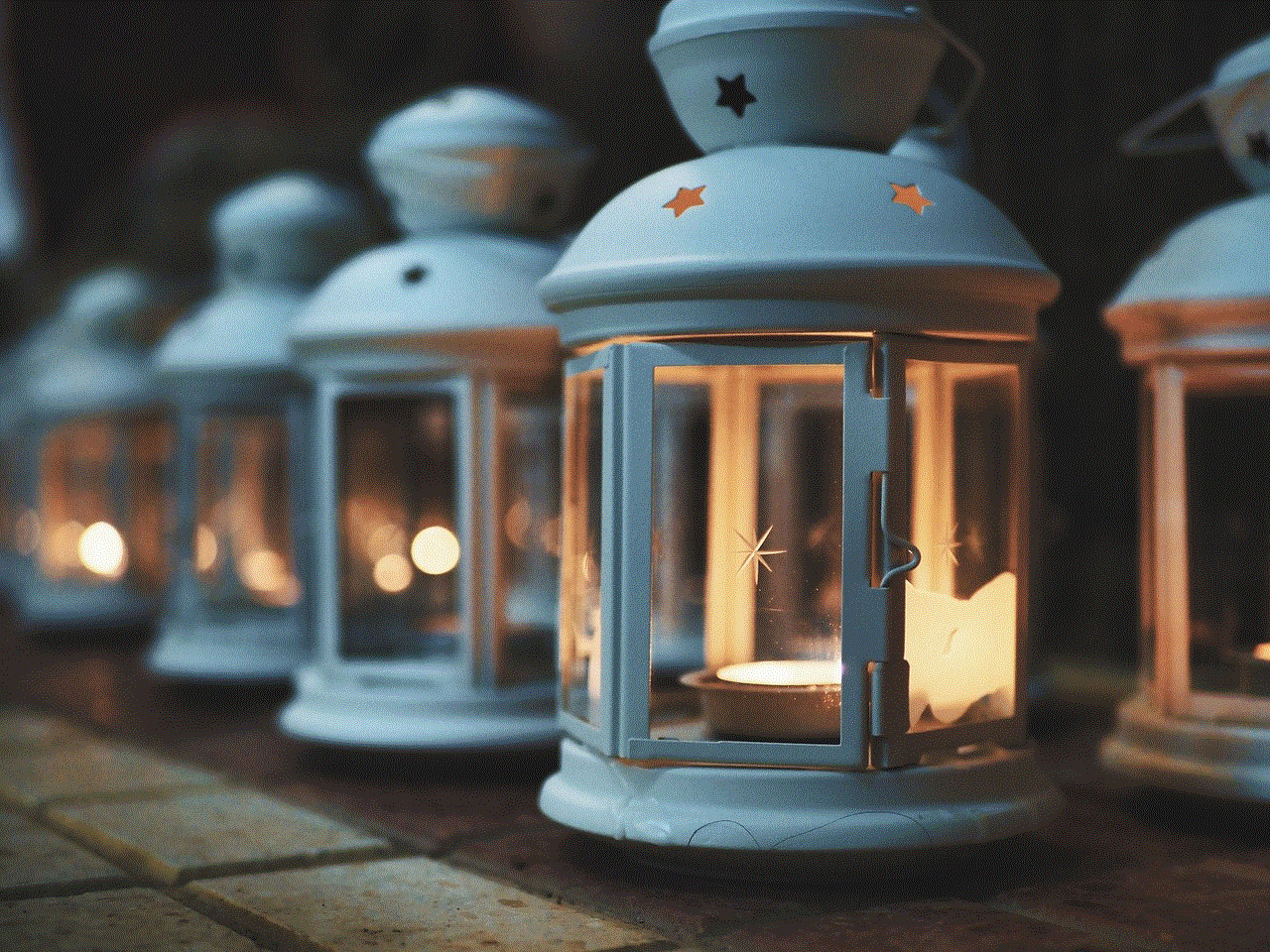
The ethical implications of corporate iPhone monitoring revolve around the balance between privacy and security. While employers have a legitimate interest in protecting their assets and ensuring a safe work environment, employees also have a right to privacy. Striking the right balance requires careful consideration of the specific monitoring methods employed, the data collected, and the proportionality of the monitoring to the organization’s security needs.
Transparency and Communication
To address the ethical concerns surrounding corporate iPhone monitoring, organizations must prioritize transparency and clear communication with their employees. Openly discussing the rationale and objectives behind monitoring initiatives can help alleviate fears and build trust. Establishing clear policies and guidelines that outline the scope and limitations of monitoring can also ensure fair and consistent practices.
Implementing Effective Monitoring Strategies
To make the most of corporate iPhone monitoring, organizations must adopt effective strategies that align with their goals and values. Implementing advanced monitoring software that provides real-time insights into employee activities can help identify potential risks and areas for improvement. However, striking the right balance between monitoring and autonomy is crucial to avoid micromanagement and foster a positive work culture.
Monitoring Beyond the Device
While corporate iPhone monitoring is essential, it is equally important to recognize that monitoring should extend beyond the device. Employees may access work-related information through various other channels, such as laptops, tablets, or desktop computers. Organizations should adopt a holistic approach to monitoring that considers all devices and platforms to ensure comprehensive data security and protection.
Conclusion
In the digital age, corporate iPhone monitoring has emerged as a necessary tool for businesses to protect their sensitive data, enhance productivity, and mitigate insider threats. However, the ethical implications of monitoring must be carefully considered to strike the right balance between privacy and security. By implementing transparent policies, obtaining employee consent, and utilizing effective monitoring strategies, organizations can create a culture of trust, productivity, and data security in the workplace.
does skype tell you when you’re blocked
Title: Does Skype Notify You When You’re Blocked? Understanding the Blocking Feature in Skype
Introduction:
Skype is a communication platform that allows users to make video and voice calls, send instant messages, and share files and documents with others. While Skype promotes open and seamless communication, there are instances where users may need to block or be blocked by someone on the platform. Blocking someone on Skype restricts their ability to contact you or view your online status. However, many users wonder whether Skype notifies them when they are blocked by another user. In this article, we will explore the blocking feature in Skype, how it works, and whether one receives a notification when they are blocked.
1. Understanding Blocking on Skype:
Blocking is a useful feature in Skype that allows users to control their communication and interactions on the platform. When you block someone on Skype, it means you no longer wish to receive any communication from that person. Once blocked, the user will not be able to send you messages or call you directly on Skype. Additionally, they won’t be able to see your online status or profile picture.
2. How to Block Someone on Skype:
Blocking someone on Skype is a straightforward process. Here’s how you can block a user on Skype:
Step 1: Open your Skype application or visit the Skype website.
Step 2: Search for the user you want to block in the contacts list or using the search bar.
Step 3: Right-click on the user’s name and select the “Block” option from the drop-down menu.
Step 4: A confirmation message will appear asking if you want to block the user. Click on “Block” to confirm.
3. What Happens When You Block Someone on Skype:
Once you block someone on Skype, several changes occur in your interactions with that user. Here’s what happens when you block someone on Skype:



3.1 No Messages or Calls: The blocked user will no longer be able to send you messages, call you, or leave voicemails on Skype.
3.2 Offline Status: The blocked user will not be able to view your online status or know when you are active on Skype.
3.3 Profile Picture: The blocked user will not be able to see your profile picture or any updates you make to it.
3.4 Privacy Settings: The blocked user won’t be able to see your personal information, such as your email address or phone number, if you have chosen not to share it with them.
3.5 Existing Conversations: While the blocked user’s messages will still appear in your conversation history, they will be marked as “Blocked Message” and won’t be visible to you unless you unblock the user.
4. Does Skype Notify You When You’re Blocked?
One of the most common questions among Skype users is whether the platform notifies them when they are blocked by another user. Unfortunately, Skype does not provide any direct notification or pop-up message to inform you that you have been blocked by someone. This lack of notification can make it challenging to determine whether you have been blocked or if the person is simply offline or unavailable.
5. Indirect Indicators of Being Blocked on Skype:
Although Skype doesn’t provide explicit notifications for being blocked, there are some indirect indicators that can suggest that you might have been blocked by someone. Here are a few signs to look out for:
5.1 Inability to Contact: If you are unable to send messages or make calls to a specific user, even though you see them online, there is a possibility that you have been blocked.
5.2 Profile Picture Unchanged: If the user’s profile picture remains the same for an extended period, while other contacts update their profile pictures regularly, it could be an indication that you have been blocked.
5.3 No Online Status Updates: If the user’s online status is not visible to you, and they don’t appear as “offline,” it might be a sign that you have been blocked.
5.4 Previously Active Conversations: If a conversation with the user suddenly becomes inactive, with no new messages received, it could be an indication that you have been blocked.
6. Verifying if You’re Blocked on Skype:
While not foolproof, there are a few methods you can try to verify whether you have been blocked by someone on Skype. Here are some ways to check:
6.1 Search for the User: Use the search bar to look for the user who might have blocked you. If their name does not appear in the search results, it is likely that you have been blocked.
6.2 Test Call: Attempt to make a test call to the user who might have blocked you. If the call does not connect, and you receive a message stating that the user is unavailable or offline, it could suggest that you have been blocked.
6.3 Create a New Account: Create a new Skype account and search for the user who might have blocked you. If you can find them and view their profile with the new account, it confirms that you have been blocked.
7. Unblocking Someone on Skype:
If you have blocked someone on Skype but later decide to unblock them, you can do so by following these steps:
Step 1: Open Skype and go to the “Contacts” tab.
Step 2: Click on the “Blocked Contacts” option.
Step 3: Find the user you want to unblock and right-click on their name.
Step 4: Select the “Unblock” option from the drop-down menu.
Step 5: A confirmation message will appear. Click on “Unblock” to confirm.
8. Respect Privacy and Communicate Openly:
While blocking can be a useful feature to manage unwanted interactions, it is essential to respect others’ privacy and communicate openly on Skype. If you have any concerns or issues with someone, it is recommended to address them directly rather than resorting to blocking as the first solution.



Conclusion:
Skype provides a blocking feature that allows users to control their communication and interactions on the platform. Although Skype does not explicitly notify someone when they are blocked, there are indirect indicators that can suggest being blocked by another user. It is important to understand the implications of blocking someone on Skype and to use this feature responsibly. By maintaining open and respectful communication, Skype can continue to serve as a valuable platform for connecting with others around the world.