what does yellow ring on alexa mean
# Understanding the Yellow Ring on Alexa: What It Means and How to Respond
In the realm of smart home technology, Amazon’s Alexa stands out as one of the most popular voice-activated assistants. With the ability to control smart devices, play music, provide information, and even tell jokes, Alexa has become a staple in many households. However, users often encounter various indicators on their Alexa devices, one of which is the yellow ring. Understanding what a yellow ring signifies and how to respond can enhance your experience with Alexa and help you utilize its capabilities to the fullest.
## The Basics of Alexa’s Visual Indicators
Before delving into the specifics of the yellow ring, it’s essential to understand how visual indicators work on Alexa devices. Each color ring serves a particular purpose, providing users with real-time feedback about the device’s status or alerts. The color-coded notifications are designed to be intuitive, allowing users to quickly ascertain what action may be required.
### Common Ring Colors and Their Meanings
– **Blue Ring**: This indicates that Alexa is actively listening or processing a request. When you activate the device by saying “Alexa,” the ring lights up in blue.
– **Green Ring**: A spinning green ring signifies that you have an incoming call, while a pulsing green ring indicates that you are on an active call.
– **Red Ring**: This means that the microphone is muted, and Alexa cannot hear any commands.
– **Purple Ring**: When you see a purple ring, it means that Do Not Disturb mode is active.
– **Yellow Ring**: The yellow ring is particularly important as it signifies that there are notifications or messages pending.
## What Does the Yellow Ring Indicate?
When you see a yellow ring on your Alexa device, it’s a cue that you have notifications waiting for you. These notifications can come from various sources, and understanding them can help you manage your communications and alerts more effectively.
### Types of Notifications Associated with the Yellow Ring
1. **Messages**: If someone has sent you a voice or text message via the Alexa app, the yellow ring will appear. This is similar to receiving a message on your phone, and it serves as a reminder to check your messages.
2. **Reminders**: Alexa allows users to set reminders for various tasks or events. When a reminder is due or has been triggered, the yellow ring will light up to alert you.
3. **Shopping List Updates**: If you are using Alexa to manage your shopping list, the yellow ring could indicate that there are updates or items added to your list.
4. **Skills Notifications**: Some Alexa skills provide notifications, and the yellow ring can indicate that a skill you’ve enabled has sent an update worth checking.
## How to Respond to the Yellow Ring
When the yellow ring appears, it’s crucial to know how to respond to effectively manage your notifications. Here’s how you can address the alerts associated with the yellow ring:
### Checking Messages
To check for messages when you see a yellow ring, simply say, “Alexa, play my messages.” Alexa will then read any messages you have received, allowing you to stay updated without needing to check your phone manually.
### Reviewing Reminders
If your yellow ring is due to a reminder, you can ask, “Alexa, what are my reminders?” This command will prompt Alexa to list any reminders you have set, ensuring you stay on top of your tasks.
### Shopping List Management
For shopping lists, you might say, “Alexa, what’s on my shopping list?” This will provide you with the current items, and you can also add or remove items as needed.
### Skill Notifications
If the yellow ring is related to a skill, you can simply ask, “Alexa, what’s new with my skills?” This command helps you stay informed about updates or changes from the skills you’ve enabled.
## Managing Notifications
While notifications can be useful, they can also become overwhelming if not managed properly. Here are some strategies to help you keep your notifications in check:
### Adjusting Notification Settings
In the Alexa app, users can adjust their notification settings for messages, reminders, and skills. You can choose which types of notifications you want to receive, potentially reducing the frequency of the yellow ring alerts.
### Deleting Old Messages
If you’ve received messages that no longer require your attention, consider deleting them. You can do this by saying, “Alexa, delete my messages” or manually through the Alexa app.
### Reviewing and Updating Reminders
Regularly reviewing and updating your reminders can prevent unnecessary notifications. If you find that you no longer need a reminder, delete it through a voice command or the Alexa app.
## Understanding the Importance of Notifications
Notifications play a crucial role in how Alexa functions within your daily routine. They serve as reminders, help you stay organized, and keep you connected with friends and family. Understanding the yellow ring and what it indicates can lead to better communication and task management.
### Enhancing Productivity
By effectively managing notifications, you can improve your productivity. For instance, setting reminders for important meetings or tasks can help you stay focused and ensure that nothing slips through the cracks.
### Staying Connected
Voice messages and notifications allow users to stay in touch with loved ones, even when they are busy or on the go. The yellow ring serves as a gentle reminder to check in with those who matter most.
## Troubleshooting Common Issues with the Yellow Ring
While the yellow ring is generally straightforward in its meaning, users may occasionally encounter issues related to notifications. Here are some common troubleshooting steps:
### When the Yellow Ring Won’t Go Away
If you notice that the yellow ring persists even after checking your messages and reminders, it may be due to a lingering notification from a skill. Try saying, “Alexa, clear my notifications” to ensure that all alerts are acknowledged.
### Resetting Notification Preferences
If you find that notifications are becoming too frequent or disruptive, consider resetting your preferences in the Alexa app. This can help tailor your experience to suit your lifestyle better.
### Checking for App Updates
Sometimes, software updates can impact how notifications are managed. Ensure that your Alexa app is up to date by checking for updates in your device’s app store.
## The Future of Notifications with Alexa
As technology continues to evolve, so too will the ways in which we interact with our smart assistants. Future updates to Alexa may introduce more sophisticated notification systems, providing users with even greater control over how and when they receive alerts.
### Integration with Other Smart Devices
With the rise of smart home technology, future versions of Alexa may offer enhanced integration with other devices, allowing for more comprehensive notification management. This could mean receiving alerts from various sources all in one place.
### Customizable Notification Features
As user preferences evolve, Amazon may introduce more customizable features, allowing individuals to tailor notifications based on their unique needs. This could include setting specific times for reminders or prioritizing certain types of messages over others.
## Conclusion
The yellow ring on Alexa serves as an important notification alert, indicating that there are messages or reminders waiting for your attention. By understanding what the yellow ring means and how to respond, you can enhance your experience with Alexa and make the most of its capabilities. Whether managing messages, reminders, or skill updates, being proactive about your notifications can lead to improved productivity and better communication. As technology continues to evolve, staying informed about your Alexa device will ensure that you can navigate the world of smart home technology with ease and confidence.
device to locate keys
# The Ultimate Guide to Devices for Locating Keys: Never Lose Your Keys Again
Losing keys is an all-too-common frustration that can disrupt your day-to-day life. Whether it’s your car keys, house keys, or office keys, misplacing them can lead to stress, wasted time, and even additional expenses. Fortunately, technology has advanced significantly, and a variety of devices are now available to help you locate your keys quickly and efficiently. In this article, we will explore the different types of key-locating devices, their features, and how they can enhance your daily life.
## Understanding the Problem: Why Do We Lose Keys?
Before diving into technology solutions, it’s important to understand why keys are frequently misplaced. Several factors contribute to this common dilemma. First, our fast-paced lifestyles often lead to distractions that make it easy to forget where we placed our keys. Second, many people have multiple sets of keys for different purposes, which can lead to confusion. Lastly, the very nature of keys—small, portable, and often not attached to anything else—makes them easy to misplace.
## The Evolution of Key Tracking Technology
The journey to finding lost keys has come a long way. In the past, people relied on simple tricks like placing a bowl by the door to store keys or using a keychain with a bright color to make them more noticeable. However, with the rise of smartphones and Bluetooth technology, key tracking has evolved into a sophisticated industry.
The first key-finding devices emerged in the early 2000s, primarily using radio frequency identification (RFID) technology. These early devices had limited range and functionality. As technology progressed, Bluetooth became the foundation for modern key-finding devices, allowing users to connect their keys to their smartphones, receive notifications, and even track their keys on a map.



## Types of Key Locating Devices
Today, several types of key-locating devices are on the market, each with its own set of features and benefits. Here are some of the most popular options:
### 1. Bluetooth Trackers
Bluetooth trackers are the most common key locating devices available. They work by connecting to your smartphone via Bluetooth, allowing you to track the location of your keys using a dedicated app. Popular brands like Tile and Apple AirTag have gained significant popularity due to their ease of use and reliability.
**Features:**
– **Range:** Most Bluetooth trackers have a range of about 100-300 feet, depending on the model.
– **Community Find:** Some trackers, like Tile, have a community feature that allows other users to help locate your lost keys by sending their location data to your app.
– **Separation Alerts:** Many trackers will send you a notification if you leave your keys behind.
### 2. RFID Tags
RFID tags utilize radio frequency technology to track your keys. While they are less common than Bluetooth trackers, they can be effective in specific scenarios. RFID tags require a reader device to locate the tagged item, which can make them less convenient for everyday use.
**Features:**
– **Longer Range:** RFID technology can work over a longer distance than Bluetooth.
– **No Battery Required:** Many RFID tags don’t require a battery, making them low-maintenance.
### 3. Smart Keychains
Smart keychains combine traditional keychain functionality with advanced technology. They often include Bluetooth tracking features, as well as additional functionalities like built-in flashlights or bottle openers.
**Features:**
– **Multi-Functionality:** Smart keychains serve multiple purposes beyond just holding keys.
– **Durable Design:** Many smart keychains are made from robust materials that withstand wear and tear.
### 4. GPS Trackers
For those who want to take key tracking to the next level, GPS trackers provide a comprehensive solution. While they are more commonly used for vehicles, they can also be used to track valuable items like keys. GPS trackers offer real-time tracking capabilities and can work over much larger distances than Bluetooth trackers.
**Features:**
– **Real-Time Tracking:** GPS trackers provide real-time location updates.
– **Geofencing:** Many GPS trackers allow users to set up boundaries, sending alerts if the keys leave a designated area.
## Choosing the Right Device for You
With so many options available, choosing the right key-locating device can feel overwhelming. Here are some factors to consider when making your decision:
### 1. Range
Consider how far you typically stray from your keys. If you often misplace your keys in your house or office, a Bluetooth tracker may be sufficient. However, if you’re worried about losing your keys in public places, a GPS tracker may be the better choice.
### 2. Battery Life
Battery life varies significantly among devices. Bluetooth trackers usually require battery replacements every 6-12 months, while GPS trackers may need more frequent charging. Make sure to select a device that suits your maintenance preferences.
### 3. Community Features
If you want the potential help of a larger network, look for devices that offer community features, like Tile. This can be especially useful in urban areas where other users are likely to be present.
### 4. Additional Features
Consider whether you want a device that does more than just track your keys. Some smart keychains come with additional functionalities, which can provide extra value.
## How to Use Key Locating Devices Effectively
Once you’ve chosen a key-locating device, it’s essential to use it effectively to maximize its benefits. Here are some tips:
### 1. Attach the Device Securely
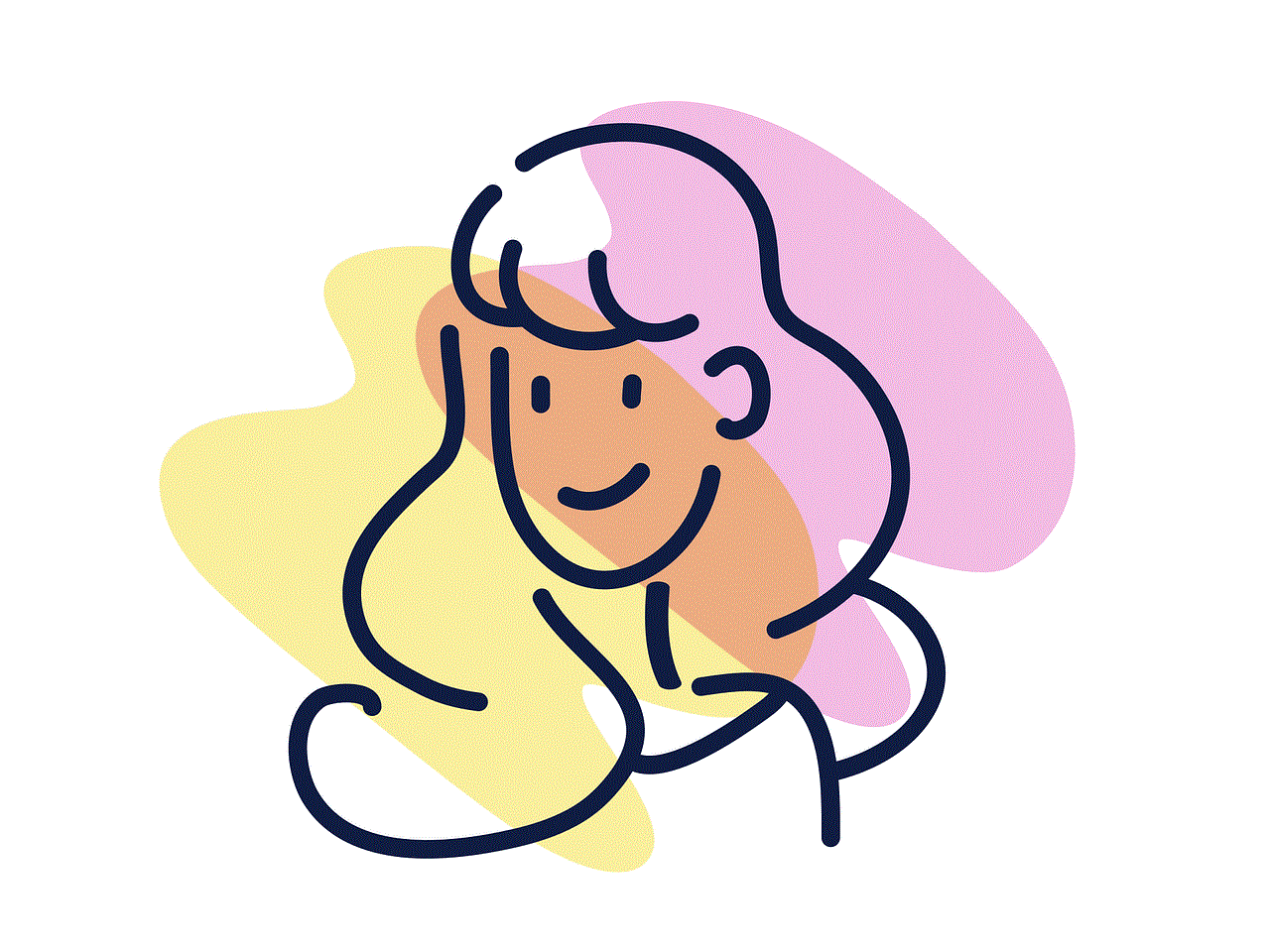
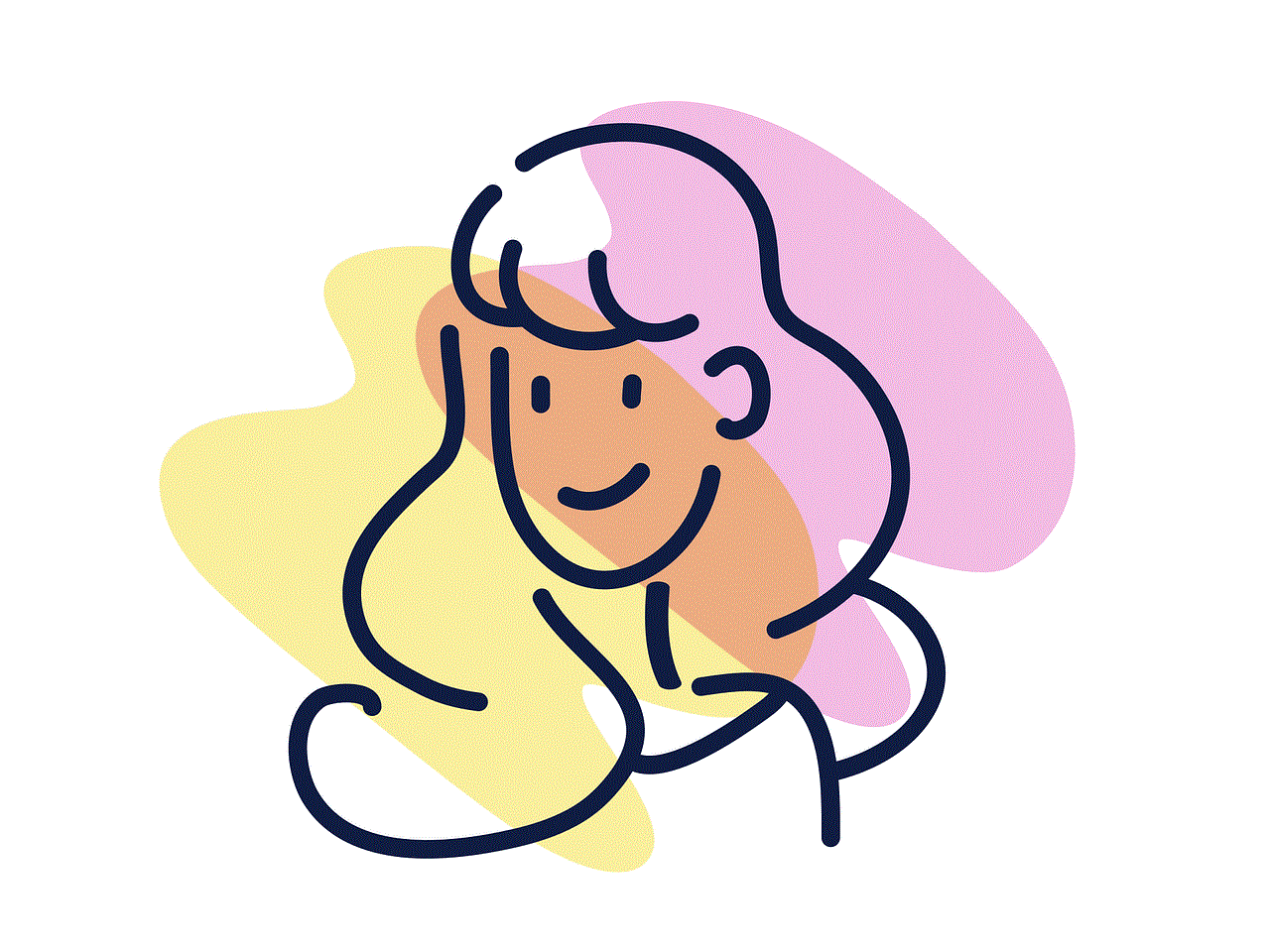
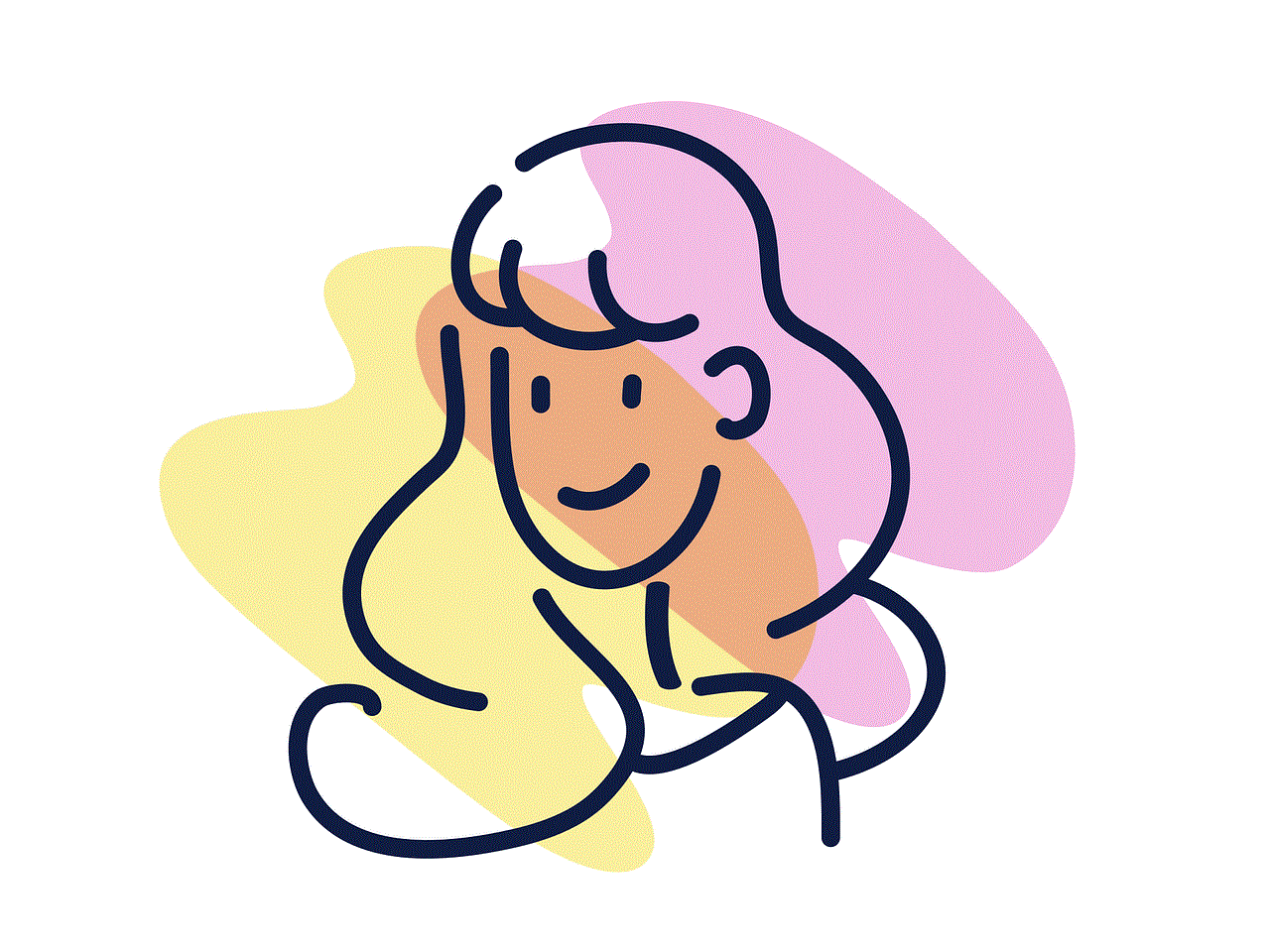
Make sure the key locator is securely attached to your keys. Many devices come with adhesive, loops, or keyring attachments. A secure attachment ensures that the device remains with your keys at all times.
### 2. Sync with Your Phone
Download the corresponding app and sync the device with your smartphone. Follow the manufacturer’s instructions for setup, as it can vary by model.
### 3. Familiarize Yourself with the App
Spend some time exploring the app’s features. Understand how to use the map, separation alerts, and community features. The more comfortable you are with the app, the more effective it will be when you need to locate your keys.
### 4. Regularly Check Battery Levels
If your device runs on batteries, keep an eye on the battery levels. Most apps will notify you when the battery is low, but it’s a good idea to check regularly to avoid surprises.
## Real-Life Scenarios: How Key Locating Devices Make a Difference
To illustrate the effectiveness of key-locating devices, let’s explore a few real-life scenarios where these gadgets can save the day.
### Scenario 1: The Busy Parent
Imagine a busy parent juggling work, kids, and household responsibilities. In the chaos of getting everyone out the door, they misplace their keys. With a Bluetooth tracker attached to their keychain, the parent quickly opens the app on their phone and finds their keys in the living room, saving precious time.
### Scenario 2: The Forgetful Professional
A forgetful professional often misplaces their office keys, leading to delays and stress. By investing in a smart keychain with tracking capabilities, they can easily locate their keys before meetings, ensuring they always arrive on time.
### Scenario 3: The Traveler
For a frequent traveler, losing keys can be a nightmare, especially when traveling abroad. A GPS tracker provides peace of mind, allowing them to track their keys in real-time if they are misplaced in an unfamiliar location.
## Overcoming Potential Challenges
While key-locating devices offer numerous benefits, there are some challenges to consider as well. Here are a few common issues and how to overcome them:
### 1. Connectivity Issues
Bluetooth trackers rely on stable connections to function effectively. If your keys are out of range, you may not be able to locate them. To mitigate this, regularly check the app’s connection status and ensure that your phone’s Bluetooth is enabled.
### 2. Privacy Concerns
Some users may have reservations about sharing their location data with third-party apps. Always read the privacy policy of the device you are using, and choose reputable brands that prioritize user privacy.
### 3. Battery Dependency
Many key trackers rely on batteries, which can run out unexpectedly. To avoid this, choose devices with long battery life or continually monitor battery levels through the app.
## Future Trends in Key Locating Technology
As technology continues to evolve, so does the future of key locating devices. Here are a few trends to watch out for:
### 1. Enhanced Integration with Smart Homes
As smart home technology becomes more prevalent, key-locating devices will likely integrate with other smart home systems. Imagine receiving notifications on your smart speaker when you forget your keys at home.
### 2. Improved Accuracy and Range
Advancements in Bluetooth and GPS technology may lead to even more accurate tracking capabilities, reducing the chances of losing your keys altogether.
### 3. Wearable Key Locators
The rise of wearable technology could lead to innovative solutions like smart rings or bracelets that help you keep track of your keys without the need for bulky keychains.
## Conclusion



Losing your keys may seem like a minor inconvenience, but it can lead to significant frustration and wasted time. Fortunately, with the variety of key-locating devices available today, you can reclaim control over your keys and reduce the stress associated with misplacing them. Whether you choose a Bluetooth tracker, an RFID tag, or a GPS device, the right key-finding solution can enhance your daily life and keep you organized.
Investing in a key-locating device is not just about technology; it’s about improving your quality of life. By implementing these devices and following best practices, you can ensure that you never lose your keys again, allowing you to focus on what truly matters.