tik tok account recovery
TikTok is a popular social media platform that allows users to create and share short videos with a global audience. With its catchy music, creative filters, and easy-to-use editing tools, it has gained immense popularity among the younger generation. However, with its increasing popularity, there has also been an increase in the number of TikTok account recovery requests.
Many users often forget their login credentials or face technical issues, resulting in the need for account recovery. In this article, we will discuss the steps and procedures for TikTok account recovery and provide some useful tips to prevent such situations.
Understanding TikTok Account Recovery
Account recovery is a process that allows users to regain access to their accounts in case they forget their login details or face any technical issues. It is an essential feature of any online platform, including TikTok, to ensure the security and privacy of its users. TikTok offers a straightforward and user-friendly process for account recovery, making it easier for its users to get back to creating and sharing their videos.
Steps for TikTok Account Recovery
If you are facing trouble logging into your TikTok account and need to recover it, follow these simple steps:
Step 1: Open the TikTok app on your device and click on the “Me” icon at the bottom right corner of the screen.
Step 2: On the “Me” page, click on the “Login” option.
Step 3: On the login page, click on the “Forgot password?” option.
Step 4: You will be prompted to enter the email address or phone number associated with your TikTok account. Enter the details and click on the “Send Code” button.
Step 5: Check your email or phone for the verification code sent by TikTok. Enter the code in the designated field and click on the “Next” button.
Step 6: You will now have the option to reset your password. Enter a new password and click on the “Save” button.
Congratulations, you have successfully recovered your TikTok account!
Tips to Prevent the Need for Account Recovery
While the account recovery process on TikTok is simple and efficient, it is always better to prevent such situations from occurring. Here are some tips to help you avoid the need for account recovery:
1. Use a strong password: Always use a strong and unique password for your TikTok account. A strong password should be a combination of uppercase and lowercase letters, numbers, and special characters. Avoid using easily guessable passwords, such as your name or birthdate.
2. Enable two-factor authentication: Two-factor authentication is an additional layer of security that requires you to enter a code sent to your phone or email to log in to your account. By enabling this feature, you can prevent unauthorized access to your account.
3. Keep your login details safe: Do not share your TikTok login details with anyone, even if they claim to be from TikTok support. Also, avoid using the same login credentials for multiple accounts.
4. Update your recovery options: Make sure to keep your recovery options, such as email address and phone number, up to date. In case you forget your password, you can use these options to recover your account.
5. Beware of phishing scams: Phishing scams are a common way for hackers to gain access to your account. Be cautious of any emails or messages asking for your login details or verification codes. TikTok will never ask for such information through email or messages.
Frequently Asked Questions
1. Can I recover my account without an email or phone number?
Unfortunately, no. Without a registered email or phone number, it is not possible to recover your TikTok account. It is essential to keep your recovery options updated to avoid any inconvenience.
2. Can I recover a deleted TikTok account?
No, once you delete your TikTok account, it cannot be recovered. However, you can create a new account with the same email or phone number.
3. What if I don’t receive the verification code?
If you do not receive the verification code, check your spam or junk folder. You can also try requesting the code again or contact TikTok support for further assistance.
4. Can I recover my account if I have been banned?
If your account has been banned, you cannot recover it. TikTok has strict policies regarding inappropriate content, and if you violate these policies, your account may be banned permanently.
Conclusion
TikTok account recovery is a simple and efficient process that allows users to regain access to their accounts in case of any login issues. However, it is always better to prevent such situations by following the tips mentioned in this article. By keeping your login details safe and updated and being cautious of phishing scams, you can ensure the security and privacy of your TikTok account. So, keep creating and sharing your creative videos on TikTok without worrying about account recovery!
how to unhide conversation in messenger
Messenger is a popular messaging platform owned by Facebook that allows users to connect and communicate with their friends and family. With millions of active users worldwide, Messenger has become an essential tool for staying connected in today’s digital age. One of the features that make Messenger stand out is the ability to hide conversations. This feature enables users to declutter their inbox by hiding conversations that they no longer wish to see. However, there may come a time when you want to unhide a conversation in Messenger. In this article, we will discuss how to unhide a conversation in Messenger and why you may want to do so.
Before we dive into the process of unhiding a conversation, let’s first understand what hiding a conversation means. When you hide a conversation in Messenger, it simply means that the conversation will no longer appear in your inbox. However, the conversation is not deleted, and you can still access it by searching for the person’s name or by scrolling through your hidden conversations list. This feature is handy when you want to declutter your inbox and hide conversations that are no longer relevant or important to you.
Now, let’s move on to the main topic of this article, which is how to unhide a conversation in Messenger. There are a few different ways to do this, and we will discuss each one in detail below.
Method 1: Unhide a Conversation from the Hidden Conversations List
The easiest way to unhide a conversation in Messenger is by accessing the hidden conversations list. To do this, follow the steps below:
Step 1: Launch the Messenger app on your device.
Step 2: Tap on the “Home” icon at the bottom of the screen.
Step 3: On the Home screen, tap on the profile picture icon in the top left corner.
Step 4: From the menu, select “Message Requests.”
Step 5: Tap on “See filtered requests” at the bottom of the screen.
Step 6: This will take you to the hidden conversations list. Here, you will see a list of all the conversations that you have hidden.
Step 7: Tap on the conversation that you want to unhide.
Step 8: Once you open the conversation, you will see a message at the top of the screen that says “This conversation is hidden.” Tap on the “Unhide” option, and the conversation will be moved back to your inbox.
Method 2: Unhide a Conversation by Searching for the Person’s Name
Another way to unhide a conversation in Messenger is by searching for the person’s name. This method is helpful when you have hidden a conversation, and it is no longer appearing in your inbox. To unhide a conversation using this method, follow the steps below:
Step 1: Launch the Messenger app on your device.
Step 2: Tap on the “Search” bar at the top of the screen.
Step 3: Type the name of the person whose conversation you want to unhide.
Step 4: From the search results, tap on the conversation that you want to unhide.
Step 5: Once you open the conversation, you will see a message at the top of the screen that says “This conversation is hidden.” Tap on the “Unhide” option, and the conversation will be moved back to your inbox.
Method 3: Unhide a Conversation by Sending a Message
The third and final method to unhide a conversation in Messenger is by sending a message to the person. This method is useful when you have hidden a conversation, and it is no longer appearing in your inbox or the hidden conversations list. To unhide a conversation using this method, follow the steps below:
Step 1: Launch the Messenger app on your device.
Step 2: Tap on the “Home” icon at the bottom of the screen.
Step 3: On the Home screen, tap on the “New Message” icon in the top right corner.



Step 4: Type the name of the person whose conversation you want to unhide.
Step 5: From the search results, tap on the conversation that you want to unhide.
Step 6: This will open the conversation, and you can now send a message to the person. As soon as you send a message, the conversation will be moved back to your inbox.
Now that we have discussed how to unhide a conversation in Messenger let’s talk about why you may want to do so. There can be various reasons why you may want to unhide a conversation. Some of the common reasons include:
1. You want to continue the conversation – You may have hidden a conversation, but now you want to continue talking to the person. In this case, unhiding the conversation is the best option.
2. You want to check an important message – It is possible that you may have hidden a conversation, but there was an important message in it that you need to access. In this situation, unhiding the conversation will allow you to view the message.
3. You want to see previous messages – If you have hidden a conversation, you may not be able to see the previous messages. Unhiding the conversation will allow you to access all the previous messages.
4. You want to rekindle a friendship – Sometimes, you may have hidden a conversation with an old friend, but now you want to reconnect with them. Unhiding the conversation will give you the opportunity to do so.
5. You want to review the conversation – You may have hidden a conversation for a specific reason, but now you want to review it. Unhiding the conversation will allow you to go through all the messages and see if there was anything important that you may have missed.
In conclusion, hiding conversations in Messenger is a useful feature that allows users to declutter their inbox. However, there may be times when you want to unhide a conversation. Thankfully, it is effortless to unhide conversations in Messenger using the methods discussed above. So, the next time you hide a conversation, you can rest assured knowing that you can easily unhide it if the need arises.
how do you know youre blocked
Being blocked on social media or messaging platforms has become a common occurrence in today’s digital age. With the rise of social media usage, the likelihood of being blocked by someone has increased significantly. But how do you know if you’re blocked? Is it possible to tell if someone has blocked you ? In this article, we will explore the signs and effects of being blocked, as well as the reasons behind it.
Firstly, let’s define what being blocked means. Being blocked on a social media platform or messaging app means that the person who blocked you has restricted your access to their profile or messages. This means that you will no longer be able to see their posts, tag them, or send them messages. The person who has blocked you has essentially cut off all communication with you through that particular platform.
So how do you know if you’re blocked? One of the first signs is that you will no longer be able to see the person’s profile or posts. This could mean that they have either blocked you or deleted their account. To confirm if you’ve been blocked, try searching for the person’s profile or posts using a different account or a friend’s account. If you can see their profile using a different account, then it’s likely that you’ve been blocked.
Another sign that you’ve been blocked is that you will no longer be able to send messages to the person. If you try to send a message, it will either not go through or you will not receive a response. This could also mean that the person has deleted their account, but if you can still see their profile using a different account, then it’s more likely that you’ve been blocked.
One obvious sign of being blocked is that you will not be able to tag the person in your posts or comments. If you try to tag them, their name will not appear in the list of suggested tags, and if you manually type their name, it will not turn into a clickable link. This means that the person has blocked you from tagging them in any posts or comments.
In some cases, when you’ve been blocked, you may not be able to add the person as a friend or follow them. If you try to do so, the request will either not go through, or it will be automatically canceled. This is another clear indication that you’ve been blocked.
If you’re still not sure if you’ve been blocked, you can try sending a friend request or following the person using a different account. If the request goes through and they accept, then it’s clear that you’ve been blocked on your original account.
Apart from these signs, there are a few other ways to tell if you’ve been blocked. One way is to check your mutual friends or followers. If you have mutual friends or followers with the person you suspect has blocked you, you can check their profile to see if they are still following or friends with the person. If they are, then it’s likely that you’ve been blocked.
Another way to tell if you’ve been blocked is to check your previous conversations with the person. If you’ve been blocked, your previous messages and conversations will no longer be visible. This could be a clear indication that the person has blocked you.
Now that we have established the signs of being blocked, let’s explore the reasons why someone may choose to block you. The most common reason for being blocked is that the person no longer wants to communicate with you. This could be due to a disagreement, a falling out, or simply a lack of interest in maintaining a relationship with you.
Another reason for being blocked could be that the person wants to limit their online interactions and only keep in touch with a select few people. In this case, they may have decided to block you as a way of filtering out their online connections.
In some cases, being blocked could also be a form of retaliation or revenge. If you have had a conflict or argument with someone, they may choose to block you as a way of getting back at you. This is seen as a passive-aggressive way of expressing their anger or frustration towards you.
Being blocked could also be a result of someone feeling uncomfortable or threatened by your online behavior. If you have been harassing or bullying someone online, they may choose to block you as a way of protecting themselves from further interactions with you.
In some rare cases, you may have been blocked by mistake. Social media platforms have algorithms that detect spam or suspicious activity, and they may flag your account as spam, resulting in you being blocked by other users. If you believe you’ve been blocked by mistake, you can reach out to the platform’s support team to resolve the issue.
Now let’s explore the effects of being blocked. Being blocked can have different effects on different people. For some, it may not have a significant impact as they may not have had a close relationship with the person who blocked them. However, for others, being blocked can be hurtful and can have a negative impact on their mental well-being.
Being blocked can also create a sense of isolation and exclusion. If you were previously friends with the person who blocked you, being cut off from them on social media can make you feel left out and disconnected from your social circle.
In some cases, being blocked can also lead to a loss of self-esteem and confidence. If you were blocked by someone you cared about or looked up to, it can make you question your worth and value as a person.
In extreme cases, being blocked can lead to retaliation and further conflict. Some people may choose to create new accounts or use other platforms to harass or bully the person who blocked them. This can create a vicious cycle of retaliation and can have serious consequences.
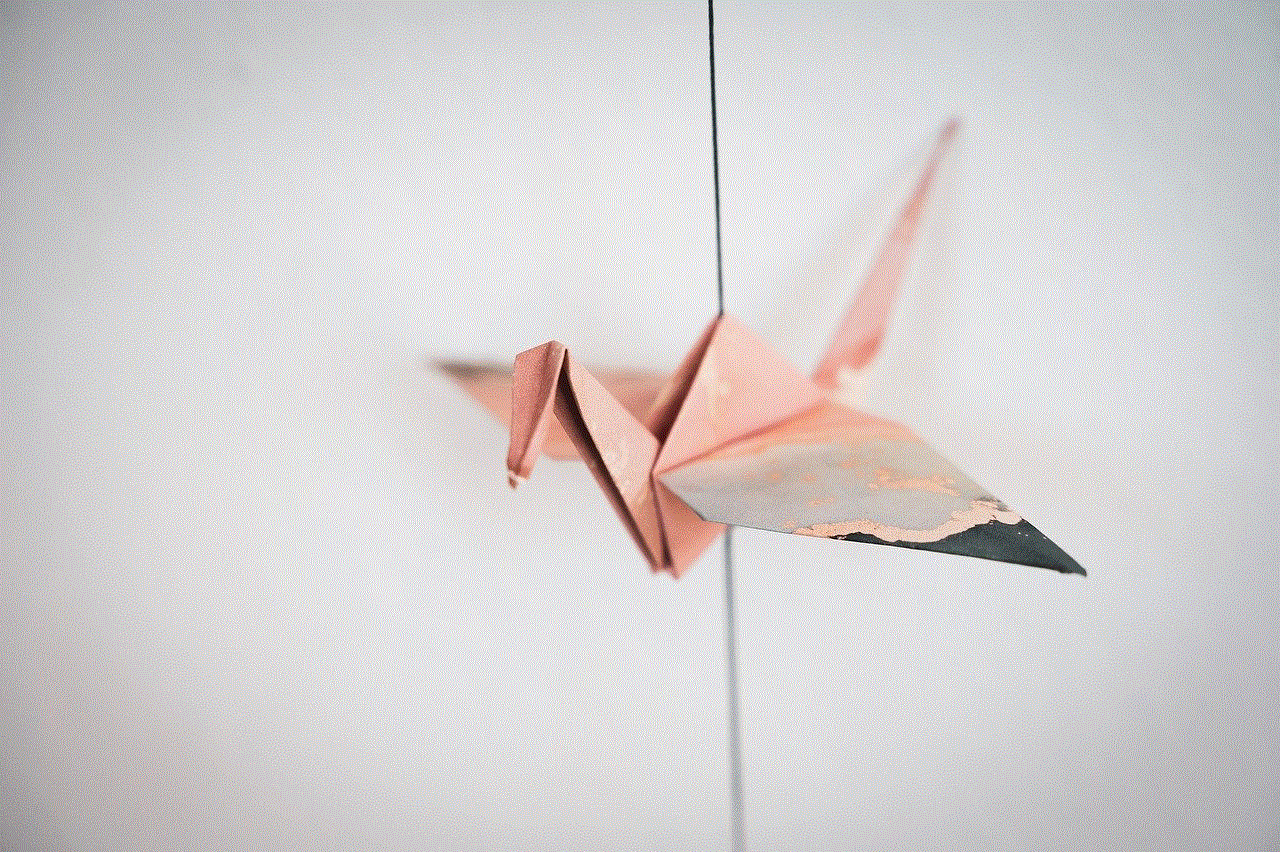
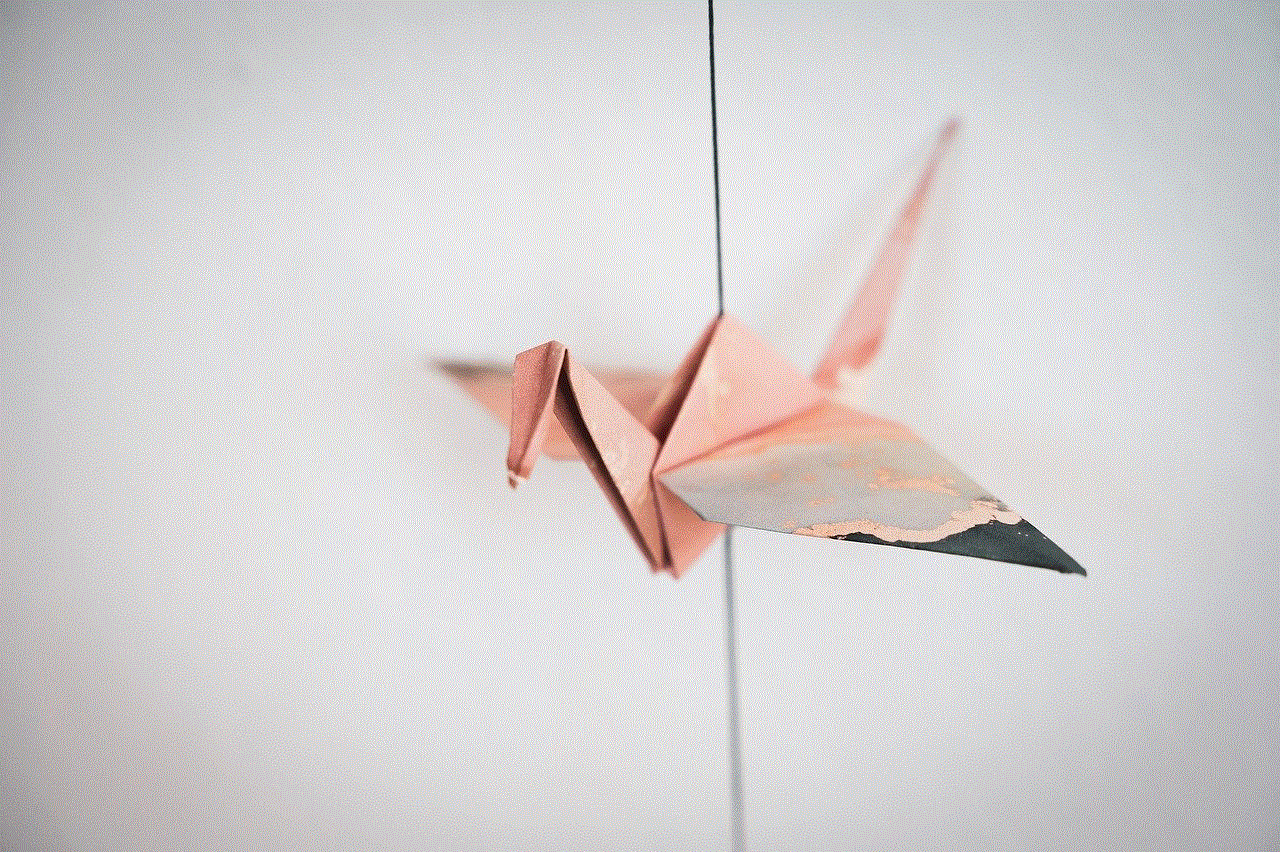
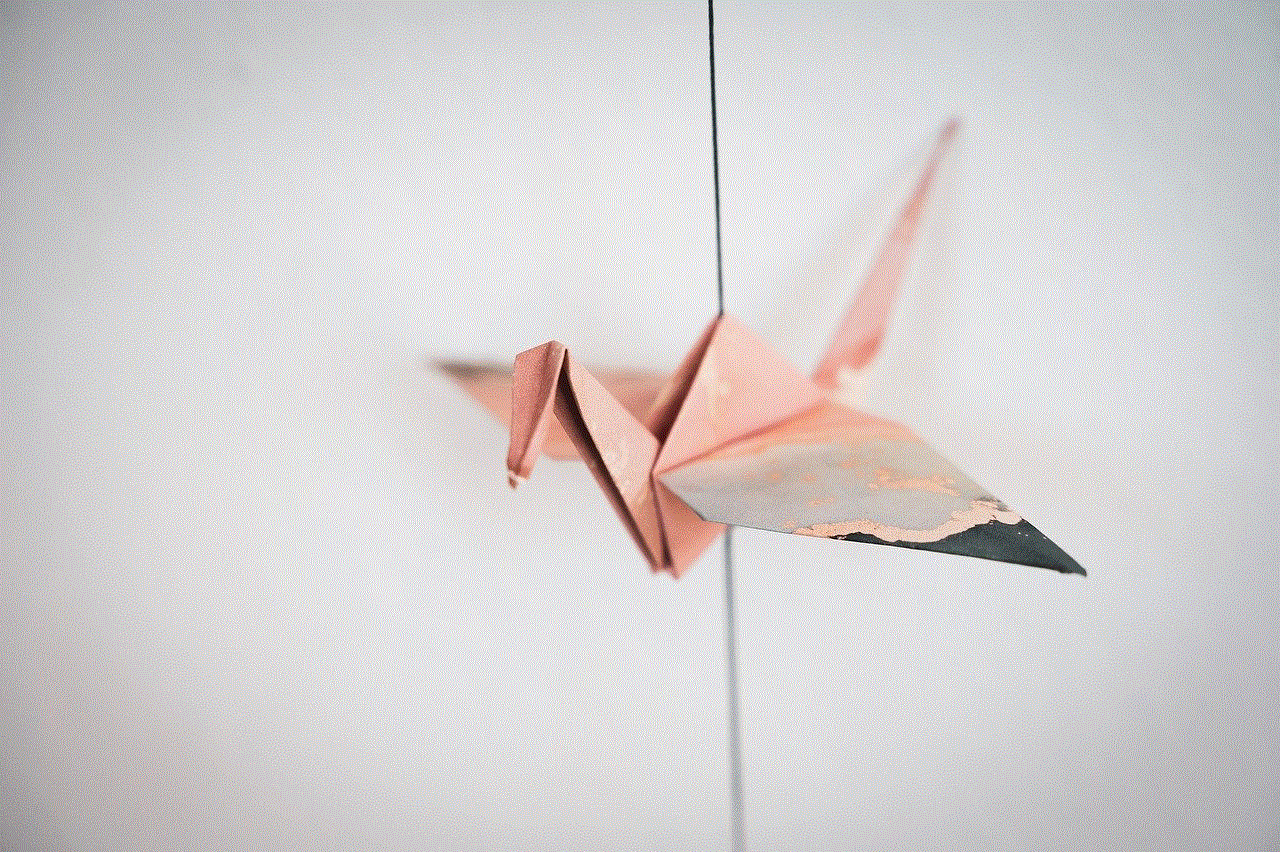
In conclusion, being blocked on social media or messaging platforms is a common occurrence, and it’s important to understand the signs and reasons behind it. It’s also important to remember that being blocked is not a reflection of your worth as a person, and it’s best to move on and focus on maintaining healthy and positive relationships with those who choose to interact with you.