skype blocked contacts
Skype is one of the most popular communication tools used by people all around the world. It allows users to make voice and video calls, send instant messages, and share files with their contacts. However, there may come a time when you find that some of your contacts on Skype have been blocked. This can be a frustrating experience, especially if you are not aware of the reasons behind it. In this article, we will discuss everything you need to know about blocked contacts on Skype, including the reasons behind it, how to unblock them, and the impact it may have on your overall Skype experience.
What are blocked contacts on Skype?
Blocked contacts on Skype are individuals who have been removed from your contact list and are no longer able to communicate with you through the platform. This means that you will not receive any messages, calls, or notifications from them, and they will not be able to see when you are online or available for communication. The blocked contact will also not be able to view your profile or any updates you make on your account.
Reasons for blocking contacts on Skype
There could be several reasons why someone may choose to block a contact on Skype. Some of the common reasons include:
1. Harassment or bullying: One of the main reasons why people block others on Skype is due to harassment or bullying. This could be in the form of unwanted messages, calls, or even sharing inappropriate content. In such cases, blocking the person ensures that they can no longer reach out to you and cause any harm or discomfort.
2. Unwanted communication: Some people may choose to block a contact if they are constantly receiving unwanted communication from them. This could include spam messages, unsolicited sales pitches, or constant calls that disrupt your work or personal time.
3. Personal reasons: There may be personal reasons why someone may choose to block a contact on Skype. This could include a falling out with a friend or a breakup with a romantic partner. Blocking the person ensures that you no longer have to interact with them on the platform.
4. Privacy concerns: Some people may block a contact on Skype due to privacy concerns. This could be if the person is a stranger or someone they do not want to share their personal information with. In such cases, blocking them ensures that they do not have access to your profile or any personal details.
How to unblock a contact on Skype
If you have accidentally blocked a contact on Skype or have changed your mind about blocking them, you can easily unblock them by following these steps:
1. Open the Skype application on your device.
2. Go to your contact list and click on the “Blocked contacts” option.
3. This will open a list of all the contacts you have blocked on Skype.
4. Find the contact you wish to unblock and click on their name.
5. This will open a new window with their profile information.
6. Click on the “Unblock” button next to their name.
7. A confirmation message will appear, click on “Unblock” again to confirm.
8. The contact will now be unblocked, and you can communicate with them as usual.
It is important to note that unblocking a contact on Skype does not automatically add them back to your contact list. You will have to send them a new contact request, and they will have to accept it for them to appear on your contact list again.
Impact of blocked contacts on your Skype experience
Having blocked contacts on Skype can have an impact on your overall experience with the platform. Some of the ways it may affect you include:
1. Limited communication: Obviously, if a contact is blocked, you will not be able to communicate with them through Skype. This can be a problem if the person is someone you regularly communicate with or if they are an important contact for work or personal reasons.
2. Limited access to information: When you block a contact, you also lose access to their profile and any updates they make on their account. This could include changes to their profile picture, status updates, or any announcements they may make.
3. No notifications: If a blocked contact tries to reach out to you, you will not receive any notifications or alerts. This means that you will not be aware of any attempts at communication, which could be a problem if it is a time-sensitive matter.
4. Difficulty in finding the contact: Once you have blocked a contact, they will no longer appear on your contact list. This means that you will have to manually search for them or remember their Skype username to communicate with them again.
5. Limited access to Skype features: Some Skype features, such as group calls and screen sharing, may not be available when you have blocked a contact. This can be inconvenient if you regularly use these features and the blocked contact is an important part of your group or team.
In conclusion, blocked contacts on Skype can be a result of several reasons, and it is important to understand the impact it may have on your overall experience with the platform. If you have accidentally blocked a contact or have changed your mind about blocking them, you can easily unblock them following the steps mentioned above. However, if the reason behind blocking a contact is serious, it is important to prioritize your safety and well-being and maintain the block.
find a tracker on my car
In today’s fast-paced world, it is no surprise that technology has revolutionized the way we live our lives. One aspect of this technological advancement is the use of tracking devices, particularly in the automotive industry. A tracker on a car is a small but powerful device that can help you keep track of your vehicle’s location and movements. Whether you are a concerned parent looking to monitor your teenager’s driving habits or a business owner wanting to keep track of your company’s fleet, having a tracker on your car can provide you with peace of mind and valuable information. In this article, we will delve deeper into the world of car trackers and how you can find the right one for your needs.
Before we jump into the specifics of finding a tracker on your car, let’s first understand what a car tracker is and how it works. A car tracker is a small electronic device that uses GPS (Global Positioning System) technology to determine and record the location, speed, and direction of a vehicle. The data collected by the tracker is then transmitted to a central server or mobile application, allowing you to access it in real-time. Depending on the type of tracker, it can also provide additional information such as fuel consumption, engine diagnostics, and even driver behavior.
Now that we know what a car tracker is, the next question is, why do you need one? There are several reasons why people choose to install a tracker on their car. The most common reason is for security purposes. With the increasing number of car thefts and break-ins, having a tracker on your car can significantly increase the chances of recovering your vehicle in case it gets stolen. Moreover, some insurance companies offer lower premiums for cars equipped with a tracking device, making it a cost-effective investment for car owners.
Another reason for using a car tracker is for fleet management. If you own a business that relies on a fleet of vehicles, a tracker can help you keep track of your assets’ location and usage. This information can be crucial in optimizing routes, reducing fuel costs, and ensuring that your vehicles are being used efficiently. Additionally, it can also help you monitor your drivers’ behavior, such as speeding or unauthorized stops, which can impact your business’s productivity and reputation.
Now that we have established the importance of having a car tracker, the next question is, how do you find the right one for your needs? The first step is to determine your requirements. Are you looking for a basic tracker that only provides location information, or do you need a more advanced one with additional features? Knowing what you need will help you narrow down your options and make the selection process easier.
The next step is to do your research. With the wide range of car trackers available in the market, it is essential to do thorough research to find the best one for your car. You can start by reading reviews and comparing different products’ features and prices. It would also be helpful to ask for recommendations from friends or family members who have used a car tracker before. Additionally, consider the reputation and reliability of the brand you are planning to purchase from.
Once you have narrowed down your options, the next step is to decide on the type of tracking device. There are two types of car trackers – wired and wireless. A wired tracker requires professional installation and is usually hardwired into your car’s electrical system. On the other hand, a wireless tracker can be easily installed and removed, making it a more convenient option for those who do not want to make any permanent changes to their vehicle. However, keep in mind that a wired tracker might offer more features and better accuracy than a wireless one.
Another crucial factor to consider when choosing a car tracker is the tracking platform. This is the software or mobile application that you will use to access and monitor your vehicle’s data. Some tracking platforms offer basic features, while others have advanced features like real-time tracking, geofencing, and driver scoring. It is essential to choose a tracking platform that is user-friendly and offers the features that meet your requirements.
Apart from the above factors, it is also essential to consider the cost of the tracker and any additional fees that may be associated with the tracking service. Some tracking devices come with a one-time payment, while others require monthly or annual subscriptions. Make sure to read the terms and conditions carefully before making a purchase to avoid any hidden costs.
In conclusion, a car tracker can be a valuable tool for car owners who want to ensure their vehicle’s security and monitor its usage. With the right tracker, you can have peace of mind knowing that you can keep track of your car’s whereabouts in real-time. However, it is crucial to do your research and choose a tracker that meets your specific needs. By following the guidelines mentioned above, you can find the perfect tracker for your car and enjoy the benefits it offers.
golocator location sharing
In today’s fast-paced world, staying connected with loved ones and colleagues has become more important than ever. With the rise of social media and messaging apps, it has become easier to keep in touch with people from all over the world. However, the one thing that has remained a challenge is sharing one’s location accurately and in real-time. This is where golocator comes in – a location sharing app that allows users to share their location with others in a safe and efficient manner.
What is Golocator?
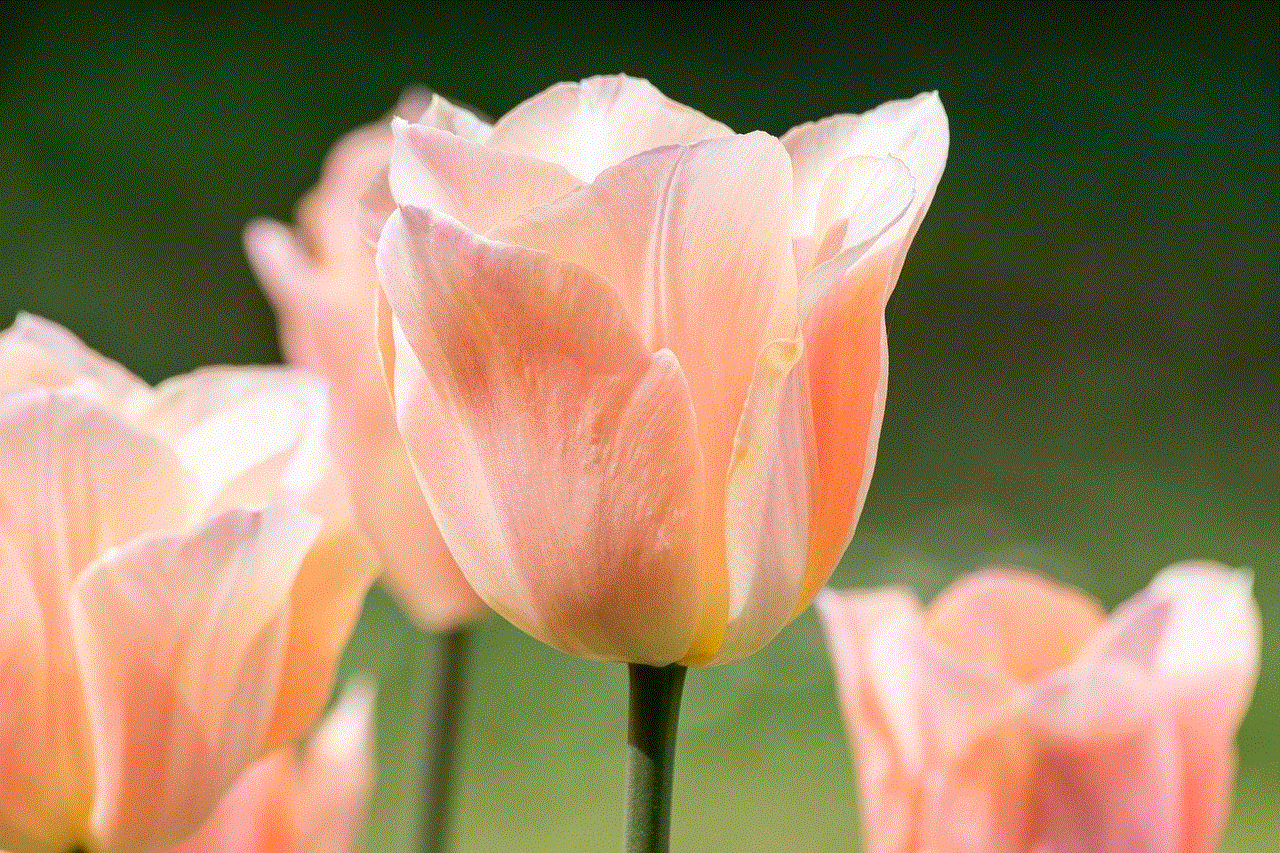
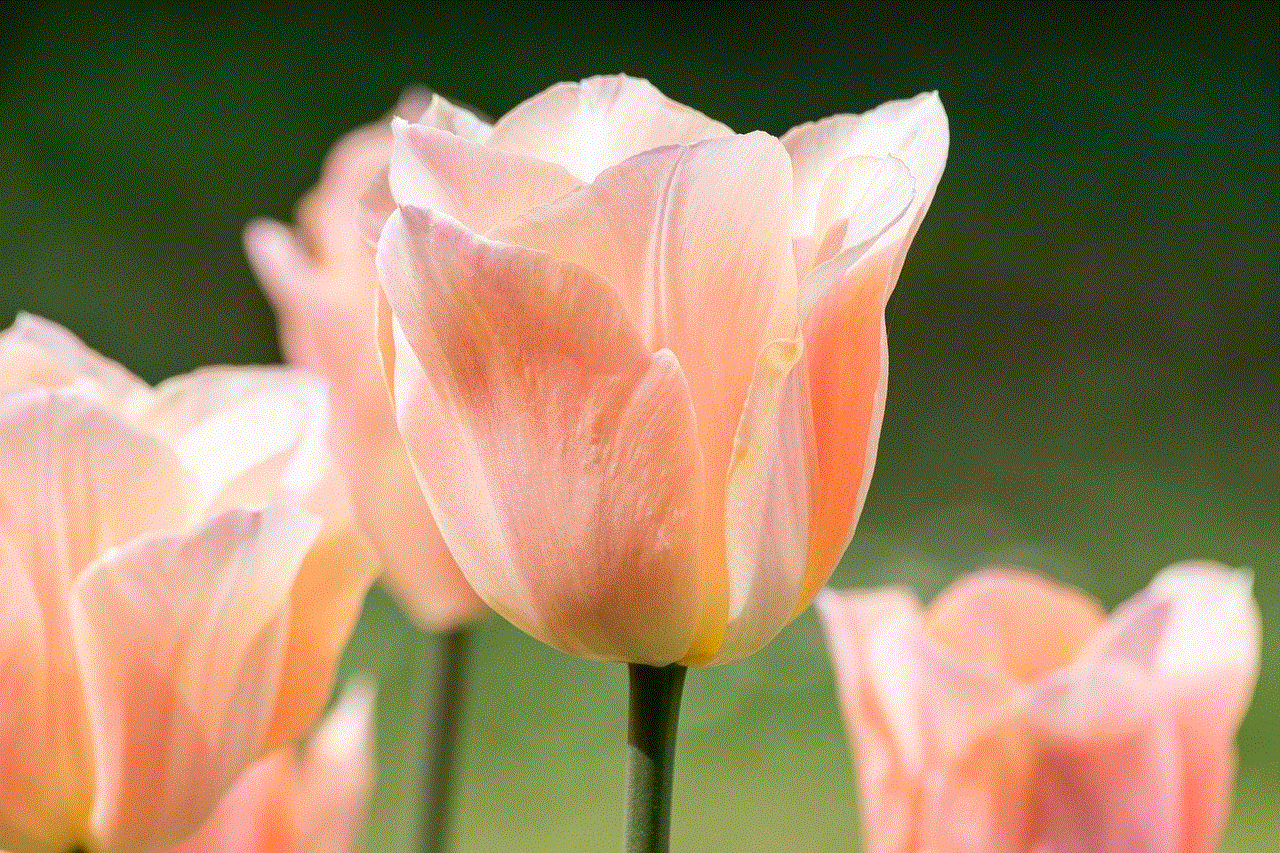
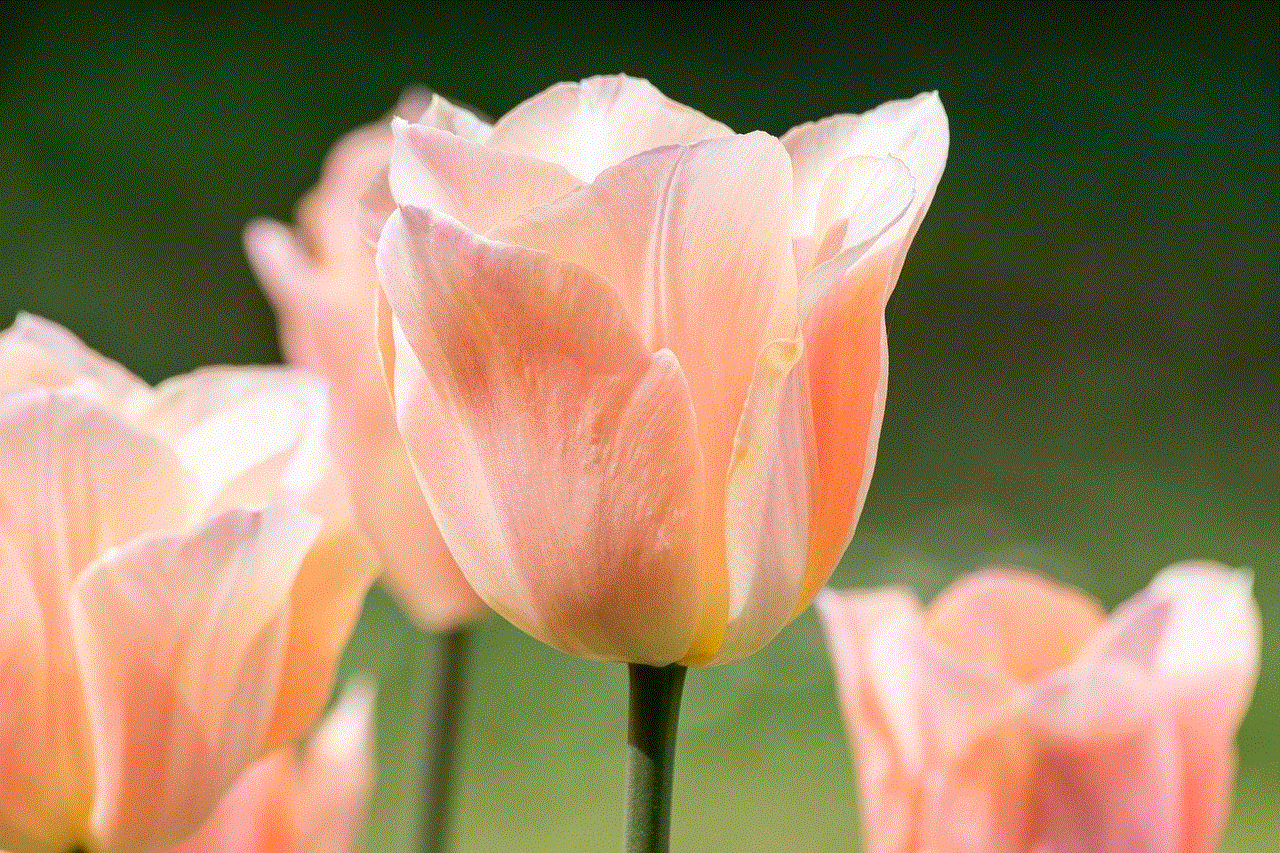
Golocator is a location sharing app that enables users to share their real-time location with friends, family, and colleagues. It was developed by a team of experts who saw the need for a reliable and secure location sharing app. The app uses advanced technology to provide accurate location sharing, making it a go-to choice for many users.
How does it work?
To use Golocator, users need to download the app from the App Store or Google Play Store and create an account. Once the account is set up, users can start sharing their location with others. The app uses GPS technology to track the user’s location in real-time, making it easy for others to see where the user is at any given time. Users can also customize their sharing settings, such as choosing who they want to share their location with and for how long.
Why is Golocator the best choice for location sharing?
One of the main reasons why Golocator stands out from other location sharing apps is its focus on security and privacy. The app uses end-to-end encryption to ensure that all location data is kept safe and secure. This means that only the user and the people they have chosen to share their location with can see the information.
Moreover, Golocator also has a feature that allows users to set a timer for their location sharing. This means that the location sharing will automatically stop after a specified time, ensuring that the user’s privacy is protected. This feature is especially useful for those who often forget to turn off their location sharing after meeting up with someone.
Another advantage of Golocator is its accuracy. The app uses advanced GPS technology to provide real-time location information, making it easier for users to meet up with others or find their way to a specific location. This can be particularly helpful when traveling to a new place or meeting up with someone in a crowded area.
Benefits of using Golocator
1. Safety and security – As mentioned earlier, Golocator prioritizes the safety and security of its users. With end-to-end encryption and customizable sharing settings, users can have peace of mind knowing that their location is only shared with those they trust.
2. Real-time tracking – Golocator uses GPS technology to provide accurate and real-time location information. This can be beneficial in emergency situations or when meeting up with someone in a new location.
3. Easy to use – The app has a user-friendly interface that makes it easy for anyone to use. Users can quickly set up their account and start sharing their location with others.
4. Customizable sharing settings – Users have the option to choose who they want to share their location with and for how long. This feature gives them control over their privacy and ensures that their location is not shared with anyone they do not want to.
5. Battery-friendly – Unlike some other location sharing apps, Golocator is designed to be battery-friendly. This means that the app does not drain the user’s phone battery, making it ideal for long trips or activities.
6. Group sharing – Golocator also allows users to share their location with multiple people at once. This feature can be useful for group outings, where everyone needs to know each other’s location.
7. No extra hardware required – Unlike some other location sharing apps, Golocator does not require any additional hardware to work. As long as the user has a smartphone with GPS capabilities, they can use the app.
8. Available for both iOS and Android – Golocator is available for both iOS and Android devices, making it accessible to a larger audience.
Uses of Golocator
Golocator can be used in various situations, including:
1. Meeting up with friends – Instead of constantly texting or calling to find each other’s location, friends can use Golocator to meet up quickly and easily.
2. Family safety – Parents can use Golocator to keep track of their children’s whereabouts, especially when they are out with friends or traveling alone.
3. Work-related activities – Golocator can be used by colleagues or employees to coordinate meetings or events, making it easier to find each other’s location.
4. Traveling – When traveling to a new place, it can be challenging to find your way around. With Golocator, users can share their location with others, making it easier to navigate and find each other in a new city.



5. Emergency situations – In case of an emergency, Golocator can be extremely helpful in providing real-time location information to first responders or family members.
In conclusion, Golocator is a reliable and secure location sharing app that offers numerous benefits to its users. With its focus on privacy, accuracy, and ease of use, it has become a popular choice for those looking to stay connected and share their location with others. Whether for personal or professional use, Golocator is a must-have app for anyone who wants to stay connected and keep their loved ones informed about their whereabouts.