setting up kindle fire for a child
Setting up a Kindle Fire for a child can be an exciting and educational experience. The Kindle Fire is a versatile device that offers a wide range of features and applications suitable for children of all ages. From reading books to playing games and accessing educational content, the Kindle Fire can provide endless hours of entertainment and learning opportunities for your little one. In this article, we will guide you through the process of setting up a Kindle Fire for a child, ensuring a safe and enriching experience.
1. Choose the right Kindle Fire model:
The first step in setting up a Kindle Fire for a child is selecting the appropriate model. Amazon offers various Kindle Fire models, each with different features and specifications. Consider factors such as screen size, storage capacity, durability, and price. Models like the Kindle Fire Kids Edition are designed specifically for children, offering robust parental controls and kid-friendly content.
2. Create a child profile:
Once you have chosen the right Kindle Fire model, the next step is to create a child profile. Child profiles allow you to customize the device’s settings and limit access to age-appropriate content. To create a child profile, go to the device’s settings, select “Profiles & Family Library,” and click on “Add a Child Profile.” Follow the on-screen instructions to set up the profile, including choosing a profile picture and setting a password.
3. Set up parental controls:
Parental controls are essential for ensuring a safe and controlled experience for your child. Kindle Fire offers a comprehensive set of parental control features that allow you to manage your child’s content access, screen time, and browsing activity. From the settings menu, select “Parental Controls” and set up a password. You can then customize settings such as content filters, screen time limits, and age restrictions.
4. Manage content:
One of the great advantages of the Kindle Fire is its vast library of digital content. To manage the content available to your child, go to the settings menu and select “Amazon FreeTime.” From there, you can choose from a vast collection of books, apps, videos, and games appropriate for your child’s age. You can also add content from your own library or purchase additional content from the Amazon store.
5. Enable educational features:
The Kindle Fire offers a range of educational features that can enhance your child’s learning experience. For instance, with the FreeTime Unlimited subscription, your child gains access to thousands of educational apps, books, and videos curated by age group. You can also enable features like Word Wise, which provides definitions and synonyms for challenging words, and Vocabulary Builder, which helps your child expand their vocabulary through interactive quizzes.
6. Customize screen time limits:
Screen time management is crucial for maintaining a healthy balance between digital and real-world activities. With Kindle Fire’s parental controls, you can set daily screen time limits for your child. From the settings menu, select “Parental Controls” and choose “Set Daily Goals & Time Limits.” You can then specify the maximum amount of time your child can spend on the device each day and schedule specific hours when the device is off-limits.
7. Explore parental control apps :
In addition to Kindle Fire’s built-in parental controls, you can also explore third-party parental control apps for added security and monitoring. These apps allow you to track your child’s device usage, block specific apps or websites, and receive notifications about their online activities. Popular parental control apps include Qustodio, Net Nanny, and Norton Family.
8. Teach internet safety:
As your child begins to explore the internet on their Kindle Fire, it is essential to teach them about online safety. Discuss potential risks such as stranger danger, cyberbullying, and inappropriate content. Encourage them to come to you if they encounter anything that makes them uncomfortable or if they have any questions. Consider setting up safe browsing filters and enabling content restrictions to further protect your child’s online experience.
9. Regularly review and update settings:
Children’s interests and capabilities change as they grow, so it is crucial to regularly review and update the Kindle Fire’s settings. As your child matures, they may require access to more advanced content or additional browsing privileges. Take the time to reassess the device’s parental control settings periodically and make necessary adjustments to accommodate your child’s evolving needs.
10. Communicate with your child:
Lastly, open communication with your child is vital in ensuring a positive and safe Kindle Fire experience. Talk to them about their favorite apps, books, and games. Ask them what they enjoy doing on the device and encourage them to share their experiences. Regularly engage in conversations about online safety and responsible device usage to establish a healthy relationship with technology.
In conclusion, setting up a Kindle Fire for a child involves selecting the right model, creating a child profile, enabling parental controls, managing content, and customizing screen time limits. By taking advantage of the device’s educational features, exploring third-party parental control apps, and teaching internet safety, you can provide a safe and enriching digital experience for your child. Regularly reviewing and updating settings and maintaining open communication with your child will ensure a positive and enjoyable Kindle Fire journey.
screen time not syncing
Title: Troubleshooting Screen Time Syncing Issues: A Comprehensive Guide
Introduction:
In the digital age, screen time has become an integral part of our lives. From smartphones to computers, we spend a significant amount of time engaging with screens. To help us manage our screen usage, many devices and applications offer screen time tracking and management features. However, users often encounter issues with screen time not syncing correctly across their devices and platforms.
This article aims to provide a comprehensive guide to troubleshooting screen time syncing issues. We will explore the common causes behind these problems and offer step-by-step solutions to fix them. Let’s dive in!
1. Understanding Screen Time Syncing:
Screen time syncing allows users to track and manage their device usage across multiple devices. For example, if you set screen time limits on your smartphone, they should also apply to your tablet or computer. However, when syncing issues occur, these settings may not reflect accurately on all devices.
2. Common Causes of Screen Time Syncing Issues:
a. Network Connectivity Problems: Unstable or weak internet connections can disrupt the syncing process, leading to inconsistencies in screen time data.
b. Software Glitches: Bugs or glitches in the operating system or applications can interfere with screen time syncing.
c. Device Compatibility: Different devices and platforms may have varying levels of screen time syncing compatibility, leading to discrepancies in data.
d. Account Syncing Settings: Incorrect account settings or failure to enable syncing can prevent screen time data from being shared across devices.
3. Troubleshooting Steps:
a. Check Network Connection: Ensure that your devices are connected to a stable internet connection. Restart your router if needed and verify that other internet-dependent services are functioning correctly.



b. Update Operating System and Apps: Keeping your devices and applications up to date can resolve known bugs and glitches that may be affecting screen time syncing.
c. Restart Devices: Perform a simple restart of all devices involved in screen time syncing to refresh their settings and connections.
d. Verify Account Settings: Double-check that your accounts are properly synced across devices. Go to the device settings and ensure that all necessary accounts are added and syncing is enabled.
e. Reset Screen Time Settings: If the issue persists, try resetting your screen time settings on all devices. This step should be taken with caution, as it will erase your current screen time data and settings.
f. Contact Support: If all else fails, reach out to the device manufacturer or application developer’s support team. They can provide specific guidance and troubleshoot the issue based on your device and software version.
4. Prevention and Best Practices:
a. Regularly Backup Data: Before making any changes to your device settings, it is essential to back up your screen time data to avoid losing any valuable information.
b. Keep Device Clocks Synchronized: Ensure that the clocks on all your devices are accurately set, as discrepancies in time can affect screen time syncing.
c. Test Syncing Regularly: Periodically check if your screen time data is syncing correctly across devices. Catching any syncing issues early will help you address them promptly.
d. Explore Third-Party Solutions: If the built-in screen time syncing features of your devices are not satisfactory, consider using third-party applications that offer cross-platform syncing capabilities.
Conclusion:
Screen time syncing issues can be frustrating, but with the right troubleshooting steps, most of them can be resolved. By understanding the common causes behind these problems and following the suggested solutions, you can ensure accurate screen time tracking and management across all your devices.
Remember to keep your devices updated, verify account settings, and contact support if needed. By following prevention best practices, you can minimize the occurrence of screen time syncing issues in the future. Embrace a healthy digital lifestyle by effectively managing your screen time across all your devices.
how to hack into someones snapchat no download
Title: The Ethical Implications of Hacking into Someone’s Snapchat without Downloading
Introduction:
Snapchat has become one of the most popular social media platforms, enabling users to share photos and videos that disappear after a short period. Despite its popularity, some individuals may be tempted to breach the privacy of others by attempting to hack into someone’s Snapchat account. However, it is important to note that hacking into someone’s account without their consent is illegal and unethical. This article will explore the ethical implications of hacking into someone’s Snapchat without downloading any software, highlighting the importance of respect for privacy and the potential consequences of such actions.
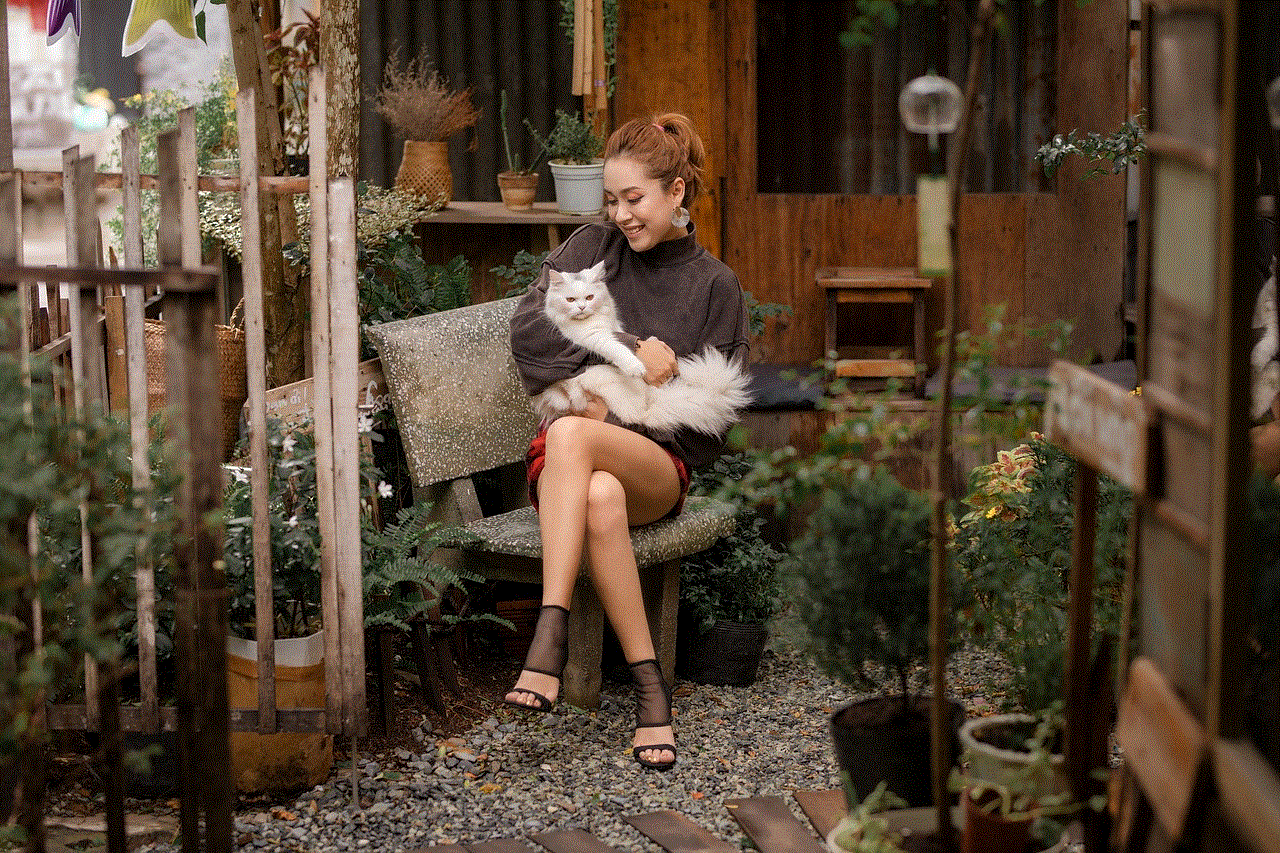
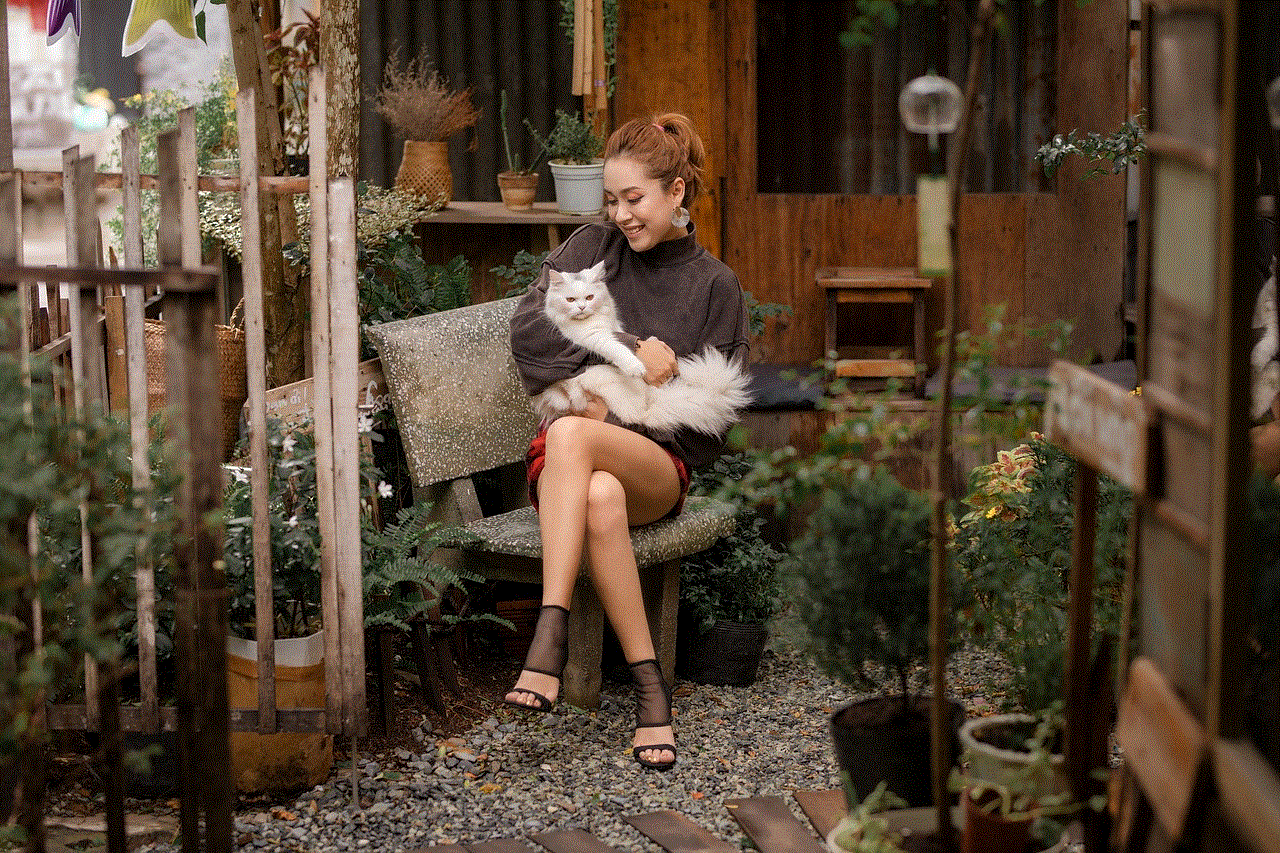
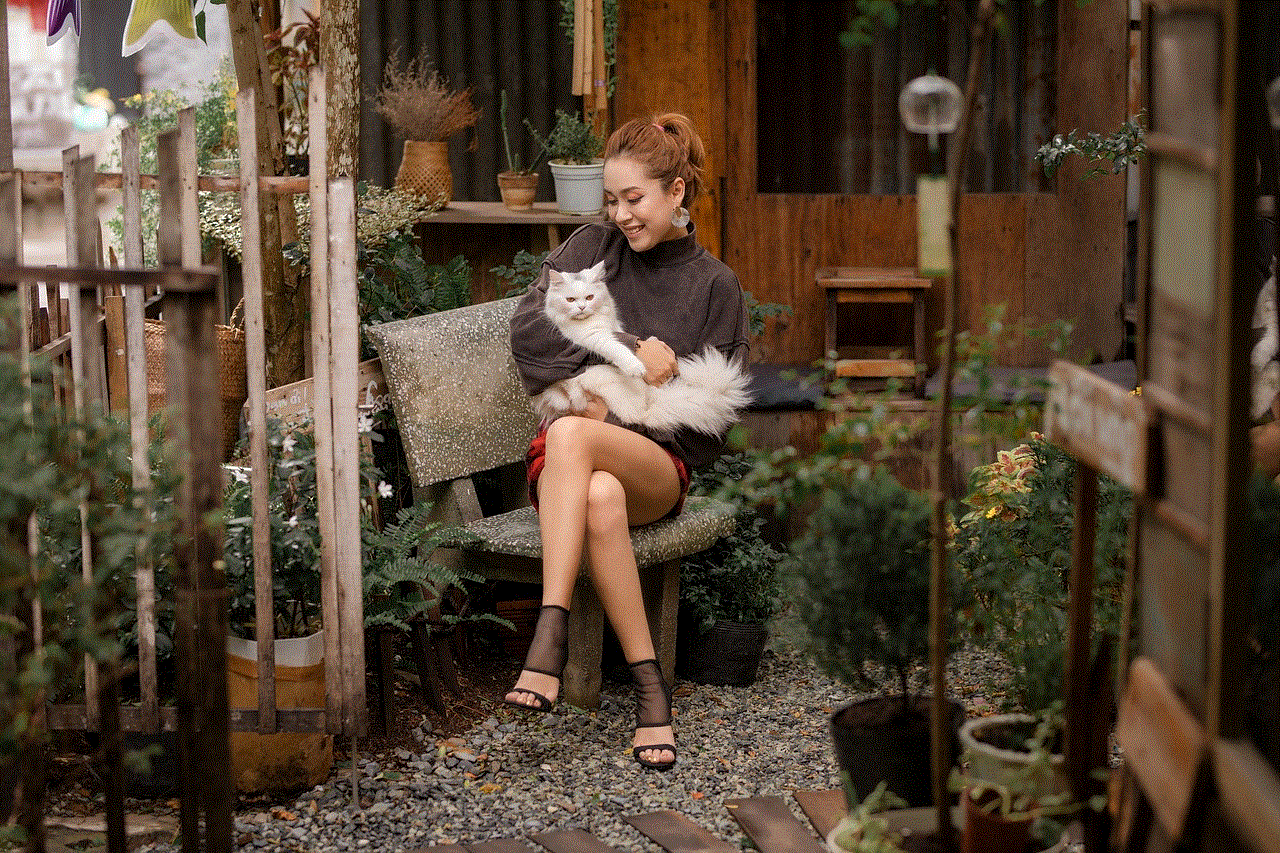
1. The Importance of Privacy:
Privacy is a fundamental right that individuals should be entitled to in both the physical and digital world. Hacking into someone’s Snapchat account violates this right, as it involves accessing personal information without the owner’s consent. Respecting someone’s privacy is crucial for maintaining trust in relationships, both online and offline.
2. Legal Consequences:
Engaging in any form of unauthorized access to someone’s Snapchat account is considered a violation of the law. Laws protecting against unauthorized access, such as the Computer Fraud and Abuse Act (CFAA) in the United States, can lead to severe penalties, including fines and imprisonment. It is essential to understand that hacking is a criminal act that can have long-term consequences.
3. The Importance of Consent:
Consent plays a significant role in any form of interaction, whether online or offline. Without the consent of the account owner, hacking into someone’s Snapchat account undermines their right to control their personal information. It is essential to obtain explicit permission before accessing someone’s private accounts.
4. Trust and Relationships:
Trust is the foundation of any healthy relationship, and breaching someone’s privacy by hacking into their Snapchat account can severely damage trust. Violating someone’s trust can have significant consequences, including the breakdown of relationships and the loss of friendships. It is vital to respect the boundaries and privacy of others to maintain healthy connections.
5. Cybersecurity Awareness:
Attempting to hack into someone’s Snapchat account without downloading any software is still a form of hacking. This act highlights the importance of cybersecurity awareness, both for individuals and organizations. By understanding the potential risks and vulnerabilities, users can take appropriate measures to protect their accounts and personal information.
6. Ethical Hacking:
While hacking into someone’s Snapchat account without consent is unethical, there is a legitimate form of hacking known as ethical hacking. Ethical hacking involves obtaining proper authorization to test the security of a system or network. Ethical hackers help organizations identify vulnerabilities and strengthen their security measures, while respecting privacy and legal boundaries.
7. Reporting Vulnerabilities:
If you discover a vulnerability or weakness in Snapchat’s security system, it is essential to report it to the appropriate authorities or the company itself. Reporting vulnerabilities allows companies to improve their security systems and protect their users’ privacy. Engaging in illegal activities like hacking without consent is not the right way to address security concerns.
8. Protecting Your Snapchat Account:
To protect your Snapchat account, it is crucial to follow best practices for online security. This includes creating a strong and unique password, enabling two-factor authentication, and being cautious of phishing attempts. By taking proactive measures, you can reduce the risk of falling victim to hacking attempts.
9. Legal Alternatives:
If you suspect someone is misusing their Snapchat account or causing harm to others, it is advisable to report the issue to Snapchat or appropriate law enforcement agencies. Letting the legal system handle such matters ensures that justice is served in a fair and lawful manner.
10. Promoting Digital Ethics:
As technology continues to advance, it is essential to promote digital ethics and responsible behavior online. Educating individuals about the importance of privacy, consent, and ethical hacking will contribute to a safer and more respectful digital space. By fostering a culture of digital ethics, we can protect individuals’ rights and maintain trust in our digital interactions.
Conclusion:
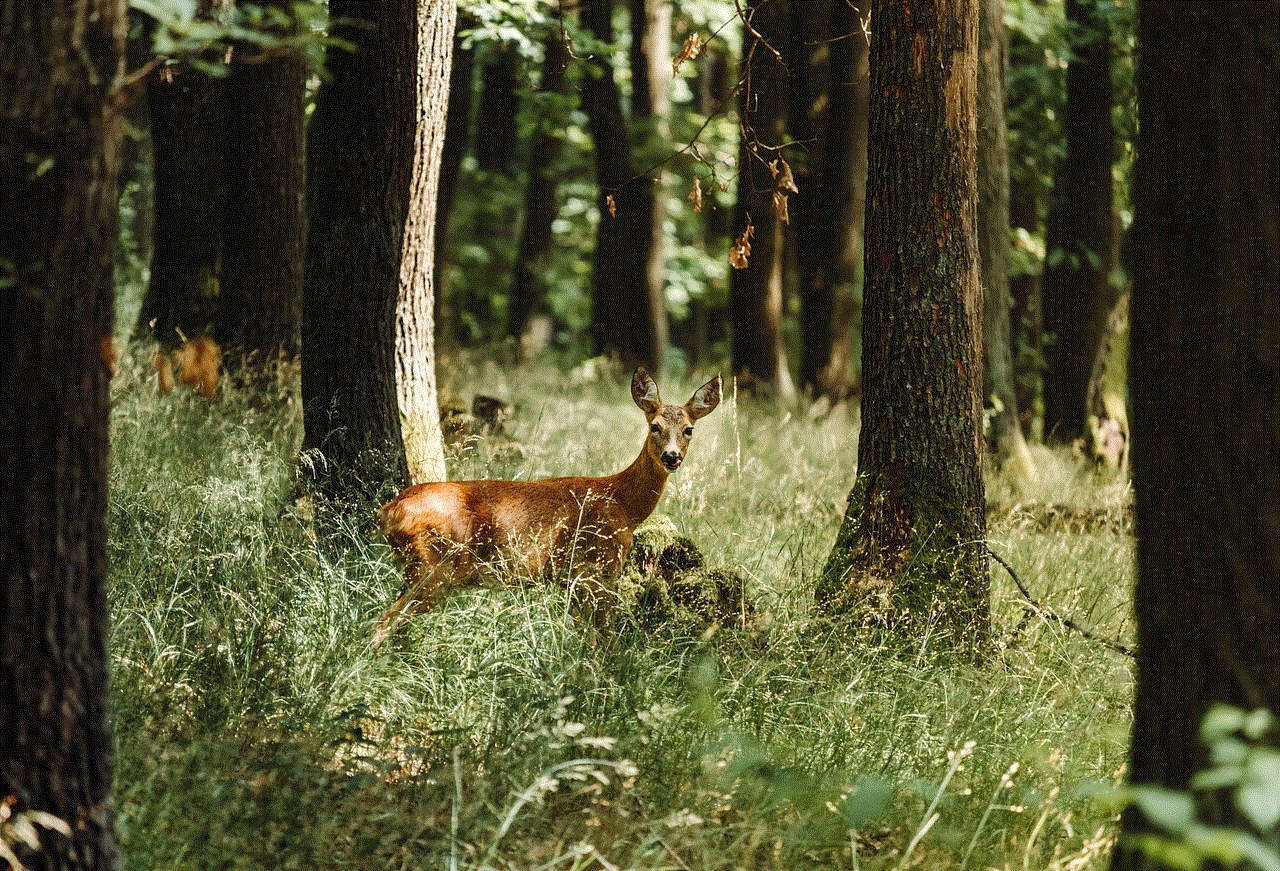
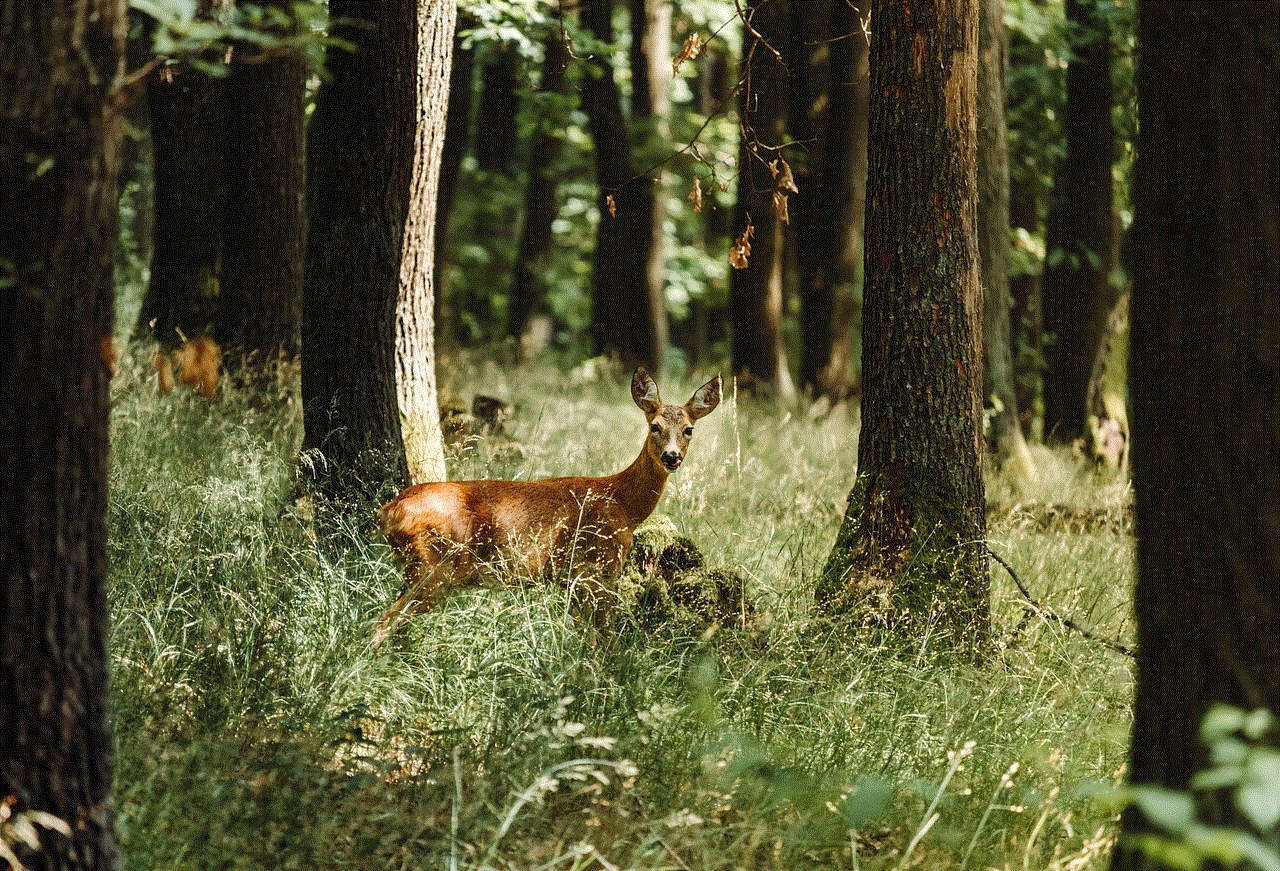
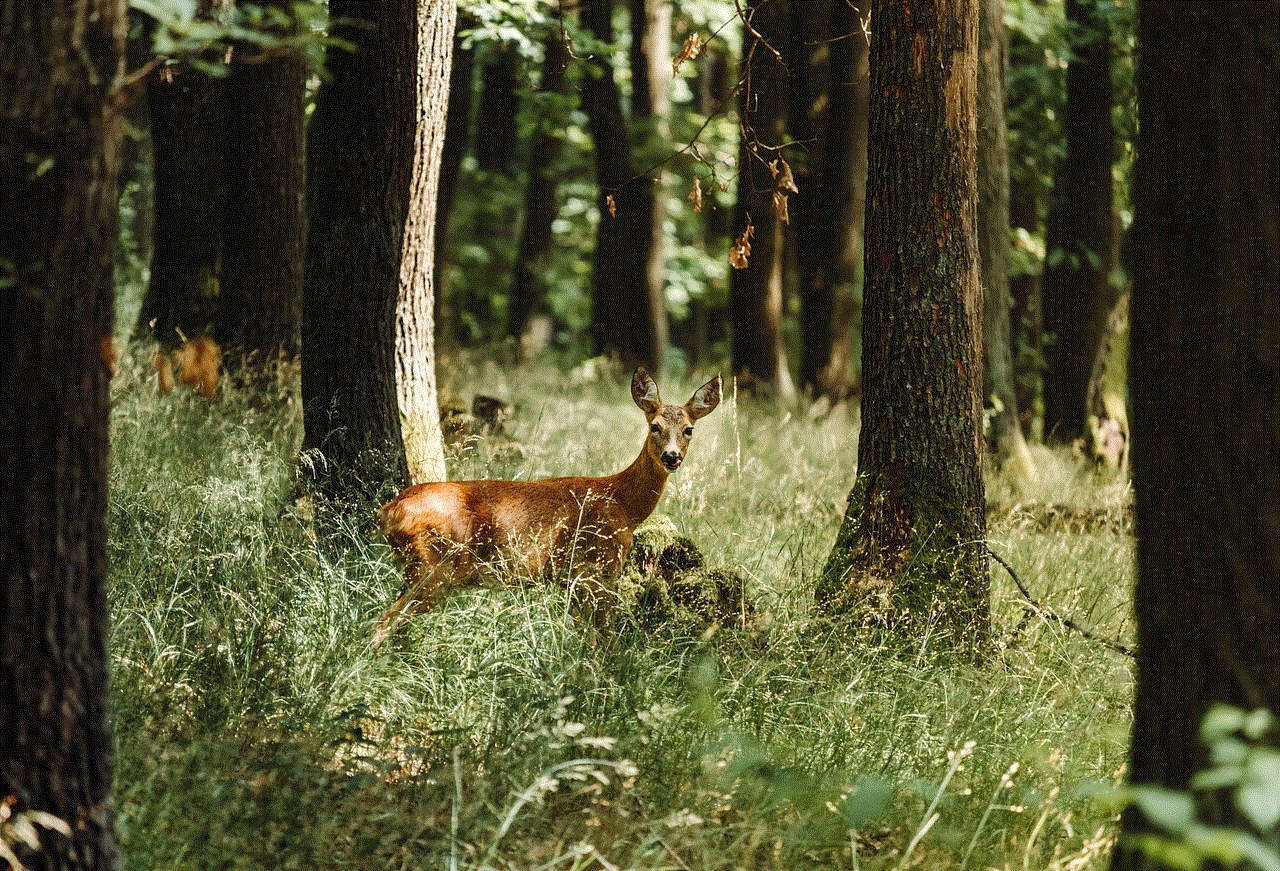
Hacking into someone’s Snapchat account without consent is a clear violation of privacy and a breach of trust. This article has emphasized the importance of respecting privacy, obtaining consent, and understanding the legal and ethical implications of hacking. By promoting digital ethics and cybersecurity awareness, we can create a safer and more respectful online environment for everyone. Remember, hacking is illegal, and there are legal alternatives to address concerns or report suspicious activities.