screen record snapchat android
Snapchat is a popular messaging and social media app that allows users to send and receive photos, videos, and messages that disappear after a few seconds. With its unique features and fun filters, it has become a go-to platform for many young people to stay connected with their friends and share their daily moments. However, one feature that has been missing from the app for a long time is the ability to screen record. In this article, we will discuss the various methods to screen record on Snapchat for Android devices and the implications of doing so.
Snapchat has been notorious for not allowing users to take screenshots or screen record while using the app. The main reason behind this is to protect the privacy of its users and to maintain the ephemeral nature of the content shared on the platform. However, with the rise of third-party screen recording apps and built-in features on Android devices, it has become possible to record Snapchat without the sender’s knowledge. While this may seem like a harmless act, it can have serious consequences and even lead to legal issues.
So, how exactly can one screen record on Snapchat for Android? Let’s explore the different methods.
Method 1: Using Third-Party Screen Recording Apps
There are several screen recording apps available on the Google Play Store that claim to be able to record Snapchat without the sender’s knowledge. Some of the popular ones include AZ Screen Recorder, Mobizen Screen Recorder, and DU Recorder. These apps work by using the screen recording feature on your device and recording everything that appears on your screen, including Snapchat.
While these apps may seem tempting to use, it is important to note that they violate Snapchat’s terms of service. According to Snapchat’s Community Guidelines, any third-party apps or plugins that access Snapchat’s private API are not allowed and may result in the suspension or termination of your account. Moreover, using these apps can also compromise the security of your device and make it vulnerable to malware and hacking.
Method 2: Using Built-In Screen Recording Feature on Android
If you have an Android device running on Android 11 or above, you can use the built-in screen recording feature to record Snapchat without any third-party apps. This feature allows you to record your screen and audio without any notifications or alerts popping up on your screen. To use this feature, you can follow these steps:
1. Swipe down from the top of your screen to access the Quick Settings panel.
2. Tap on the Screen Record icon to start recording.
3. A countdown timer will appear, giving you a few seconds to open Snapchat and start recording.
4. Once you are done recording, swipe down from the top of your screen and tap on the Stop icon to end the recording.
While this method may seem like a safer option than using third-party apps, it still violates Snapchat’s terms of service and can result in the suspension or termination of your account.
Method 3: Using Another Device to Record Snapchat
Another way to record Snapchat without the sender’s knowledge is by using another device, such as a camera or a second phone, to capture the content. This method is similar to taking a screenshot of the content, except that you will be recording a video instead. While this method may seem harmless, it still violates the sender’s privacy and can have serious consequences.
Implications of Screen Recording on Snapchat
Screen recording on Snapchat can have severe implications, both for the sender and the receiver. For the sender, it can lead to a breach of privacy and trust if their content is recorded and shared without their consent. Moreover, it can also result in cyberbullying or harassment if the recorded content is used for malicious purposes.
For the receiver, screen recording on Snapchat can result in legal consequences. In some countries, recording someone without their knowledge or consent can be considered a criminal offense. Moreover, if the recorded content contains sensitive or personal information, it can lead to a violation of privacy laws and result in legal action.
Apart from legal implications, screen recording on Snapchat can also damage your reputation and relationships. If you are caught screen recording someone’s Snapchat, it can lead to a loss of trust and damage your friendships or relationships.
Conclusion
While it may seem tempting to record Snapchat without the sender’s knowledge, it is important to understand the consequences of doing so. Not only does it violate Snapchat’s terms of service, but it can also have serious legal implications and damage your relationships. As users, we must respect each other’s privacy and consent and refrain from using any means to record or share private content without permission. Instead, we should use the app as intended and enjoy the fun and interactive features it offers.
how to get rid of vanish mode on instagram
Instagram has always been known for its innovative features that keep users engaged and entertained. One of the latest additions to the app is the Vanish Mode, which allows users to send disappearing messages that disappear once they have been viewed. While this feature may seem exciting and fun, some users may find it distracting or unnecessary. If you are one of those users who want to get rid of Vanish Mode on Instagram, then you have come to the right place. In this article, we will discuss everything you need to know about this feature and how you can disable it.
What is Vanish Mode on Instagram?
Vanish Mode is a new feature introduced by Instagram in late 2020. It is a part of the app’s direct messaging feature and allows users to send disappearing messages to their friends. When you enable Vanish Mode, any messages you send will disappear once they have been viewed by the recipient. This feature is similar to the disappearing messages feature on WhatsApp and Snapchat.
To use Vanish Mode, you need to have the latest version of the Instagram app. Once you have updated the app, you can enable Vanish Mode by swiping up on the chat screen with the person you want to message. You will see a pop-up that says “Swipe up to turn on Vanish Mode.” Once you swipe up, the screen will turn dark, indicating that Vanish Mode is now activated. You can then send messages as usual, and they will disappear after they have been viewed.
Why do people want to get rid of Vanish Mode?
While Vanish Mode may seem like a fun and exciting feature, some people may not find it useful. The disappearing messages may lead to miscommunication or misunderstandings, as the recipient may not have enough time to read and respond to the message before it disappears. Moreover, Vanish Mode can be distracting, as it encourages users to have quick and short conversations instead of meaningful ones. If you are one of those users who want to disable Vanish Mode, there are a few ways to do so.
How to disable Vanish Mode on Instagram?
There are two ways to disable Vanish Mode on Instagram. The first method is to disable it temporarily, and the second method is to disable it permanently. Let’s discuss both methods in detail.
Temporary disable:
If you want to disable Vanish Mode temporarily, you can do so by following these steps:
1. Open the Instagram app on your phone.
2. Go to your direct messages by tapping on the paper airplane icon on the top right corner.
3. Open the chat with the person you want to message.
4. Swipe up on the chat screen to turn on Vanish Mode.



5. Once Vanish Mode is activated, swipe up again to turn it off.
6. You will see a pop-up that says “Swipe up to turn on Vanish Mode.” Tap on “Cancel,” and Vanish Mode will be disabled.
This method will disable Vanish Mode for that particular chat only. If you want to turn it on again, you can swipe up on the chat screen.
Permanent disable:
If you want to disable Vanish Mode permanently, you can do so by following these steps:
1. Open the Instagram app on your phone.
2. Go to your profile by tapping on the profile icon on the bottom right corner.
3. Tap on the three horizontal lines on the top right corner to open the menu.
4. Go to “Settings” and tap on it.
5. Scroll down and tap on “Privacy.”
6. Under “Connections,” tap on “Vanish Mode.”
7. Toggle off the button next to “Allow Vanish Mode.”
8. A pop-up will appear, asking you to confirm. Tap on “Turn off.”
This method will disable Vanish Mode for all your chats. If you want to turn it on again, you can follow the same steps and toggle on the button next to “Allow Vanish Mode.”
Other ways to deal with Vanish Mode:
If you do not want to disable Vanish Mode, there are a few other ways to deal with it. These include:
1. Adjusting the time limit: By default, messages in Vanish Mode disappear after they have been viewed. However, you can adjust the time limit to give the recipient more time to read and respond to the message. To do so, follow these steps:
a. Swipe up on the chat screen to turn on Vanish Mode.
b. Once Vanish Mode is activated, swipe up again.
c. You will see a timer icon on the bottom right corner. Tap on it.
d. You can choose a time limit of 5 seconds, 10 seconds, or 30 seconds.
e. Once you have selected the time limit, tap on “Set.”
2. Report inappropriate messages: If you receive any inappropriate or offensive messages in Vanish Mode, you can report them to Instagram. To do so, follow these steps:
a. Open the chat with the person who sent the message.
b. Tap and hold on the message you want to report.
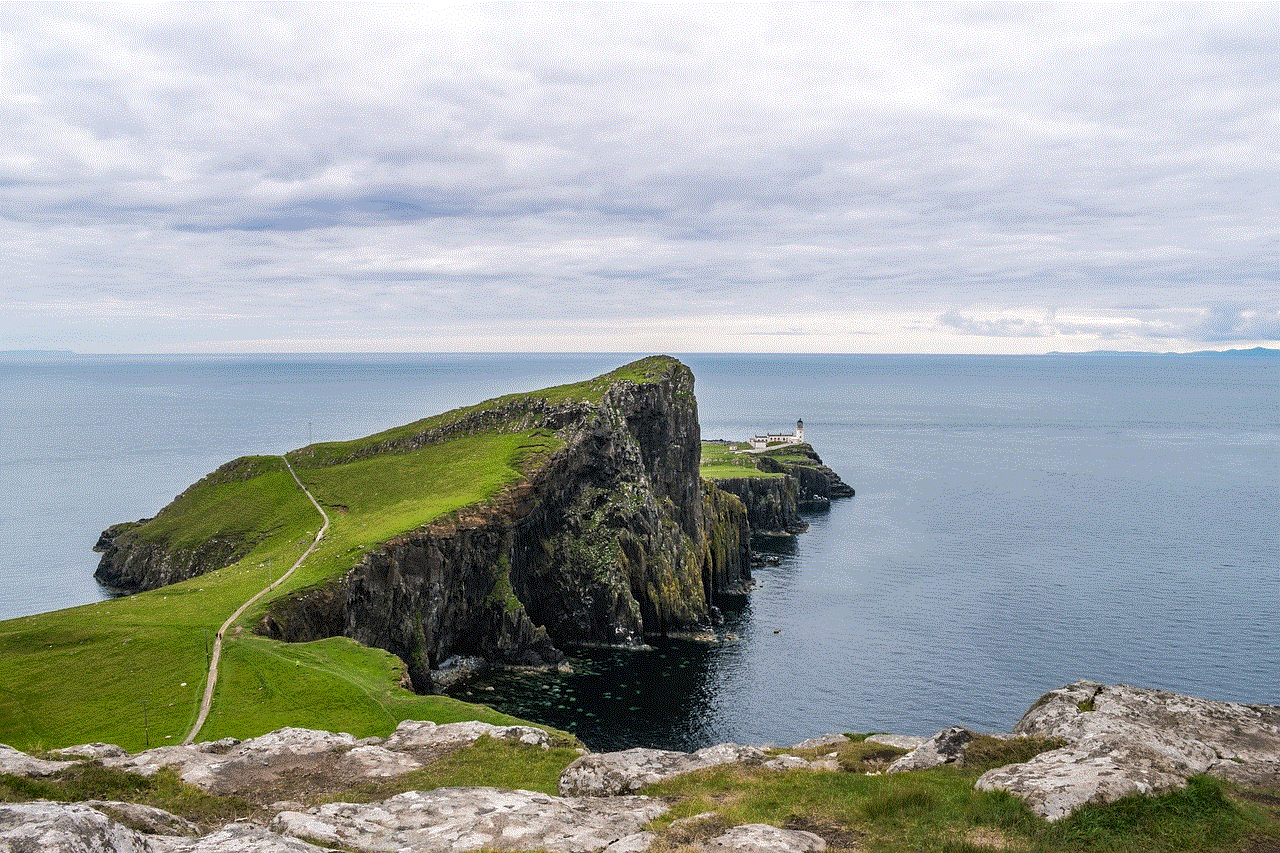
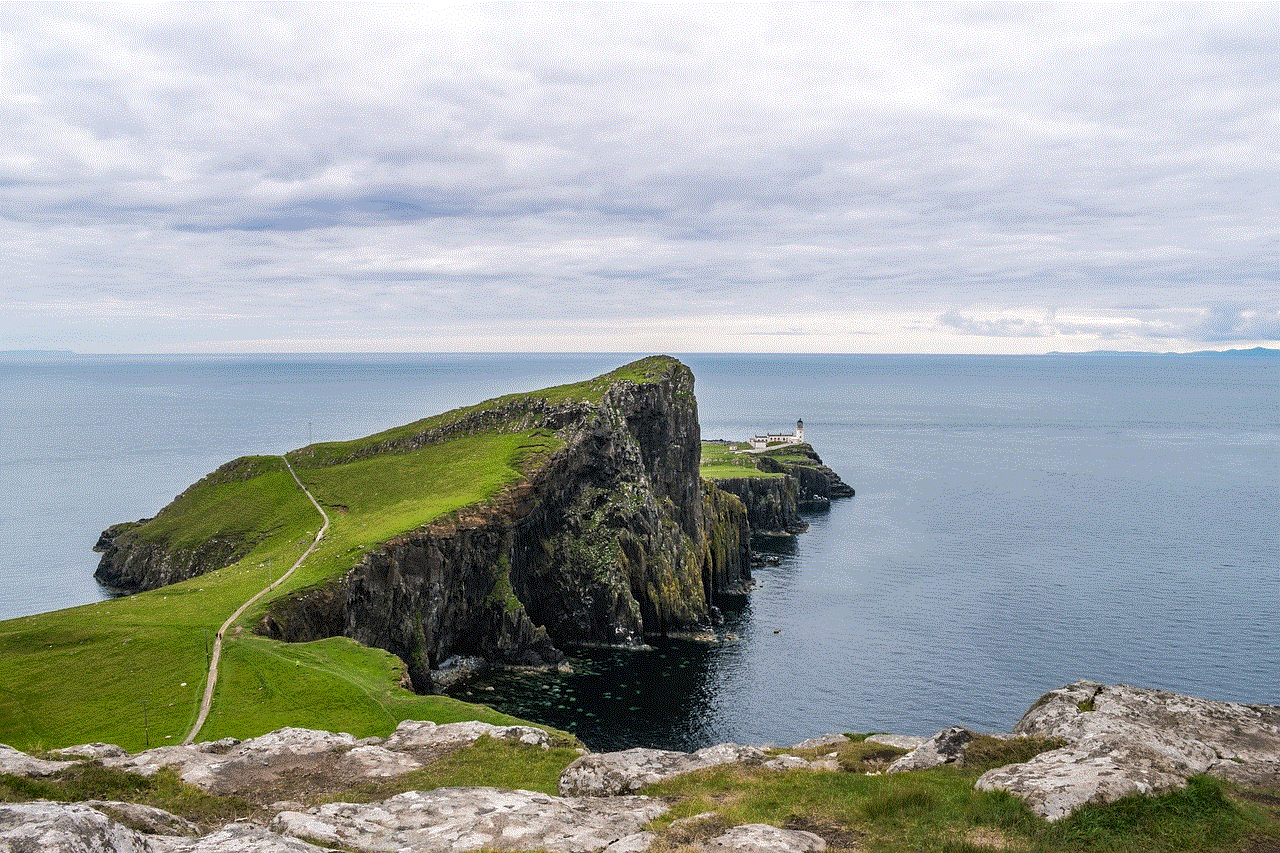
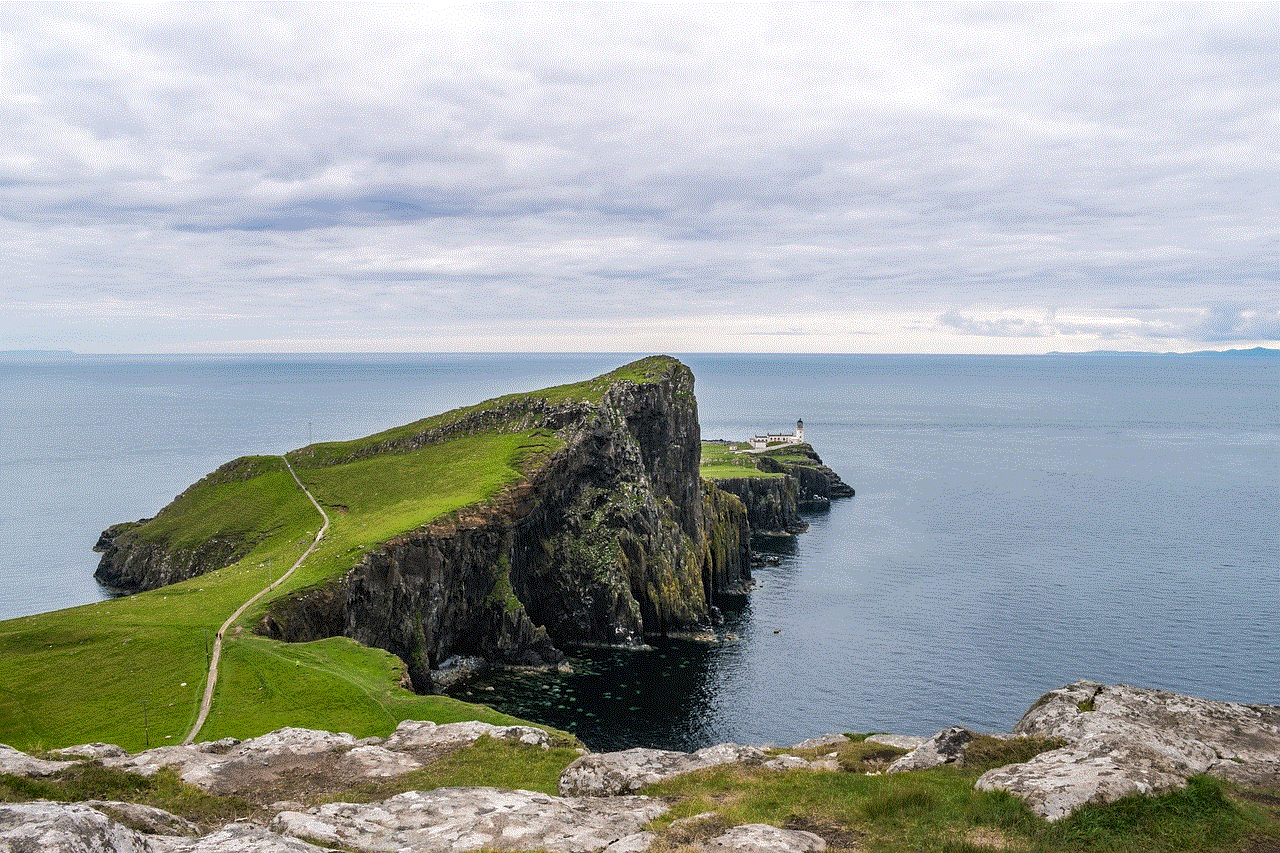
c. A pop-up will appear with the option to “Report.”
d. Tap on “Report” and select the reason for reporting.
e. Instagram will review the message and take appropriate action.
3. Disable notifications: If you do not want to receive notifications for messages in Vanish Mode, you can disable them. To do so, follow these steps:
a. Open the chat with the person you want to message.
b. Swipe up on the chat screen to turn on Vanish Mode.
c. Once Vanish Mode is activated, swipe up again.
d. Tap on the timer icon on the bottom right corner.
e. Toggle off the button next to “Notifications.”
f. A pop-up will appear, asking you to confirm. Tap on “Turn off.”
Conclusion:
Vanish Mode may be a fun and exciting feature, but it may not be for everyone. If you find it distracting or unnecessary, you can use the methods mentioned above to disable it. However, if you still want to use Vanish Mode, you can adjust the time limit, report inappropriate messages, or disable notifications. Ultimately, it is up to the user to decide whether Vanish Mode adds value to their Instagram experience or not.
verizon gps tracking device for car
The use of GPS tracking devices has become increasingly popular in recent years, and it’s not hard to see why. These small, compact devices allow for easy and accurate tracking of vehicles, making them a valuable tool for both personal and commercial purposes. One of the leading providers of GPS tracking devices is Verizon, a telecommunications company known for its reliable and innovative technology. In this article, we will explore the benefits of Verizon’s GPS tracking device for cars and how it can enhance your driving experience.
What is a GPS tracking device for cars? Simply put, it is a device that uses satellite technology to track the location, speed, and direction of a vehicle. The device is usually installed discreetly in the car and can be accessed through a web-based interface or a mobile app. Verizon’s GPS tracking device for cars offers real-time tracking, which means you can monitor your vehicle’s movements as they happen. This feature can be particularly useful for fleet management, as it allows for better route planning and efficient use of resources.
One of the most significant advantages of Verizon’s GPS tracking device for cars is its accuracy. The device uses a combination of GPS and cellular technology to provide precise location data. This accuracy is crucial, especially in emergency situations where every second counts. For example, if your car is stolen, the tracking device can pinpoint its exact location, making it easier for the authorities to recover it quickly. Additionally, the device can also help track a stolen vehicle’s route, aiding law enforcement in apprehending the thief.
Another benefit of Verizon’s GPS tracking device is its ease of use. The device can be easily installed in any vehicle, and the set-up process is simple and straightforward. It works seamlessly with Verizon’s network, ensuring reliable and consistent tracking. The web-based interface and mobile app allow for remote monitoring, so you can keep an eye on your vehicle’s location even when you’re not in the car. The app also provides real-time alerts, such as when your car enters or exits a specific location, making it ideal for parents who want to monitor their teenage drivers.
Verizon’s GPS tracking device for cars also offers a range of features that can enhance your driving experience. For instance, it can provide detailed driving reports, such as speed, distance, and time traveled. This information can be beneficial for parents who want to monitor their teen’s driving habits or for employers who want to track their employees’ driving performance. The device can also help with vehicle maintenance by providing alerts when it’s time for an oil change or other routine maintenance tasks.
For commercial use, Verizon’s GPS tracking device for cars can be an invaluable tool for fleet management. It allows for better route planning, which can increase efficiency and reduce fuel costs. The device can also help with monitoring driver behavior, such as idling time, harsh braking, and speeding, which can lead to significant savings for businesses. Additionally, the device can provide real-time traffic information, allowing drivers to avoid congested routes and arrive at their destinations faster.
Verizon’s GPS tracking device for cars is also an excellent tool for personal use. It can help you keep track of your loved ones’ whereabouts, such as elderly parents or young children who may be driving alone. The device can also be helpful for long road trips, providing peace of mind to family and friends who want to know your location and that you’ve arrived safely at your destination.
One of the most significant concerns when it comes to GPS tracking devices is privacy. However, Verizon takes privacy seriously and has implemented strict security measures to protect its customers’ data. The company also adheres to all relevant privacy laws and regulations, ensuring that your information is safe and secure.
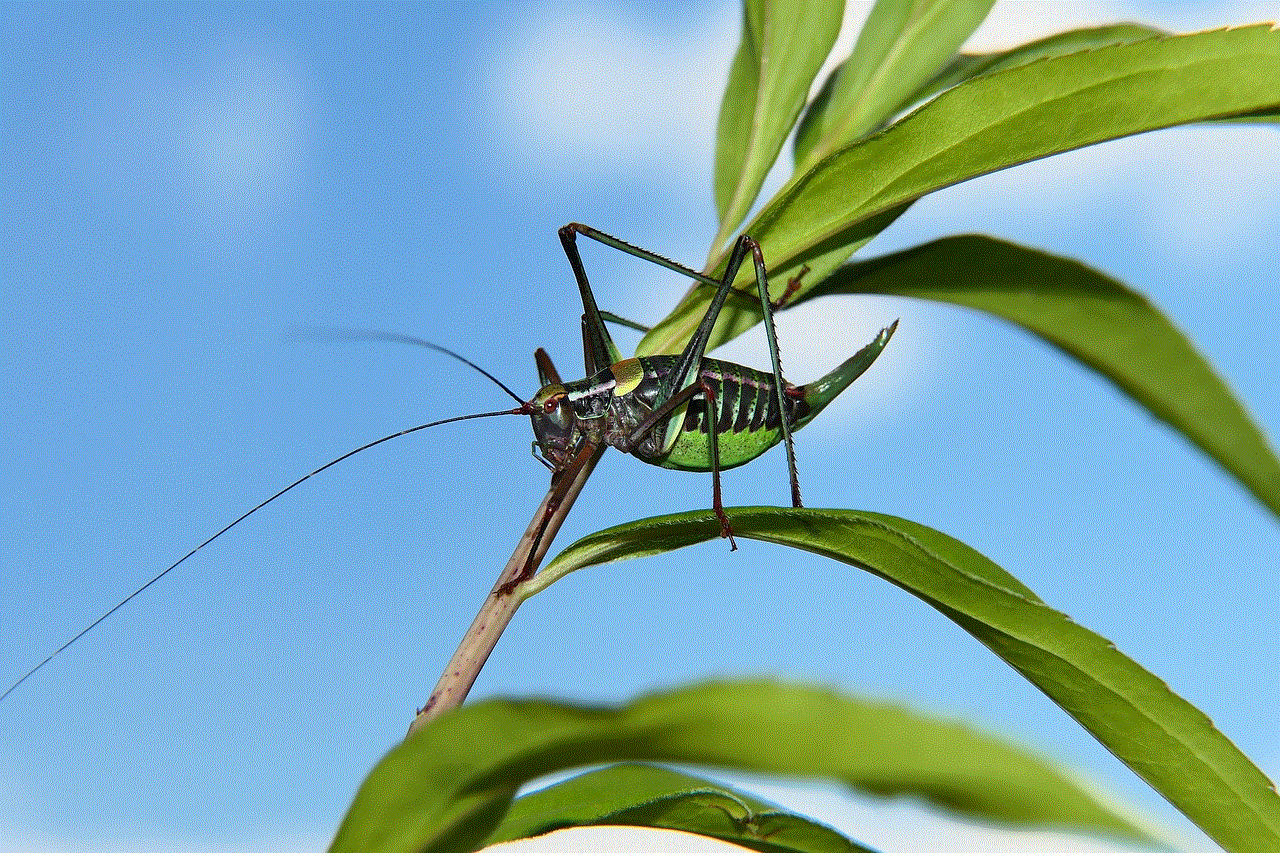
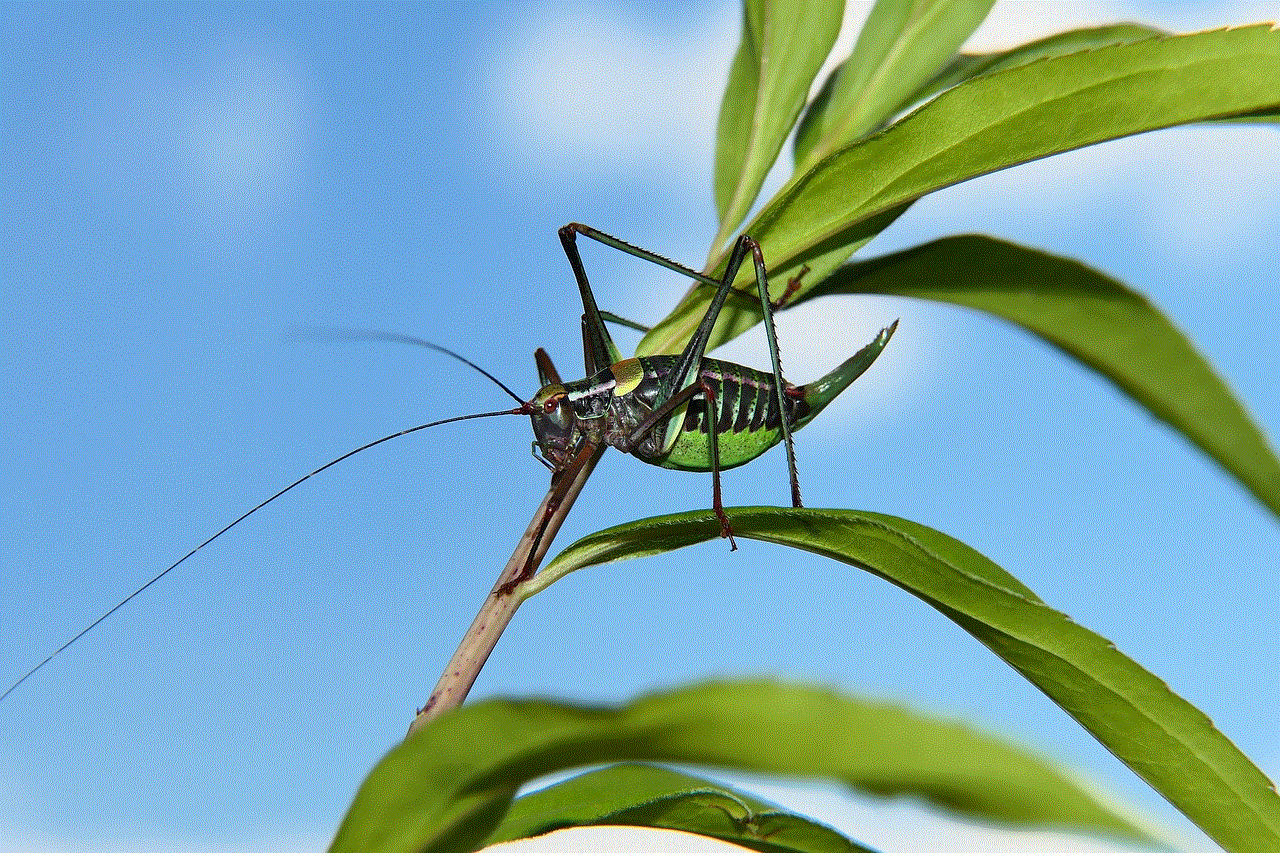
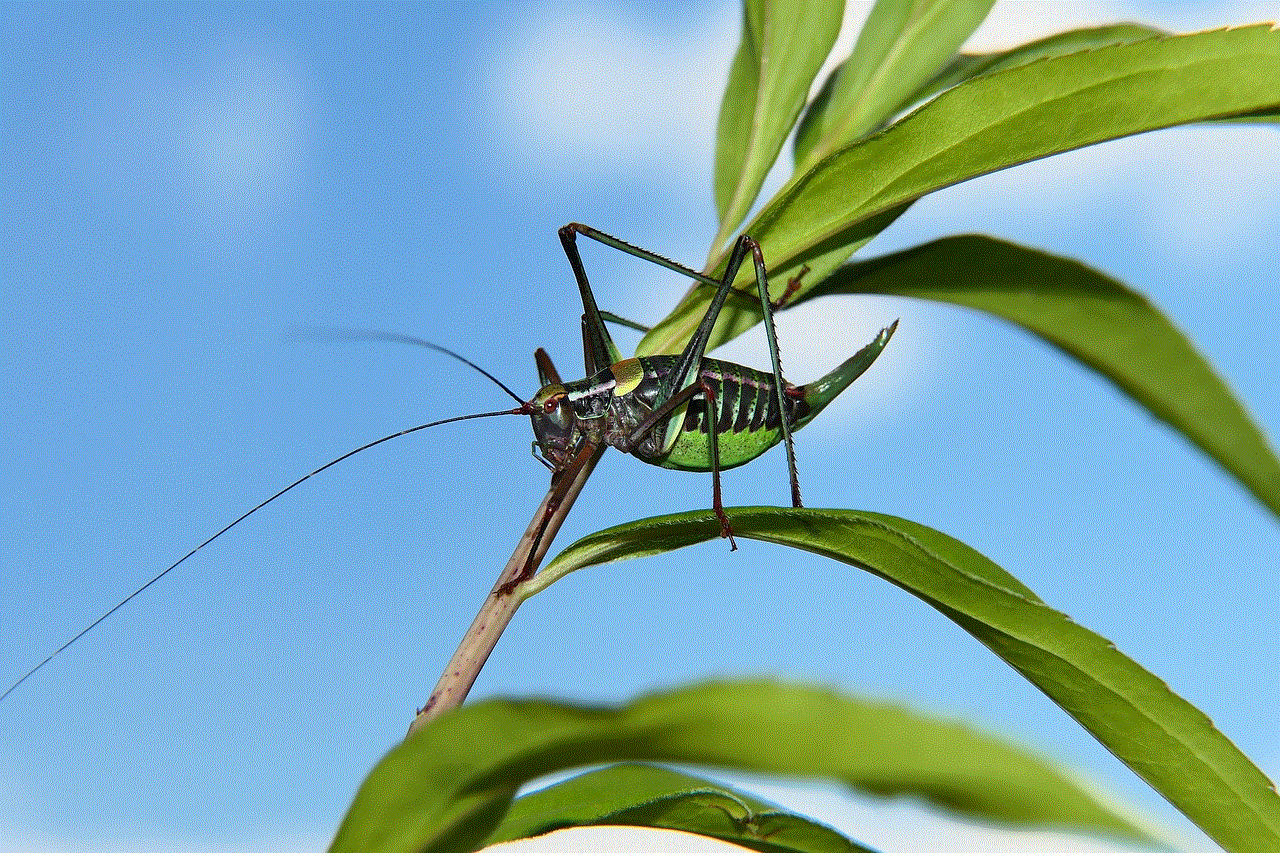
In conclusion, Verizon’s GPS tracking device for cars offers a range of benefits that can enhance your driving experience. Its accuracy, ease of use, and features make it a valuable tool for both personal and commercial use. With this device, you can have peace of mind knowing that your vehicle and loved ones are safe and secure. So, whether you’re a concerned parent, a fleet manager, or simply looking to improve your driving efficiency, consider investing in Verizon’s GPS tracking device for cars.