mic for android phone
In today’s world, where smartphones are an essential part of our daily lives, having the right accessories to enhance its functionality is crucial. One such accessory is a microphone for an Android phone. With the increasing popularity of content creation and video conferencing, having a high-quality microphone for your Android phone can make a significant difference in the quality of your audio recordings and calls.
In this article, we will dive into the world of microphones for Android phones, their types, features, and how to choose the right one for your needs.
1. Why Do You Need a Microphone for Your Android Phone?
Before we get into the details of different types of microphones for Android phones, let’s understand why you need one in the first place. The built-in microphone in your phone may be suitable for everyday phone calls, but it may not deliver the same quality when it comes to recording videos or making professional calls. A dedicated microphone for your Android phone can significantly improve the audio quality and eliminate background noise, making your recordings and calls more clear and professional.
2. Types of Microphones for Android Phones
There are various types of microphones available in the market, each with its unique features and benefits. Some of the most common types of microphones for Android phones are:
– Condenser Microphones: These microphones are highly sensitive and are suitable for recording vocals and instruments. They require an external power source, which can be provided by your Android phone through a USB adapter.
– Dynamic Microphones: These microphones are less sensitive than condenser microphones and are suitable for recording loud sounds, such as live concerts or interviews. They do not require an external power source and can be directly connected to your Android phone’s audio jack.
– Clip-On Microphones: Also known as lavaliere or lapel microphones, these are small, compact, and easy to use. They can be clipped on to your clothing and are suitable for recording interviews, speeches, and vlogs.
3. Features to Look for in a Microphone for Android Phone
When choosing a microphone for your Android phone, you need to consider various features to ensure that it meets your needs and delivers high-quality audio. Some of the essential features to look for are:
– Frequency Response: This refers to the range of frequencies that the microphone can pick up. A wider frequency response means the microphone can capture a broader range of sounds, resulting in better audio quality.
– Sensitivity: The sensitivity of a microphone refers to its ability to pick up low-level sounds. A highly sensitive microphone is suitable for recording quiet sounds, such as vocals and instruments, whereas a less sensitive microphone is better for loud sounds.
– Directionality: This refers to the direction from which the microphone can pick up sound. Some microphones are omnidirectional, meaning they can pick up sound from all directions, whereas others are unidirectional, meaning they can only pick up sound from one direction. The type of directionality you need depends on the purpose of your recordings.
4. Best Microphones for Android Phones
Now that you know the types of microphones and their essential features, let’s look at some of the best microphones available for Android phones in the market:
– Rode VideoMic Me-L: This is a shotgun microphone that attaches to the lightning port of your Android phone. It has a frequency response of 20Hz to 20kHz and is highly sensitive, making it suitable for recording vocals and instruments.
– Shure MV88: This is a condenser microphone that connects to your Android phone through the lightning port. It has a frequency response of 20Hz to 20kHz and comes with an app that allows you to adjust the mic’s directionality and gain.
– Zoom iQ7: This is a stereo microphone that connects to your Android phone’s lightning port. It has a frequency response of 20Hz to 20kHz and is suitable for recording live music and interviews.
– Rode SmartLav+: This is a clip-on microphone that connects to your Android phone’s audio jack. It has a frequency response of 20Hz to 20kHz and is suitable for recording interviews and vlogs.
5. Tips for Choosing the Right Microphone for Your Android Phone
With so many options available, choosing the right microphone for your Android phone can be overwhelming. Here are some tips to help you make the right decision:
– Determine the purpose of your recordings: If you are a content creator, you may need a different microphone than someone who wants to record live music. Identify the purpose of your recordings to narrow down your options.
– Consider your budget: Microphones come in various price ranges, so it is essential to set a budget before making a purchase. However, remember that a higher price does not always guarantee better quality.
– Read reviews: Before investing in a microphone, read reviews from other users to get an idea of its performance and durability.
– Test the microphone: If possible, test the microphone before making a purchase. This will give you a better idea of its audio quality and whether it meets your needs.
6. How to Connect a Microphone to Your Android Phone
Connecting a microphone to your Android phone is a simple process. For microphones that connect through the lightning port, you will need a USB adapter that is compatible with your phone. For microphones that connect through the audio jack, you may need a separate adapter if your phone does not have one.
Once you have the necessary adapters, simply plug in the microphone and open the recording app on your phone. Make sure to adjust the microphone’s settings in the app for the best audio quality.
7. Other Uses of a Microphone for Android Phone
Apart from recording high-quality audio, a microphone for your Android phone can also be used for other purposes, such as:
– Making hands-free calls: With a clip-on microphone, you can make hands-free calls while driving or working, improving safety and convenience.
– Recording voice memos: Instead of using the built-in microphone, a dedicated microphone can record clearer and more accurate voice memos.
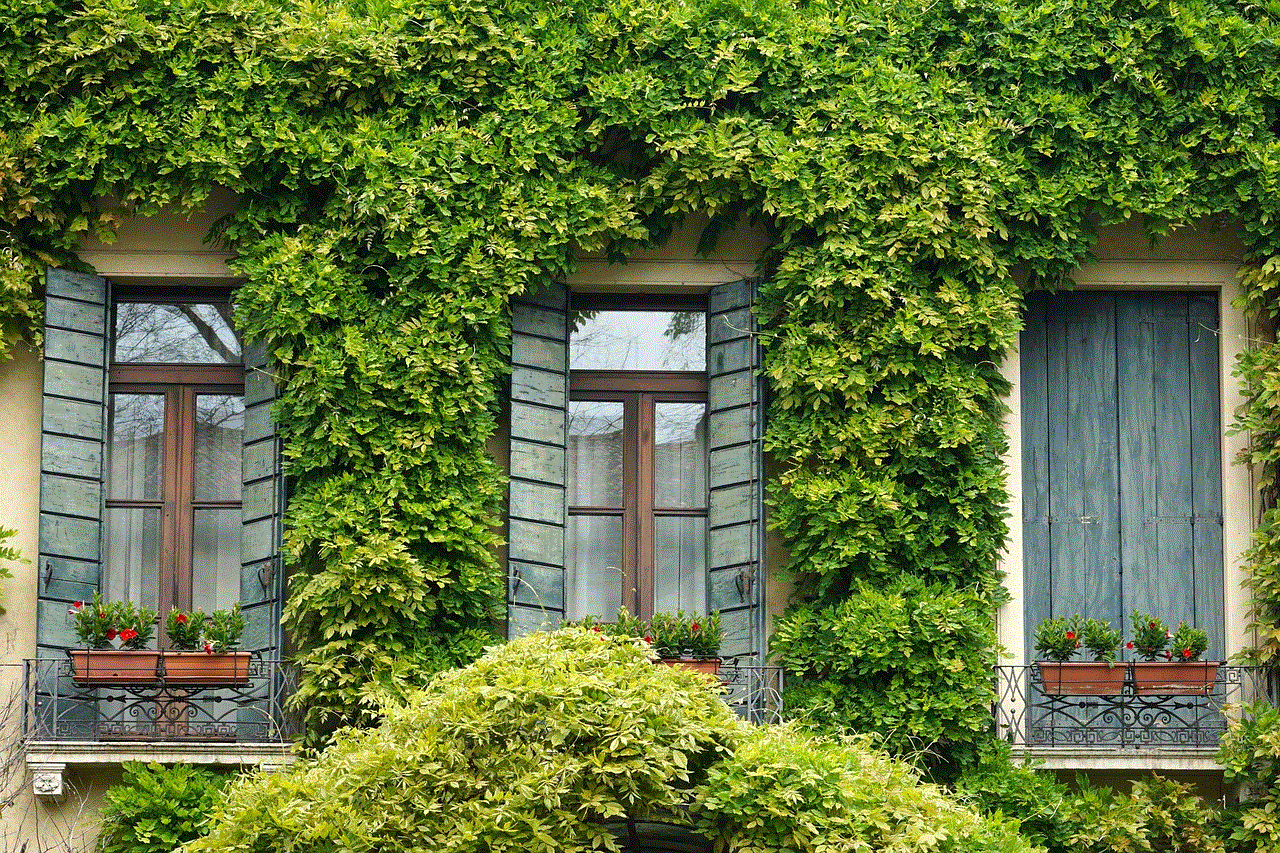
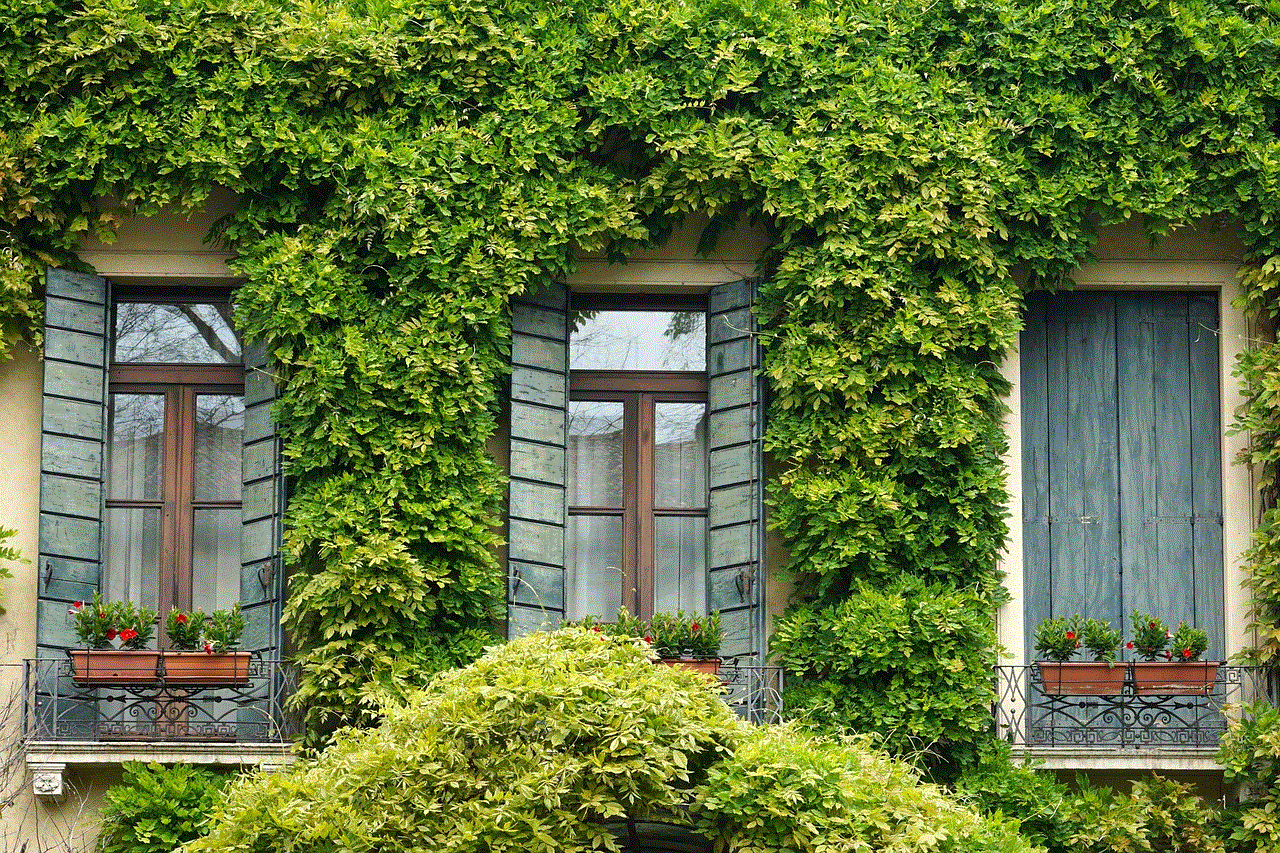
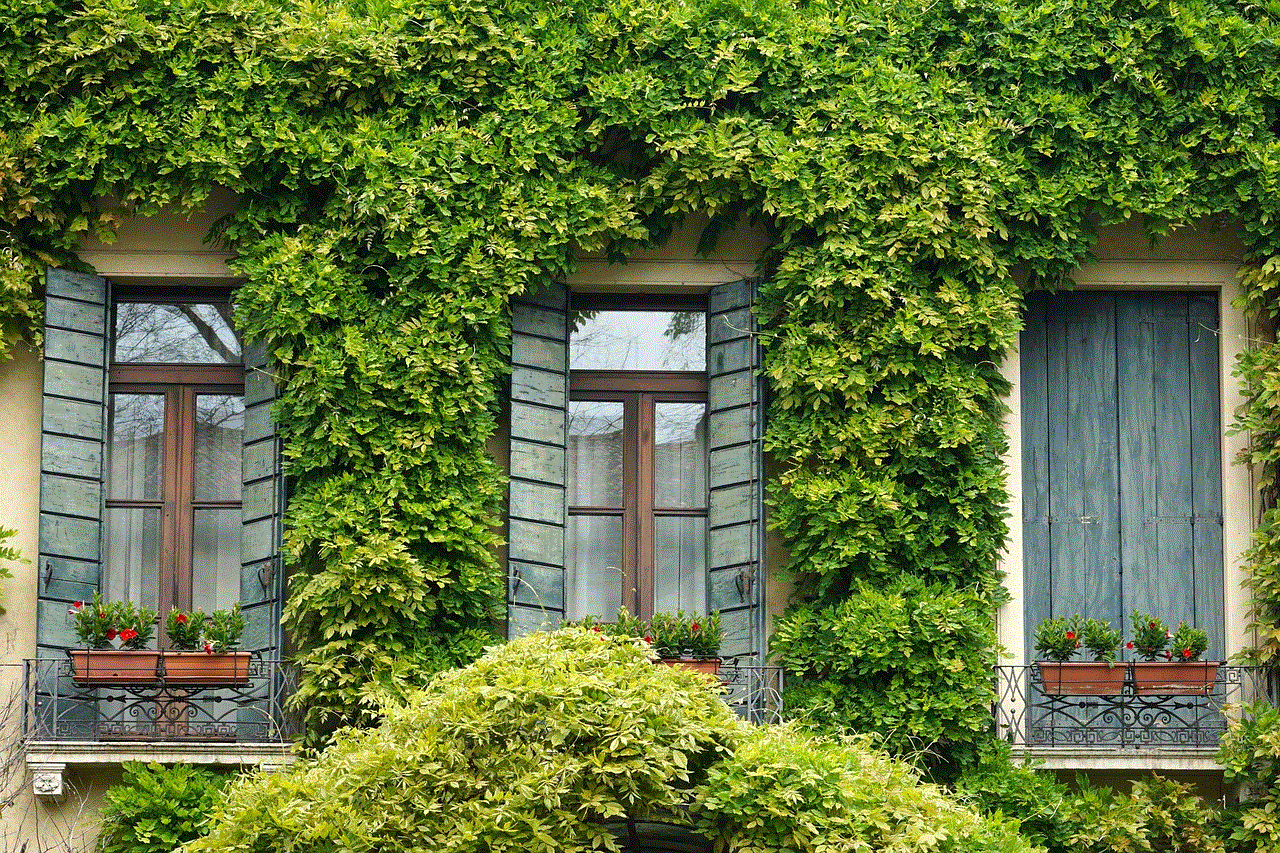
– Enhancing gaming experience: Some microphones are specifically designed for gaming, allowing you to communicate with other players more clearly and effectively.
8. Maintenance and Care Tips for Your Microphone
To ensure that your microphone for Android phone lasts long and delivers consistent performance, here are some maintenance and care tips to keep in mind:
– Always store the microphone in a safe and dry place when not in use.
– Clean the microphone regularly with a dry cloth to remove any dust or debris.
– Avoid dropping the microphone or exposing it to extreme temperatures.
– Use a windscreen or pop filter to protect the microphone from wind or plosive sounds.
9. Alternatives to a Microphone for Android Phone
If investing in a dedicated microphone for your Android phone is not feasible for you, there are some alternatives you can consider, such as:
– Headphones with a built-in mic: Many headphones come with a built-in microphone, making them suitable for making calls and recording audio.
– USB microphones: If your Android phone supports USB OTG, you can connect a USB microphone to it using an adapter.
10. Conclusion
In conclusion, a microphone for your Android phone can be a valuable addition to your smartphone accessories, improving the quality of your recordings and calls. With the different types of microphones available and a wide range of features to consider, choosing the right one may seem daunting. However, with the tips and information provided in this article, you can make an informed decision and find the perfect microphone for your Android phone. So, whether you are a content creator, musician, or simply looking to enhance your phone’s functionality, a microphone for your Android phone is definitely worth considering.
at t text message records
In today’s digital age, the use of text messages has become an integral part of our daily communication. With the rise of smartphones and messaging apps, people have shifted from traditional phone calls to texting as their primary mode of communication. As a result, text message records have become increasingly important for various reasons. In this article, we will explore the significance of text message records and how they can be used in different scenarios.
To begin with, text message records refer to the history of all the messages sent and received by a particular phone number. These records contain information such as the date and time of the message, the sender and recipient’s phone numbers, and the message content. Most mobile service providers store these records for a specific period, usually up to 12 months. However, with the advancement of technology, there are now ways to retrieve text message records that are older than 12 months.
One of the most common uses of text message records is in legal proceedings. For instance, in a court case, text message records can serve as evidence to support a particular claim. This is because text messages can provide a detailed account of conversations between two parties, making them more reliable than verbal testimonies. In cases of harassment, threats, or fraud, text message records can be crucial in proving the accused’s guilt. Moreover, these records can also be used in divorce cases to establish evidence of infidelity or other forms of misconduct.
In addition to legal proceedings, text message records can also be used for investigative purposes. Law enforcement agencies often rely on these records to trace the activities of suspects in criminal investigations. For instance, if a suspect is believed to be involved in a drug trafficking ring, their text message records can reveal any communication with known drug dealers or suspicious activities that can help build a case against them.



Furthermore, text message records can also be used by parents to monitor their children’s activities. With the increasing number of cyberbullying cases, parents can use text message records to identify if their child is a victim or a perpetrator. These records can also help parents keep track of who their children are communicating with and what kind of content is being shared. It can serve as a safeguard to protect children from online predators or any other harmful influences.
Aside from legal and investigative purposes, text message records also have practical uses in everyday life. For instance, if you have accidentally deleted an important text message, you can retrieve it from your phone’s records. This can be useful in situations where you have lost important contact information or a crucial piece of information. Moreover, text message records can also serve as a backup for any important conversations or agreements that you may need to refer to in the future.
In the corporate world, text message records can also play a significant role in ensuring transparency and accountability. In businesses where employees use company-provided phones for communication, employers can monitor their employees’ text message records to ensure they are not disclosing confidential information or engaging in any inappropriate behavior. This is crucial in maintaining the company’s reputation and preventing any potential legal issues.
Apart from these practical uses, text message records can also provide insights into an individual’s behavior and relationships. For instance, analyzing text message records can reveal patterns of communication between two people, indicating the nature of their relationship. This can be useful for employers in determining if there is a conflict of interest between two employees or for individuals in assessing their personal relationships.
Moreover, text message records can also serve as a tool for self-reflection and improvement. Going through your own text message records can help you identify any harmful communication patterns or behaviors that you may have. This can be particularly useful for individuals who struggle with effective communication, as it can help them understand their communication style and make necessary changes.
In conclusion, text message records hold significant importance in today’s society. They serve various purposes, from legal proceedings to self-reflection, and provide a detailed account of our communication patterns. However, it is essential to note that these records should be handled with caution and only be accessed for legitimate reasons. With the increasing dependence on technology for communication, the significance of text message records is likely to grow in the future.
does instagram notify screenshots of dm
Instagram is one of the most popular social media platforms, with over 1 billion monthly active users. It is known for its visually appealing content and the ability to connect with friends, family, and even celebrities. One of the key features of Instagram is direct messaging, or DM, which allows users to have private conversations with each other. With the rise of privacy concerns, many users wonder if Instagram notifies screenshots of DM. In this article, we will dive deep into this topic and uncover the truth behind it.
Before we begin, let’s first understand what a DM is on Instagram. Direct messaging is a feature that allows users to send private messages to each other. It is similar to sending a text message, but on the Instagram app. You can send DMs to anyone who follows you or to someone who has allowed you to send them messages. DMs can include text, photos, videos, and even voice notes. It is a convenient way to have private conversations without having to share your personal phone number or email address.
Now, coming to the main question, does Instagram notify screenshots of DM? The short answer is no. Instagram does not notify users when someone takes a screenshot of their DMs. This means that you can take a screenshot of a conversation without the other person knowing about it. However, there is a catch. Instagram does notify users when someone takes a screenshot of their disappearing messages.
Disappearing messages, also known as Vanish Mode, is a feature on Instagram that allows users to send temporary messages to each other. These messages disappear once they are viewed, and you cannot view them again. If someone takes a screenshot of a disappearing message, both the sender and the receiver will be notified. This feature was introduced to increase privacy and to prevent people from taking screenshots of sensitive information.
So, if Instagram does not notify screenshots of DM, does it mean that you can freely take screenshots of any DM without any consequences? Unfortunately, no. While Instagram does not have a feature to notify screenshots, it does not mean that the other person will not find out. There are still ways for someone to know if you have taken a screenshot of their DM.
The first way is through third-party apps. There are many apps available that claim to notify users when someone takes a screenshot of their DMs. These apps work by taking a screenshot of the DM and sending it to the user before they delete it. However, it is important to note that these apps are not approved by Instagram, and using them can violate the platform’s terms of service. It is also worth mentioning that these apps are not 100% accurate, and there is a chance that they might not work as intended.
The second way is through Instagram’s feature called “Activity Status.” This feature shows when a user was last active on the app. If you take a screenshot of a DM while the other person is active, they might see the green dot next to your name, indicating that you are online. This can raise suspicion, and they might check their DMs to see if you have taken a screenshot. However, if you take a screenshot when the other person is not active, the green dot will not appear, and they will not know that you have taken a screenshot.
Now, you might be wondering why Instagram does not notify screenshots of DMs like other social media platforms, such as Snapchat . The reason is simple – Instagram values user privacy. Unlike Snapchat , where the main feature is disappearing messages, Instagram is not primarily a messaging app. It is a photo and video-sharing platform, and direct messaging is just an added feature. Therefore, Instagram does not see the need to notify screenshots of DMs, as it goes against their core values of privacy.
Moreover, Instagram has faced criticism in the past for implementing a screenshot notification feature. When the platform first introduced disappearing messages, it did notify users when someone took a screenshot of their messages. However, after receiving backlash from users, Instagram removed this feature and replaced it with the disappearing messages notification.
While Instagram does not notify screenshots of DMs, it is still important to respect the privacy of others. Just because you can take a screenshot without the other person knowing, it does not mean that you should. If someone has shared something with you in confidence, it is best to respect their privacy and not take screenshots of their DMs.



In addition, it is also essential to remember that anything you share on the internet is not completely private. Screenshots can still be shared with others, and there is always a risk of your private conversations being leaked. It is crucial to be mindful of what you share on social media, even in private conversations.
In conclusion, Instagram does not notify screenshots of DMs, but it does notify screenshots of disappearing messages. While there are ways for someone to know if you have taken a screenshot of their DM, it is important to respect their privacy and not take screenshots without their consent. As a platform, Instagram values user privacy, and it is up to the users to maintain that trust by being responsible and respectful in their online interactions.