linkedin fake recruiters
LinkedIn has become a popular platform for professionals to connect, network, and find job opportunities. However, with its increasing popularity, it has also become a target for scammers and fake recruiters. These fake recruiters use the platform to prey on unsuspecting job seekers, often resulting in financial loss and emotional distress. In this article, we will delve into the details of these LinkedIn fake recruiters and how you can protect yourself from falling into their traps.
What are LinkedIn fake recruiters?
LinkedIn fake recruiters are individuals or organizations that pose as genuine recruiters on the platform, with the aim of scamming job seekers. These scammers often create fake profiles, using stolen identities or fake names, and claim to represent reputable companies or recruitment agencies. They send out job offers to potential candidates, asking for personal information, money, or both, under the guise of securing a job opportunity.
How do fake recruiters operate on LinkedIn?
LinkedIn fake recruiters use various tactics to lure in their victims. Some create fake job postings that seem too good to be true, promising high-paying positions with little to no experience required. Others may reach out to job seekers directly, claiming to have found their profile on LinkedIn and offering them a job opportunity. They may also use the “InMail” feature on LinkedIn, which allows them to send messages to anyone on the platform, even if they are not connected.
Once they have established contact with a potential victim, they will ask for personal information, such as social security numbers, bank account details, or copies of official documents. They may also request money for various reasons, such as processing fees or visa applications. In some cases, they may even ask the victim to pay for their own travel expenses to the supposed job location.
Why do they target LinkedIn?
LinkedIn is a popular platform for job seekers, with over 740 million users worldwide. It is also a trusted platform, with a professional and credible image, making it an ideal place for scammers to operate. Additionally, LinkedIn has a feature that allows recruiters to search for potential candidates based on specific criteria, such as job title and location, making it easier for fake recruiters to find their targets.
How to spot a LinkedIn fake recruiter?
While it may be difficult to spot a fake recruiter on LinkedIn, there are some red flags to watch out for. These include:
1. Unprofessional or incomplete profiles – Fake recruiters often have incomplete profiles with little or no information about their experience or company. Their profile picture may also seem unprofessional or stolen from another source.
2. Unsolicited job offers – If you receive a job offer from a recruiter you have never interacted with before, be cautious. Genuine recruiters usually reach out to candidates who have applied for a job or have a mutual connection.
3. Poor grammar and spelling – Many fake recruiters are not native English speakers, and their messages may contain grammatical errors and spelling mistakes.
4. Requests for personal information – Be wary of recruiters who ask for personal information, such as social security numbers or bank account details, early on in the recruitment process.
5. Pressure to act quickly – Fake recruiters will often create a sense of urgency, pressuring job seekers to make quick decisions or send money before they have had time to do proper research.
6. Lack of contact information – Genuine recruiters usually provide their contact information and website details in their profile. If you cannot find any contact information, it could be a sign of a fake recruiter.
How to protect yourself from LinkedIn fake recruiters?
1. Do your research – Before responding to any job offer, research the company and the recruiter offering the job. Look for their website, contact information, and any reviews or feedback from previous candidates.
2. Be cautious of unsolicited job offers – If you receive a job offer out of the blue, be wary. Take the time to verify the authenticity of the offer and the recruiter before responding.
3. Never share personal information – Do not share sensitive personal information, such as social security numbers or bank account details, until you have confirmed the legitimacy of the recruiter and the job offer.
4. Avoid paying any fees – Legitimate recruiters do not ask for money from job seekers. If a recruiter asks for money for any reason, it is likely a scam.
5. Use LinkedIn’s reporting feature – If you come across a suspicious profile or job offer, report it to LinkedIn. This will help protect other users from falling victim to the same scam.
6. Use privacy settings – Adjust your privacy settings on LinkedIn to control who can view your profile and contact you. This will help prevent fake recruiters from reaching out to you.
What to do if you have been scammed?
If you have fallen victim to a LinkedIn fake recruiter, it is important to take action immediately. Here are some steps you can take:
1. Contact LinkedIn – Report the scam to LinkedIn and provide them with any evidence, such as messages or emails, to help them investigate the issue.
2. Contact your bank – If you have shared bank account information with the fake recruiter, contact your bank immediately and inform them of the scam. They can help you monitor your account for any suspicious activity.
3. Change your passwords – If you have shared your LinkedIn login details with the scammer, change your password immediately to prevent them from accessing your account.
4. Report to the authorities – If you have lost money or shared sensitive personal information, report the scam to the relevant authorities, such as the police or the Federal Trade Commission (FTC).
LinkedIn is a valuable tool for professionals, but it is important to be aware of the potential risks. By being cautious and following the tips mentioned above, you can protect yourself from falling victim to LinkedIn fake recruiters. Remember, if something seems too good to be true, it probably is. Stay vigilant and trust your instincts when it comes to job opportunities on LinkedIn.
waze location services while using
Waze is a popular navigation app that has revolutionized the way we travel. It is widely used by millions of people worldwide, and it has become an essential tool for many drivers. One of the key features of Waze is its location services , which allow users to get real-time information about traffic, accidents, road closures, and more. In this article, we will explore Waze location services in detail and discuss how they work, their benefits, and some of the concerns that have been raised about them.
What are Waze Location Services?
Waze uses location services to provide users with accurate and real-time information about their route. Location services are a set of technologies that use a device’s GPS, Wi-Fi, and cellular network to determine its location. This information is then used to provide users with directions, traffic updates, and other location-based services.
When using Waze, the app collects your location data in the background, even when you are not actively using it. This allows the app to provide accurate and up-to-date information about your route, such as traffic conditions, accidents, police presence, and more.
How Do Waze Location Services Work?
Waze uses a combination of GPS and real-time user data to provide accurate location services. When you open the app, it uses your device’s GPS to determine your current location. As you drive, the app continuously collects data from other Waze users on the road. This data includes information about your speed, location, and the route you are taking.
Waze then uses this data to create a real-time map of traffic conditions. It can detect when a user is stuck in traffic, and it will automatically reroute them to a faster route. This is possible because Waze has access to real-time data from its users, which allows it to accurately predict traffic patterns and provide the best route for each user.
Benefits of Waze Location Services
Waze location services offer many benefits to its users. First and foremost, they provide accurate and real-time information about traffic conditions. This helps users avoid traffic jams and save time on their commute. Additionally, Waze location services are continuously updated, which means that users always have the most up-to-date information about their route.
Another significant benefit of Waze location services is that they are community-driven. This means that the data collected by the app comes from real users on the road. This creates a sense of community among Waze users, as they are all contributing to making the app better for everyone. It also means that the information provided by Waze is more accurate and reliable, as it comes from real-time data from actual users.
Waze location services also provide users with a customizable experience. Users can choose to receive alerts for specific events, such as accidents, road closures, police presence, and more. This allows users to stay informed about what is happening on their route and plan accordingly.
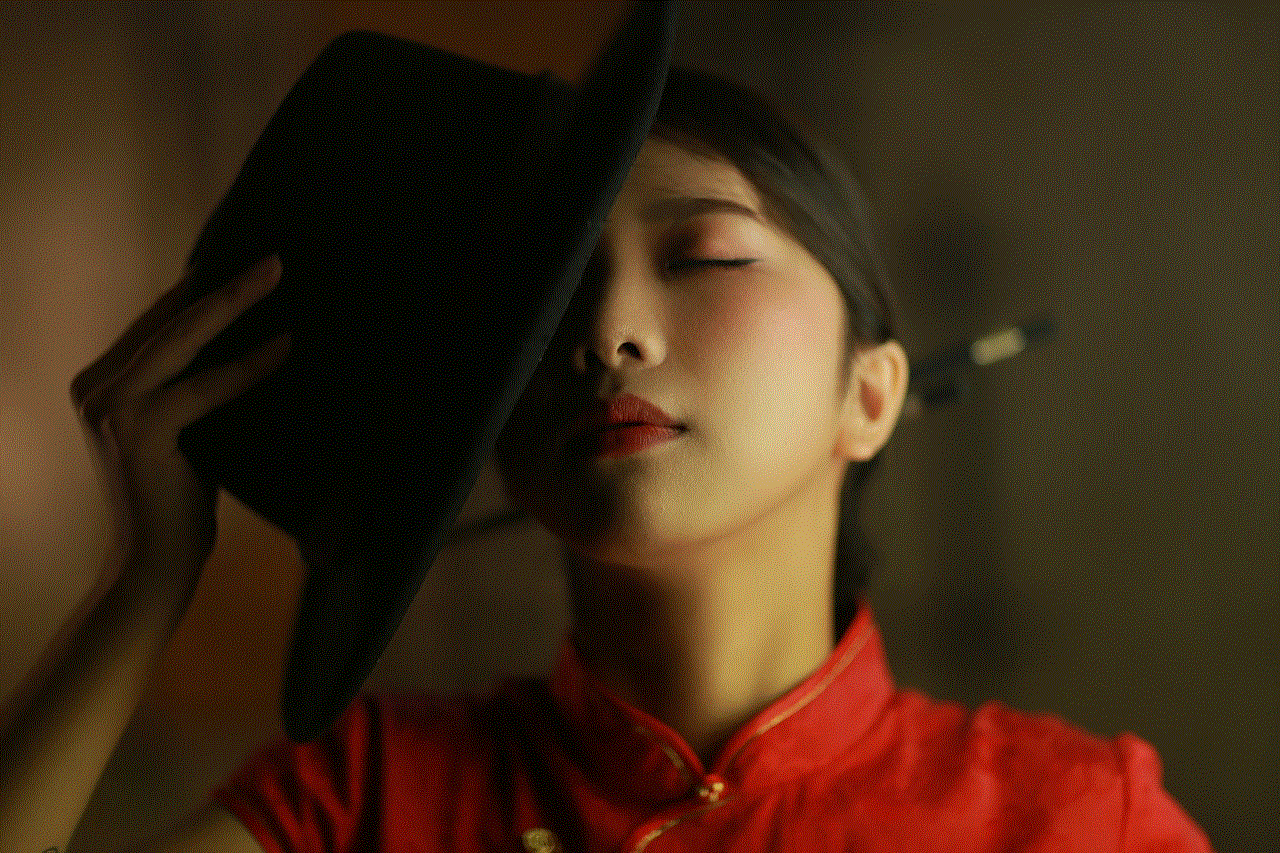
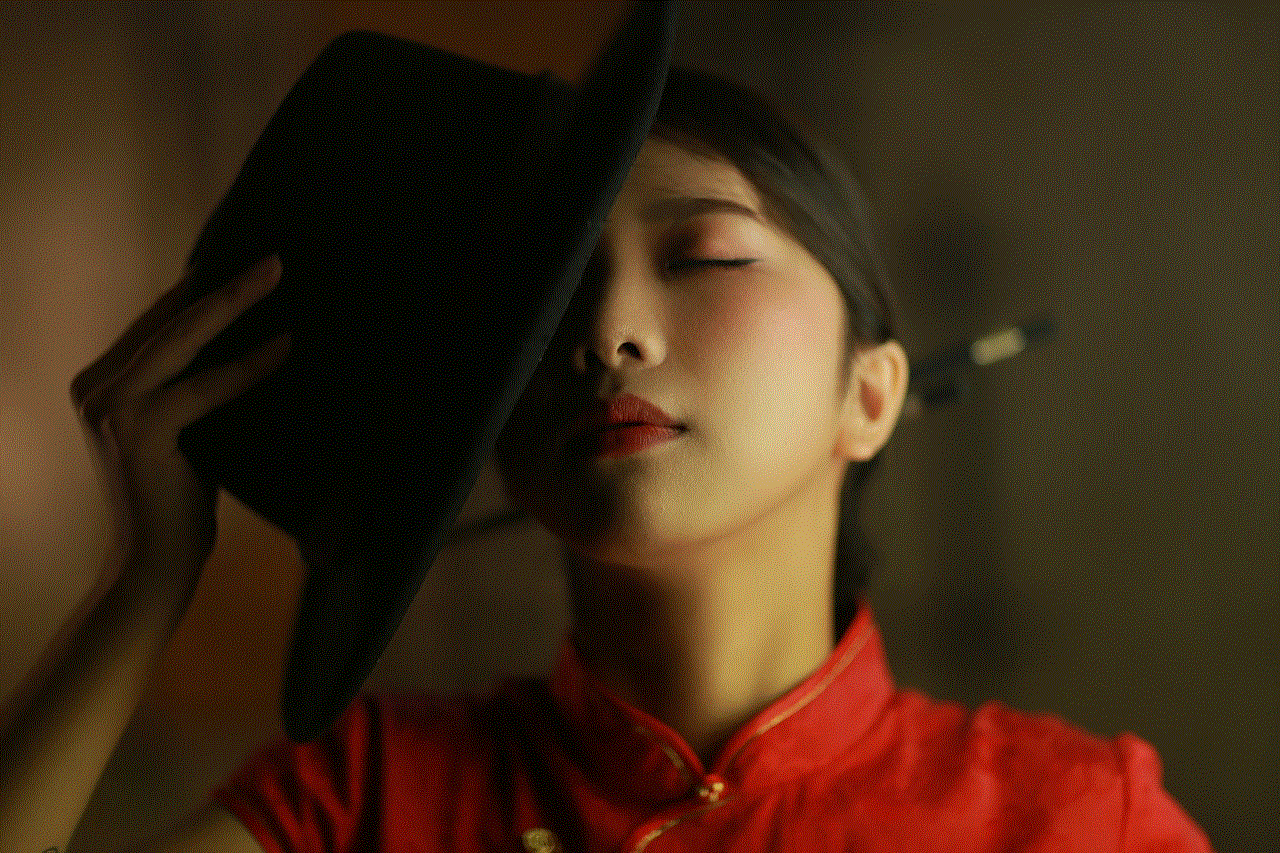
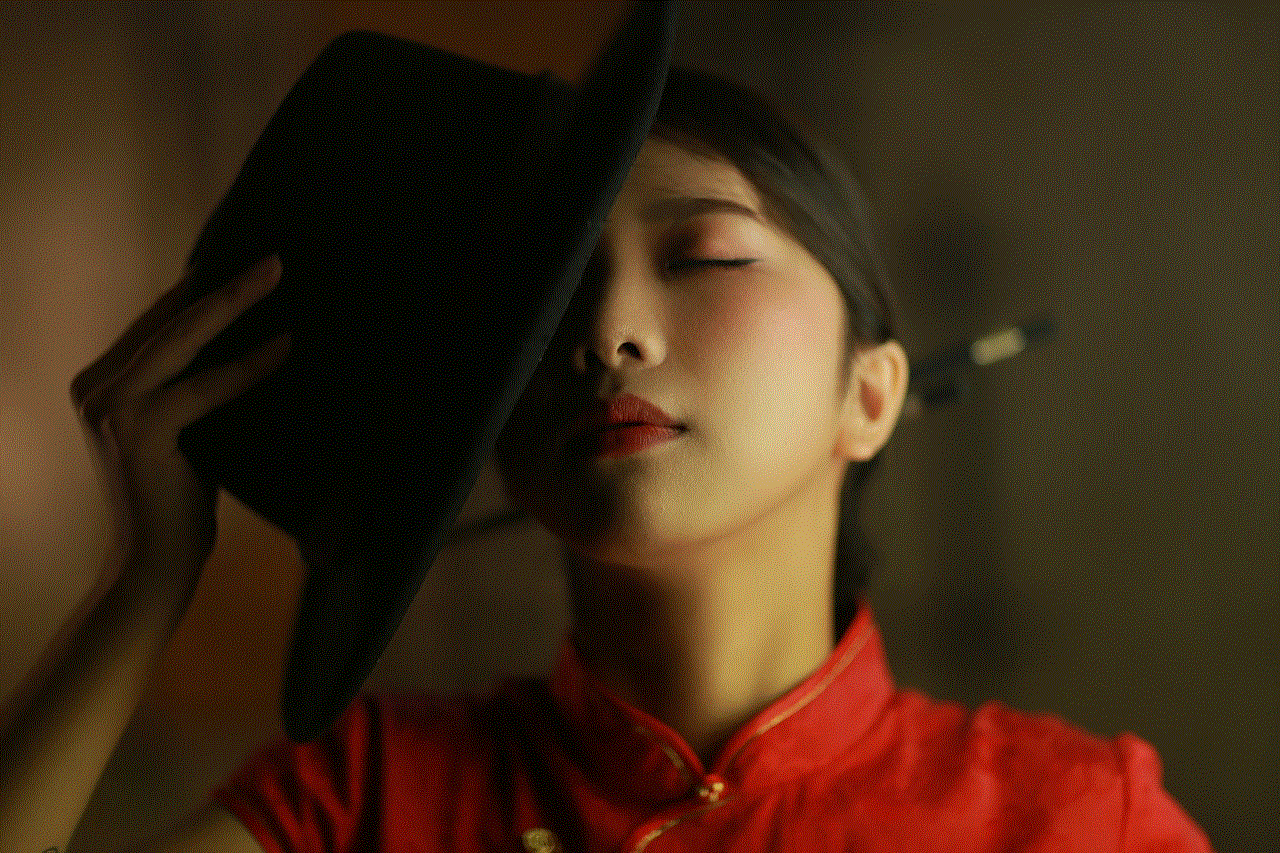
Concerns about Waze Location Services
While Waze location services offer many benefits, there have been some concerns raised about the app’s use of location data. One of the main concerns is privacy. Waze collects location data from its users, even when the app is not in use. This raises concerns about the privacy of this data and how it is being used.
Another concern is the accuracy of the information provided by Waze. While the app uses real-time data from its users, it is still reliant on this data being accurate. If a user provides false information, it could affect the accuracy of the app’s data and, in turn, the routes suggested to other users.
There have also been concerns about the safety of using Waze while driving. The app relies on user input to report accidents, road hazards, and other events. This means that users need to interact with the app while driving, which can be a distraction and potentially lead to accidents. However, Waze has implemented safety features that limit the app’s functionality while the user is driving to address these concerns.
Tips for Using Waze Location Services Safely
To ensure the safe use of Waze location services, here are some tips to keep in mind:
– Set up Waze before starting your journey: Before you start driving, set up your route and any alerts you want to receive. This will minimize the need for you to interact with the app while driving.
– Use voice commands: Waze has a voice command feature that allows you to interact with the app without taking your hands off the wheel. Use this feature to report incidents or make changes to your route.
– Use a phone mount: To avoid distractions, use a phone mount to keep your device in your line of sight while driving.
– Pull over to report incidents: If you need to report an incident on the road, pull over to a safe location and then interact with the app. Do not use Waze while driving.
– Keep your eyes on the road: It is essential to remember that safety should always be your top priority while driving. Do not let Waze or any other app distract you from the road.
Conclusion
Waze location services have revolutionized the way we navigate our roads. They provide users with accurate and real-time information about traffic conditions, allowing them to save time on their commute. While there have been some concerns about the app’s use of location data and its impact on safety, Waze has implemented safety features to address these concerns.
As with any other technology, it is essential to use Waze location services responsibly and safely. By following the tips mentioned in this article, you can ensure a safe and stress-free driving experience while using Waze. So the next time you hit the road, let Waze be your guide and enjoy a smooth and efficient journey.
registering my kindle fire
The Kindle Fire, first introduced by Amazon in 2011, has become a popular choice among e-readers and tablet users alike. With its affordable price and wide range of features, the Kindle Fire has gained a loyal following of users who have come to rely on it for their reading and entertainment needs. However, before you can fully utilize your Kindle Fire, you must first register it with Amazon. In this article, we will guide you through the steps of registering your Kindle Fire and explain why it is an important process for every Kindle Fire owner.
What is Kindle Fire Registration?
Kindle Fire registration is the process of linking your device to your Amazon account. By registering your Kindle Fire, you are essentially telling Amazon that you are the owner of the device and that you have the right to access the content and services provided by Amazon. This also allows Amazon to keep track of your device and provide support and updates when necessary.
Why is it important to register your Kindle Fire?
There are several reasons why registering your Kindle Fire is crucial. Firstly, by registering your device, you are able to access all the features and services offered by Amazon, such as the Kindle Store, Prime Video, and Amazon Music. Without registration, you will not be able to download any books, apps, or other content onto your Kindle Fire.
Secondly, registering your Kindle Fire also ensures that your device is covered by the manufacturer’s warranty. In the event that your device malfunctions or needs to be replaced, having it registered will make the process much smoother and faster.
Lastly, registering your Kindle Fire allows Amazon to track your device and provide important updates and security patches. This ensures that your device is always up to date and protected from any potential threats.
How to register your Kindle Fire?
Now that you understand the importance of registering your Kindle Fire, let’s go through the steps of how to do it.



Step 1: Connect to a Wi-Fi network
The first step to registering your Kindle Fire is to connect to a Wi-Fi network. This can be either a home network or a public one, as long as you have a stable internet connection. To connect to a Wi-Fi network, go to the Settings menu on your Kindle Fire and select “Wi-Fi”. Choose the network you want to connect to and enter the password if required.
Step 2: Create or log into your Amazon account
If you already have an Amazon account, simply log in using your email address and password. If you do not have an account yet, you can easily create one by clicking on the “Create account” button on the login screen. Make sure to provide accurate information, as this will be linked to your Kindle Fire registration.
Step 3: Go to the registration page
Once you are connected to a Wi-Fi network and logged into your Amazon account, go to the registration page. This can be accessed by going to the “Settings” menu, scrolling down to “My Account”, and selecting “Register”. You will be prompted to enter your Amazon account credentials again to proceed.
Step 4: Enter your device information
On the registration page, you will be asked to provide some basic information about your device, such as the serial number and model. You can find this information on the back of your Kindle Fire or by going to Settings > Device Options > Device Info. Make sure to enter the information correctly to avoid any issues with your registration.
Step 5: Verify your email address
After submitting your device information, you will receive an email from Amazon to verify your email address. Click on the verification link provided in the email to confirm your email address. This step is important as it ensures that you are the owner of the account and have access to the provided email address.
Step 6: Complete the registration process
Once you have verified your email address, your Kindle Fire should be registered with Amazon. You can confirm this by going to the “Settings” menu and checking if your device is listed under “My Account”. From now on, whenever you download any content from Amazon, it will be automatically synced to your registered device.
Common registration issues and how to solve them
While registering your Kindle Fire is a straightforward process, there may be some issues that you encounter along the way. Here are some common problems and how to solve them:
1. “Invalid Serial Number”
If you receive this error message, it means that the serial number you have entered does not match the one registered with Amazon. Make sure to double-check the number and try again. If the issue persists, contact Amazon customer support for assistance.
2. “Unable to connect to Wi-Fi”
If you are unable to connect to a Wi-Fi network, try restarting your Kindle Fire and try again. If the problem persists, try connecting to a different network or contact your internet service provider for assistance.
3. “Email address not recognized”
This error message means that the email address you have entered is not linked to any Amazon account. Double-check the email address and make sure it is spelled correctly. If you do not have an Amazon account, you can easily create one by clicking on the “Create account” button on the login screen.
4. “Registration unsuccessful”
If your registration is unsuccessful, try restarting your Kindle Fire and try again. If the problem persists, contact Amazon customer support for assistance.



In conclusion, registering your Kindle Fire is an important process that allows you to access all the features and services offered by Amazon. By following the simple steps outlined in this article, you can easily register your device and start enjoying all the benefits of being a Kindle Fire owner. Remember to keep your device updated and regularly check for any new updates or security patches to ensure a smooth and enjoyable experience with your Kindle Fire.