is tik tok dangerous
# Is TikTok Dangerous? An In-Depth Analysis
## Introduction
In recent years, TikTok has emerged as one of the most popular social media platforms, particularly among younger audiences. With its short-form videos, user-friendly interface, and addictive content, TikTok has garnered millions of users worldwide. However, as with any social media platform, concerns have arisen regarding its safety and potential dangers. This article delves into the various aspects of TikTok that could be deemed dangerous, including privacy issues, mental health implications, exposure to inappropriate content, and the impact on societal norms.
## The Rise of TikTok
Launched in 2016 by the Chinese tech company ByteDance, TikTok quickly gained traction, especially among Generation Z. The app allows users to create and share 15 to 60-second videos set to music and sound effects. Its algorithm curates content based on user preferences, making it highly engaging. Despite its popularity, the rapid rise of TikTok has sparked debates about its safety, especially considering that a significant portion of its user base consists of minors.
## Privacy Concerns
One of the primary concerns regarding TikTok is privacy. The app collects vast amounts of data from its users, including location, device information, and browsing habits. This data collection raises questions about how the information is stored and used. In 2020, the app faced scrutiny over allegations of data privacy violations, especially regarding its links to the Chinese government. Critics argue that the data collected could be exploited for malicious purposes, such as identity theft or surveillance.
Furthermore, TikTok’s privacy policy has been criticized for being vague. Many users, particularly younger individuals, may not fully understand the implications of sharing personal information on the platform. The potential for data breaches or misuse of personal information is a significant concern for parents and guardians of young TikTok users.
## Exposure to Inappropriate Content
Another danger associated with TikTok is the potential for exposure to inappropriate or harmful content. While the platform has community guidelines aimed at curbing such content, the sheer volume of user-generated videos makes it challenging to monitor everything. Users may inadvertently stumble upon videos that depict violence, substance abuse, or explicit material.
Moreover, the viral nature of trends on TikTok can lead to dangerous challenges that encourage risky behaviors. Instances of viral challenges resulting in injury or even death have raised alarms among parents and educators. The responsibility for monitoring what children watch on TikTok often falls on guardians, who may not be fully aware of the platform’s content.
## Mental Health Implications
The impact of social media on mental health is a growing area of concern, and TikTok is no exception. The platform’s emphasis on likes, shares, and follower counts can create a culture of comparison among users. Young people may feel pressured to conform to certain aesthetic standards or trends, leading to feelings of inadequacy or low self-esteem.
Moreover, TikTok’s addictive nature can contribute to anxiety and depression. The endless scroll of content and the desire for validation through social media interactions can lead to a cycle of compulsive behavior. Research has shown that excessive social media use can negatively affect mental health, and TikTok’s design encourages prolonged engagement, exacerbating this issue.
## The Role of Algorithms
TikTok’s algorithm plays a crucial role in determining what content users see. While this personalization can enhance user experience, it can also create echo chambers where individuals are only exposed to specific viewpoints or content types. This can lead to radicalization or the reinforcement of harmful beliefs.
Additionally, the algorithm’s focus on engagement metrics can sometimes promote sensational or controversial content over more educational or constructive videos. This trend raises questions about the responsibility of social media platforms in shaping users’ perspectives and the potential dangers of algorithm-driven content consumption.
## Cyberbullying and Harassment
Like many social media platforms, TikTok is not immune to cyberbullying and harassment. The anonymity afforded by the internet can embolden individuals to engage in harmful behavior, targeting others through comments or direct messages. Victims of cyberbullying may experience severe emotional distress, leading to anxiety, depression, or even suicidal thoughts.
The platform has implemented features to report and block users who engage in harassment, but the effectiveness of these measures is often questioned. The transient nature of TikTok content can make it difficult for users to escape bullying, as negative comments or videos can easily resurface.
## Parental Controls and User Education
Given the potential dangers associated with TikTok, it is crucial for parents to educate themselves and their children about safe usage practices. TikTok has introduced several features aimed at enhancing user safety, including parental controls that allow guardians to manage their children’s accounts. These controls enable parents to restrict direct messaging, limit screen time , and curate content visibility.
However, educating young users about responsible social media use is equally important. Open conversations about online behavior, privacy, and the potential risks of sharing personal information can empower children to navigate the platform more safely. Encouraging critical thinking about the content they consume can also mitigate the psychological impacts of social media.
## Legal and Regulatory Challenges
The rapid growth of TikTok has caught the attention of lawmakers and regulators worldwide. Concerns about data privacy, content moderation, and the platform’s influence on youth have led to calls for increased regulation. Some countries have even considered banning TikTok altogether due to its perceived risks.
In the United States, lawmakers have proposed legislation aimed at protecting user data and ensuring transparency in how social media platforms operate. However, finding a balance between regulation and the freedom of expression that social media offers remains a contentious issue. The ongoing debates surrounding TikTok’s safety serve as a microcosm of the broader challenges of regulating digital platforms in an age of rapid technological advancement.
## The Positive Aspects of TikTok
While this article has primarily focused on the dangers associated with TikTok, it is essential to recognize the platform’s positive aspects. TikTok has provided a space for creativity, self-expression, and community building. Many users have found solace in connecting with others who share similar interests or experiences.
Additionally, TikTok has become a powerful tool for social activism, allowing marginalized voices to be heard and raising awareness about critical issues. The platform has played a significant role in mobilizing movements and fostering discussions around important societal topics, demonstrating its potential as a force for good.
## Conclusion
In conclusion, while TikTok offers numerous benefits, it is essential to acknowledge the potential dangers associated with its use. Privacy concerns, exposure to inappropriate content, mental health implications, cyberbullying, and algorithmic biases are all critical issues that require attention. As the platform continues to evolve, users, parents, and regulators must work together to create a safer online environment.
Ultimately, the responsibility lies not only with TikTok as a platform but also with users and guardians to foster a culture of safety and awareness. By being informed and proactive, individuals can navigate the complexities of social media and leverage its positive aspects while mitigating its risks. As we continue to explore the impact of TikTok on society, it is clear that education, communication, and responsible usage are key to ensuring a safe digital landscape for future generations.
iphone apps won’t open or turn off
# Troubleshooting iPhone Apps That Won’t Open or turn off
In today’s digital age, smartphones have become integral to our daily lives, with iPhones leading the pack in terms of user experience and functionality. However, like any technology, iPhones can sometimes experience issues. One common problem that users face is when apps won’t open or turn off. This article aims to provide a comprehensive guide on understanding and troubleshooting this issue, helping you regain control over your device and its applications.
## Understanding the Problem
Before diving into solutions, it’s essential to understand why apps may not open or turn off on your iPhone. Various factors can contribute to these issues, including software glitches, insufficient storage, compatibility problems, or even hardware malfunctions. In many cases, the problem is temporary and can be resolved with a few simple troubleshooting steps. However, knowing the underlying causes can help you prevent future occurrences.
### Software Glitches
One of the most common reasons apps fail to open or close is software glitches. These glitches can occur due to bugs in the app itself, conflicts with the iOS version on your device, or even issues arising from recent updates. Sometimes, an app may not function correctly if it hasn’t been optimized for the latest iOS version. Understanding that software is not always perfect can help set realistic expectations and prepare you for troubleshooting.
### Insufficient Storage
Another potential culprit for apps failing to open or turn off is insufficient storage space on your iPhone. Each app requires a certain amount of memory to function properly, and if your device is running low on storage, it can lead to performance issues. When you have too many apps installed or your device is cluttered with photos, videos, and other files, it can hinder the performance of individual applications.
### Compatibility Issues
Compatibility issues can also arise, especially if you are using older versions of iOS or if the app itself is outdated. Developers frequently release updates to improve functionality and fix bugs, so using an outdated app on a new version of iOS can cause problems. Similarly, if your iPhone is not updated to the latest iOS version, certain apps may not function as intended.
### Hardware Malfunctions
While software issues are often the primary reason for apps not opening or turning off, hardware malfunctions can also play a role. Problems with your device’s memory or even a failing battery can impact how apps operate. If your iPhone exhibits other symptoms—such as overheating, random shutdowns, or significant lag—it may be time to consult a professional technician.
## Basic Troubleshooting Steps
When faced with an app that won’t open or turn off, the first step is to try basic troubleshooting methods. These steps are simple and can often resolve the issue without the need for more extensive measures.
### Force Close the App
If an app is unresponsive, the first thing you should try is to force close it. To do this, double-tap the Home button (or swipe up from the bottom of the screen on newer models) to access the app switcher. Find the app that’s not responding and swipe it up to close it. After doing this, try reopening the app to see if it works.
### Restart Your iPhone
Sometimes, a simple restart can resolve many issues. Turning your iPhone off and then back on can clear temporary glitches and refresh the device’s memory. To restart your iPhone, press and hold the side button and the volume up (or down) button until the “slide to power off” slider appears. Slide it to turn off your device, and once it’s off, press and hold the side button again until you see the Apple logo.
### Update the App
If a specific app continues to have problems, it’s worth checking if there’s an available update. Open the App Store, go to the “Updates” section, and see if the app in question has an update available. Developers often release updates to fix bugs or improve compatibility, so keeping your apps up-to-date is essential.
### Update iOS
Similarly, ensure your iPhone’s operating system is up-to-date. Go to “Settings,” then “General,” and tap on “Software Update.” If an update is available, download and install it. Updating your iOS can fix compatibility issues and improve overall performance, potentially resolving problems with unresponsive apps.
## More Advanced Solutions
If basic troubleshooting does not resolve the issue, there are more advanced solutions you can try. These steps are a bit more involved but can often lead to a resolution when simpler methods fail.
### Check for Storage Space
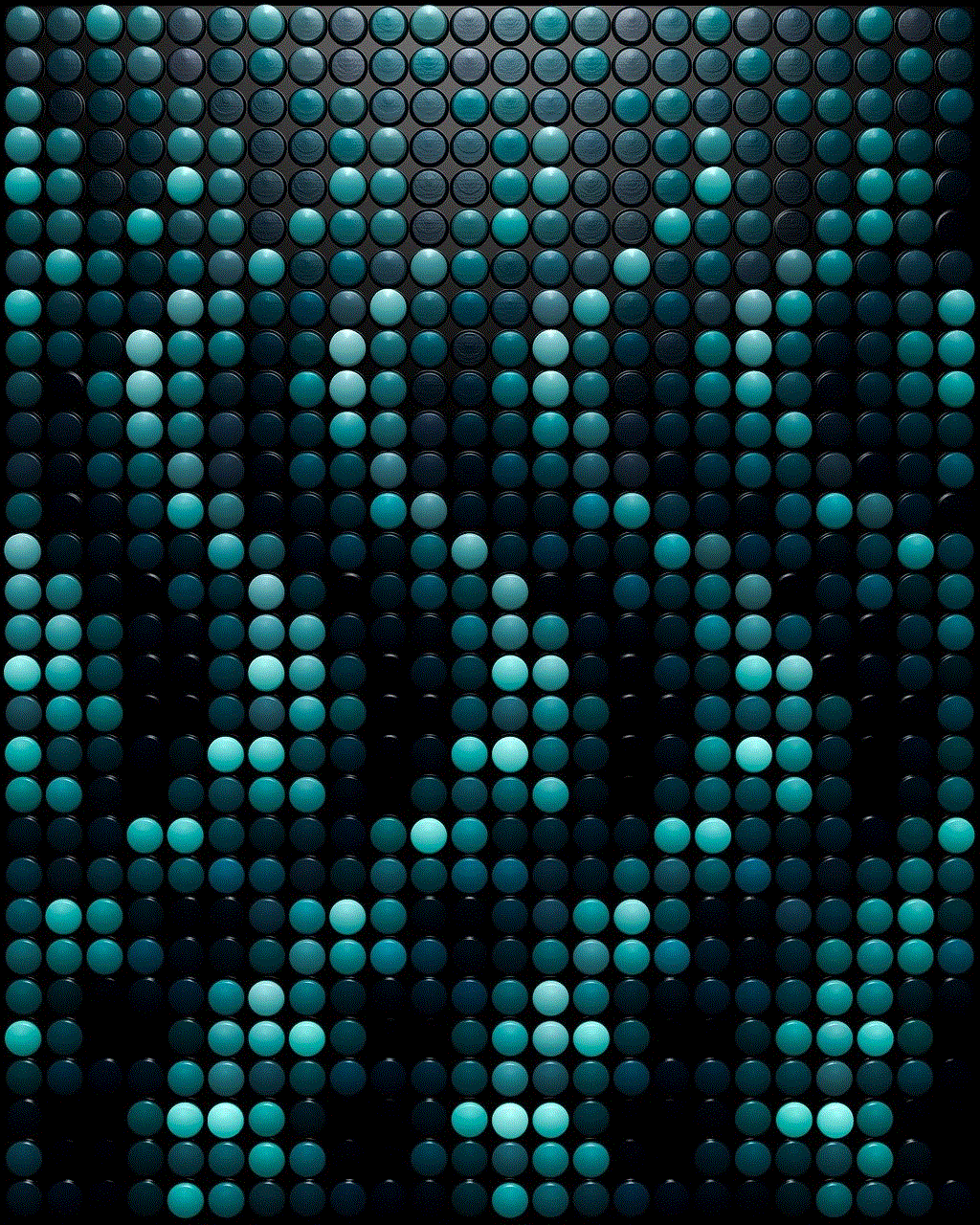
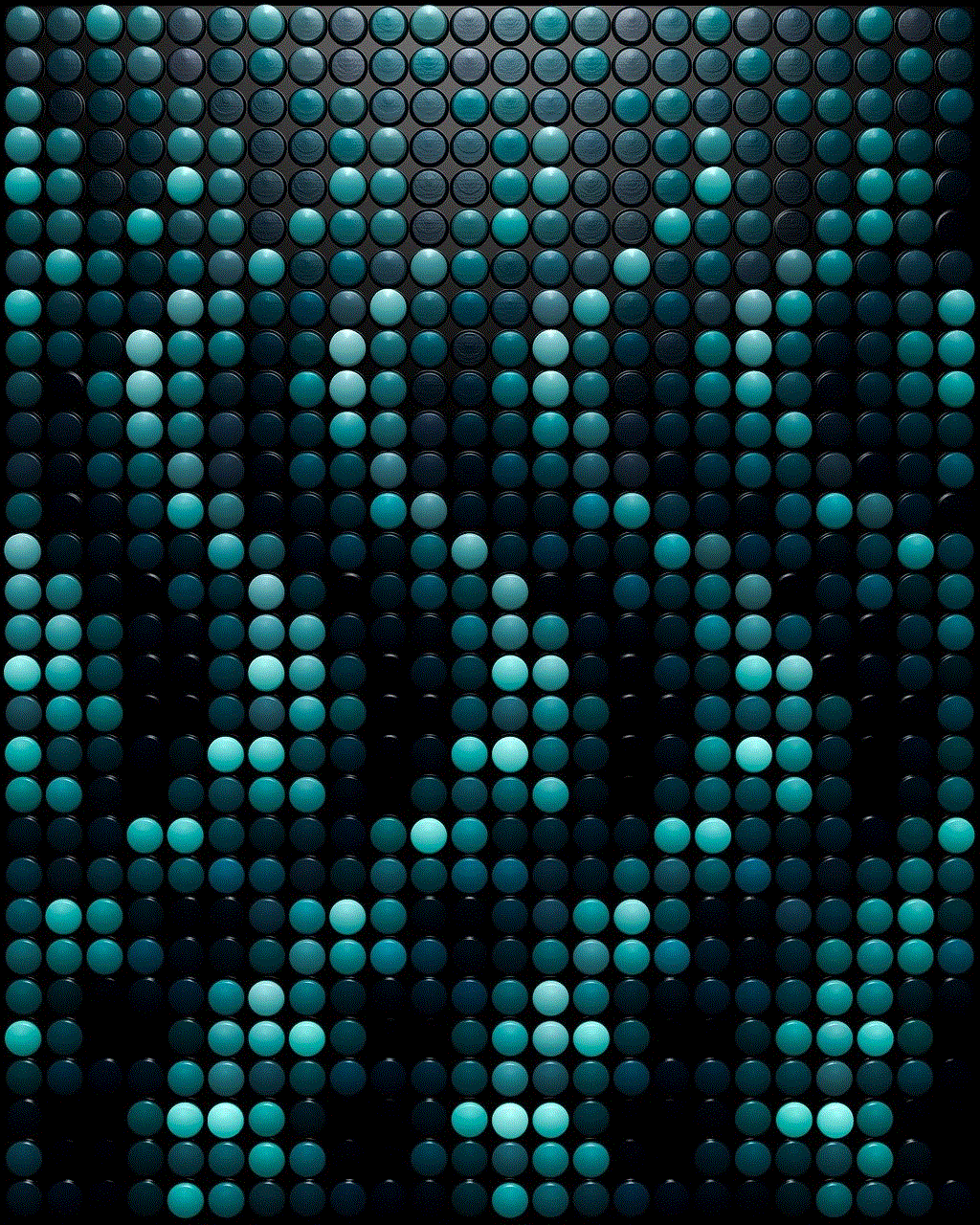
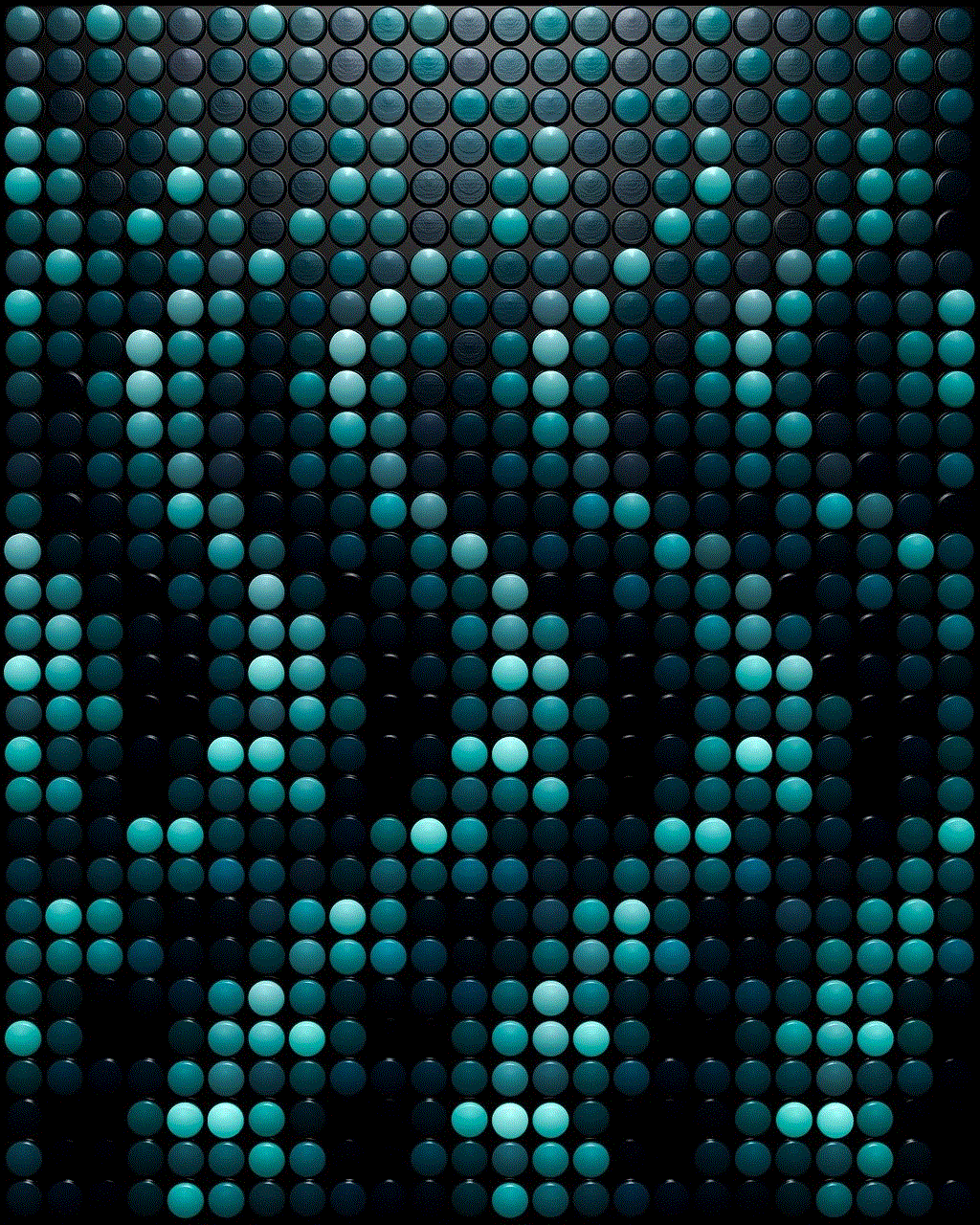
As previously mentioned, insufficient storage can lead to apps not functioning properly. To check your storage, go to “Settings,” then “General,” and tap on “iPhone Storage.” Here, you’ll see a breakdown of how much space is used and what apps are taking up the most room. If you find that your storage is nearly full, consider deleting unused apps or offloading large files to free up space.
### Reset All Settings
If you’re still experiencing issues, resetting all settings on your iPhone may help. This action won’t delete your data but will reset system settings like Wi-Fi passwords and wallpaper. To do this, go to “Settings,” then “General,” tap on “Reset,” and choose “Reset All Settings.” After the reset, try opening the problematic app again.
### Delete and Reinstall the App
If one specific app continues to give you trouble, delete it and reinstall it. To delete an app, press and hold its icon on the home screen until the icons start to jiggle, then tap the “X” to remove it. After deleting, visit the App Store to download it again. This process can help eliminate any corrupted files associated with the app.
### Restore from Backup
If you’ve recently experienced major issues with your iPhone, restoring it from a backup may be necessary. This process can bring your device back to a previous state before the problems began. To do this, connect your iPhone to a computer with iTunes, select your device, and choose the option to restore from a backup. Ensure that your data is backed up before proceeding, as this process can result in data loss if not done correctly.
## When to Seek Professional Help
If you’ve tried all the troubleshooting steps outlined above and are still facing issues with apps not opening or turning off, it may be time to seek professional help. Here are some signs that you should consider consulting a technician or visiting an Apple Store:
### Persistent Issues
If apps continue to malfunction despite your best efforts, it may indicate a deeper problem with your device. Persistent issues can suggest software corruption or hardware failure, which requires expert diagnosis and repair.
### Other Device Malfunctions
If you notice additional problems with your iPhone—like random restarts, excessive heating, or unusual battery drain—these could be signs of hardware issues. It’s essential to address these symptoms early to avoid more significant problems down the road.
### Warranty or AppleCare
If your device is still under warranty or covered by AppleCare, it’s wise to take advantage of these services. Apple technicians can provide specialized help and repairs, often at no additional cost if the issue is covered.
## Preventing Future Issues
While troubleshooting can resolve many problems, it’s also essential to take proactive steps to prevent future issues with your iPhone apps. Here are some strategies to keep your device running smoothly:
### Regularly Update iOS and Apps
Make it a habit to regularly check for updates for both iOS and your apps. Keeping everything up-to-date helps ensure compatibility and can prevent many common issues before they arise.
### Manage Storage Wisely
Regularly review your iPhone’s storage and delete unused apps or files. Consider using cloud storage options for photos and videos to free up space on your device. This practice will help maintain optimal performance and prevent storage-related issues.
### Restart Your Device Periodically
Restarting your iPhone periodically can help clear temporary files and refresh the system. Consider doing this once a week or whenever you notice a slowdown in performance.
### Be Cautious with App Installations
Only download apps from trusted sources, such as the App Store. Avoid third-party app stores, as they can host unverified apps that may cause problems or harm your device.
### Monitor App Performance
Pay attention to how individual apps perform. If you notice that a specific app consistently causes issues, consider reporting it to the developer or seeking alternatives. Regularly monitoring app performance can help you catch issues early.
## Conclusion
Experiencing issues with apps that won’t open or turn off can be frustrating, but understanding the potential causes and knowing how to troubleshoot can make a significant difference. From basic steps like force closing apps and restarting your device to more advanced solutions like resetting settings or restoring from backup, there are many ways to address these issues.



By following the tips outlined in this article and taking proactive measures to maintain your iPhone, you can keep your device running smoothly and enjoy the wide array of apps available to enhance your digital experience. Remember, if all else fails, seeking professional help is always an option, ensuring that you can continue to enjoy your iPhone without interruption.