how to turn off snapchat maps
Snapchat Maps: A Comprehensive Guide on How to turn off and Manage Location Sharing
Introduction:
Snapchat, the popular multimedia messaging app, introduced a feature called Snapchat Maps in 2017. This feature allows users to share their real-time location with their friends and followers on a map. While Snapchat Maps can be a fun way to stay connected with your friends and discover new places, some users may prefer to keep their location private. In this article, we will guide you through the process of turning off Snapchat Maps and managing your location sharing preferences.
1. Understanding Snapchat Maps:
Snapchat Maps, also known as Snap Map, is an interactive map that shows the locations of your Snapchat friends. It uses your phone’s GPS to track your location and display it on the map. You can see your friends’ Bitmoji avatars moving around on the map, indicating their real-time location.
2. Why turn off Snapchat Maps?
There are several reasons why you might want to turn off Snapchat Maps. Privacy concerns are often the primary reason. Sharing your real-time location with others can be a potential safety risk, especially if you have a large number of friends or followers. Additionally, some users may find it intrusive or simply prefer to keep their whereabouts private.
3. Steps to Turn Off Snapchat Maps:
Turning off Snapchat Maps is a straightforward process. Follow these steps to disable the feature:
Step 1: Open Snapchat on your mobile device.
Step 2: On the main camera screen, pinch your fingers together as if zooming out on a photo or video.
Step 3: This will open Snapchat Maps, displaying your current location.
Step 4: Tap on the gear icon in the top-right corner to access your settings.
Step 5: Scroll down to the ‘Who Can See My Location’ section.
Step 6: Select the option that suits your preferences. You can choose between ‘Ghost Mode,’ which disables location sharing entirely, or customize your settings to allow only certain friends to see your location.
Step 7: Once you have made your selection, exit the settings, and your location will no longer be visible on Snapchat Maps.
4. Customizing Snapchat Maps Settings:
In addition to turning off Snapchat Maps completely, you also have the option to customize your location sharing preferences. This allows you to selectively share your location with specific friends while keeping it hidden from others. Follow these steps to customize your Snapchat Maps settings:
Step 1: Open Snapchat and access Snapchat Maps.
Step 2: Tap on the gear icon in the top-right corner to open the settings.
Step 3: Scroll down to the ‘Who Can See My Location’ section.
Step 4: Select the ‘Customize’ option.
Step 5: You will see a list of your Snapchat friends. Tap on the name of the friend or friends with whom you want to share your location.
Step 6: Once you have selected the desired friends, tap on the back arrow to save your changes.
Step 7: Your location will now be visible only to the friends you have chosen.
5. Managing Location Requests:
Snapchat also allows users to send and receive location requests. If someone requests your location, you can choose to accept or decline the request. Here’s how to manage location requests on Snapchat:
Step 1: Open Snapchat and access Snapchat Maps.
Step 2: If you receive a location request, you will see a notification at the bottom of the screen.
Step 3: Tap on the notification to view the location request.
Step 4: You can choose to accept the request by tapping ‘Accept,’ or decline it by tapping ‘Decline.’
Step 5: If you accept the request, your location will be shared with the person who sent the request for a limited time.
6. Additional Privacy Tips:
While turning off Snapchat Maps or customizing your location sharing settings can help protect your privacy, there are a few additional tips to keep in mind:
Tip 1: Be mindful of who you add as friends on Snapchat. Only add people you trust and know personally.
Tip 2: Regularly review your Snapchat friend list and remove any individuals with whom you no longer wish to share your location.
Tip 3: Consider using Ghost Mode permanently if you do not want to share your location with anyone.
Tip 4: Be cautious while sharing Snaps or stories with location tags, as these can reveal your whereabouts to a broader audience.
Conclusion:
Snapchat Maps can be a fun and interactive feature, but it’s essential to be aware of the privacy implications and manage your location sharing settings according to your preferences. Whether you choose to turn off Snapchat Maps completely or customize your settings, taking control of your location sharing can help protect your privacy and ensure a safer Snapchat experience.
best apps for getting nudes
In today’s technology-driven world, it seems like there’s an app for everything. From ordering food to tracking fitness goals, our smartphones have become our go-to for convenience and efficiency. But one aspect of our lives that has been greatly impacted by the rise of apps is our dating and relationships. With the rise of online dating and social media, it’s easier than ever to connect with people and even exchange intimate photos. In this article, we’ll be looking at the best apps for getting nudes.
1. Snapchat
Snapchat is one of the most popular apps for getting nudes. It allows users to send photos and videos that disappear after a set amount of time, making it the perfect platform for sending risky photos without the fear of them being saved or shared. Users can also add filters and effects to their photos, making them more fun and creative. However, it’s important to note that while Snapchat deletes the photos from its servers, there are still ways for recipients to save and share them, so be cautious when sending nudes on this app.
2. Tinder
Tinder is known as a dating app, but it’s also a popular platform for exchanging nudes. Users can match with potential partners and then message each other privately. This makes it easy to build a rapport and exchange photos. However, it’s important to remember that not everyone on Tinder is looking for a serious relationship, so be clear about your intentions when using this app.
3. Kik
Kik is a messaging app that is popular among teens and young adults. It allows users to send messages, photos, and videos without using their phone number, making it a popular choice for exchanging nudes anonymously. However, like Snapchat, there are ways for recipients to save and share these photos, so use caution when sending nudes on this app.
4. Wickr
Wickr is an app that focuses on privacy and security. It allows users to send encrypted messages, photos, and videos that are automatically deleted after a set amount of time. This makes it a popular choice for sending nudes without the fear of them being saved or shared. However, the downside is that it’s not as widely used as other apps, so finding someone to exchange nudes with may be more challenging.
5. Confide
Confide is a messaging app that focuses on privacy and confidentiality. It allows users to send messages, photos, and videos that are protected by end-to-end encryption. It also has a unique feature where the messages can only be read one line at a time, making it difficult for recipients to take screenshots of the conversation. This app is popular among professionals who want to keep their conversations private, but it can also be used for exchanging nudes.
6. Signal
Signal is another messaging app that prioritizes security and privacy. It offers end-to-end encryption for messages, photos, and videos, making it a safe choice for exchanging nudes. It also has a feature that allows users to set a timer for how long the recipient can view the message before it’s deleted. This adds an extra layer of security and ensures that the photos won’t be saved or shared.
7. Dust
Dust, formerly known as Cyber Dust, is a messaging app that focuses on privacy and security. It offers end-to-end encryption for messages, photos, and videos, and also has a feature that automatically deletes the messages after 24 hours. This makes it a popular choice for exchanging nudes, as the photos won’t be saved or shared.
8. Telegram
Telegram is a messaging app that is known for its strong encryption and security features. It allows users to create secret chats that are protected by end-to-end encryption, making it a safe option for exchanging nudes. It also has a feature where users can set a timer for how long the message can be viewed before it’s deleted.
9. WhatsApp
WhatsApp is a popular messaging app that offers end-to-end encryption for messages, photos, and videos. While it’s not specifically designed for exchanging nudes, it’s still a popular choice among users. However, it’s important to note that WhatsApp automatically saves photos to the recipient’s device, so be cautious when sending nudes on this app.
10. Instagram
Instagram may not be the first app that comes to mind when thinking about exchanging nudes, but it’s a popular choice among some users. It allows users to send photos and videos through direct messages, and also has a feature where users can send self-destructing photos. However, like other social media platforms, there is always a risk of the photos being saved and shared, so use caution when sending nudes on Instagram .
In conclusion, there are numerous apps out there that can be used for exchanging nudes. However, it’s important to remember that there is always a risk involved when sending intimate photos, no matter how secure the app claims to be. Always use caution and make sure you trust the person you’re sending nudes to. Never share anything that you wouldn’t want others to see, and be aware of the potential consequences of sending nudes, such as them being saved and shared without your consent. Stay safe and have fun exploring these apps for getting nudes.
facebook messenger recovery app
In today’s digital world, communication has become easier and faster with the help of various messaging apps. One of the most popular messaging apps is Facebook Messenger, which allows users to exchange messages, make voice and video calls, and share media with their friends and family. However, what happens when important conversations or media get deleted from the app? Is there a way to recover them? The answer is yes, with the help of a Facebook Messenger recovery app. In this article, we will delve into the details of such an app and how it can help you retrieve your lost data.



Part 1: Understanding the Need for a Facebook Messenger Recovery App
With over 1.3 billion active users, Facebook Messenger is undeniably one of the most widely used messaging apps. People use it for various purposes, such as staying in touch with loved ones, communicating with colleagues, and even for business purposes. This means that a lot of important conversations and media are exchanged through this app, making it a vital part of our daily lives. However, just like any other app, there are instances when data gets lost or deleted, either accidentally or due to technical issues.
Losing important messages or media can be frustrating, especially if they hold sentimental value or are crucial for work. This is where a Facebook Messenger recovery app comes into play. Such apps are designed to help users retrieve their lost data from the app, giving them peace of mind and saving them from the hassle of manually trying to recover the data.
Part 2: How Does a Facebook Messenger Recovery App Work?
Before we dive into the details of specific Facebook Messenger recovery apps, it is essential to understand how these apps work. The process may vary slightly from app to app, but the basic steps are similar. Generally, a Facebook Messenger recovery app works in the following way:
Step 1: Download and install the app on your device.
Step 2: Open the app and select the type of data you want to recover (messages, photos, videos, etc.).
Step 3: Connect your device to the app. Most apps require you to connect your device to a computer.
Step 4: Follow the instructions given by the app to scan your device for lost data.
Step 5: Once the scan is complete, the app will display a list of recoverable data. Select the data you want to retrieve and click on the ‘Recover’ button.
Step 6: The app will then restore the selected data to your device.
Part 3: Top Facebook Messenger Recovery Apps
There are several Facebook Messenger recovery apps available in the market, each with its own features and capabilities. Here are some of the best apps that can help you retrieve your lost data from Facebook Messenger:
1. dr.fone – Recover (Android/iOS)
dr.fone – Recover is a popular data recovery software that can help you recover lost data from your Android or iOS device. It supports various types of data, including messages, photos, videos, contacts, and more. The app is user-friendly and has a high success rate in data recovery.
2. EaseUS MobiSaver (Android/iOS)
EaseUS MobiSaver is another reliable data recovery software that can help you recover deleted or lost data from your Android or iOS device. The app has a simple interface and supports various data types, including Facebook Messenger messages and media.
3. PhoneRescue (Android/iOS)
PhoneRescue is a comprehensive data recovery software that can help you retrieve lost data from your Android or iOS device. It has a high success rate and supports various data types, including messages, photos, videos, contacts, and more.
4. iMyFone D-Back (iOS)
iMyFone D-Back is a popular data recovery software for iOS devices. It has a user-friendly interface and can help you recover various types of data, including Facebook Messenger messages and media.
5. Tenorshare UltData (Android/iOS)
Tenorshare UltData is a powerful data recovery software for Android and iOS devices. It supports various data types, including Facebook Messenger messages and media, and has a high success rate in data recovery.
Part 4: Tips for Using a Facebook Messenger Recovery App
While Facebook Messenger recovery apps can be a lifesaver in retrieving lost data, there are a few things to keep in mind to ensure a successful recovery. Here are some tips to follow when using a Facebook Messenger recovery app:
1. Stop Using the App
When you realize that you have lost some important data from Facebook Messenger, the first thing you should do is stop using the app. Continuing to use the app may overwrite the lost data, making it impossible to recover.
2. Act Fast
Time is of the essence when it comes to data recovery. The longer you wait, the lower the chances of recovering your lost data. So, as soon as you realize that you have lost data from Facebook Messenger, start the recovery process.
3. Choose a Reliable App
With so many Facebook Messenger recovery apps available, it is crucial to choose a reliable and reputable one. Do your research and read reviews before selecting an app to ensure that it is trustworthy.
4. Backup Your Data Regularly
The best way to avoid the hassle of data recovery is to back up your data regularly. This way, even if you lose some data, you can easily retrieve it from the backup.
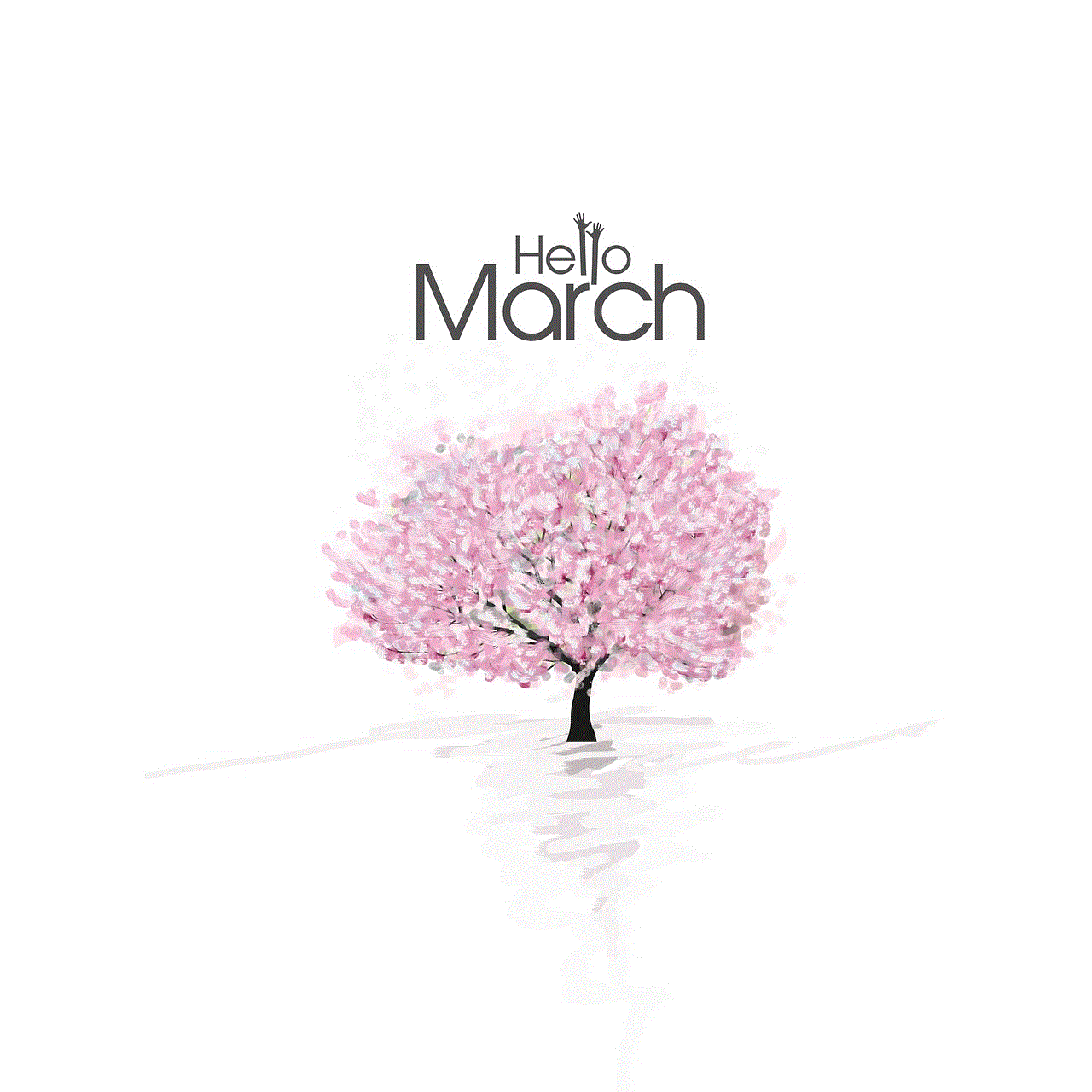
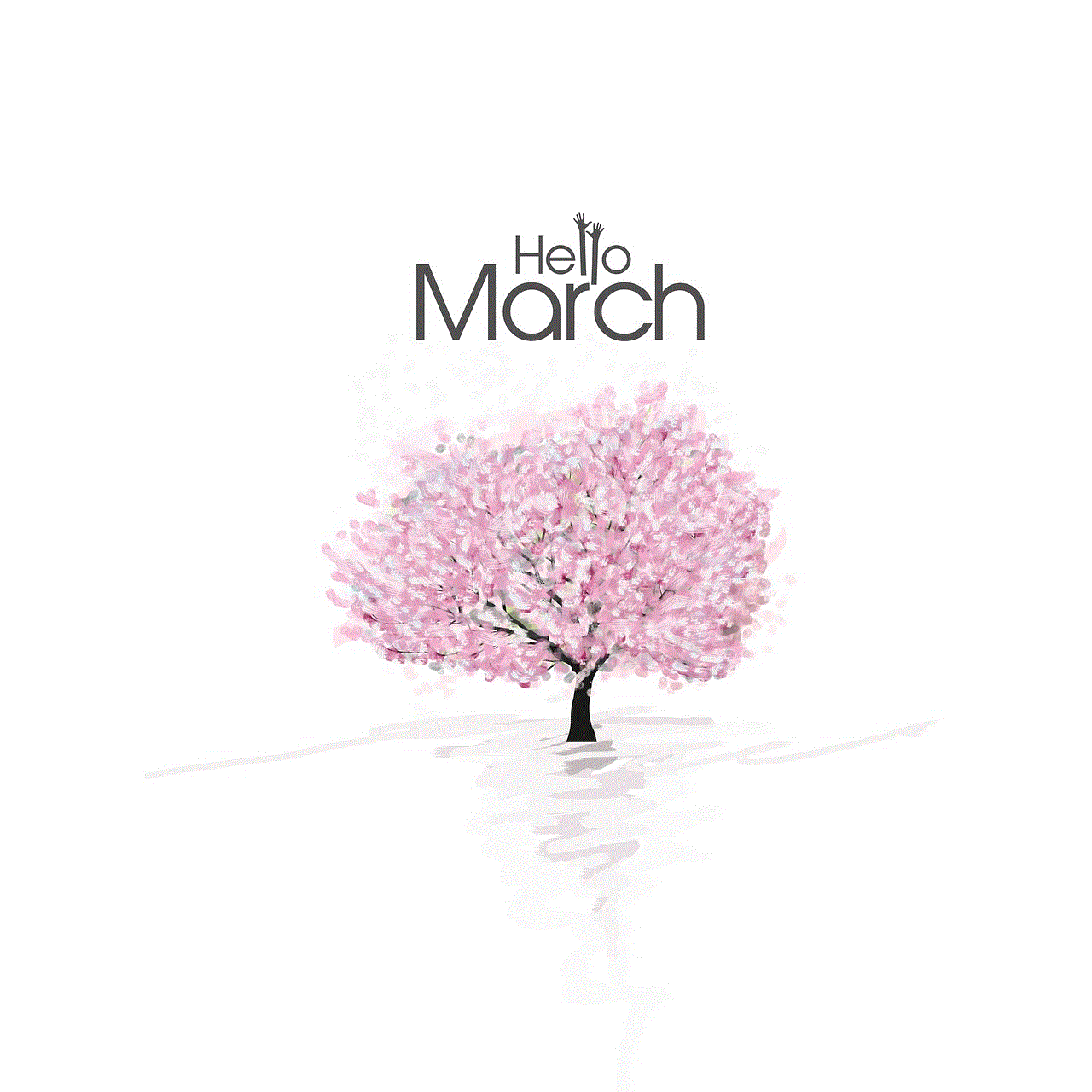
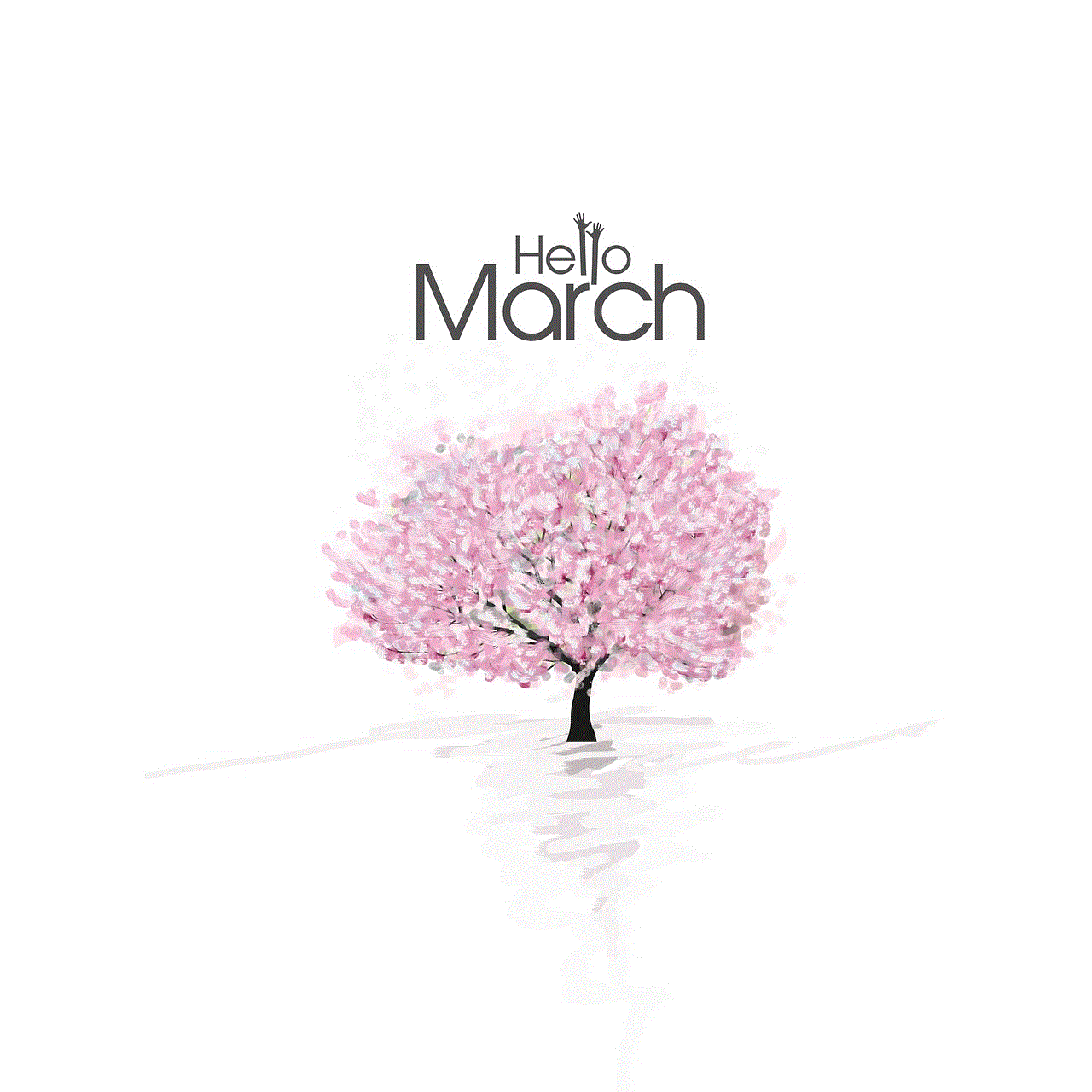
Part 5: Conclusion
Losing important messages or media from Facebook Messenger can be a nightmare, but with the help of a reliable recovery app, you can retrieve your lost data and save yourself from the stress and frustration. However, it is important to act fast and choose a trustworthy app for the best results. Remember to back up your data regularly to avoid any future data loss. With these tips and information, you can now confidently use a Facebook Messenger recovery app and retrieve your lost data with ease.