how to record phone conversations
Recording phone conversations has become a popular practice in today’s society. Whether it is for personal or professional purposes, people are constantly seeking ways to record their phone conversations. While some may argue that this is an invasion of privacy, others argue that it is necessary for legal, security, or personal reasons. In this article, we will explore the various methods and tools available for recording phone conversations, as well as the legality and ethics surrounding this practice.
Before diving into the specifics of recording phone conversations, it is important to understand the various reasons why someone may want to do so. In the professional world, recording phone conversations can be beneficial for keeping a record of important discussions or for training purposes. It can also be helpful for individuals who have difficulty remembering details of phone conversations and need to refer back to them later. In personal situations, recording phone conversations can be useful for documenting important conversations with family or friends, or for capturing memories that may otherwise be forgotten.
One of the most common methods for recording phone conversations is by using a call recording app. These apps can be downloaded onto your smartphone and allow you to record both incoming and outgoing calls. Some popular call recording apps include TapeACall, Call Recorder, and Rev Call Recorder. These apps typically work by merging your call with a third-party recording service, which then records the conversation and saves it to your device or a cloud storage service. While these apps are convenient and easy to use, they often come with a monthly or annual subscription fee.
Another method for recording phone conversations is by using a call recording device. These devices can be purchased online or at electronic stores and come in various forms such as a handheld recorder or a device that connects to your phone’s headphone jack. These devices are typically more expensive than call recording apps but offer higher quality recordings and do not require a monthly subscription fee. They are also convenient for individuals who do not want to use their smartphone for recording conversations.
In addition to apps and devices, there are also services that offer call recording capabilities. These services typically work by providing you with a unique phone number that you can use to make and receive calls. The service will then record your calls and store them for you to access later. This method is especially useful for businesses that need to record multiple phone lines or for individuals who do not want to use their personal phone for recording conversations.
Now that we have explored the various methods for recording phone conversations, it is important to understand the legality and ethics surrounding this practice. In most countries, it is legal to record phone conversations as long as one party (the person recording) gives consent. This means that as long as you are part of the conversation, you can legally record it without the other party’s knowledge. However, it is always best to check your local laws and regulations before recording any phone conversation.
In terms of ethics, recording phone conversations can be a controversial topic. Some argue that it is a violation of privacy and that individuals have the right to know when they are being recorded. Others argue that it is necessary for security purposes and that it is a small price to pay for protecting oneself or one’s business. Ultimately, the decision to record a phone conversation should be made carefully, taking into consideration the potential consequences and the ethical implications.
It is also important to note that recording phone conversations is not always foolproof. Technical issues may arise, leading to poor quality recordings or no recording at all. In addition, not all call recording methods are compatible with all phone systems and some may not work with certain smartphones. It is always best to test the recording method before using it for important conversations.
In conclusion, recording phone conversations has become a common practice in today’s world, whether it is for personal or professional reasons. With the advancements in technology, there are now various methods and tools available for recording phone conversations, each with its own advantages and disadvantages. However, it is important to always consider the legality and ethics surrounding this practice and to use it responsibly. With proper understanding and precautions, recording phone conversations can be a useful tool for documenting important conversations and protecting oneself or one’s business.
how to inbox in facebook
Facebook has revolutionized the way we communicate with one another. With over 2.7 billion monthly active users, it has become one of the most popular social media platforms in the world. One of the key features of Facebook is the messaging system, which allows users to connect with their friends, family, and acquaintances through private conversations. This feature is called “inboxing”, and it has become an essential part of our daily interactions on the platform. In this article, we will explore how to use the inbox feature on Facebook and make the most out of it.
What is Inbox in Facebook?
Before we dive into the details of how to inbox on Facebook, let’s first understand what it means. Inbox, also known as the “Messenger” or “Messages” tab, is a feature on Facebook that allows users to send and receive private messages with other users. It is a way to have one-on-one conversations with your friends without having to post on your timeline for the whole world to see. It is a private and secure way to communicate on the platform.
How to Access Inbox on Facebook?
To access your inbox on Facebook, you need to first log in to your account. Once you are on the homepage, you will see a messenger icon on the top right corner of your screen. Click on it, and it will take you to your inbox. You can also access your inbox by clicking on the “Messenger” or “Messages” tab on the left sidebar of your homepage.
Types of Messages in the Inbox
The inbox on Facebook is divided into three sections – Inbox, Message Requests, and Filtered Messages.
1. Inbox – This section contains all the messages from your Facebook friends or pages that you have previously interacted with. These are the messages that you can see and reply to directly.
2. Message Requests – This section contains messages from people who are not on your friend’s list. These could be messages from people who are mutual friends with your friends or people who have found your profile through search. You have the option to either accept or ignore these messages.
3. Filtered Messages – This section contains messages from people who are not on your friend’s list and have been marked as spam or filtered by Facebook. These messages are usually from unknown people and are automatically filtered to protect you from spam.
How to Inbox in Facebook?
Inboxing in Facebook is a straightforward process. Once you are on the inbox page, you can see all your messages in chronological order, with the most recent message on top. To send a message, click on the “New Message” button on the top right corner of your screen. A pop-up window will appear, and you can type in the name of the person you want to message. You can also select multiple people to create a group chat.
Once you have selected the person or people you want to message, you can type your message in the text box at the bottom of the screen. You can also send photos, videos, voice messages, and files through the messenger. To do this, click on the respective icons above the text box.
Facebook also offers various features to enhance your messaging experience. You can change the color of your chat, add stickers, emojis, and GIFs to your messages. You can also send money, order food, and play games with your friends through the messenger.
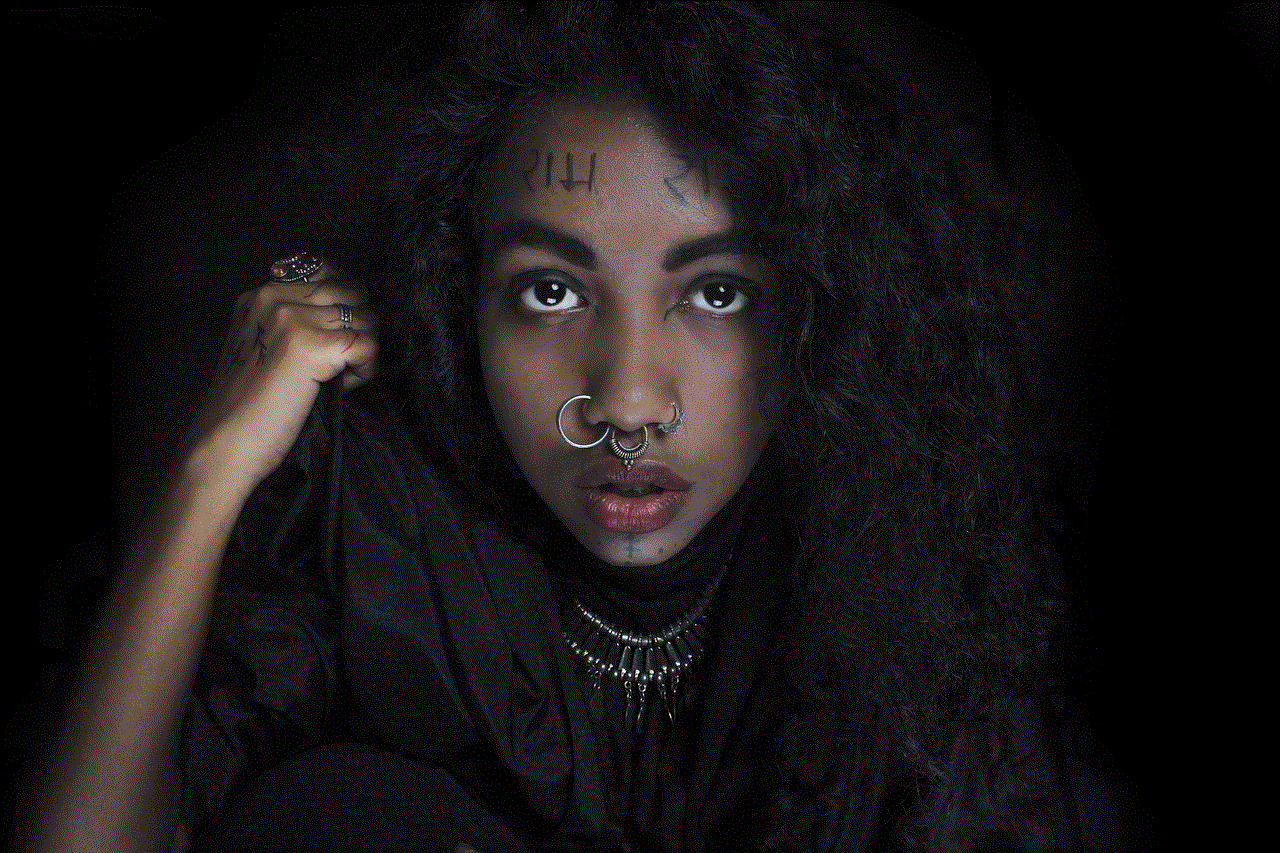
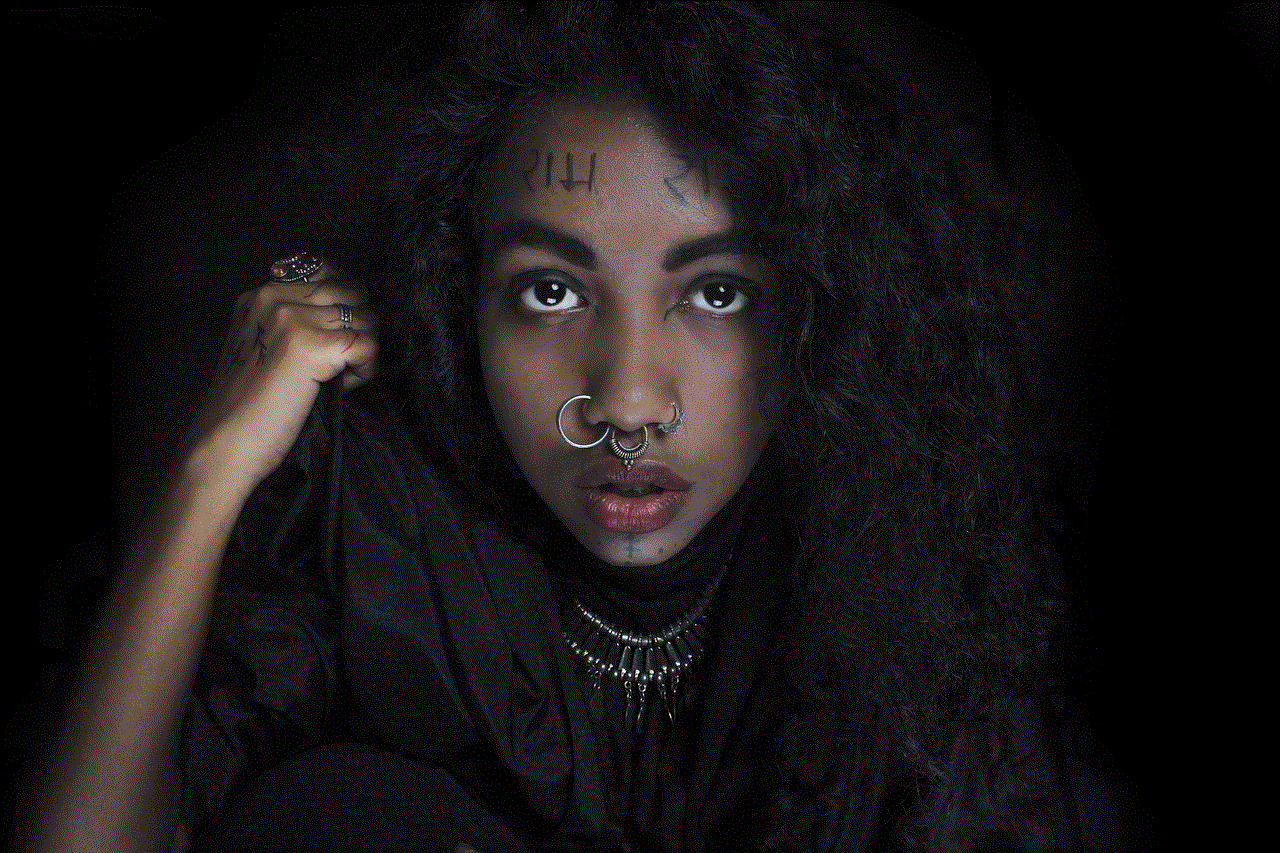
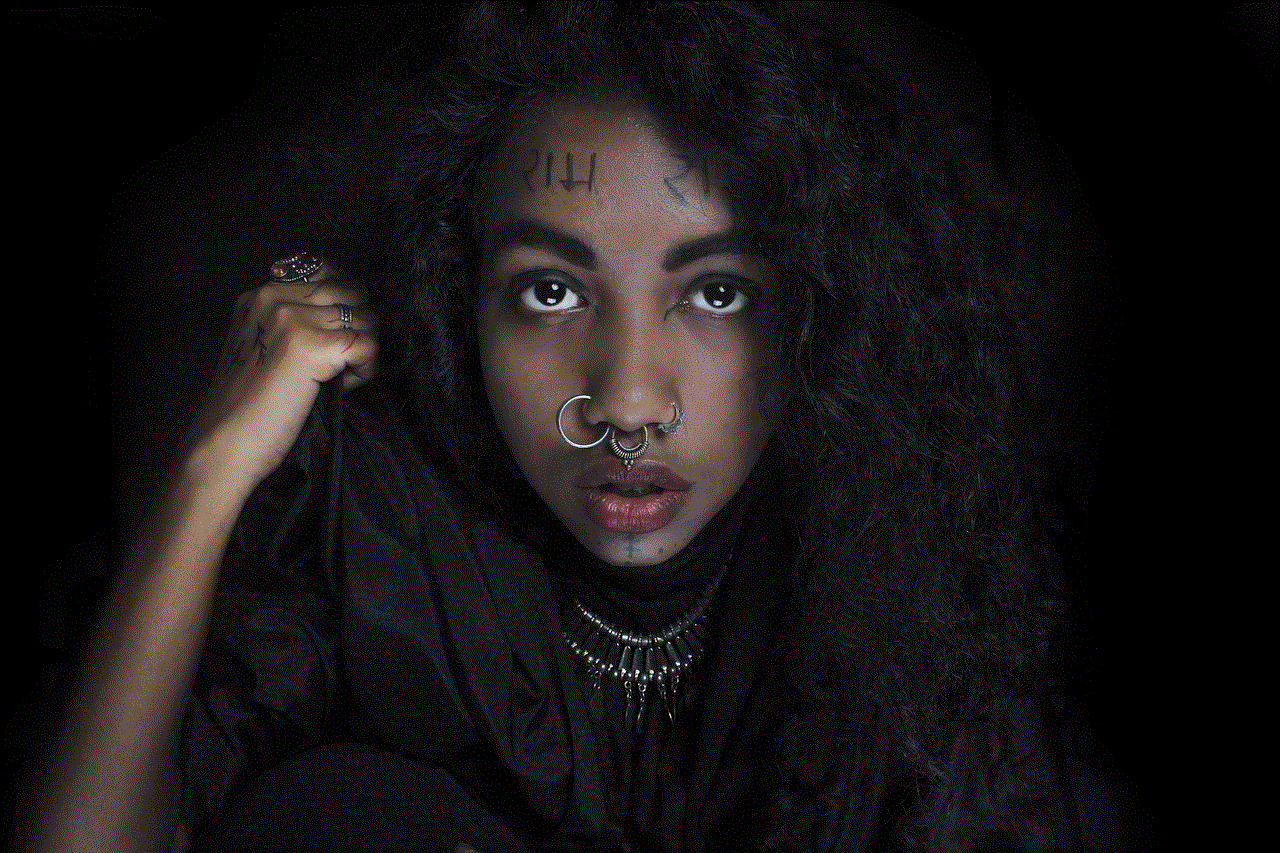
Tips to Improve Your Inbox Experience on Facebook
Here are some tips and tricks to help you make the most out of your inbox on Facebook:
1. Organize your messages – You can organize your messages by creating folders and labeling them according to your preference. This will help you keep track of your conversations and find them easily.
2. Use the search bar – If you are looking for a specific conversation, you can use the search bar on the top of your inbox page. Type in the name of the person or a keyword, and Facebook will show you all the related messages.
3. Mute conversations – If you are part of a group chat that is constantly buzzing with notifications, you can mute the conversation for a specific period. This way, you won’t be disturbed by constant notifications, but you can still access the messages whenever you want.
4. Archive old messages – If you have conversations that you no longer need but don’t want to delete, you can archive them. This will move the conversation to the “Archived” folder, and you can access it anytime you want.
5. Use the “Unsend” feature – Facebook has recently introduced an “Unsend” feature, which allows you to delete a message from both your and the receiver’s end. This can be helpful if you have sent a message by mistake or regret sending it.
6. Use shortcuts – Facebook has various keyboard shortcuts that can make your messaging experience faster and easier. For example, “Ctrl + J” will open the “Message Requests” tab, and “Ctrl + Shift + M” will open the “New Message” window.
7. turn off read receipts – If you don’t want others to know when you have read their message, you can turn off the read receipts feature. This will disable the “Seen” notification from appearing on the sender’s end when you have read their message.
8. Use Messenger for business – If you have a business page on Facebook, you can use the messenger feature to connect with your customers. You can set up automated responses, send promotional messages, and provide customer support through the messenger.
9. Protect your privacy – It is essential to be cautious while using the inbox feature on Facebook. Make sure to adjust your privacy settings to control who can send you messages and who can see your online status.
10. Report spam and block unwanted messages – If you receive messages from unknown people or spam, you can report the conversation to Facebook. You can also block the person from sending you any further messages.



Conclusion
Inboxing in Facebook is a simple yet powerful way to communicate with your friends and family. With various features and customization options, it has become an integral part of our social media experience. By following the tips mentioned above, you can make your inbox experience on Facebook more organized, efficient, and enjoyable. So go ahead and start sending those messages!
how to remove yourself from a private story
Private stories on social media platforms like Snapchat and Instagram have become increasingly popular in recent years. These stories allow users to share content with a select group of people, rather than their entire following. This feature has its benefits, such as being able to share more personal or exclusive content with a smaller group of friends. However, there may come a time when you want to remove yourself from a private story. This could be due to various reasons, such as not wanting to see the content, not wanting to be associated with the group, or simply wanting to declutter your feed. In this article, we will discuss how one can remove themselves from a private story on both Snapchat and Instagram .
Removing yourself from a private story on Snapchat is relatively easy. First, open the Snapchat app and navigate to the “Stories” section by swiping left from the camera screen. Here, you will see all the stories posted by your friends. If you are a part of any private story, you will see a lock icon next to it. Tap on the story that you want to remove yourself from. This will open the story, and you will see your name at the top with an option to “Leave Story.” Tap on this option, and you will no longer be a part of the private story. This action is entirely discreet, and the other members of the private story will not be notified of your departure.
If you are using Snapchat on a computer, you can also remove yourself from a private story. Open the Snapchat website and log in to your account. From the home screen, click on the “Stories” tab at the top. This will show you a list of all the stories that you are currently a part of. Locate the private story that you want to leave and click on the “x” next to your name. This will remove you from the story, and you will no longer be able to view its content.
However, if you are the creator of the private story on Snapchat, you will not have the option to leave it. In this case, you will have to delete the story altogether. To do this, open the story and click on the three dots in the top right corner. From the options that appear, select “Delete Story.” This will remove the private story from your account, and the other members will no longer be able to view it.
Now, let’s talk about removing yourself from a private story on Instagram. Similar to Snapchat, Instagram also allows users to create private stories and share content with a select group of people. To remove yourself from a private story on Instagram, open the app and go to the “Stories” section by tapping on the camera icon at the top left of the home screen. Here, you will see all the stories posted by the people you follow. If you are a part of any private story, you will see a green ring around the profile picture of the creator. Tap on the story that you want to leave, and it will open. At the bottom of the screen, you will see an option to “Exit Story.” Tap on this, and you will no longer be a part of the private story.
If you are using Instagram on a computer, you can also remove yourself from a private story. Go to the Instagram website and log in to your account. From the home screen, click on the “Stories” tab at the top. This will show you all the stories that you are currently a part of. Locate the private story that you want to leave and click on the “x” next to your name. This will remove you from the story, and you will no longer be able to view its content.
Similar to Snapchat, if you are the creator of the private story on Instagram, you will not have the option to leave it. In this case, you will have to delete the story altogether. To do this, open the story and click on the three dots in the top right corner. From the options that appear, select “Delete Story.” This will remove the private story from your account, and the other members will no longer be able to view it.
Now that we have discussed the steps to remove yourself from a private story on both Snapchat and Instagram let’s talk about some reasons why you might want to do so. One of the main reasons could be that you no longer want to see the content posted in the private story. This could be due to the subject matter, or you may simply not be interested in it anymore. In this case, it is best to remove yourself from the story to avoid seeing content that you do not want to.
Another reason could be that you do not want to be associated with the group or the content being shared. Private stories are often created with a specific group of people in mind, and if you feel like you no longer belong in that group, it is okay to remove yourself from the story. This could also be a way to declutter your feed and only see content that is relevant to you.
Lastly, you may want to remove yourself from a private story if you are being added to multiple private stories without your consent. This could be a privacy concern, and it is best to remove yourself from these stories to protect your personal information and avoid seeing unwanted content.
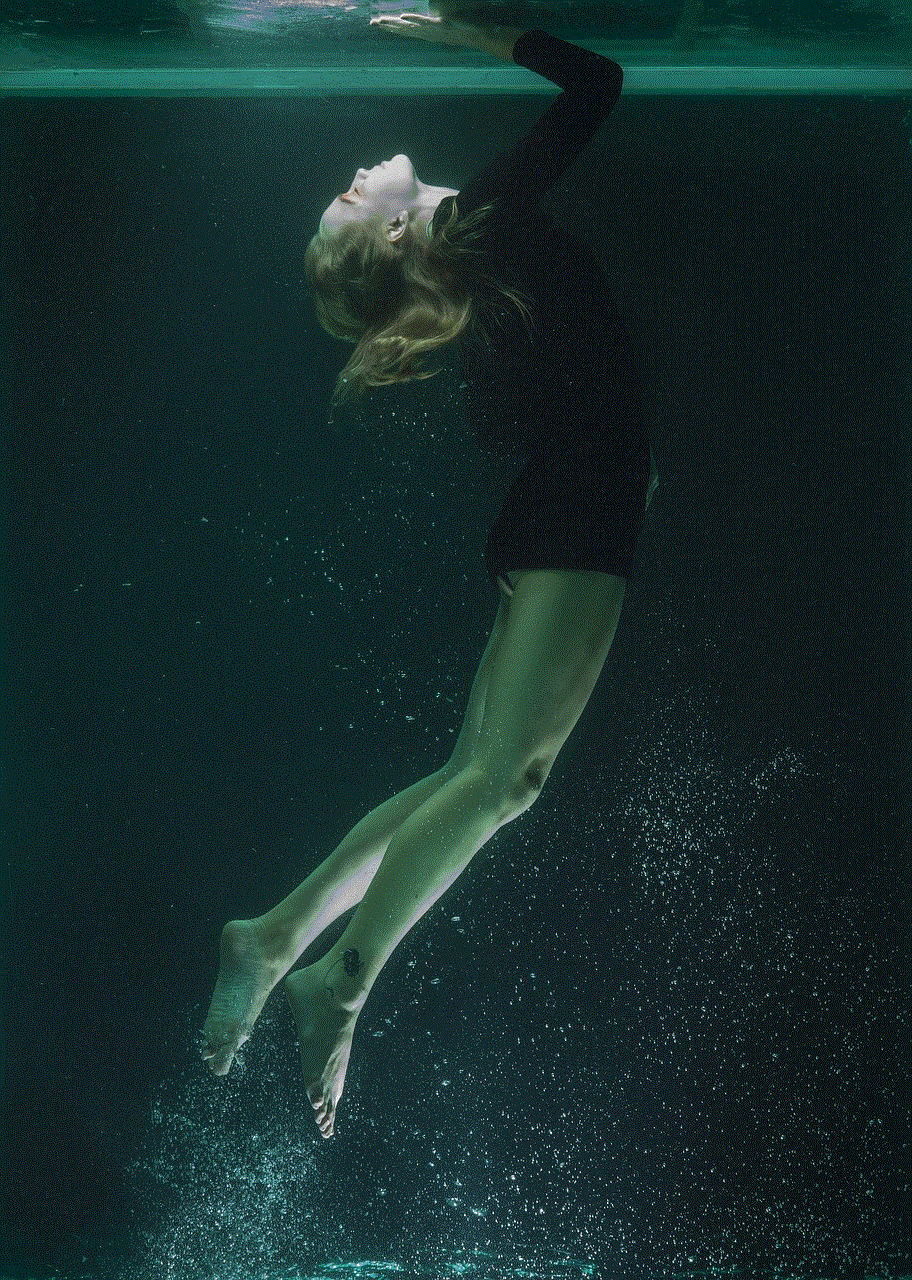
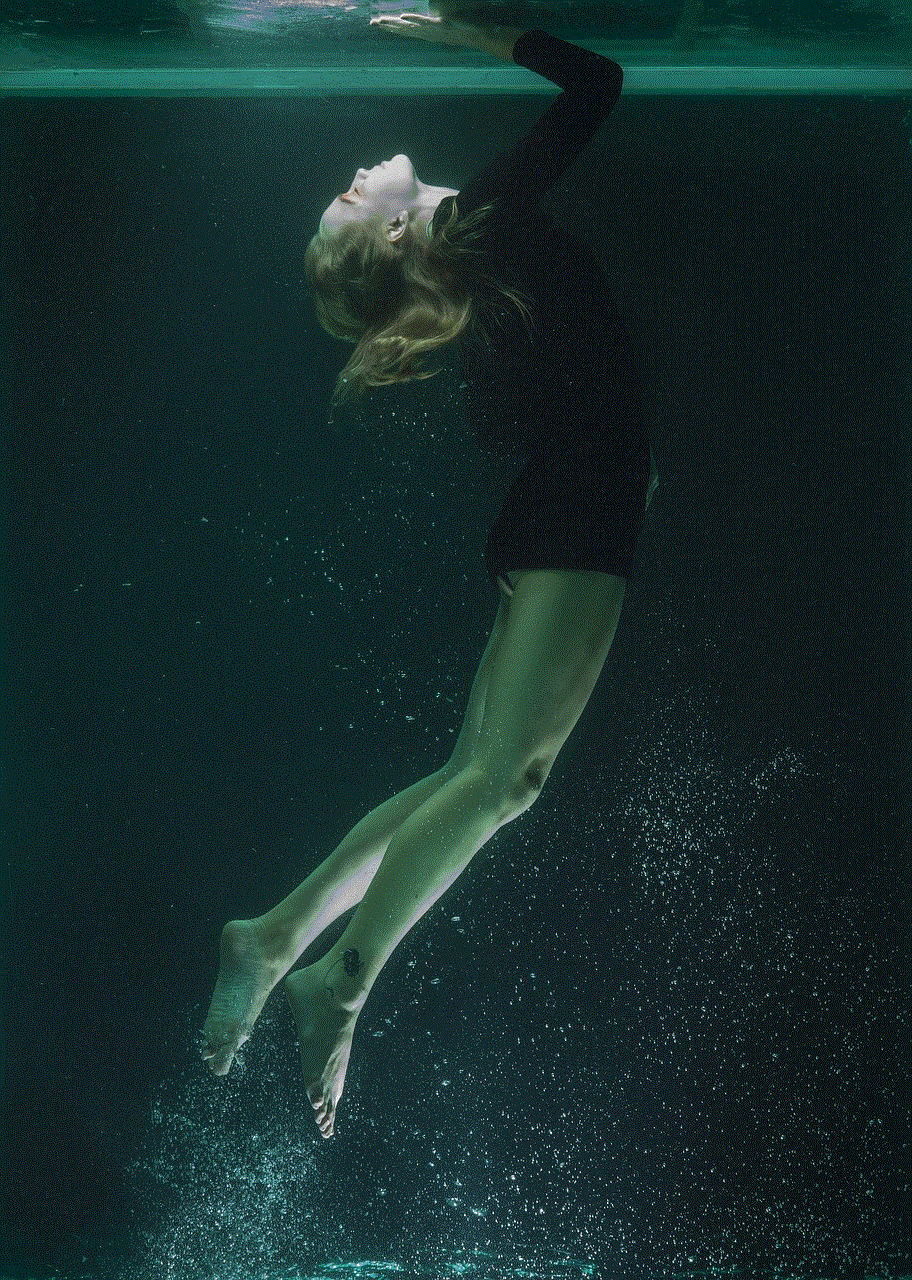
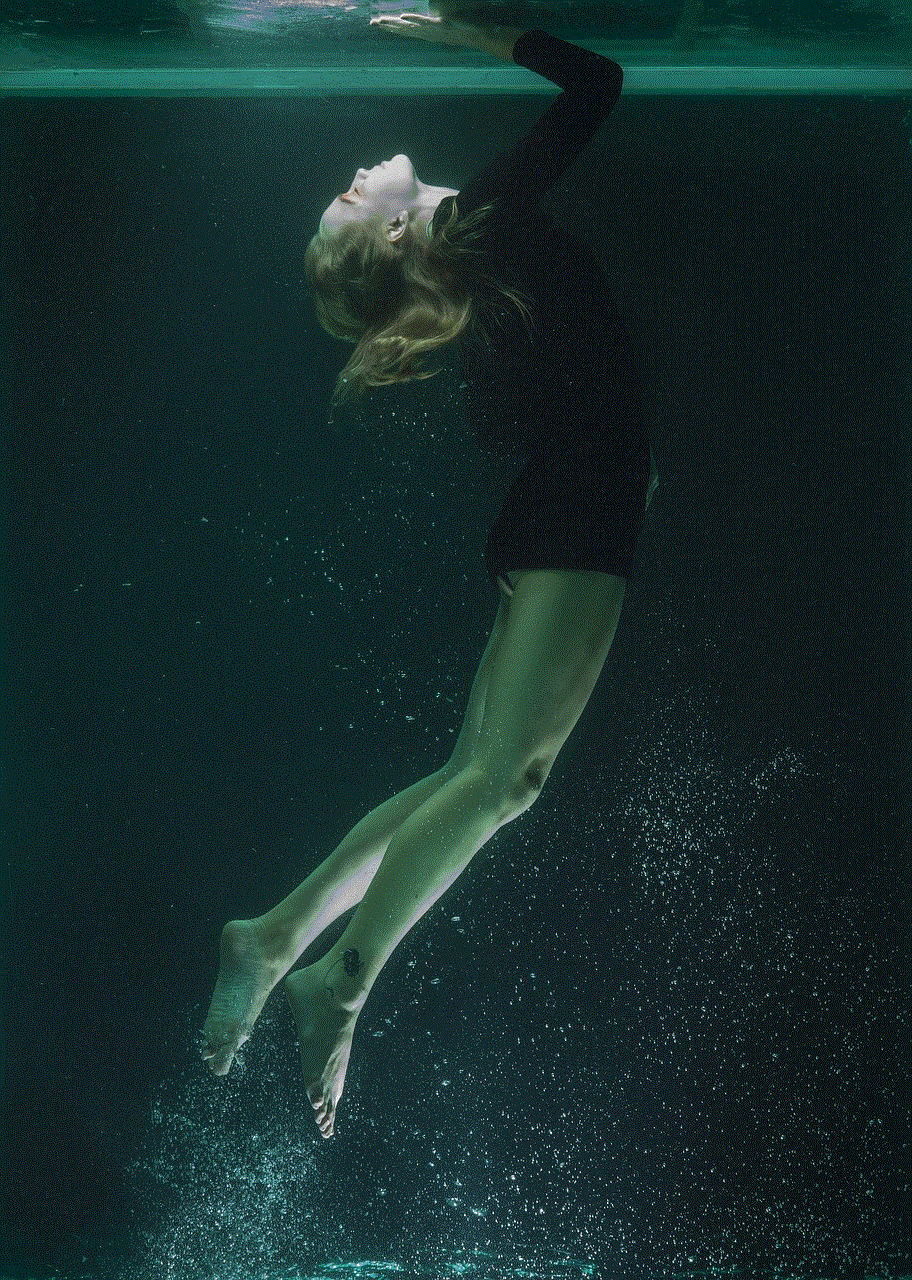
In conclusion, private stories on social media platforms have their benefits, but there may come a time when you want to remove yourself from them. Whether it is due to personal preferences, not wanting to be associated with the group, or privacy concerns, the steps to remove yourself from a private story on Snapchat and Instagram are relatively simple. Just remember to be respectful when leaving a private story, and if you are the creator, it is best to inform the other members before deleting the story altogether.