how to monitor snapchat as a parent
As a parent, it is natural to be concerned about your child’s online activities, especially on social media platforms like Snapchat . With its disappearing messages and privacy features, monitoring Snapchat can be a challenge. However, there are a few effective methods that can help you keep an eye on your child’s Snapchat usage while respecting their privacy and fostering open communication. In this article, we will explore some of the best ways to monitor Snapchat as a parent.
1. Educate Yourself About Snapchat:
Before monitoring your child’s Snapchat, it’s essential to familiarize yourself with the platform. Download the app, learn about its features, and understand how it works. This will help you better understand your child’s Snapchat experience and navigate the monitoring process more effectively.
2. Establish Open Communication:
Build a foundation of trust and open communication with your child. Let them know that you are concerned about their online safety and explain the reasons behind your monitoring efforts. Encourage them to share their experiences and any concerns they may have about Snapchat or other social media platforms.
3. Set Clear Boundaries and Expectations:
Establish clear rules and expectations regarding Snapchat usage. Discuss topics such as appropriate content, time limits, and responsible behavior online. Make sure your child understands the consequences of not following these guidelines.
4. Use parental control apps :
Consider using parental control apps to monitor your child’s Snapchat activity. These apps offer features like message monitoring, screen time limits, and content filtering. Some popular options include Bark, mSpy, and Norton Family Premier. Research different apps to find one that suits your needs and preferences.
5. Understand Snapchat’s Privacy Settings:
Spend time understanding Snapchat’s privacy settings and features. Although Snapchat promotes privacy, it provides certain options to enhance user safety. Familiarize yourself with settings like Snap Map, who can contact your child, and who can see their stories. Adjust these settings to ensure your child’s safety and privacy.
6. Be Friends on Snapchat:
Ask your child to add you as a friend on Snapchat. This will allow you to see their public stories, snaps, and their friends’ list. However, keep in mind that they can still choose to hide certain content from you or opt for a private account.
7. Periodically Check Their Phone:
While it is essential to respect your child’s privacy, periodic phone checks can help you ensure their safety. Let your child know that you will occasionally check their phone to monitor their online activities. Use this opportunity to have open discussions about their online experiences and address any concerns you may have.
8. Encourage Responsible Usage:
Teach your child about responsible social media usage. Discuss topics like cyberbullying, online privacy, and the potential consequences of sharing inappropriate content. Encourage them to think before posting and to report any concerning behavior they come across on Snapchat.
9. Stay Informed About Snapchat Trends:
Keep yourself updated on the latest Snapchat trends and challenges. This will help you understand the potential risks associated with certain activities and enable you to have informed discussions with your child. Stay connected with online safety resources and follow reputable sources for information on Snapchat updates.
10. Monitor Their Emotional Well-being:
While monitoring Snapchat, pay attention to your child’s emotional well-being. Look for signs of cyberbullying, anxiety, or other negative experiences. If you notice any concerning behavior or changes in their mood, address the issue with empathy and support.
11. Seek Professional Help If Needed:
If you suspect that your child’s Snapchat usage is negatively impacting their mental health or if you are struggling to monitor their activities effectively, consider seeking professional help. A therapist or counselor can provide guidance and support in navigating these challenges.
In conclusion, monitoring Snapchat as a parent requires a delicate balance between respecting your child’s privacy and ensuring their safety. By educating yourself about the platform, establishing open communication, utilizing parental control apps, and setting clear boundaries, you can effectively monitor your child’s Snapchat usage. Remember to foster trust, encourage responsible online behavior, and prioritize your child’s emotional well-being throughout the process.
app that tracks internet history
Title: The Importance and Implications of Tracking Internet History
Introduction
In today’s digital age, the internet plays a significant role in our daily lives. We rely on it for communication, information, entertainment, and countless other activities. However, this reliance comes with concerns regarding privacy and security. With the increasing need for monitoring online activities, the development of apps that track internet history has become prevalent. This article aims to explore the importance, implications, and ethical considerations of such apps.
1. Understanding Internet History Tracking
Internet history tracking refers to the process of monitoring and recording an individual’s online activities, including websites visited, search queries, and online interactions. This data can be collected and stored using specialized apps or built-in features provided by internet service providers (ISPs) or web browsers.
2. Importance of Internet History Tracking
a. Parental Control and Child Safety: Internet history tracking apps are essential tools for parents who want to ensure their children’s online safety. By monitoring their internet activities, parents can identify potential threats, block inappropriate content, and guide their children towards responsible internet usage.
b. Employee Monitoring: In a corporate setting, tracking internet history can help employers maintain productivity, prevent data breaches, and ensure compliance with company policies. Monitoring employee online activities can also help identify potential security risks and protect sensitive information.
c. Cybersecurity and Threat Detection: Internet history tracking can assist in identifying and preventing cyber threats. By monitoring unusual online behavior, such as visiting malicious websites or downloading suspicious files, security professionals can take appropriate steps to protect individuals and organizations from cyber-attacks.
d. Personal Accountability: Tracking internet history can also serve as a means of personal accountability. By reviewing their online activities, individuals can reflect on their time spent on different websites, assess their productivity, and identify areas where they might need to make changes to improve their online habits.



3. Implications and Concerns
a. Privacy Concerns: While tracking internet history can provide numerous benefits, it also raises concerns about the invasion of privacy. Individuals might feel uncomfortable knowing that their every online move is being monitored and recorded. Striking the right balance between privacy and security is crucial to avoid violating individuals’ rights.
b. Data Security: Collecting and storing internet history data can make individuals vulnerable to data breaches and hacking attempts. It is vital for app developers and service providers to implement robust security measures to protect users’ personal information from unauthorized access.
c. Ethical Considerations: The ethical implications of internet history tracking apps are complex. App developers and service providers must be transparent about their data collection practices and provide users with clear options to control and delete their data. Additionally, they should ensure that the collected data is used only for its intended purposes and not for any unethical or malicious activities.
4. Legal Framework and Legislation
a. Jurisdictional Variances: The legal framework surrounding internet history tracking varies across different countries and jurisdictions. Some countries have stringent regulations to protect user privacy, while others have more lenient laws. App developers must be aware of these variances and comply with the relevant legislation in the regions they operate.
b. Consent and User Rights: App developers should obtain explicit consent from users before tracking their internet history. Users have the right to know what data is being collected, how it will be used, and with whom it will be shared. They should also have the option to opt-out of tracking or delete their data whenever they wish.
5. Ensuring Transparency and Trust
a. Clear Privacy Policies: App developers should maintain transparent privacy policies that clearly outline their data collection practices, data retention periods, and the purpose for which the data is used. This will help build trust between the app providers and the users.
b. User Control: Internet history tracking apps should provide users with control over their data. This includes the ability to access their collected data, delete specific records, and opt-out of tracking altogether. Users should have the right to decide how their personal information is utilized.
Conclusion
Internet history tracking apps have become essential tools in ensuring online safety, productivity, and security. However, it is crucial to balance these benefits with individuals’ right to privacy and ethical considerations. By implementing robust security measures, being transparent about data collection practices, and providing users with control over their data, app developers can help build trust and ensure responsible and ethical internet history tracking practices.
block app from being downloaded
Title: How to Block an App from Being Downloaded: A Comprehensive Guide
Introduction:
In today’s digital age, smartphones and app downloads have become an integral part of our lives. With millions of apps available on various platforms, it is crucial to have control over what apps are downloaded and installed on our devices. Whether you are a concerned parent wanting to restrict certain apps for your child or an employer seeking to regulate app usage on company devices, knowing how to block an app from being downloaded is essential. In this article, we will explore effective methods to achieve this goal.
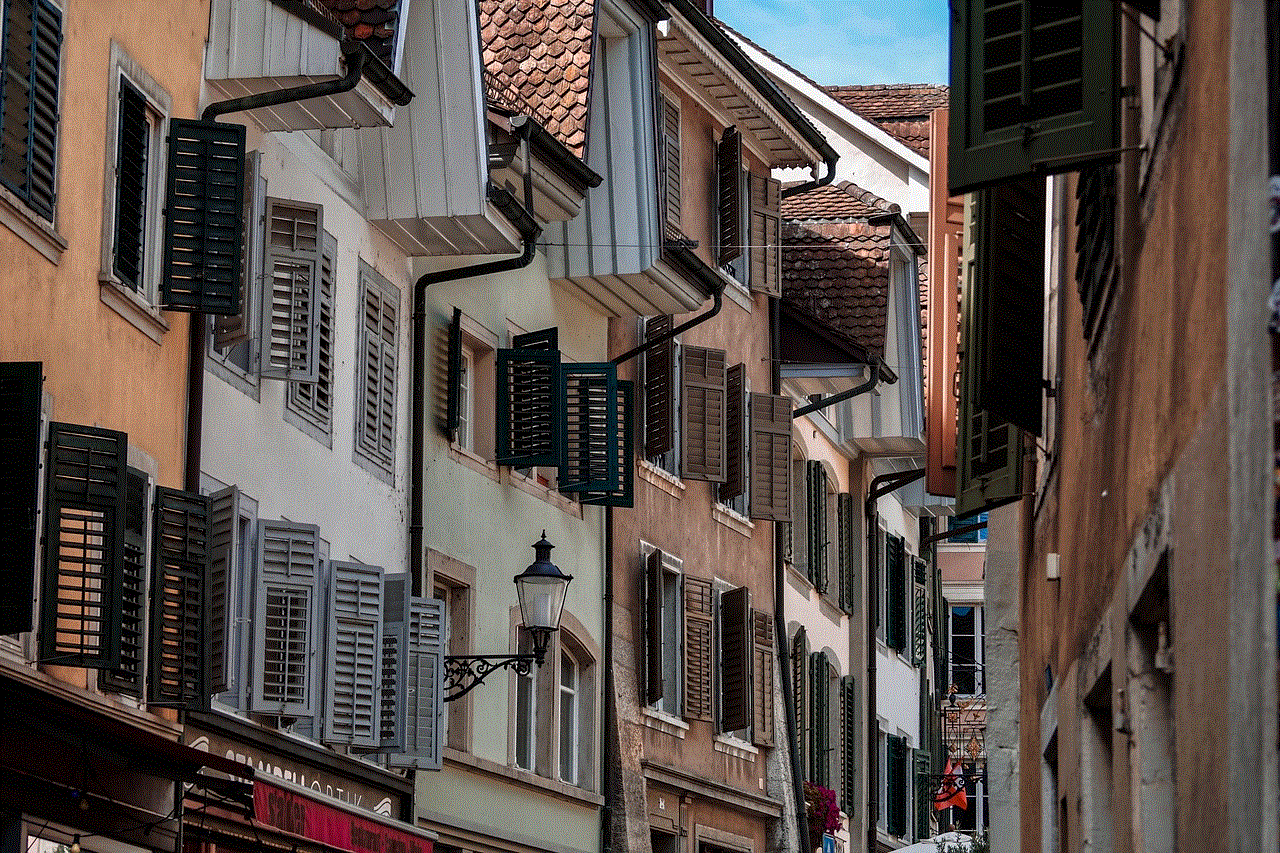
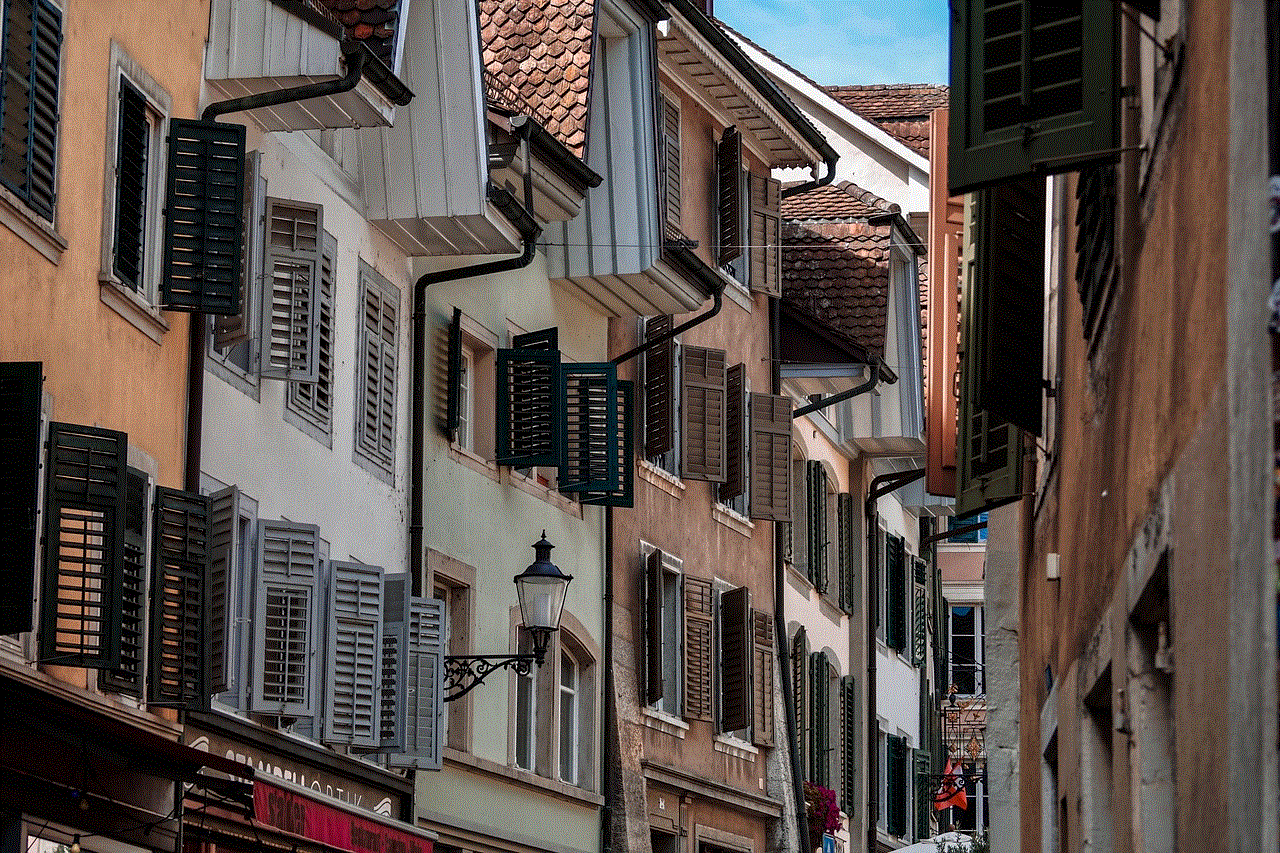
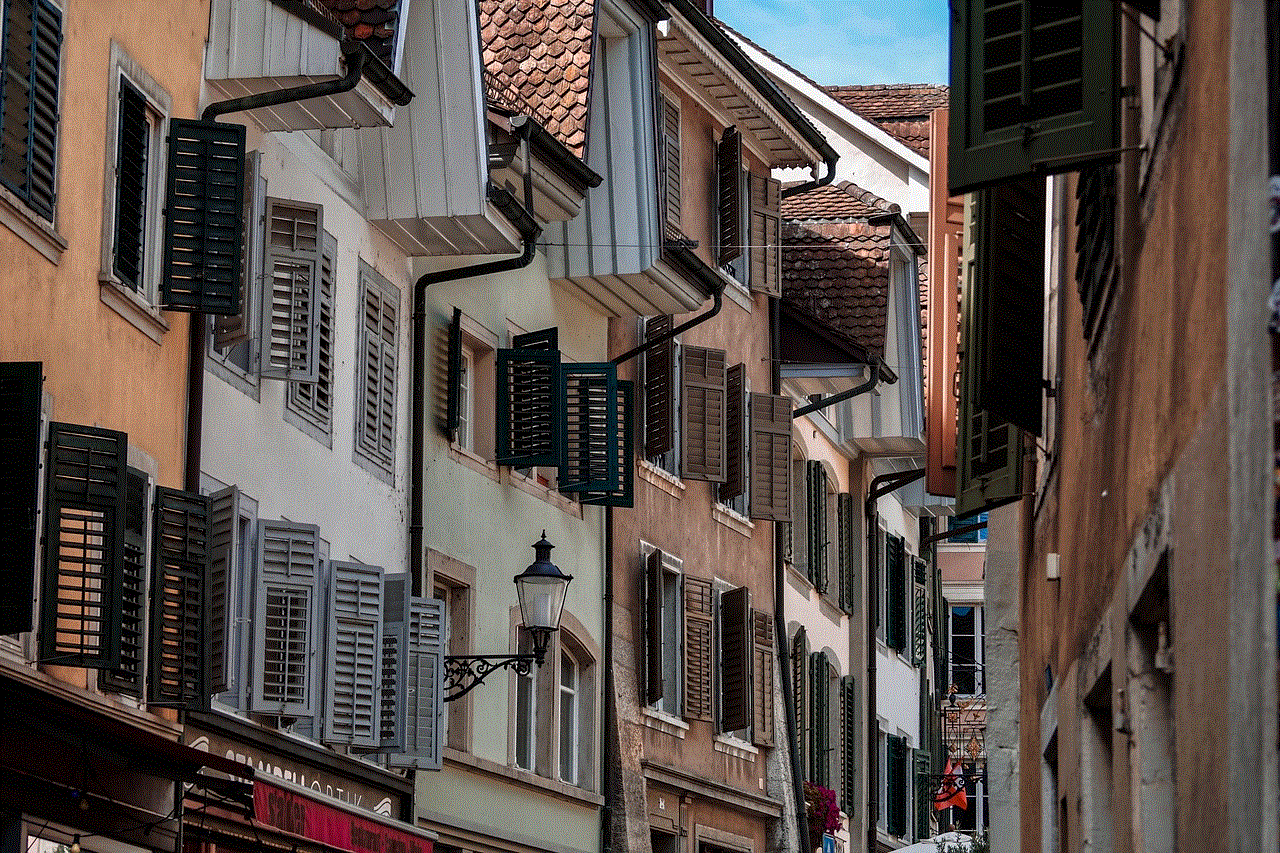
1. Understanding App Downloads and Permissions:
Before diving into the process of blocking an app, it is important to understand the nature of app downloads and permissions. When users download an app, they grant certain permissions to access their device’s features and data. These permissions allow apps to function effectively. Blocking an app from being downloaded essentially involves restricting these permissions.
2. Utilizing Device Settings:
One of the simplest ways to block app downloads is by leveraging the settings available on the device. Both Android and iOS devices offer built-in features to control app downloads. On Android, go to Settings > Security > Unknown sources and disable the option to install apps from outside the official app store. On iOS, navigate to Settings > General > Restrictions and enable restrictions for app downloads.
3. Implementing Parental Control Apps:
For parents seeking to block app downloads on their child’s device, parental control apps can be a helpful tool. These apps provide advanced features to monitor and restrict app installations. Some popular parental control apps include Norton Family Parental Control, Qustodio, and FamilyTime. These apps allow parents to set up filters, block specific apps, and monitor their child’s app activities.
4. Using Mobile Device Management (MDM) Software:
In a corporate or educational environment, where multiple devices need to be managed, Mobile Device Management (MDM) software can be an effective solution. MDM software enables administrators to remotely control and manage devices, including blocking app downloads. With MDM solutions like AirWatch, MobileIron, or Microsoft Intune, administrators can create app blacklists, whitelist approved apps, and restrict app downloads.
5. Google Play Store Family Link:
For Android users, the Google Play Store Family Link feature provides an additional layer of control over app downloads. Family Link allows parents to create a supervised Google Account for their child and manage their app activities. Parents can approve or block app downloads, set screen time limits, and view their child’s app usage history.
6. Apple App Store Family Sharing:
Apple users can leverage the Family Sharing feature to manage app downloads within the family. By setting up Family Sharing, parents can approve app downloads for their child’s Apple ID. Parents receive a request to approve or decline the app download, giving them control over what apps can be installed on the child’s device.
7. Network-Level Blocking:
Another method to block app downloads is by implementing network-level blocking. This approach involves setting up filters on the network router or using specialized software to block certain websites or app stores. By restricting access to specific domains or IP addresses, users connected to the network will be unable to download apps from those sources.
8. Third-Party App Lockers:
Certain third-party app locker apps, such as AppLock, Smart AppLock, or Norton App Lock, allow users to lock specific apps behind a password or PIN. While these apps do not block app downloads entirely, they provide an additional layer of security by requiring permission to access or open specific apps.
9. Web Filtering Software and Extensions:
Web filtering software and extensions, such as OpenDNS or Net Nanny, can be utilized to block access to websites or app stores where app downloads occur. These tools categorize websites based on content, allowing users to block specific categories or individual websites that host app downloads.
10. Educating and Communicating:



Lastly, it is important to educate and communicate with individuals regarding the reasons for blocking certain apps from being downloaded. Whether it is children, employees, or individuals sharing devices, explaining the purpose behind these restrictions helps promote understanding and compliance. Clear communication ensures that everyone involved understands the rationale and respects the decision to block app downloads.
Conclusion:
In this technology-driven era, being able to block app downloads is essential to maintain control and security over our devices. Whether it is for parental control, employee management, or personal use, the methods discussed in this article provide effective ways to prevent unwanted apps from being downloaded. By utilizing device settings, parental control apps, MDM software, or network-level blocking, users can tailor their app downloads to meet their specific needs and preferences.