how to make your account private on facebook
facebook -parental-controls-guide”>Facebook is one of the most popular social media platforms, with over 2.8 billion monthly active users as of 2021. With such a large user base, it’s important to have control over your privacy on the platform. While Facebook offers various privacy settings, one of the most effective ways to protect your personal information is by making your account private. In this article, we will discuss how to make your account private on Facebook in detail.
What does it mean to have a private account on Facebook?
Having a private account on Facebook means that only your approved friends can view your posts and personal information. This setting restricts anyone who is not on your friends list from viewing your profile, photos, and posts. It also prevents non-friends from sending you friend requests, viewing your friends list, and messaging you.
Why should you make your account private on Facebook?
There are various reasons why you might want to make your account private on Facebook. The most common reason is to protect your personal information from strangers or people you don’t know well. By making your account private, you can control who can see your posts and limit the amount of personal information available to the public.
Another reason to make your account private is to avoid unwanted friend requests and messages from people you don’t know. By limiting access to your profile, you can avoid receiving spam messages or friend requests from strangers.
Moreover, making your account private can also protect you from identity theft. By limiting the amount of personal information available on your profile, you reduce the risk of someone using your information for malicious purposes.
How to make your account private on Facebook?
Making your account private on Facebook is a simple process that can be completed in a few steps. Here’s how to do it:
Step 1: Log in to your Facebook account and click on the down arrow in the top right corner of your screen.
Step 2: In the drop-down menu, click on “Settings & Privacy” and then select “Privacy Shortcuts.”
Step 3: Under the “Privacy Shortcuts” section, click on “See More Privacy Settings.”
Step 4: You will be directed to the “Privacy Settings and Tools” page. Here, you can adjust your privacy settings for your posts, stories, and personal information.
Step 5: To make your account private, click on “Edit” next to “Who can see your future posts?”
Step 6: A drop-down menu will appear, where you can select “Friends” to restrict your future posts to only your approved friends.
Step 7: You can also adjust the settings for your past posts by clicking on “Limit Past Posts.”
Step 8: To control who can send you friend requests, click on “Edit” next to “Who can send you friend requests?”
Step 9: Select “Friends of Friends” or “Friends” to limit who can send you friend requests.
Step 10: To control who can see your friends list, click on “Edit” next to “Who can see your friends list?”
Step 11: You can choose to make your friends list visible to “Only Me” or “Friends.”
Step 12: You can also adjust your settings for messaging, search engines, and profile visibility under the “Privacy Settings and Tools” page.
Step 13: Once you have made all the desired changes, click on “Close” to save your settings.
Congratulations! Your account is now private, and only your approved friends can view your posts and personal information.
Tips for maintaining privacy on Facebook
Apart from making your account private, there are other ways to protect your privacy on Facebook. Here are some tips to keep in mind:



1. Regularly review your privacy settings: It’s important to review your privacy settings periodically to ensure that your personal information is secure. As Facebook updates its features and policies, your privacy settings may change, so it’s essential to stay updated.
2. Be mindful of what you post: Even with a private account, it’s crucial to be mindful of what you post on Facebook. Avoid sharing sensitive information such as your address, phone number, or financial details on the platform.
3. Be cautious when accepting friend requests: Before accepting a friend request, make sure you know the person or have mutual friends. Scammers often use fake profiles to gain access to personal information, so it’s crucial to be cautious.
4. Use a strong password: Use a unique and strong password for your Facebook account. Avoid using the same password for multiple accounts, and change your password regularly to prevent hacking.
5. Use two-factor authentication: Enable two-factor authentication for your Facebook account. This adds an extra layer of security and makes it challenging for hackers to access your account.
6. Avoid linking other accounts: Avoid linking your Facebook account to other apps or websites. This can give them access to your personal information, even if your account is private.
7. Think before you tag: Be mindful when tagging friends in posts or photos. Not everyone may want their name or photo to be visible on your profile.
In conclusion, making your account private on Facebook is a simple but effective way to protect your personal information and control who can view your posts. By following the steps mentioned above and keeping these tips in mind, you can maintain your privacy and enjoy a safe and secure experience on the platform.
private profile viewer
In today’s age of social media, privacy has become a major concern for many individuals. With the rise of platforms like Facebook, Instagram , and Twitter , people are constantly sharing their personal information, photos, and updates with the world. However, there are some who prefer to keep their profiles private and limit their audience to only those they know personally. This is where the concept of a “private profile viewer” comes into play.
A private profile viewer is a tool or software that claims to allow users to view private profiles on social media platforms. These tools are often marketed towards curious individuals who want to see what someone has posted on their private profile. The promise of being able to access private information without the person’s consent can be tempting, but it raises questions about the ethics and legality of such tools.
First and foremost, it is important to understand that social media platforms have privacy settings for a reason. These settings allow users to control who can see their posts, photos, and personal information. By using a private profile viewer, one is essentially bypassing these privacy settings and violating the trust and privacy of the person whose profile they are viewing.
Moreover, using a private profile viewer can also be a violation of the terms of service of social media platforms. Most platforms have strict policies against using third-party tools to access private profiles. In fact, many of these tools are considered to be against the law and can result in legal consequences for both the user and the tool provider. It is important to note that just because a tool claims to be able to access private profiles, it does not mean that it is legal to use.
Aside from the ethical and legal implications, there are also technical limitations to private profile viewers. Many of these tools require users to provide their own login credentials in order to access a private profile. This not only puts the user’s account at risk of being hacked, but it also means that the tool is not actually bypassing any privacy settings. It is simply using the user’s own access to the private profile.



Furthermore, there is no guarantee that a private profile viewer will actually work. Many of these tools are scams that trick users into providing personal information or paying for a service that does not actually work. In some cases, these tools may even install malware on a user’s device, putting their personal information at risk.
Despite the risks and limitations, the demand for private profile viewers continues to grow. This is partly due to the rise of influencer culture, where people are constantly trying to keep up with the lives of their favorite social media stars. However, it is also fueled by the fear of missing out (FOMO) and the desire for instant gratification. People want to see what others are doing and saying, even if it means violating their privacy.
As a result, there has been a rise in the number of articles, videos, and tutorials that claim to teach users how to view private profiles. Some of these sources even provide step-by-step instructions on how to use a private profile viewer. However, it is important to note that these sources are often unreliable and can lead to legal consequences for those who follow their advice.
In conclusion, the concept of a private profile viewer may seem appealing to some, but it is important to consider the ethical, legal, and technical implications before using one. Social media platforms have privacy settings for a reason, and it is important to respect those settings and the privacy of others. Moreover, the use of private profile viewers is often illegal and can result in severe consequences. Instead of trying to access private profiles, it is important to focus on building trust and respect in our online relationships.
app to hide apps on iphone
In today’s world, privacy has become a major concern for many individuals. With the rise of technology and social media, it has become easier for others to access our personal information and data. This has led to the need for more privacy and security measures, especially when it comes to our smartphones. The iPhone, being one of the most popular smartphones in the world, has various features and apps that cater to this need. One such feature is the ability to hide apps on the iPhone. In this article, we will explore everything you need to know about hiding apps on your iPhone.
Why do we need to hide apps on our iPhones, you may ask? There could be various reasons for this. Some individuals may want to keep certain apps private, away from prying eyes. For example, a person may want to hide a dating app from their partner or a social media app from their parents. Others may want to declutter their home screen and hide apps that they do not use frequently. Regardless of the reason, the ability to hide apps on an iPhone provides a sense of security and control over one’s own device.
So, how can one hide apps on their iPhone? The process is quite simple and can be done in a few easy steps. The first method is by using the built-in feature of the iPhone itself. To do this, go to your home screen and press and hold the app you want to hide. After a few seconds, all the apps on your screen will start to jiggle, and a small “x” will appear on the top left corner of each app. Simply tap on the “x” on the app you want to hide, and a pop-up will appear asking if you want to delete the app. Instead of deleting it, select “Remove from Home Screen.” This will hide the app from your home screen and can only be accessed by searching for it in the App Library or by going to Settings > Siri & Search.
Another way to hide apps on your iPhone is by using the App Library, which was introduced in iOS 14. The App Library automatically organizes all your apps into different categories, making it easier to access them. To hide apps using this method, simply go to the App Library and tap on the search bar at the top. Type in the name of the app you want to hide, and it will appear in the search results. Press and hold on the app, and a menu will appear. From here, select “Remove App,” and the app will be removed from your App Library. This method is especially useful for those who have multiple home screens and want to declutter their device.
For those who have sensitive apps that they want to hide, there are also third-party apps available on the App Store that offer more advanced features. These apps allow users to hide apps and also add a passcode or fingerprint authentication for added security. Some popular apps in this category include Hidden Apps, Secret Apps, and Hide It Pro. These apps also have the option to hide photos and videos, making it a one-stop solution for all your privacy needs.
Apart from hiding apps, there are also other features on the iPhone that can help increase privacy. One such feature is the “Screen Time” function, which allows users to set limits on app usage and restrict certain apps. This is especially useful for parents who want to control their children’s usage of certain apps. Another feature is the “Restrictions” feature, which can be accessed through the Settings app. This feature allows users to block access to certain apps, such as Safari , Camera, and App Store, and also restrict certain features like in-app purchases and location services. These features provide an added layer of security and privacy for iPhone users.
Now, you may be wondering, can anyone else access the hidden apps on your iPhone? The answer is no. The apps that are hidden using the built-in feature or the App Library are not visible to anyone else, including the device’s owner. However, if someone knows the name of the hidden app, they can still access it by searching for it in the App Library. This is where the third-party apps come in handy, as they offer the option to add a passcode or fingerprint authentication to prevent unauthorized access.
While hiding apps on the iPhone may seem like a harmless and useful feature, there are also some potential drawbacks to consider. For starters, hiding apps may cause them to stop receiving updates, which could lead to security vulnerabilities. Additionally, hiding apps may also affect the functionality of other apps that are connected to them. For example, if you hide the Facebook app, the Messenger app may not work properly. It is important to keep these factors in mind before deciding to hide apps on your iPhone.
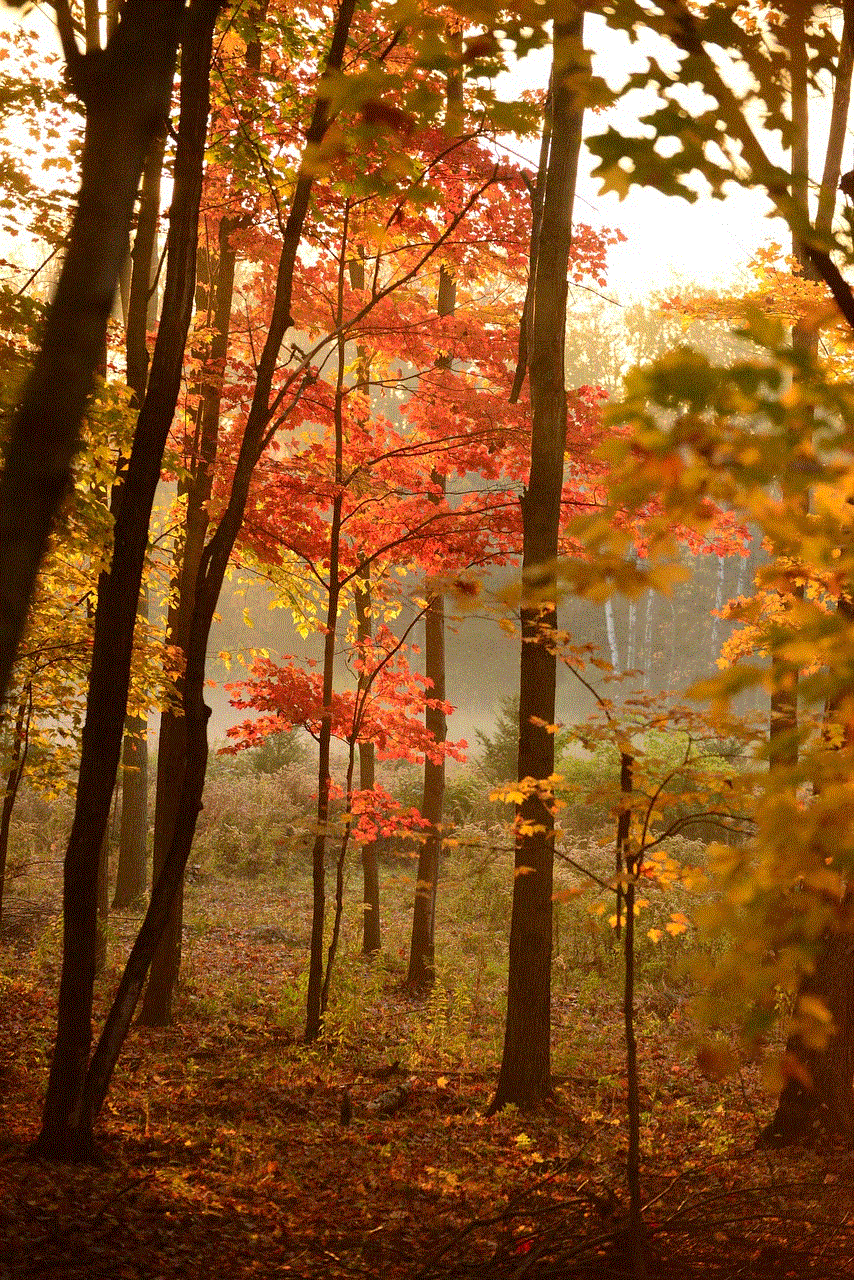
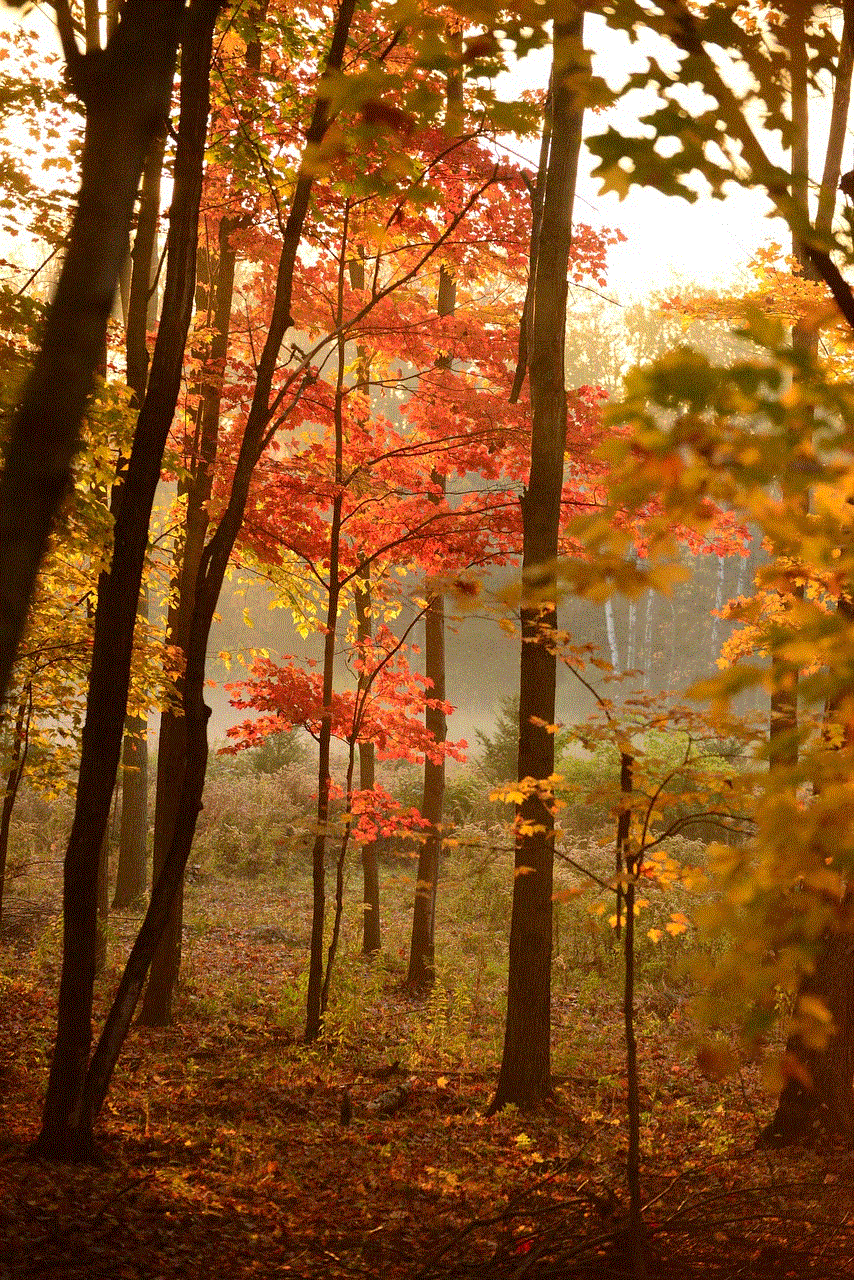
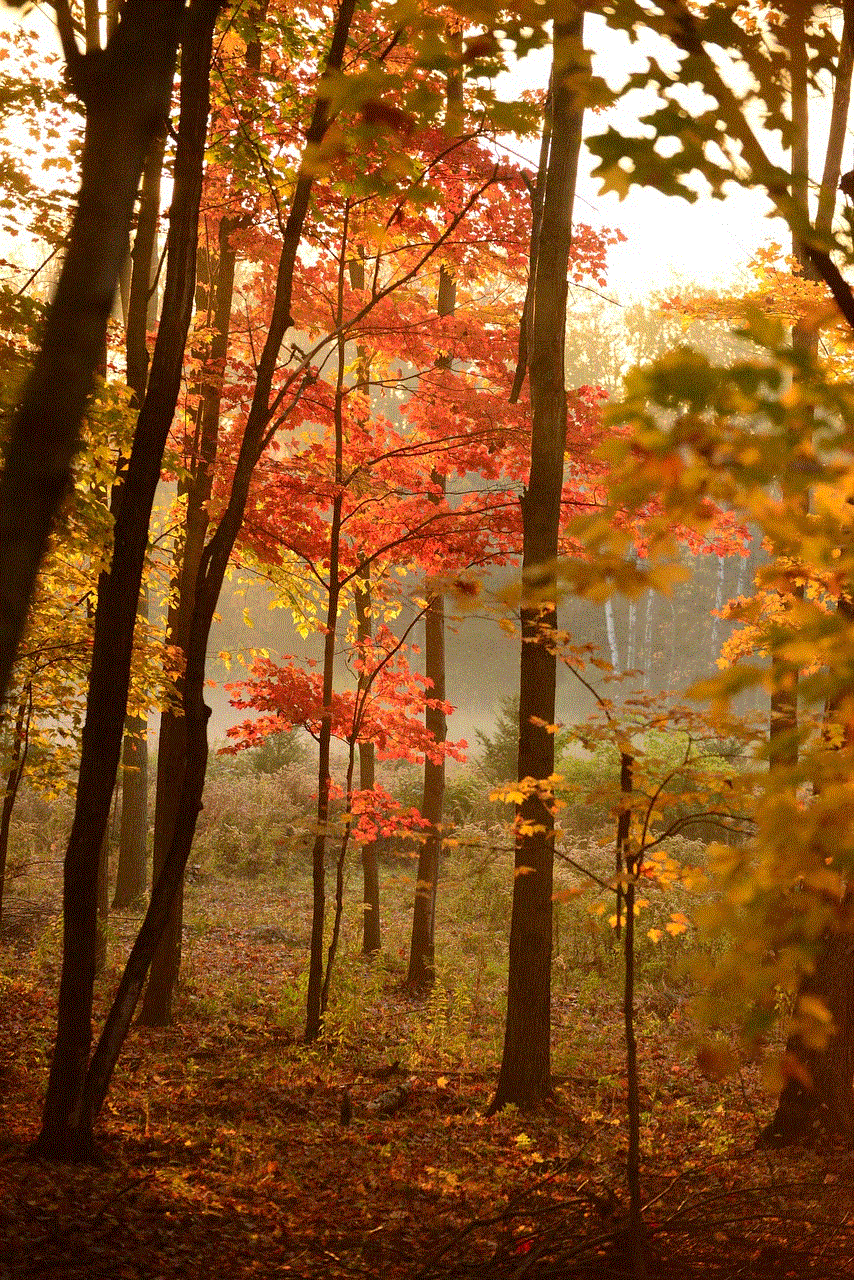
In conclusion, the ability to hide apps on the iPhone is a useful feature that provides users with a sense of control and privacy over their own device. Whether it is for security reasons or simply to declutter the home screen, hiding apps can be done easily using the built-in feature or third-party apps. However, it is important to consider the potential drawbacks and use this feature responsibly. With the constant advancements in technology, it is crucial to stay vigilant and take necessary measures to protect our privacy and security.