how to make location unavailable
# How to Make Your Location Unavailable: A Comprehensive Guide
In an increasingly connected world, where technology often tracks and shares our whereabouts, the desire for privacy has become more pronounced. Many individuals seek to take control of their digital footprints, including their location data. Whether you want to maintain privacy on social media, protect yourself from unwanted tracking, or simply enjoy some peace of mind, making your location unavailable can be an essential step. In this article, we will explore various methods to achieve this, analyzing their effectiveness and practicality.
## Understanding Location Tracking
Before diving into the methods of making your location unavailable, it’s vital to understand how location tracking works. Smartphones, tablets, and other devices often have built-in GPS and location services that allow apps and services to determine your geographical location. This data can be used for various purposes—ranging from navigation to targeted advertising. Many social media platforms and applications also utilize location data to enhance user experiences, but this can lead to privacy concerns.
Location tracking can occur through several means:
1. **GPS (Global Positioning System)**: This satellite-based system provides precise location information.
2. **Wi-Fi Positioning**: Many devices can determine your location based on nearby Wi-Fi networks.
3. **Cell Tower Triangulation**: Your phone can communicate with nearby cell towers to estimate your position.
4. **Bluetooth Beacons**: These transmitters can help apps determine your location by detecting nearby Bluetooth signals.
Each of these methods has its strengths and weaknesses, but all can potentially compromise your privacy if not managed correctly.
## Adjusting Device Settings
One of the simplest ways to make your location unavailable is by adjusting the settings on your devices. Both Android and iOS operating systems offer options to limit location sharing . Here’s how you can do this:
### For Android Devices
1. **Turn Off Location Services**: Go to ‘Settings’ > ‘Location’ and toggle off the ‘Use location’ option.
2. **App permissions **: Under ‘Location’, you can see which apps have access to your location. Change settings to deny access to apps that don’t need it.
3. **Google Account Settings**: Access your Google account settings to manage your location history and disable location tracking.
### For iOS Devices
1. **Disable Location Services**: Go to ‘Settings’ > ‘Privacy’ > ‘Location Services’ and turn it off entirely or adjust individual app settings.
2. **System Services**: Scroll to the bottom to manage system services that may use your location, such as ‘Find My iPhone’.
3. **Apple ID Settings**: Review your Apple ID settings to control location sharing with family and friends.
By disabling these features, you can significantly reduce the chances of being tracked.
## Utilizing Airplane Mode
Another effective way to make your location unavailable is by using Airplane Mode. When activated, this mode disables all wireless communications, including GPS, Wi-Fi, and cellular data. Here’s how to use Airplane Mode effectively:
1. **Activating Airplane Mode**: Simply swipe down on your device’s home screen and tap the airplane icon. This will instantly disable all location services.
2. **Selective Re-enabling**: If you need to use Wi-Fi but want to keep your location hidden, you can turn on Wi-Fi after activating Airplane Mode. However, be cautious, as connecting to a Wi-Fi network can still allow for location tracking through Wi-Fi positioning.
While Airplane Mode is an effective quick fix, it’s not practical for extended use, as it disables all communication features.
## VPNs and Proxy Servers
Virtual Private Networks (VPNs) and proxy servers can also help mask your location, especially when you’re browsing the internet. Although they primarily hide your IP address, some VPN services also offer features that can obscure your actual geographic location. Here’s how to use them:
### VPNs
1. **Choosing a Reliable VPN**: Select a reputable VPN provider that prioritizes privacy and has a no-log policy.
2. **Connecting to a Server**: After installing the VPN app, connect to a server in a different geographical location. This masks your IP address and makes it appear as though you are browsing from that server’s location.
3. **Bypassing Geo-Restrictions**: In addition to privacy, VPNs can help you access region-restricted content, providing an added layer of convenience.
### Proxy Servers
1. **Understanding Proxies**: Proxies act as intermediaries between your device and the internet. They can mask your IP address and, consequently, your location.
2. **Choosing a Proxy**: Select a reliable proxy server that suits your needs. Free proxies may be tempting, but they often come with risks, including compromised security.
3. **Configuring Your Device**: Configure your device to connect through the proxy server. This setup can be found in the network settings of your device.
Both VPNs and proxies can be effective tools for enhancing your online privacy, but they should be used with caution, as not all services guarantee complete anonymity.
## Social Media Precautions
Social media platforms are notorious for tracking user location, especially when users tag their locations in posts. Here are steps to keep your location private on these platforms:
### Privacy Settings
1. **Review Privacy Settings**: Go through the privacy settings of each social media platform. Adjust settings to limit who can see your posts and location data.
2. **Turn Off Location Tagging**: Disable the option to add location tags to your posts. This can often be found in the settings for each app.
### Geotagging Awareness
1. **Be Cautious with Check-Ins**: Avoid checking in to places publicly, as this can reveal your location to others.
2. **Remove Location Data from Photos**: Many smartphones embed GPS data in photos. Before uploading, use photo editing software to remove this metadata.
By being conscious of how you share your location on social media, you can significantly reduce your digital footprint.
## Using Anonymous Browsing Tools
In addition to VPNs, there are other anonymous browsing tools that can help you keep your location private:
### Tor Browser
1. **What is Tor?**: The Tor browser routes your internet traffic through multiple servers, making it difficult to trace back to your real IP address.
2. **Installation and Use**: Download the Tor browser from the official website, install it, and use it just like any regular browser while enjoying enhanced privacy.
### Private Browsing Modes
1. **Incognito Mode**: Most web browsers offer an incognito or private browsing mode that doesn’t save your browsing history. However, this doesn’t hide your IP address.
2. **Using Secure Search Engines**: Consider using search engines that don’t track your activity, such as DuckDuckGo, to further protect your privacy.
While these tools can help obscure your location while browsing, they should be part of a broader strategy for protecting your online presence.
## Disabling Location on Smart Devices
Smart home devices, such as thermostats, security cameras, and voice assistants, often use location data to function optimally. However, it’s essential to manage their settings to protect your privacy:
1. **Review Device Permissions**: Regularly check the permissions granted to your smart devices and disable location tracking where possible.
2. **Change Device Settings**: Many smart devices allow you to set them to a manual mode, which can eliminate the need for location data.
3. **Firmware Updates**: Ensure your devices are updated to the latest firmware, as manufacturers often add privacy features and fixes.
By taking control of your smart devices, you can further reduce the chances of being tracked.
## Employing Additional Privacy Tools
In addition to the aforementioned strategies, consider using additional privacy tools and techniques to enhance your anonymity:
1. **Location Spoofing Apps**: These apps can simulate a different location on your device, tricking apps into thinking you are somewhere else. However, be aware that using these apps may violate the terms of service of certain applications.
2. **Secure Messaging Apps**: Switch to messaging apps that offer end-to-end encryption and don’t store metadata. Examples include Signal and Telegram.
3. **Regularly Audit Your Digital Footprint**: Periodically review the apps and websites you use to see what data you’re sharing. Delete accounts or apps that you no longer use.
By employing a combination of these tools, you can create a more comprehensive privacy strategy.
## Conclusion
Making your location unavailable is an essential step for anyone concerned about privacy in the digital age. By adjusting device settings, utilizing VPNs, being cautious on social media, and employing anonymous browsing tools, you can significantly reduce your exposure to location tracking. As technology continues to evolve, staying informed and proactive about your privacy will be key to maintaining control over your personal data. Ultimately, the goal is to enjoy the benefits of technology while safeguarding your privacy. Whether for security reasons, personal preference, or simply to reclaim your space in a connected world, taking these steps can help you achieve the level of privacy you desire.
how to find your iphone when it’s dead
# How to Find Your iPhone When It’s Dead
In today’s fast-paced world, our smartphones are not just communication devices; they are essential tools for managing our lives. For many, the iPhone is more than just a phone—it’s a camera, a diary, a navigation device, and a portal to the internet. However, one of the most frustrating experiences can be losing your iPhone, especially if the battery has died. Fortunately, there are several methods to help you locate your dead iPhone, even when it seems hopeless. In this article, we will explore the various ways you can find your iPhone when it’s dead, including tips, tricks, and preventive measures to avoid losing it in the first place.
## Understanding the Importance of Tracking
Before diving into the methods of locating a dead iPhone, it’s essential to understand why tracking your iPhone is important. With the increasing reliance on smartphones, losing one can lead to the loss of sensitive information, valuable contacts, and cherished memories captured in photos. Moreover, the emotional distress of losing a personal item can be significant. Therefore, knowing how to find your iPhone, even when it’s dead, can save you time, effort, and stress.
## Enabling Find My iPhone
The first step to ensure you have the best chance of finding your dead iPhone is to have the “Find My iPhone” feature enabled. This feature is part of Apple’s iCloud services and allows users to track their devices in real-time. To enable Find My iPhone, follow these steps:
1. Open the **Settings** app on your iPhone.
2. Tap on your name at the top of the screen to access your Apple ID settings.
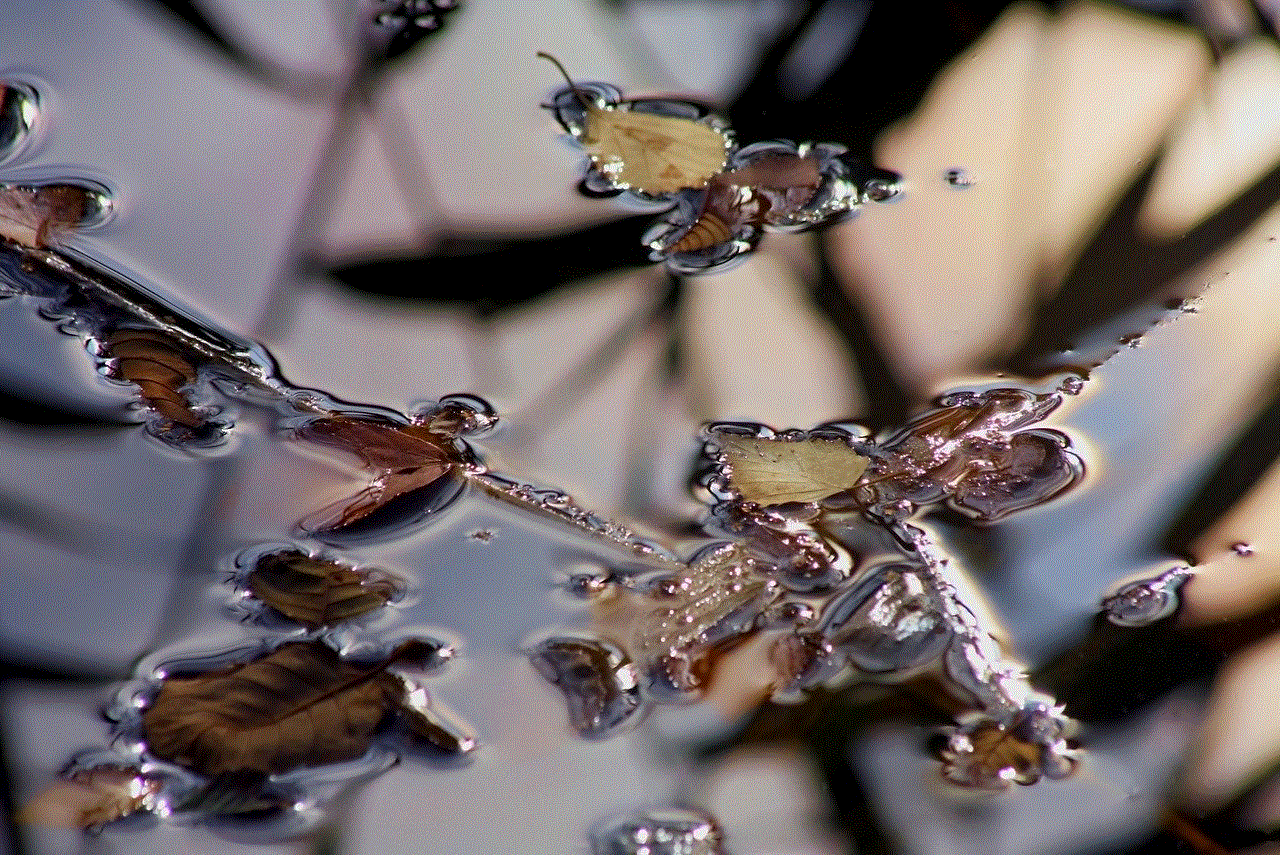
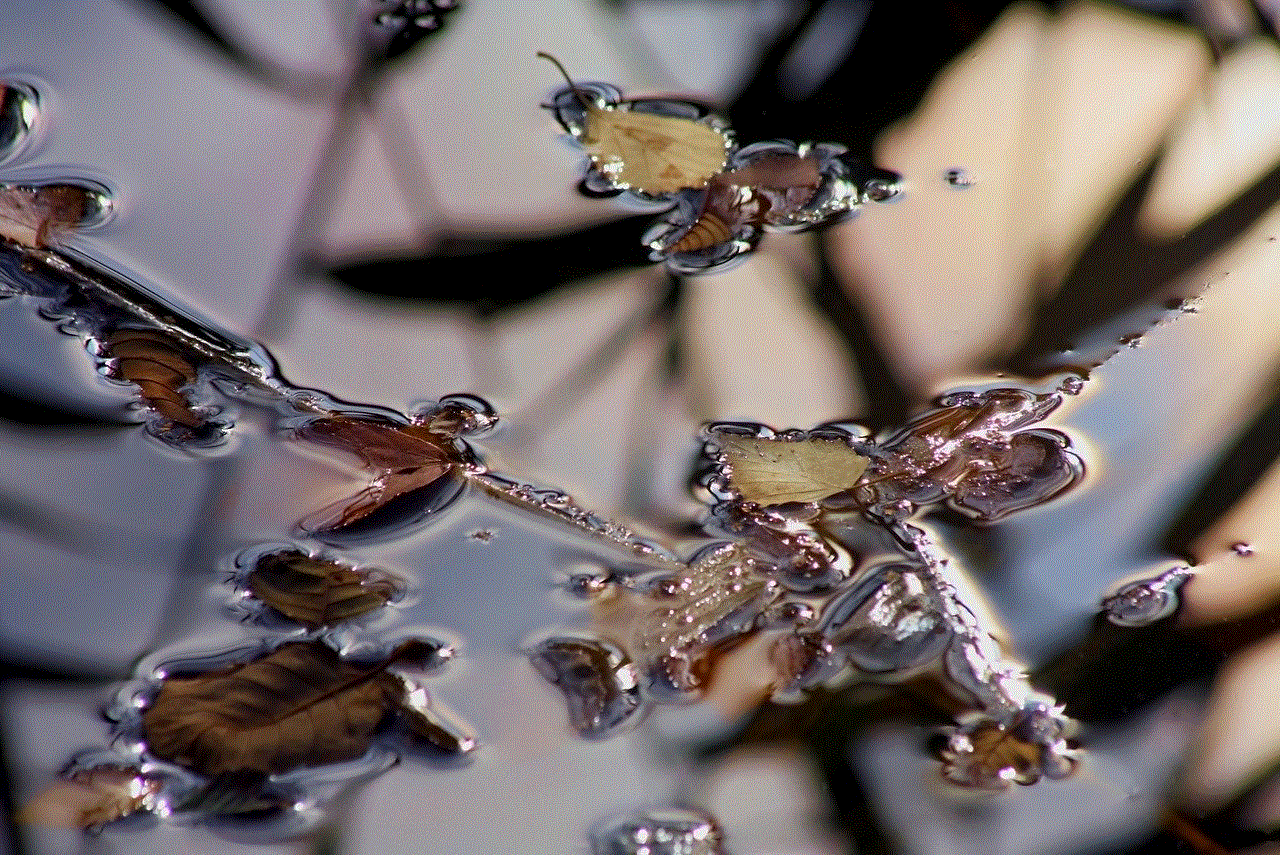
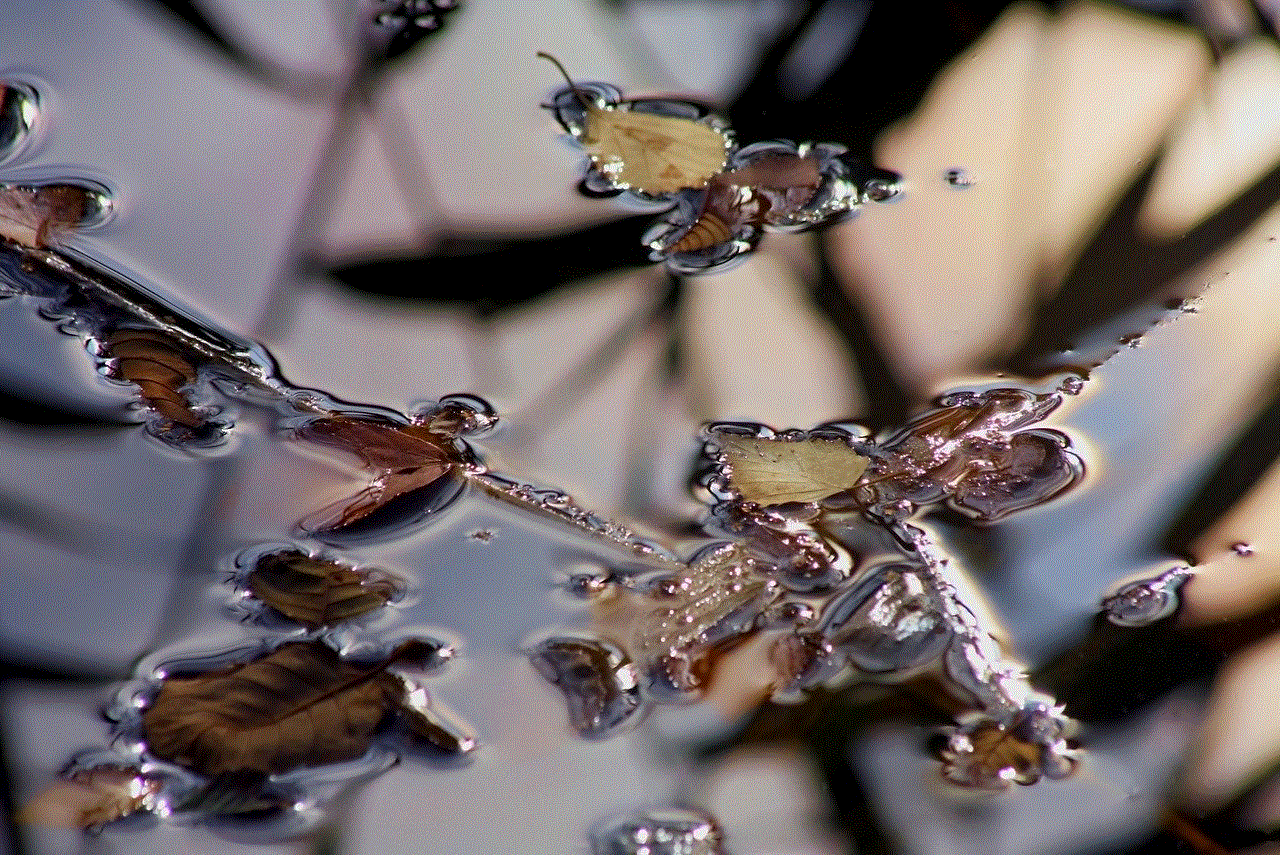
3. Select **iCloud**.
4. Scroll down to **Find My iPhone** and toggle it on.
5. Make sure the **Send Last Location** option is enabled as well. This feature sends the last known location of your device to Apple’s servers just before the battery dies.
By enabling this feature, you ensure that you have the best chance of locating your iPhone, even when it’s out of battery.
## Using iCloud to Locate Your iPhone
If your iPhone has died, the first place to check is iCloud. Apple allows users to locate their devices using any internet-connected device. Here’s how to use iCloud to find your iPhone:
1. Go to [iCloud.com](https://www.icloud.com) on a computer or another device.
2. Log in with your Apple ID and password.
3. Click on the **Find iPhone** icon.
4. Once the map loads, select **All Devices** at the top of the screen and choose your iPhone from the list.
If your iPhone is turned off, you will see its last known location on the map. You can use this information to narrow down where to search for it.
### Limitations of iCloud
While iCloud is a powerful tool, it does have its limitations. If your iPhone’s battery is completely dead, it will not be able to send its current location. However, the last known location can still be invaluable. Keep in mind that the location shown may be outdated, so it’s essential to physically check the area where you last had your device.
## Searching the Last Known Location
When using iCloud to locate your dead iPhone, the last known location can serve as a starting point for your search. If you remember the last place you had your phone, head there first. Consider the following tips when searching for your device:
1. **Retrace Your Steps**: Go back to the location where you last remember using your iPhone. Check under furniture, in your car, or anywhere you may have placed it down.
2. **Ask Around**: If you were in a public place, such as a café or a shop, ask the employees if anyone has turned in a lost phone. Many establishments have a lost and found section.
3. **Use Landmarks**: If your iPhone was last located in a busy area, use nearby landmarks to guide your search. This will help you organize your efforts and ensure you cover all potential locations.
4. **Consider Battery Life**: If you were using your phone before it died, it may have been in a location where it could have fallen or been misplaced. Consider the last activities you were doing and where you might have set it down.
## Utilizing Other Apple Devices
If you have other Apple devices, such as an iPad or a MacBook, you can use them to help locate your dead iPhone. With the Find My app available on these devices, you can access the same tracking features as iCloud. Here’s how to use another Apple device:
1. Open the **Find My** app on your iPad or Mac.
2. Select the **Devices** tab.
3. Choose your iPhone from the list.
You will see the last known location of your iPhone, allowing you to head there. Additionally, if your iPhone is nearby and has a chance of being turned on, you can use the app to play a sound, which may help you locate it.
## Leveraging Family Sharing
If you have family members who share their locations with you through Family Sharing, you may also have the option to locate their devices. If someone in your family has enabled Find My iPhone on their device, you can help track it down using your own device. Simply follow the steps outlined above in the Find My app to locate the device.
## Contacting Local Authorities
In some cases, if you believe your iPhone has been stolen, it’s advisable to contact local law enforcement. While they may not be able to retrieve your device directly, having a police report can be beneficial for insurance claims. When reporting, provide them with the serial number of your iPhone, which can be found on the original box or receipt.
## Preventive Measures to Avoid Losing Your iPhone
While it’s important to know how to find your iPhone when it’s dead, it’s even better to take preventive measures to avoid losing it in the first place. Here are some tips to help keep track of your device:
1. **Use a Phone Case with a Lanyard**: A case with a lanyard can help you keep your phone attached to you, especially when you’re in crowded places.
2. **Get a Bluetooth Tracker**: Devices like Tile or Apple’s AirTag can help you keep track of your iPhone. Attach the tracker to your phone or keep it in your bag so you can locate it easily, even when it’s turned off.
3. **Develop a Routine**: Establish a habit of checking for your phone before leaving any location. This simple act can help you avoid misplacing it.
4. **Stay Organized**: Keep your phone in a designated spot whenever you’re at home or work. This will help you remember where to look if you can’t find it.
5. **Educate Friends and Family**: Share your tracking strategies with friends and family. They may have their own tips and tricks for keeping track of their devices.
## Conclusion



Losing your iPhone, especially when it’s dead, can be a frustrating experience. However, by understanding how to use the available tracking features and taking preventative measures, you can minimize the chances of losing your device in the future. Remember to enable the Find My iPhone feature, use iCloud or other Apple devices to locate your phone, and retrace your steps if necessary. By being proactive and prepared, you’ll have a better chance of finding your iPhone when it matters most.