how to get a refund on itunes
iTunes is a popular digital media player and online store operated by Apple. It offers a vast collection of music, movies, TV shows, and other digital content for purchase and download. However, there may be instances where you may need to get a refund on your iTunes purchase. Maybe you accidentally made a purchase, or you are dissatisfied with the quality of the content. Whatever the reason, getting a refund on iTunes is possible, and in this article, we will guide you through the process.
Before we dive into the steps to get a refund on iTunes, let’s first understand the refund policy of iTunes. According to Apple’s policy, all sales on the iTunes Store are final. That means, once you have made a purchase, you cannot cancel it or return it for a refund, unless required by law. However, there are a few exceptions to this policy, which we will discuss in detail later in the article.
One of the most common reasons for wanting a refund on iTunes is accidental purchases. It can happen to anyone, especially when you have multiple devices connected to your iTunes account. You may have clicked on the wrong button or your child may have made a purchase without your knowledge. In such cases, you can request a refund from Apple by following a few simple steps.
The first step is to go to the iTunes Store on your device and click on your account. Then, click on “Purchase History” and find the item that you want a refund for. Click on the “Report a Problem” button next to the item. You will then be redirected to a page where you can select the reason for your refund request. Choose “I didn’t mean to purchase this item” and submit your request. Apple will review your request and if it meets their criteria, they will issue a refund.
Another reason for requesting a refund on iTunes is if the content you purchased is of poor quality. For example, if a song or a movie does not play properly or is missing certain parts, you can request a refund for it. To do this, follow the same steps as mentioned above, but this time, select “Item opened but doesn’t work correctly” as the reason for your request. You may be required to provide additional information, such as a screenshot or a description of the issue, for Apple to process your request.
In some cases, you may want a refund on iTunes because the content you purchased is not what you expected. This could be due to misleading information or incorrect content description. In such cases, you can request a refund by following the steps mentioned above, but this time, select “Item doesn’t match description” as the reason for your request. Again, you may be required to provide additional information for Apple to review your request.
Apart from accidental purchases and poor quality content, there are a few other instances where you may be eligible for a refund on iTunes. These include duplicate purchases, unauthorized purchases made by someone else using your account, and pre-orders that were not delivered on time. In all these cases, you can request a refund by following the same steps as mentioned above.
It is important to note that the refund policy of iTunes differs for in-app purchases. If you have made an in-app purchase, you will need to contact the app developer directly for any refunds. Apple does not handle refunds for in-app purchases. However, if you have made an accidental in-app purchase, you can request a refund from Apple by following the same steps as mentioned above.
In some cases, you may not be eligible for a refund on iTunes. For example, if you have downloaded the content, you cannot request a refund for it. Similarly, if you have redeemed an iTunes gift card or used store credit for the purchase, you cannot get a refund. Additionally, if you have violated the terms of service or have been banned from the iTunes Store, you will not be eligible for a refund.
If your refund request is approved, the funds will be credited to your original payment method within a few days. If you have used a credit or debit card, the amount will be refunded to the same card. If you have used a gift card or store credit, the amount will be refunded to your iTunes account. It is important to note that Apple does not issue cash refunds for iTunes purchases.
In some cases, you may need to contact Apple customer support directly to request a refund. This could be because your request does not fall under any of the categories mentioned above or because you are facing issues with the refund process. In such cases, you can contact Apple through their website, email, or phone.
To sum it up, getting a refund on iTunes is possible, but it is not a straightforward process. You will need to provide a valid reason for your request, and even then, your request may not be approved. It is important to carefully read the terms and conditions before making any purchases on iTunes to avoid any inconvenience later on. If you do encounter any issues, you can always contact Apple for assistance.
send spyware through text
Title: The Dangers of Spyware: Understanding the Threats and Preventive Measures
Introduction (approx. 150 words):
In an increasingly connected world, where the majority of communication happens through mobile devices, the threat of spyware has become more prevalent than ever before. Spyware, a malicious software designed to infiltrate devices and gather sensitive information without the user’s consent, poses serious risks to personal privacy and security. This article aims to shed light on the dangers of spyware transmitted through text messages, explaining its working mechanisms, potential consequences, and the importance of preventive measures.
1. What is Spyware? (approx. 200 words)
Spyware refers to software that secretly monitors and collects information from a device without the user’s knowledge or consent. It can be transmitted through various channels, including text messages, emails, or infected websites. Once installed on a device, spyware remains hidden, silently gathering data such as browsing habits, keystrokes, passwords, financial information, and even capturing screenshots or recording audio and video. The collected data is then transmitted to the attacker, who can exploit it for various malicious purposes, such as identity theft, financial fraud, or corporate espionage.
2. The Rise of Mobile Spyware (approx. 250 words)
With the advent of smartphones, spyware has become more prevalent and sophisticated. Text messages have become a common vector for spyware transmission due to their widespread use and the inherent trust users place in them. Attackers often use social engineering techniques to trick users into clicking on malicious links or downloading seemingly harmless attachments, which ultimately install spyware on their devices. Once installed, spyware gains access to various device functionalities, including contacts, messages, call logs, and even the microphone and camera. This level of access enables attackers to intercept sensitive information and conduct surveillance without the user’s knowledge.
3. Consequences of Spyware (approx. 250 words)
The consequences of spyware can be severe and far-reaching. From compromising personal privacy to financial loss and reputational damage, the impact of spyware can be devastating. Spyware can lead to identity theft, where attackers use stolen information to impersonate victims and carry out fraudulent activities. It can also expose sensitive corporate data, resulting in financial losses, intellectual property theft, or damage to a company’s reputation. Additionally, the constant monitoring and recording of activities can cause psychological distress, eroding trust and personal relationships.
4. Technological Advancements in Spyware (approx. 250 words)
As technology evolves, so does spyware. Attackers constantly find new ways to exploit vulnerabilities and develop more sophisticated spyware strains. Today, spyware can bypass traditional security measures, such as antivirus software, by utilizing encryption, polymorphism, or rootkit techniques. Some spyware variants can even self-update, making it difficult for security solutions to detect and remove them. These advancements highlight the need for proactive security measures and continuous education to counter the evolving threat of spyware.
5. Detecting and Preventing Spyware (approx. 300 words)
Detecting spyware can be challenging, as it often remains hidden and operates discreetly. However, several indicators may suggest the presence of spyware, including unusual battery drain, increased data usage, slower performance, unexplained pop-ups, or unexpected behavior from apps. To prevent spyware infections, it is essential to follow best practices such as:
– Regularly updating device operating systems and applications to patch security vulnerabilities.
– Avoiding clicking on suspicious links or downloading attachments from unknown sources.
– Installing a reputable mobile security solution that offers real-time threat detection and removal.
– Being cautious when sharing personal or sensitive information via text messages or any other communication channel.
– Enabling two-factor authentication whenever possible to add an extra layer of security to online accounts.
Conclusion (approx. 150 words):
Spyware transmitted through text messages is a growing threat that can compromise personal privacy, financial security, and corporate confidentiality. Understanding the workings of spyware and its potential consequences is crucial for individuals and organizations alike. By adopting preventive measures, such as keeping devices updated, exercising caution when interacting with unknown sources, and utilizing reliable security solutions, users can significantly reduce the risk of falling victim to spyware. Moreover, continuous vigilance and education regarding emerging threats are essential to staying one step ahead of cybercriminals and safeguarding our digital lives.
lock on text messages
Title: The Importance of Locking Text Messages for Privacy and Security
Introduction:
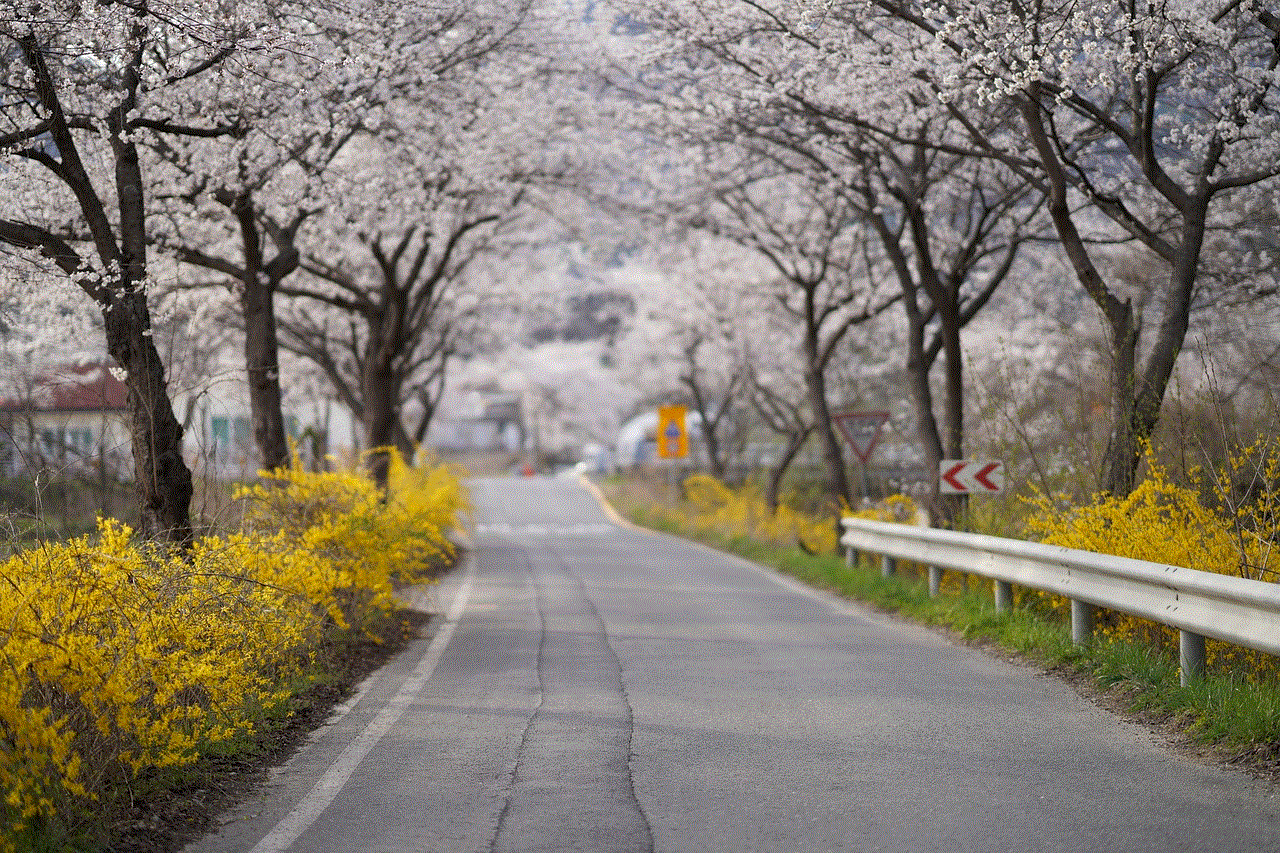
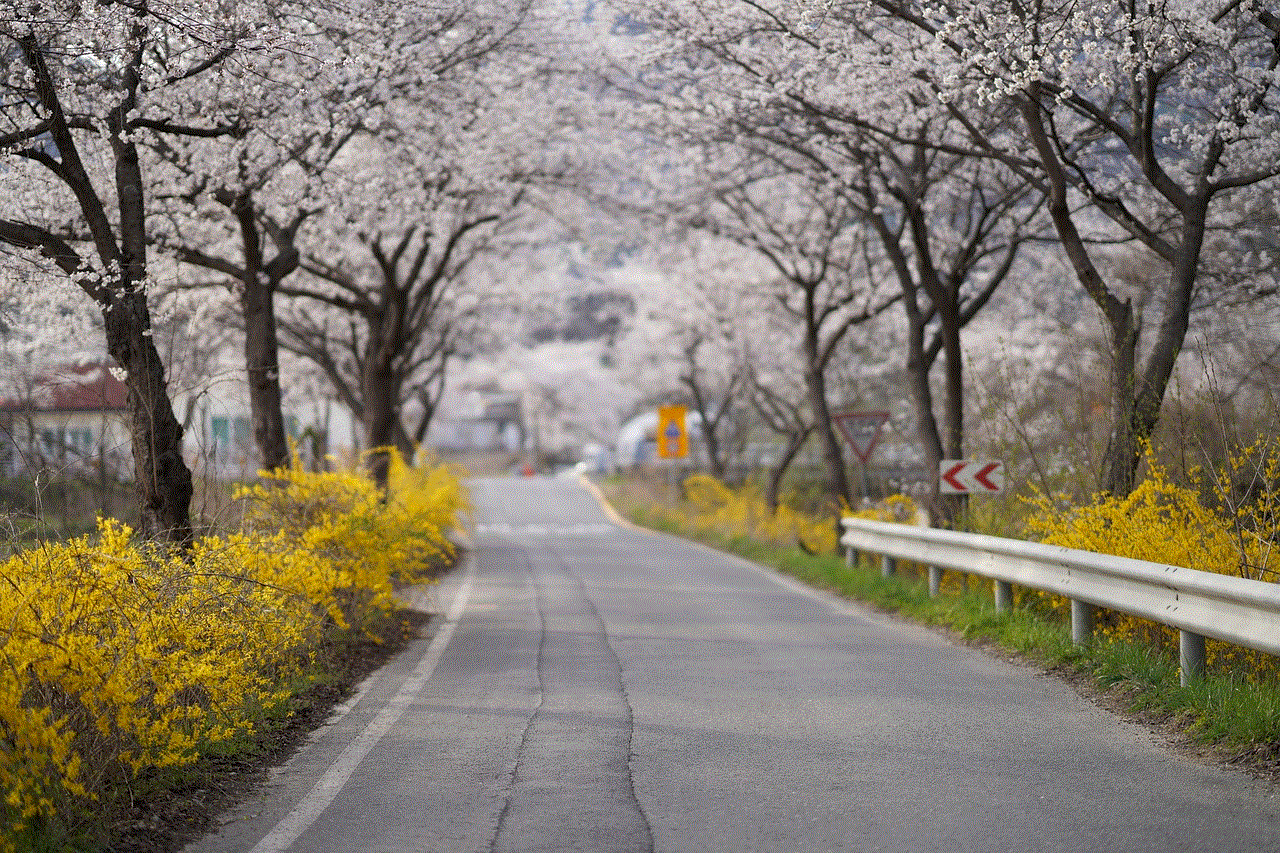
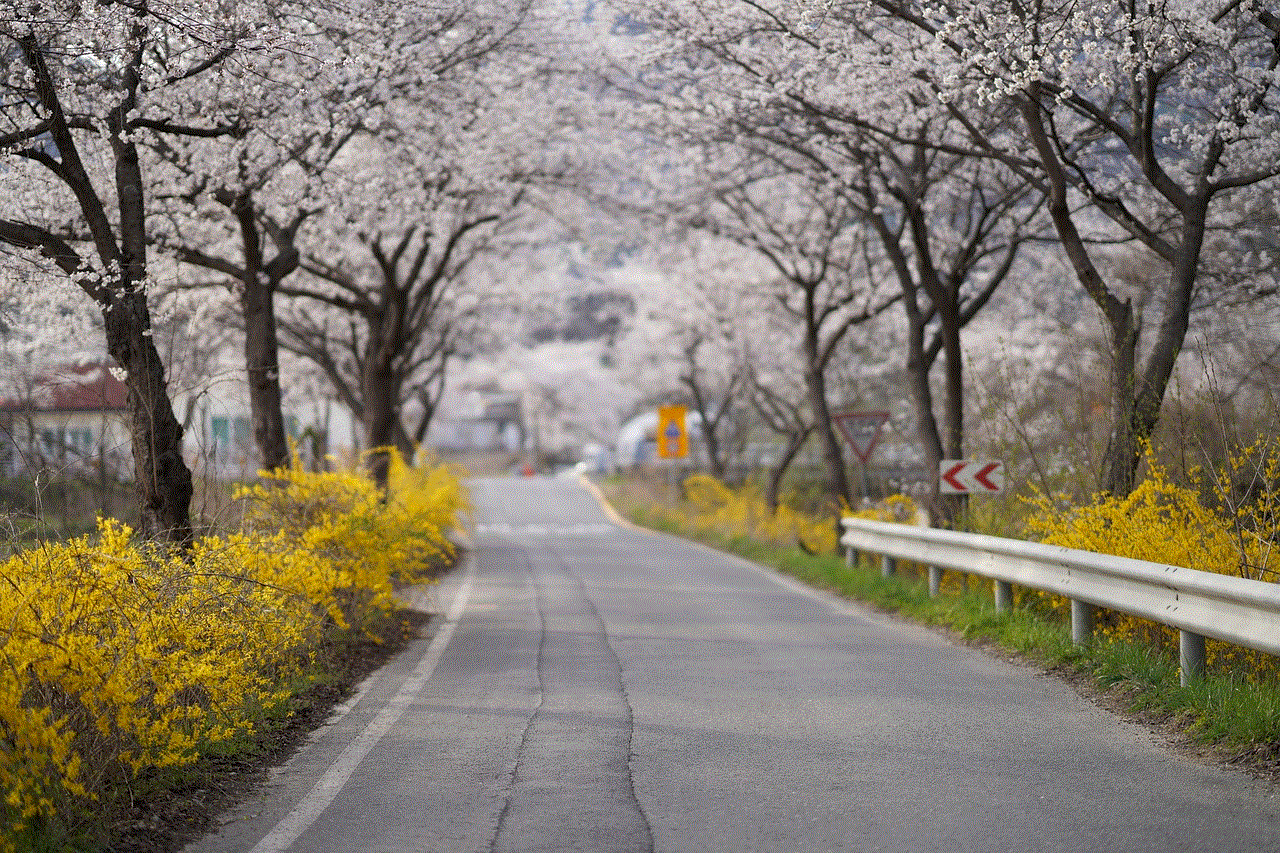
In today’s digital world, text messaging has become an integral part of our daily communication. We rely on text messages for various purposes, including personal conversations, business transactions, and sharing sensitive information. However, with the increasing prevalence of cyber threats and privacy concerns, it has become imperative to secure our text messages through the use of locks and encryption. In this article, we will explore the reasons why locking text messages is crucial for maintaining privacy and security.
Paragraph 1: Understanding the Need for Text Message Locks
Text messages contain a vast array of personal information, such as conversations, contact details, financial transactions, and even private photos or videos. Locking text messages ensures that this sensitive information remains secure and inaccessible to unauthorized individuals. By implementing text message locks, users can safeguard their privacy and prevent potential data breaches.
Paragraph 2: Protecting Personal Conversations
One of the primary reasons for locking text messages is to protect personal conversations from prying eyes. Whether it’s discussing personal matters, sharing intimate details, or expressing emotions, these conversations should remain confidential. By locking text messages, individuals can ensure that only authorized parties have access to their private conversations, minimizing the risk of them being exposed or misused.
Paragraph 3: Safeguarding Sensitive Business Information
Text messages are not limited to personal use; they are also extensively used for business communication. Many professionals rely on text messages to discuss confidential business matters, share financial data, or exchange sensitive documents. Locking text messages becomes even more critical in a business setting as it prevents unauthorized access to such information, reducing the risk of corporate espionage and data leaks.
Paragraph 4: Preventing Unauthorized Access to Personal Data
Text messages often contain personal information such as home addresses, social security numbers, or credit card details. Without proper security measures, this data can be easily exploited by hackers or malicious individuals. By locking text messages, users can prevent unauthorized access to their personal data, ensuring it remains confidential and protected.
Paragraph 5: Combating Cyber Threats and Hackers
With the increasing prevalence of cyber threats, including phishing attacks, malware, and ransomware, locking text messages has become essential. Hackers often target text messages as they contain valuable information that can be used for identity theft, fraud, or other malicious activities. Locking text messages adds an extra layer of security, making it more challenging for hackers to gain access to sensitive data.
Paragraph 6: Privacy Concerns and Legal Implications
Privacy is a fundamental right, and individuals have the right to protect their personal information. In some cases, the law requires individuals or organizations to take reasonable measures to protect sensitive data. By locking text messages, users can demonstrate their commitment to privacy and compliance with legal requirements, reducing the risk of legal implications.
Paragraph 7: Encryption and Data Protection
Locking text messages often involves encryption, which converts the text into unreadable code unless decrypted with the correct key. Encryption ensures that even if someone gains unauthorized access to the text messages, they will not be able to decipher the content. This adds an extra layer of protection and ensures that sensitive information remains secure.
Paragraph 8: Two-Factor Authentication for Enhanced Security
Apart from locking text messages, users can further enhance security by implementing two-factor authentication (2FA). 2FA requires users to provide an additional verification method, such as a fingerprint scan or a unique code sent to their registered device, before accessing locked text messages. This significantly reduces the chances of unauthorized access, providing an added level of security.
Paragraph 9: Locking Text Messages on Different Platforms
Various platforms offer built-in features or third-party apps to lock text messages. For instance, both iOS and Android devices have options to lock text messages using biometric authentication or passcodes. Additionally, several third-party apps provide advanced features like timed locking, self-destructing messages, or hiding specific conversations. Users can choose the option that best suits their needs and preferences.
Paragraph 10: Conclusion



In conclusion, locking text messages is crucial for maintaining privacy and security in our increasingly digital world. By protecting personal conversations, safeguarding sensitive business information, preventing unauthorized access to personal data, and combating cyber threats, individuals can ensure their text messages remain secure. Implementing encryption, two-factor authentication, and utilizing available platform features or third-party apps can further enhance the security of locked text messages. Prioritizing the protection of text messages is essential for safeguarding privacy, preventing data breaches, and maintaining control over sensitive information.