how to forward calls to another number in samsung
Forwarding calls to another number on your Samsung phone can be a useful feature for a variety of reasons. Whether you are traveling and need to redirect calls to a local number, or simply want to have calls forwarded to a different device, Samsung has you covered. In this article, we will explore how to forward calls to another number on your Samsung device, as well as some tips and tricks to make the most out of this feature.
Part 1: Setting up Call Forwarding on your Samsung phone
First, let’s go over how to set up call forwarding on your Samsung phone. The exact steps may vary slightly depending on your specific device model and operating system, but the overall process remains the same.
Step 1: Open your Phone app
The first step is to open the Phone app on your Samsung device. This can usually be found on your home screen or in your app drawer. Once the app is open, look for the “Settings” icon, which is typically represented by three vertical dots.
Step 2: Access Call Settings
Once you have opened the Phone app settings, look for the “Call Settings” option. This may be located under a “More” or “Advanced” tab, depending on your device. Once you have found it, tap on it to access the call settings menu.
Step 3: Select Call Forwarding
In the call settings menu, you should see an option for “Call Forwarding.” Tap on this option to proceed.
Step 4: Choose Forwarding Type
Next, you will be prompted to choose the type of call forwarding you want to set up. There are three options available:
– Always forward: This option will forward all incoming calls to the designated number, regardless of your phone’s current state (e.g. on or off).
– Forward when busy: With this option, calls will only be forwarded when your phone is already in use.
– Forward when unanswered: This option will forward calls if you do not answer within a certain number of rings.
Choose the option that best suits your needs and tap on it to continue.
Step 5: Enter Forwarding Number
After selecting a forwarding type, you will be prompted to enter the number you want to forward calls to. You can enter any valid phone number, including international numbers. Be sure to enter the number correctly, otherwise calls may not be forwarded correctly.
Step 6: Save Settings
Once you have entered the forwarding number, tap on the “Save” or “OK” button to apply the changes. You may be prompted to confirm your selection before the changes are saved.
Congratulations, you have successfully set up call forwarding on your Samsung phone! Now let’s take a look at some additional tips and tricks to make the most out of this feature.
Part 2: Tips for using Call Forwarding on your Samsung phone
– Check your network coverage: Before setting up call forwarding, make sure you have good network coverage in the area where you will be forwarding calls. If the network is weak or unavailable, calls may not be forwarded correctly.
– Use airplane mode: If you are traveling and want to forward calls to a local number, consider using airplane mode. This will prevent your phone from connecting to your home network and incurring additional charges. Simply turn on airplane mode, then enable call forwarding to the local number.
– Check your carrier’s policies: Some carriers may charge additional fees for call forwarding, so be sure to check with your carrier before setting it up. Additionally, some carriers may have specific instructions for setting up call forwarding on their network, so it’s always a good idea to check their website or give them a call.
– Use call forwarding for privacy: If you do not want to give out your personal number to certain people, you can use call forwarding to redirect calls to a different number. This way, you can maintain your privacy while still receiving important calls.
– Set up call forwarding for specific contacts: Samsung devices also allow you to set up call forwarding for specific contacts. This can be useful if you only want calls from certain people to be forwarded to a different number. Simply go to the contact’s profile, select “Menu,” then “Options,” and finally “Forward calls.” You can then choose the forwarding type and number for that specific contact.
– Use call forwarding for business purposes: If you have a business phone and a personal phone, you can set up call forwarding to ensure that you never miss an important call. Forward calls from your business phone to your personal phone when you are not in the office, or vice versa.
– Use call forwarding for family members: If you have elderly parents or young children who may not always be able to answer their phone, you can set up call forwarding to ensure that their calls are always answered. Forward their calls to your phone or another family member’s phone so that you can take care of any urgent matters.
– Check your voicemail settings: If you are using call forwarding to redirect calls to a different number, make sure to check your voicemail settings. You may need to set up a different voicemail number for the forwarded calls, as the default voicemail may not work on the forwarded number.
– Use call forwarding in emergencies: If you are in an area with poor network coverage, you can use call forwarding to redirect calls to a different number with better coverage. This can be especially useful in emergency situations where you need to stay connected.
– Consider call forwarding alternatives: If you are unable to set up call forwarding on your Samsung device, there are alternative options available. For example, you can use Google Voice to forward calls to any number, or use a third-party call forwarding app from the Google Play Store.
Part 3: Troubleshooting common issues with call forwarding on Samsung phones
While call forwarding is a useful feature, there may be times when it does not work as expected. Here are some common issues you may encounter and how to troubleshoot them:
– Calls not forwarding: If calls are not being forwarded to the designated number, make sure that you have entered the number correctly. Also, check your network coverage and carrier’s policies to ensure that call forwarding is allowed.
– Calls being forwarded to the wrong number: If calls are being forwarded to the wrong number, double-check your forwarding settings to make sure the correct number is entered. You may also need to contact your carrier to ensure that they have the correct forwarding number on file.
– Unable to turn off call forwarding: If you are unable to turn off call forwarding, try restarting your device or resetting your call settings. You can also try disabling and re-enabling call forwarding to see if that resolves the issue.



– Calls not being forwarded when busy or unanswered: If calls are not being forwarded when your phone is busy or unanswered, make sure that you have selected the correct forwarding type and that your network coverage is good. You may also need to check your carrier’s policies to ensure that these types of call forwarding are supported.
Part 4: Conclusion
In conclusion, call forwarding is a useful feature that can come in handy in a variety of situations. Whether you are traveling, want to maintain privacy, or need to ensure that important calls are always answered, Samsung devices make it easy to set up call forwarding. By following the steps outlined in this article and keeping these tips in mind, you can make the most out of this feature on your Samsung phone.
does live location mean they are moving
live location refers to the real-time tracking of a person’s or object’s current location. It allows individuals or organizations to monitor the movement of a person or object, providing real-time updates on their whereabouts. With the advancement of technology and the widespread use of smartphones, live location has become more accessible and commonly used in various industries, including transportation, logistics, and even personal safety.
But does live location necessarily mean that the person or object being tracked is in motion? This question has been a topic of discussion, with many curious about the implications and limitations of live location technology. In this article, we will delve deeper into this topic and explore the different aspects of live location and its significance in today’s world.
Live location technology has been around for quite some time, with its early forms being used in the military and law enforcement. However, with the rise of GPS technology and the widespread use of smartphones, live location has become more accessible to the general public. This has resulted in a plethora of location tracking apps and services being developed, offering real-time tracking of individuals or objects.
One of the main purposes of live location is to provide individuals or organizations with a sense of security and peace of mind. For instance, parents can track their children’s whereabouts, giving them a sense of reassurance and ensuring their safety. Similarly, companies can track their employees’ movements, especially those engaged in fieldwork, to ensure their safety and monitor their productivity.
Live location also plays a significant role in the transportation and logistics industry. With the use of live location, companies can track the movement of their goods and ensure timely delivery. This has proven to be especially useful in the e-commerce industry, where customers expect prompt delivery of their orders. Live location technology has also been a game-changer in the transportation industry, with ride-sharing services such as Uber and Lyft utilizing it to provide real-time updates on the location of their drivers and the estimated time of arrival for their customers.
In the past, live location was limited to only showing the current location of a person or object. However, with advancements in technology, live location has become more sophisticated, providing not just the current location but also the direction and speed of movement. This has enabled companies to optimize their transportation routes, reducing fuel costs and improving efficiency.
But does live location really mean that the person or object being tracked is in motion? In most cases, the answer is yes. Live location is primarily used to track the movement of a person or object, providing real-time updates on their location. However, it is essential to understand that live location does not necessarily mean that the person or object is constantly in motion. It could also mean that they are stationary, but their location is being updated in real-time.
Another aspect to consider is that live location technology relies on various factors such as GPS signals and internet connectivity. This means that if there is poor network coverage or the GPS signals are weak, the live location updates may not be accurate or may be delayed. Therefore, it is essential to have a backup plan in case of such situations, especially in industries where accurate and timely location tracking is crucial.
Live location technology has also raised concerns regarding privacy and surveillance. With the ability to track someone ‘s location in real-time, there have been debates about the ethical implications of this technology. Many countries have strict regulations regarding the use of live location, especially when it comes to tracking individuals without their consent. Some apps also offer features such as geofencing, where an alert is triggered if the person or object being tracked goes beyond a designated area, raising concerns about the invasion of privacy.
Moreover, live location technology is not foolproof and has its limitations. For instance, it may not be able to provide accurate location updates in areas with poor network coverage or in indoor spaces. This makes it challenging to track individuals or objects in such situations. Also, live location technology is prone to hacking, and unauthorized access to a person’s or organization’s live location can have serious consequences.
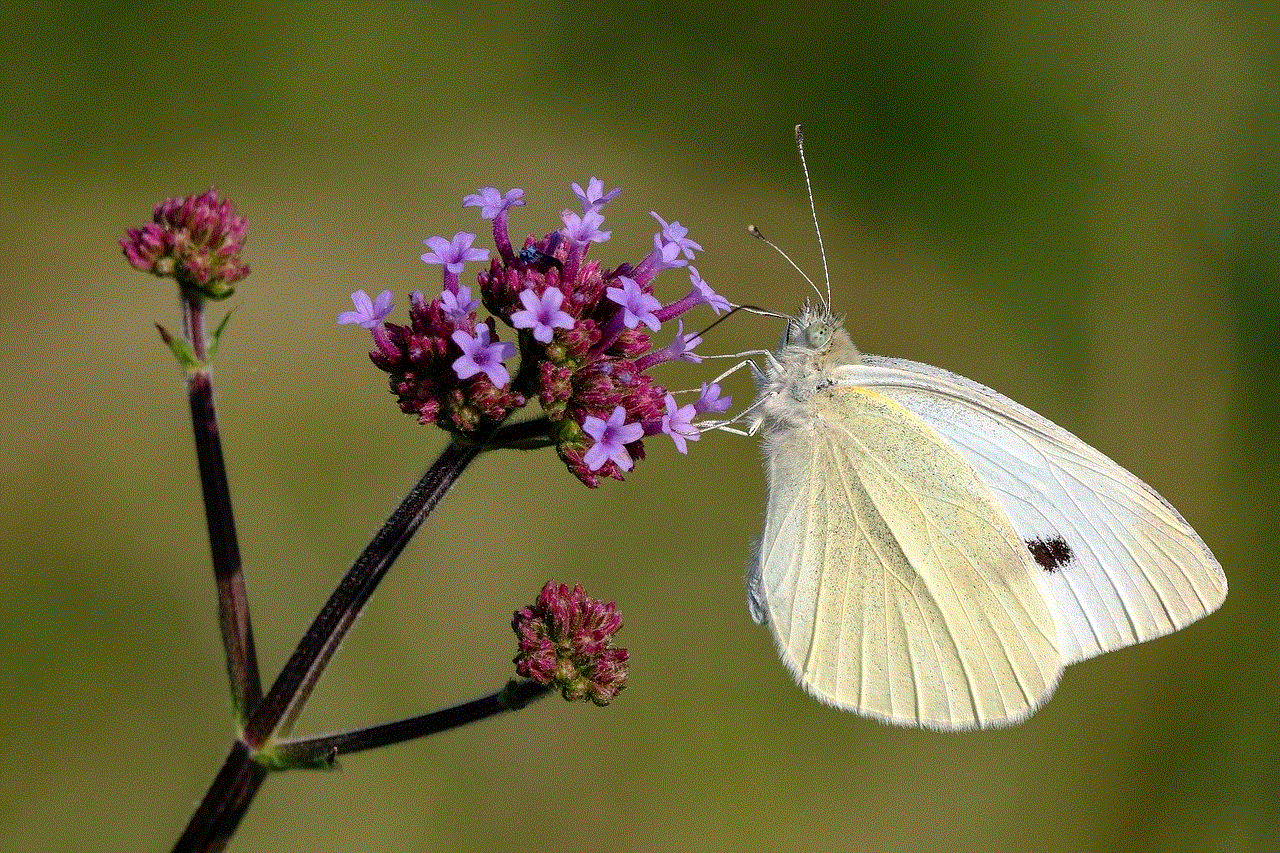
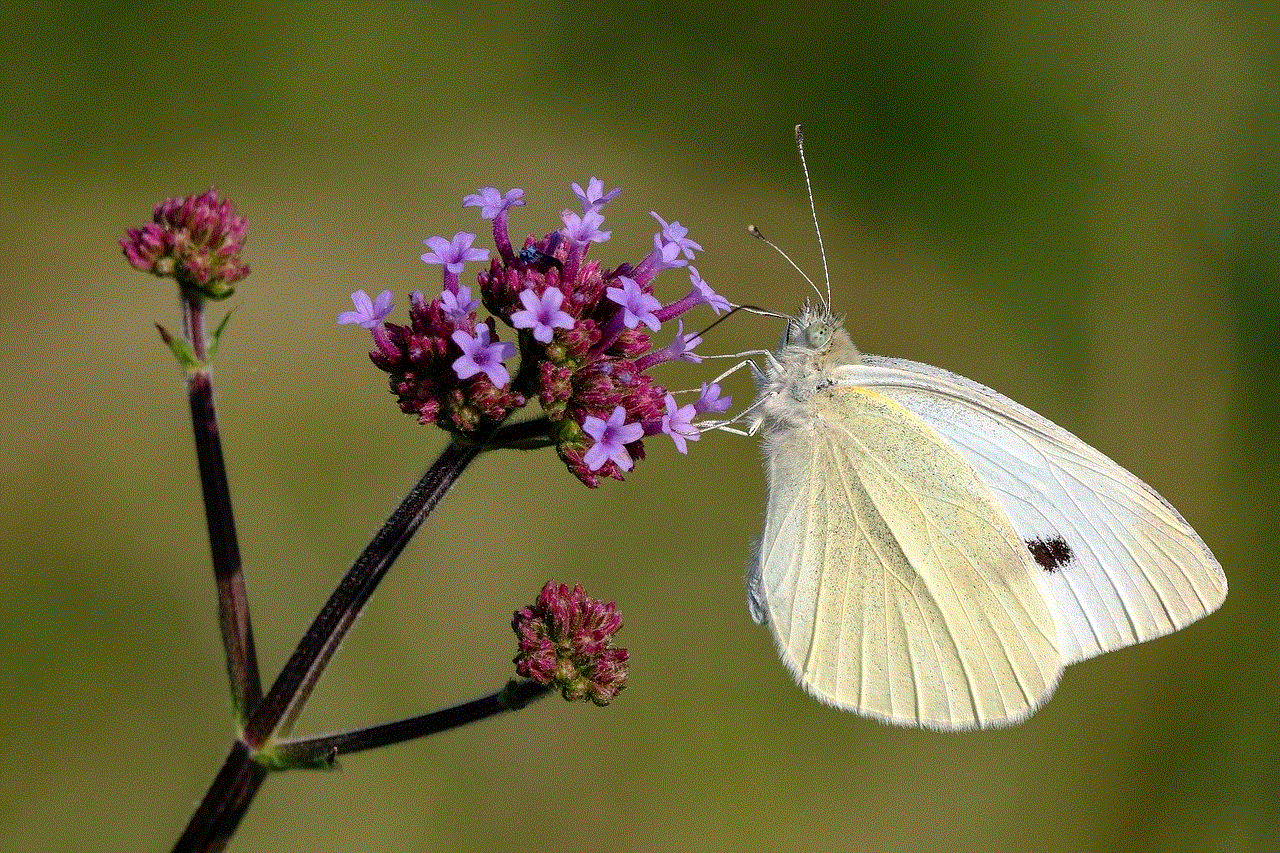
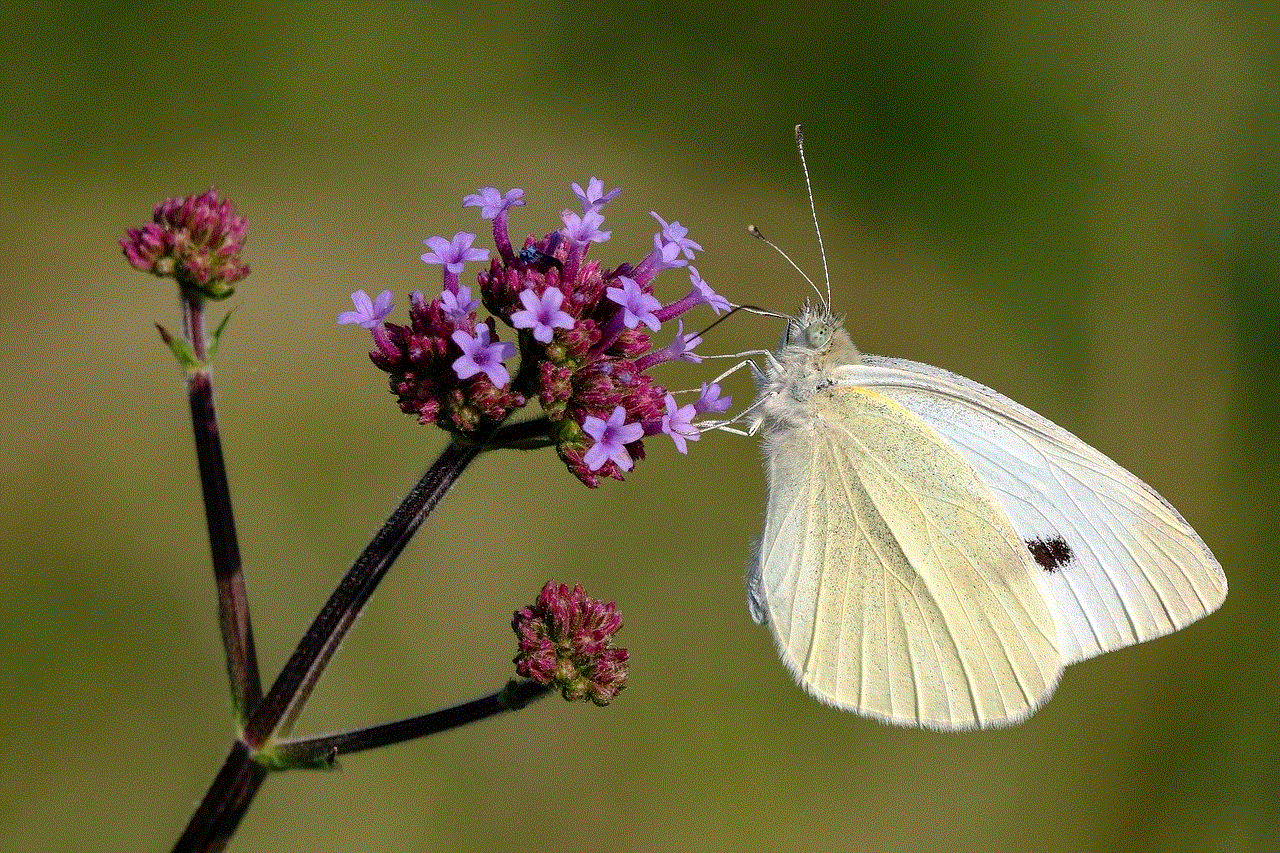
In conclusion, live location does mean that the person or object being tracked is in motion, but it is not the only possibility. Live location technology has proven to be a valuable tool in various industries, providing real-time updates on the location of individuals or objects. However, it is essential to consider the ethical implications and limitations of this technology and use it responsibly. With further advancements in technology, live location is expected to become even more accurate and reliable, making it a crucial aspect of our daily lives.