how to clean junk files in android manually
Junk files in Android devices are a common problem that can slow down the performance of your device and take up valuable storage space. These files can accumulate over time and clog up your device, leading to longer loading times, lagging apps, and even crashes. Cleaning these junk files from your Android device can greatly improve its speed and efficiency. In this article, we will discuss how to clean junk files in Android manually, without the use of any third-party apps.
But first, let’s understand what junk files are and how they end up on our Android devices. Junk files are temporary files that are created by the operating system and various apps on your device. These files can include cache files, app data, residual files, and other unnecessary files that are no longer needed. They can also be created by browsing the internet, downloading files, and using various apps on your device. These files take up storage space and can slow down your device if not regularly cleaned.
Now, let’s dive into the steps you can follow to manually clean junk files from your Android device.
1. Clear App Cache
One of the easiest ways to clean junk files from your Android device is by clearing the app cache. App cache is a collection of temporary files that are created by apps to help them load faster. However, over time, this cache can build up and take up a significant amount of storage space. To clear app cache, go to Settings > Apps and select the app you want to clear the cache for. Then, tap on Storage and select Clear Cache. Repeat this process for all the apps on your device.
2. Delete Unused Apps
If you have apps on your device that you no longer use, it’s best to delete them. These apps can take up valuable storage space and contribute to the junk files on your device. To delete an app, go to Settings > Apps and select the app you want to delete. Then, tap on Uninstall and confirm the action. You can also long-press on the app icon on your home screen and select Uninstall.
3. Remove App Data
Apart from cache files, apps also store data on your device. This data can include login information, preferences, and other files that are not necessary. To remove app data, go to Settings > Apps and select the app you want to clear data for. Then, tap on Storage and select Clear Data. Keep in mind that this will delete all the app’s data, including your login information, so make sure to back up any important data before doing this.
4. Delete Downloaded Files
Downloads folder on your Android device can quickly accumulate junk files. This folder contains all the files that you have downloaded from the internet, including images, music, videos, and documents. To remove downloaded files, go to your File Manager app and navigate to the Downloads folder. Select all the files you want to delete and tap on the Delete button.
5. Clear Browser Cache
If you browse the internet on your Android device, your browser can also accumulate a lot of junk files. These files can include cookies, website data, and other temporary files. To clear the browser cache, open your browser and go to its Settings. Then, look for the option to clear cache and select it. This will remove all the unnecessary files from your browser and free up some storage space.
6. Use Google Files App
Google Files App is a file management app developed by Google that can help you clean junk files from your Android device. It has a built-in junk cleaner feature that can scan your device for temporary files, app cache, and other junk files. To use this app, download it from the Google Play Store and open it. Then, tap on the Clean tab and select the files you want to delete. Finally, tap on the Clean button to remove the selected junk files.
7. Delete Duplicate Files
Duplicate files are another type of junk files that can take up a lot of storage space on your Android device. These files can be created when you accidentally download the same file multiple times or when you take multiple copies of the same photo. To delete duplicate files, you can use a third-party app like Duplicate Files Fixer or Duplicate Photos Remover. These apps can scan your device for duplicate files and help you delete them.
8. Move Files to Cloud Storage
If you have a lot of media files on your device, such as photos, videos, and music, it’s a good idea to move them to cloud storage. Services like Google Drive, Dropbox, and OneDrive offer a limited amount of free storage, which you can use to store your files. This will not only free up space on your device but also provide a backup of your files in case anything happens to your device.
9. Regularly Delete Old Files
To prevent junk files from accumulating on your device, it’s essential to regularly delete old files that you no longer need. This includes old photos, videos, documents, and other files that have been on your device for a long time. You can use a file manager app to sort files by date and delete the ones you no longer need. This will help you keep your device clutter-free and running smoothly.
10. Restart Your Device
Lastly, a simple restart of your device can also help clean junk files. When you restart your device, it clears the RAM and closes all the apps, which can help remove temporary files and free up some space. It’s a quick and easy way to give your device a boost in performance.
In conclusion, manually cleaning junk files from your Android device is a simple and effective way to improve its performance and free up storage space. By following the steps mentioned above, you can easily remove unnecessary files and keep your device running smoothly. Regularly cleaning junk files can also help prolong the life of your device and prevent any potential issues. So, take some time out of your day to clean your device and enjoy a clutter-free Android experience.
how to see hidden facebook profiles
Title: Unveiling the Mystery: How to See Hidden facebook -parental-controls-guide”>Facebook Profiles
Introduction (approx. 150 words)
Facebook, one of the most popular social networking platforms, offers its users a plethora of features to connect and interact with friends, family, and colleagues. However, some users may choose to hide their profiles from public view, fueling curiosity among many. This article aims to explore the methods and techniques that can potentially help users see hidden Facebook profiles, while also emphasizing the importance of privacy and respecting others’ choices.
1. Understanding Hidden Facebook Profiles (approx. 200 words)
Before delving into the methods, it’s essential to comprehend what a hidden Facebook profile entails. When a user decides to hide their profile, it means that their profile will not appear in search results, and only selected friends or connections can view their content. This feature is primarily used by individuals who prioritize privacy or want to limit access to their personal information.
2. Utilizing Basic Facebook Search (approx. 200 words)
One of the simplest methods to uncover hidden profiles is by using Facebook’s search function. By typing the person’s name in the search bar and filtering the results, you may find a hidden profile that matches your search criteria. However, this approach has limited success, as it relies on the person’s visibility settings and your mutual connections.
3. Exploring Facebook Graph Search (approx. 250 words)
Facebook Graph Search is a powerful tool that allows users to search for specific information within the platform. By utilizing advanced search queries, you can narrow down your search for hidden profiles based on various criteria, such as location, education, workplace, and more. Although this method offers better chances of success, it requires familiarity with search operators and may still have limitations.
4. Checking Mutual Friends and Groups (approx. 250 words)
Another effective method to unveil hidden profiles is by examining mutual friends and groups. By viewing the friend list or group members of a known connection, you may come across the hidden profile you’re searching for. However, it is crucial to respect the privacy of others and not engage in any unethical practices while conducting your search.
5. Exploring External Websites and Social Media (approx. 250 words)
Several external websites and social media platforms claim to offer ways to reveal hidden Facebook profiles. However, it is crucial to approach these sources with caution, as they often involve questionable methods, scams, or breaches of privacy. It is advised to avoid such approaches to maintain ethical integrity and protect your online security.
6. Utilizing Browser Extensions and Tools (approx. 250 words)
Certain browser extensions and tools claim to assist in discovering hidden Facebook profiles. These tools often work by modifying the display of Facebook pages or bypassing certain privacy settings. However, it is essential to exercise caution and thoroughly research the credibility and security of these extensions before utilizing them.
7. Requesting Friendship through Mutual Connections (approx. 250 words)
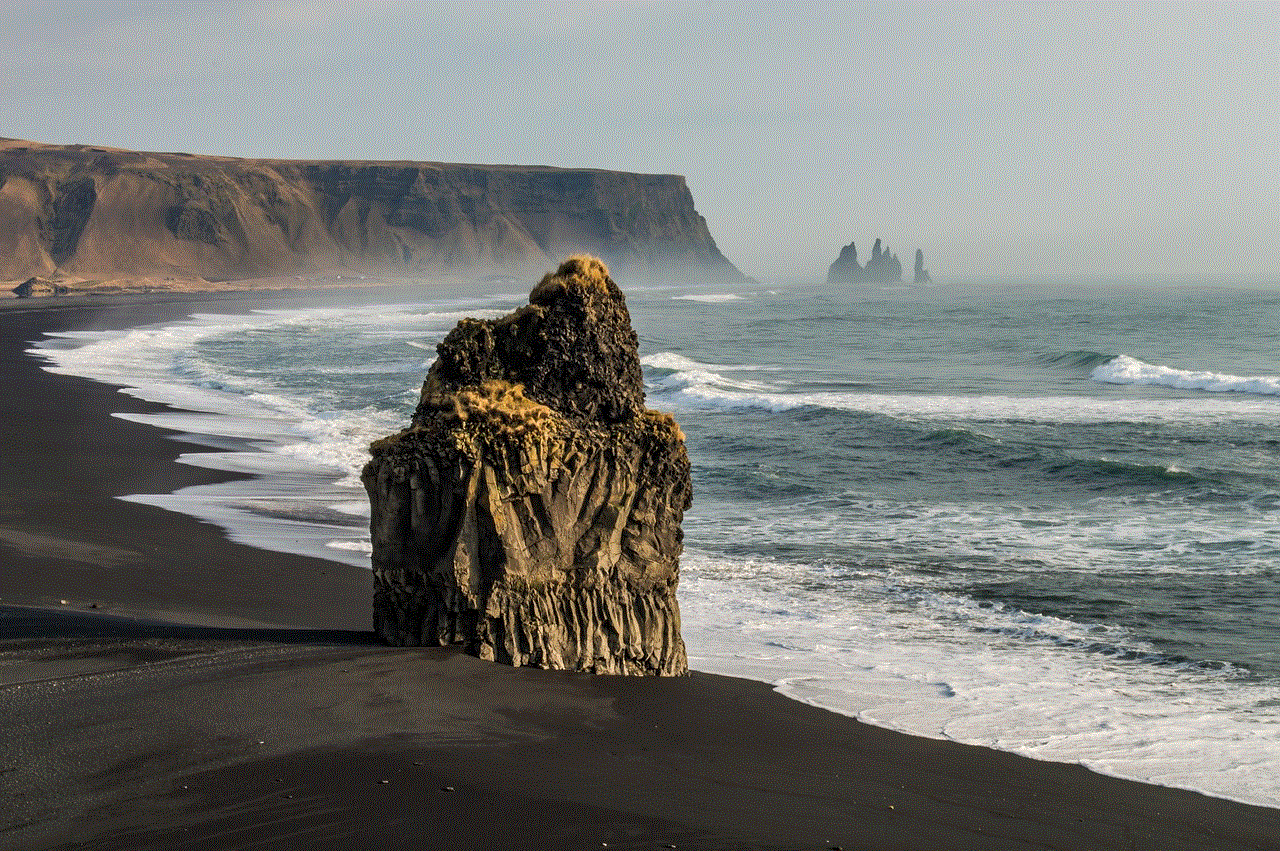
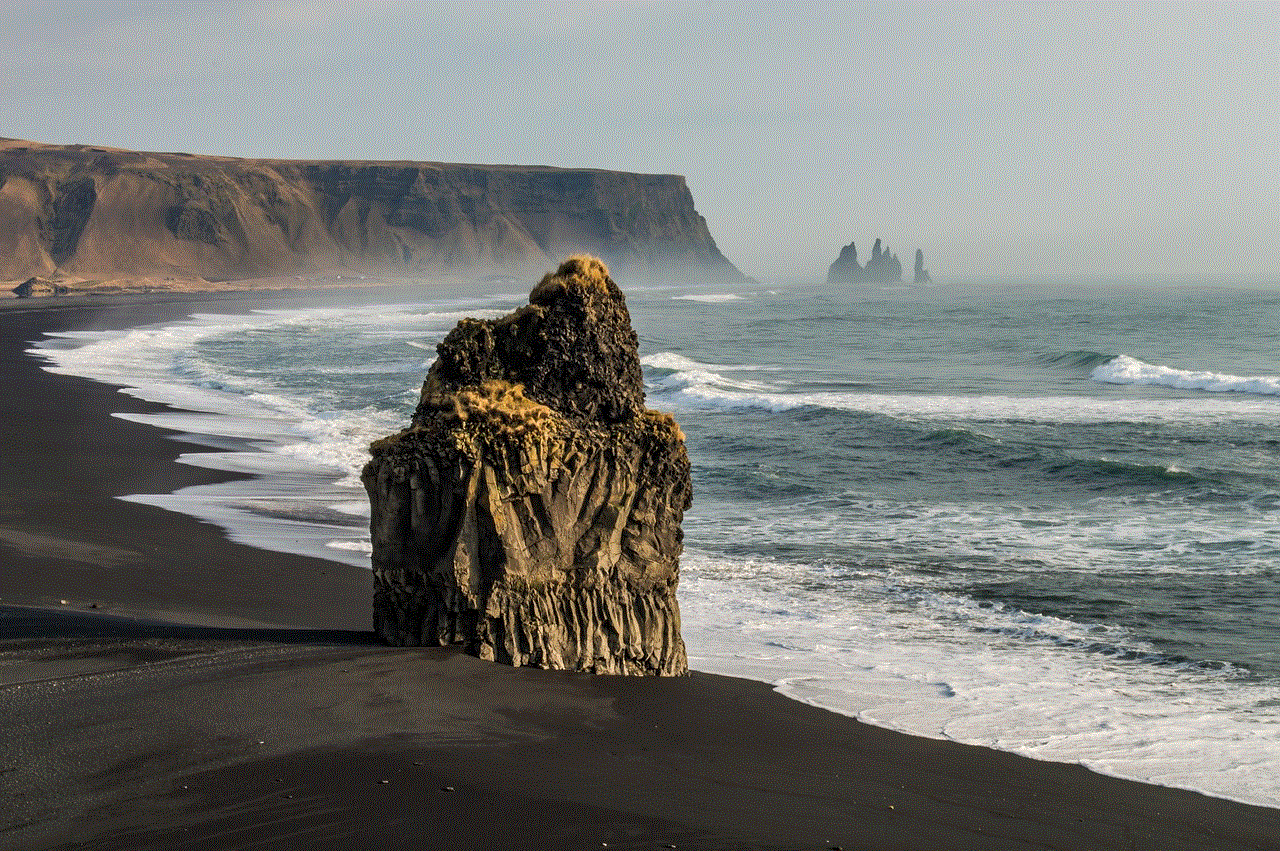
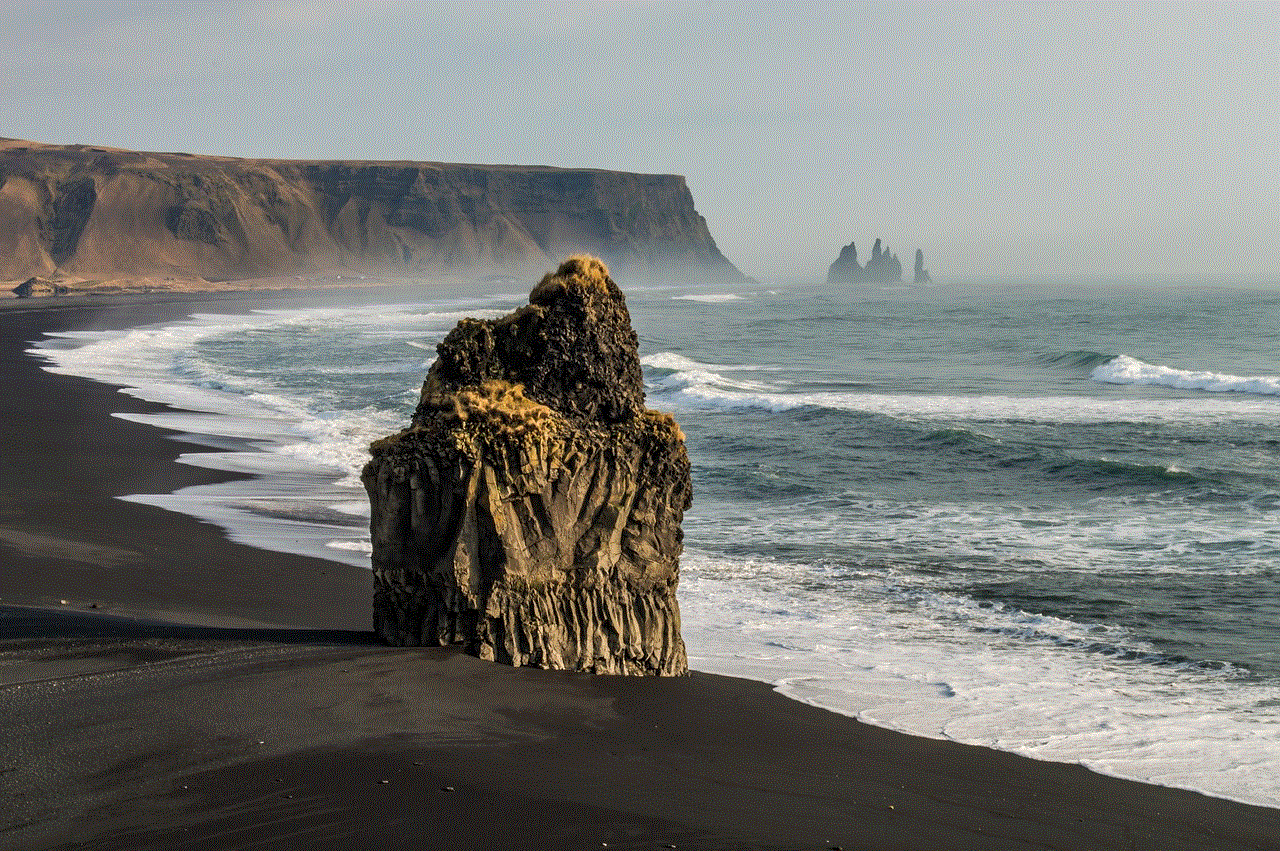
If you are genuinely interested in connecting with someone who has a hidden Facebook profile, you can try requesting friendship through mutual connections. By asking a trusted friend or acquaintance to introduce you or vouch for your credibility, you may have a higher chance of gaining access to the hidden profile.
8. Respecting Privacy and Ethical Considerations (approx. 200 words)
While it can be tempting to uncover hidden Facebook profiles, it is crucial to respect the privacy choices of others. Facebook provides these privacy settings to allow users to control the visibility of their profiles and personal information. It is essential to remember that everyone has the right to privacy and should not be forced to disclose their online presence.
9. Alternatives to Viewing Hidden Profiles (approx. 200 words)
Instead of focusing on discovering hidden Facebook profiles, it is worth exploring other avenues to connect and interact with individuals of interest. Engaging in public discussions, joining relevant groups, or attending events within your community can often lead to meaningful connections without invading someone’s privacy.
Conclusion (approx. 150 words)
While the allure of uncovering hidden Facebook profiles may be enticing, respecting privacy and considering ethical considerations should always be the priority. Facebook provides various tools and settings to allow users to control their online presence, and it is crucial to respect these choices. Instead of solely relying on methods to reveal hidden profiles, exploring alternative avenues to connect with individuals can lead to more authentic and meaningful interactions. Ultimately, striking a balance between curiosity and respecting others’ privacy is key in the digital age.
ddos leaves small european country without
DDoS Leaves Small European Country Without Internet
In a shocking turn of events, a small European country found itself without internet access for an extended period of time due to a massive Distributed Denial of Service (DDoS) attack. The attack, which targeted the country’s internet service providers, left businesses, government agencies, and individuals completely cut off from the digital world. As the country struggled to cope with the aftermath of the attack, questions arose regarding the motives behind this malicious act and the measures that could have been taken to prevent such an incident.
The DDoS attack, which occurred on a fateful day in late October, overwhelmed the country’s internet infrastructure with a flood of malicious traffic. The country’s internet service providers, unable to handle the massive influx of requests, were forced to shut down their systems temporarily to prevent further damage. This decision, while necessary, had severe consequences for the country’s economy and daily life.
Businesses, especially those heavily reliant on online operations, were hit the hardest. E-commerce platforms, online banking services, and digital communication tools were rendered useless, causing significant financial losses. The sudden disruption in digital services also impacted supply chains, leaving many businesses unable to operate at full capacity. Small and medium-sized enterprises, in particular, faced difficulties in adapting to the sudden loss of internet connectivity, as most lacked the resources to implement alternative solutions quickly.
Government agencies were not spared from the chaos either. The country’s national security infrastructure was severely compromised as a result of the attack. Communication systems between government agencies were disrupted, hindering their ability to coordinate and respond effectively. Cybersecurity experts scrambled to contain the damage and assess the extent of the breach. As investigations were underway, rumors began to circulate about the possible involvement of state-sponsored hackers, raising concerns about cyber warfare and the vulnerability of smaller nations.
The incident also highlighted the importance of having robust cybersecurity measures in place. Many experts argued that the attack could have been prevented or mitigated if the country had invested more in cybersecurity infrastructure. This incident served as a wake-up call for governments and organizations worldwide, emphasizing the need to prioritize cybersecurity and allocate sufficient resources to protect against such attacks.
The consequences of the DDoS attack extended beyond the realm of business and government. Individuals were left disconnected from their online lives, unable to access social media platforms, streaming services, or even basic communication tools like email. With internet-dependent activities such as remote learning and telecommuting becoming the norm, the sudden loss of connectivity had a profound impact on people’s daily routines. Individuals were forced to find alternative means of communication and entertainment, resorting to traditional methods like face-to-face interactions and offline activities.
The incident also sparked debates about the role of internet service providers in preventing and mitigating cyber attacks. Critics argue that ISPs should bear more responsibility for safeguarding their networks and customers from such threats. They emphasize that ISPs should invest in advanced threat detection systems, implement stringent security protocols, and collaborate with other stakeholders to share threat intelligence. Proponents of this view argue that ISPs are in a unique position to detect and block malicious traffic, making them the first line of defense against DDoS attacks.
On the other hand, some argue that the responsibility for preventing DDoS attacks should not solely lie with ISPs. They contend that a multi-stakeholder approach is necessary, involving governments, businesses, and individual users. This approach would require governments to enact legislation that mandates cybersecurity measures, businesses to invest in robust security solutions, and individuals to practice good cyber hygiene. Only through collective efforts can societies effectively combat and mitigate the risks posed by cyber threats.
The incident also shed light on the potential geopolitical implications of cyber attacks on smaller nations. As technology continues to advance, cyber warfare becomes an increasingly attractive option for state-sponsored hackers. Smaller countries, lacking the resources and capabilities of larger nations, are particularly vulnerable to such attacks. This vulnerability raises concerns about the potential destabilization of smaller nations and their ability to defend against cyber threats.
In the aftermath of the DDoS attack, the small European country embarked on a journey of recovery and resilience. Internet service providers worked tirelessly to restore connectivity and strengthen their networks against future attacks. Businesses and individuals, too, adapted to the challenges, implementing backup plans and diversifying their digital infrastructure to minimize future disruptions. Government agencies reviewed their cybersecurity strategies, seeking ways to improve their defenses and enhance cooperation with international partners.
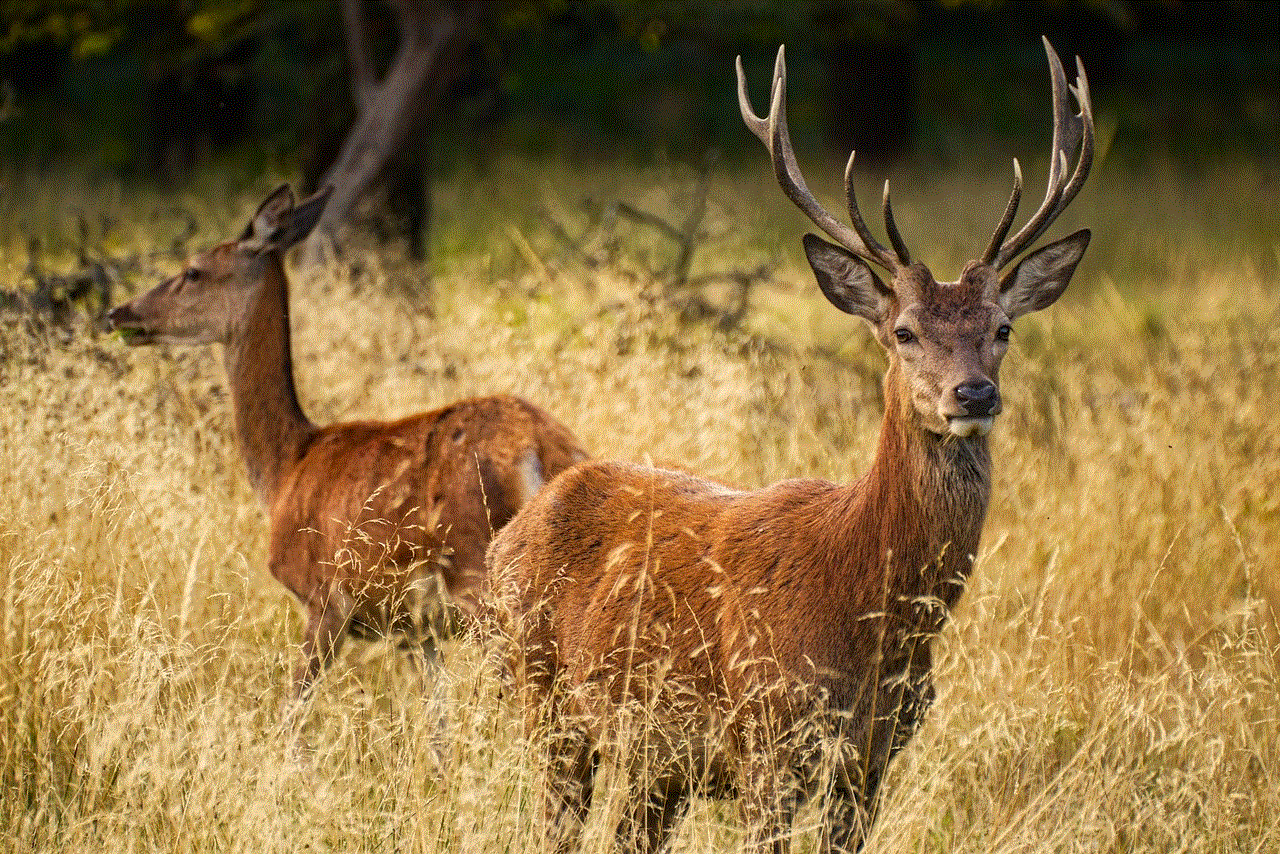
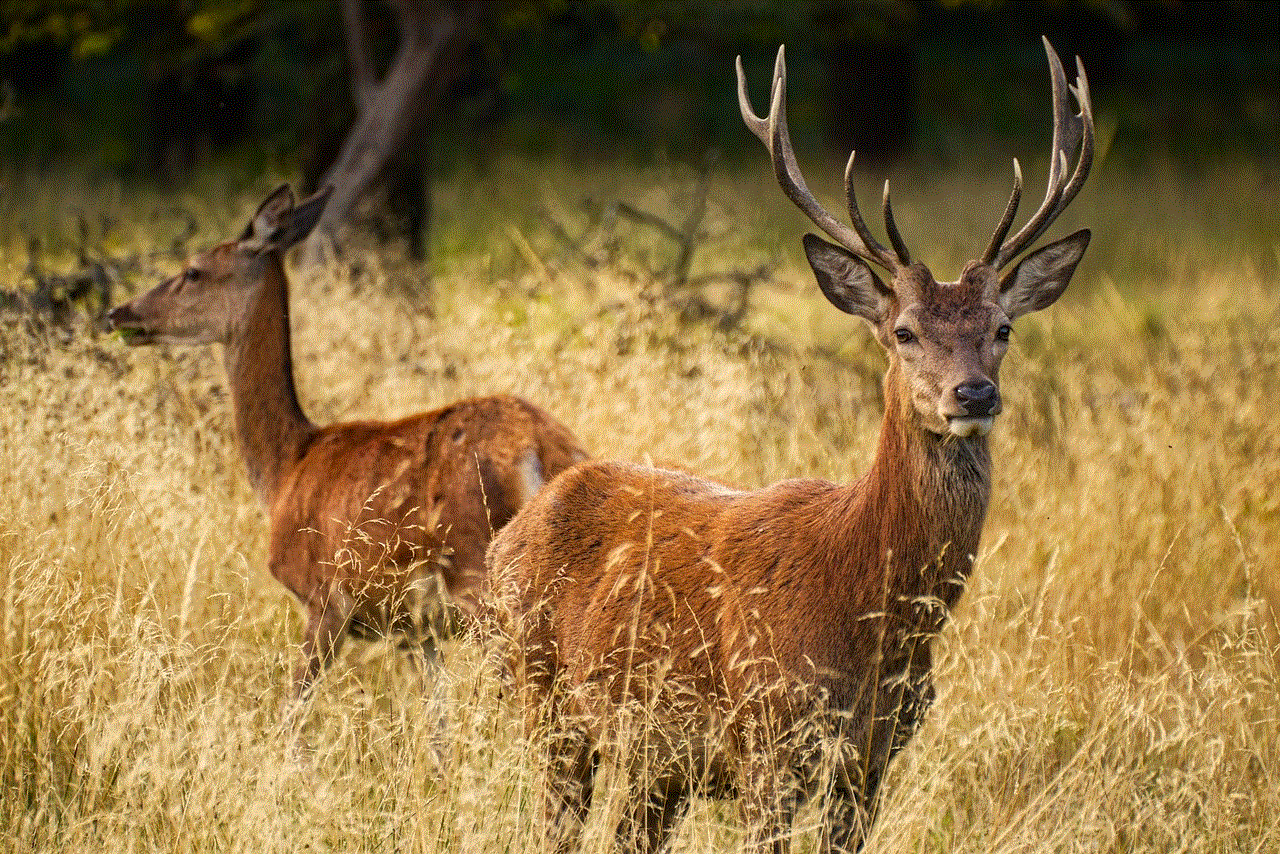
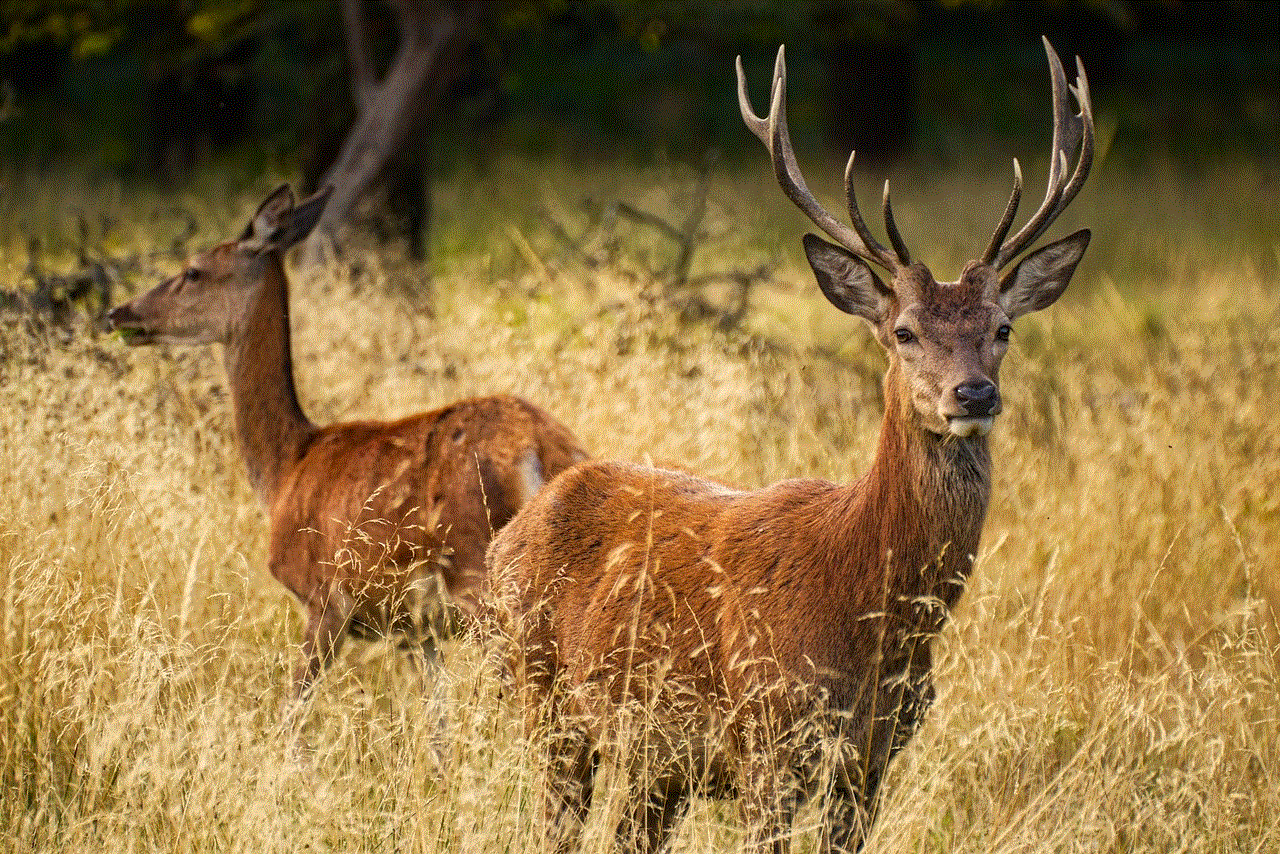
The DDoS attack that left a small European country without internet access for an extended period of time served as a stark reminder of the vulnerabilities inherent in our increasingly interconnected world. It underscored the need for robust cybersecurity measures, collaboration between stakeholders, and the recognition of cyber threats as a significant geopolitical challenge. As technology continues to advance, societies must remain vigilant and proactive in defending against cyber attacks to ensure the stability and security of their digital ecosystems.