how to check someone’s location on imessage
With the advancement of technology, staying connected with loved ones has become easier than ever. One of the most popular ways to communicate is through iMessage, Apple’s instant messaging service. Along with sending text messages, iMessage also allows users to share their locations with others, making it convenient to meet up or keep track of someone’s whereabouts. But how exactly can you check someone’s location on iMessage? In this article, we will explore the various methods to do so and the privacy concerns that come with it.
Before we dive into the details, it’s important to note that both parties must have iMessage enabled for location sharing to work. This feature is only available for Apple devices, so if you’re an Android user trying to keep tabs on someone’s location through iMessage, you’re out of luck. Additionally, the person you want to track must have given you permission to see their location. Now, let’s take a look at the different ways to check someone’s location on iMessage.
Method 1: Using the “Find My” App
Apple’s “Find My” app is a useful tool for locating not only your own device but also your friends and family. To use this feature, both parties need to have the app installed on their devices and have their location sharing turned on. Here’s how you can check someone’s location using the “Find My” app:
Step 1: Open the “Find My” app on your iPhone or iPad.
Step 2: At the bottom of the screen, tap on the “People” tab.
Step 3: If you have already shared your location with the person, you will see their name on the list. Tap on it.
Step 4: This will show you the exact location of the person on the map, along with their current address.
Step 5: You can also use the “Notify Me” feature to get a notification when the person leaves or arrives at a specific location.
Method 2: Using the Messages App
If you don’t have the “Find My” app, you can also check someone’s location directly through the Messages app. Here’s how:
Step 1: Open the conversation with the person on iMessage.
Step 2: Tap on the “Info” icon in the top right corner of the screen.
Step 3: You will see the person’s name and phone number at the top of the screen. Below that, you will see their current location on the map.
Step 4: You can tap on the “Share My Location” option to share your location with them, or tap on “Stop Sharing My Location” to end location sharing.
Method 3: Using Siri
If you’re an iPhone user, you’re probably familiar with Siri, the virtual assistant. Siri can also help you check someone’s location on iMessage. Here’s how:
Step 1: Activate Siri by saying “Hey Siri” or by holding down the home button.
Step 2: Ask Siri to “show me (person’s name) location.”
Step 3: Siri will then open the Maps app and show you the person’s current location.
Method 4: Using a Third-Party App
There are several third-party apps available on the App Store that allow you to track someone’s location through iMessage. These apps require both parties to have the app installed and have their location sharing turned on. Some popular options include Glympse, Find My Friends, and Life360. These apps offer additional features such as real-time tracking, location history, and geofencing.
Privacy Concerns
While being able to check someone’s location on iMessage may seem like a useful feature, it can also raise privacy concerns. Some people may not feel comfortable with others knowing their exact whereabouts at all times. If you’re someone who values your privacy, here are a few things you can do to protect yourself:
1. Limit Location Sharing: You can limit who can see your location by going to Settings > Privacy > location services > Share My Location.
2. turn off location Services: If you don’t want to share your location at all, you can turn off location services by going to Settings > Privacy > Location Services and toggling it off.
3. Use Temporary Sharing: Instead of sharing your location indefinitely, you can use the “Share My Location” feature to share your location for a limited time, such as an hour or until the end of the day.
4. Turn Off iMessage: If you don’t want to be tracked through iMessage, you can turn off the app altogether and use a different messaging service.
5. Use a VPN: A Virtual Private Network (VPN) can help protect your location and online activity from being tracked by others.
Conclusion
iMessage’s location sharing feature can be convenient for meeting up with friends or keeping track of loved ones. However, it’s essential to respect someone’s privacy and only use this feature with their permission. If you’re someone who wants to keep their location private, there are ways to protect yourself from being tracked through iMessage. As with any technology, it’s crucial to use it responsibly and be mindful of others’ privacy.
snapchat see deleted messages
Snapchat, the popular social media platform known for its disappearing messages, has become a favorite among millions of users around the world. With its unique feature of allowing users to send messages and media that vanish after being viewed, Snapchat has gained a reputation for privacy and security. However, many users wonder if there is a way to retrieve or see deleted messages on Snapchat. In this article, we will delve into the topic and explore whether it is possible to see deleted messages on Snapchat.
To understand whether deleted messages can be seen on Snapchat, it is crucial to have a grasp of how the app functions. Snapchat messages, or “snaps,” are designed to disappear once they have been viewed by the recipient. This ephemeral nature of Snapchat messages has been one of its defining features since its inception in 2011. The idea behind this feature was to foster more spontaneous and authentic communication, where users could share moments without the fear of them being permanently recorded.
Snapchat employs an end-to-end encryption system called Signal Protocol to ensure the security and privacy of its users. This encryption ensures that only the sender and recipient can view the content of a message, and that it cannot be intercepted or accessed by any third party, including Snapchat itself. Once a snap is viewed, it is deleted from Snapchat’s servers, making it nearly impossible to retrieve.
While Snapchat’s disappearing messages may seem foolproof, there are ways in which deleted messages can potentially be seen. One method that users often attempt is to take a screenshot of the message before it disappears. However, Snapchat has implemented a notification system that alerts the sender when a screenshot is taken. This feature was introduced to discourage users from saving or sharing sensitive content without consent.
Another way that deleted messages can be seen on Snapchat is through the use of third-party applications or hacking techniques. These applications claim to provide access to deleted messages or screenshots without the knowledge of the sender. However, it is important to note that using such apps or hacking methods is against Snapchat’s terms of service and can result in severe consequences, including account suspension or legal action.
Snapchat has also implemented a feature called “Memories” that allows users to save their snaps within the app. While this feature does not directly retrieve deleted messages, it enables users to save and revisit their own snaps whenever they want. This can be useful for users who want to keep a record of their conversations or important moments shared on Snapchat.
In recent years, Snapchat has introduced a feature called “Clear Chats” that allows users to delete messages they have sent in a conversation. This feature does not delete the messages from the recipient’s device but only removes them from the sender’s end. Therefore, if a user deletes a message using the “Clear Chats” feature, the recipient will still be able to see the message.
Snapchat also notifies users when a message has been saved within a chat. This notification is intended to inform users that their message has been preserved by the recipient. However, it does not provide any means for the sender to see the deleted message, as Snapchat maintains its commitment to privacy and security.
In conclusion, while Snapchat’s disappearing messages create an illusion of privacy and impermanence, it is important to acknowledge that deleted messages cannot be easily seen. Snapchat’s end-to-end encryption and commitment to user privacy make it extremely difficult to access or retrieve deleted messages. Users should exercise caution when using third-party applications or attempting to hack Snapchat, as these actions can result in severe consequences. Ultimately, Snapchat’s disappearing messages serve as a reminder that digital communication can be fleeting, and it is essential to consider the implications of our online interactions.
kids and social media pros and cons
Title: Kids and Social Media: Exploring the Pros and Cons of Their Digital Footprint
Introduction:
In today’s digital age, social media has become an integral part of our lives. It has revolutionized the way we communicate, share information, and connect with others. However, the impact of social media on children and teenagers is a topic of growing concern. As kids increasingly engage with social media platforms, it is crucial to evaluate the pros and cons associated with their digital footprint. This article aims to provide an in-depth analysis, discussing the positive and negative aspects of kids using social media, along with tips for parents and guardians to ensure a safe and healthy online experience for their children.
Pros of Kids Using Social Media:
1. Enhanced Communication and Connectivity:
One of the significant benefits of social media for kids is the ability to connect and communicate with family, friends, and peers. It allows them to maintain relationships, share experiences, and express themselves creatively. Social media platforms provide an avenue for kids to engage in conversations, collaborate on projects, and foster a sense of belonging within their communities.
2. Learning Opportunities and Educational Resources:
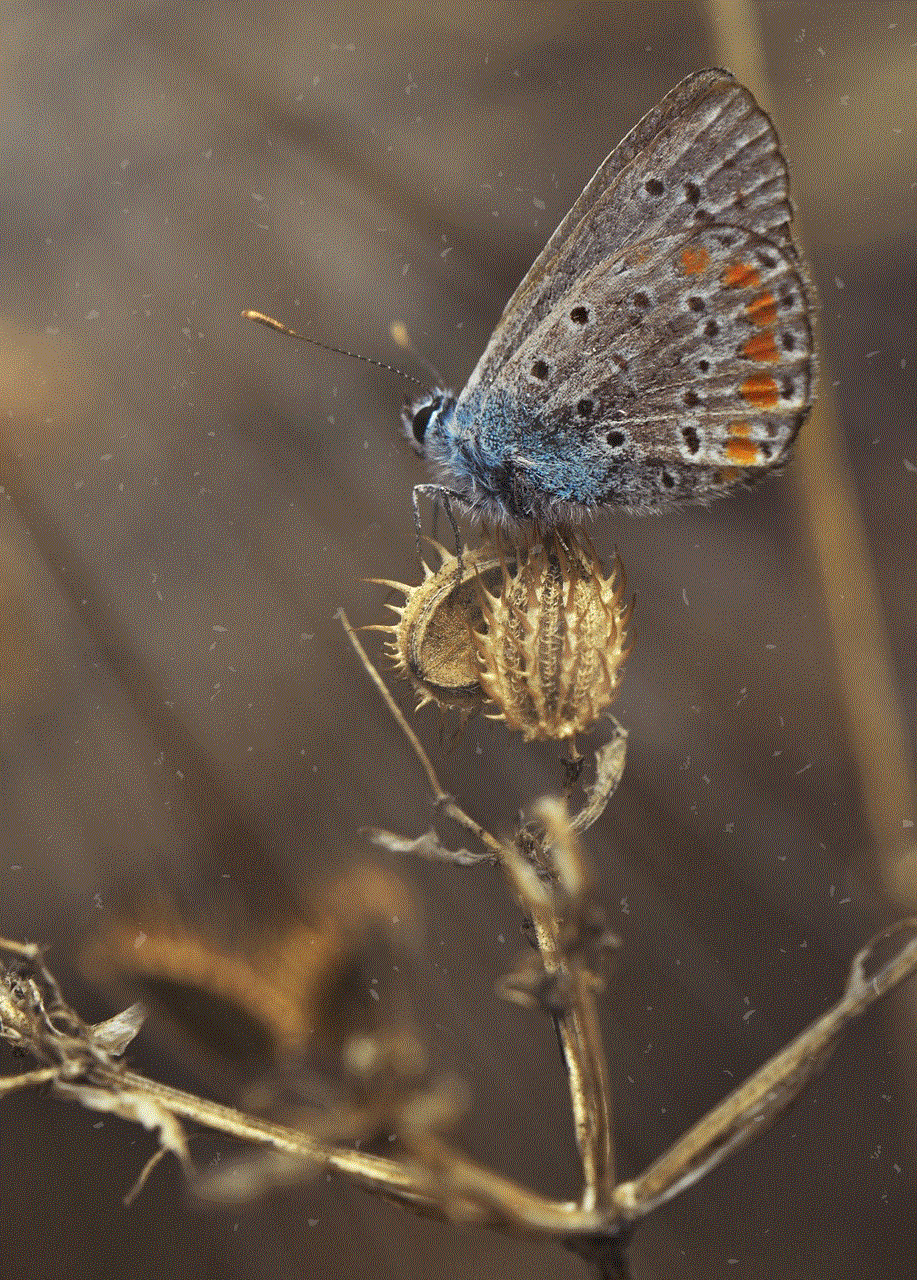
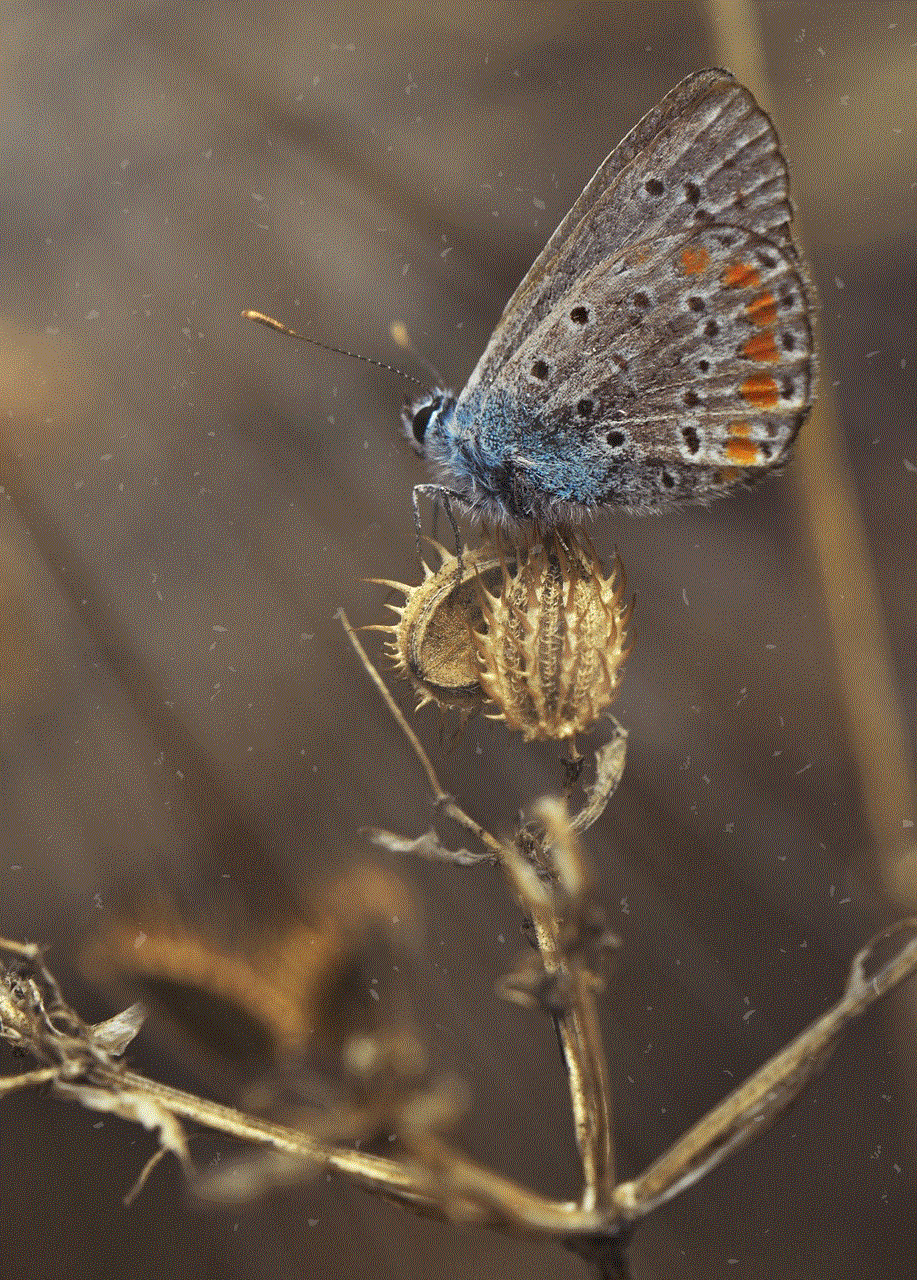
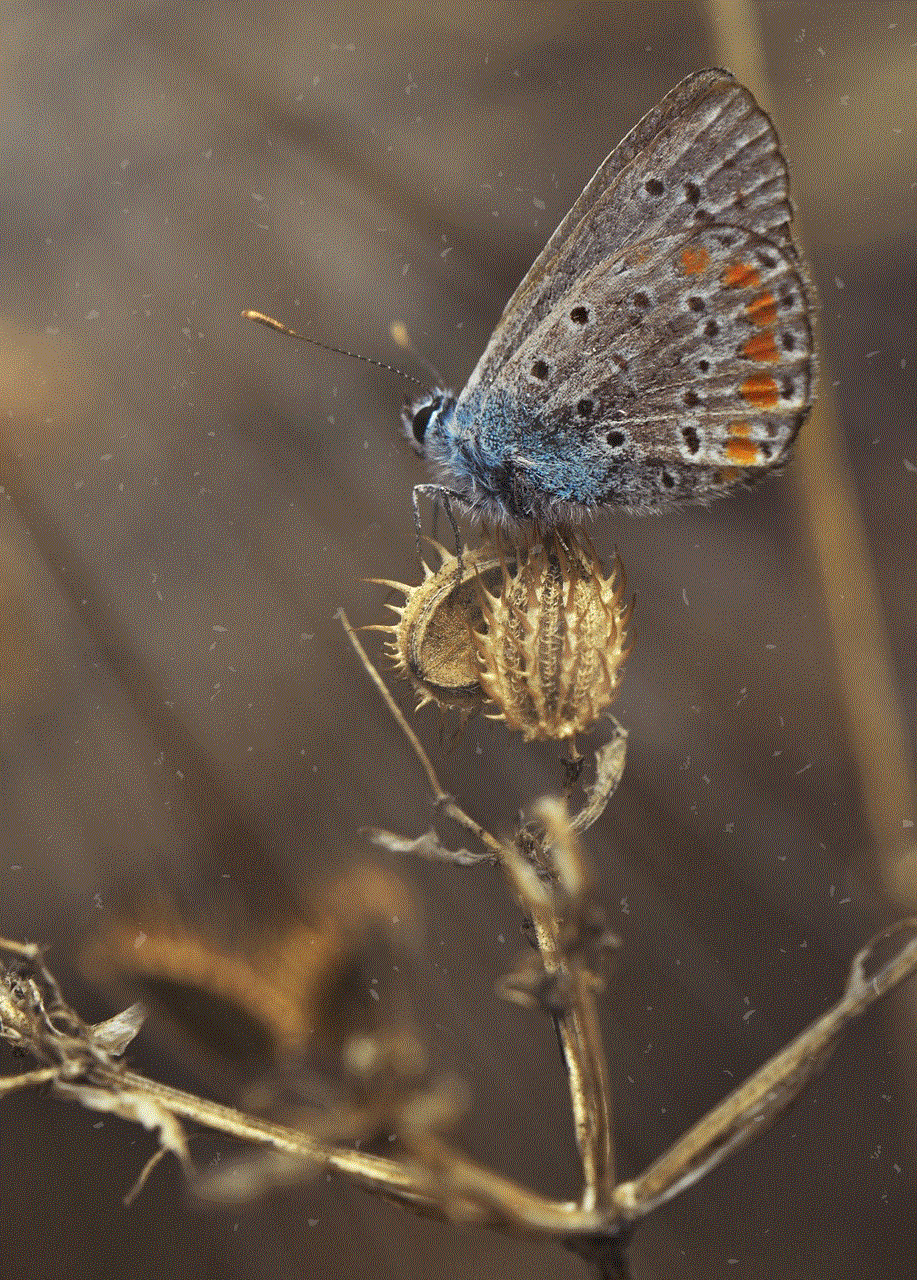
Social media platforms can be utilized as powerful educational tools. Kids can follow educational accounts, join online groups, and participate in discussions related to their interests or academic subjects. This exposure can broaden their horizons, enhance their knowledge, and foster a love for learning.
3. Skill Development:
Using social media can help children develop essential life skills, such as digital literacy, critical thinking, and online etiquette. By navigating through social platforms, kids can learn to evaluate information, discern credible sources, and express their thoughts effectively. Moreover, engaging in social media can enhance their creativity, problem-solving abilities, and technological proficiency.
4. Cultural Awareness and Global Connections:
Social media allows kids to connect with individuals from diverse backgrounds, cultures, and regions. By interacting with people from different parts of the world, children can gain a broader perspective, develop empathy, and appreciate cultural differences. This exposure can promote tolerance, understanding, and a global mindset among youngsters.
5. Networking and Career Opportunities:
For older kids and teenagers, social media can serve as a platform to network and explore potential career opportunities. Online portfolios, LinkedIn profiles, and professional connections can be developed through social media platforms, helping kids establish a digital presence that may be beneficial for their future endeavors.
Cons of Kids Using Social Media:
1. Cyberbullying and Online Harassment:
One of the most significant downsides of social media is the risk of cyberbullying and online harassment. Children can be subjected to abusive comments, hate speech, or even blackmail. This can have severe emotional and psychological consequences, leading to anxiety, depression, and even suicidal ideation. Parents need to be vigilant and educate their children about online safety measures to prevent such incidents.
2. Privacy Concerns:
Children may unknowingly share personal information, including their location, school, or contact details, making them vulnerable to online predators or identity theft. It is crucial for parents to educate kids about the importance of privacy settings, avoiding sharing sensitive information, and being cautious while interacting with strangers online.
3. Addiction and Time Management:
Excessive use of social media can lead to addiction and negatively impact a child’s productivity, sleep patterns, and overall well-being. Kids may become engrossed in the virtual world, neglecting their studies, physical activities, and face-to-face interactions. Parents should set limits on screen time, encourage offline activities, and promote a healthy balance between the virtual and real world.
4. Unrealistic Beauty Standards:
Social media platforms often portray an idealized version of reality, promoting unrealistic beauty standards. Kids may develop body image issues, low self-esteem, and engage in harmful behaviors to fit societal norms. Parents must foster open communication, emphasizing the importance of self-acceptance, and teaching kids to critically analyze media messages.
5. Negative Influence and Inappropriate Content:
Children can be exposed to inappropriate content, such as violence, explicit language, or explicit images, through social media platforms. This exposure can desensitize kids, negatively impact their values, and influence their behavior. Parents should monitor their child’s online activity, implement parental control measures, and discuss appropriate online behavior to protect them from harmful content.
Tips for Parents and Guardians:
1. Open Communication: Establish open and honest communication with your child regarding their online activities. Encourage them to share their experiences, concerns, and report any online incidents.
2. Education and Awareness: Educate your child about online safety, responsible social media use, privacy settings, and the potential risks associated with social media platforms.
3. Set Boundaries: Establish clear rules and guidelines regarding screen time, online behavior, and appropriate content consumption. Consistently enforce these boundaries to ensure a healthy and balanced online experience.
4. Monitor Online Activity: Regularly monitor your child’s online activities without invading their privacy. Use parental control tools, browser history checks, and social media privacy settings to ensure their safety.
5. Be a Role Model: Set a positive example for your child by practicing healthy social media habits yourself. Limit your own screen time, maintain privacy settings, and engage in offline activities to demonstrate the importance of a balanced lifestyle.



Conclusion:
As social media continues to shape the lives of children, it is essential to weigh its pros and cons when allowing kids to engage with these platforms. While social media offers numerous benefits, it also poses risks that must be mitigated. By fostering open communication, setting boundaries, and ensuring awareness, parents and guardians can help children navigate the digital landscape safely, enabling them to harness the positive aspects of social media while protecting their well-being.