how to check screen time on nintendo switch
How to Check Screen Time on Nintendo Switch
In today’s digital age, it’s no secret that many of us spend a significant amount of time on electronic devices. Whether it’s browsing social media, playing games, or watching videos, our screens have become an integral part of our daily lives. With the rise in popularity of gaming consoles such as the Nintendo Switch , it’s important to be aware of how much time we spend on these devices. Fortunately, Nintendo provides a feature that allows users to check their screen time on the Switch. In this article, we will explore how to check screen time on the Nintendo Switch and discuss the importance of mindful gaming habits.
The Nintendo Switch is a versatile gaming console that can be used both as a handheld device and as a traditional home console. With its unique design and wide selection of games, it has quickly gained popularity among gamers of all ages. However, like any electronic device, it’s important to use the Switch in moderation and be mindful of the time spent on it.
To check your screen time on the Nintendo Switch, follow these steps:
1. Turn on your Nintendo Switch and navigate to the Home screen.
2. Select your profile icon, which is located at the top left corner of the screen.
3. Scroll down and select the “User Settings” option.
4. In the User Settings menu, select the “Play Activity Settings” option.
5. You will now see a list of games that you have played on your Switch, along with the total playtime for each game.
6. Scroll through the list to find the game you are interested in checking the screen time for.
7. Select the game, and you will see a detailed breakdown of your playtime, including the total hours and minutes played.
8. If you want to check the overall screen time for all games, simply add up the playtime for each game.
Checking your screen time on the Nintendo Switch can be a useful tool for monitoring your gaming habits and ensuring that you are not spending an excessive amount of time on the console. It allows you to have a better understanding of how much time you are dedicating to gaming and helps you make more informed decisions about how you allocate your time.
While gaming can be a fun and enjoyable hobby, it’s important to maintain a healthy balance between screen time and other activities. Excessive screen time can have negative effects on physical and mental health, such as eye strain, sedentary behavior, and decreased social interaction. By checking your screen time on the Nintendo Switch, you can take steps to limit your gaming sessions and incorporate other activities into your daily routine.
Here are some tips for maintaining a healthy balance with your Nintendo Switch:
1. Set limits: Establish a daily or weekly limit for your gaming sessions and stick to it. This will help prevent excessive screen time and ensure that you have time for other activities.
2. Take breaks: It’s important to take regular breaks from gaming to rest your eyes and stretch your body. Set a timer to remind yourself to take breaks every hour or so.
3. Engage in physical activity: Make sure to incorporate physical activity into your daily routine. Whether it’s going for a walk, playing a sport, or doing a workout, physical activity is essential for maintaining a healthy lifestyle.
4. Socialize: While gaming can be a social activity, it’s important to also engage in face-to-face interactions with friends and family. Plan outings or activities that allow you to connect with others in real life.
5. Explore other hobbies: Use your free time to explore other hobbies and interests. Whether it’s reading, painting, playing an instrument, or learning a new skill, having a variety of activities can enrich your life and prevent excessive reliance on screens.
By being mindful of your screen time on the Nintendo Switch and implementing these tips, you can maintain a healthy balance between gaming and other activities. Remember, moderation is key when it comes to screen time, and being aware of your gaming habits is the first step towards developing a healthier lifestyle.
In conclusion, checking your screen time on the Nintendo Switch is a simple and effective way to monitor your gaming habits. By following the steps outlined in this article, you can easily access your playtime data and gain insights into how much time you are spending on the console. Remember to use this information to make informed decisions about your screen time and prioritize a healthy balance between gaming and other activities. With mindful gaming habits, you can enjoy the Nintendo Switch while still maintaining a well-rounded and fulfilling lifestyle.
teenager contract with parents template
As children enter their teenage years, they often start to push boundaries and assert their independence. This can be a challenging time for both the teenager and their parents, as they navigate through new dynamics and responsibilities. In order to establish clear expectations and boundaries, many families turn to a teenager contract with their parents.
A teenager contract with parents is a written agreement that outlines the expectations and responsibilities of both parties. It serves as a tool for communication and can help to prevent conflicts and misunderstandings in the future. The contract typically covers various aspects of a teenager’s life, such as chores, curfews, schoolwork, and behavior. It can also include consequences for breaking the terms of the contract.
One of the main benefits of a teenager contract with parents is that it allows for open and honest communication between both parties. As teenagers often struggle with expressing their thoughts and feelings, a contract provides a structured framework for discussing expectations and responsibilities. It also gives teenagers a sense of control and ownership over their actions, as they are involved in creating the terms of the contract.
Moreover, a teenager contract with parents can help to establish a sense of trust and mutual respect. By involving teenagers in the decision-making process, parents show that they value their opinions and are willing to listen to their perspective. This can strengthen the parent-teen relationship and build a foundation of trust and respect.
When creating a teenager contract with parents, it is important to involve both parties in the process. This means sitting down and discussing the terms of the contract together. It is also essential to be realistic and reasonable when setting expectations. Parents should consider the age and maturity level of their teenager, as well as any external factors that may affect their behavior.
The contract should be specific and include clear and measurable expectations. For example, instead of simply stating “do well in school,” the contract could specify a certain grade point average or a specific number of hours dedicated to studying each week. This makes it easier for both parties to track progress and hold each other accountable.
In addition to academic expectations, a teenager contract with parents should also cover responsibilities related to household chores and behavior. This can include tasks such as doing the dishes, taking out the trash, and keeping their room clean. By involving teenagers in household responsibilities, they learn important life skills and the value of contributing to the family unit.
The contract should also address issues related to technology and social media. With the prevalence of smartphones and social media, it is important for parents to set guidelines and boundaries for their teenager’s screen time. This could include limits on phone usage during study hours or during family meals. It is also important to address appropriate online behavior and consequences for cyberbullying or sharing inappropriate content.
Another important aspect to consider in a teenager contract with parents is curfew and rules related to going out with friends. While it is natural for teenagers to want to spend time with their friends, it is important for parents to set boundaries and establish a reasonable curfew. This can help to ensure the safety of their teenager and promote responsible decision-making.
One of the most crucial elements of a teenager contract with parents is the consequences for breaking the terms of the agreement. This can include loss of privileges, such as phone or TV time, or more severe consequences for repeated offenses. It is important for parents to enforce consequences consistently and fairly, as this reinforces the importance of following the terms of the contract.
It is also important for parents to regularly review and update the contract as needed. As teenagers grow and mature, their responsibilities and expectations may change. It is important for parents to be flexible and adjust the contract accordingly. This also provides an opportunity for open communication and allows for any concerns or issues to be addressed.
While a teenager contract with parents can be a valuable tool for promoting responsibility and accountability, it is important for parents to also allow for some flexibility and understanding. Teenagers are still learning and growing, and it is natural for them to make mistakes. It is important for parents to provide guidance and support, rather than simply punishing or enforcing consequences.
In conclusion, a teenager contract with parents can be an effective tool for promoting open communication, trust, and responsibility. By involving both parties in the decision-making process and setting clear and measurable expectations, the contract can help to prevent conflicts and misunderstandings in the future. However, it is important for parents to also be flexible and understanding, as teenagers navigate through the challenges of growing up.
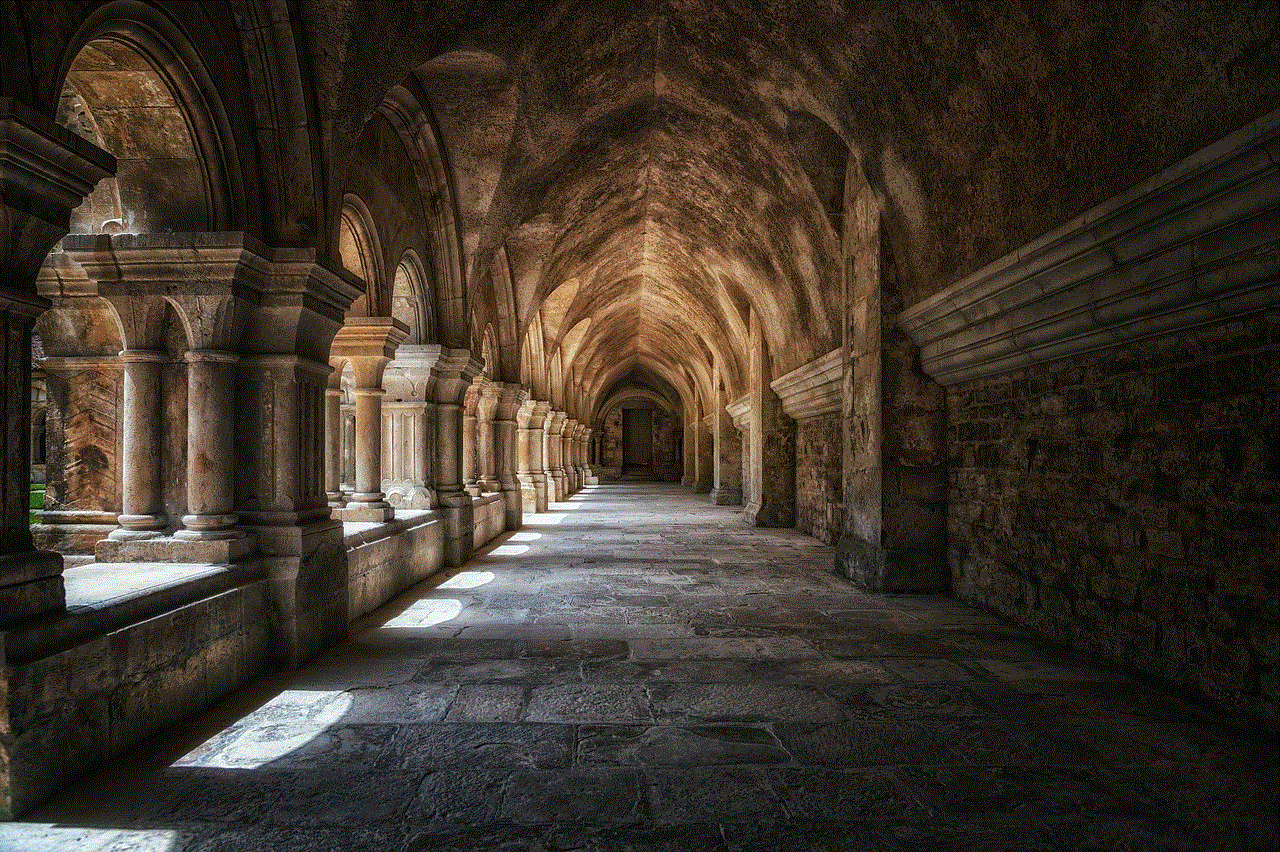
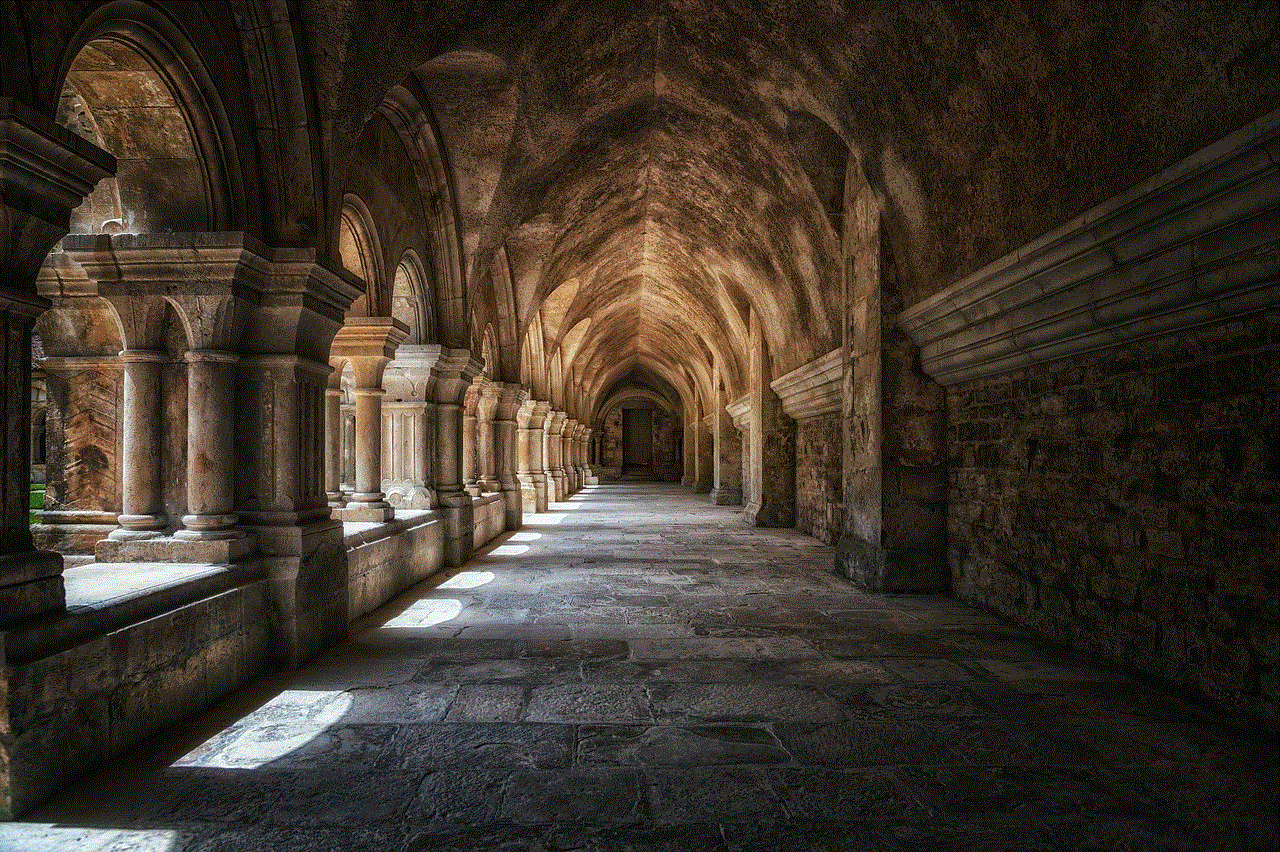
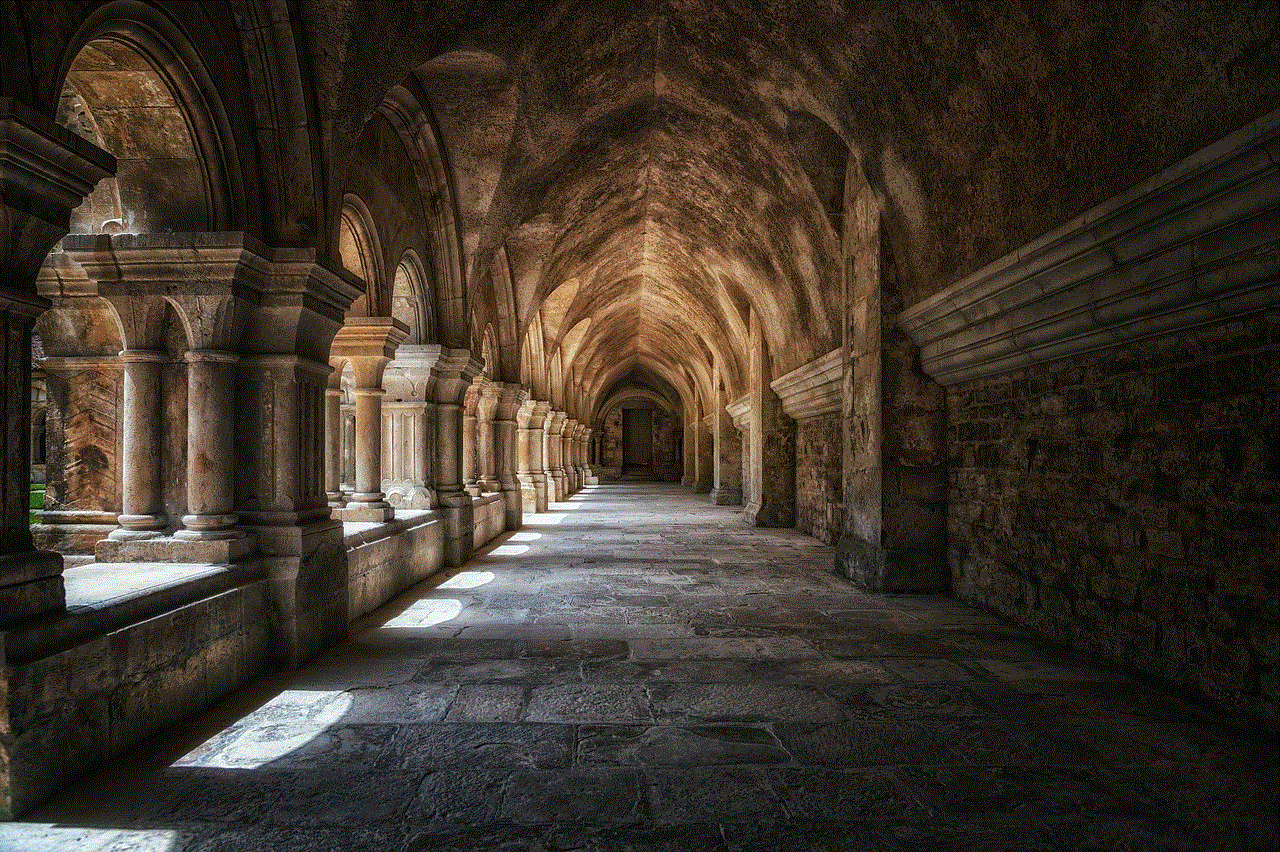
how to view deleted snapchat messages
Snapchat is a popular social media platform that allows users to send and receive photos, videos, and messages that disappear after a short period of time. However, many users have wondered if there is a way to view deleted Snapchat messages. In this article, we will explore the possibilities of viewing deleted Snapchat messages and provide you with some useful tips on how to retrieve them.
Before we dive into the different methods of retrieving deleted Snapchat messages, it is important to understand how Snapchat works. When a user sends a message on Snapchat, it is stored on the company’s servers for a short period of time. Once the message is opened by the recipient, it is automatically deleted from the servers. This means that the message is not permanently deleted, but rather hidden from the user’s view.
Now, let’s take a look at some of the ways you can potentially view deleted Snapchat messages.
Method 1: Check Your Phone’s Cache
One possible way to view deleted Snapchat messages is by checking your phone’s cache. When you open a Snapchat message, the app automatically stores the message in the cache of your phone. This means that even if the message is deleted from the app, it may still be stored on your device.
To check your phone’s cache, follow these steps:
1. Go to your phone’s settings and select “Storage.”
2. Find the “Cached data” option and tap on it.
3. Look for the Snapchat app and tap on it.
4. If you see a large amount of data, it is possible that your deleted Snapchat messages are still stored in the cache.
However, this method is not foolproof as Snapchat regularly clears its cache, so there is a chance that your deleted messages may no longer be stored there.
Method 2: Use a Third-Party App
There are several third-party apps available that claim to help you recover deleted Snapchat messages. These apps work by scanning your phone’s cache and retrieving any deleted messages that may still be stored there.
One popular app is “Dr. Fone” which is available for both iOS and Android devices. This app claims to be able to recover not only deleted Snapchat messages but also other deleted data such as photos and videos. However, these apps come with a cost and there is no guarantee that they will work.
Method 3: Contact Snapchat Support
If the above methods do not work, your best bet is to contact Snapchat support directly. You can do this by sending an email to [email protected] or by filling out a support form on their website. In your email or form, explain the situation and provide as much information as possible such as the date and time of the message and the username of the person you were chatting with.
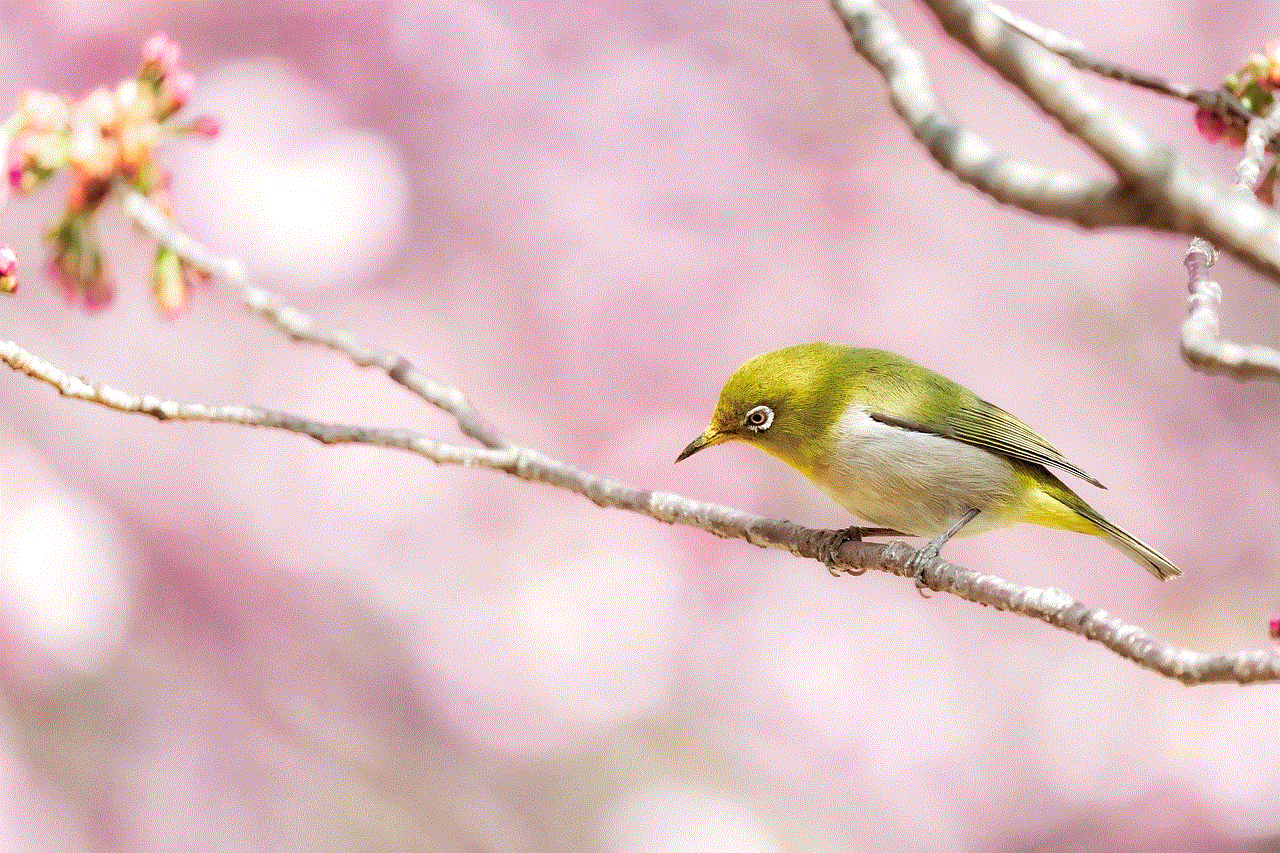
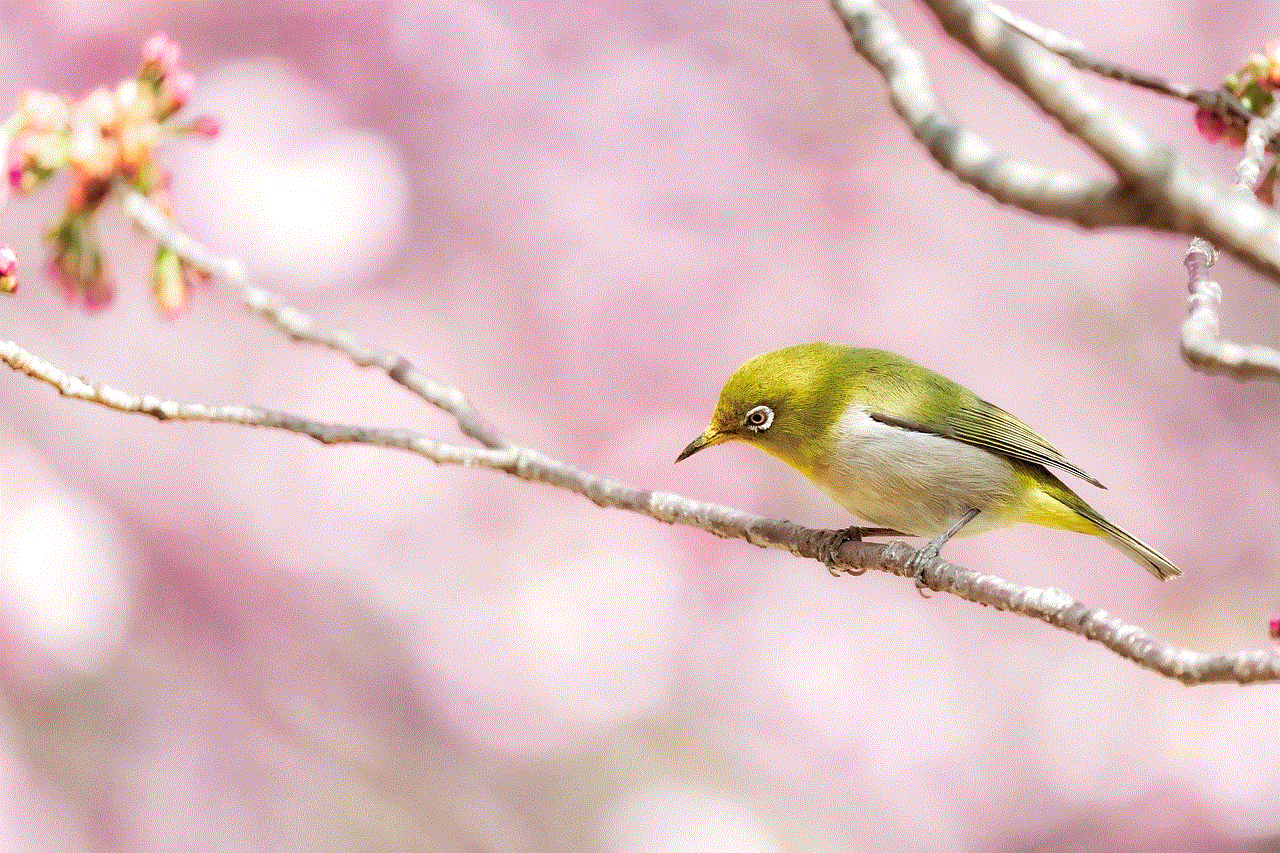
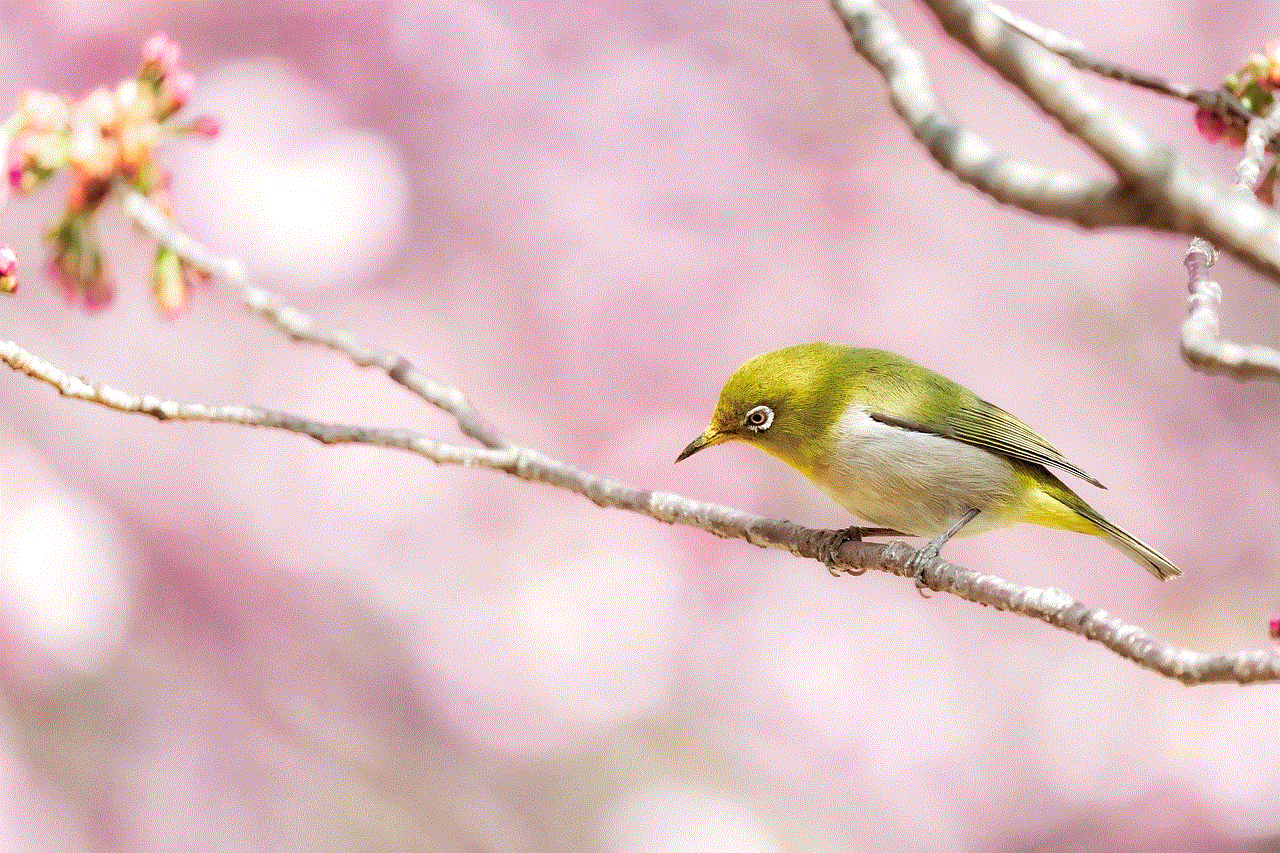
Snapchat support may be able to retrieve your deleted messages, but there is no guarantee. They also do not have the resources to respond to every request, so it may take some time for them to get back to you.
Method 4: Check Your Snapchat Memories
If you have saved the message in your Snapchat Memories before it was deleted, it is still possible to view it. Snapchat Memories is a feature that allows users to save their snaps and stories to their account. These saved messages are not affected by the 24-hour time limit and can be viewed at any time.
To access your Memories, follow these steps:
1. Open the Snapchat app and tap on your profile icon in the top left corner.
2. Tap on the “Memories” button.
3. Look for the message you want to view and tap on it to open it.
If you have not saved the message in your Memories, unfortunately, there is no way to retrieve it.
Method 5: Take Screenshots
If you receive a message on Snapchat that you think you may want to view later, take a screenshot of it. This will save the image to your camera roll, and even if the message is deleted from the app, you will still have a copy of it.
However, this method will not work for messages that contain more than one line of text, as you can only screenshot what is visible on your screen.
Tips for Viewing Deleted Snapchat Messages
1. Act quickly: The sooner you try to retrieve a deleted message, the better your chances are of being successful. As mentioned earlier, Snapchat regularly clears its cache, so the longer you wait, the less likely it is that your message will still be stored there.
2. Use a backup app: There are apps available that can automatically backup your Snapchat messages and stories. This means that even if you delete a message, it will still be saved in the backup app. Some popular backup apps include “SnapSave” and “SnapBox.”
3. Be cautious: Be careful about the messages you send on Snapchat, as they may come back to haunt you. Even if you delete a message, there is no guarantee that it is gone forever. Think twice before sending any sensitive or compromising messages on Snapchat.
4. Keep your app updated: Snapchat regularly releases updates to fix bugs and improve the app’s performance. By keeping your app updated, you may have a better chance of retrieving deleted messages.
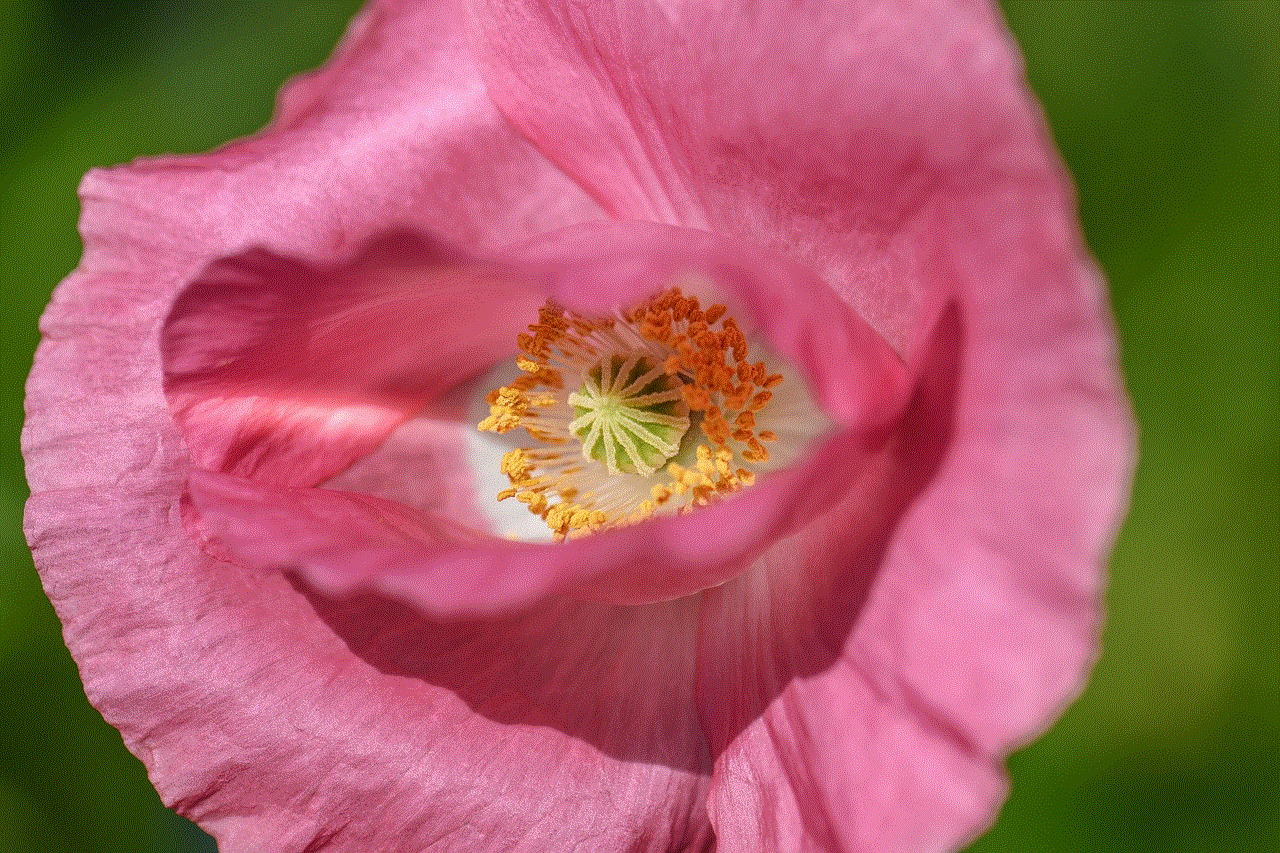
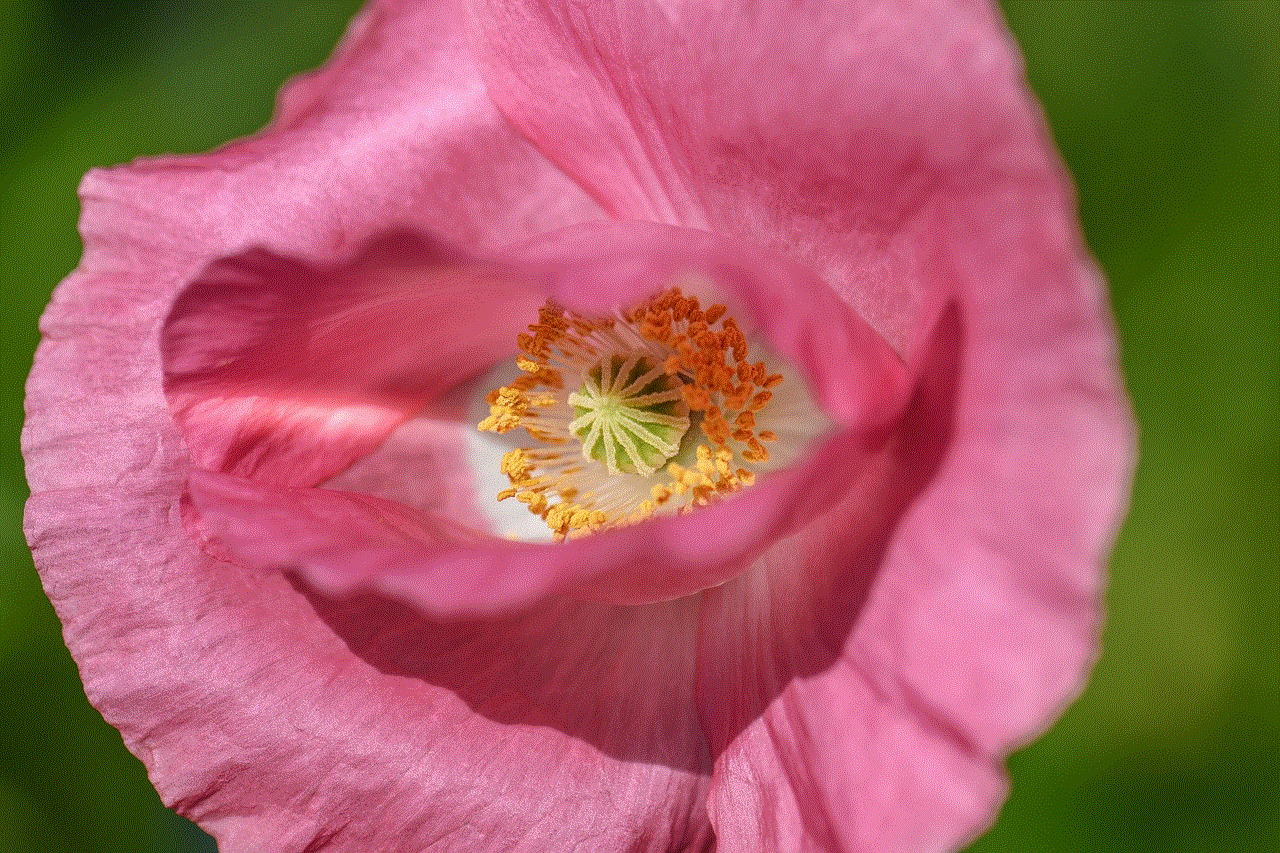
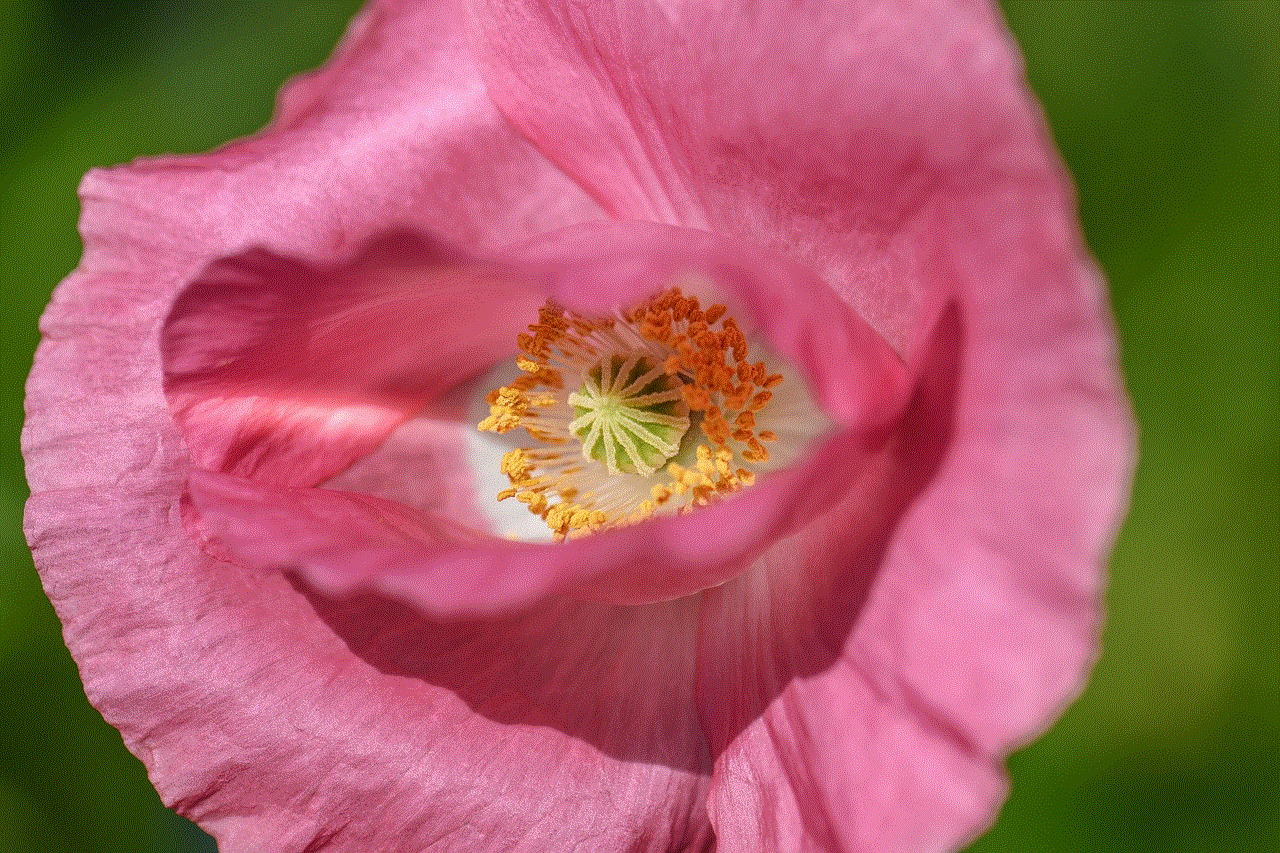
Conclusion
In conclusion, there is no guaranteed way to view deleted Snapchat messages. However, by following the methods and tips mentioned in this article, you may have a chance of retrieving your deleted messages. It is also important to remember that Snapchat is a temporary messaging platform, and it is always best to think twice before sending any messages that you may regret later.