how to change discord email
# How to Change Your Discord Email: A Comprehensive Guide
Discord has become a cornerstone of online communication, particularly among gamers, content creators, and communities. As users become more active on the platform, managing their accounts effectively is crucial. One important aspect of account management is ensuring that your email address is up to date. Whether you’ve changed your email provider, want to enhance your security, or simply wish to use a different email address, changing your Discord email is a straightforward process. In this article, we will provide you with a detailed guide on how to change your Discord email, along with tips, troubleshooting advice, and FAQs.
## Why Change Your Discord Email?
Before diving into the steps to change your email, let’s discuss why you might want to do this. There are several reasons:
1. **Security Reasons**: If your email account has been compromised or you suspect it might be, changing your email on Discord is a crucial step in safeguarding your account.
2. **Email Provider Switch **: Perhaps you’ve switched to a new email provider that you find more reliable or user-friendly. Keeping your contact information up to date is essential.
3. **Multiple Accounts**: If you have multiple Discord accounts for different purposes, you may want to consolidate or differentiate them by changing associated emails.
4. **Forgotten Credentials**: If you can’t access your old email account anymore, changing your email on Discord is necessary to ensure you can still recover your account if needed.
5. **Spam Control**: If your current email receives too much spam, you might want to use an alternative email for your Discord account.
Understanding these reasons can help you appreciate the importance of keeping your email information current. Now, let’s explore the step-by-step process to change your Discord email.
## Step-by-Step Guide to Changing Your Discord Email
### Step 1: Log Into Your Discord Account
The first step in changing your email on Discord is to log into your account. You can do this either through the desktop application or the web browser version of Discord.
1. **Open Discord**: Launch the Discord app on your computer or navigate to the Discord website in your browser.
2. **Enter Your Credentials**: Input your username and password, then click on the “Login” button.
### Step 2: Access User Settings
Once you’re logged in, you will need to access your user settings.
1. **Locate the Gear Icon**: In the bottom-left corner of the Discord window, you will see your username and avatar. Next to it is a gear icon (⚙️). Click on this icon to open your User Settings.
2. **Navigate to the My Account Tab**: Once you’re in User Settings, look for the “My Account” tab on the left sidebar. Click on it to access your account details.
### Step 3: Change Your Email Address
Now that you’re in the My Account section, you can change your email address.
1. **Find the Email Field**: In the My Account tab, you will see your current email address displayed. Next to it, there will be an “Edit” button. Click on it to modify your email.
2. **Enter Your New Email Address**: A prompt will appear for you to enter your new email address. Type in the new email you wish to use.
3. **Verify Your New Email**: After entering your new email, Discord will send a verification email to that address. You must check your inbox (and possibly your spam folder) for this email.
### Step 4: Confirm the Change via Email
To finalize the email change, you need to confirm it through the verification email sent by Discord.
1. **Open the Verification Email**: Go to your email inbox and look for the email from Discord. It should contain a confirmation link.
2. **Click the Confirmation Link**: Click on the link provided in the email. This action will redirect you back to Discord and confirm your new email address.
3. **Check for Confirmation**: After clicking the link, you should see a message on Discord indicating that your email has been successfully changed.
### Step 5: Update Your Email in Security Settings
After changing your email, it’s good practice to review your security settings.
1. **Activate Two-Factor Authentication**: If you haven’t already, consider enabling two-factor authentication (2FA) for added security. This feature requires you to verify your identity using a secondary method, such as an authentication app or SMS.
2. **Review Authorized Apps**: Check which applications have access to your Discord account. Revoke access to any that you no longer use or trust.



3. **Regularly Update Your Password**: Changing your email is an excellent time to also update your password, ensuring that your account remains secure.
### Step 6: Troubleshooting Common Issues
Changing your email on Discord is generally a smooth process, but you may encounter some issues. Here are a few common problems and solutions:
1. **Didn’t Receive the Verification Email**: If you don’t see the verification email, check your spam folder. If it’s not there, ensure you entered the correct email address. You can also request a new verification email from the Discord settings.
2. **Link Expired**: If you clicked on the verification link but received an error message stating it has expired, you will need to request a new verification email from Discord.
3. **Email Already in Use**: If the email you are trying to use is already associated with another Discord account, you will need to choose a different email address or recover the existing account linked to that email.
4. **Account Locked or Suspended**: If your account has been locked or suspended for any reason, you may not be able to change your email until the issue is resolved. In such cases, contact Discord support for assistance.
### Step 7: Frequently Asked Questions (FAQs)
Here are some frequently asked questions regarding changing your Discord email:
#### 1. Can I change my Discord email on mobile?
Yes, you can change your Discord email on the mobile app as well. The steps are similar: open the app, go to User Settings, then My Account, and follow the prompts to edit your email.
#### 2. What happens to my Discord account if I can’t access my email?
If you cannot access your email and have forgotten your password, you may have difficulty recovering your account. It’s crucial to keep your email updated to avoid this scenario.
#### 3. Is there a limit to how many times I can change my email?
There is no specific limit on how many times you can change your email on Discord. However, frequent changes may trigger security alerts, so it’s best to make changes as needed rather than frequently.
#### 4. Will I lose my Discord friends if I change my email?
No, changing your email address does not affect your friends list or any server memberships. Your account remains intact, and all your data will remain unchanged.



#### 5. Can I use a temporary email to create a Discord account?
While you can create an account with a temporary email, it is not advisable. Temporary emails may not allow you to receive important notifications or password recovery emails, which can lead to issues in the future.
### Conclusion
Changing your email address on Discord is a simple yet crucial step in managing your account effectively. Whether for security, convenience, or personal preference, keeping your email updated ensures you can recover your account and receive important notifications. By following the steps outlined in this guide, you can seamlessly change your Discord email with ease.
Remember to double-check the new email you wish to use and ensure you have access to it, as verification is a necessary step. Additionally, consider enhancing your account security by enabling two-factor authentication and regularly updating your password. By doing so, you will ensure a safer and more enjoyable experience on Discord. If you encounter any issues, don’t hesitate to consult the Discord support team for assistance.
life360 customer service
Life360 is a popular location sharing and safety app that has gained immense popularity in recent years. With over 18 million active users, it has become one of the most trusted apps for families and friends to stay connected and ensure each other’s safety. While the app has gained a loyal user base, it is not without its flaws. Like any other app, Life360 also has its share of technical glitches and issues that can cause inconvenience to its users. This is where the importance of Life360 customer service comes into play. In this article, we will delve deeper into the workings of Life360 customer service and how it ensures a seamless experience for its users.
Before we dive into the details of Life360 customer service, let us first understand what the app is all about. Life360 is a location sharing app that allows users to stay connected with their loved ones and track their location in real-time. The app is available on both iOS and Android platforms and offers a host of features such as location sharing, driving safety alerts, emergency assistance, and crime reports. With its easy-to-use interface and reliable services, Life360 has become a go-to app for families to ensure the safety of their loved ones.
While Life360 has a lot to offer, it is not uncommon for users to face technical issues or have queries regarding the app. This is where Life360 customer service comes into play. The customer service team at Life360 is dedicated to providing prompt and effective solutions to all user queries and issues. The team comprises of well-trained professionals who are equipped with the necessary skills and knowledge to handle any problem that a user might face.
One of the key aspects of Life360 customer service is its accessibility. The team is available 24/7 via email, chat, and phone, ensuring that users can reach out for assistance at any time of the day. The app also has a comprehensive FAQ section that addresses common user queries and provides step-by-step solutions to common issues. This not only makes it easier for users to find solutions on their own but also reduces the burden on the customer service team.
Another important aspect of Life360 customer service is its responsiveness. The team is trained to respond to user queries and issues promptly, ensuring that no user is left waiting for a resolution. This is particularly important in emergency situations where a quick response can make all the difference. The customer service team is also well-equipped to handle emergency situations and provide necessary assistance to users in distress.
One of the key features of Life360 customer service is its personalized approach. The team understands that each user’s concern is unique and requires a personalized solution. This is why they take the time to listen to the user’s problem and provide a tailored solution that addresses their specific issue. The team also follows up with the user to ensure that the solution provided has resolved the issue and the user is satisfied with the service.
In addition to providing prompt and personalized solutions, Life360 customer service also focuses on user education. The team believes in empowering users with the necessary knowledge to troubleshoot common issues on their own. This not only reduces the burden on the customer service team but also helps users become more self-sufficient in using the app. The team regularly conducts webinars and workshops to educate users about the app’s features and how to use them effectively.
Life360 also has a robust feedback system in place to ensure that user concerns are addressed effectively. The customer service team takes user feedback seriously and uses it to improve the app and its services continuously. This not only helps in addressing specific user issues but also contributes to the overall improvement of the app.
One of the common issues that users face with Life360 is inaccurate location updates. This can cause a lot of distress, especially for parents who use the app to track their child’s location. However, the customer service team at Life360 is well-equipped to handle such issues. They have a dedicated team that works on improving the app’s location accuracy and promptly addresses user concerns regarding inaccurate location updates.
Another common issue that users face is the app crashing or freezing. This can be frustrating, especially when users are in an emergency situation. The customer service team at Life360 is well-trained to handle such issues and provides prompt solutions to ensure the app runs smoothly for its users. They also regularly monitor the app’s performance and take necessary measures to prevent such issues from occurring in the future.
Life360 also offers premium features for a subscription fee, and users might have queries related to these features or their subscription. The customer service team at Life360 is well-equipped to handle such queries and provides prompt assistance to ensure a seamless experience for its premium users.
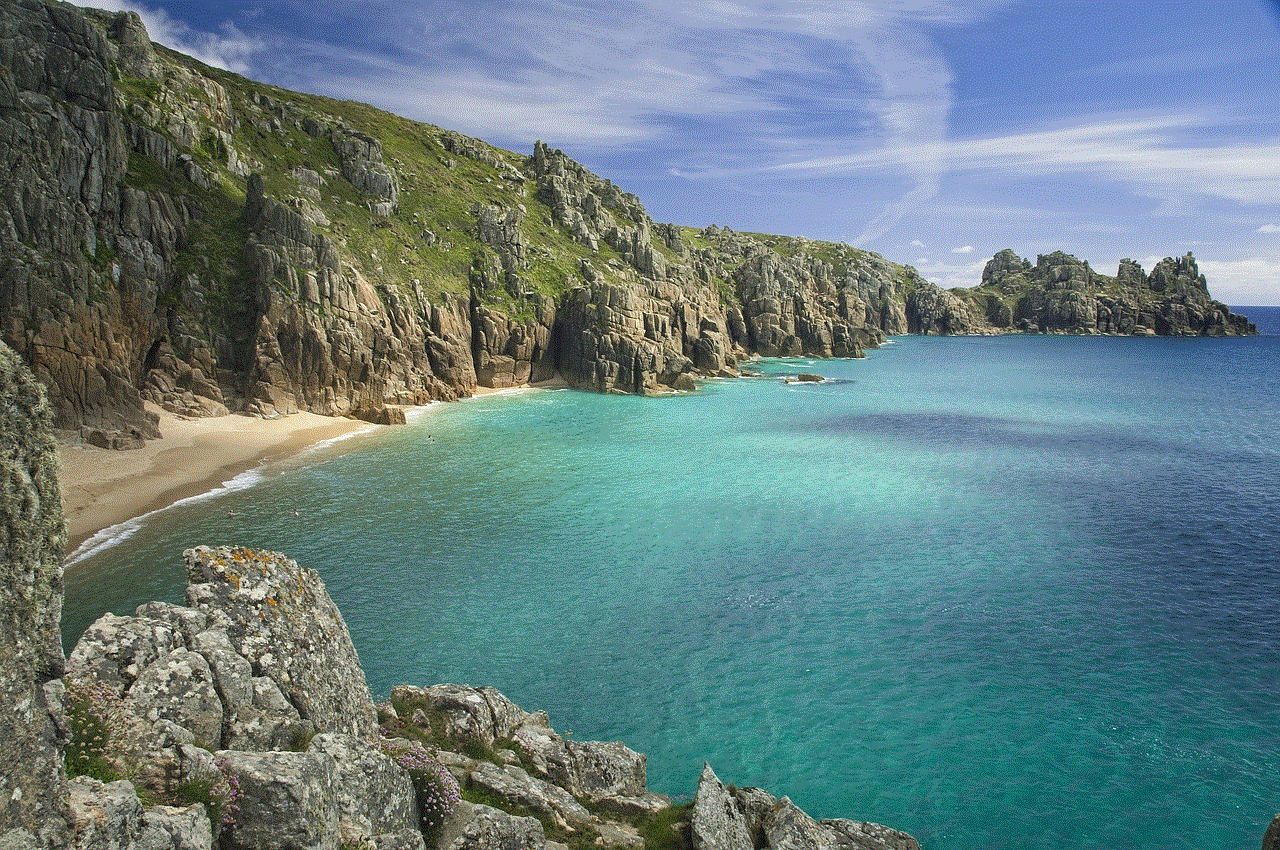
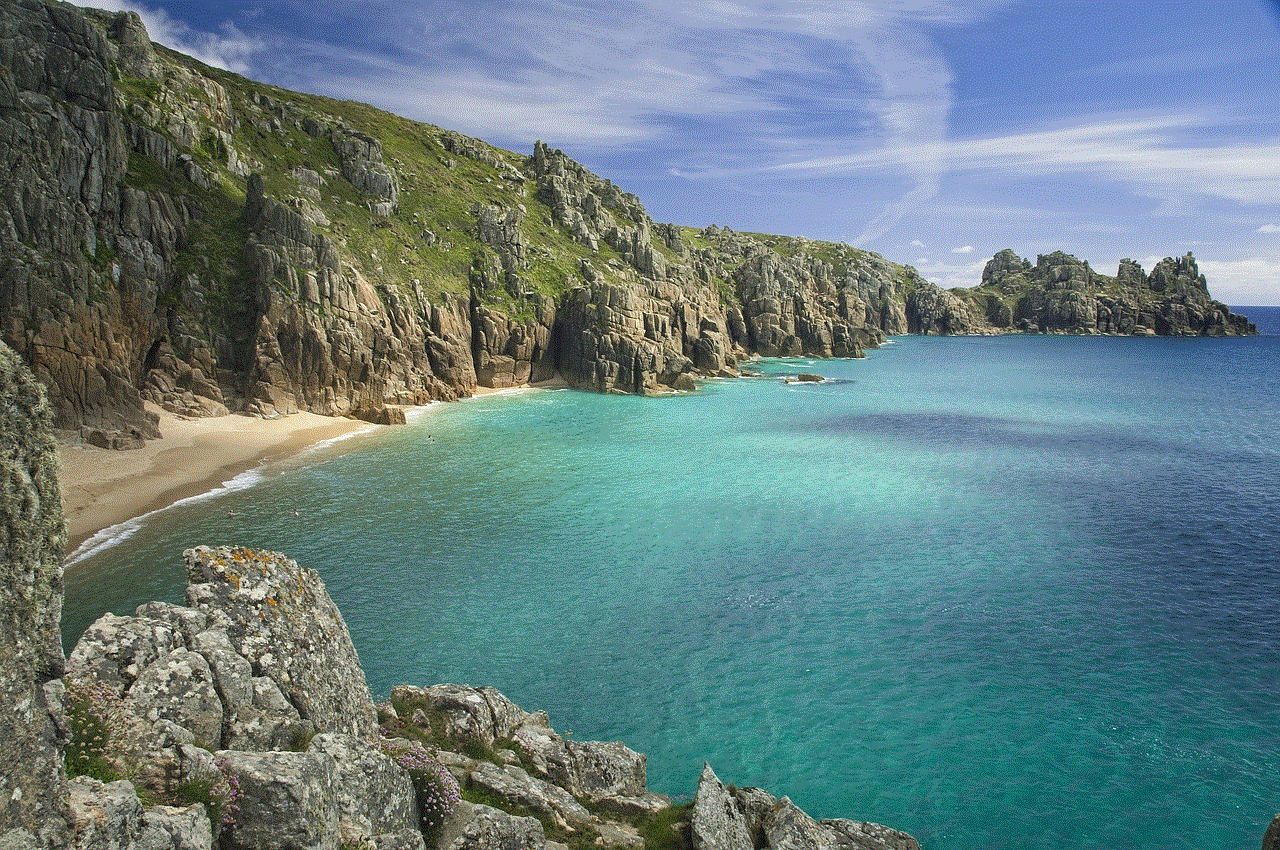
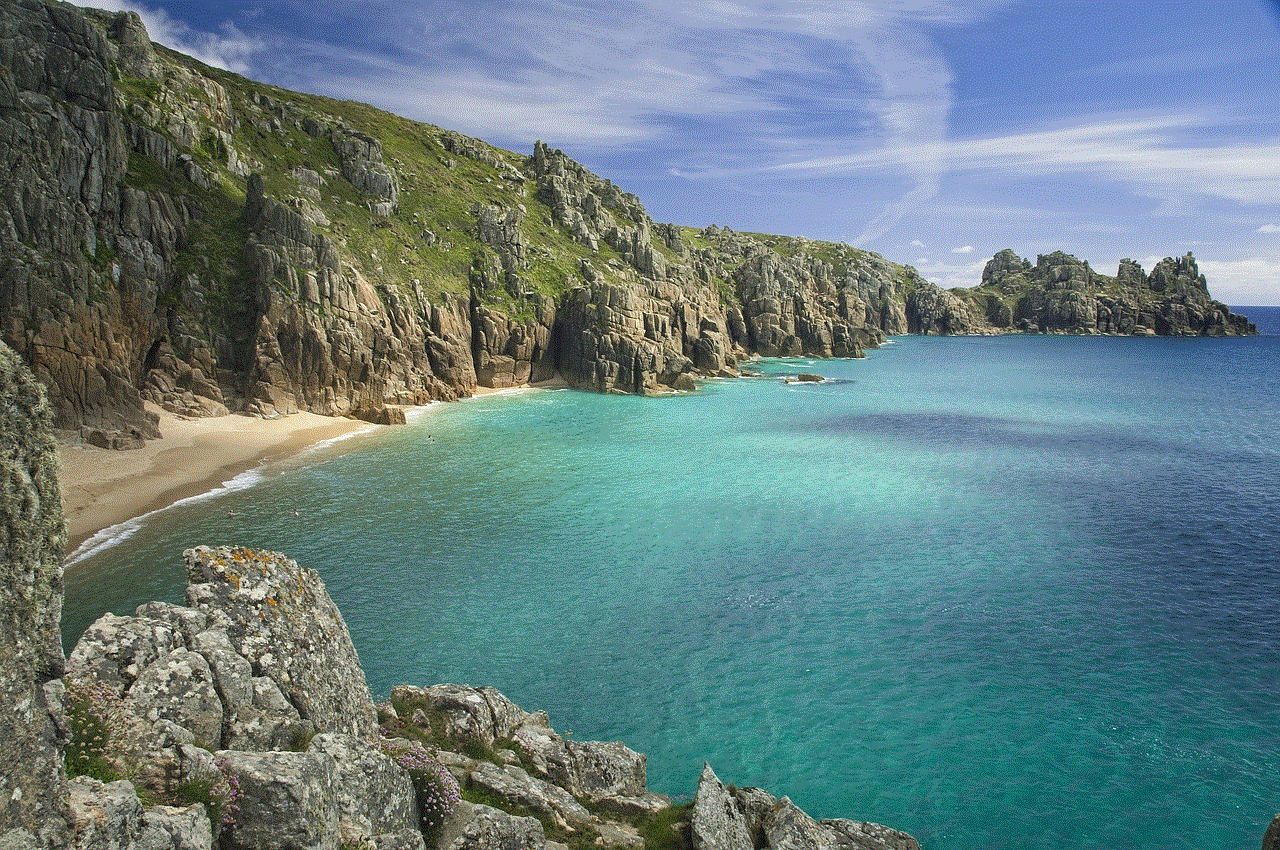
In addition to addressing technical issues, Life360 customer service also plays a crucial role in ensuring user safety. The team is trained to handle emergency situations and provides necessary assistance to users in distress. The app also has an emergency assistance feature that allows users to alert their trusted contacts and emergency services in case of an emergency. The customer service team is well-versed with this feature and can guide users in using it effectively.
In conclusion, Life360 customer service is an integral part of the app’s success. The team’s dedication and promptness in addressing user concerns have earned them a reputation for providing reliable and effective solutions. With its personalized approach, user education, and continuous improvement, Life360 customer service ensures that users have a seamless experience while using the app. The team’s commitment to user safety is also commendable, making Life360 not just a location sharing app, but a trusted companion for families and friends.