how to block bad websites on android
The internet has become an integral part of our daily lives, providing us with endless information, entertainment, and connectivity. However, along with its benefits, there are also various negative aspects to the internet, such as the availability of bad websites. These websites contain inappropriate content, malicious links, and can pose a threat to our online security. This is why it is crucial to know how to block bad websites on Android devices.
In this digital age, where children have access to smartphones and tablets, it is essential for parents to take appropriate measures to protect them from exposure to harmful websites. Moreover, adults also need to be cautious as many of these bad websites can contain viruses and malware that can harm our devices. Thankfully, there are several ways to block bad websites on Android, and in this article, we will explore some of the most effective methods.
1. Use a parental control app
The easiest and most effective way to block bad websites on Android is by using a parental control app. There are various apps available on the Google Play Store that offer features to block specific websites or categories of websites. These apps also allow you to set time limits for internet usage and monitor your child’s online activities. Some popular parental control apps for Android include Norton Family Premier, Kaspersky SafeKids, and Qustodio.
2. Enable SafeSearch
Another simple way to block bad websites on Android is by enabling SafeSearch on your device. SafeSearch is a built-in feature in Google that filters out explicit content from search results. To enable SafeSearch, go to the Google app on your Android device, tap on the Settings option, then go to General > SafeSearch > Filter explicit results. This will ensure that explicit content is not displayed in any Google search results.
3. Use a browser with built-in ad blockers
Many bad websites contain annoying and intrusive ads that can lead to malicious websites. To avoid these ads, you can use a browser with built-in ad blockers. These browsers, such as Brave, Firefox Focus, and Adblock Browser, block ads and pop-ups, making your browsing experience safer and more secure.
4. Install a content filtering app
Content filtering apps can also help block bad websites on Android devices. These apps use a database of known malicious websites to prevent access to them. Some popular content filtering apps for Android include Net Nanny, Safe Browser, and Mobicip.
5. Set up parental controls on your router
If you want to block bad websites on all devices connected to your home network, you can set up parental controls on your router. This will allow you to filter out specific websites or categories of websites from all devices connected to your Wi-Fi network. You can access your router’s settings by typing its IP address into your web browser’s address bar. From there, you can set up parental controls and specify the websites you want to block.
6. Use DNS-based filtering
DNS-based filtering is another effective way to block bad websites on Android. It works by filtering out malicious websites at the DNS level, preventing them from loading on your device. Some popular DNS-based filtering services include OpenDNS and Norton ConnectSafe. You can set up DNS-based filtering by changing your network’s DNS settings on your Android device.
7. Create a restricted user profile
Android devices have a feature that allows you to create restricted user profiles. This feature is handy if you share your device with others, and you want to restrict access to certain websites for specific users. To create a restricted user profile, go to Settings > Users and accounts > Users, then select Add user or profile > Restricted profile. From there, you can specify the apps and websites that you want to restrict for that user.
8. Use a VPN with content filtering
Virtual Private Networks (VPN) are primarily used to protect our online privacy and security. However, some VPNs also offer content filtering features that allow you to block bad websites. These VPNs work by routing your internet traffic through their servers and filtering out malicious websites before they reach your device. Some popular VPNs that offer content filtering include NordVPN and Surfshark.
9. Manually block websites
If you want to block specific websites on your device, you can do so manually. This method is not foolproof, but it can be useful if you want to block a small number of websites. To manually block a website, you can use apps like BlockSite or AppBlock, which allow you to specify the websites you want to block.
10. Educate yourself and your family
Finally, the most crucial step in blocking bad websites on Android is to educate yourself and your family about the dangers of the internet. By having open and honest conversations with your children and setting rules and boundaries for internet usage, you can significantly reduce their exposure to harmful websites. Additionally, it is essential to stay informed about the latest online threats and regularly update your security measures to keep your devices and data safe.
In conclusion, the internet is a vast and often unregulated space, and it is our responsibility to protect ourselves and our families from its negative aspects. By using a combination of the methods mentioned above, you can effectively block bad websites on your Android device and ensure a safer and more secure browsing experience. Remember to stay vigilant and regularly review and update your security measures to keep up with the ever-evolving online threats.
time warner cable parental control



In today’s digital age, it has become increasingly important for parents to monitor and control their children’s access to media and entertainment. With the abundance of content available through cable television, it can be a daunting task for parents to ensure that their children are only exposed to appropriate material. This is where Time Warner Cable’s parental control feature comes into play.
Time Warner Cable is one of the leading providers of cable television services in the United States. With a wide range of channels and on-demand content, it has become a popular choice for many households. However, with the rise of technology, it has also become a concern for parents who want to protect their children from inappropriate content. This is where Time Warner Cable’s parental control feature comes in, offering a solution for parents to regulate what their children can access on their television.
So, what is Time Warner Cable’s parental control feature? In simple terms, it is a tool that allows parents to restrict their children’s access to certain channels or programs on their cable television. It gives parents the ability to set limits on what their children can watch, and also provides them with the power to block specific channels or programs altogether.
One of the key benefits of Time Warner Cable’s parental control feature is that it is customizable. Parents can choose which channels they want to restrict and can also set a PIN code to prevent their children from bypassing the restrictions. This gives parents the peace of mind that their children are not accessing content that is not suitable for their age.
Another advantage of this feature is that it allows parents to set time limits for their children’s viewing. With the ability to set a timer, parents can control the amount of time their children spend in front of the television. This is particularly useful for parents who want to limit their children’s screen time and encourage them to engage in other activities.
One of the most significant concerns for parents is the exposure of their children to violence and explicit content on television. With Time Warner Cable’s parental control feature, parents can block specific channels that may contain such content. This gives parents the power to filter out any programs or channels that they deem inappropriate for their children.
Furthermore, this feature also allows parents to block specific titles or keywords. This means that if a particular program or movie contains a specific word or phrase that parents do not want their children to hear, they can block it. This level of control provides parents with the ability to protect their children from any content that goes against their family’s values.
Time Warner Cable’s parental control feature also includes a ratings system that allows parents to block content based on age-appropriateness. This feature is particularly useful for parents with children of different ages. For example, if a household has both young children and teenagers, parents can customize the restrictions based on each child’s age range.
Moreover, this feature also includes a search block option, which allows parents to prevent their children from searching for specific programs or channels. This is an essential feature for parents who want to prevent their children from accidentally stumbling upon inappropriate content while browsing through channels.
Another noteworthy aspect of Time Warner Cable’s parental control feature is that it is not limited to cable television. It also extends to the company’s on-demand content, which allows parents to restrict their children’s access to movies or TV shows that are not suitable for their age. This feature gives parents the opportunity to monitor what their children are watching, even when they are not in front of the television.
In addition to all these features, Time Warner Cable also offers a feature called “Favorites.” This feature allows parents to create a list of their children’s favorite channels and programs. By selecting this option, parents can ensure that their children only have access to the content they enjoy, eliminating the need to constantly monitor their viewing habits.



One of the reasons why Time Warner Cable’s parental control feature stands out is because of its user-friendly interface. Parents can easily navigate through the various features and customize the restrictions according to their preferences. This makes it easier for parents to set up and manage the parental control feature, without any technical difficulties.
However, like any other system, Time Warner Cable’s parental control feature has its limitations. For instance, it cannot control or monitor what children watch on other devices, such as smartphones or tablets. This means that parents still need to be vigilant and have conversations with their children about responsible media consumption.
In conclusion, Time Warner Cable’s parental control feature offers a comprehensive solution for parents who want to regulate their children’s access to television content. With its customizable options and user-friendly interface, it gives parents the power to protect their children from inappropriate content. While it may have its limitations, it is undoubtedly a valuable tool for parents in today’s digital age.
how can i find a name for a phone number
Finding a name for a phone number may seem like a simple task, but it can often prove to be quite challenging. With the increasing reliance on technology and the widespread use of mobile phones, phone numbers have become an essential part of our everyday lives. They serve as a means of communication, identification, and even as a form of personal branding. Therefore, choosing the right name for a phone number can have a significant impact on one’s personal or business image. In this article, we will explore the different methods of finding a name for a phone number and the importance of doing so.
Firstly, why would someone want to find a name for their phone number? There can be several reasons for this. For individuals, it could be for personalization or identification purposes. Having a unique name for their phone number can make it easier for friends and family to remember and recognize their number. It can also serve as a form of self-expression or creativity. For businesses, a name for a phone number can play a crucial role in branding and marketing. A catchy and memorable phone number can make a lasting impression on potential customers and make it easier for them to reach out for products or services.
Now, let’s delve into the different ways of finding a name for a phone number. The most traditional method is to use a person’s name or initials to create a personalized phone number. For example, a person named John Smith could use a phone number like 555-JSMITH or 555-JOHN. This method is simple and easy to remember, making it a popular choice for individuals.
Another way to find a name for a phone number is by using a mnemonic device. This involves creating a word or phrase using the digits on the phone number. For instance, a phone number like 555-8463 could be remembered as 555-TIMES, with TIMES being a keyword that is easy to recall. This method is particularly useful for businesses, as it allows them to create a phone number that aligns with their brand or services.
In recent years, there has been a rise in the use of vanity phone numbers. These are toll-free or local numbers that are specifically chosen for their memorable and catchy nature. Companies often use these numbers as a marketing tool to make it easier for customers to remember and reach out to them. For example, a pizza delivery service could use a number like 555-PIZZA to make it more convenient for customers to call and place an order.
Apart from these methods, there are also online tools and services that can help in finding a name for a phone number. These tools allow users to search for available phone numbers and choose one that suits their needs. Some services even offer the option to customize the name associated with the number, making it easier for individuals and businesses to create a unique and memorable phone number.
Now, why is it essential to find a name for a phone number? As mentioned earlier, phone numbers can serve as a form of personal or business branding. Having a catchy and memorable phone number can make it easier for people to remember and reach out, increasing the chances of receiving calls and inquiries. It can also make a person or business appear more professional and established. In today’s competitive market, having a distinct phone number can give one a competitive edge over others.
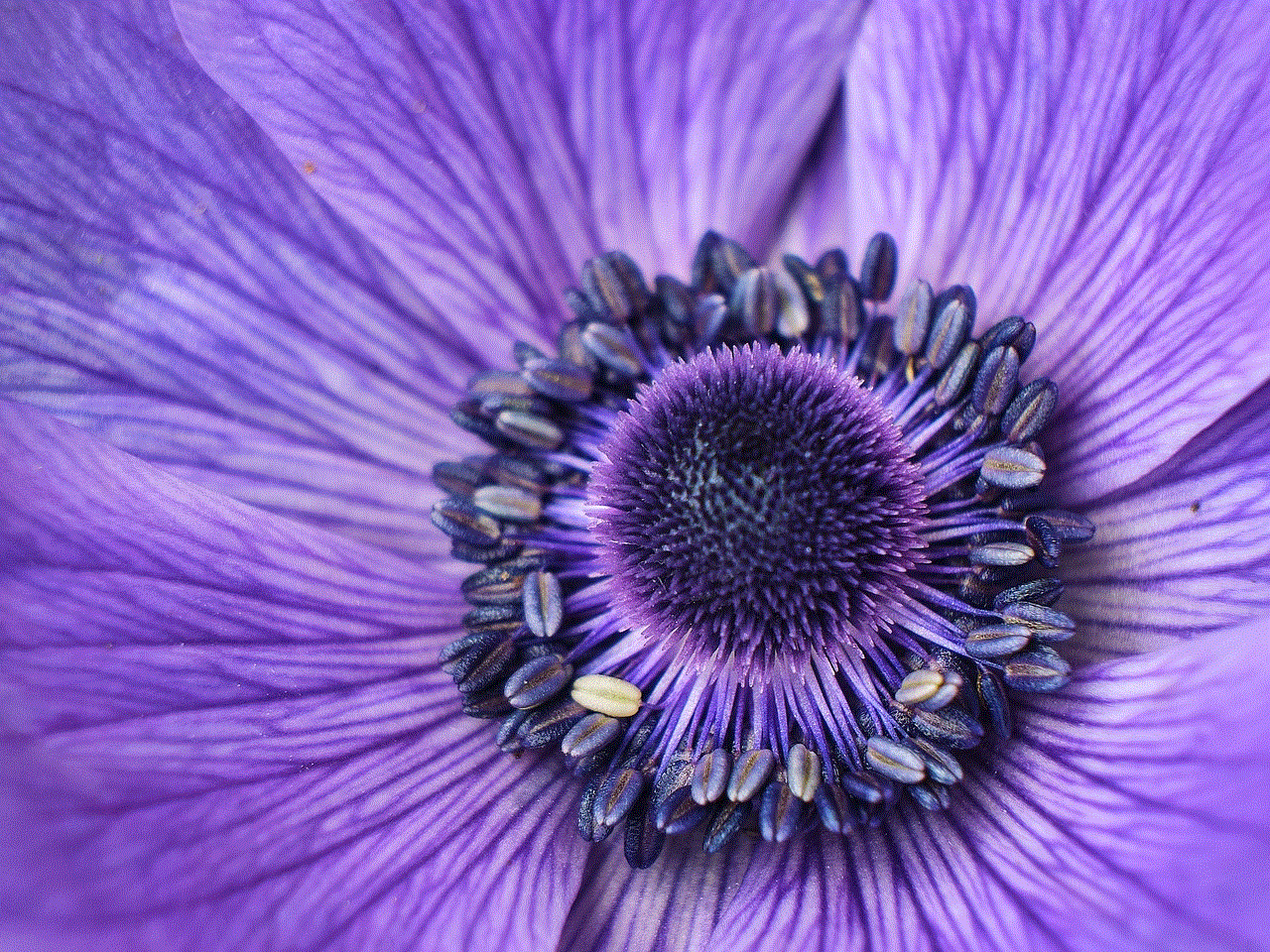
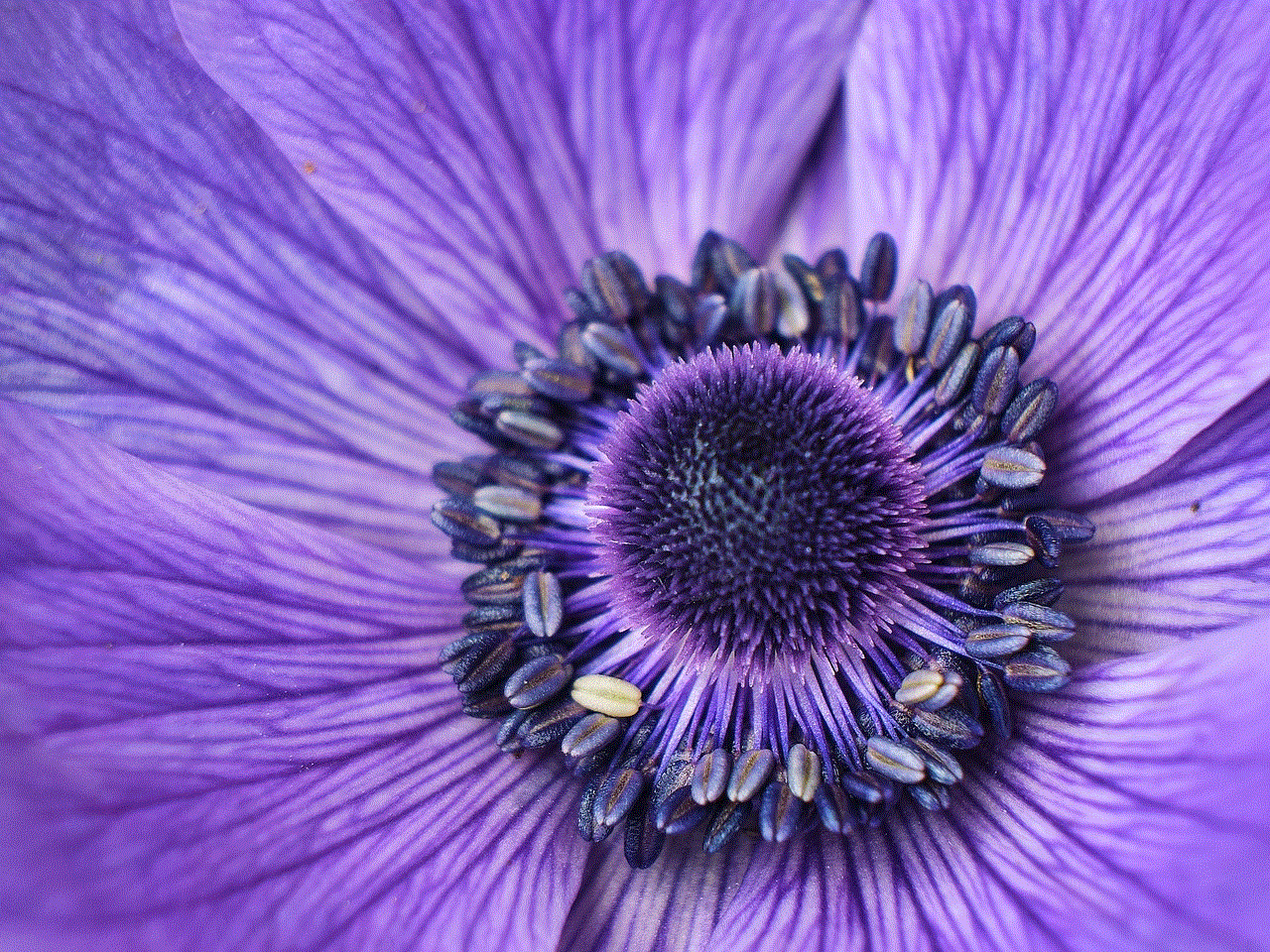
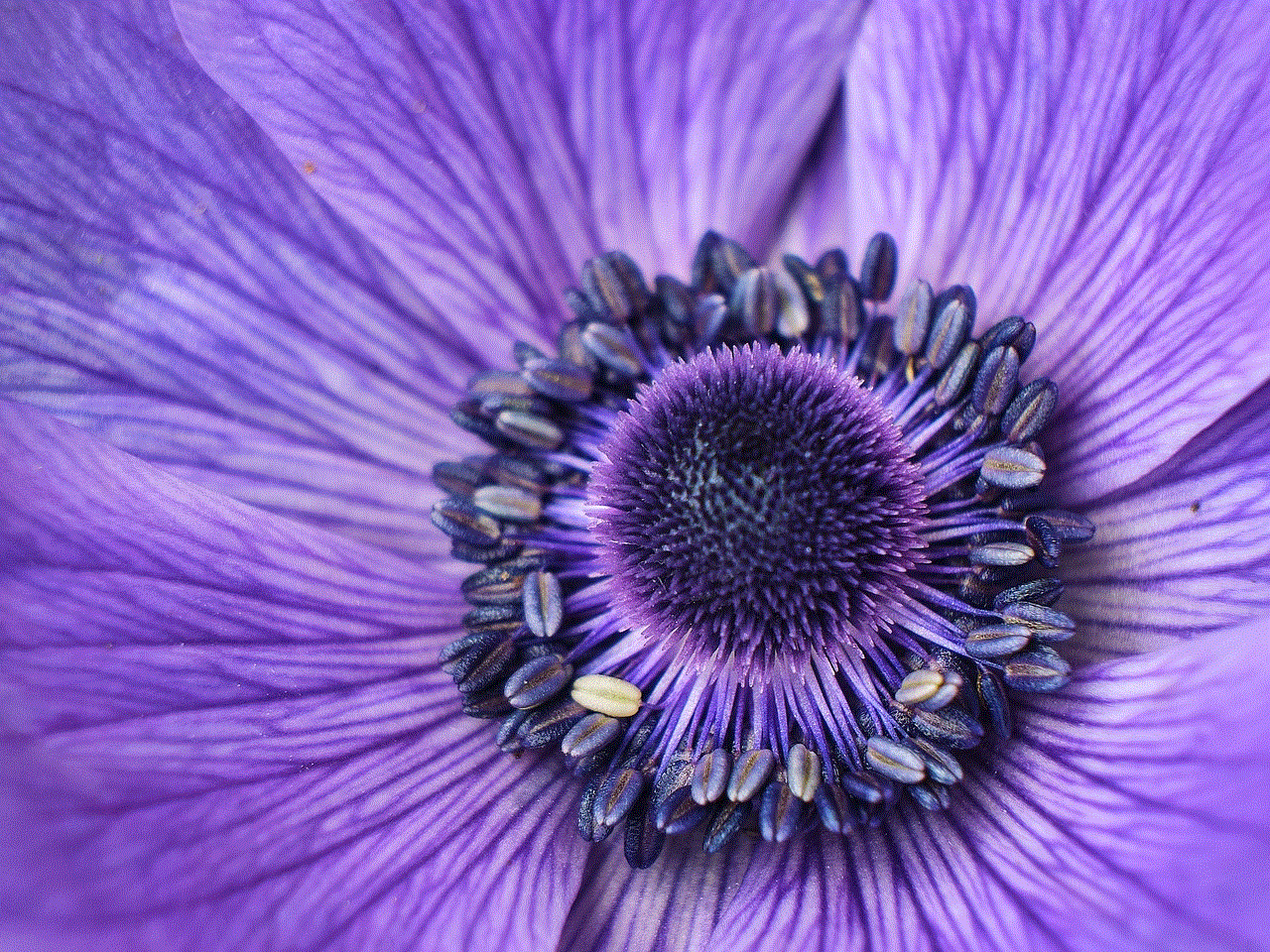
Moreover, a name for a phone number can also have implications for personal safety and privacy. In the age of technology, it is not uncommon for scammers and telemarketers to use phone numbers to target individuals. By having a unique name for a phone number, one can avoid receiving unwanted calls and protect their personal information.
In conclusion, finding a name for a phone number may seem like a trivial task, but it can have a significant impact on personal or business image. With the various methods available, individuals and businesses can choose a phone number that aligns with their needs and goals. Whether it is for personalization, branding, or safety reasons, having a distinct and memorable phone number can make a world of difference in today’s fast-paced world. So the next time you are looking for a new phone number, consider these methods and choose a name that best represents you or your business.