how to block app tracking on iphone
In recent years, app tracking has become a hot topic among iPhone users. With the increasing number of apps on the App Store, more and more users are concerned about their privacy and the data being collected by these apps. As a result, Apple has introduced a new feature in iOS 14 called “App Tracking Transparency” to address these concerns. In this article, we will explore what app tracking is, why it is a concern for iPhone users, and how to block app tracking on iPhone.
What is App Tracking?
App tracking, also known as mobile app tracking, is the process of collecting user data from mobile apps. This data can include personal information, location, browsing history, and device information. This information is then used for targeted advertising and other purposes by app developers and third-party advertisers.
Why is App Tracking a Concern for iPhone Users?
With the rise of digital privacy concerns and data breaches, users are becoming more aware of the potential risks of app tracking. Many users are uncomfortable with the idea of their personal information being collected without their knowledge or consent. Furthermore, app tracking can also lead to invasive and annoying ads that are not relevant to the user’s interests.
Apple has always been known for its strong stance on user privacy and data protection. With the increasing concerns around app tracking, the tech giant has taken a bold step to empower users to control their data and protect their privacy.
Introducing App Tracking Transparency
With the release of iOS 14, Apple has introduced a new feature called “App Tracking Transparency.” This feature requires all apps to obtain user permission before tracking their data across other apps and websites owned by other companies. This means that apps will need to ask for user consent to track their data, and users can choose to allow or deny this tracking.
This feature has been a long time coming, and it has been met with mixed reactions from app developers. While some developers have welcomed this change, others have expressed concerns about the impact it will have on their business models. Nevertheless, App Tracking Transparency puts the power back in the hands of the users, allowing them to decide which apps can track their data and for what purpose.
How to Block App Tracking on iPhone?
If you are concerned about app tracking and want to protect your privacy, there are a few ways to block app tracking on your iPhone. Let’s take a look at some of these methods.
1. Enable App Tracking Transparency
The first step to blocking app tracking on your iPhone is to enable the App Tracking Transparency feature. To do this, go to Settings > Privacy > Tracking and toggle off the switch next to “Allow Apps to Request to Track.” This will prevent apps from asking for your permission to track your data.
2. Use the Limit Ad Tracking Feature
In addition to App Tracking Transparency, iPhone users can also enable the “Limit Ad Tracking” feature. This feature restricts the use of your device’s Advertising Identifier, a unique identifier used by advertisers to track your data. To enable this feature, go to Settings > Privacy > Advertising and toggle on the switch next to “Limit Ad Tracking.”
3. Use a Virtual Private Network (VPN)
A VPN is a great way to protect your online privacy and block app tracking on your iPhone. A VPN encrypts your internet traffic, making it difficult for anyone to track your online activities, including app tracking. Moreover, some VPNs also offer ad-blocking and anti-tracking features, giving you an extra layer of protection.
4. Use a Firewall App
Another way to block app tracking is by using a firewall app. A firewall app allows you to control which apps have access to your internet connection. You can block specific apps from accessing the internet, preventing them from tracking your data. Some of the popular firewall apps for iPhone include Lockdown, Guardian Firewall, and Firewalla.
5. Disable location services for Apps
Location tracking is one of the most invasive forms of app tracking. By disabling location services for apps, you can prevent them from accessing your location data. To do this, go to Settings > Privacy > Location Services and toggle off the switch next to apps that you do not want to access your location.
6. Use Private Browsing Mode
Using private browsing mode on your iPhone can also help to block app tracking. When you browse in private mode, your browsing history, cookies, and other data are not saved, making it difficult for apps to track your online activities. To enable private browsing, open Safari , and tap on the tabs icon. Then tap on “Private” to open a new private browsing window.
7. Turn Off Background App Refresh
Background app refresh is a feature that allows apps to refresh their content in the background, even when you are not using them actively. This can lead to apps tracking your data without your knowledge. To disable background app refresh, go to Settings > General > Background App Refresh and toggle off the switch.
8. Keep Your Apps Updated
App updates often include bug fixes and security patches that can help to prevent app tracking. Therefore, it is important to keep your apps updated to the latest version. To do this, go to the App Store, tap on your profile picture, and then tap on “Update All” to update all your apps.
9. Read App Privacy Policies
Before downloading any app, it is always a good idea to read its privacy policy. This will give you an idea of what data the app collects and how it is used. If you are not comfortable with the app’s privacy policy, it is best to avoid downloading it.
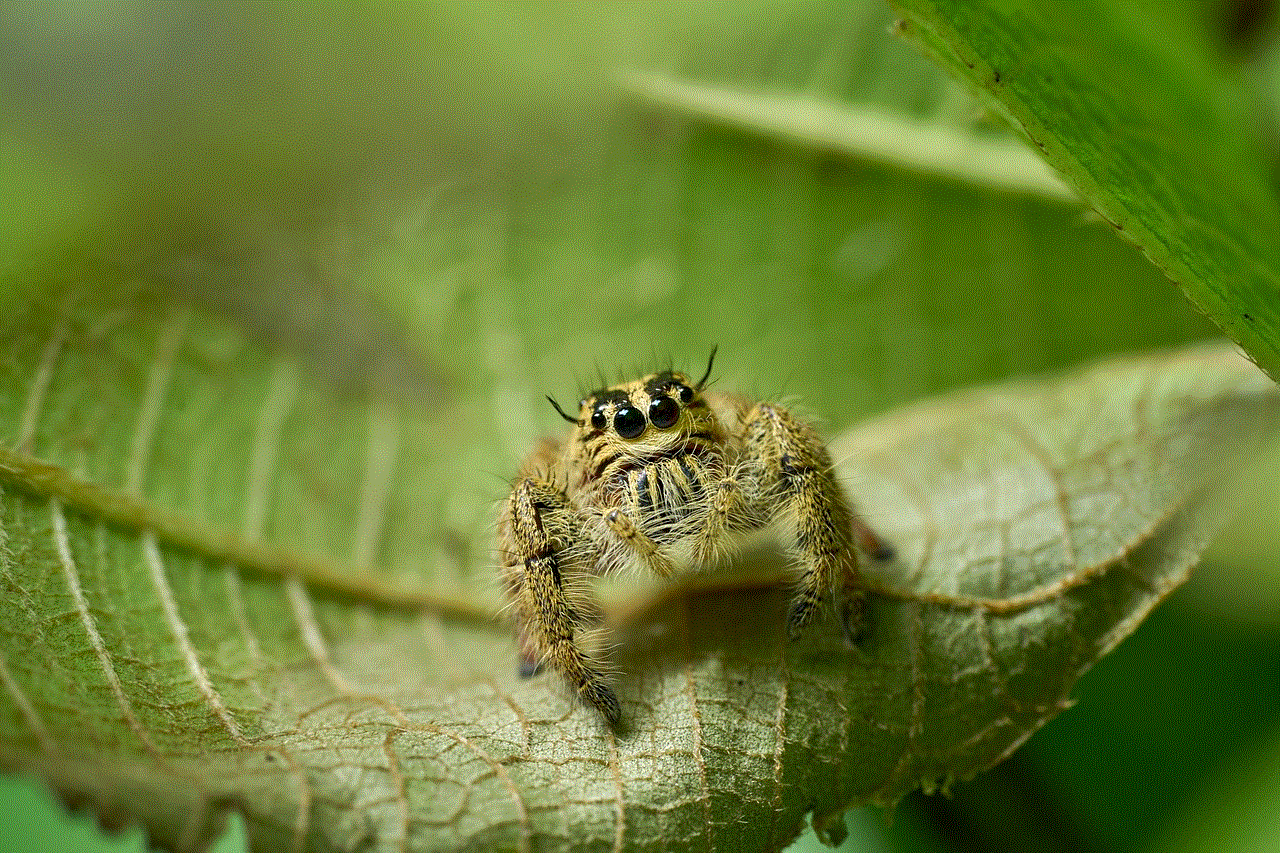
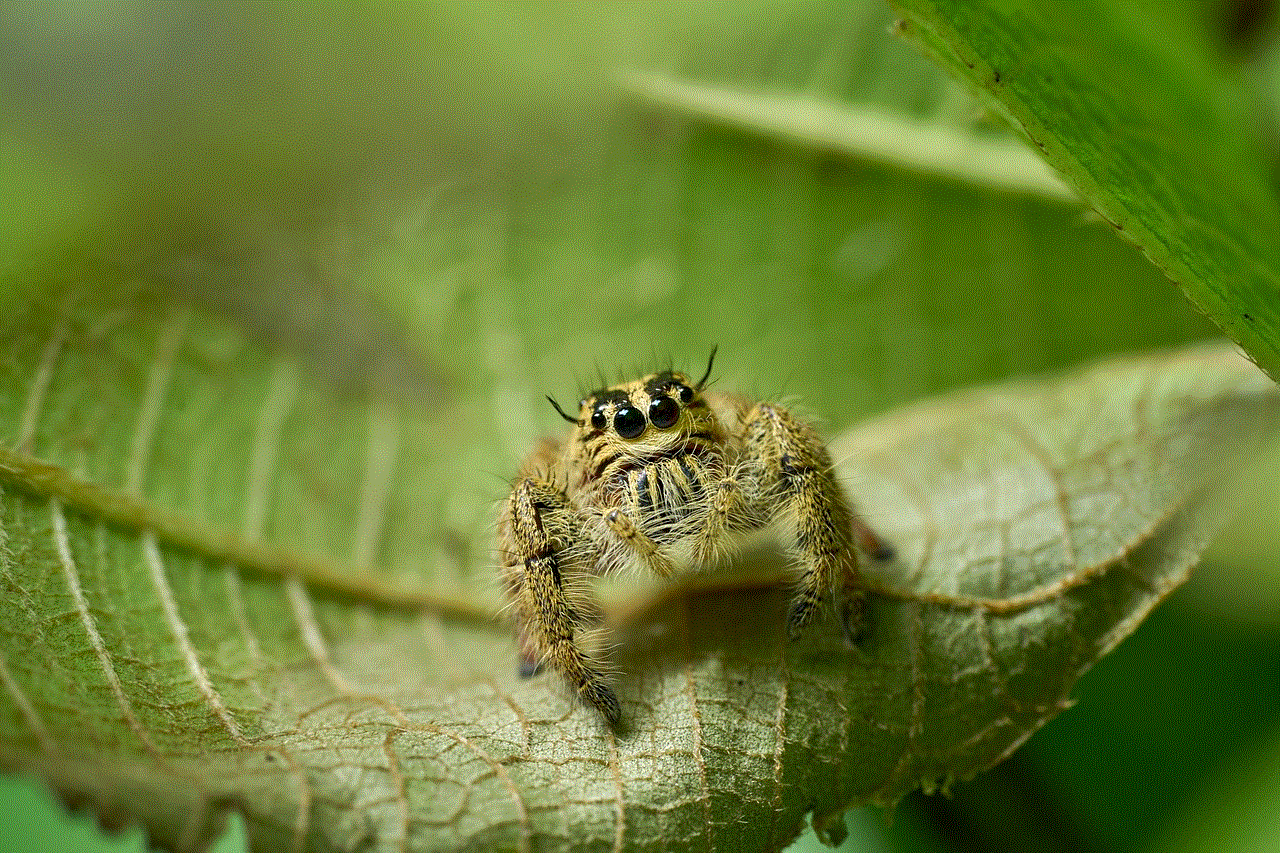
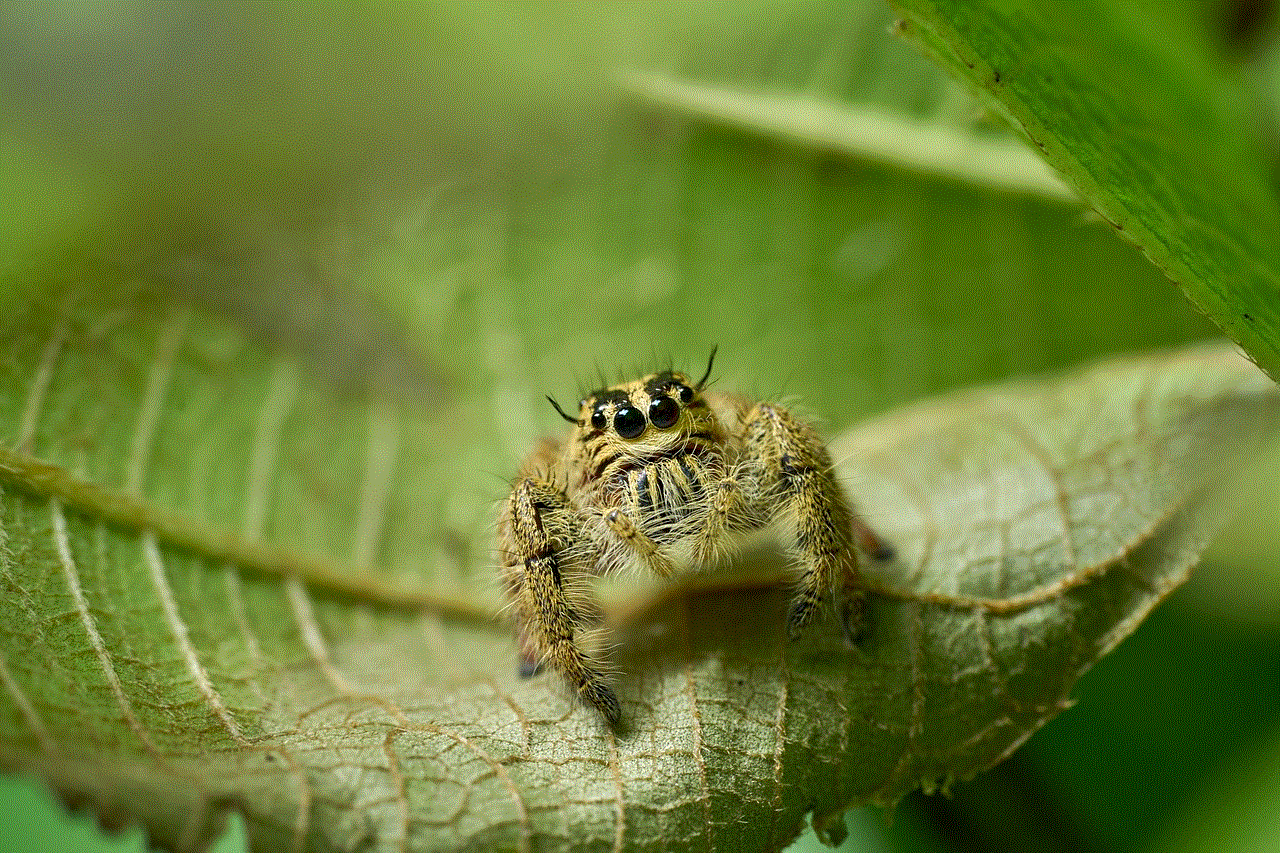
10. Use Trusted Apps
Lastly, it is important to only download apps from trusted sources, such as the Apple App Store. These apps are more likely to have stricter privacy policies and adhere to Apple’s guidelines. Avoid downloading apps from third-party app stores or unknown sources, as they may not have the same level of security and privacy standards.
In conclusion, app tracking is a growing concern for iPhone users, and Apple has taken a step in the right direction by introducing App Tracking Transparency. By enabling this feature and following the tips mentioned in this article, you can take control of your data and protect your privacy on your iPhone. Remember to stay vigilant and always keep an eye on your privacy settings to stay safe in the digital world.
how to find spying apps on iphone
In today’s digital age, our smartphones have become an integral part of our daily lives. We use them for communication, banking, shopping, and even to track our health and fitness. While these devices offer convenience and ease, they also pose a potential threat to our privacy. With the rise of spying apps, our iPhones can be used to monitor our every move, conversation, and activity without our knowledge. This can be a serious invasion of privacy and can lead to a multitude of problems. So, how can you find and protect yourself from these spying apps on your iPhone? In this article, we will discuss everything you need to know about spying apps on iPhone and how to detect and remove them.
What are spying apps?
Spying apps, also known as spyware, are software programs that can be installed on a target device to monitor and gather information without the user’s consent. These apps can track a wide range of activities such as call logs, text messages, social media activity, location, and more. They can also record audio and video, take screenshots, and even access your camera and microphone. The purpose of these apps can vary from monitoring a child’s online activity to spying on a partner’s actions. In some cases, they can also be used for malicious purposes, such as stealing personal information or financial data.
How can spying apps be installed on an iPhone?
The most common way for spying apps to be installed on an iPhone is through physical access to the device. This can be done by someone you know, such as a family member, friend, or partner, who can easily get hold of your phone and install the app without your knowledge. Another way is by clicking on suspicious links or pop-up ads that can lead to the installation of the app. In some cases, spyware can also be disguised as a legitimate app and can be downloaded from the App Store.
How to detect spying apps on your iPhone?
With the advancement of technology, spying apps have become sophisticated and difficult to detect. However, there are a few signs that can indicate the presence of a spying app on your iPhone. These include:
1. Battery draining quickly: If you notice that your iPhone’s battery is draining faster than usual, it could be a sign of a spying app running in the background.
2. Unusual data usage: Spyware apps require an internet connection to transmit the data they collect. If you notice a sudden increase in your data usage, it could be due to a spying app sending data to a remote server.
3. Strange noises during calls: Some spying apps can record calls in real-time, which can result in strange noises or echoes during your calls.
4. Unusual behavior of the device: If your iPhone starts acting strangely, such as taking longer to open apps, freezing, or crashing, it could be due to a spying app running in the background.
5. Jailbroken device: If your iPhone has been jailbroken, it can be more vulnerable to spyware attacks. This is because jailbreaking removes the restrictions imposed by Apple, making it easier to install third-party apps.



How to remove spying apps from your iPhone?
If you suspect that your iPhone has been compromised by a spying app, there are a few steps you can take to remove it.
1. Update your iOS: Make sure your iPhone is running the latest version of iOS. Apple regularly releases security updates that can help protect your device from spyware attacks.
2. Check for suspicious apps: Go through the list of apps on your iPhone and look for any that you don’t recognize or don’t remember installing. If you find any, delete them immediately.
3. Use a spyware detection app: There are several apps available on the App Store that can help you detect and remove spyware from your iPhone. These apps scan your device for any malicious software and provide you with a list of potential threats.
4. Restore your device: If you are still unsure about the presence of a spying app, you can restore your iPhone to its factory settings. This will erase all data from your device, including any spyware apps.
5. Seek professional help: If you are not confident in your ability to remove the spyware yourself, it is best to seek professional help. You can take your iPhone to an Apple Store or a trusted technician who can help you remove the spyware.
How to protect your iPhone from spying apps?
Prevention is always better than cure. Here are some tips to help you protect your iPhone from spyware attacks:
1. Never share your iPhone with anyone you don’t trust: As mentioned earlier, physical access to your device is the most common way for spyware to be installed. Be cautious about who you lend your phone to.
2. Don’t click on suspicious links or ads: Avoid clicking on links or pop-up ads from unknown sources, as they can lead to the installation of spyware on your device.
3. Use strong passwords: Make sure to use a strong and unique password for your iPhone, as well as for your online accounts. This will make it difficult for anyone to access your device or personal information.
4. Enable two-factor authentication: Two-factor authentication adds an extra layer of security to your accounts. It requires a code sent to your phone to log in, making it difficult for someone to access your accounts even if they have your password.
5. Be cautious when installing apps: Only download apps from the App Store, as they go through a strict review process to ensure they are safe to use. Avoid downloading apps from third-party sources.
Conclusion
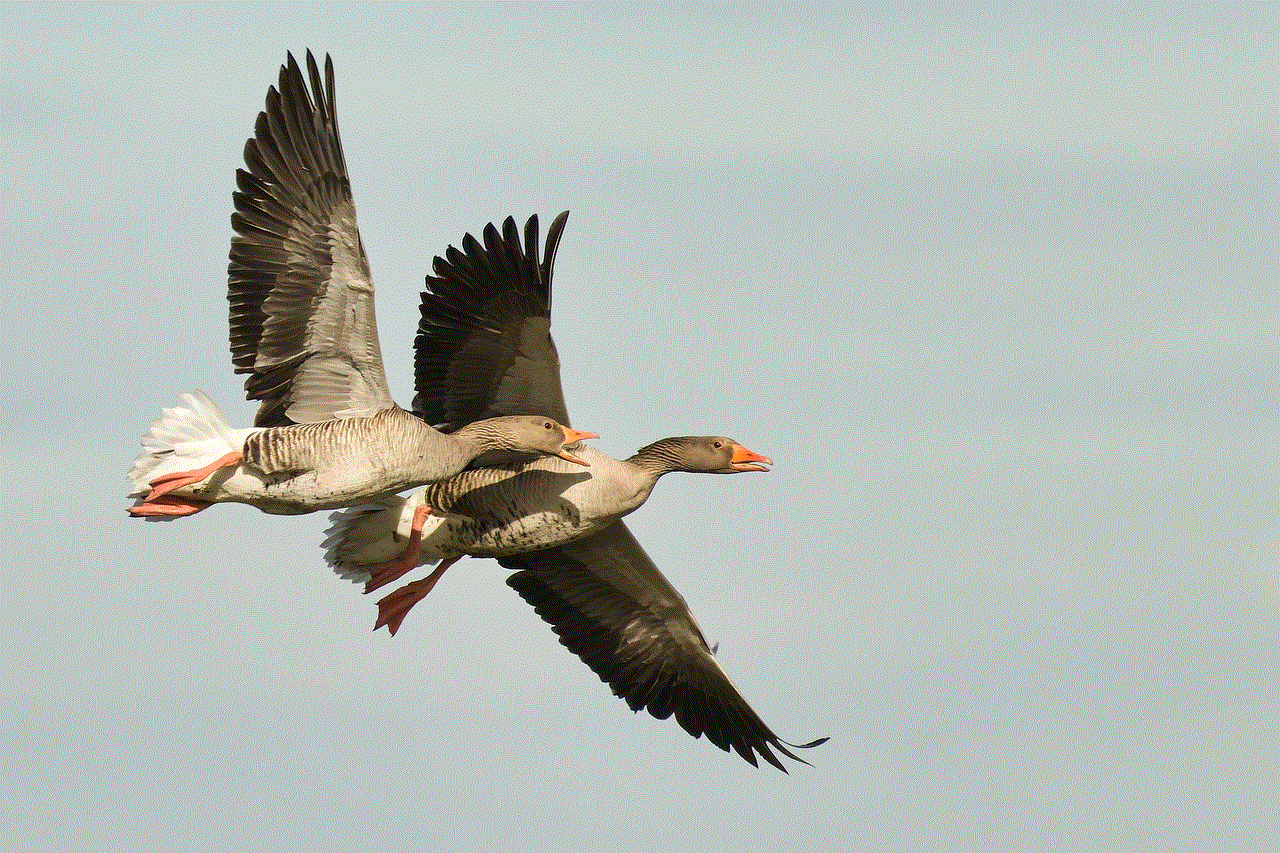
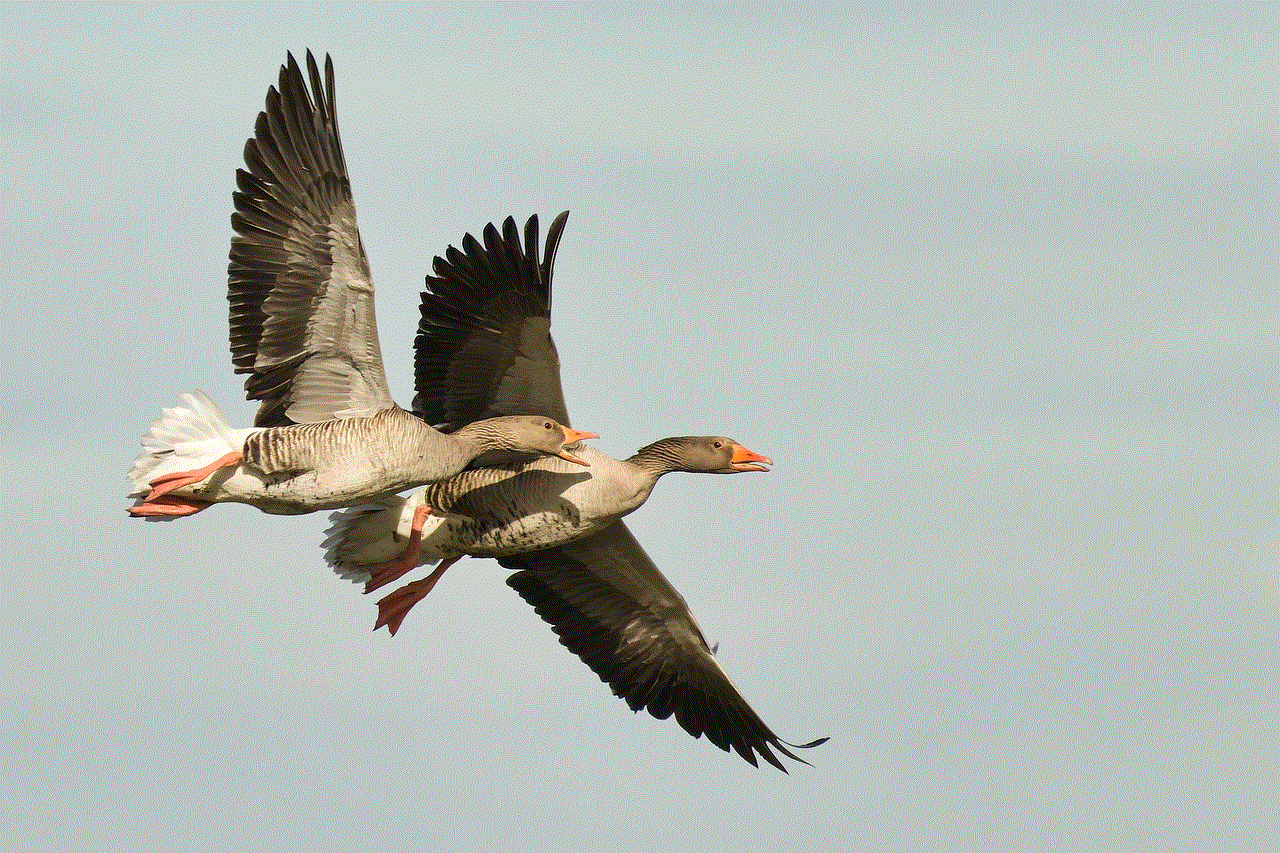
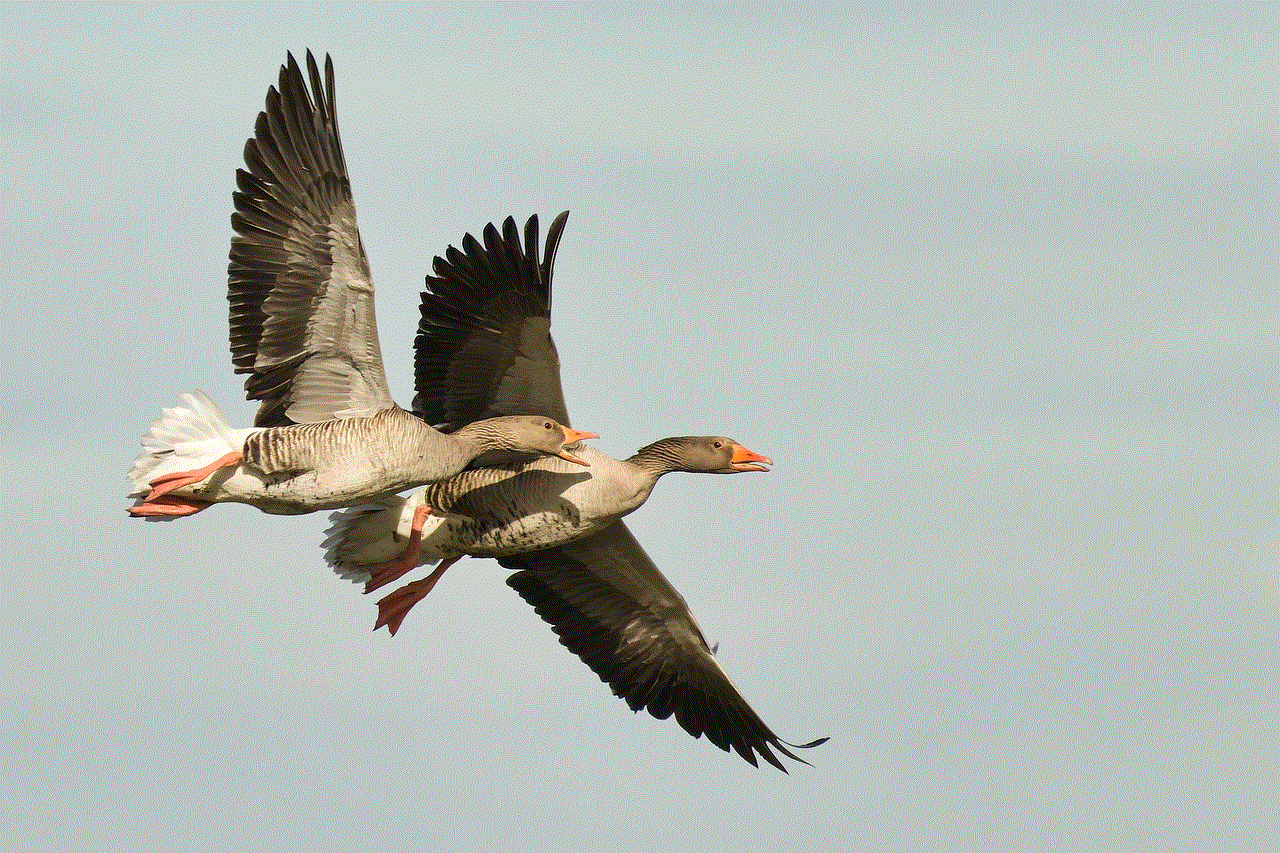
Spying apps on iPhone can be a serious threat to your privacy and security. It is important to be vigilant and take the necessary steps to protect your device from these malicious apps. Regularly updating your iOS, being cautious when downloading apps, and using strong passwords can go a long way in keeping your iPhone safe. If you suspect that your device has been compromised, follow the steps mentioned above to remove the spyware immediately. Remember, prevention is key in keeping your personal information safe from prying eyes.