family library sharing steam
# Understanding Family Library Sharing on Steam: A Comprehensive Guide
In an era where digital gaming has become a cornerstone of entertainment, platforms like Steam have revolutionized how players access and share games. One of the standout features that Steam offers is Family Library Sharing, a function that allows users to share their game libraries with family and friends. This article provides a comprehensive overview of Family Library Sharing on Steam, detailing its benefits, how it works, and the essential considerations for users.
## What is Family Library Sharing?
Family Library Sharing is a feature offered by Steam that allows users to share their game libraries with other Steam accounts. This enables multiple users to access and play each other’s games without needing to purchase the same titles individually. The feature was designed with families in mind but can also be used among close friends. With the rising costs of video games, Family Library Sharing presents a unique opportunity for gamers to save money while still enjoying a diverse range of titles.
## The Benefits of Family Library Sharing
The benefits of Family Library Sharing are manifold. Here are some of the key advantages:
1. **Cost Efficiency**: The most apparent benefit is the cost savings. Instead of purchasing multiple copies of the same game, family members can share one library, significantly reducing gaming expenses.
2. **Access to a Broader Game Library**: Users can access a wide variety of games outside of their personal purchases. This access allows players to try new genres and titles they might not have considered otherwise.
3. **Convenience**: Steam’s integration of this feature allows for seamless sharing. Once set up, it requires minimal effort to access shared games, making it convenient for players to jump into new experiences.
4. **Encouraging Multiplayer Experiences**: Family Library Sharing can foster a sense of community among family members or friends. It encourages players to try games together and engage in shared gaming experiences.
5. **Easy to Set Up**: The process to enable Family Library Sharing is straightforward, making it accessible even for those who may not be particularly tech-savvy.
## How to Set Up Family Library Sharing
Setting up Family Library Sharing on Steam is a simple process. Here’s a step-by-step guide:
### Step 1: Enable Steam Guard
First, ensure that Steam Guard is enabled on your account. This is a security feature that protects your account from unauthorized access. To enable it:
– Go to Steam > Settings > Account.
– Under “Security,” click on “Manage Steam Guard Account Security.”
– Follow the prompts to enable Steam Guard.
### Step 2: Authorize the Shared Library
Next, you need to authorize the device that will be accessing your library:
– Log into your Steam account on the computer you want to share your library with.
– Go to Steam > Settings > Family.
– Check the box that says “Authorize Library Sharing on this computer.”
– You will see a list of accounts that have also logged into this computer.
### Step 3: Select Accounts to Share With
After authorizing the device, you can select which accounts will have access to your library:
– In the Family settings menu, you will see the accounts that have logged into the shared computer.
– Check the box next to the accounts you wish to share your library with.
### Step 4: Access Shared Games
Once you’ve completed these steps, the authorized users can access your library. They will see your games in their library and can download and play them as if they were their own.
## Important Limitations and Considerations
While Family Library Sharing is a fantastic feature, it comes with several limitations and considerations that users should be aware of:
### 1. Library Limitations
Only one user can access a shared library at a time. If someone is playing a game from the shared library, other users will be unable to access that game until the first player quits.
### 2. Regional Restrictions
Games may have regional restrictions that prevent them from being shared with users in different countries. It’s essential to check whether the games you wish to share are accessible to the other user based on their geographical location.
### 3. Shared Account Risks
Sharing your library involves trusting others with your account. While Steam offers security measures, sharing accounts can lead to potential risks, including unauthorized purchases or changes to account settings.
### 4. Limit on Shared Libraries
Steam allows you to authorize up to 5 accounts and 10 devices for Family Library Sharing. This limitation means that users must be strategic about who they share their libraries with.
### 5. Not All Games Are Shareable
Some games may not be eligible for sharing due to technical limitations or publisher restrictions. For example, games that require a third-party key or a subscription service may not be shareable.
## Tips for Managing Family Library Sharing
To make the most out of Family Library Sharing, consider the following tips:
1. **Discuss Gaming Preferences**: Before sharing your library, have a conversation with family or friends about the types of games you enjoy. This discussion can help ensure that the shared library will be beneficial for all parties involved.
2. **Monitor Playtime**: Keep track of who is playing which games. If you notice that certain titles are consistently being accessed, it may be worth discussing whether those games should be purchased individually or if they should remain in the shared library.
3. **Set Guidelines**: Establish some ground rules for sharing your library. Discuss how long users can play shared games and what to do if someone wants to play a game that is currently in use.
4. **Stay Updated on Game Releases**: Keep an eye on new releases that may be of interest to your family or friends. Sharing new games can enhance the gaming experience and encourage more shared playtime.
5. **Regularly Review Shared Accounts**: Periodically review which accounts are authorized to access your library. If you find that certain users are no longer part of your gaming community, consider revoking their access.
## Potential Issues and How to Resolve Them
While Family Library Sharing is generally a smooth process, users may encounter issues from time to time. Here are some common problems and their solutions:
### 1. Access Denied
If an authorized user receives an access denied message when trying to play a shared game, it could be due to the game being in use by another player. In this case, the user will need to wait until the game is no longer being played before they can access it.
### 2. Steam Guard Issues
If there are problems with Steam Guard, users may need to verify their account or check their email for security codes. Make sure that both parties have Steam Guard enabled for a smoother sharing experience.
### 3. Game Not Available
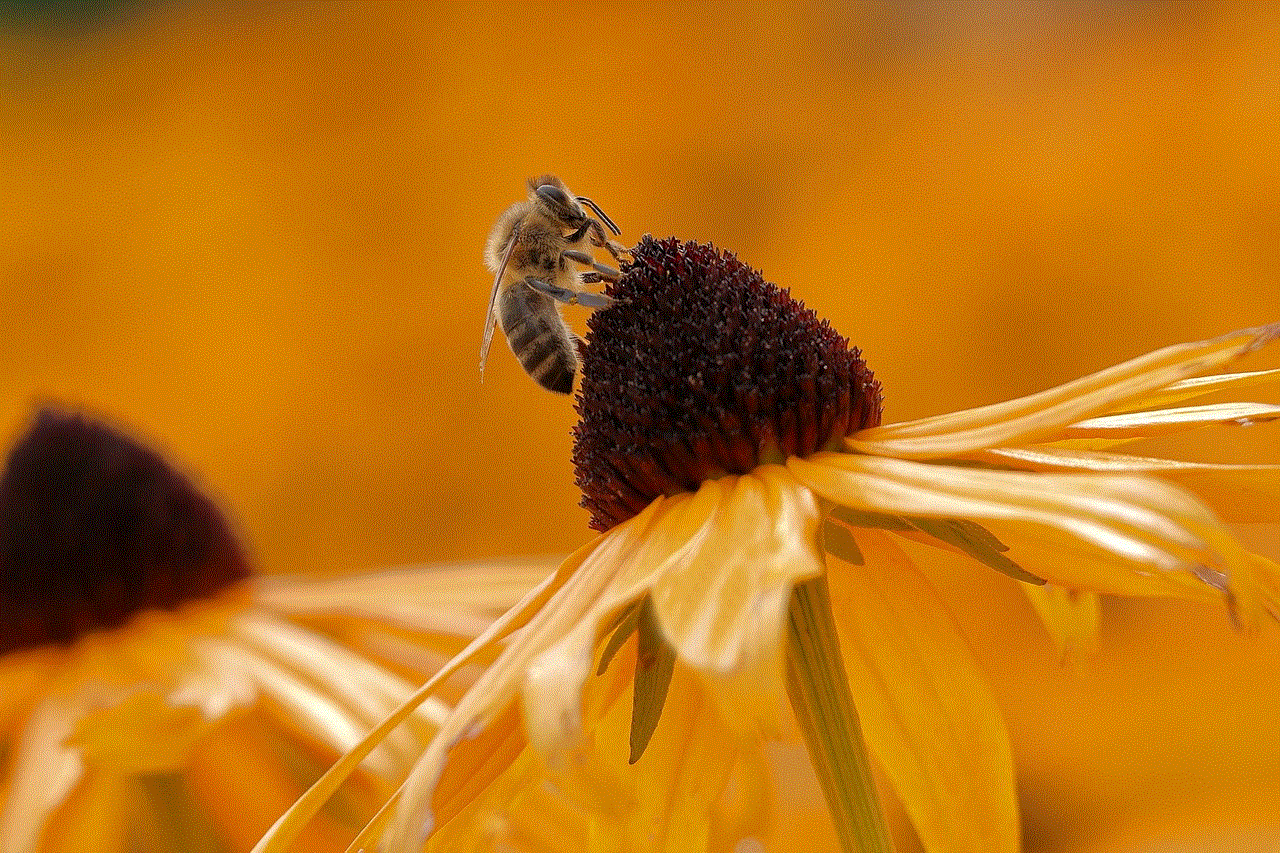
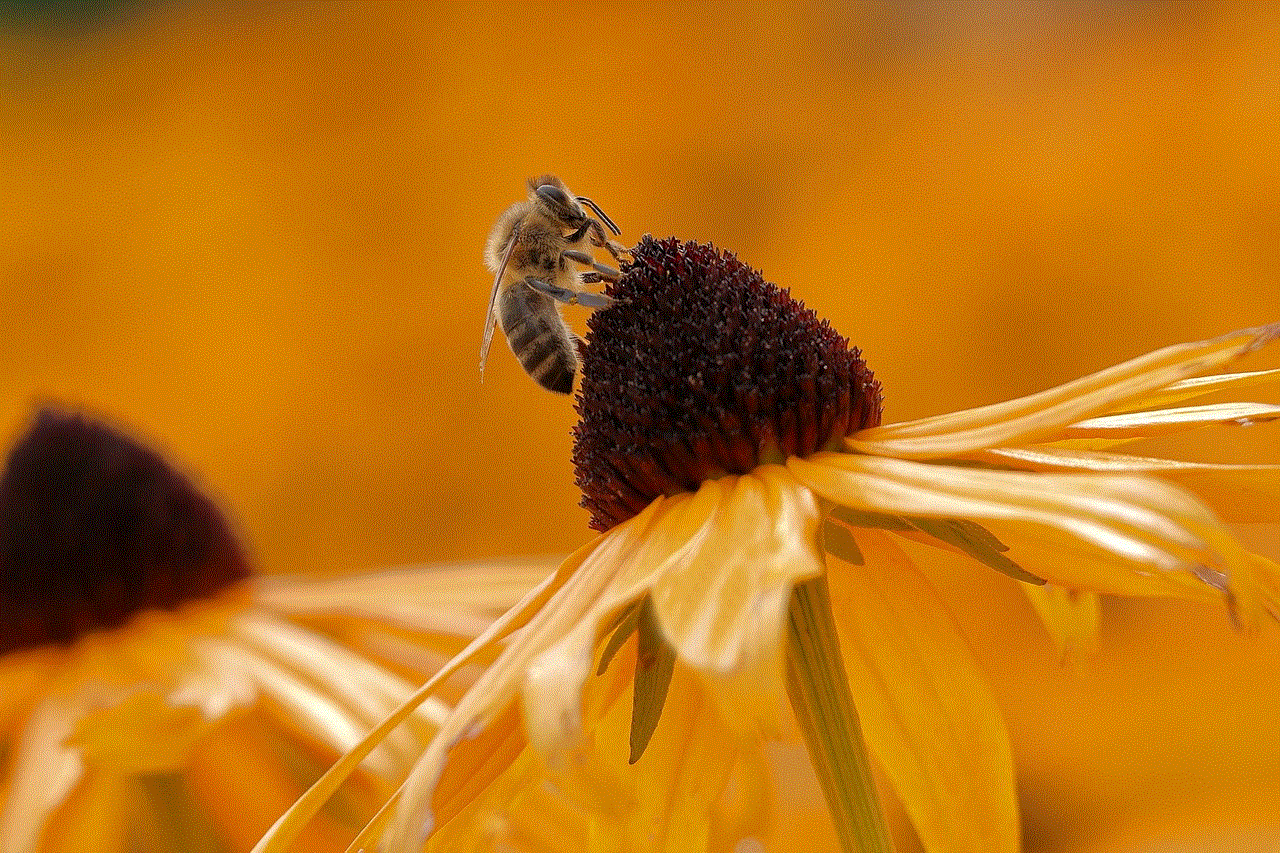
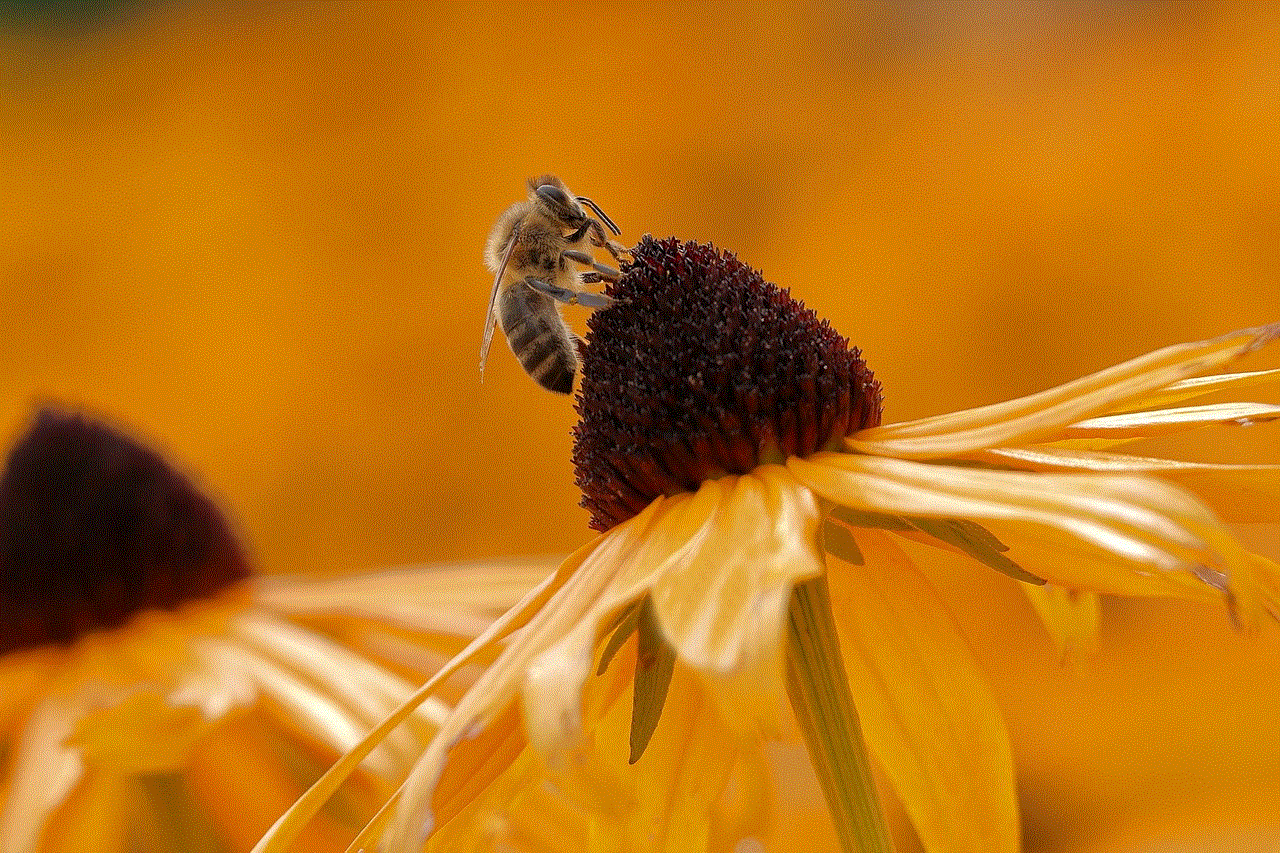
If a game is not appearing in the shared library, it may not be eligible for sharing, or there may be regional restrictions in place. Double-check the game’s sharing policy and ensure that both accounts are in compatible regions.
### 4. Account Security Concerns
If you suspect unauthorized access to your account, immediately change your password and review your authorized devices. It’s essential to maintain account security, especially when sharing access with others.
## The Future of Family Library Sharing
As the gaming industry continues to evolve, the concept of sharing libraries may change as well. With the rise of cloud gaming and subscription-based models, it’s possible that features like Family Library Sharing will adapt to meet new demands. Additionally, as publishers explore new revenue models, the rules around sharing games may also shift.
## Conclusion
Family Library Sharing on Steam is a valuable feature for gamers who want to save money while enjoying a diverse range of games. By understanding how to set up and manage this feature, players can foster a collaborative gaming environment that encourages exploration and community. While there are limitations and potential risks, the benefits of sharing libraries often outweigh the drawbacks. As gaming continues to grow and evolve, Family Library Sharing remains a significant aspect of the Steam experience, allowing players to connect and share their love for games in a meaningful way.
how to earn vbucks fortnite battle royale
# How to Earn V-Bucks in fortnite -parental-controls-guide”>Fortnite Battle Royale: A Comprehensive Guide
Fortnite Battle Royale has taken the gaming world by storm, captivating millions of players with its unique gameplay, vibrant graphics, and engaging community. One of the defining aspects of Fortnite is its in-game currency, V-Bucks. These virtual bucks can be used to purchase skins, emotes, and other cosmetic items that enhance the gaming experience. If you’re a Fortnite enthusiast wondering how to earn V-Bucks, you’ve come to the right place. This article will explore various methods to earn V-Bucks, tips for maximizing your earnings, and general strategies to thrive in Fortnite.
## Understanding V-Bucks: The Basics
Before diving into the different methods of earning V-Bucks, it’s essential to understand what V-Bucks are and their importance in the Fortnite ecosystem. V-Bucks are the in-game currency used in Fortnite, and they can be purchased with real money or earned through gameplay. Players can spend V-Bucks on various cosmetic items, including character skins, gliders, pickaxes, and battle passes. While V-Bucks do not provide any competitive advantages, they allow players to express their individuality and style within the game.
## Earning V-Bucks Through Battle Passes
One of the most popular ways to earn V-Bucks in Fortnite is through the Battle Pass system. Each season of Fortnite introduces a new Battle Pass that players can purchase for 950 V-Bucks. The Battle Pass provides access to a series of challenges and rewards that players can complete over the course of the season.
### How Battle Passes Work
The Battle Pass consists of multiple tiers, each offering various rewards, including V-Bucks. Players earn Battle Stars by completing challenges, leveling up, and progressing through the tiers. After reaching certain levels within the Battle Pass, players will unlock V-Bucks rewards. Typically, a player can earn up to 1,500 V-Bucks by completing the Battle Pass from start to finish.
### Tips for Maximizing Battle Pass Earnings
1. **Complete Weekly Challenges**: Each week, Fortnite releases new challenges that players can complete for Battle Stars. Focus on completing these challenges as soon as they are available to maximize your progress.
2. **Participate in Events**: Fortnite frequently hosts limited-time events that offer additional challenges and rewards. Participating in these events can provide valuable opportunities to earn more Battle Stars and, subsequently, V-Bucks.
3. **Team Up with Friends**: Playing with friends can make completing challenges easier and more enjoyable. Coordinate with your squad to tackle challenges together, which can speed up your progress.
4. **Plan Your Playtime**: If you know you have limited time to play, prioritize completing challenges that yield the most Battle Stars, ensuring you get the most out of your play sessions.
## Free V-Bucks: The Save the World Mode
Another method to earn V-Bucks in Fortnite is by playing the Save the World mode. This cooperative PvE mode allows players to team up to fight off waves of zombies and complete missions. While Save the World requires a one-time purchase, it offers players the chance to earn V-Bucks through its various missions and quests.
### Earning V-Bucks in Save the World
In Save the World, players can earn V-Bucks by completing missions, daily quests, and events. Here’s a breakdown of how players can maximize their V-Bucks earnings in Save the World:
1. **Daily Quests**: Completing daily quests can reward players with up to 50 V-Bucks per quest. Players can complete three daily quests each day, providing a potential total of 150 V-Bucks.
2. **Llama Loot**: Players can open Llamas, which are loot crates found in the game. Occasionally, these Llamas can contain V-Bucks, adding an exciting element of chance to your earnings.
3. **Complete Missions**: Some missions in Save the World offer V-Bucks as rewards. Focus on completing missions that yield V-Bucks and participate in special events that may offer additional rewards.
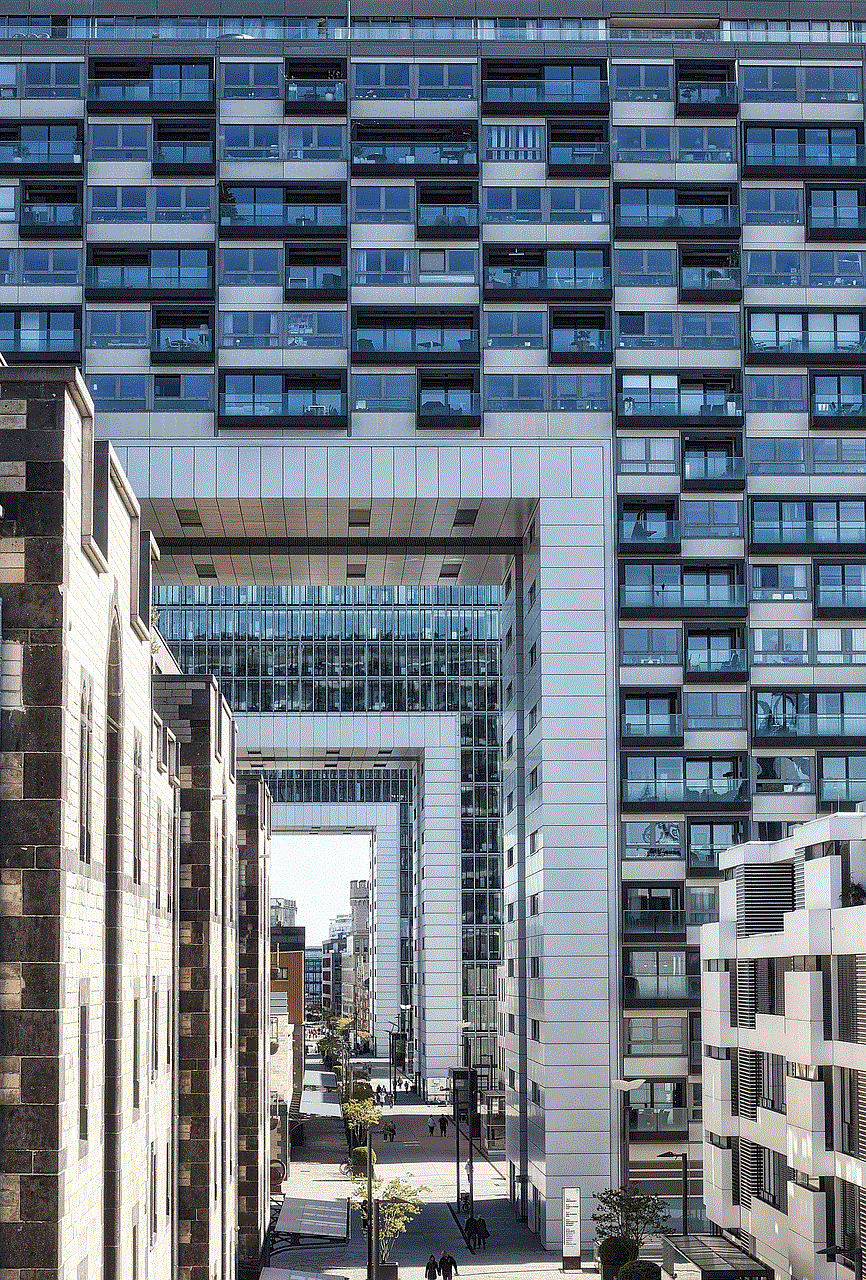
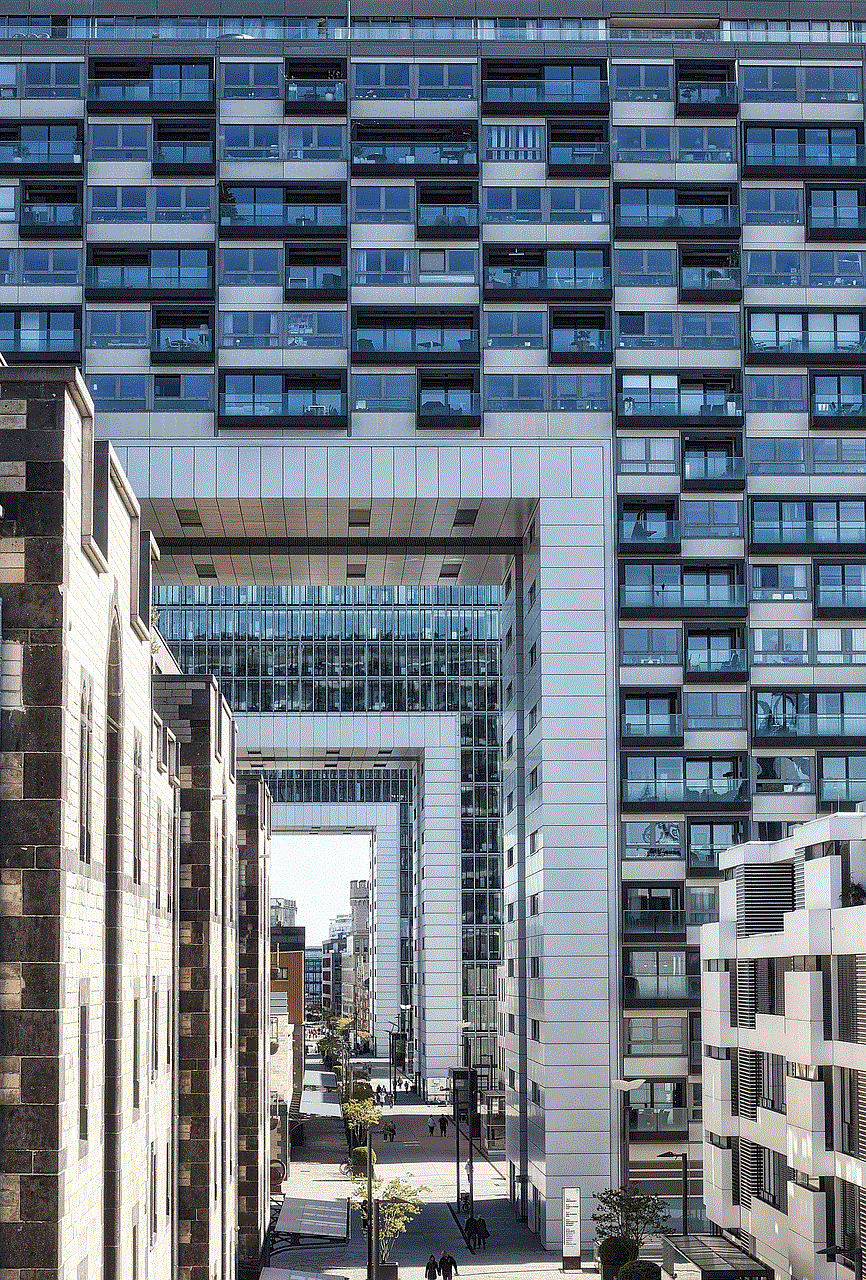
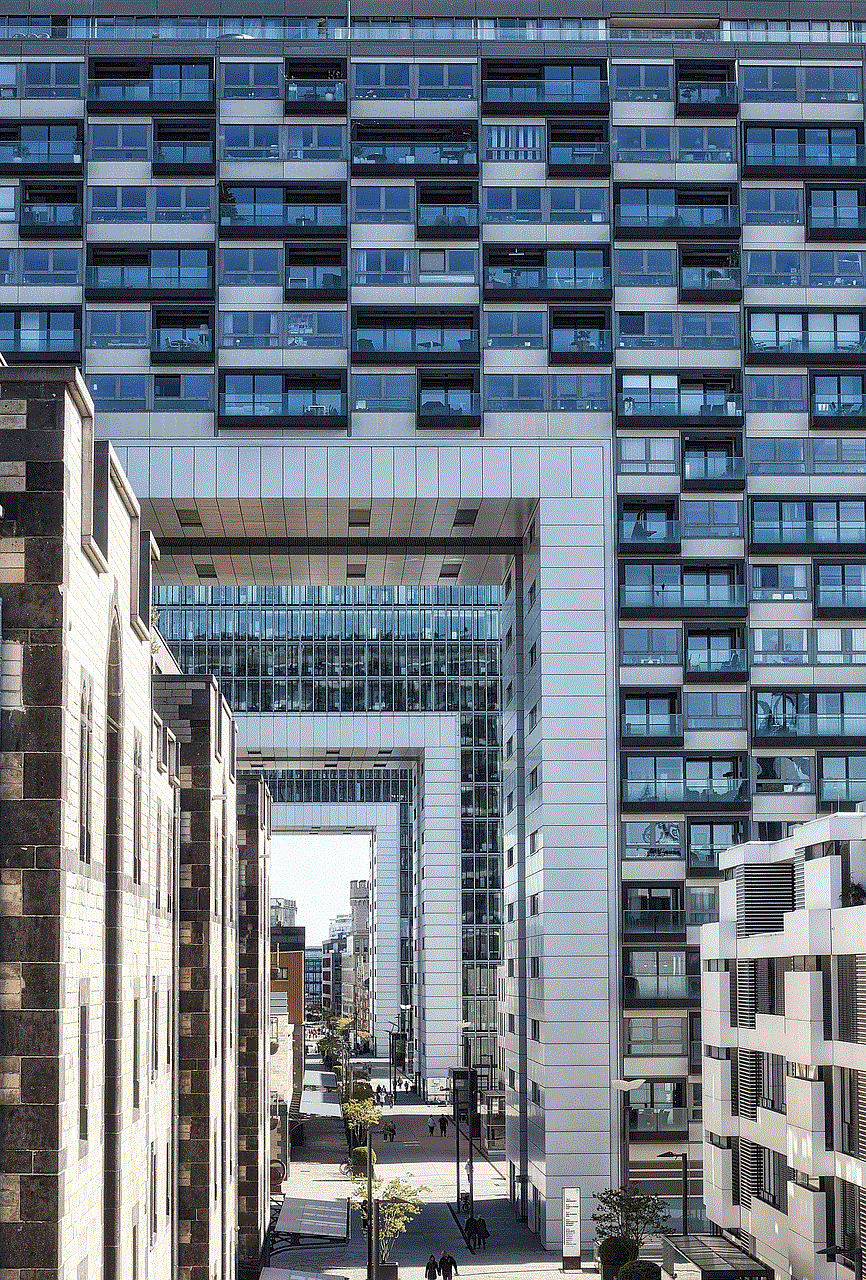
4. **Participate in Events**: Fortnite frequently runs special events in Save the World that can provide unique challenges and additional V-Bucks rewards. Keep an eye out for these events and participate actively.
## Completing Daily and Weekly Challenges
In addition to the Battle Pass and Save the World mode, players can also earn V-Bucks by completing daily and weekly challenges in Battle Royale. These challenges can vary from simple tasks to more complex missions that require strategic gameplay.
### How to Make the Most of Challenges
1. **Stay Updated**: Fortnite regularly updates its challenges, so make sure to check for new challenges frequently. Completing them as soon as they are released can help you stay ahead.
2. **Focus on Simpler Challenges**: Some challenges are easier to complete than others. Prioritize simpler challenges that require less time and effort.
3. **Track Your Progress**: Keep track of your completed challenges to ensure you are aware of which challenges still need to be completed.
4. **Join a Community**: Engaging with the Fortnite community can provide tips and strategies for completing challenges more efficiently. Join forums, social media groups, or Discord servers to share advice and experiences.
## V-Bucks from Creative Mode
Fortnite’s Creative mode is another avenue for players to earn V-Bucks indirectly. While you cannot earn V-Bucks directly in Creative mode, you can create unique maps and experiences that may attract players, leading to potential promotional opportunities.
### Building a Following
1. **Create Unique Content**: Design engaging maps or game modes that can capture the interest of the Fortnite community. The more unique and fun your creations are, the more likely they are to be played.
2. **Promote Your Creations**: Share your creations on social media platforms or Fortnite forums to gain visibility. Engaging content can lead to a following, which may open doors to collaboration or sponsorship opportunities.
3. **Participate in Contests**: Fortnite occasionally holds contests for creative creators. Participating in these contests can provide recognition and potential rewards.
## Avoiding Scams: Safeguarding Your V-Bucks
As you explore ways to earn V-Bucks, it’s crucial to be aware of the various scams and fraudulent schemes that exist in the gaming community. Many players fall victim to scams that promise free V-Bucks in exchange for personal information or money. Here’s how to safeguard yourself:
### Tips to Avoid Scams
1. **Never Share Account Information**: Never provide your account details or password to anyone claiming to offer free V-Bucks. Epic -games-parental-controls-guide”>Epic Games will never ask for this information.
2. **Avoid Third-Party Sites**: Be wary of websites that claim to offer free V-Bucks. These sites are often scams and can compromise your account or lead to malware.
3. **Report Suspicious Activity**: If you encounter suspicious accounts or offers, report them to Epic Games to help protect the community.
## Exploring Other Fortnite Features for V-Bucks
Beyond the primary methods of earning V-Bucks, Fortnite occasionally introduces various features and events that offer additional opportunities for players to earn this coveted currency.
### Seasonal Events
Fortnite frequently hosts seasonal events that introduce unique challenges and rewards. These events often provide players with the chance to earn V-Bucks through participation, making them an excellent opportunity for dedicated players.
### Collaborations and Crossovers
Epic Games often collaborates with other franchises, introducing themed content and challenges. Engaging with these events can also provide players with opportunities to earn V-Bucks.
## Conclusion: The Path to V-Bucks Mastery



Earning V-Bucks in Fortnite Battle Royale requires a combination of strategic gameplay, participation in various modes, and staying informed about the ever-changing landscape of the game. Whether you choose to invest in the Battle Pass, dive into Save the World, or complete daily and weekly challenges, there are numerous avenues available for players to accumulate V-Bucks.
As you explore these methods, remember to protect your account from scams, engage with the community, and enjoy the vibrant world of Fortnite. With dedication and the right strategies, you’ll be well on your way to earning V-Bucks and enhancing your Fortnite experience. Happy gaming!