fall guys system requirements
# Fall Guys System Requirements: A Comprehensive Guide
In the world of gaming, few titles have managed to capture the imagination of players quite like *Fall Guys: Ultimate Knockout*. Developed by Mediatonic, this colorful and chaotic battle royale game has taken the gaming community by storm since its release in August 2020. With its unique blend of platforming, obstacle courses, and competitive gameplay, *Fall Guys* offers an experience that is both engaging and entertaining. However, to fully enjoy this whimsical game, it is essential to understand its system requirements. In this article, we will delve into the various aspects of the game, discuss its system requirements, and provide tips for optimizing your gaming experience.
## Understanding Fall Guys
Before diving into the technical aspects, it’s crucial to understand what makes *Fall Guys* such a popular title. Unlike traditional battle royale games that focus on shooting and combat, *Fall Guys* introduces a more lighthearted and fun approach to the genre. Players control jellybean-like characters and compete in a series of mini-games, ranging from obstacle courses to team-based challenges. The goal is simple: be the last one standing. With vibrant graphics, catchy music, and a plethora of customization options, *Fall Guys* is designed to appeal to players of all ages.
The game is available on multiple platforms, including PC, PlayStation, Xbox , and Nintendo Switch , allowing a broad audience to join in on the fun. Its unique gameplay mechanics and the ability to play with friends make it a popular choice for casual gamers and competitive players alike.
## Minimum System Requirements
To play *Fall Guys* on PC, players must ensure their systems meet the minimum requirements. These specifications are designed to provide a basic gaming experience, allowing players to enjoy the game without too many hiccups. The minimum system requirements for *Fall Guys* are as follows:
– **OS:** Windows 10 (64-bit)
– **Processor:** Intel Core i5 or equivalent
– **Memory:** 8 GB RAM
– **Graphics:** NVIDIA GTX 660 or AMD Radeon HD 7950
– **DirectX:** Version 11
– **Storage:** At least 2 GB of available space
– **Network:** Broadband Internet connection
These minimum requirements are intended for players who want to experience the game at lower settings. If your system meets these specifications, you should be able to run *Fall Guys*, albeit with reduced graphics quality and potentially lower frame rates.
## Recommended System Requirements
For players seeking a more immersive experience, the recommended system requirements should be taken into account. Meeting these specifications will allow players to enjoy *Fall Guys* at higher settings, resulting in better graphics and smoother gameplay. The recommended system requirements include:
– **OS:** Windows 10 (64-bit)
– **Processor:** Intel Core i5 or equivalent
– **Memory:** 16 GB RAM
– **Graphics:** NVIDIA GTX 970 or AMD Radeon R9 390
– **DirectX:** Version 11
– **Storage:** At least 2 GB of available space
– **Network:** Broadband Internet connection
By meeting these recommended specifications, players can expect a more enjoyable gaming experience, with enhanced visuals and improved performance.
## Understanding the Importance of System Requirements
System requirements play a crucial role in determining how well a game performs on a specific hardware configuration. They serve as a guideline for players, helping them understand whether their current system can run the game smoothly. In the case of *Fall Guys*, adhering to the minimum and recommended specifications ensures that players can fully enjoy the whimsical chaos without encountering significant performance issues.
Running a game on hardware that falls below the minimum requirements can lead to a host of problems, including low frame rates, lag, and crashes. These issues can detract from the overall gaming experience, leading to frustration and disappointment. Therefore, it is essential for players to assess their hardware and make any necessary upgrades before diving into the colorful world of *Fall Guys*.
## Factors Affecting Performance
Several factors can influence how well *Fall Guys* runs on your system, even if you meet the minimum or recommended requirements. Here are some key elements to consider:
1. **Graphics Settings:** *Fall Guys* offers various graphics settings that players can adjust to optimize performance. Lowering settings such as texture quality, resolution, and anti-aliasing can help improve frame rates on lower-end systems.
2. **Background Applications:** Running too many applications in the background can consume valuable system resources. It’s a good practice to close unnecessary programs before launching *Fall Guys* to ensure optimal performance.
3. **Drivers and Updates:** Keeping your graphics drivers up to date is crucial. Manufacturers like NVIDIA and AMD regularly release updates that can enhance game performance and fix bugs. Additionally, ensuring that your operating system is up to date can help avoid compatibility issues.
4. **Internet Connection:** Since *Fall Guys* is an online multiplayer game, a stable and fast internet connection is vital. High latency or packet loss can lead to a poor gaming experience, resulting in lag and disconnections.
5. **Hardware Components:** The overall performance of your system is determined by various hardware components, including the CPU, GPU, and RAM. Upgrading any of these components can significantly improve your gaming experience.
## Optimizing Your Gaming Experience
To get the most out of your time in *Fall Guys*, consider implementing the following tips to optimize your gaming experience:
1. **Adjust Graphics Settings:** Experiment with different graphics settings to find the balance between visual quality and performance that works best for your system. While higher settings look great, they may lead to performance issues on lower-end hardware.
2. **Utilize Game Mode:** Windows 10 has a feature called Game Mode, which prioritizes system resources for gaming. Enabling this feature can help improve performance by reducing background processes while you play.
3. **Monitor Resource Usage:** Use task management tools to monitor CPU, GPU, and RAM usage during gameplay. This information can help you identify any bottlenecks and make necessary adjustments.
4. **Upgrade Hardware:** If you consistently experience performance issues, consider upgrading your hardware. Adding more RAM, investing in a better graphics card, or upgrading your CPU can have a significant impact on your gaming experience.
5. **Join a Wired Connection:** If you’re playing *Fall Guys* on a PC, consider using a wired Ethernet connection instead of Wi-Fi. A wired connection can provide a more stable and reliable internet connection, reducing lag and improving overall performance.
6. **Practice Good Network Hygiene:** Ensure that other devices on your network aren’t using too much bandwidth while you’re gaming. Streaming videos or downloading large files can negatively impact your gaming experience.
## The Future of Fall Guys
As *Fall Guys* continues to grow in popularity, the developers at Mediatonic are committed to providing regular updates and new content to keep the game fresh and engaging. This includes new seasons, themed events, and additional mini-games that add to the variety and excitement of the gameplay. Players can look forward to new challenges, skins, and features as the game evolves.
The continued support for *Fall Guys* also means that system requirements may change over time. As new content is introduced, players should stay informed about any updates to the game’s requirements. Keeping an eye on announcements from the developers will ensure that players are always prepared to enjoy the latest features and improvements.
## Conclusion
*Fall Guys: Ultimate Knockout* is a delightful and chaotic gaming experience that has captured the hearts of players worldwide. Understanding the system requirements is essential for ensuring a smooth and enjoyable experience. By meeting the minimum and recommended specifications, players can fully immerse themselves in the vibrant world of *Fall Guys*.
Whether you’re a casual gamer looking for some lighthearted fun or a competitive player striving to be the last jellybean standing, it’s crucial to optimize your gaming setup. By following the tips outlined in this guide, players can enhance their gaming experience, ensuring they can fully enjoy everything *Fall Guys* has to offer.
As the game continues to evolve, players can look forward to new challenges and adventures. So gather your friends, don your favorite skins, and get ready to tumble through the whimsical world of *Fall Guys*!
how chatbots work
Chatbots have become increasingly popular in recent years, with more and more companies and organizations implementing them on their websites and social media platforms. These artificial intelligence (AI) programs are designed to simulate conversation with human users, providing a seamless and efficient way to interact with customers. But have you ever wondered how chatbots actually work? In this article, we will delve into the inner workings of chatbots and explore the technology behind them.
What are chatbots?
Before we dive into the mechanics of chatbots, let’s first define what they are. Chatbots are computer programs that use AI to simulate conversations with human users. They are designed to understand natural language and respond in a human-like manner, providing information and assistance to users in a conversational format. Chatbots can be found on various platforms, such as websites, messaging apps, and social media platforms.
Types of chatbots
There are two main types of chatbots – rule-based and AI-based. Rule-based chatbots follow a predefined set of rules and can only respond to specific commands or keywords. They are generally used for simple tasks and have limited capabilities. On the other hand, AI-based chatbots use natural language processing (NLP) and machine learning algorithms to understand and respond to human language. These chatbots can carry out more complex tasks and can learn from previous interactions to improve their responses.
How do chatbots work?
Now that we have a basic understanding of chatbots, let’s take a closer look at how they work. The process can be broken down into three main steps – understanding, processing, and responding.
1. Understanding
The first step in the chatbot process is understanding the user’s input. This is where NLP comes into play. NLP is a branch of AI that focuses on teaching computers to understand and interpret human language. Chatbots use NLP algorithms to analyze the user’s input, breaking it down into key components such as keywords, entities, and intent. Keywords are specific words or phrases that the chatbot has been programmed to recognize, while entities are pieces of information such as names, dates, or locations. The intent refers to the user’s overall goal or purpose in their input.
2. Processing
After understanding the user’s input, the chatbot then processes the information. This involves matching the keywords, entities, and intent with the appropriate response. In rule-based chatbots, this is a straightforward process as the responses are predetermined. However, AI-based chatbots use machine learning algorithms to analyze the input and provide an appropriate response. These algorithms use natural language understanding (NLU) to determine the user’s intent and find the most suitable response based on previous interactions and data.
3. Responding
The final step in the chatbot process is responding to the user. Once the chatbot has processed the input and determined the appropriate response, it delivers it to the user in a conversational format. This response can be in the form of a text, image, or link, depending on the platform and the chatbot’s capabilities. Additionally, chatbots can also collect and store user data, such as preferences and feedback, to improve their responses in the future.
Chatbot technology
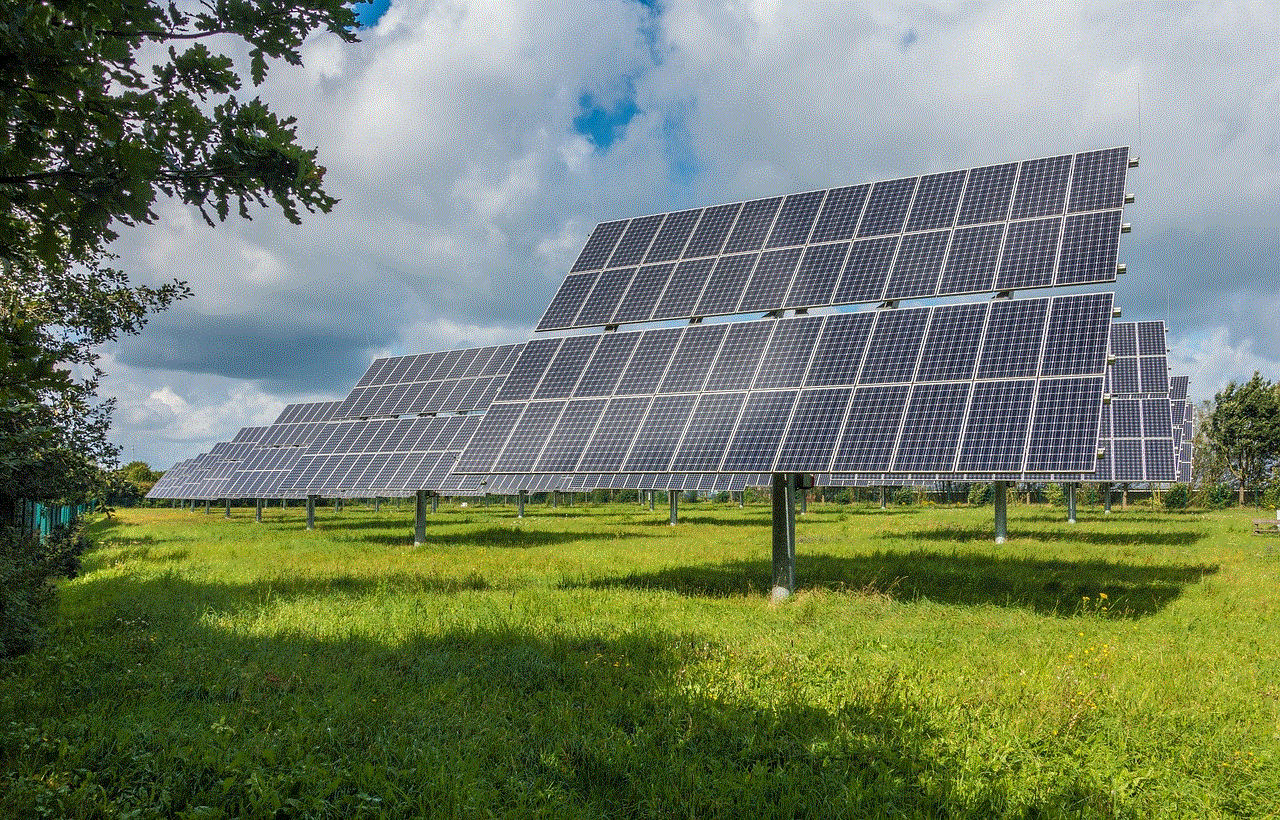
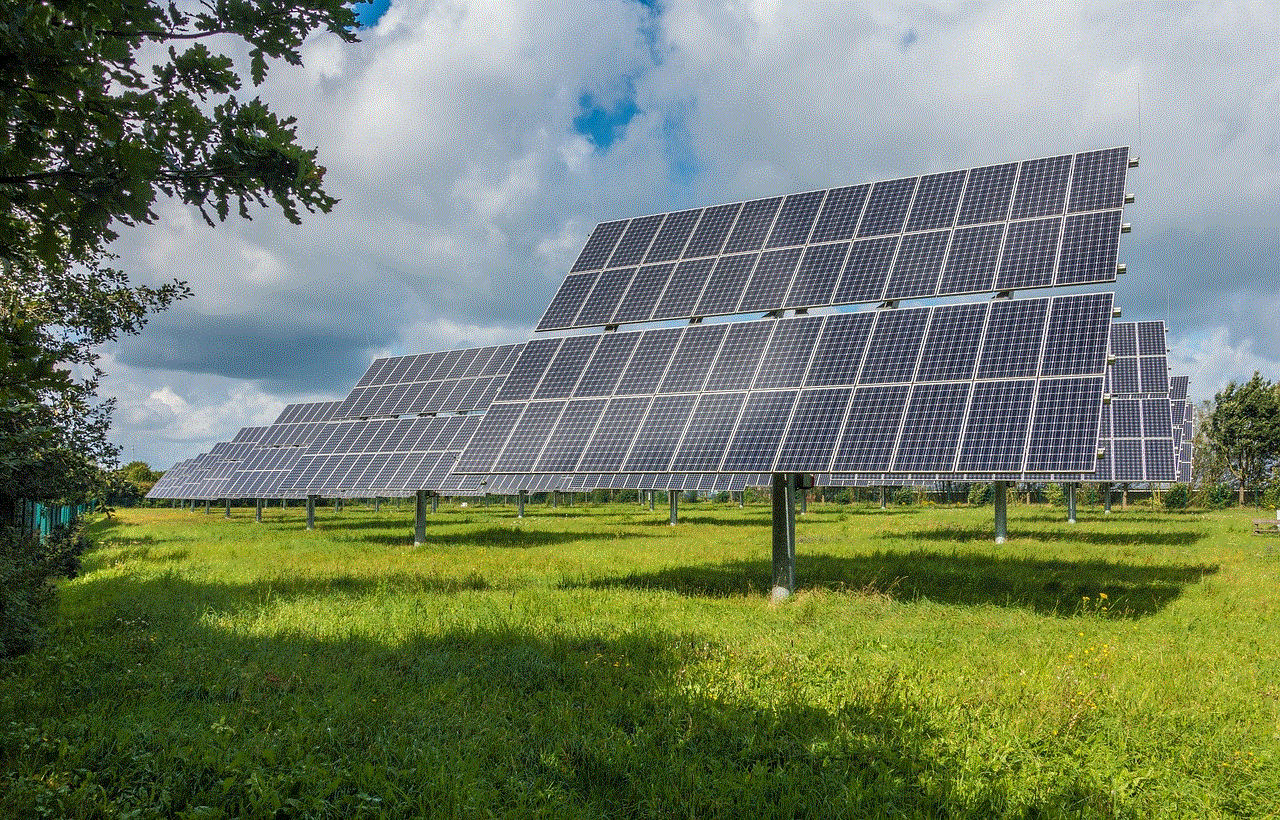
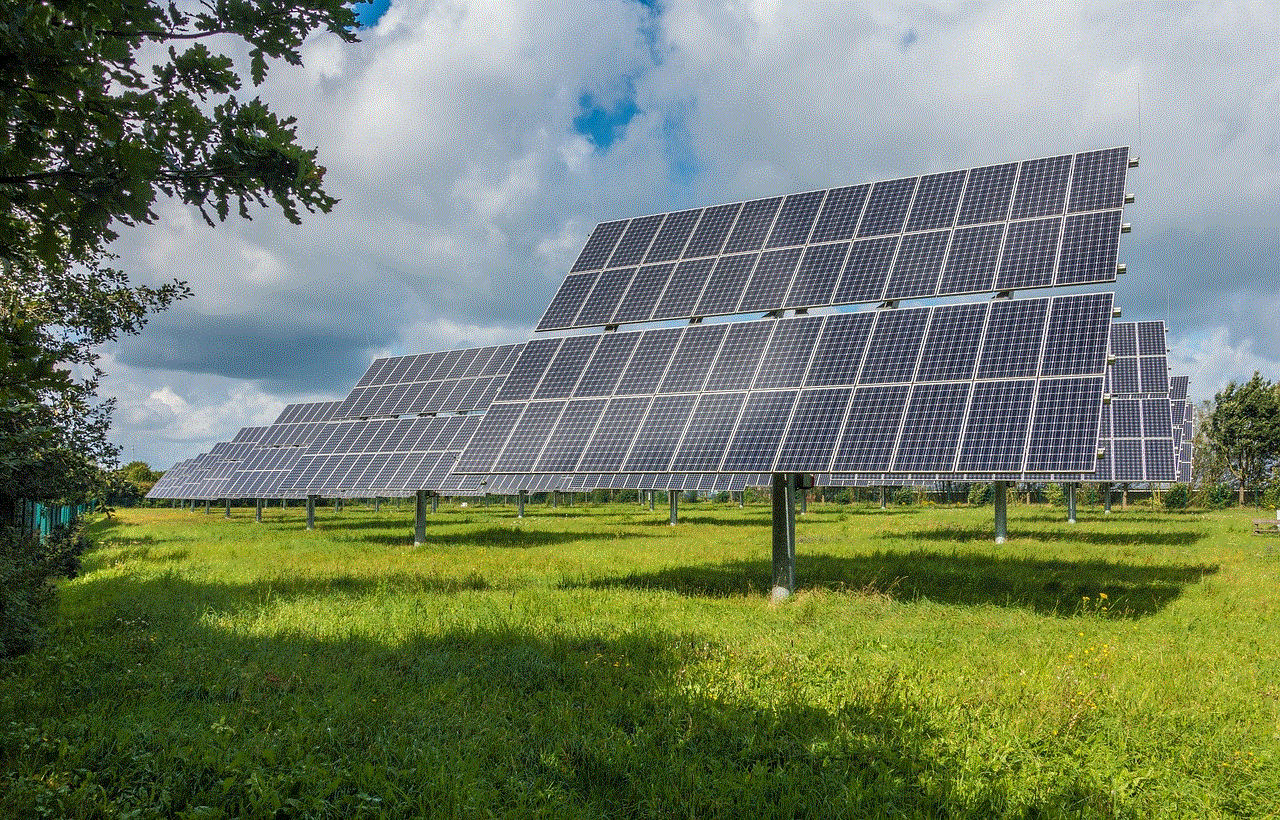
Chatbots use a combination of technologies to carry out their functions. These include natural language processing, machine learning, and artificial intelligence. Let’s take a closer look at each of these technologies.
1. Natural language processing (NLP)
As mentioned earlier, NLP is a branch of AI that focuses on teaching computers to understand and interpret human language. This involves breaking down sentences and phrases into their component parts, such as keywords, entities, and intent. NLP algorithms use statistical and rule-based models to analyze the input and determine the most appropriate response.
2. Machine learning (ML)
Machine learning is a subset of AI that enables computers to learn from data without being explicitly programmed. Chatbots use ML algorithms to analyze and interpret user data, such as previous interactions and feedback, to continuously improve their responses. This allows chatbots to adapt and learn from experience, making them more effective over time.
3. Artificial intelligence (AI)
AI is the overarching technology that enables chatbots to simulate human conversation and carry out tasks. By combining NLP and ML, AI-based chatbots can interact with users in a natural and human-like manner. AI also allows chatbots to handle more complex tasks, such as booking appointments or making reservations, by using data to make informed decisions.
Benefits of chatbots
Now that we understand how chatbots work, let’s explore some of the benefits they offer.
1. 24/7 availability
One of the biggest advantages of chatbots is their 24/7 availability. Unlike human customer service representatives, chatbots can handle multiple conversations simultaneously and are not bound by time constraints. This means that customers can get their queries resolved at any time of the day, making for a more efficient and satisfying experience.
2. Cost-effective
Implementing chatbots can also be cost-effective for businesses. While creating a chatbot may require an initial investment, it can save money in the long run by reducing the need for human customer service representatives. Additionally, chatbots can handle a large volume of inquiries simultaneously, further reducing the need for additional staff.
3. Improved customer service
Chatbots can also improve the overall customer service experience. With their ability to understand and respond to natural language, chatbots can provide faster and more personalized responses to users. They can also handle complex tasks and provide solutions in a conversational format, making for a more user-friendly experience.
4. Increased efficiency
By automating routine and repetitive tasks, chatbots can increase efficiency for businesses. This allows employees to focus on more complex and high-value tasks, leading to increased productivity and better use of resources.
5. Data collection and analysis
Chatbots can collect and store user data, such as preferences and feedback, which can be used to improve their responses and personalize the user experience. This data can also provide valuable insights for businesses, helping them understand their customers better and make informed decisions.
Challenges of chatbots
While chatbots offer numerous benefits, they also come with some challenges.
1. Limited capabilities
Although AI-based chatbots can handle more complex tasks, they still have limited capabilities compared to humans. They may struggle with understanding slang, sarcasm, or complex sentences, leading to inaccurate responses.
2. Maintenance and updates
Chatbots require constant maintenance and updates to ensure they are functioning properly and providing accurate responses. This can be time-consuming and costly for businesses.
3. Data privacy concerns
As chatbots collect and store user data, there may be concerns about data privacy and security. Businesses must ensure that their chatbots comply with data protection laws and regulations.
Future of chatbots
As technology continues to advance, we can expect chatbots to become even more sophisticated and human-like in their interactions. As AI and ML algorithms improve, chatbots will become better at understanding and responding to human language, making for a more seamless and natural conversation. Additionally, chatbots may also be integrated with other technologies such as voice assistants, further enhancing their capabilities.



Conclusion
In conclusion, chatbots are AI-based programs that simulate conversations with human users. They use a combination of natural language processing, machine learning, and artificial intelligence to understand and respond to user input. Chatbots offer numerous benefits, such as 24/7 availability, cost-effectiveness, and improved customer service. However, they also come with challenges such as limited capabilities and data privacy concerns. As technology continues to advance, we can expect chatbots to become even more sophisticated, making them an essential tool for businesses in the future.