do smart watches use data
Do Smart Watches Use Data?
In today’s fast-paced digital world, smartwatches have emerged as one of the most popular wearable devices. These technologically advanced timepieces offer a wide range of features, including fitness tracking, notifications, and even the ability to make calls and send messages. However, as with any internet-connected device, one common question that arises is whether smartwatches use data. In this article, we will explore this topic in detail, discussing how smartwatches use data, the different types of data usage, and some useful tips to manage your smartwatch’s data consumption efficiently.
To answer the question, yes, smartwatches do use data. However, the extent of data usage can vary depending on several factors, including the specific model and the features being used. Smartwatches typically connect to your smartphone or other devices via Bluetooth or Wi-Fi, allowing them to sync data and provide real-time updates. This connection is how smartwatches access the internet and utilize data.
Smartwatches primarily use data for three main purposes: syncing and updating apps, receiving and sending notifications, and accessing internet-related features. Let’s delve deeper into each of these areas to gain a better understanding of how smartwatches utilize data.
Firstly, smartwatches rely on data to sync and update apps. Most smartwatches come with pre-installed apps, such as fitness trackers, weather apps, and music players, which often require regular updates to function optimally. These updates ensure that the apps have the latest features, bug fixes, and security patches. When your smartwatch connects to the internet, it will automatically check for updates and download them if available. This process requires data, albeit a relatively small amount.
Secondly, smartwatches use data to receive and send notifications. When your smartphone receives a notification, such as a text message, email, or social media update, it will send this information to your smartwatch via Bluetooth or Wi-Fi. This allows you to view and interact with these notifications directly from your wrist, without having to take out your phone. However, this seamless integration comes at the cost of data usage. Each notification that is synced to your smartwatch requires a small amount of data to transmit the information.
Lastly, smartwatches utilize data to access internet-related features. Some smartwatches offer independent internet connectivity, either through built-in cellular capabilities or by connecting to Wi-Fi networks. This enables you to browse the web, stream music, download apps, and even make calls directly from your smartwatch. Such functionalities heavily rely on data, and the amount used can vary depending on the specific tasks performed.
Different smartwatch models have varying data consumption rates. For instance, smartwatches with cellular capabilities tend to use more data as they can operate independently without the need for a smartphone connection. On the other hand, smartwatches that rely solely on Bluetooth or Wi-Fi connections use less data since they mainly rely on the paired smartphone’s internet connection.
To manage your smartwatch’s data consumption effectively, here are some useful tips:
1. Monitor Data Usage: Most smartwatches provide a way to monitor data usage. Check the settings on your smartwatch to find this information and keep track of your data consumption regularly.
2. Optimize App Settings: Smartwatch apps often have settings that allow you to control their data usage. Review these settings and disable any unnecessary features that may consume excessive data.
3. Connect to Wi-Fi: Whenever possible, connect your smartwatch to a Wi-Fi network instead of relying on cellular data. This can help reduce your overall data usage, especially for data-intensive tasks like streaming music or downloading apps.
4. Limit Notifications: Choose which apps can send notifications to your smartwatch to minimize data usage. Disabling notifications from apps that you rarely use can help conserve data.
5. Update Over Wi-Fi: Set your smartwatch to download app updates only when connected to Wi-Fi. This ensures that updates do not consume your cellular data.
6. Use Data-Saving Modes: Some smartwatches offer data-saving modes that restrict background data usage. Enable these modes to conserve data when you are not actively using internet-related features.
7. Compress Data: Certain smartwatch apps and browsers offer data compression options. Enabling these features can significantly reduce data usage while browsing the web or using data-heavy applications.
8. Offline Playback: If your smartwatch supports offline playback for music or podcasts, download them to your device while connected to Wi-Fi. This way, you can enjoy your favorite content without consuming additional data.
9. Check for Firmware Updates: Manufacturers often release firmware updates to improve the efficiency of smartwatches, including optimizing data usage. Regularly check for these updates and ensure your device is running the latest software.
10. Plan Data Usage: If you have a smartwatch with cellular capabilities, consider adding it to your mobile data plan. Many service providers offer data plans specifically for smartwatches, allowing you to manage your data usage more effectively.
In conclusion, smartwatches do use data, albeit varying amounts depending on the specific model and features being used. These devices rely on data to sync and update apps, receive and send notifications, and access internet-related features. To manage your smartwatch’s data consumption efficiently, monitor your usage, optimize app settings, connect to Wi-Fi whenever possible, limit notifications, use data-saving modes, compress data, and check for firmware updates. By following these tips, you can enjoy a seamless smartwatch experience without exceeding your data limits.
show me a picture of a family
A picture of a family can evoke a range of emotions and memories for different individuals. For some, it may bring back fond memories of childhood, while for others, it may represent a sense of belonging and love. The concept of family is deeply ingrained in human society, and throughout history, families have been the fundamental unit of society, playing a crucial role in shaping individuals and communities.
But what exactly is a family? The definition of a family has evolved over time, and today, it goes beyond the traditional nuclear family of a married couple and their children. A family can be defined as a group of individuals who are tied together by blood, marriage, or strong emotional bonds. This can include parents, children, grandparents, aunts, uncles, cousins, and even close friends. The modern-day family is diverse and dynamic, reflecting the changing social landscape and the varying definitions of relationships.
Looking at a picture of a family, one may see the physical resemblance between the members, but there is much more to a family than just genetics. Families are a source of unconditional love, support, and guidance. They provide a safe and nurturing environment for their members to grow and thrive. In a world where people are increasingly becoming disconnected and isolated, the importance of family cannot be overstated.
Families play a pivotal role in the development of individuals, especially children. From a young age, children learn important values, beliefs, and behaviors from their families. They learn about love, respect, kindness, and empathy by observing and interacting with their family members. Family relationships also contribute to a child’s emotional and social development, helping them build strong foundations for healthy relationships in the future.
Moreover, families provide a sense of identity and belonging. A child’s identity is largely shaped by their family, and it is through their family that they learn about their cultural and religious beliefs, traditions, and customs. Family traditions and rituals are an integral part of many cultures, and they play a significant role in creating a sense of belonging and connection to one’s roots.
A picture of a family can also reveal the dynamics and complexities of family relationships. While families are a source of love and support, they can also be a source of conflict and tension. As individuals with different personalities, beliefs, and values come together, it is natural for disagreements to arise. However, it is how families navigate and resolve these conflicts that determine the strength of their relationships.
Families also provide a sense of security and stability. In times of crisis or difficulties, it is often the family that individuals turn to for support. Whether it is financial support, emotional support, or practical help, families are there to lend a helping hand. This is especially true in times of illness, loss, or other challenges, where the support of family can make all the difference.
Furthermore, families are a source of cultural and intergenerational knowledge and wisdom. Through storytelling, family members pass down their experiences, values, and traditions to the younger generations. This is how cultural heritage and traditions are preserved and celebrated within families. Family members, especially grandparents, also play a vital role in imparting life lessons and passing down practical skills to their grandchildren.



A picture of a family can also reveal the changing dynamics of families over time. With societal changes such as increasing divorce rates, single-parent households, and same-sex marriages, the traditional family structure has undergone significant changes. Families today come in different forms, and what matters most is the love, support, and bonds shared between its members, rather than its structure.
Moreover, families are the cornerstone of society. They provide the foundation for individuals to become responsible and contributing members of society. As the saying goes, “charity begins at home,” and it is within families that individuals learn about compassion, empathy, and giving back to their community. Families also play a crucial role in shaping societal values and norms, which ultimately determine the well-being of a society.
In addition to all the emotional and social benefits, families also have a significant economic impact. Families are the primary unit of consumption, and their spending habits can influence the economy. Family businesses, both small and large, are also a crucial part of the economy, providing jobs and contributing to economic growth.
Looking at a picture of a family, one may also see the sacrifices and struggles that families go through to provide for their loved ones. Whether it is a parent working multiple jobs to make ends meet or a grandparent caring for their grandchildren while their children work, families make sacrifices for the well-being of their members. This is a testament to the unconditional love and selflessness that exists within families.
In conclusion, a picture of a family can reveal so much about the role and importance of families in our lives. Families are the building blocks of society, providing love, support, identity, and a sense of belonging. They shape individuals and communities, and their impact on our lives cannot be overstated. In a fast-paced and ever-changing world, families remain a constant source of love and support, reminding us of the importance of strong family relationships. So the next time you look at a picture of a family, take a moment to appreciate the beauty and complexity of this fundamental unit of society.
how to download pokemon go on nox
Pokémon Go has taken the world by storm since its release in 2016. The augmented reality game has captured the hearts and minds of millions of players, young and old, as they embark on a quest to catch, train, and battle virtual creatures known as Pokémon. However, not everyone has access to a smartphone to play this popular game. That’s where Nox comes in. Nox is an Android emulator that allows users to run Android apps and games on their computer s. In this article, we’ll discuss how to download Pokémon Go on Nox, so that you too can join in on the Pokémon-catching frenzy.
Before we dive into the steps of downloading Pokémon Go on Nox, let’s first understand what Nox is and how it works. Nox is a free and powerful Android emulator that enables users to run Android apps and games on their computer s. It is available for both Windows and Mac operating systems. Nox creates a virtual Android device on your computer, allowing you to install and use any Android app, just like you would on a smartphone or tablet. This makes it a popular choice for gamers who want to play their favorite mobile games on a larger screen and with better controls.
Now that we have a general understanding of Nox, let’s move on to the steps of downloading and playing Pokémon Go on Nox. The first step is to download and install the Nox App Player on your computer. You can find the download link on the official Nox website. Once the download is complete, run the installer and follow the instructions to install Nox on your computer. It may take a few minutes for the installation to complete, so be patient.
Once Nox is installed, launch the emulator on your computer. You will see a virtual Android device on your screen, which is essentially a smartphone or tablet interface. The next step is to download the Pokémon Go APK file. APK stands for Android Package Kit, and it is the file format used by Android to distribute and install apps. You can find the Pokémon Go APK file on various websites, but make sure to download it from a trusted source.
After downloading the APK file, click on the “Add APK” button on the Nox interface. This will open a file browser, where you can select the Pokémon Go APK file that you just downloaded. Select the file and click “Open” to begin the installation process. Nox will automatically install the APK file, and you will see the Pokémon Go icon on the virtual Android device.
Now, before you can start playing Pokémon Go on Nox, you need to make a few changes in the emulator’s settings. Click on the “Settings” icon on the virtual Android device and navigate to the “Advanced” tab. Here, you will find the “Virtual Location” option. Click on it and select “None” to turn off the virtual location feature. This is important because Pokémon Go uses your device’s GPS to determine your location, and we want to avoid any conflicts with the virtual location set by Nox.
With the virtual location turned off, you can now launch Pokémon Go on Nox. Click on the game icon, and it will open in the virtual Android device. You will be prompted to log in with your Google account or create a new one. Once you are logged in, you will see the familiar Pokémon Go interface, and you can start catching Pokémon, just like you would on a smartphone.
One thing to keep in mind while playing Pokémon Go on Nox is that the game is not designed for a computer. Therefore, some features, such as the AR (augmented reality) mode, may not work as expected. However, you can still enjoy the game and catch Pokémon without any issues. You can also use your computer’s keyboard and mouse to control the game, making it easier to navigate and catch Pokémon.
Another advantage of playing Pokémon Go on Nox is that you can use the emulator’s multitasking feature to play the game and do other tasks on your computer simultaneously. This is especially useful if you want to keep the game running in the background while you work or browse the internet.
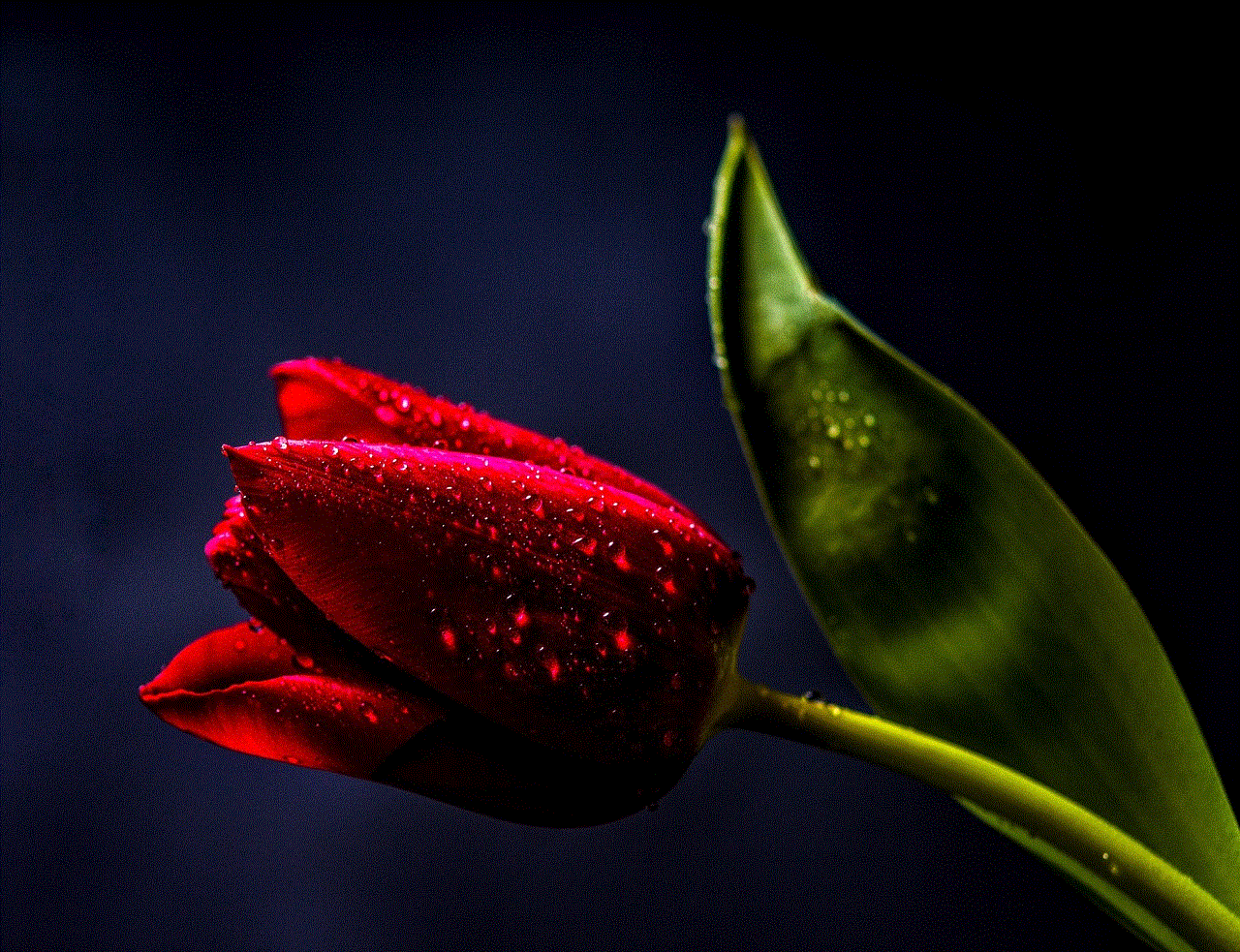
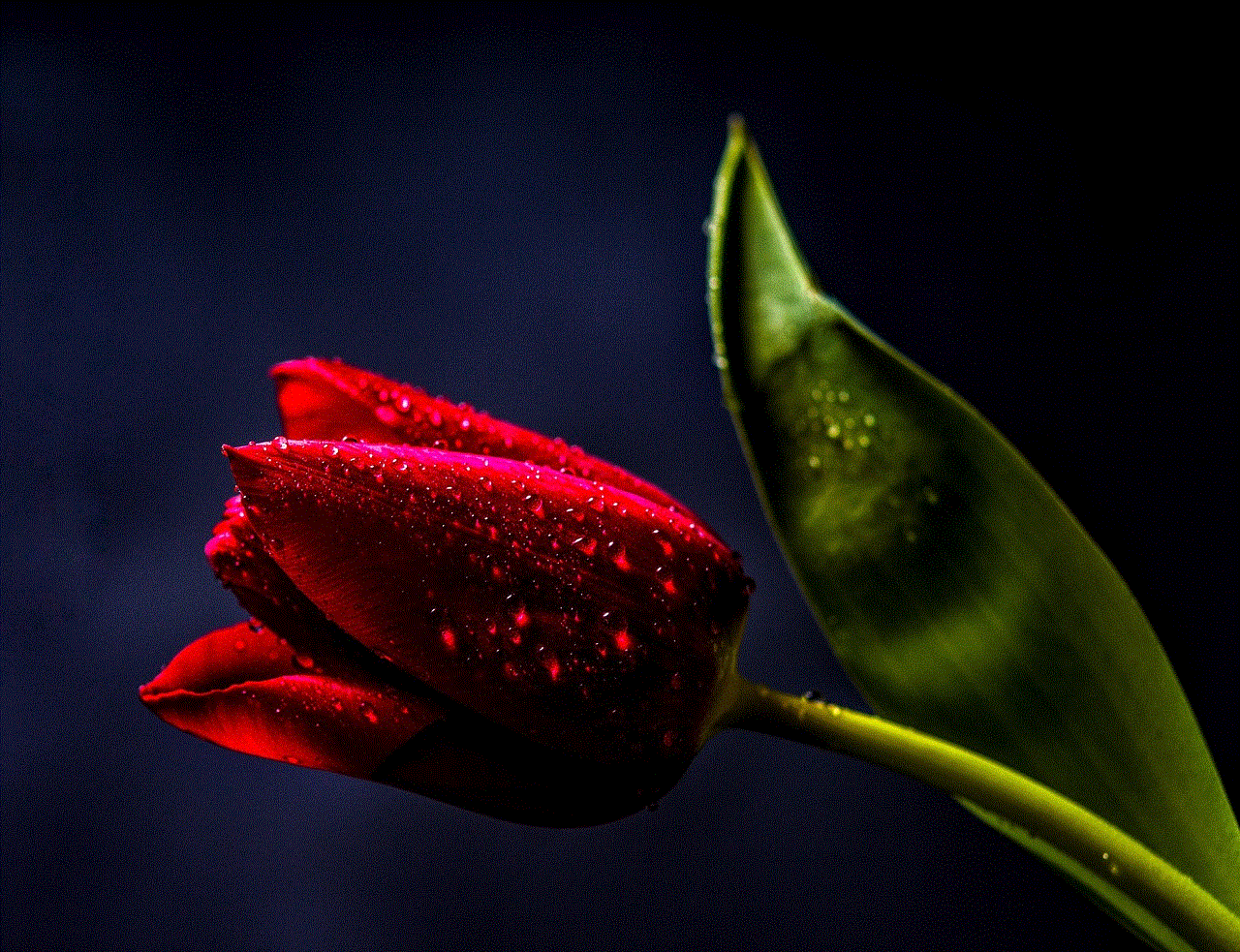
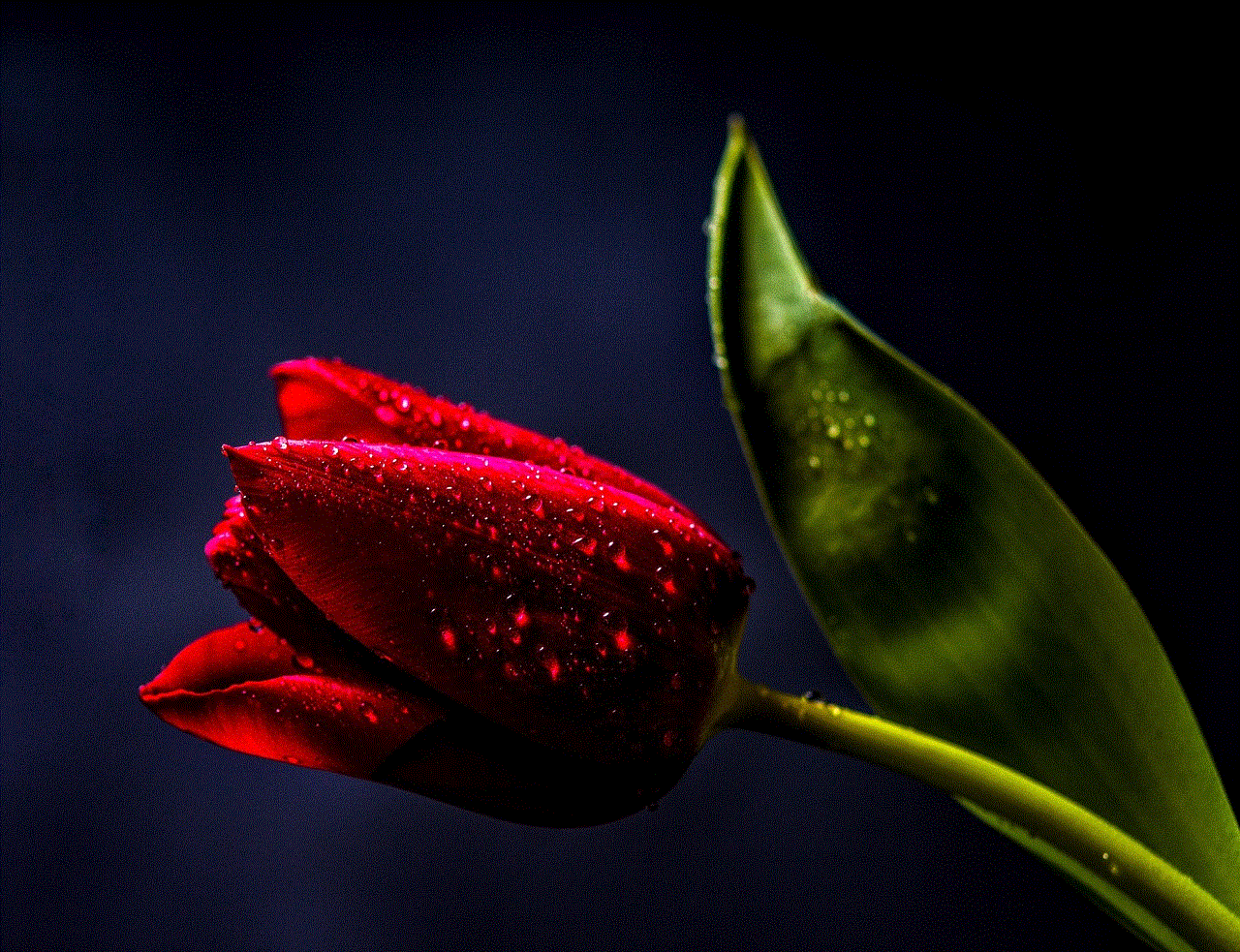
In conclusion, downloading and playing Pokémon Go on Nox is a simple and straightforward process. With the help of this powerful Android emulator, you can enjoy the popular game on your computer, without the need for a smartphone. So, if you’ve been wanting to join in on the Pokémon-catching frenzy but don’t have a smartphone, give Nox a try and start your journey to becoming the ultimate Pokémon trainer.