creative ways to wrap diapers for baby shower
Creative Ways to Wrap Diapers for a Baby Shower
When it comes to throwing a baby shower, one of the most exciting parts is the gift presentation. While diapers may not seem like the most glamorous gift, they are an essential item for any new parent. So why not make the presentation of diapers just as exciting as the rest of the baby shower? In this article, we will explore more than ten creative ways to wrap diapers for a baby shower, ensuring that your gift stands out and brings joy to the expectant parents.
1. Diaper Cake:
One classic and creative way to wrap diapers is by making a diaper cake. This unique gift not only looks impressive but also serves as a practical centerpiece for the baby shower. To make a diaper cake, roll up individual diapers and secure them with rubber bands. Then, stack the rolled diapers in a tiered formation to resemble a cake, using ribbon or twine to hold them together. Decorate the cake with baby essentials like pacifiers, baby socks, and small toys.
2. Diaper Wreath:
Another fun way to present diapers at a baby shower is by creating a diaper wreath. Start by attaching diapers to a circular wireframe using ribbon or twine. Once the diapers are secured, embellish the wreath with baby items such as teething toys, small plush animals, or baby booties. Hang the diaper wreath on the front door of the baby shower venue as a welcoming and eye-catching decoration.
3. Diaper Bouquet:
If you want to add a touch of elegance to your diaper gift, consider making a diaper bouquet. Roll individual diapers and secure them with rubber bands, just like you would for a diaper cake. Then, arrange the rolled diapers in a vase or basket, creating a beautiful bouquet shape. Add faux flowers, baby socks, and small baby accessories to the bouquet to make it even more charming.
4. Diaper Cupcakes:
For a more whimsical and bite-sized presentation, try making diaper cupcakes. Roll up individual diapers and secure them with ribbon or twine to resemble cupcakes. Place the “cupcakes” in cupcake liners and arrange them in a cupcake stand or gift box. Decorate the diaper cupcakes with small baby items, such as personalized tags, baby washcloths, or baby spoons, to complete the look.
5. Diaper Animals:
If you have a knack for crafts, consider creating diaper animals as a unique diaper wrapping idea. Choose an animal theme, such as elephants, pandas, or lions, and fold diapers in various ways to resemble the chosen animal. Use rubber bands or diaper pins to hold the folded diapers in place, and add small baby items like pacifiers or baby socks as adorable accents.
6. Diaper Gift Basket:
A diaper gift basket is a classic yet versatile way to present diapers at a baby shower. Start by selecting a decorative basket or a cute baby bathtub as the base. Fill it with an assortment of diapers in different sizes, along with other baby essentials like baby wipes, diaper cream, and baby lotion. Add a personalized touch by including a soft baby blanket or a stuffed animal.
7. Diaper Train:
For a creative twist on the diaper cake idea, try making a diaper train. Roll up individual diapers and secure them with rubber bands to form the train’s carriages. Stack the rolled diapers on top of each other and secure them with ribbon or twine to create the train’s engine and cars. Complete the look by adding small baby items like baby bottles, teethers, or baby hats.
8. Diaper Piñata:
Add an element of surprise and fun to your diaper gift by turning it into a diaper piñata. Fill a colorful, decorated box or container with diapers and seal it shut. Attach strings to the box, allowing the expectant parents to pull them to release the diapers. This interactive presentation will surely bring laughter and excitement to the baby shower.
9. Diaper Sundae:
If you want to make a sweet and playful presentation, consider making a diaper sundae. Roll up individual diapers and secure them with rubber bands, just like you would for a diaper cake. Arrange the rolled diapers in a clear glass bowl, layering them like ice cream scoops. Top the “sundae” with baby items like bibs, baby spoons, and baby hats, and finish it off with a cherry on top—a small plush toy or a baby rattle.
10. Diaper Onesie Clothesline:
Create a whimsical and decorative display by presenting diapers on a clothesline made with mini onesies. Hang a string across the room and attach mini onesies using clothespins. Fold individual diapers and secure them with rubber bands, then attach them to the clothesline using additional clothespins. This presentation not only showcases the diapers but also doubles as a charming baby shower decoration.
11. Diaper Toolbox:
For a creative and practical presentation, transform a toolbox or a tool belt into a diaper storage solution. Fill the toolbox or tool belt compartments with rolled-up diapers, and add baby items like baby powder, baby lotion, and baby shampoo in the remaining spaces. This unique gift wrapping idea will surely impress any handyman or handywoman parents-to-be.
In conclusion, presenting diapers at a baby shower doesn’t have to be mundane. By using these creative wrapping ideas, you can turn a practical gift into a memorable and exciting surprise. Whether you opt for a diaper cake, a diaper wreath, or a diaper bouquet, your unique presentation will show the expectant parents how much care and thought you put into their gift. So, get creative, have fun, and let your diaper gift be the talk of the baby shower!
how to turn off voice on amazon fire
How to turn off Voice on Amazon Fire
If you own an Amazon Fire device and find the voice feature annoying or unnecessary, you may be wondering how to turn it off. The voice feature, also known as Alexa, is a popular virtual assistant that can perform various tasks upon voice command. However, some users prefer not to use this feature and want to disable it on their Amazon Fire device. In this article, we will guide you through the steps to turn off the voice feature on your Amazon Fire device, providing you with a hassle-free experience.
Before we dive into the steps, let’s understand a bit about the voice feature on Amazon Fire. Alexa, the voice assistant, is integrated into Amazon’s line of devices, including the Fire tablets, Fire TV, and Fire TV Stick. It allows users to perform various tasks, such as playing music, setting alarms, searching the web, and controlling smart home devices, all through voice commands. However, if you find this feature intrusive or simply prefer not to use it, you can easily disable it. Here’s how:
Step 1: Open the Settings Menu
To turn off the voice feature on your Amazon Fire device, start by opening the Settings menu. You can access the Settings menu by swiping down from the top of the screen and tapping on the gear icon located in the top-right corner of the drop-down menu.
Step 2: Select the Alexa & Privacy Option
Once you are in the Settings menu, scroll down and locate the “Alexa & Privacy” option. Tap on it to proceed to the next step.
Step 3: Disable the Alexa Hands-Free Option
Within the “Alexa & Privacy” menu, you will find the option to enable or disable the Alexa Hands-Free feature. This feature allows you to activate Alexa by simply saying the wake word, “Alexa.” To turn off the voice feature, toggle the switch next to the “Alexa Hands-Free” option to the off position.
Step 4: Confirm the Action
After disabling the Alexa Hands-Free option, you will be prompted with a confirmation message. This message will inform you that by turning off the feature, you will no longer be able to use Alexa hands-free. If you are sure about your decision, tap on the “Turn Off” button to confirm.
Step 5: Disable the Alexa App
Turning off the voice feature on your Amazon Fire device does not completely disable Alexa. The Alexa app, which allows you to access additional features and settings, will still be active. To disable the app, open the Appstore on your device and search for the Alexa app. Once you find it, tap on the app icon to open the app’s page.
Step 6: Uninstall the Alexa App
On the Alexa app’s page, you will find the option to uninstall the app. Tap on the “Uninstall” button to remove the app from your Amazon Fire device. This step is optional, but it ensures that the Alexa app is completely disabled and no longer takes up storage space on your device.
Step 7: Restart Your Device
After disabling the voice feature and uninstalling the Alexa app, it is recommended to restart your Amazon Fire device. This will ensure that all changes are applied and the voice feature is fully turned off. To restart your device, press and hold the power button until a menu appears. From the menu, select the “Restart” option and wait for your device to reboot.
Step 8: Verify the Voice Feature is Disabled
Once your Amazon Fire device restarts, it’s time to verify that the voice feature is indeed disabled. To do this, simply try using a voice command to activate Alexa. If the feature is disabled, your device should not respond to the wake word “Alexa” or any other voice commands associated with the voice feature.
Step 9: Explore Alternative Options
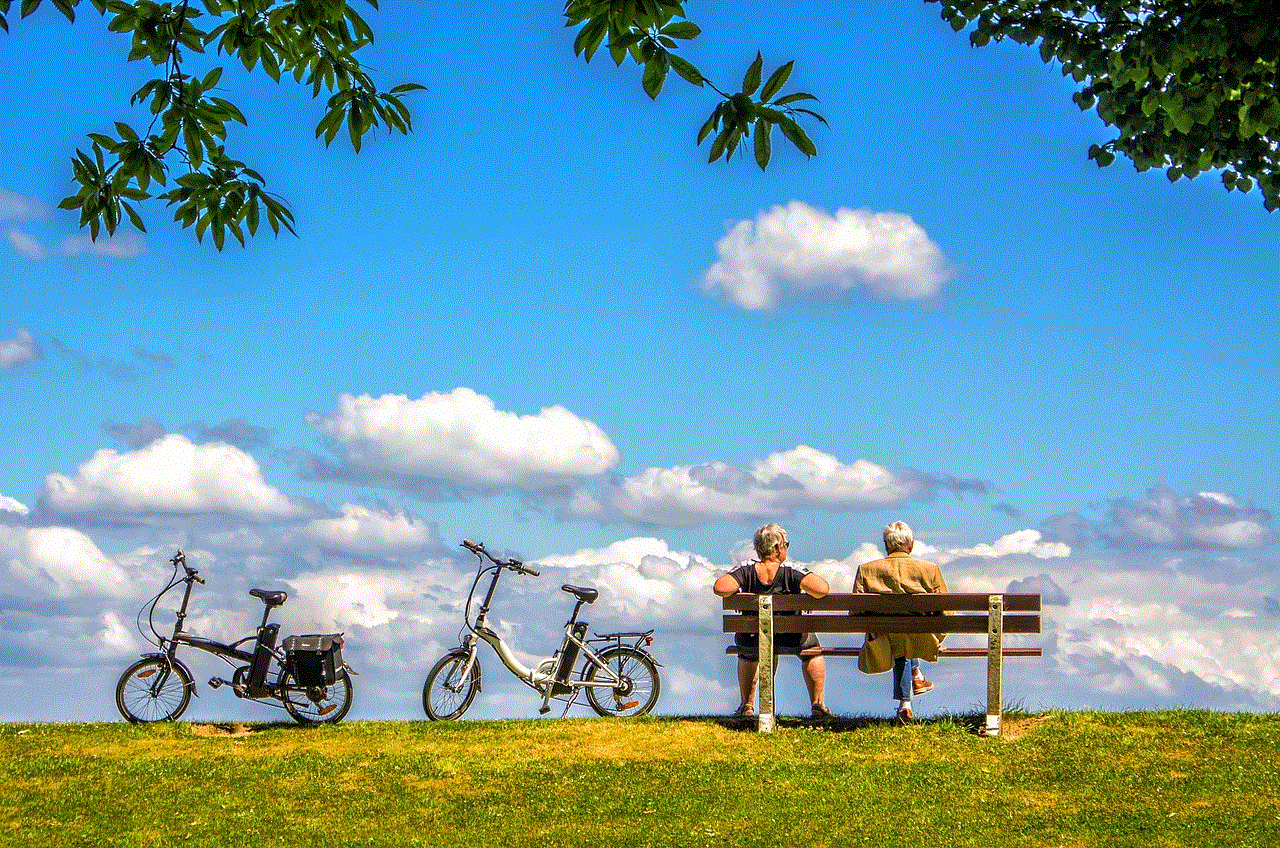
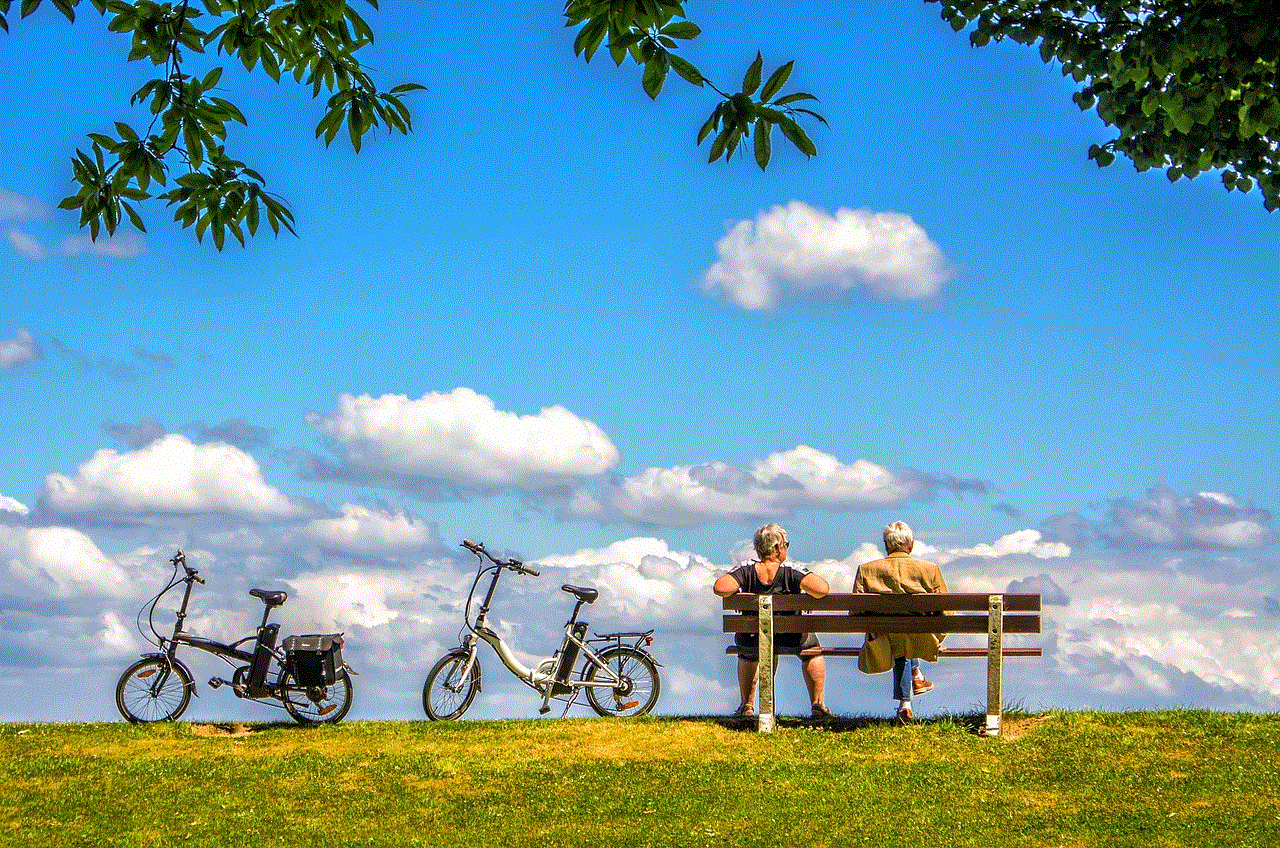
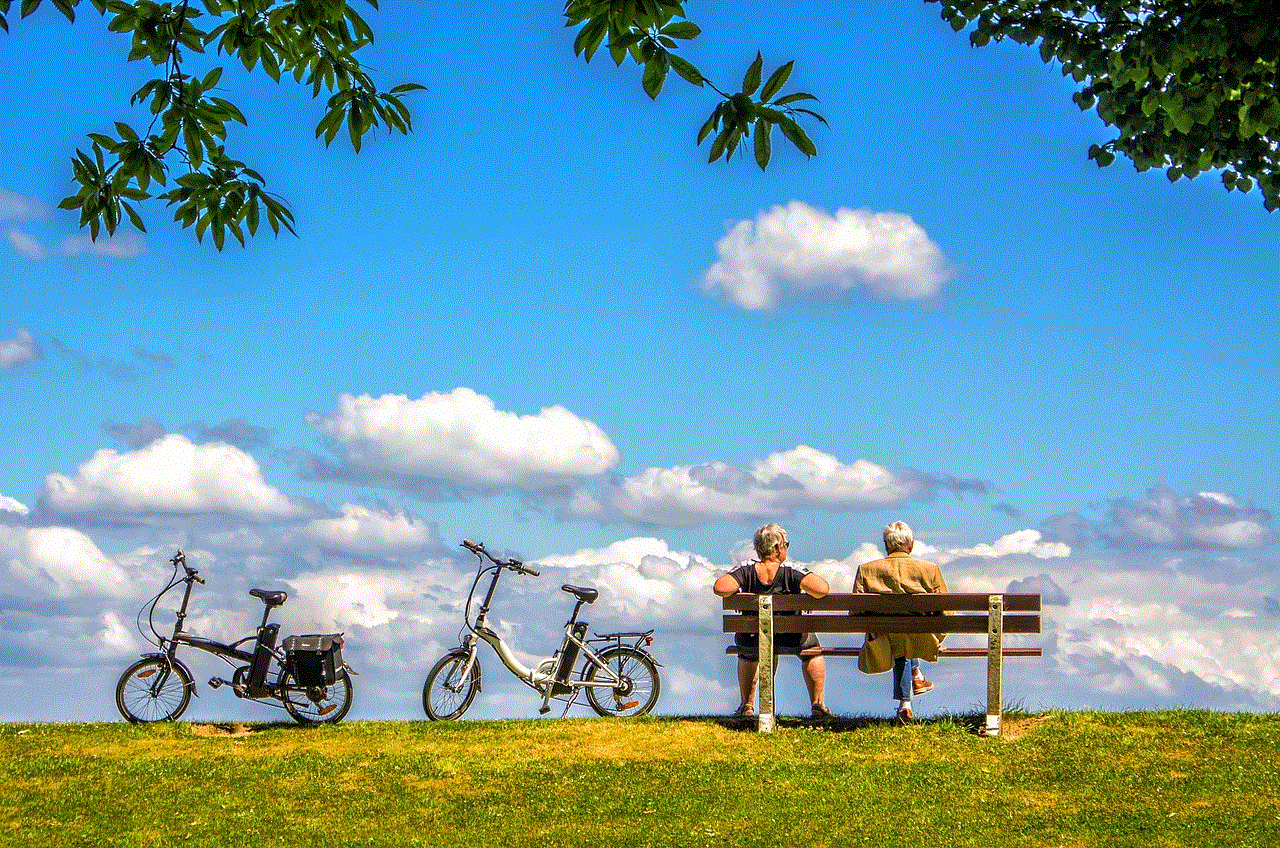
If you have disabled the voice feature and find that you miss the convenience it provided, there are alternative options you can explore. For example, if you have disabled Alexa hands-free, you can still use the Alexa app by manually opening it and interacting with the virtual assistant. Additionally, you can consider using other voice assistants available on the market, such as Google Assistant or Apple’s Siri.
Step 10: Re-enable the Voice Feature
If, at any point, you change your mind and want to re-enable the voice feature on your Amazon Fire device, you can do so by following the same steps mentioned earlier. Open the Settings menu, select the “Alexa & Privacy” option, and toggle the switch next to the “Alexa Hands-Free” option to the on position. This will enable the voice feature, and you can start using Alexa again.
In conclusion, turning off the voice feature on your Amazon Fire device is a straightforward process. By following the simple steps outlined in this article, you can easily disable Alexa and enjoy a voice-free experience. However, if you decide to re-enable the voice feature in the future, you can do so with just a few taps. Remember to explore alternative options if you miss the convenience of a voice assistant, and don’t forget to restart your device after making any changes to ensure they take effect.
mp3 players with touchscreen
The rise of technology has revolutionized the way we listen to music. Gone are the days of carrying around bulky cassette players or CD cases. With the advent of MP3 players, music lovers can now enjoy their favorite tunes in a compact and portable device. And with the added convenience of a touchscreen interface, navigating through your music library has never been easier. In this article, we will explore the world of MP3 players with touchscreens, their features, benefits, and the top models available in the market today.
1. Introduction to MP3 Players with Touchscreen
MP3 players with touchscreens have become increasingly popular among music enthusiasts due to their user-friendly interfaces and sleek designs. These devices allow users to easily navigate through their music libraries, adjust settings, and even watch videos or view photos. The touchscreen technology adds a level of convenience and interactivity that traditional MP3 players lack.
2. Benefits of Touchscreen MP3 Players
One of the main advantages of MP3 players with touchscreens is their ease of use. The intuitive interface allows users to navigate through their music library with a swipe or a tap, eliminating the need for multiple buttons or knobs. This makes it easier for users to find and play their favorite songs, create playlists, and adjust the volume.
3. Features of Touchscreen MP3 Players
Touchscreen MP3 players come with a variety of features to enhance the user experience. These include high-resolution displays, customizable interfaces, built-in cameras, and Wi-Fi connectivity. Some models even support Bluetooth, allowing users to connect wireless headphones or speakers for a more immersive listening experience.
4. Top Models in the Market
Several top models dominate the market when it comes to MP3 players with touchscreens. The Apple iPod Touch is undoubtedly one of the most popular choices, offering a wide range of features and a vast music library through iTunes. Other notable options include the Sony Walkman NW-A105, Fiio M11 Pro, and the Astell&Kern A&norma SR25. These models offer excellent sound quality, expandable storage, and support for various audio formats.
5. Apple iPod Touch: The Pioneer in Touchscreen MP3 Players
The Apple iPod Touch revolutionized the MP3 player market when it was first introduced in 2007. With its sleek design, large touchscreen display, and access to the App Store, the iPod Touch quickly became the go-to device for music lovers. Over the years, Apple has continued to improve the iPod Touch, adding features like FaceTime, Siri, and Apple Music integration, making it an all-in-one entertainment device.
6. Sony Walkman NW-A105: A Premium Touchscreen MP3 Player
The Sony Walkman NW-A105 is a premium MP3 player that combines high-resolution audio with a sleek touchscreen interface. It features a 3.6-inch display, expandable storage up to 128GB, and support for various audio formats, including FLAC and DSD. The NW-A105 also offers Bluetooth connectivity and LDAC technology for high-quality wireless audio streaming.
7. Fiio M11 Pro: A Hi-Res Audio Powerhouse
The Fiio M11 Pro is a high-end MP3 player designed for audiophiles who demand the utmost audio fidelity. It boasts a 5.15-inch touchscreen display with a resolution of 1440 x 720 pixels, providing stunning visuals. The M11 Pro supports a wide range of audio formats, including MQA, DSD, and FLAC, and comes equipped with dual AK4497EQ DAC chips for exceptional sound quality.
8. Astell&Kern A&norma SR25: A Blend of Style and Performance
The Astell&Kern A&norma SR25 is a stylish MP3 player that offers a balance between aesthetics and performance. It features a 3.6-inch touchscreen display, a sleek aluminum body, and a user-friendly interface. The SR25 supports various audio formats, including MQA, FLAC, and WAV, and boasts a powerful AK4492ECB DAC for superior sound reproduction.
9. Choosing the Right MP3 Player with Touchscreen
When selecting an MP3 player with a touchscreen, there are several factors to consider. These include storage capacity, audio quality, battery life, connectivity options, and overall design. It’s essential to determine your specific needs and preferences to find the right device that suits your lifestyle and music listening habits.
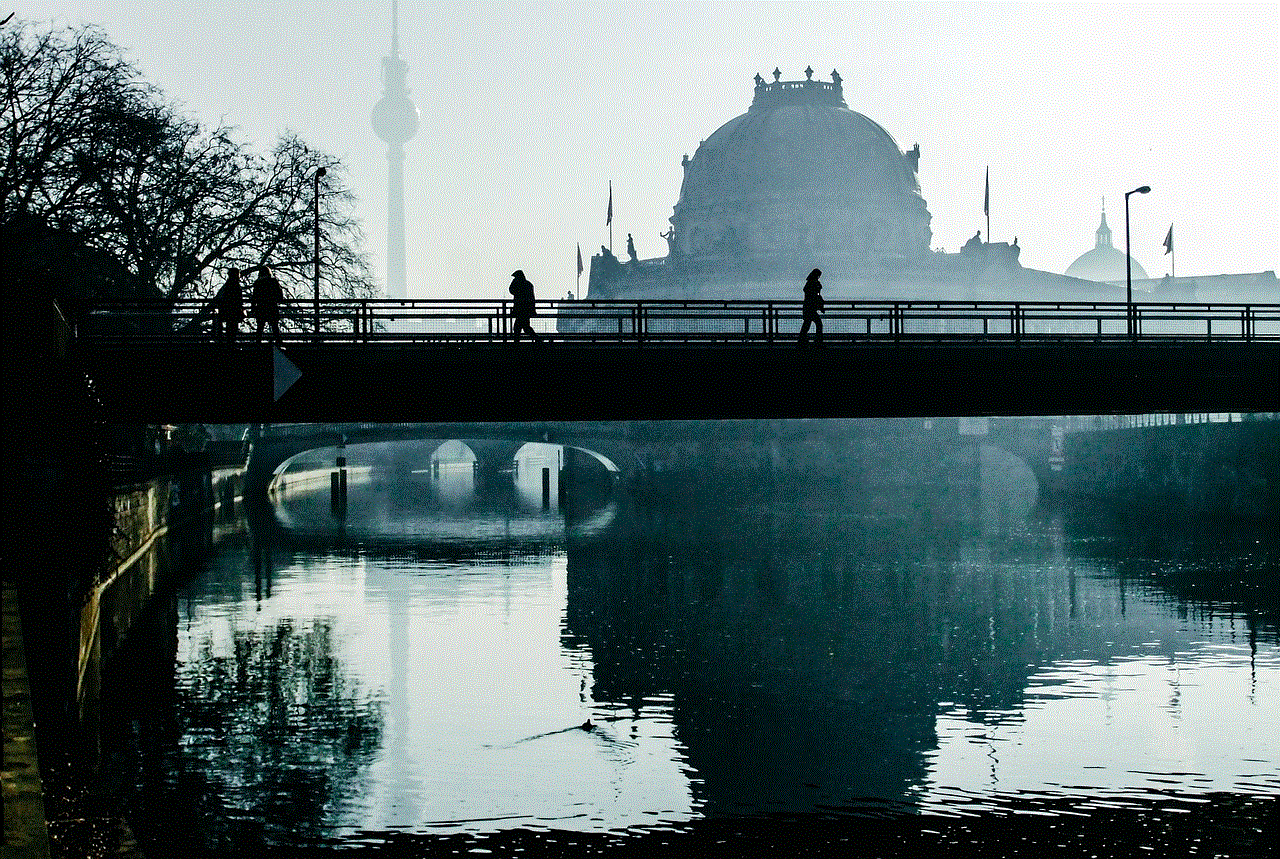
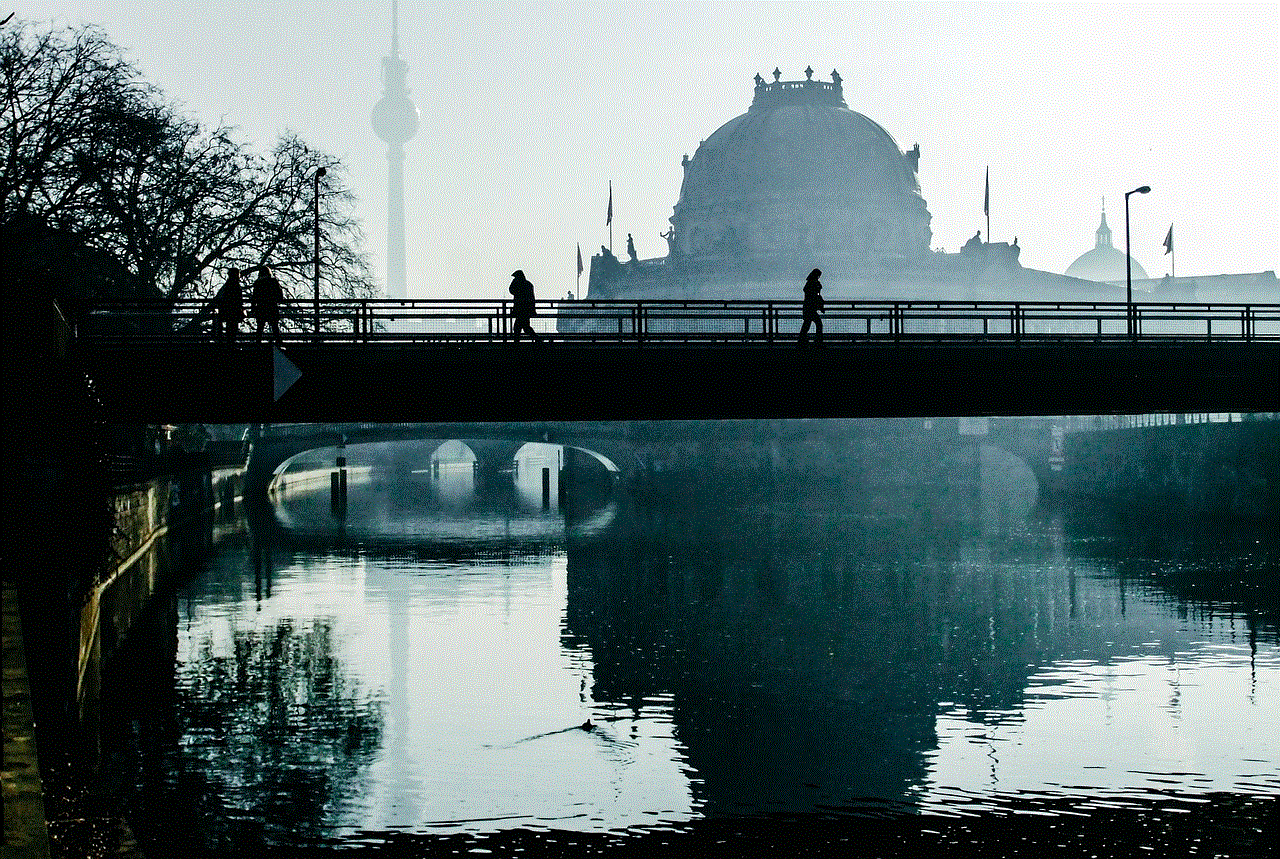
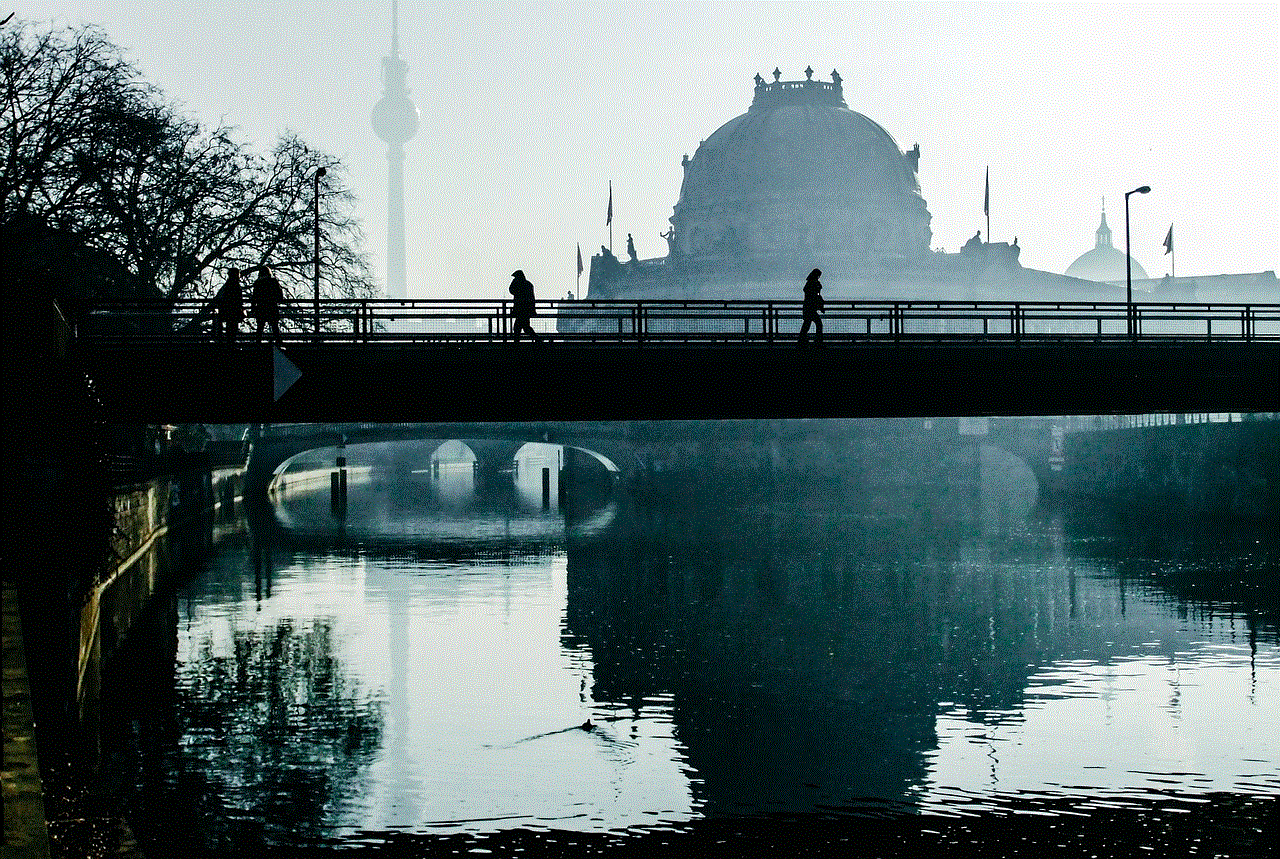
10. Conclusion
MP3 players with touchscreens have revolutionized the way we enjoy music on the go. With their intuitive interfaces, sleek designs, and advanced features, these devices offer a convenient and immersive listening experience. Whether you’re an audiophile or a casual music lover, there are various options available in the market to cater to your specific needs. So, why settle for outdated technology when you can upgrade to a touchscreen MP3 player and take your music listening experience to the next level?