can snapchat be hacked
In today’s digital age, social media platforms have become an integral part of our lives. One such platform that has gained immense popularity among the younger generation is Snapchat . Known for its unique feature of disappearing messages, Snapchat has become a favorite among teens and young adults. However, with the increasing use of this app, the question arises – can Snapchat be hacked?
First launched in 2011, Snapchat quickly gained traction, especially among teenagers, with its disappearing messages feature. This feature allows users to send photos and videos that disappear after a few seconds, making it a favorite for sending private and sometimes risqué content. However, this feature has also been a cause of concern for parents and users alike, as it raises questions about the security and privacy of the app.
In recent years, there have been reports of Snapchat accounts being hacked, which has caused panic among users. In 2013, a security breach exposed the usernames and phone numbers of 4.6 million Snapchat users. This incident raised doubts about the security measures taken by the app and its vulnerability to hacking. Since then, several hacking attempts have been made on Snapchat, leading to the question – can Snapchat be hacked?
To understand if Snapchat can be hacked, we must first understand how the app works. Snapchat uses a unique algorithm to encrypt messages and media sent between users. This algorithm ensures that the content is only visible for a few seconds before disappearing, making it difficult to be saved or shared. However, this encryption only protects the data while it is being transmitted. Once the content reaches the recipient’s device, it is stored in an unencrypted form, making it vulnerable to hacking.
Moreover, the disappearing feature of Snapchat can be easily bypassed by taking a screenshot or using third-party apps to save the content. This not only raises concerns about the privacy of the app but also makes it easier for hackers to gain access to the content. In 2014, a third-party app called Snapsaved was hacked, resulting in the leak of thousands of private Snapchat photos and videos. This incident highlighted the risks of using third-party apps to save Snapchat content.
Another common way of hacking Snapchat accounts is through phishing scams. These scams involve sending fake links or messages to users, asking them to enter their login credentials. Once the user enters their login information, the hacker gains access to their account, allowing them to view and share private content. These phishing scams often appear as messages from friends, making it easier for users to fall prey to them.
Additionally, there have been instances of hackers using brute force attacks to gain access to Snapchat accounts. These attacks involve trying multiple combinations of usernames and passwords until the correct combination is discovered. This method is time-consuming but can be successful if the user has a weak password or has used the same password for multiple accounts.
Furthermore, the security of Snapchat accounts can also be compromised through the use of weak or easily guessable passwords. Many users tend to use the same password for multiple accounts or use simple passwords that are easy to guess. This makes it easier for hackers to gain access to their accounts and view private content.
While Snapchat has taken measures to enhance the security of its platform, it is not immune to hacking attempts. In 2016, a group of hackers successfully hacked into the servers of Snapchat and gained access to millions of user accounts. This incident raised concerns about the security measures taken by the app and its vulnerability to hacking.
To address the issue of hacking, Snapchat introduced a two-factor authentication process in 2016. This process requires users to enter a unique code sent to their phone number or email address to log into their account. This added layer of security has made it difficult for hackers to gain access to user accounts. However, this feature is optional, and many users choose not to enable it, leaving their accounts vulnerable to hacking attempts.
To conclude, while Snapchat has taken measures to enhance the security of its platform, it is not immune to hacking attempts. The disappearing messages feature, use of third-party apps, weak passwords, and phishing scams make it easier for hackers to gain access to user accounts. However, by taking necessary precautions, such as using strong passwords, enabling two-factor authentication, and being cautious of suspicious messages, users can protect their accounts from being hacked. As the popularity of Snapchat continues to grow, it is crucial for the app to continually update its security measures to ensure the privacy and safety of its users.
how to see who shared your posts on instagram
Instagram has become one of the most popular social media platforms, with over 1 billion active users worldwide. With its focus on visual content, it has become a prime platform for individuals and businesses to share their posts and connect with their audience. As an Instagram user, you may have wondered who has shared your posts and given you that extra reach and exposure. In this article, we will guide you on how to see who shared your posts on Instagram.
Before we dive into the steps, let’s first understand how sharing works on Instagram. When a user shares your post, it appears on their profile as a “repost” or “share” with a credit to the original creator. This feature allows users to share content that they find interesting or want to promote with their followers. So, if you have a public account, anyone can share your posts, and you can see who has shared them.
Now, let’s get into the steps on how to see who shared your posts on Instagram.
Step 1: Switch to a Business Account
To view your post shares on Instagram, you need to have a business account. If you have a personal account, you can easily switch to a business account by going to your profile settings and clicking on “Switch to Business Profile.” This will allow you to access Instagram’s insights, including post shares.
Step 2: Check Your Post Insights
Once you have a business account, go to your profile and select the post you want to check for shares. Now, tap on the “View Insights” option below the post. This will show you the number of post shares, along with other engagement metrics such as likes, comments, and saves.
Step 3: Tap on “View Shares”
Under the post insights, you will find an option to “View Shares.” Tap on it, and it will show you a list of users who have shared your post on their profile. You can see their username and profile picture, and by tapping on their profile, you can visit their page and see the shared post.
Step 4: Swipe Up on Your Story
If you have shared your post on your Instagram story, you can also see who has shared it from there. Simply go to your story and swipe up to see the list of users who have shared your post. This will also show you the number of views and screenshots of your story.
Step 5: Use Third-Party Apps
If you want to see a more comprehensive list of users who have shared your posts on Instagram, you can use third-party apps such as Repost for Instagram or Regrammer. These apps allow you to search for your username and see all the posts that have been shared from your account. They also provide the option to repost the shared content on your profile.
Step 6: Check Your Tagged Posts
Another way to see who has shared your posts on Instagram is by checking your tagged posts. When someone shares your post, they will usually tag your profile in the caption or use the “Tag People” feature. By going to your tagged posts, you can see all the posts that have been shared from your account and who has tagged you.
Step 7: Monitor Your Mentions
Users can also share your posts by mentioning your username in their captions or using the “Mention” feature. By monitoring your mentions, you can see who has shared your post on their profile. To do this, go to your profile, tap on the three horizontal lines in the top right corner, and select “Settings.” Then, go to “Privacy” and click on “Tags” to see your mentions.
Step 8: Check Your Direct Messages
Sometimes, users may share your posts through direct messages to their followers. To see if this has happened, go to your direct messages and check the “Requests” folder. Here, you can find messages from users who are not following you, and they may have shared your posts with their followers.
Step 9: Ask Your Followers
If you have a good relationship with your followers, you can simply ask them if they have shared your posts. You can do this through Instagram stories or by creating a post and asking your followers to comment if they have shared your content. This will not only give you an idea of who has shared your posts but also encourage more users to share your content.
Step 10: Use Hashtags and Location Tags
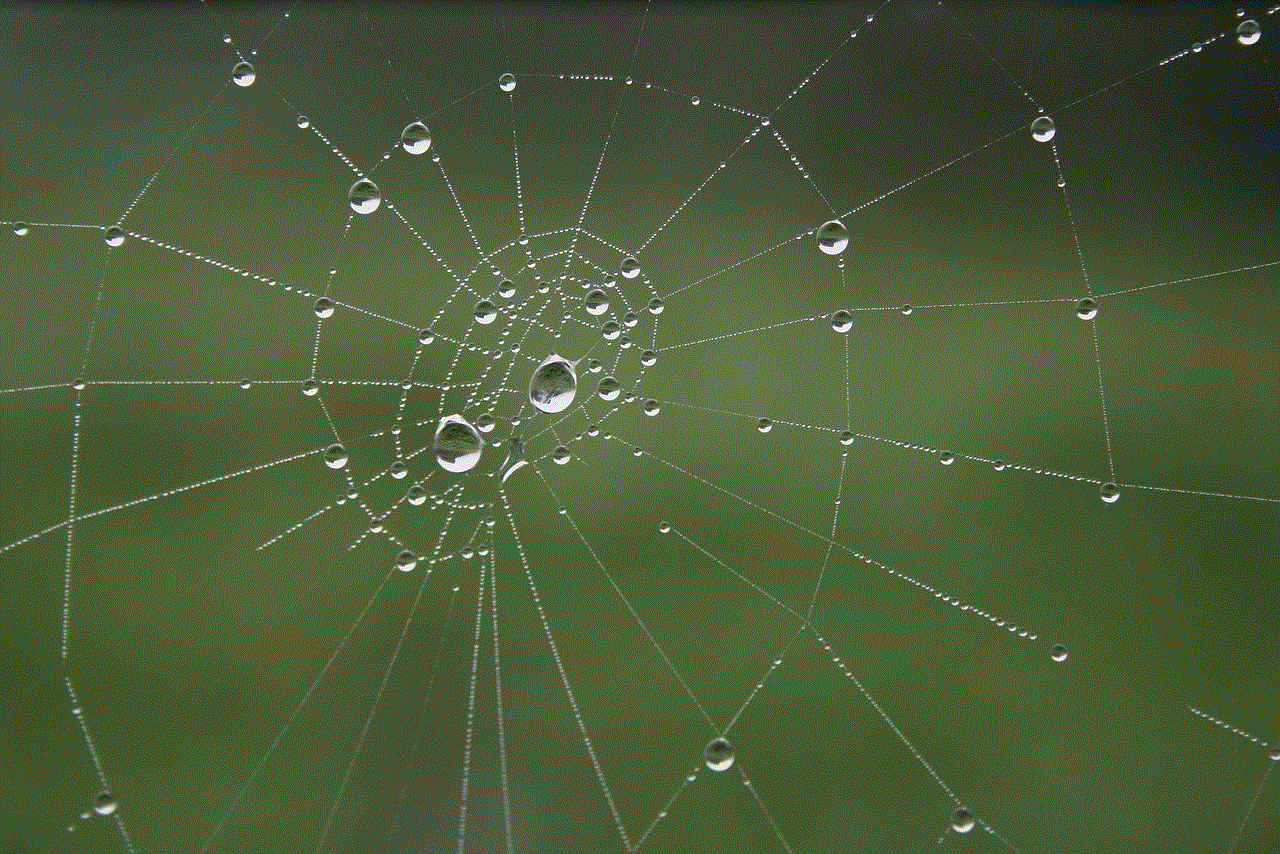
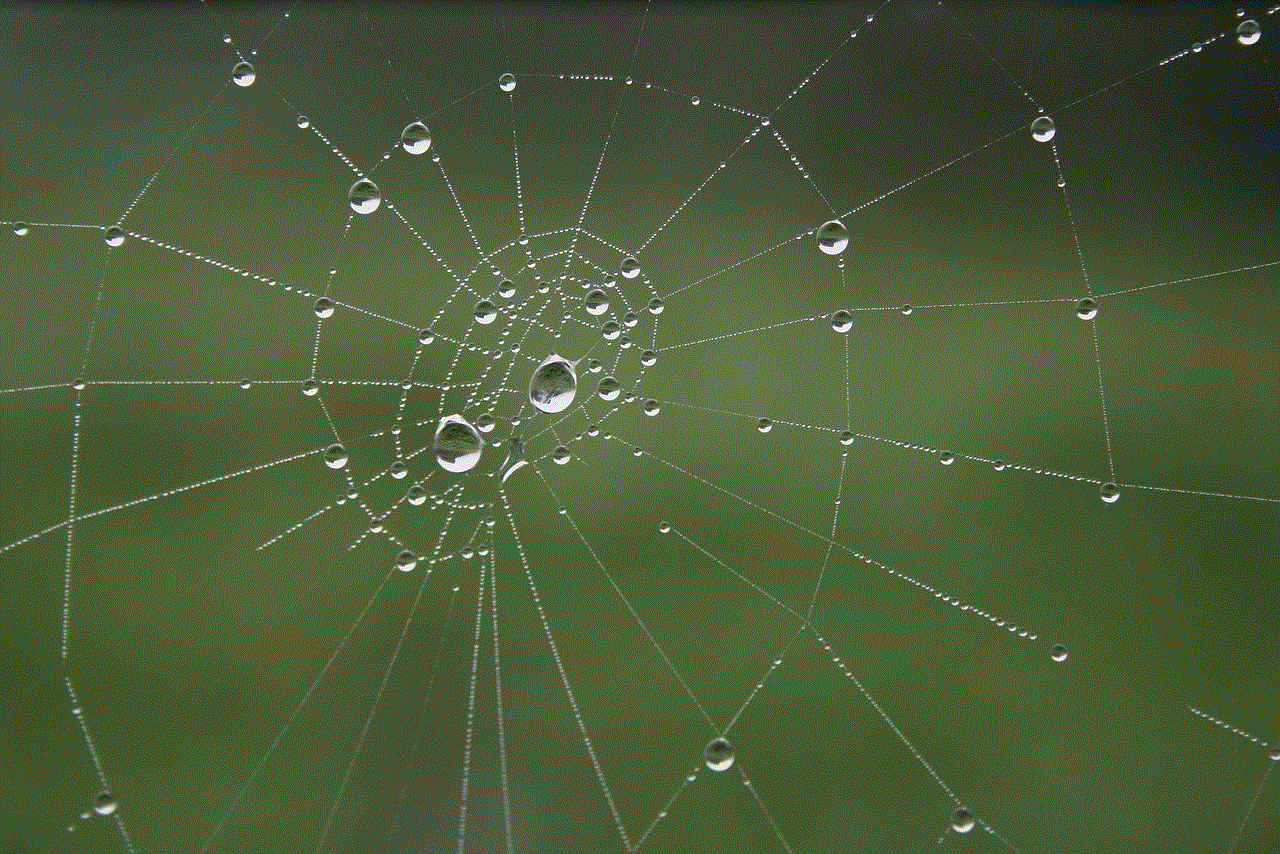
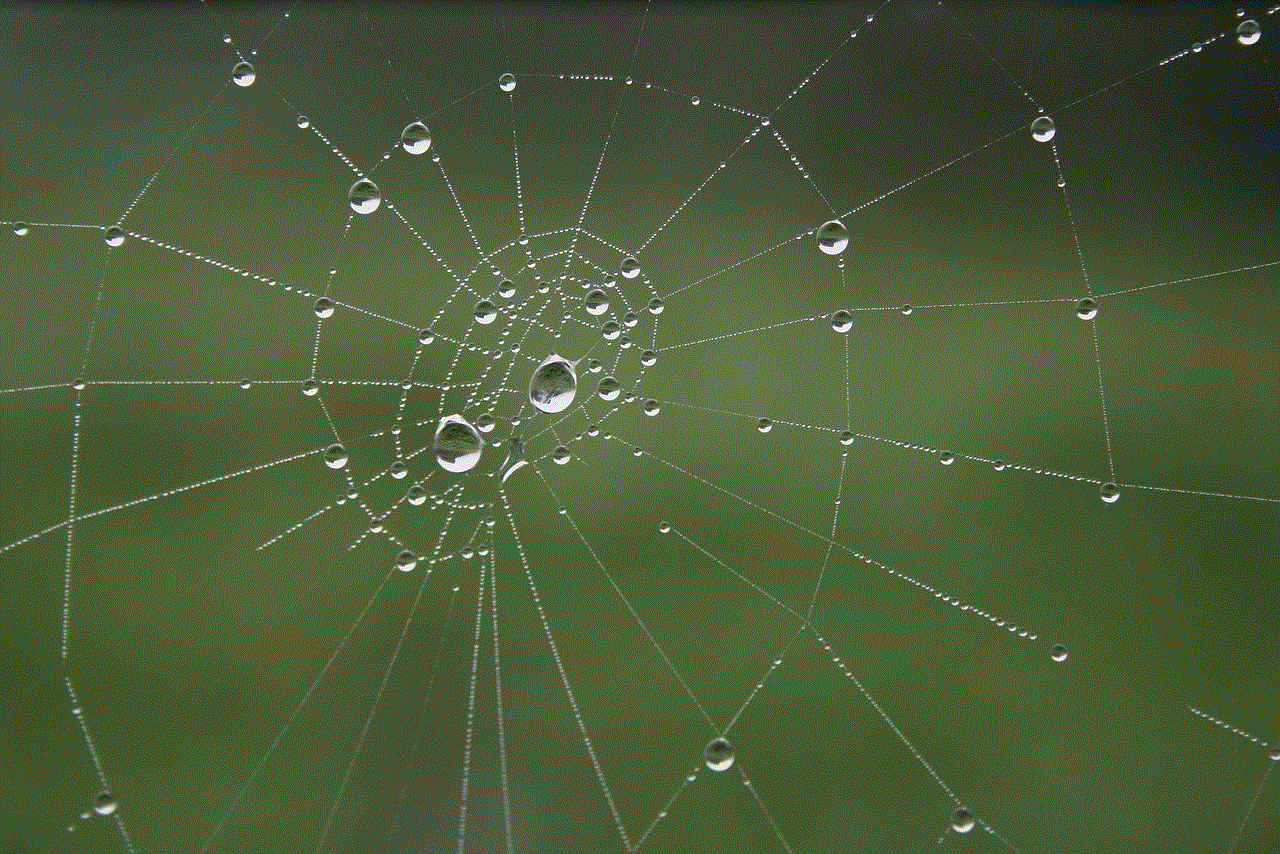
Lastly, you can also see who has shared your posts by using hashtags and location tags. When someone shares your post, they may use the same hashtags or location tags that you have used. By searching for these tags, you can see all the posts that have been shared from your account and who has shared them.
In conclusion, there are various ways to see who has shared your posts on Instagram. By switching to a business account, checking your post insights, using third-party apps, checking your tagged posts and mentions, monitoring your direct messages, and asking your followers, you can get a good idea of who has shared your content and how it has reached a wider audience. So, keep creating engaging content and make use of these steps to track your post shares on Instagram.
apps to hide photos on iphone
In today’s digital world, privacy has become a major concern for many people, especially when it comes to personal photos. With the increasing use of smartphones, we tend to store all our memories in the form of photos on our devices. However, there may be times when we do not want certain photos to be seen by others. This is where the need for apps to hide photos on iPhone arises. These apps provide a secure and private space for users to store their photos away from prying eyes. In this article, we will explore the top apps to hide photos on iPhone, their features, and how they ensure the utmost privacy for users.
1. Private Photo Vault
Private Photo Vault is one of the most popular apps to hide photos on iPhone. It has a user-friendly interface and provides various security features to keep your photos safe. The app allows you to import photos from your camera roll and hide them in a password-protected vault. It also has an added feature of a decoy password, which shows a fake vault when entered, ensuring double protection. Moreover, the app has a break-in report feature that captures the photo of anyone trying to access the app without authorization.
2. Secret Photo Vault
Another top app to hide photos on iPhone is Secret Photo Vault. This app not only allows you to hide photos but also videos and documents. It has a unique feature of creating multiple vaults with different passwords, making it easier to organize and hide different types of photos. The app also has a decoy vault feature and a panic switch that quickly switches to another app when someone tries to access the vault without permission.
3. Keepsafe Photo Vault
Keepsafe Photo Vault is a highly-rated app that not only provides a secure space for photos but also has a built-in camera to click and store pictures directly in the app. It has a unique feature called “break-in alerts” that sends an email to the user with the photo of the intruder if someone tries to access the app without authorization. Additionally, the app has a “fake PIN” feature that shows a fake vault when the user enters a preset PIN, keeping the real vault safe.
4. Hide Photos Video Vault
Hide Photos Video Vault is a simple yet effective app to hide photos on iPhone. It has a password-protected vault and a decoy vault feature. The app also allows you to create multiple albums within the vault, making it easier to organize your photos. One of the unique features of this app is the “shake to lock” feature, which locks the app and hides the photos when the phone is shaken.
5. Secure Folder
Secure Folder is an app that not only hides photos but also has a built-in browser to save private photos directly from the internet. It has a password-protected vault and a decoy vault feature. The app also has a break-in alert feature that captures the photo of the intruder and sends it to the user’s email. It also has a “self-destruct” feature that deletes all the photos and data from the app if someone tries to access it without permission.
6. Photo Locker
Photo Locker is a highly-rated app that provides a secure and private space for photos on iPhone. It has a password-protected vault and a decoy vault feature. The app also allows you to create multiple vaults with different passwords, making it easier to organize and hide different types of photos. Another unique feature of this app is the “stealth mode” that hides the app icon, making it harder for anyone to find it.
7. Secret Folder
Secret Folder is a popular app that allows you to store photos, videos, and documents in a password-protected vault. It has a unique feature of “double protection” that requires the user to enter two different passwords to access the vault. The app also has a decoy vault feature and a break-in alert that captures the photo of the intruder and sends it to the user’s email.
8. Lock My Photos
Lock My Photos is a simple yet effective app to hide photos on iPhone. It has a password-protected vault and a decoy vault feature. The app also has a “panic switch” feature that quickly switches to another app when someone tries to access the vault without permission. Moreover, it has a “stealth mode” that hides the app icon, making it harder for anyone to find it.
9. Hide It Pro
Hide It Pro is a popular app that not only hides photos but also has a built-in browser to save private photos directly from the internet. It has a password-protected vault and a decoy vault feature. The app also has a unique feature of disguising itself as a music player, making it harder for anyone to guess its true purpose.
10. Best Secret Folder
Best Secret Folder is a highly-rated app that provides a secure and private space for photos on iPhone. It has a password-protected vault and a decoy vault feature. The app also has a “self-destruct” feature that deletes all the photos and data from the app if someone tries to access it without permission. It also has a “stealth mode” that hides the app icon, making it harder for anyone to find it.



In conclusion, with the increasing use of smartphones, the need for apps to hide photos on iPhone has become essential. These apps provide a secure and private space for users to store their photos away from prying eyes. They offer various security features such as password protection, decoy vaults, and break-in alerts to ensure the utmost privacy for users. With the above-mentioned apps, you can now easily hide your personal photos and have peace of mind knowing that they are safe and secure. So, choose the app that suits your needs and start protecting your private photos today.