block site not working
In today’s digital age, where we are constantly bombarded with information and distractions, it can be difficult to focus on important tasks. Whether it’s browsing through social media, watching videos on YouTube, or scrolling through endless news articles, it’s easy to get sidetracked and lose track of time. This is where the concept of blocking websites comes in.
Blocking websites is a popular method of limiting access to certain websites, either for yourself or for others. It can be a useful tool for parents trying to control their children’s internet usage or for individuals looking to increase their productivity by limiting their access to distracting websites. However, there are times when the block site feature doesn’t seem to work as intended. In this article, we will explore the reasons why block site may not be working and how to troubleshoot the issue.
Reasons why block site may not be working:
1. Incorrect settings:
The most common reason for block site not working is incorrect settings. If the settings are not configured properly, the block site feature will not function as intended. This can happen if the user is not familiar with the settings or if there are multiple users on the same device with different settings.
2. Outdated software:
Another reason for block site not working could be outdated software. If the device or browser used to access the blocked website is not updated, it may bypass the block site feature. It is important to regularly update software to ensure that all features are functioning properly.
3. Incompatibility with browser extensions:
Sometimes, the block site feature may not work due to compatibility issues with browser extensions. Certain extensions, such as ad blockers or VPNs, may interfere with the block site feature and prevent it from working.
4. Incorrect URL:
The URL of the blocked website may not have been entered correctly. If there is a typo or an error in the URL, the website will not be blocked. It is important to double-check the URL before adding it to the block list.
5. Cached data:
Cached data is temporary internet files that are stored on your device. These files can sometimes interfere with the functioning of the block site feature. Clearing the cache can help resolve the issue.
6. DNS cache:
DNS cache is a record of all the websites that have been visited on a device. If the DNS cache is not cleared, the device may still have access to the blocked website. Clearing the DNS cache can help fix the issue.
7. Firewall settings:
If the device has a firewall, it may be blocking the block site feature from functioning properly. In this case, the user needs to adjust the firewall settings to allow the block site feature.
8. Third-party software:
Sometimes, third-party software installed on a device can interfere with the block site feature. This could be antivirus software, security software, or any other program that monitors internet activity. Disabling or uninstalling these programs can help resolve the issue.
9. Browser compatibility:
Certain browsers may not be compatible with the block site feature. It is important to check the compatibility of the browser before using the block site feature. If the browser is not compatible, the user may need to Switch to a different browser.
10. Server issues:
In some cases, the issue may not be with the device or the settings, but with the server of the block site feature. If the server is down or experiencing technical difficulties, the block site feature will not work. In this case, the user can try again later or contact the support team for assistance.
Troubleshooting steps for block site not working:
1. Check the settings:
The first step in troubleshooting block site not working is to check the settings. Make sure that the correct websites are added to the block list and that the settings are configured properly.
2. Update software:
If the device or browser used to access the blocked website is not updated, it may bypass the block site feature. It is important to regularly update software to ensure that all features are functioning properly.
3. Disable browser extensions:
If there are any browser extensions installed, try disabling them and check if the block site feature works. If it does, then one of the extensions may be causing the issue. Enable them one by one to identify the problematic extension and either disable it or Switch to a different one.
4. Enter the correct URL:
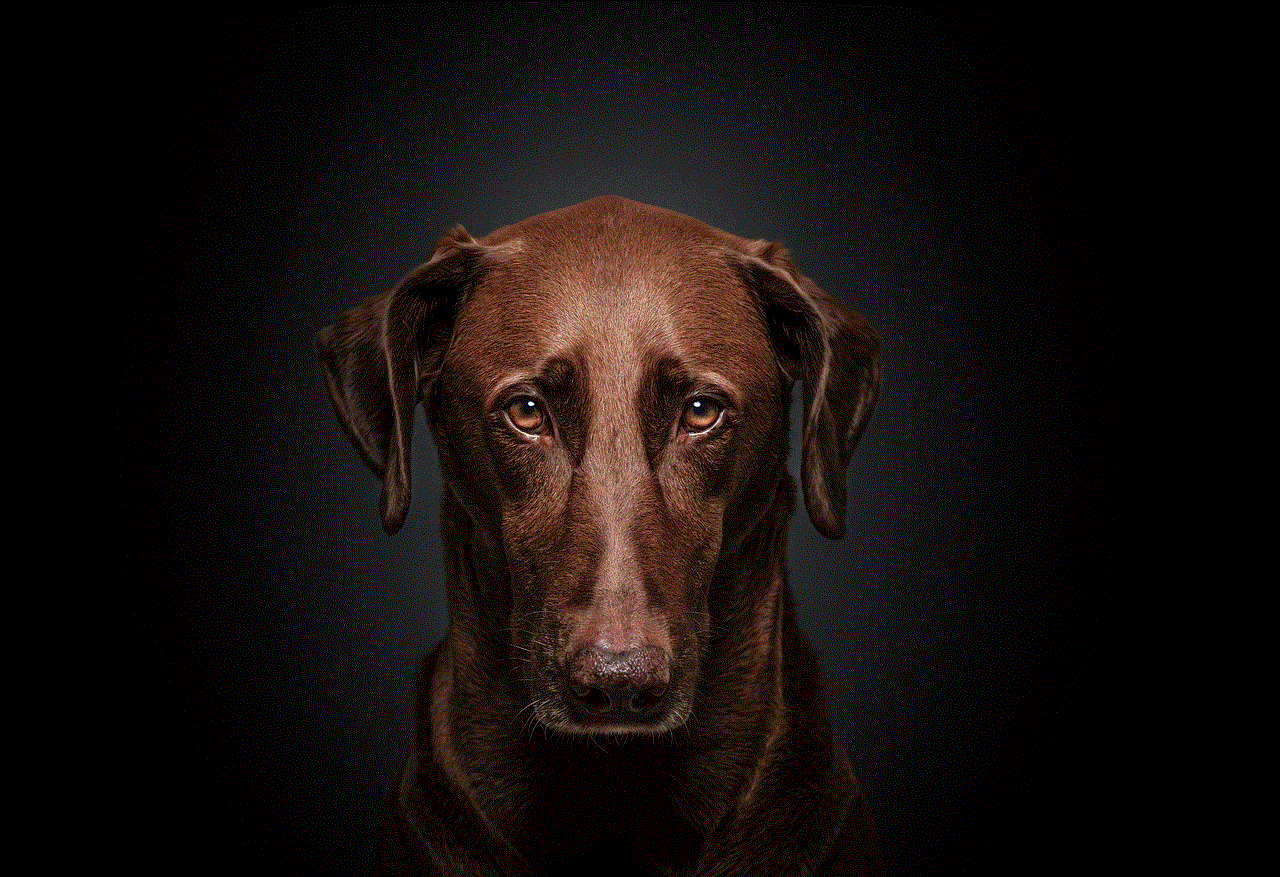
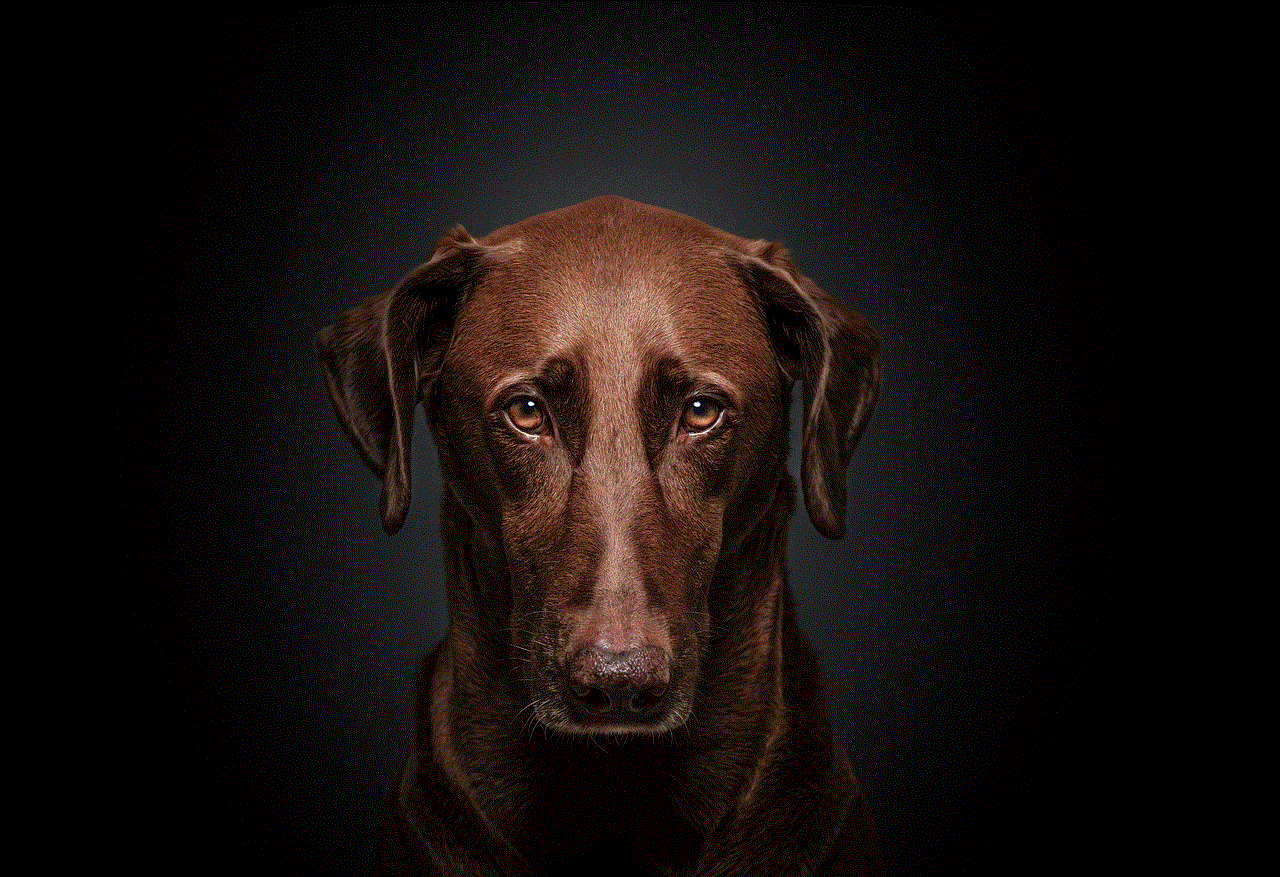
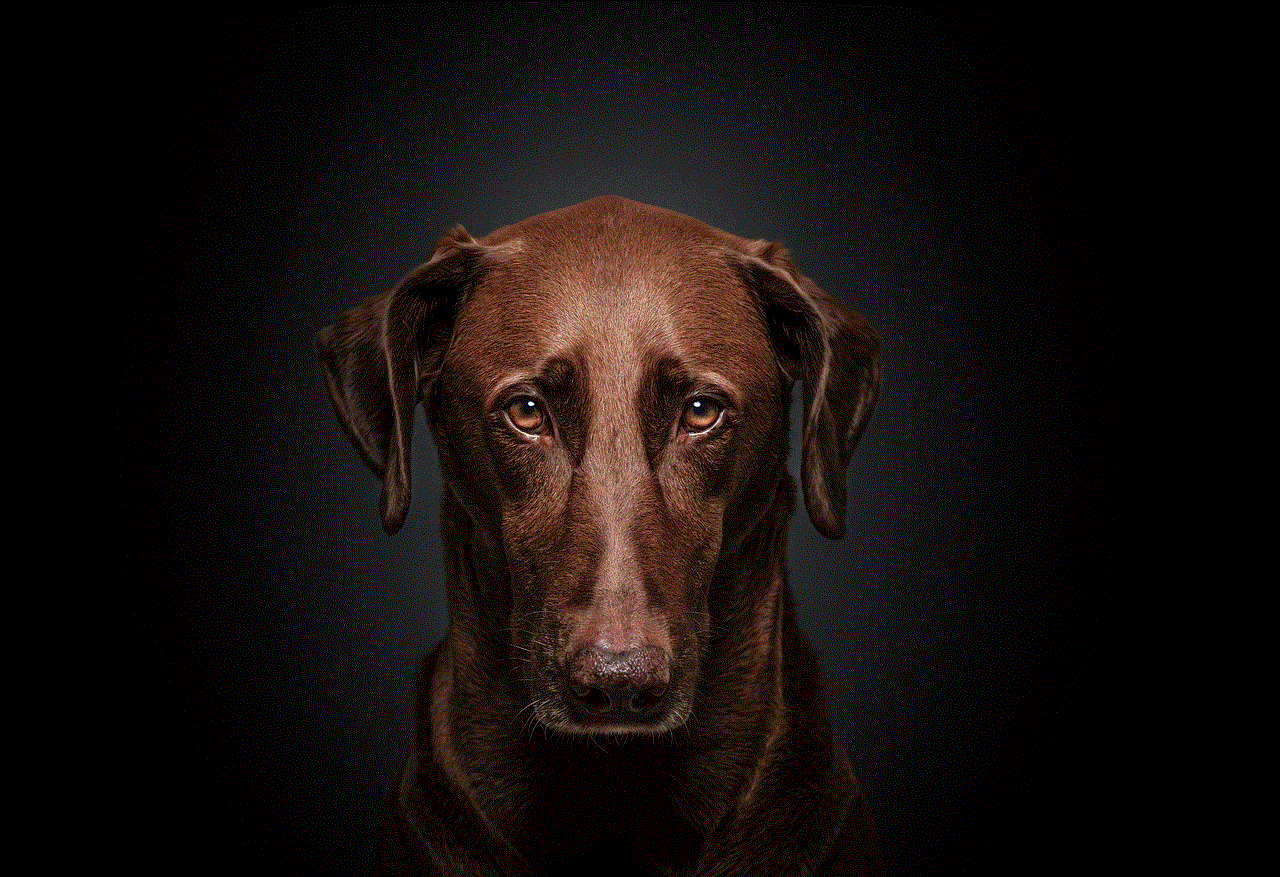
Double-check the URL of the blocked website to ensure that it has been entered correctly. If there is a typo or error, the website will not be blocked. Make sure to enter the correct URL to resolve the issue.
5. Clear cache and DNS cache:
Clearing the cache and DNS cache can help resolve the issue of block site not working. This will remove any temporary files that may be interfering with the functioning of the block site feature.
6. Adjust firewall settings:
If the device has a firewall, adjust the settings to allow the block site feature. This will ensure that the feature is not blocked by the firewall.
7. Uninstall third-party software:
If there is any third-party software installed on the device, try uninstalling it and check if the block site feature works. If it does, then the software may have been causing the issue. In this case, it is recommended to switch to a different software or contact the support team for assistance.
8. Switch to a different browser:
If the current browser is not compatible with the block site feature, try switching to a different browser. This may help resolve the issue and allow the feature to function properly.
9. Contact support:
If none of the above steps work, it is recommended to contact the support team for assistance. They will be able to provide further troubleshooting steps or resolve any technical issues with the block site feature.
Conclusion:
The block site feature can be a useful tool for limiting access to distracting websites and increasing productivity. However, there are times when it may not work as intended. By understanding the reasons why block site may not be working and following the troubleshooting steps, users can resolve the issue and ensure that the feature functions properly. With the right settings and regular updates, the block site feature can be an effective tool in managing internet usage.
huggy wuggy tells kid to kill parents
Huggy Wuggy, a popular children’s television character, has been making headlines recently after an episode of his show featured a disturbing message. In the episode, Huggy Wuggy tells a young boy to kill his own parents. The shocking scene has caused outrage among parents and child advocacy groups, raising questions about the influence of media on children’s behavior.
The episode in question, titled “Huggy Wuggy’s Big Adventure,” aired on a Saturday morning in the midst of the show’s usual lineup of colorful songs and friendly lessons. However, as the episode approached its climax, viewers were taken aback by a sudden shift in tone. Huggy Wuggy, normally a cheerful and helpful character, took on a sinister demeanor as he whispered to the young boy, “If you want to be a big boy, you have to get rid of your parents.”



The message was repeated several times throughout the episode, each time with more intensity and urgency. The scene ended with the boy grabbing a kitchen knife and heading towards his parents’ bedroom, leaving viewers in shock and disbelief. Many took to social media to express their concerns and disgust, with the hashtag #HuggyWuggyScandal quickly trending.
The show’s creators, a team of writers and producers who have been working on the show for over a decade, were quick to respond to the backlash. In a statement released on their official website, they apologized for the distress caused by the episode and claimed that it was never their intention to promote violence or harm towards parents or anyone else.
“We understand that the scene in question was highly inappropriate and we take full responsibility for it,” the statement read. “It was never our intention to promote violence or harm, and we deeply apologize for any distress caused to our young viewers and their families.”
Despite the apology, many were left wondering how such a scene could have made it past the show’s creators and producers. After all, children’s television shows go through a rigorous screening process to ensure that their content is appropriate for their young audience.
According to industry experts, the screening process for children’s shows is indeed quite strict, with multiple layers of approval before an episode can air. First, the show’s writers come up with the initial concept and script, which then goes through a review by the show’s producers and executives. If the episode is deemed suitable, it then goes through a final review by a team of experts who specialize in child development and media influence.
It is unclear how the disturbing scene in the Huggy Wuggy episode managed to slip through the cracks, but it has raised concerns about the effectiveness of the screening process. Some experts argue that the process may not be as rigorous as it should be, with potential biases or inadequate expertise among the reviewing team.
Others believe that the show’s creators may have wanted to push the boundaries in an attempt to make the show more appealing to older children. However, this approach has backfired and has instead sparked a fierce debate about the impact of media on children’s behavior.
Child development experts and psychologists have long warned about the influence of media, particularly violent or inappropriate content, on young minds. Studies have shown that children who are exposed to violent media are more likely to exhibit aggressive behaviors and have a desensitization to violence.
In the case of the Huggy Wuggy episode, the concern is not only about the violence but also about the message that parents are the enemy. This can have far-reaching consequences, as children may start to view their parents as obstacles rather than loving and caring figures.
Dr. Sarah Johnson, a child psychologist, explains, “Children look up to the characters they see on television, especially those that are targeted towards their age group. When a beloved character like Huggy Wuggy tells a child to harm their parents, it can be confusing and distressing for the child. It may also plant the idea in their minds that their parents are not to be trusted or even feared.”
The issue of media influence on children’s behavior is not a new one. In fact, it has been a topic of discussion for decades, ever since the first television shows aimed at children appeared. However, with the rise of technology and the increasing availability of media content, the concern has only grown stronger.
The American Academy of Pediatrics recommends that children under the age of two should not be exposed to any form of screen media, and those over the age of two should have no more than one hour of high-quality programming per day. However, a recent study found that on average, children in the United States spend more than seven and a half hours a day using entertainment media, including television, video games, and social media.
While the responsibility of monitoring children’s media consumption ultimately falls on parents, the Huggy Wuggy episode has highlighted the need for stricter regulations and accountability on the part of media creators. Many are calling for a review of the screening process for children’s shows and for stricter guidelines to be put in place to ensure that inappropriate content does not make it to the screen.
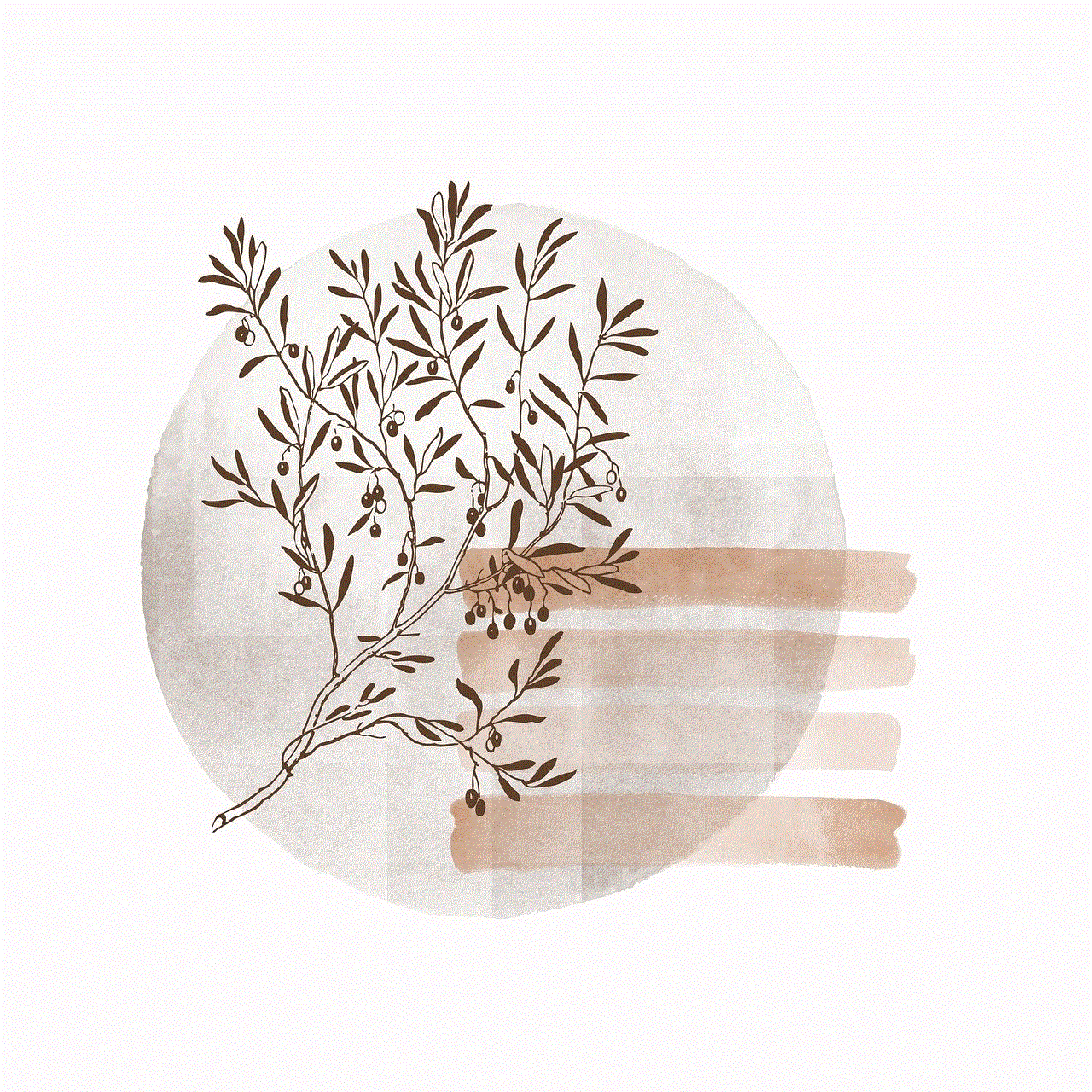
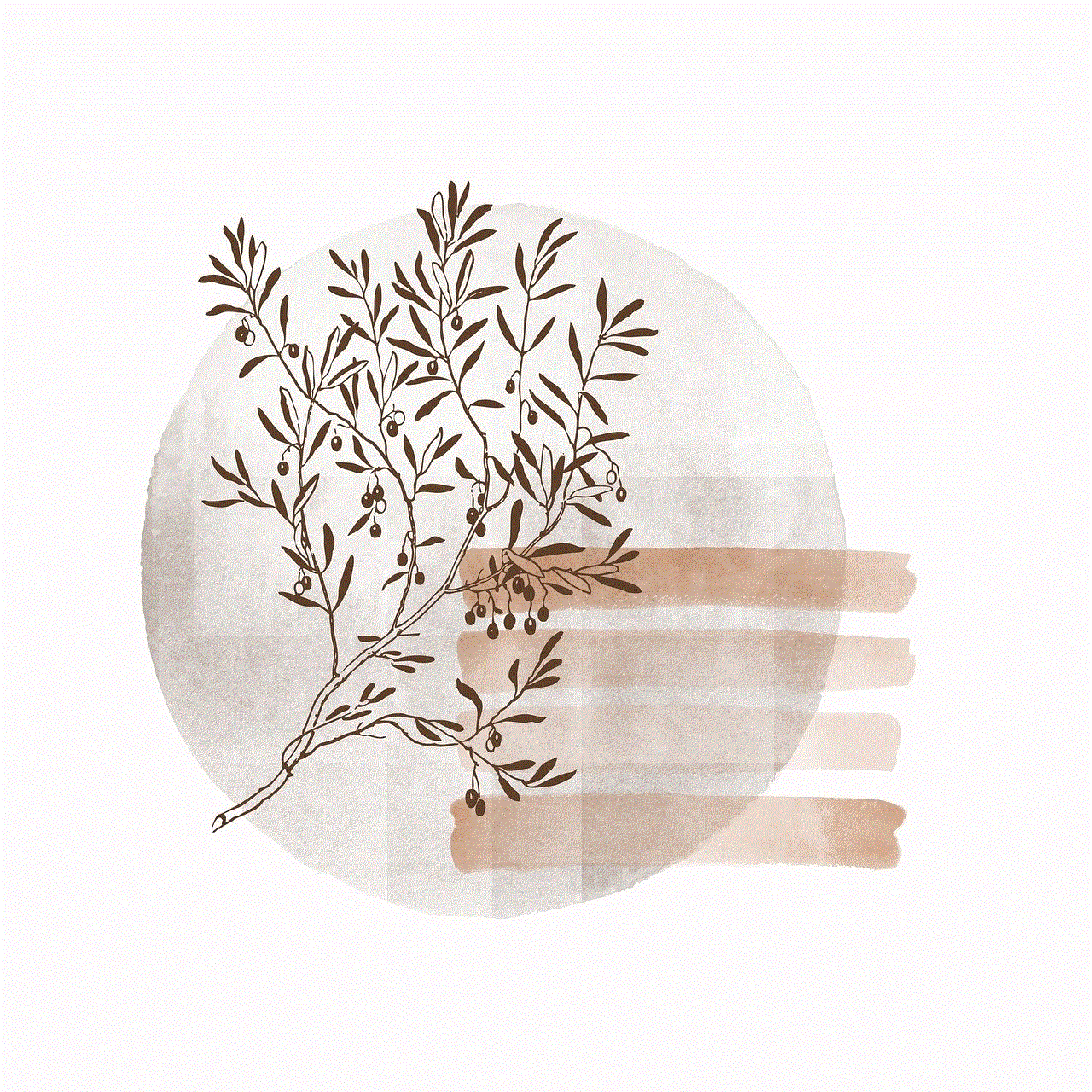
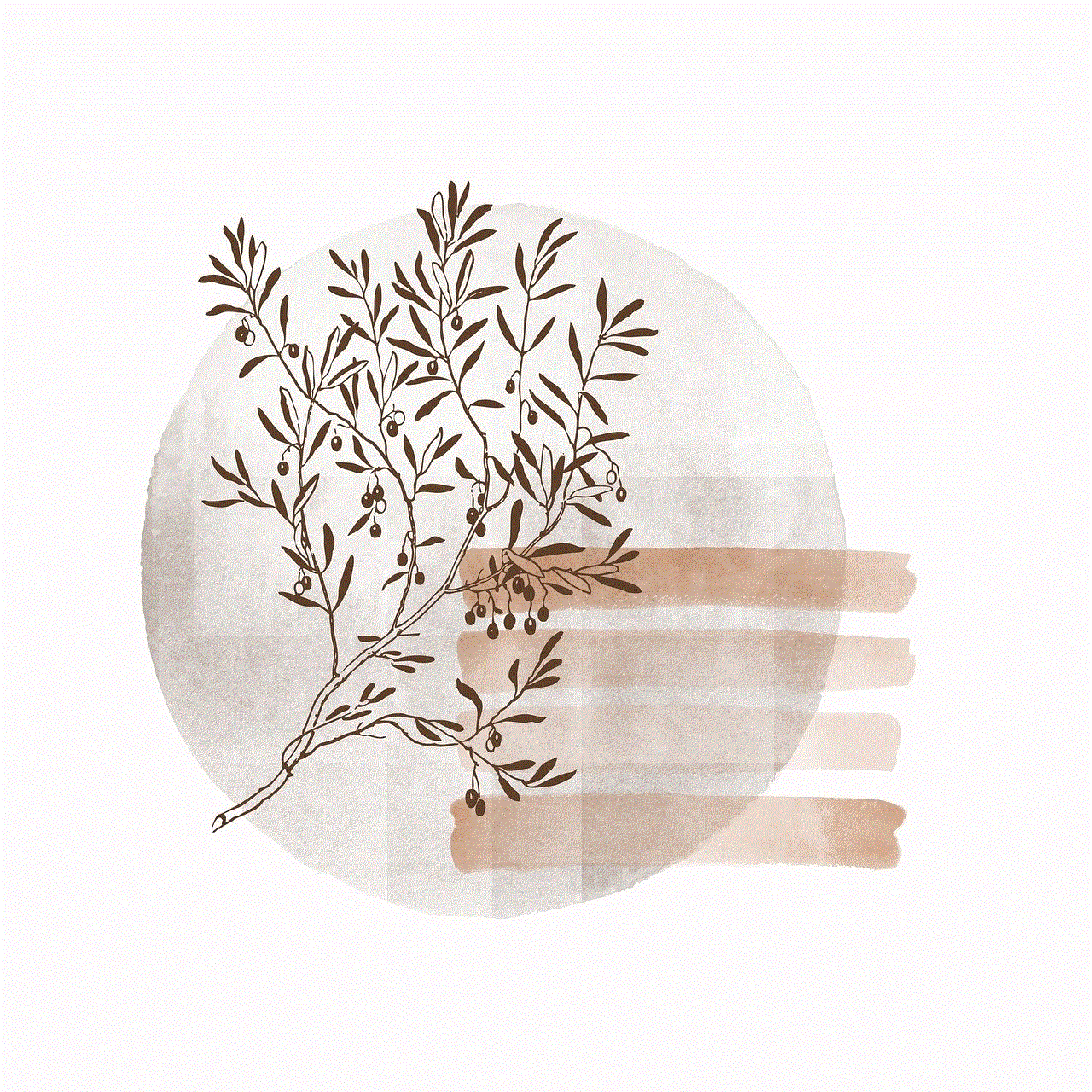
In the wake of the controversy, several major networks have pulled the episode from their lineup, and the show’s creators have promised to be more vigilant in their future episodes. However, the damage has been done, and the question remains, what impact will this episode have on the young minds who have already seen it?
Only time will tell, but one thing is certain – the Huggy Wuggy episode has sparked an important conversation about the responsibility of media creators and the need for parents to be more involved in monitoring their children’s media consumption. It is a reminder that in this digital age, we must be vigilant in protecting our children from harmful influences and promoting positive values and behaviors.