app cloner for iphone
App Cloner for iPhone: Everything You Need to Know
In today’s digital age, smartphones have become an integral part of our lives. They have revolutionized the way we communicate, work, and entertain ourselves. With the ever-increasing number of apps available on the App Store, users often find themselves wanting to clone certain apps. While Android users have enjoyed the convenience of app cloning for years, iPhone users have been left wondering if there is an app cloner for iPhone. In this article, we will explore the concept of app cloning, its benefits, and the available options for cloning apps on the iPhone.
What is an App Cloner?
An app cloner is a tool or application that allows users to create a duplicate or clone of an existing app installed on their device. This clone works independently of the original app, meaning users can have two instances of the same app on their device, each with its own unique settings, accounts, and data. App cloning can be useful for various reasons, such as using multiple accounts on social media platforms, testing apps without affecting the original version, or simply customizing app settings differently for different purposes.
App Cloning on Android vs. iPhone
While Android users have had access to app cloning tools for quite some time, the same cannot be said for iPhone users. The iOS operating system is known for its strict security measures and app sandboxing, which prevents app cloning or the installation of unauthorized applications. As a result, app cloners for iPhone have been scarce, and users have had to resort to alternative methods to achieve similar functionality.
Alternative Methods for App Cloning on iPhone
Although there is no official app cloner for iPhone, there are alternative methods available that can help users achieve similar results. These methods include:
1. Dual Apps: Some apps, such as WhatsApp , offer built-in dual app functionality, allowing users to use two separate accounts on the same device. This can be useful for users who need to manage multiple accounts, such as personal and work accounts.
2. Third-Party App Stores: Some third-party app stores, such as TutuApp or AppValley , offer modified versions of popular apps that come with built-in cloning functionality. These modified apps can be installed on jailbroken devices and allow users to clone apps without restrictions.
3. Jailbreaking: Jailbreaking is a process that removes the limitations imposed by Apple on iPhones, allowing users to customize their devices and install unauthorized apps. By jailbreaking their iPhone, users can gain access to various app cloning tools available on unofficial app stores, such as Cydia.
4. Device Cloning: Another method for cloning apps on the iPhone is by using device cloning tools, such as iMazing. These tools allow users to create a backup of their device and restore it on another device, effectively cloning all the apps and settings in the process.
5. App-Specific Cloning: Some apps, such as Instagram or Facebook , offer multiple account support within the app itself. By utilizing this built-in feature, users can switch between multiple accounts without the need for external app cloning tools.
Benefits of App Cloning on iPhone
App cloning on the iPhone can bring several benefits to users. These benefits include:
1. Multiple Accounts: App cloning allows users to have multiple instances of the same app on their device, making it easy to manage multiple accounts without constantly logging in and out.
2. Privacy and Security: By using separate instances of an app, users can keep their personal and professional accounts separate, ensuring privacy and security.
3. Testing and Experimenting: App cloning allows users to test different versions of an app or experiment with settings without affecting the original app or risking data loss.
4. Customization: With app cloning, users can customize the settings and preferences of cloned apps to suit different needs or use cases.
5. Work-Life Balance: Having separate instances of apps like email or messaging platforms can help users achieve a better work-life balance by keeping work-related activities separate from personal activities.
The Future of App Cloning on iPhone
While app cloners for iPhone are currently limited, the future looks promising as Apple continues to introduce new features and functionalities with each iOS update. With the demand for app cloning on the rise, it is possible that Apple may consider integrating native app cloning functionality in future iOS versions. However, until that happens, iPhone users will have to rely on the alternative methods mentioned above to clone apps on their devices.
Conclusion
App cloning for iPhone may not be as straightforward as it is for Android users, but there are alternative methods available that can help users achieve similar functionality. Whether it’s using built-in dual app features, resorting to third-party app stores, jailbreaking, or utilizing app-specific cloning options, iPhone users can still enjoy the benefits of app cloning. As technology continues to evolve, it is possible that app cloning for iPhone will become more accessible and user-friendly in the future. Until then, users can explore the existing options and find the method that best suits their needs.
rules for kids at home
Rules for Kids at Home
Introduction:
Setting rules for kids at home is crucial for their overall development and well-being. It helps them understand boundaries, responsibilities, and expectations, fostering a sense of discipline and order. In this article, we will discuss the importance of having rules for kids at home and provide a comprehensive list of rules that can be implemented to create a harmonious and safe environment for children to grow and thrive.
Importance of Rules at Home:
Establishing rules at home is essential for several reasons. Firstly, it helps children understand their roles and responsibilities within the family unit. When kids know what is expected of them, they are more likely to feel secure and confident in their actions. Secondly, rules promote consistency and predictability, creating a stable environment that enhances a child’s sense of security. Moreover, having rules can help inculcate good habits and values in children, such as empathy, respect, and responsibility.
List of Rules for Kids at Home:
1. Respect for Others:
– Treat others with kindness and respect.
– Use polite language and refrain from name-calling.
– Listen attentively when others are speaking.
2. Cleanliness and Personal Hygiene:
– Put away toys and belongings after use.
– Keep personal spaces tidy and organized.
– Wash hands before and after meals, and after using the restroom.
3. Screen Time Limits:
– Set specific time limits for watching TV or using electronic devices.
– Encourage engaging in other activities like reading, playing outside, or pursuing hobbies.
4. Homework and Study Time:
– Establish a dedicated time and place for homework and studying.
– Minimize distractions during study time.
5. Mealtime Manners:
– Sit properly at the table during meals.
– Use utensils and napkins appropriately.
– Chew with the mouth closed and avoid talking while eating.
6. Bedtime Routine:



– Set a consistent bedtime routine to ensure sufficient sleep.
– Establish a relaxing bedtime routine, such as reading a book or taking a warm bath.
7. Safety Rules:
– Teach children about potential hazards and safety precautions.
– Emphasize the importance of wearing seatbelts, helmets, and other protective gear.
– Set rules for crossing the street, using sharp objects, and handling household appliances.
8. Sharing and Cooperation:
– Encourage sharing toys and taking turns.
– Teach the importance of cooperation and teamwork.
9. Honesty and Integrity:
– Promote honesty and discourage lying or deception.
– Teach children the value of integrity and taking responsibility for their actions.
10. Time Management:
– Teach children to manage their time effectively.
– Encourage the completion of tasks and assignments within deadlines.
11. Outdoor Safety:
– Establish rules for playing outdoors, such as staying within designated areas.
– Teach children about potential dangers, like strangers or unsafe objects.
12. Emotional Regulation:
– Teach children to express their emotions in a healthy and constructive manner.
– Encourage open communication and provide support when they are upset or frustrated.
Conclusion:
Setting rules for kids at home is an effective way to promote their overall well-being and development. The rules mentioned above are just a starting point, and parents can modify or add rules based on their family’s needs and values. Remember, rules should be communicated clearly to children and enforced consistently. By establishing and adhering to these rules, parents can create a safe, nurturing, and harmonious environment that allows children to grow, learn, and thrive.
kindle forgot parental password
Kindle Forgot Parental Password: What to Do and How to Reset It
Introduction (150 words)
The Kindle is a popular e-reader device developed by Amazon, offering users access to a vast library of books, magazines, and other publications. To ensure the safety of younger readers, Kindle provides a parental control feature that allows parents or guardians to set restrictions on content access and device usage. However, sometimes users might encounter an issue where they forget their Kindle’s parental password. In this article, we will explore the steps to take when faced with a forgotten Kindle parental password, including how to reset it and regain access to the device.
1. Understand the Purpose of Parental Controls (200 words)
Parental controls are an essential feature of any device that provides access to digital content. They allow parents or guardians to create a safe and secure environment for their children by restricting access to inappropriate or adult-oriented content. The Kindle parental control feature enables adults to set limits on content availability, manage usage time, and even restrict access to certain features or settings. This ensures that children can enjoy the benefits of reading on a Kindle while remaining protected from potentially harmful or unsuitable material.
2. Common Reasons for Forgetting the Parental Password (200 words)
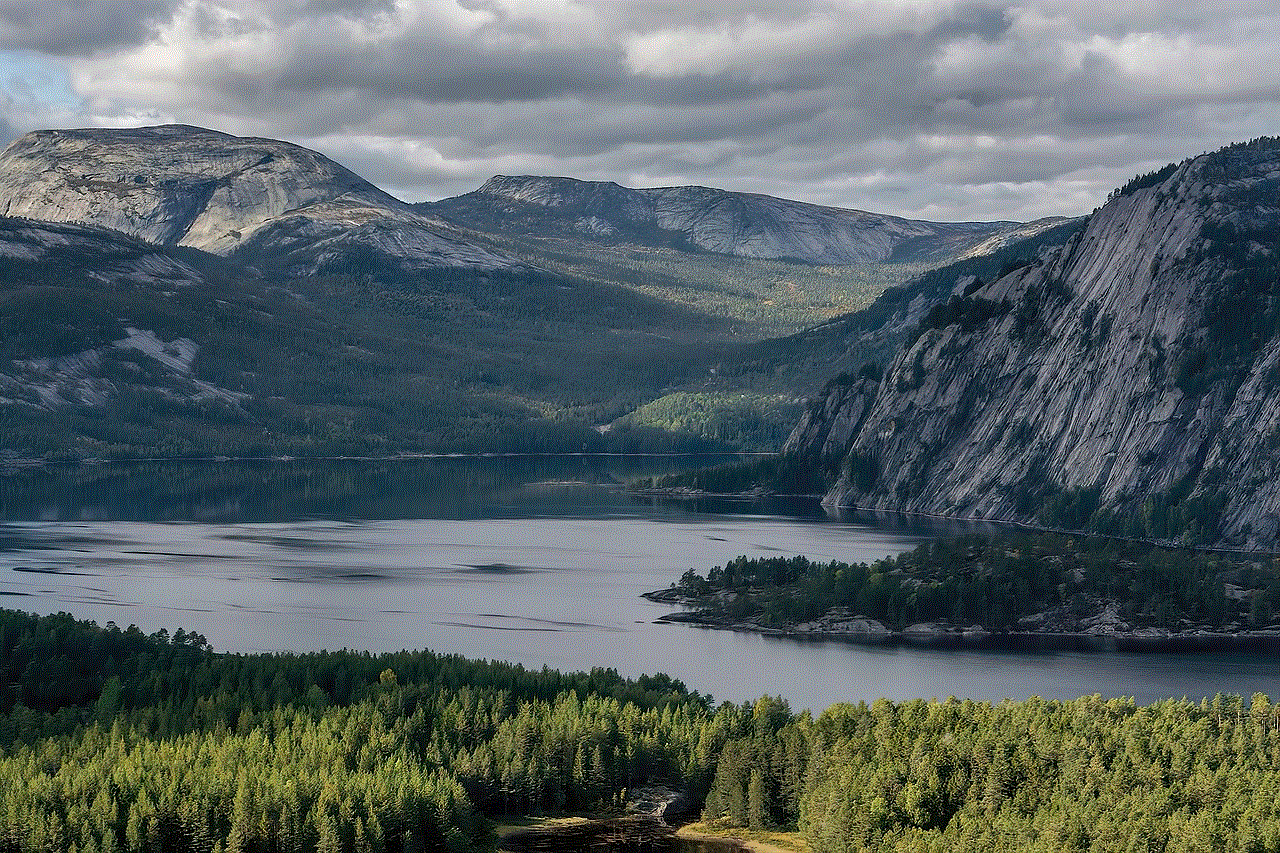
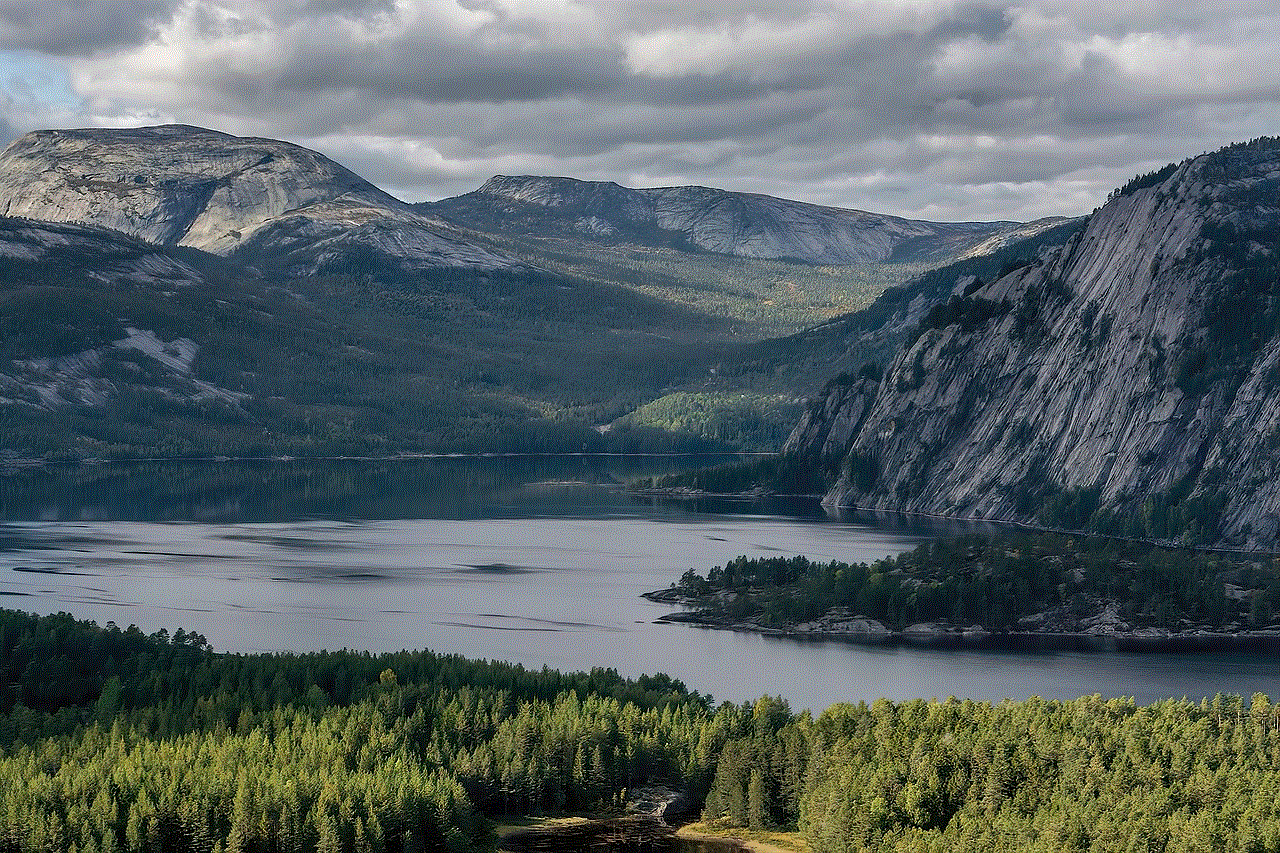
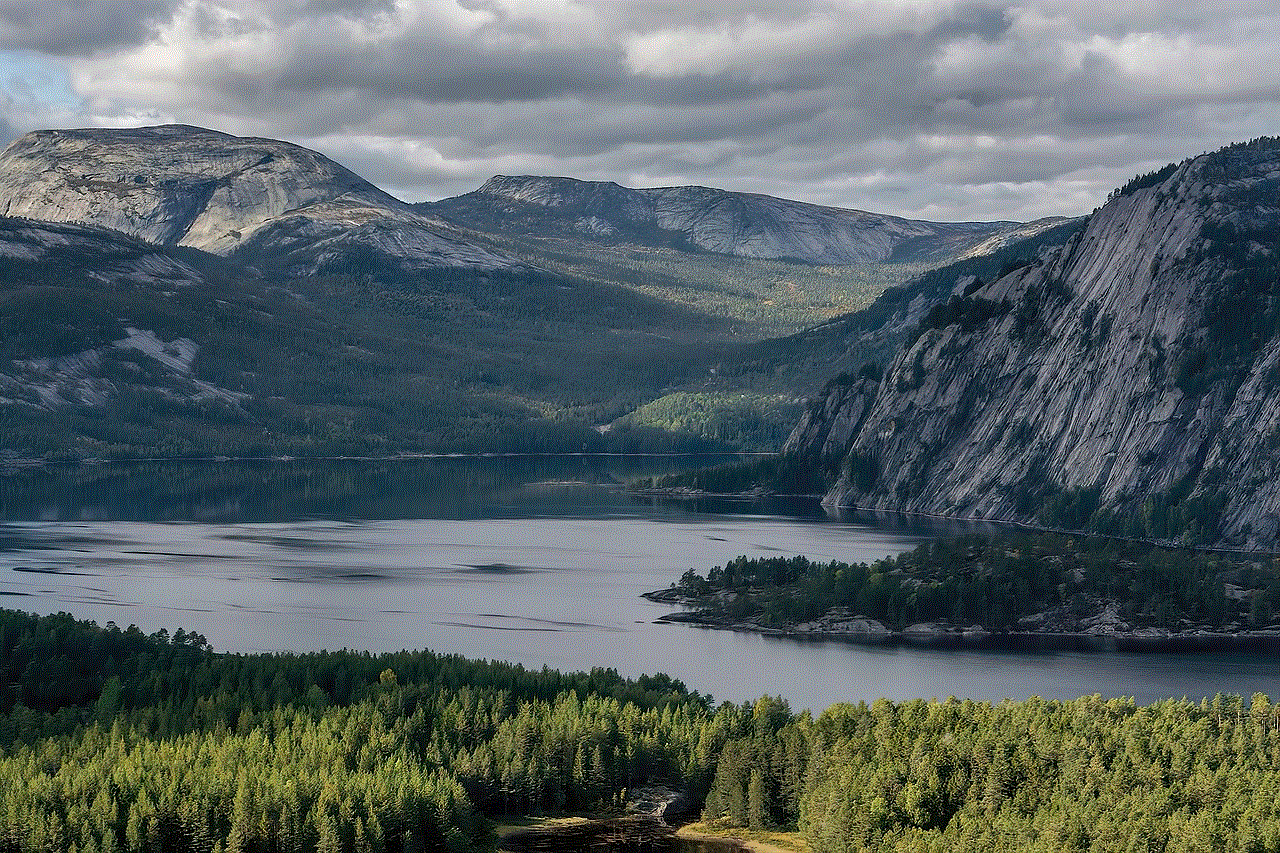
Forgetting a password is a common occurrence, and the Kindle parental password is no exception. Several reasons can lead to forgetting the password, such as infrequent usage of parental controls, lack of a password management system, or simply misplacing the password information. Additionally, if the Kindle device is handed down or shared among family members, it’s possible that the previous user had set the parental password, and the new user might not be aware of it.
3. Attempting to Remember the Parental Password (250 words)
Before proceeding with resetting the Kindle’s parental password, it’s worth making an effort to remember it. Sometimes, trying different combinations or recalling any patterns associated with the password may jog your memory. Consider any significant dates, birthdays, or other numbers or phrases that might have been used. Additionally, try to think of any common passwords you typically use or have used in the past. If all else fails, it’s time to move on to the next steps.
4. Resetting the Parental Password Using the Device (250 words)
To reset the Kindle’s parental password using the device, follow these steps:
Step 1: Turn on the Kindle device and navigate to the “Parental Controls” screen.
Step 2: When prompted for the password, enter “111222777” and tap “OK.”
Step 3: If the password is correct, the device will display a confirmation message and allow you to reset the password.
Step 4: Enter a new password and confirm it when prompted.
Step 5: After setting the new password, the device will prompt you to set a password hint for future reference.
5. Resetting the Parental Password Using Amazon Account (250 words)
If you are unable to reset the parental password using the device, there is an alternative method through your Amazon account. Follow these steps:
Step 1: Go to Amazon’s website and log in to your Amazon account.
Step 2: Navigate to the “Manage Your Content and Devices” page.
Step 3: Click on the “Devices” tab and find your Kindle device.
Step 4: Select the device and click on the “Edit” button next to “Parental Controls.”
Step 5: On the next page, click on the “Deregister” button to remove the device from your Amazon account.
Step 6: Once the device is deregistered, re-register it to your Amazon account.
Step 7: During the registration process, you will be prompted to set up parental controls for the device, including a new password.
6. Seeking Assistance from Amazon Customer Support (200 words)
If you have tried both methods mentioned above and are still unable to reset the Kindle’s parental password, it may be time to seek assistance from Amazon’s customer support. Contact Amazon’s support team via phone, email, or live chat, explaining the issue and providing all relevant details. They will guide you through the necessary steps to regain access to your Kindle device.
7. Preventive Measures for Future Password Issues (200 words)
Forgetting passwords can be frustrating, but there are several preventive measures you can take to avoid similar issues in the future. Consider the following:
a. Password Management: Utilize a password management tool or app to securely store and organize your passwords. This will help you maintain a record of your passwords and easily retrieve them when needed.
b. Password Hints: When setting up a password, create a password hint that is meaningful to you but not obvious to others. This can serve as a helpful reminder if you ever forget your password.
c. Regular Usage: Use the parental control feature regularly to ensure familiarity with the password. Frequent usage will help you remember the password and avoid forgetting it.



Conclusion (150 words)
Forgetting the Kindle’s parental password can be a frustrating experience, but it’s not an insurmountable problem. By attempting to remember the password, resetting it using the device or Amazon account, and seeking assistance from Amazon customer support if needed, users can regain access to their Kindle device. Additionally, adopting preventive measures such as password management and regular usage can help prevent similar password issues in the future. With these steps in mind, Kindle users can continue to enjoy the benefits of their device while ensuring a safe and secure reading experience for themselves and their children.