ai for kids
# AI for Kids: An Exciting Journey into the World of Artificial Intelligence
## Introduction to Artificial Intelligence
Artificial Intelligence (AI) is a fascinating field that has gained immense popularity in recent years. It refers to the simulation of human intelligence in machines that are designed to think and behave like humans. AI is all around us, from voice assistants like Siri and Alexa to recommendation systems on platforms like Netflix and YouTube. But what if we told you that kids can also learn about AI and even create their own AI projects? This article will explore the basics of AI, its applications, and how kids can get involved in this exciting field.
## What is AI?
At its core, AI is about creating systems that can perform tasks that would typically require human intelligence. These tasks include understanding natural language, recognizing patterns, solving problems, and making decisions. There are two main types of AI: narrow AI and general AI. Narrow AI refers to systems designed for specific tasks, such as facial recognition or playing chess. In contrast, general AI would possess the ability to understand and reason across a wide range of tasks, similar to a human being. While we are still far from achieving general AI, narrow AI has become an integral part of our daily lives.
## Why Teach Kids About AI?
Teaching kids about AI is essential for several reasons. Firstly, understanding AI can empower children to navigate the modern world more effectively. As AI continues to permeate various aspects of life, from healthcare to entertainment, having a basic understanding of how it works will help them make informed decisions and stay safe online.
Secondly, learning about AI can spark creativity and innovation in kids. By experimenting with AI concepts and tools, children can develop critical thinking and problem-solving skills. These skills are not only valuable for future careers but also essential for personal growth.
Lastly, introducing kids to AI can inspire them to pursue careers in science, technology, engineering, and mathematics (STEM). As the demand for skilled professionals in AI and related fields continues to grow, early exposure can motivate children to explore these paths.
## The Basics of AI: Key Concepts
Before diving into hands-on activities, it’s important to introduce kids to some fundamental AI concepts. Here are a few key terms and ideas:
1. **Machine Learning**: A subset of AI that involves training computer s to learn from data and improve their performance over time without being explicitly programmed. For example, a machine learning model can learn to recognize images of cats by analyzing thousands of cat photos.
2. **Neural Networks**: Inspired by the human brain, neural networks consist of interconnected nodes (neurons) that process information. They are commonly used in machine learning to recognize patterns and make predictions.
3. **Natural Language Processing (NLP)**: A branch of AI that enables computers to understand and interact with human language. This technology powers chatbots, voice assistants, and language translation services.
4. **Robotics**: The field of AI that focuses on creating robots capable of performing tasks autonomously or semi-autonomously. Robotics combines AI with engineering to build machines that can interact with the physical world.
5. **Computer Vision**: This area of AI enables machines to interpret and understand visual information from the world, such as images and videos. Applications include facial recognition and autonomous vehicles.
## Fun AI Projects for Kids
### 1. Building a Chatbot
Creating a simple chatbot is an excellent way for kids to understand natural language processing. Various platforms, such as Chatbot.com or Google Dialogflow, allow users to create chatbots without needing extensive programming skills. Kids can choose a topic they’re passionate about, like animals or space, and design a chatbot that can answer questions or provide fun facts. This project introduces them to the concepts of conversation design and user interaction.
### 2. Image Recognition with Scratch
Scratch is a programming language designed for children, and it can also be used to create basic AI projects. Kids can use image recognition features through integrations with tools like Microsoft’s Project Oxford or Google’s Teachable Machine. By training a Scratch project to recognize different objects or animals, kids can develop an understanding of how machine learning works while having fun creating games or interactive stories.
### 3. AI-Powered Art
Kids can explore the intersection of art and AI by using tools like DeepArt or Artbreeder. These platforms allow users to create unique artwork by combining different styles or images. Children can experiment with their creativity by generating art pieces that reflect their personality or cultural background. This project emphasizes that AI can enhance creative expression rather than replace it.
### 4. Voice Assistants
Encouraging kids to create their own voice assistant can be an exciting project. Using tools like Amazon Alexa Skills Kit or Google Assistant, children can build simple applications that respond to voice commands. They can program their voice assistant to tell jokes, play games, or offer trivia questions. This project helps kids understand how voice recognition works and the importance of user experience in AI applications.
### 5. Robotics and AI
For those interested in robotics, building a simple robot that can perform tasks using AI is a fantastic project. Kits like LEGO Mindstorms or VEX Robotics provide materials and resources for kids to create programmable robots. By integrating sensors and AI algorithms, children can design robots that can navigate obstacles, recognize objects, or follow voice commands. This hands-on experience combines engineering, programming, and AI concepts.
## Online Resources and Courses
There are numerous online resources and platforms available to help kids learn about AI. Here are some popular options:
1. **Code.org**: Offers various coding tutorials and games that introduce kids to programming and computer science concepts, including AI.
2. **Kaggle**: While primarily aimed at data science, Kaggle has beginner-friendly datasets and competitions that can introduce kids to machine learning.



3. **AI for Kids**: This is a free online resource that provides tutorials and projects specifically designed for children to learn about AI in a fun and engaging way.
4. **Coursera and edX**: These platforms offer online courses from universities that cover AI fundamentals. While some courses may be advanced, kids can often find introductory material suitable for their age.
5. **YouTube Channels**: There are many educational YouTube channels that explain AI concepts in a kid-friendly manner. Channels like “CrashCourse” and “TED-Ed” often cover technology topics, including AI.
## The Importance of Ethics in AI
As kids learn about AI, it’s crucial to discuss the ethical implications associated with this technology. AI has the potential to impact society in various ways, both positively and negatively. Here are some points to consider:
1. **Privacy Concerns**: AI systems often rely on large amounts of data, which can raise privacy issues. Kids should understand the importance of data protection and how personal information can be misused.
2. **Bias in AI**: AI algorithms can inherit biases present in the training data, leading to unfair outcomes. Teaching kids about bias encourages them to think critically about the data they use and the potential impact of their AI projects.
3. **Job Displacement**: While AI can automate certain tasks, it may also displace jobs. Discussing this topic helps kids understand the balance between innovation and employment.
4. **AI for Good**: Highlighting the positive applications of AI, such as in healthcare, environmental conservation, and education, inspires kids to think about how they can use AI to make a difference in the world.
## The Future of AI and Kids
The future of AI is bright, and kids today will play a pivotal role in shaping it. As technology continues to evolve, new opportunities will emerge for young innovators. Here are some trends to watch:
1. **AI in Education**: AI is increasingly being integrated into educational tools, providing personalized learning experiences for students. Kids who learn about AI will be better equipped to navigate these tools and even contribute to their development.
2. **Career Opportunities**: The demand for AI professionals is rising, with diverse career paths available, from data science to AI ethics. Kids who gain skills in AI today will have a competitive edge in the job market of tomorrow.
3. **Collaborative AI**: The future of AI will likely involve collaboration between humans and machines. Teaching kids to work alongside AI systems can prepare them for a world where teamwork with technology is the norm.
4. **Global Impact**: AI has the potential to address significant global challenges, such as climate change, healthcare access, and poverty. Kids who learn about AI can become change-makers, using technology to create solutions for pressing issues.
## Conclusion
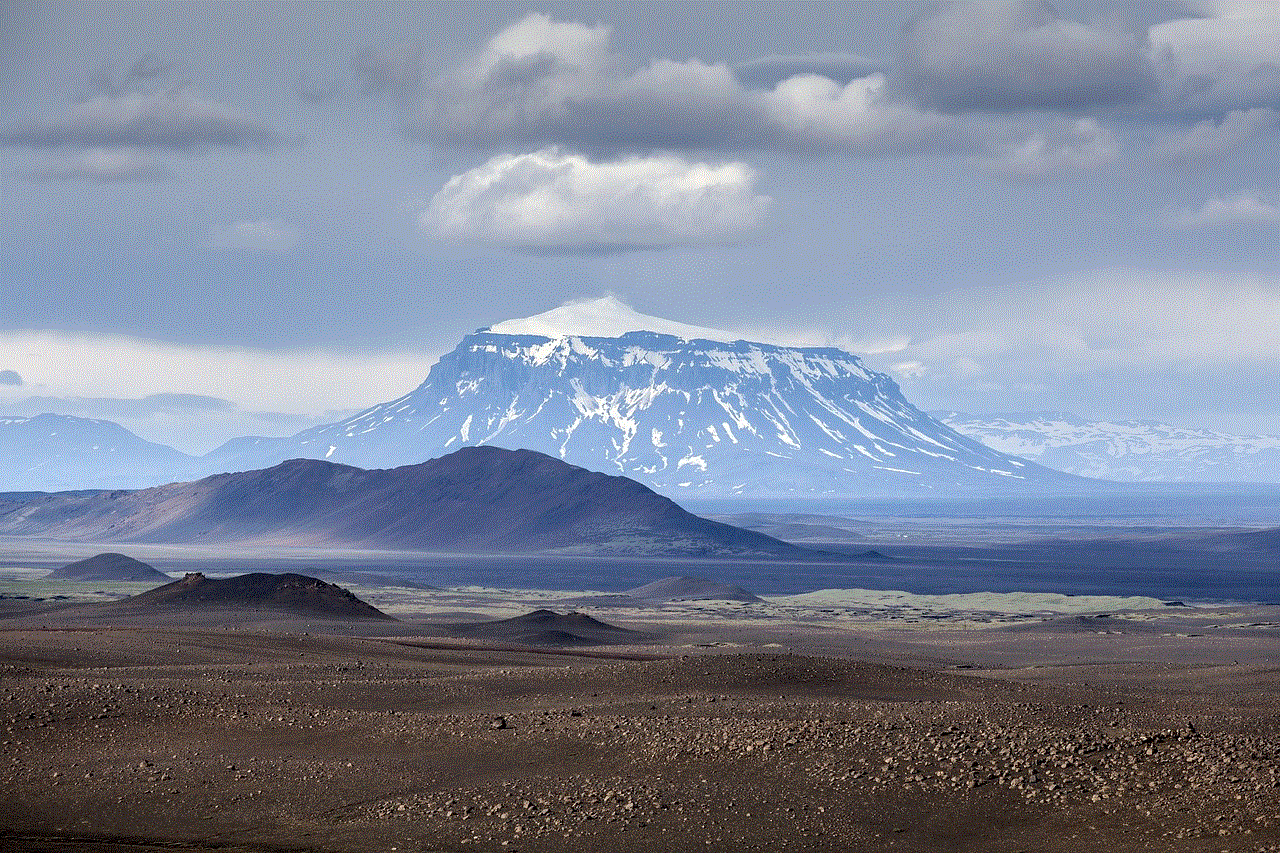
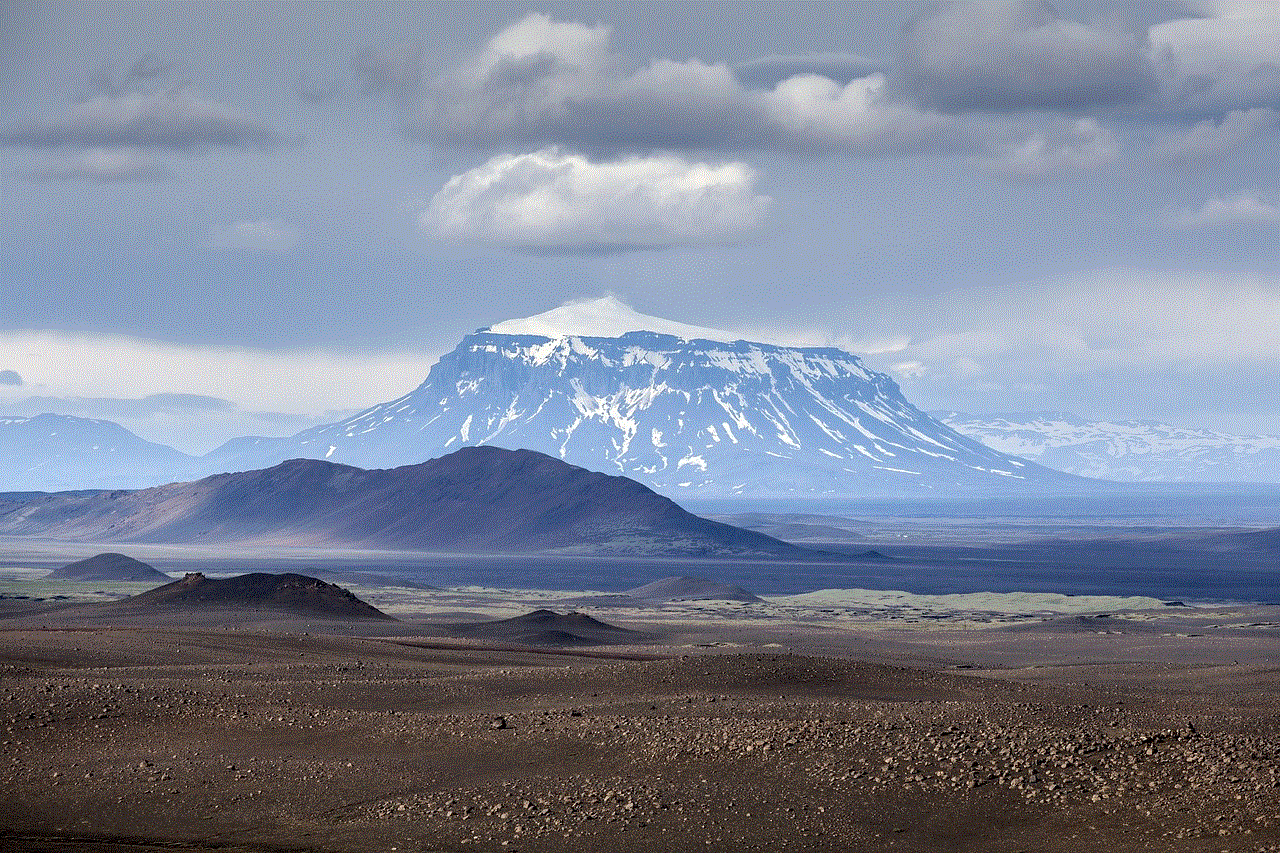
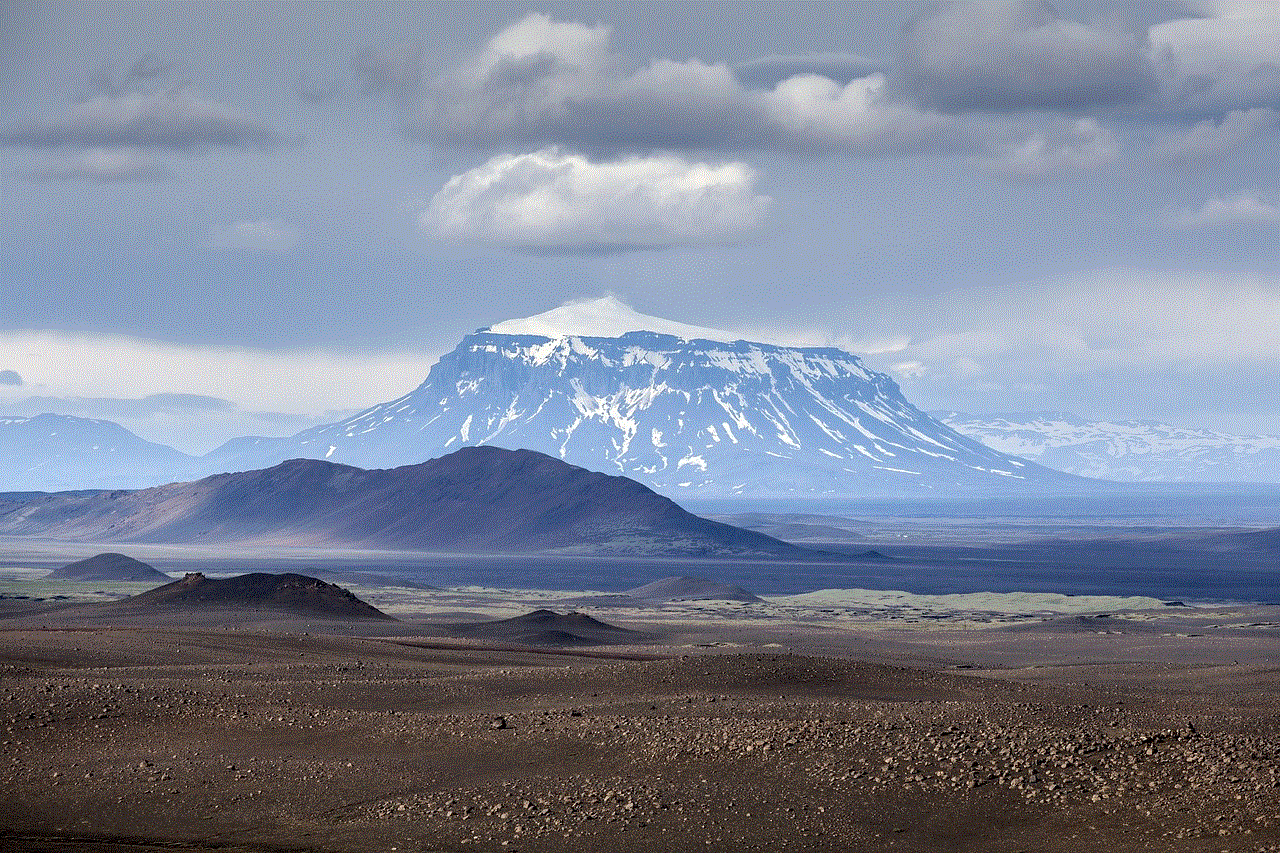
AI is not just for tech experts; it is a field that children can explore and engage with creatively. By understanding the basics of AI, participating in fun projects, and considering the ethical implications, kids can become informed and responsible users of this powerful technology. As they embark on their journey into the world of AI, they will not only develop valuable skills but also contribute to shaping a brighter future for society. So, let’s encourage the next generation to embrace AI and unleash their creativity and innovation!
how to know if im blocked on imessage
iMessage is a popular messaging service developed by Apple Inc. that allows users to send and receive messages, photos, videos, and other media over the internet. With the increasing use of iMessage, it is not uncommon for users to encounter issues such as being blocked by someone on the platform. Being blocked on iMessage can be a frustrating experience, and it often leaves users wondering how to confirm if they have been blocked. In this article, we will delve into the various signs that can help you determine if you have been blocked on iMessage.
Before we dive into the signs of being blocked on iMessage, it is important to understand how iMessage works. Unlike regular text messages, iMessage uses an internet connection to send and receive messages. This means that both the sender and receiver need to have an active internet connection for the messages to be delivered. Additionally, iMessage uses a unique protocol that differentiates it from other messaging services, making it a secure and reliable way of communication.
Now, let’s explore the ways to know if you have been blocked on iMessage:
1. Messages Not Delivered: One of the most obvious signs of being blocked on iMessage is when your messages are not delivered to the other person. When you send a message to someone who has blocked you, it will only show a single tick (indicating that the message has been sent) and will not turn into a double tick (indicating that the message has been delivered). This happens because the other person’s device is not connected to the internet, and thus, the message cannot be delivered.
2. No Reply from the Other Person: If you have been regularly communicating with someone on iMessage and suddenly stop receiving replies from them, it could be a sign that you have been blocked. When someone blocks you on iMessage, your messages will not be delivered to them, and therefore, they will not be able to reply to your messages.
3. Unable to Add the Person to a Group Chat: Another sign of being blocked on iMessage is when you are unable to add the person to a group chat. When you try to add a person who has blocked you to a group chat, the group chat will be created, but the person’s name will not appear in the participants’ list. This indicates that the person has blocked you and is no longer a part of your contact list.
4. No Profile Picture or Status Updates: When you are blocked on iMessage, you will not be able to see the other person’s profile picture or status updates. This is because the person has removed you from their contact list, and therefore, you will not have access to their profile information.
5. No Call or FaceTime Option: When you are blocked on iMessage, you will not be able to make calls or FaceTime the person who has blocked you. The call and FaceTime options will be grayed out, and you will not be able to initiate a call or FaceTime session with that person.
6. Blue Bubble Turns Green: iMessage uses blue bubbles to indicate that the message has been sent and delivered, while green bubbles indicate that the message has been sent as a regular SMS. If you have been communicating with someone using iMessage, and the blue bubble suddenly turns green, it could be a sign that you have been blocked. This happens when the other person turns off iMessage or blocks you.
7. Unable to See the Typing Indicator: When you are in an iMessage conversation with someone, you can see the typing indicator when the other person is typing a message. However, if you have been blocked, you will not be able to see the typing indicator, as the other person’s messages are not being delivered to you.
8. No Read Receipts: iMessage has a feature that allows users to see when their messages have been read by the other person. If you have been blocked, you will not be able to see the read receipts for the messages you send to the person who has blocked you. This happens because the messages are not delivered to the other person, and thus, they cannot be read.
9. Unable to Send Audio or Video Messages: When you are blocked on iMessage, you will not be able to send audio or video messages to the other person. These types of messages require an active internet connection to be sent and received, and since the other person has blocked you, your messages will not be delivered to them.
10. Create a New Conversation: If you are unsure whether you have been blocked or not, you can try creating a new conversation with the person who you think has blocked you. If the person has blocked you, the new conversation will not appear in your chat list, and you will not be able to send them messages.
It is worth noting that the signs mentioned above are not definitive proof that you have been blocked on iMessage. There could be other reasons why your messages are not being delivered or why the person is not replying to you. Sometimes, people turn off their internet connection, or their device is not working correctly, which could lead to similar signs as being blocked. Therefore, it is always best to confirm with the person directly before jumping to conclusions.



In conclusion, being blocked on iMessage is not a pleasant experience, and it can leave you wondering what went wrong. However, by looking out for the signs mentioned above, you can quickly determine if you have been blocked on iMessage. Remember to always communicate with others with respect, and if you have been blocked, try not to take it personally. It is best to move on and focus on the people who value your communication.