smart key finder
# Smart Key Finder: A Comprehensive Guide to Keeping Your Keys in Check
In today’s fast-paced world, misplacing items has become a common occurrence, and one of the most frequently misplaced items is our keys. Whether it’s your car keys, house keys, or office keys, losing track of them can lead to significant stress and wasted time. Fortunately, technology has provided a solution to this age-old problem: the smart key finder. This article will explore the various aspects of smart key finders, including their features, benefits, types, and how to choose the right one for your needs.
## Understanding Smart Key Finders
A smart key finder is a small electronic device designed to help you locate your keys quickly and efficiently. These devices typically connect to your smartphone via Bluetooth or another wireless technology, allowing you to track the location of your keys using a dedicated app. By employing various technologies, such as GPS and sound alerts, smart key finders can help you locate misplaced keys, making them an invaluable tool for anyone who has ever experienced the frustration of searching for lost items.
## The Evolution of Key-Finding Solutions
Before delving into the specifics of smart key finders, it is essential to understand how key-finding solutions have evolved over the years. In the past, people relied on traditional methods, such as keychains, hooks, and designated storage spots, to keep their keys organized. While these methods offered some level of organization, they often fell short when it came to preventing misplacement.
The introduction of key finders marked a significant advancement in the quest to keep track of keys. Early versions of these devices used simple sound alerts or flashing lights to guide users to their misplaced keys. However, these solutions had limitations, as they required users to be within a certain range to locate their keys effectively.
With the advent of smartphone technology and GPS, the next generation of key finders emerged. Smart key finders are equipped with advanced features that enable users to track their keys from anywhere, making them a game-changer in the world of personal organization.
## Key Features of Smart Key Finders
When evaluating smart key finders, it’s essential to understand their key features. Here are some of the most common functionalities you can expect from these devices:
1. **Bluetooth Connectivity**: Most smart key finders operate using Bluetooth technology, allowing them to connect to your smartphone. This connection enables you to track your keys from a distance and receive alerts when you’re about to leave them behind.
2. **Location Tracking**: Many smart key finders utilize GPS technology to provide users with real-time location data. This feature allows you to see the last known location of your keys on a map within the associated app.
3. **Sound Alerts**: Smart key finders often come equipped with a built-in speaker that emits sound alerts. When you’re within range, you can activate the finder to help you locate your keys by following the sound.
4. **Separation Alerts**: Some devices offer separation alerts that notify you if you leave your keys behind. This feature can prevent you from losing your keys in the first place.
5. **Crowdsourced Tracking**: Certain smart key finders have a crowdsourced tracking feature that allows other users of the same app to help you locate your lost keys. If someone else with the app comes within range of your lost keys, you will receive a notification with their location.
6. **Multiple Device Support**: Some smart key finders allow you to track multiple items simultaneously. You can attach them to your wallet, bag, or other valuable items, making it easier to keep track of everything.
7. **Long Battery Life**: Battery life is a crucial factor in the usability of smart key finders. Many devices come with replaceable batteries or rechargeable options that ensure they remain functional for an extended period.
## The Benefits of Using a Smart Key Finder
Investing in a smart key finder can offer numerous benefits, making it worth considering for anyone tired of misplacing their keys. Here are some of the primary advantages:
### 1. Time-Saving
One of the most significant benefits of using a smart key finder is the time it saves. Instead of wasting precious minutes searching for lost keys, you can quickly locate them with the help of your smartphone. This efficiency can lead to a more organized and stress-free lifestyle.
### 2. Reduced Stress
Misplacing keys can lead to frustration and anxiety, particularly when you’re in a hurry. Smart key finders eliminate this stress by providing a reliable solution to help you track your keys. Knowing that you have a system in place to locate your keys can provide peace of mind.
### 3. Enhanced Organization
Smart key finders often encourage better organization habits. With a designated spot for your key finder, you’re less likely to misplace your keys in the first place. This organizational aspect can extend to other items as well, helping you to streamline your daily routine.
### 4. Increased Security
In addition to helping you find your keys, some smart key finders also offer security features. For example, if someone tries to steal your keys, the device may send you an alert or allow you to track the thief’s location. This added layer of security can provide peace of mind.
### 5. Versatility
Smart key finders are not limited to just keys. They can be used to track a variety of items, including bags, wallets, pets, and more. This versatility makes them a valuable tool for anyone looking to keep track of their belongings.
## Types of Smart Key Finders
When it comes to smart key finders, there are several different types available on the market. Each type has its own set of features and benefits, catering to different user needs. Here are some of the most common types of smart key finders:
### 1. Bluetooth Key Finders
Bluetooth key finders are the most popular type of smart key finder. These devices use Bluetooth technology to connect to your smartphone, allowing you to track your keys within a specific range. They often come with a dedicated app that allows you to manage your devices easily.
### 2. GPS Key Finders
GPS key finders are equipped with GPS technology, enabling you to track your keys over a more extended range. These devices are particularly useful if you frequently misplace your keys in larger areas, such as parking lots or public spaces.
### 3. Smart Fobs
Smart fobs are compact devices that can be attached to your keychain. They often come with additional features, such as a built-in flashlight or panic button. Smart fobs are designed for convenience and are typically user-friendly.
### 4. Crowdsourced Trackers
Some smart key finders use crowdsourced tracking technology, allowing other users of the app to help locate your keys. If someone else comes within range of your lost keys, you’ll receive a notification with their location. This feature can be particularly useful in crowded places.
### 5. Multi-Device Trackers
Multi-device trackers are designed to track several items simultaneously. These devices often come with multiple attachments, allowing you to keep track of your keys, wallet, bag, and more. They are ideal for individuals who want to keep an eye on multiple belongings.
## How to Choose the Right Smart Key Finder
With so many options available, choosing the right smart key finder can be overwhelming. Here are some factors to consider when making your selection:
### 1. Range
Consider the range of the device. Bluetooth key finders typically have a limited range, while GPS finders can track items over a more extended distance. Choose a device that suits your needs based on where you’re likely to misplace your keys.
### 2. Battery Life
Look for a smart key finder with a long battery life or one that is rechargeable. You don’t want to be in a situation where your device runs out of battery when you need it the most.
### 3. Features
Evaluate the features that are most important to you. Do you need separation alerts, crowdsourced tracking, or the ability to track multiple items? Consider your lifestyle and choose a device that aligns with your needs.
### 4. App Compatibility
Ensure that the smart key finder you choose is compatible with your smartphone’s operating system. Check the reviews of the associated app to gauge its usability and functionality.
### 5. Price
Smart key finders come in various price ranges. Set a budget and look for a device that offers the features you need at a price you can afford.
## Setting Up Your Smart Key Finder
Once you’ve chosen the right smart key finder, setting it up is typically a straightforward process. Here’s a general guide to help you get started:
1. **Download the App**: Begin by downloading the app associated with your smart key finder from the App Store or Google Play Store.
2. **Create an Account**: Open the app and create an account, if required. Some devices may allow you to use them without an account, while others may require registration.
3. **Pair the Device**: Follow the instructions in the app to pair your smart key finder with your smartphone. This process usually involves enabling Bluetooth on your phone and selecting the device from a list.
4. **Attach the Finder**: Once paired, attach the smart key finder to your keys or another item you wish to track.
5. **Test the Functionality**: Before relying on it fully, test the functionality of the device. Make sure you can locate your keys using the app and that all features work as intended.
## Real-Life Applications of Smart Key Finders
Smart key finders have a wide range of applications, making them suitable for various lifestyles and professions. Here are some real-life scenarios where smart key finders can be particularly beneficial:
### 1. Busy Professionals
For busy professionals who are often on the go, a smart key finder can help save valuable time. Whether rushing to a meeting or trying to catch a flight, knowing you can quickly locate your keys can reduce stress and improve productivity.
### 2. Families with Children
Families with children often face the challenge of keeping track of multiple sets of keys. Smart key finders can help parents ensure that they always know where their keys are, allowing them to focus on their children rather than searching for lost items.
### 3. Pet Owners
Pet owners who frequently walk their dogs or take them to the park can benefit from smart key finders. By attaching a key finder to their dog’s leash or collar, they can ensure they never leave their keys behind during outings.
### 4. Travelers
Travelers can also take advantage of smart key finders, especially when navigating unfamiliar places. Losing keys in a foreign country can be particularly stressful, but a key finder can help travelers keep track of their belongings.
### 5. Seniors
For seniors who may have difficulty remembering where they placed their keys, smart key finders can provide an added layer of security and independence. These devices can help seniors maintain their autonomy while ensuring they can easily locate their keys.
## Conclusion
In conclusion, smart key finders are innovative devices that can significantly enhance your ability to keep track of your keys and other valuable items. With features like Bluetooth connectivity, GPS tracking, sound alerts, and separation alerts, these devices provide a comprehensive solution to the common problem of misplacing keys.
As technology continues to evolve, smart key finders are likely to become even more advanced, offering new features and functionalities to make our lives easier. By investing in a smart key finder, you can save time, reduce stress, and improve your overall organization. Whether you’re a busy professional, a parent, a traveler, or anyone else prone to misplacing their keys, a smart key finder can be a game-changer in keeping your life in order.
In a world where we are constantly juggling multiple responsibilities, having a reliable tool to manage our belongings can make all the difference. So why wait? Explore the options available, find the smart key finder that best suits your needs, and take the first step toward a more organized and stress-free life.
what to do if phone is stolen
# What to Do If Your Phone Is Stolen: A Comprehensive Guide
In our increasingly digital world, smartphones have become indispensable tools for communication, navigation, personal organization, and access to information. Losing a phone can be a distressing experience, especially when it is stolen. The immediate aftermath can be chaotic and filled with uncertainty. This guide will provide you with a thorough understanding of what to do if your phone is stolen, offering practical steps to take, advice on safeguarding your information, and tips on preventing future incidents.
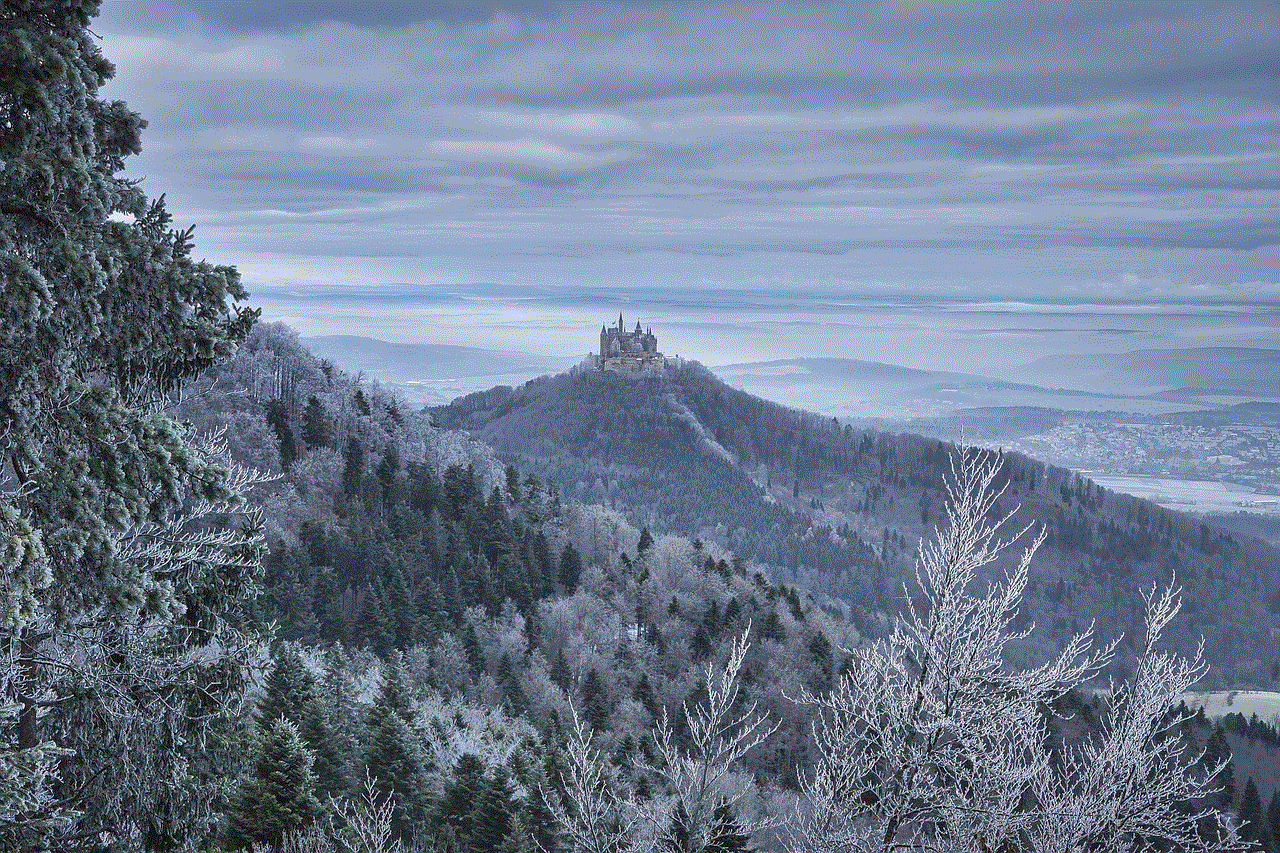
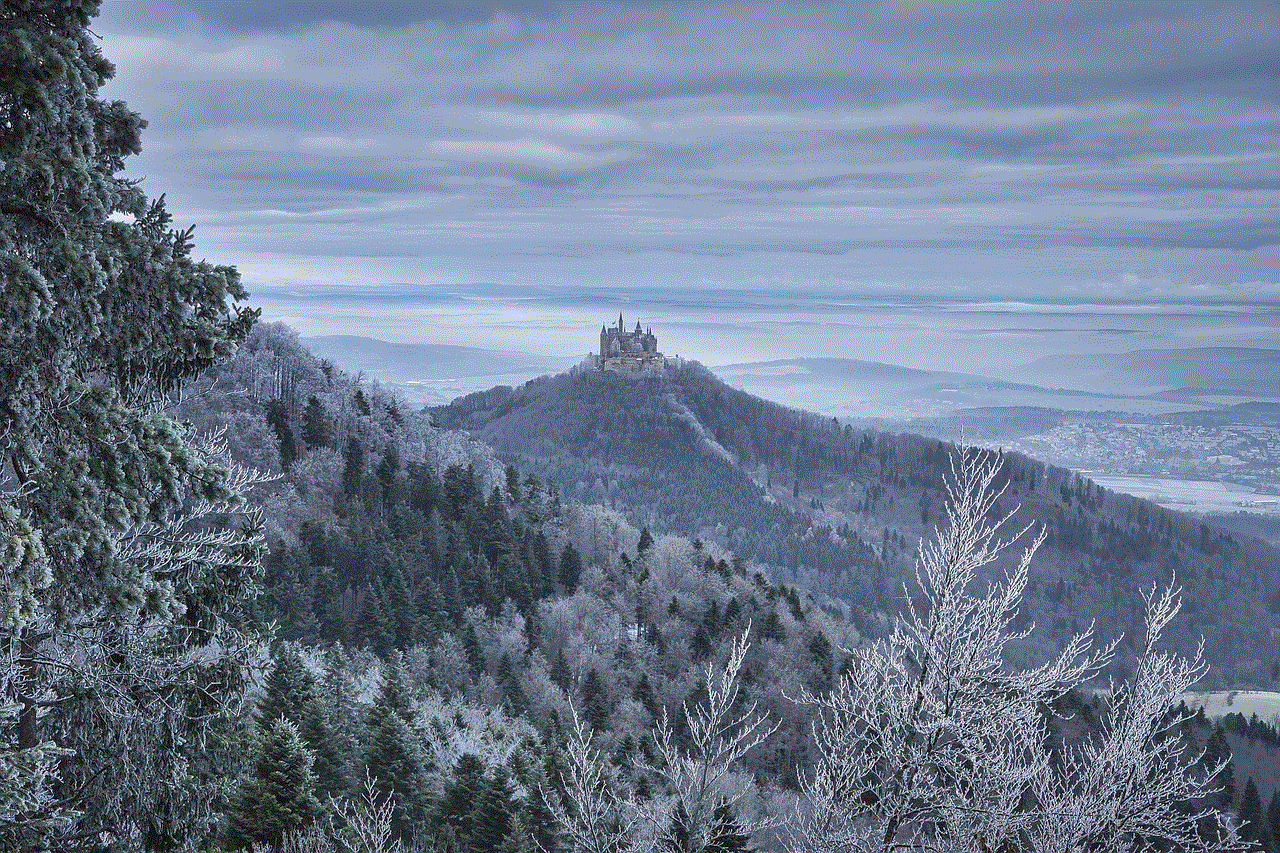
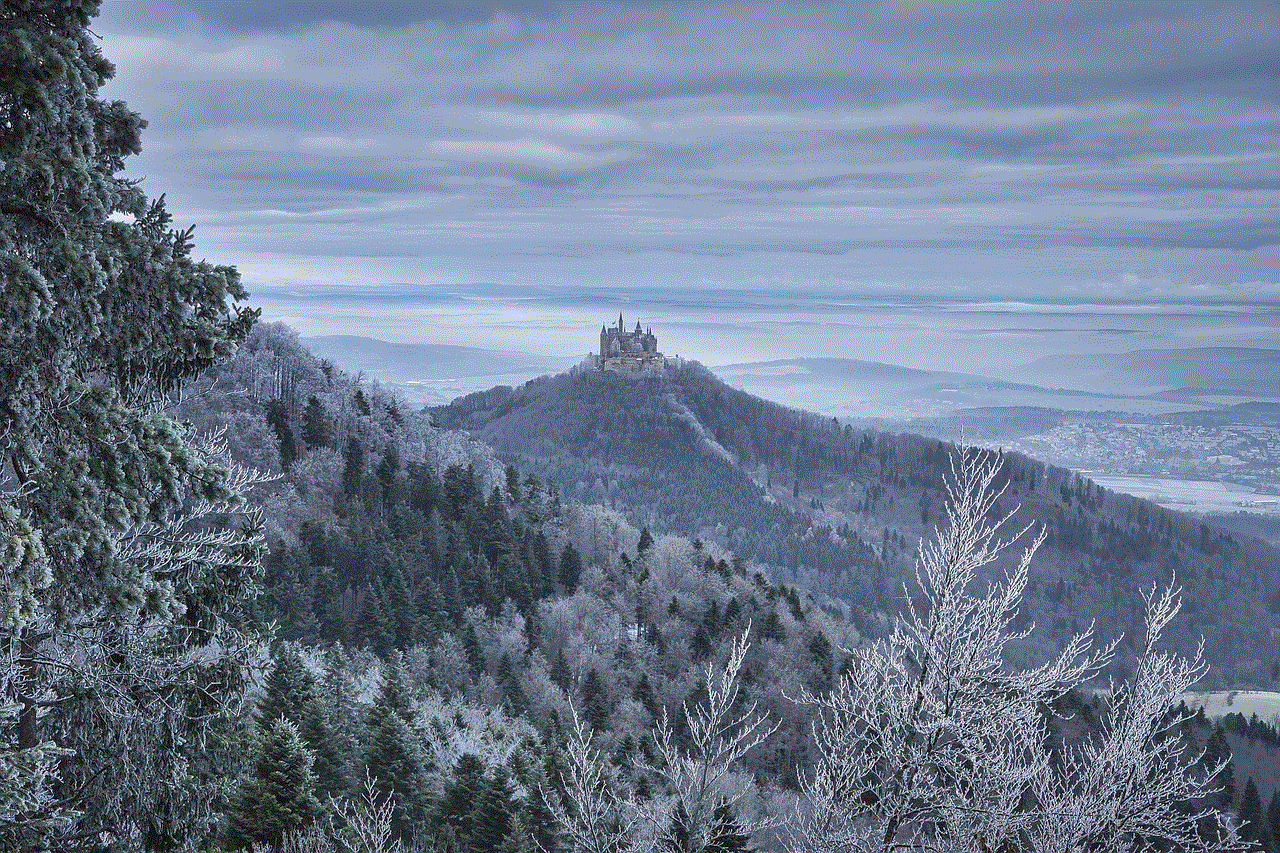
## Understanding the Emotional Impact
When your phone is stolen, the first thing you may experience is a sense of panic. Phones are not just gadgets; they often contain a wealth of personal information, including sensitive data, photos, contacts, and even financial information. It’s crucial to acknowledge this emotional upheaval and take a moment to breathe before reacting. Understanding the steps to take next can help you regain a sense of control.
## Step 1: Remain Calm and Assess the Situation
Your first response should be to remain calm. Assess the situation: where were you when your phone was stolen? Was it a busy street, a café, or a public transport system? Understanding the context can help you decide your next steps. If you believe your phone was taken from a specific location, consider notifying the staff or security personnel if applicable.
## Step 2: Try to Locate Your Phone
Before taking further actions, attempt to locate your phone using any tracking features that you may have enabled:
– **For iPhone Users**: Use the Find My iPhone feature. Log into your iCloud account on a computer or another device and select “Find iPhone.” You can track your device, play a sound to locate it, or even lock or erase it remotely.
– **For Android Users**: Use the Find My Device feature. Go to the Find My Device website and log in with your Google account. Similar to Apple’s feature, you can track the location, ring the phone, or erase the data.
If you can pinpoint your phone’s location, consider whether it’s safe to retrieve it yourself or if you should contact local authorities.
## Step 3: Report the Theft
If you are unable to recover your phone, it’s essential to report the theft:
– **Local Authorities**: Visit your local police station or call the non-emergency police line. Provide them with all necessary details, such as the phone model, IMEI number, and any tracking information you may have. While the police may not be able to recover your device, having a police report can help with insurance claims.
– **Your Carrier**: Contact your mobile carrier to report the theft. They can suspend your service to prevent unauthorized use and may be able to block the device on their network, making it less valuable to thieves.
## Step 4: Secure Your Accounts
The next step is to secure your accounts to prevent identity theft and unauthorized transactions:
– **Change Passwords**: Immediately change the passwords for your important accounts, especially email, bank, and social media accounts. Use strong, unique passwords and consider enabling two-factor authentication for added security.
– **Log Out of Sessions**: If you have access to a computer , log out of any active sessions that were open on your phone. Many services offer the option to log out all devices.
## Step 5: Protect Your Personal Information
If your phone contained sensitive personal information, taking steps to protect it is crucial:
– **Access to Banking Apps**: If you had banking apps installed, contact your bank to inform them of the theft. They may suggest additional security measures, such as freezing your account or monitoring for suspicious activity.
– **Credit Monitoring**: Consider placing a fraud alert on your credit report or enrolling in a credit monitoring service. This can help you detect any identity theft quickly.
## Step 6: Notify Your Contacts
Inform your contacts about the theft, especially if you had sensitive information stored that could be misused. Let them know not to respond to any suspicious messages or calls that seem to come from your number. This can help prevent any potential scams or phishing attempts.
## Step 7: Consider Insurance Claims
If you have insurance coverage for your phone, now is the time to file a claim. Gather all necessary documentation, including the police report, your phone’s IMEI number, and any receipts or proof of purchase. The claims process can take some time, so be prepared for a wait.
## Step 8: Reflect on Preventive Measures
Once you’ve navigated the immediate aftermath of the theft, take time to reflect on how to prevent future incidents:
– **Use Tracking Features**: Ensure that tracking features like Find My iPhone or Find My Device are enabled on your new phone. These tools can be invaluable if you misplace or lose your device again.
– **Invest in Security Software**: Consider downloading security apps that offer features like remote wiping or location tracking. Many reputable security suites provide additional layers of protection.
– **Be Mindful of Your Surroundings**: Always be aware of your surroundings when using your phone in public places. Avoid displaying your device in crowded areas and consider using a secure pocket or case.
## Step 9: Take Action with Your New Phone
If you’ve decided to replace your stolen phone, remember to take proactive measures with your new device:
– **Set Up Security Features**: Use a strong passcode, biometric locks (fingerprint or facial recognition), and enable encryption if available. These features can make it harder for thieves to access your data.
– **Backup Your Data**: Regularly back up your data to the cloud or an external hard drive. This ensures that if you lose your phone again, you won’t lose valuable information.
– **Educate Yourself**: Familiarize yourself with the security features offered by your new phone. Understanding these tools can help you make informed decisions when it comes to your device’s security.
## Step 10: Psychological Recovery
Beyond the logistical aspects of recovering from a stolen phone, take time to address the psychological impact of the theft. Losing a device can feel like a violation of personal space, and it’s essential to acknowledge your feelings. Consider journaling your thoughts, talking to friends or family, or even seeking professional help if you find it challenging to cope.
## Conclusion: Moving Forward
Experiencing the theft of your phone can be overwhelming, but by following the steps outlined in this guide, you can mitigate risks and work toward recovery. The emotional and practical challenges can feel daunting, yet understanding your options and taking proactive measures can empower you.
As you move forward, remember that technology is continually evolving, and being informed about the latest security features and strategies is essential. By investing time in understanding how to protect your devices and data, you can significantly reduce the likelihood of future incidents and regain peace of mind in an increasingly connected world.



In summary, while the experience of having your phone stolen is undoubtedly distressing, it also serves as an important reminder of the need for vigilance and preparedness in our digital lives.