the sims 4 sex
# The Sims 4: Exploring Relationships and Intimacy in a Virtual World
## Introduction
The Sims 4, developed by Maxis and published by Electronic Arts, has captivated players since its release in 2014. As the latest installment in the highly popular Sims franchise, it allows players to create and control people in a virtual world, simulating life in various ways. One of the most intriguing aspects of the game is its approach to relationships, intimacy, and, implicitly, sex. This article delves into how The Sims 4 handles these aspects, exploring the mechanics, cultural implications, player experiences, and the ongoing discussions surrounding mature themes in gaming.
## The Basics of Relationships in The Sims 4
In The Sims 4, relationships start as friendships and can evolve into romantic partnerships. Players can control their Sims’ interactions, guiding them through a variety of social scenarios that range from casual conversation to deep, meaningful connections. The game introduces various relationship types, including friendships, romantic interests, and family ties, each with distinct gameplay mechanics.
Players can influence the trajectory of relationships through actions such as flirting, complimenting, or engaging in deep conversations. As Sims build relationships, they unlock new interactions that can lead to dates, engagements, and ultimately marriage. This progression emphasizes the importance of player choice and strategy in developing relationships, making each player’s experience unique.
## Intimacy and Romantic Interactions
As relationships develop, players can explore the more intimate aspects of their Sims’ lives. The game offers a range of romantic interactions, including kissing, woohooing, and other forms of physical affection. Woohooing, a euphemistic term used in the game to refer to sexual intercourse, is a significant milestone in a romantic relationship, often accompanied by humorous animations and playful scenarios.
The Sims 4 allows players to engage in woohoo in various locations, from beds to hot tubs, adding an element of fun and creativity to the experience. While the game does not depict explicit sexual content, the inclusion of these interactions allows for a playful exploration of intimacy and relationships within the constraints of a family-friendly game.
## The Role of Expansion Packs
Expansion packs in The Sims 4 have further enriched the relationship dynamics within the game. For instance, the “City Living” expansion introduced the concept of dating festivals, where Sims could meet new romantic interests in a vibrant urban setting. Similarly, “Get Famous” allowed players to explore the complexities of relationships in the entertainment industry, adding layers of drama and intrigue.
With each expansion, new romantic interactions and relationship mechanics are often introduced, keeping the gameplay fresh and engaging. Players can experiment with different relationship styles, from monogamous partnerships to polyamorous arrangements, reflecting a diverse range of real-world relationship dynamics.
## The Impact of Parenthood
The “Parenthood” expansion pack adds another layer to the exploration of relationships and intimacy. Players can navigate the complexities of parenting while managing their Sims’ romantic lives. The dynamics between partners can shift as they take on the responsibilities of raising children, often leading to new challenges and opportunities for character development.
The interactions between parents and children also influence the Sims’ romantic relationships. For example, if a Sim is constantly neglecting their partner for parental duties, it could lead to relationship strain or even breakup. This adds a layer of realism to the game, as players must balance love, family, and personal aspirations.
## Cultural Representation and Diversity
One of the strengths of The Sims series has been its commitment to diversity and representation. The Sims 4 allows players to create characters from various cultural backgrounds, sexual orientations, and gender identities. This inclusive approach enables players to explore different types of relationships, including same-sex partnerships and non-binary identities.
The game also reflects contemporary discussions surrounding relationships, such as polyamory and LGBTQ+ representation. Players can create Sims that embody diverse relationship styles, encouraging open-mindedness and acceptance. By allowing this level of customization, The Sims 4 fosters a safe space for players to express their identities and explore various relationship dynamics.
## Player Experiences and Community Discussions
The Sims 4 has a robust online community where players share their experiences, stories, and creations. Forums, social media, and streaming platforms have become hubs for discussions about relationships and intimacy within the game. Players often share their narratives, showcasing the triumphs and challenges their Sims face in love and relationships.
These community discussions also touch on the implications of how the game portrays intimacy. While many players enjoy the lighthearted approach to woohoo and relationships, others raise concerns about the lack of explicit content and the potential impact on players’ understanding of real-life intimacy. This dialogue highlights the importance of representation and the need for responsible portrayals of relationships in gaming.
## The Balance Between Family-Friendly Content and Mature Themes
The Sims franchise has always aimed to be family-friendly, making it accessible to players of all ages. However, the inclusion of romantic and intimate interactions has sparked conversations about the balance between maintaining this family-friendly ethos while addressing mature themes. The game’s approach to sex and intimacy is often characterized by euphemism and humor, allowing players to engage with these topics without crossing explicit boundaries.
This balance is crucial, as it allows players to explore relationships in a safe and controlled environment. Many players appreciate the game’s ability to address intimacy without resorting to graphic depictions, enabling them to navigate complex emotional landscapes without discomfort.
## The Future of Intimacy in The Sims
As The Sims 4 continues to evolve with updates and expansion packs, the conversation around intimacy and relationships is likely to remain a focal point. Players are eager to see how developers will further enhance the gameplay experience, potentially introducing new relationship dynamics, deeper emotional connections, and more nuanced representations of intimacy.
Future updates may also address player feedback regarding the portrayal of relationships, allowing for even greater diversity and inclusivity. As societal norms continue to change, The Sims has the unique opportunity to reflect these shifts, providing a platform for players to explore and understand the complexities of love and intimacy in their own lives.
## Conclusion
The Sims 4 offers a unique and playful exploration of relationships, intimacy, and sex in a virtual world. Through its engaging gameplay, diverse character creation, and community interactions, players can navigate the complexities of love and connection in a safe and entertaining environment. As discussions surrounding relationships continue to evolve, The Sims franchise remains a vital part of the conversation, encouraging players to reflect on their own experiences and perspectives.
In a world where gaming is often criticized for its portrayal of relationships and intimacy, The Sims 4 stands out as a thoughtful and inclusive representation of the human experience. Whether players are exploring romantic connections, navigating the challenges of parenthood, or simply enjoying the whimsical nature of the game, The Sims 4 continues to provide a rich tapestry of interactions that resonate on both personal and societal levels.
how to lock a app on iphone
# How to Lock an App on iPhone: A Comprehensive Guide
In today’s digital age, our smartphones hold a wealth of personal information, from sensitive financial data to private conversations. With the increasing reliance on mobile devices, ensuring the security of our apps has become paramount. This guide will walk you through the various methods to lock apps on your iPhone, detailing the benefits, step-by-step processes, and some additional tips to enhance your device’s security.
## Understanding the Need for App Locking
Before diving into the how-to’s, it’s essential to understand why locking apps is crucial. As our personal lives become more intertwined with technology, we store more information on our devices. Whether it’s banking apps, social media accounts, or health information, unauthorized access can lead to identity theft, financial loss, or privacy breaches.
Locking apps can serve as a first line of defense against unauthorized access. By requiring a password, Face ID, or Touch ID to open certain apps, you create an additional barrier that can deter prying eyes. This is particularly important in shared or family devices, where multiple users access the same phone.
## Using Screen Time to Lock Apps
One of the most effective ways to lock apps on your iPhone is through the built-in Screen Time feature. Introduced in iOS 12, Screen Time allows users to monitor and limit their app usage, and it includes options to lock apps based on usage.
### Step 1: Enable Screen Time
To start using Screen Time, follow these steps:
1. **Open Settings**: Tap on the Settings app on your home screen.
2. **Screen Time**: Scroll down and tap on “Screen Time.”
3. **Turn On Screen Time**: If you haven’t enabled it yet, tap “Turn On Screen Time,” and follow the prompts. You may need to set a Screen Time passcode, which is different from your device passcode.
### Step 2: Set App Limits
Once Screen Time is enabled, you can set limits for specific apps:
1. **App Limits**: Tap on “App Limits” in the Screen Time menu.
2. **Add Limit**: Tap “Add Limit.” Here, you’ll see categories of apps. You can choose a specific category or select “All Apps & Categories” to lock all apps.
3. **Set Time Limit**: Choose a time limit (this can be just one minute if you want to lock it immediately). After setting the time, tap “Add.”
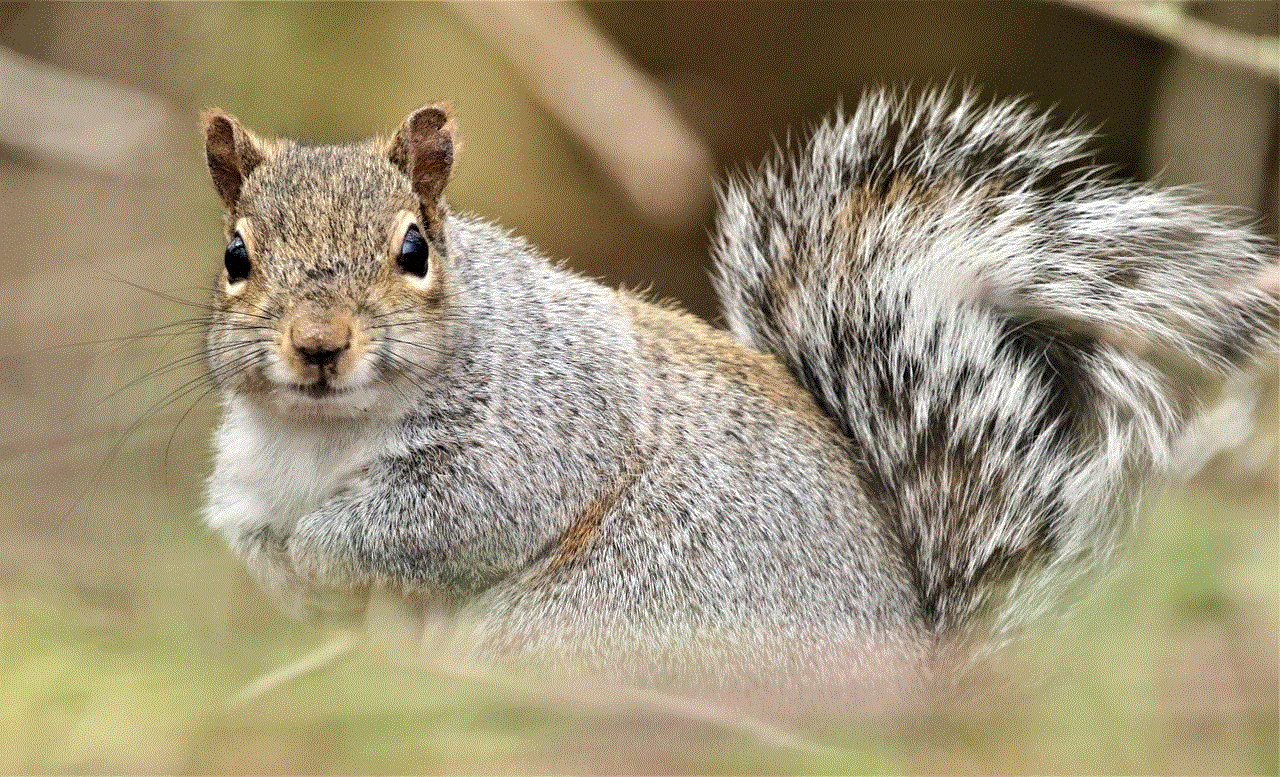
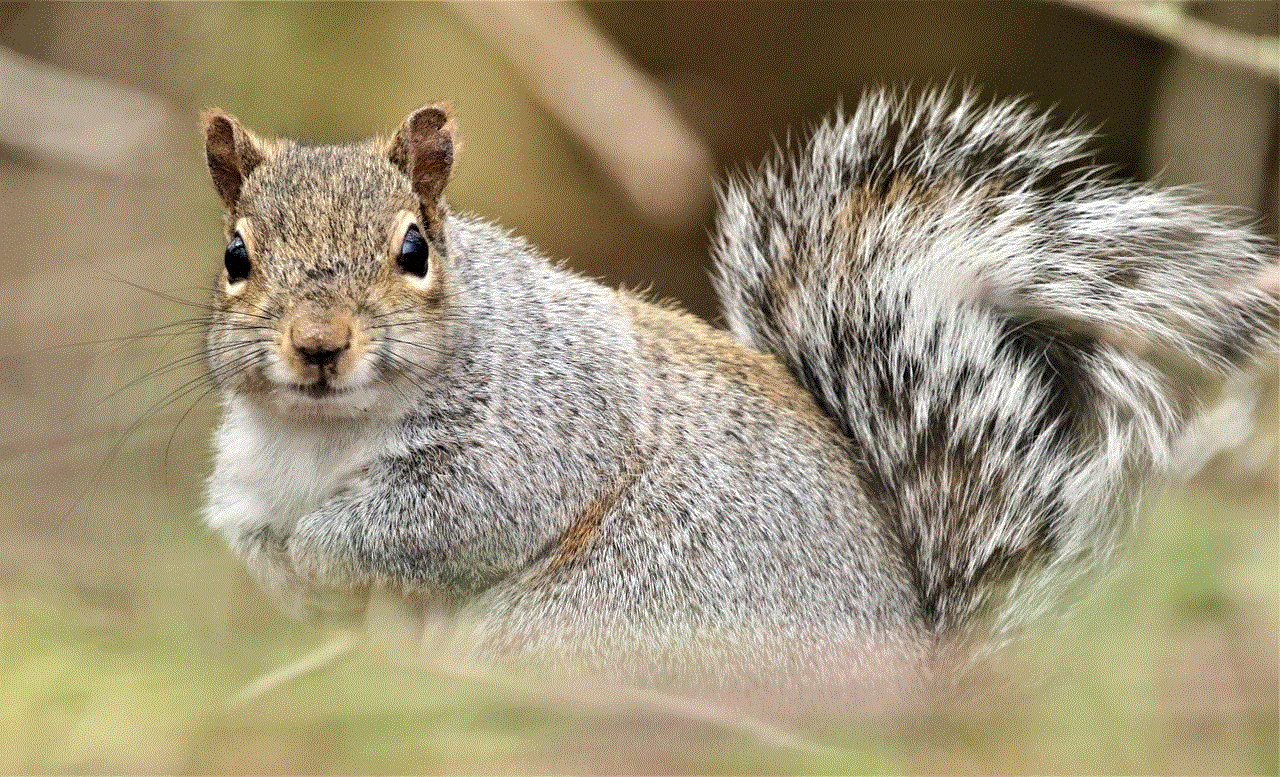
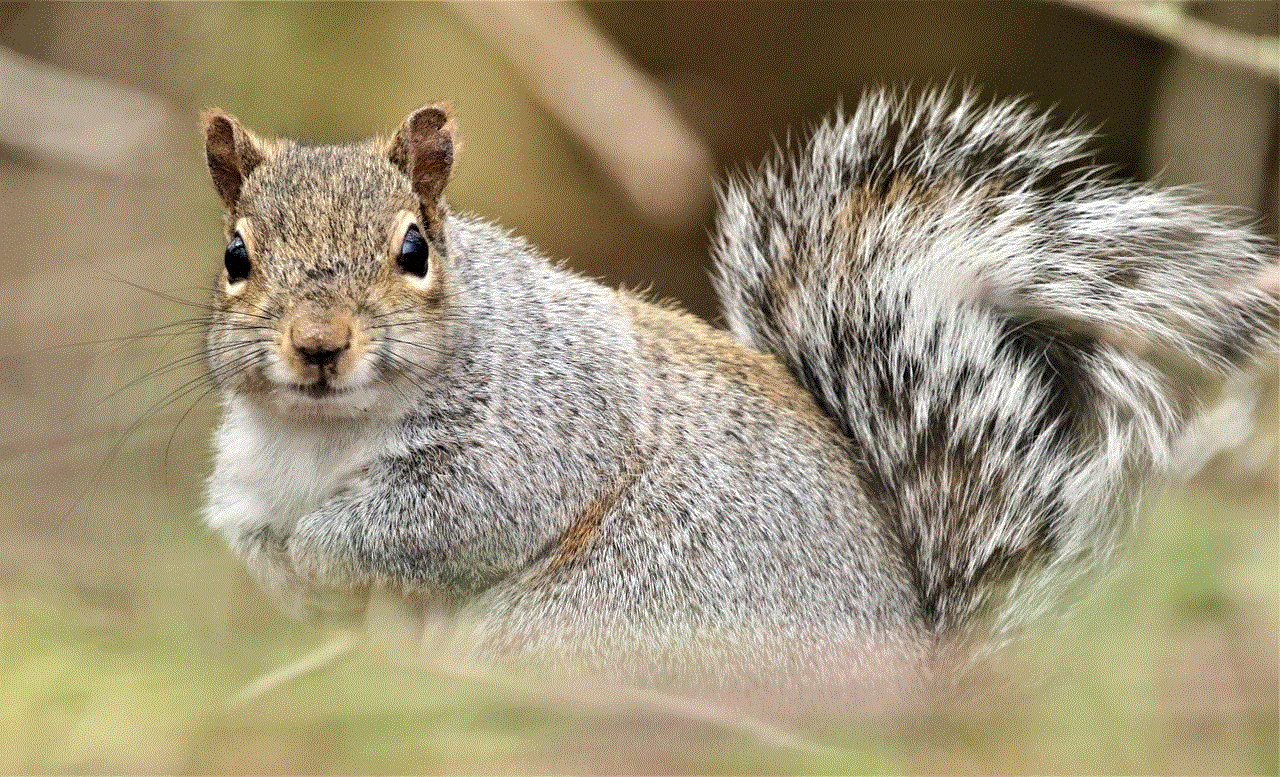
### Step 3: Enforcing the Limit
When the time limit is reached, the app will be locked. To access it again, you will need to enter the Screen Time passcode. This method is particularly useful for social media, games, or any app you find distracting or that you prefer others not to access.
## Third-Party App Lockers
While iOS does not natively support app locking beyond Screen Time, some third-party applications can help secure individual apps. However, be cautious when using these apps, as they may not be as secure as built-in options.
### Popular Third-Party App Lockers
1. **AppLock**: AppLock is a popular choice among iOS users looking to secure individual apps. It allows users to set a passcode for specific applications.
2. **iVault**: This app not only locks applications but also serves as a secure vault for photos, videos, and documents. iVault can add an extra layer of protection for sensitive files.
### Installation and Setup
1. **Download the App**: Go to the App Store and search for your chosen app locker.
2. **Create an Account**: Some apps may require you to create an account or provide an email for recovery purposes.
3. **Set Up the Passcode**: Follow the prompts to create a passcode or use biometrics for access.
4. **Select Apps to Lock**: Choose which apps you want to lock within the app locker.
### Limitations and Considerations
While these third-party apps can provide additional security, they may not be foolproof. Some can be bypassed, and there’s always a risk when granting additional access to your device. Always read reviews and do thorough research before downloading any third-party applications.
## Utilizing Guided Access for Temporary App Locking
Another built-in feature of iOS that can help temporarily lock apps is Guided Access. This feature allows you to lock your iPhone to a single app, which is especially useful if you’re lending your phone to someone else or if you want to keep a child focused on a particular app.
### Step 1: Enable Guided Access
1. **Open Settings**: Tap on the Settings app.
2. **Accessibility**: Scroll down and tap on “Accessibility.”
3. **Guided Access**: Scroll down to find and tap on “Guided Access.”
4. **Turn On Guided Access**: Toggle the switch to enable it. You can also tap “Passcode Settings” to set a passcode that will be used to exit Guided Access.
### Step 2: Starting Guided Access
1. **Open the App**: Launch the app you want to lock.
2. **Activate Guided Access**: Triple-click the side button (or home button on older devices).
3. **Adjust Settings**: You can adjust options like disabling touch or setting a time limit. Tap “Start” when you’re ready.
### Step 3: Exiting Guided Access
To exit Guided Access, triple-click the side button again and enter your passcode. This feature is beneficial for keeping your device focused on a specific task, but keep in mind that it doesn’t provide a permanent lock.
## Using Face ID and Touch ID for App Security
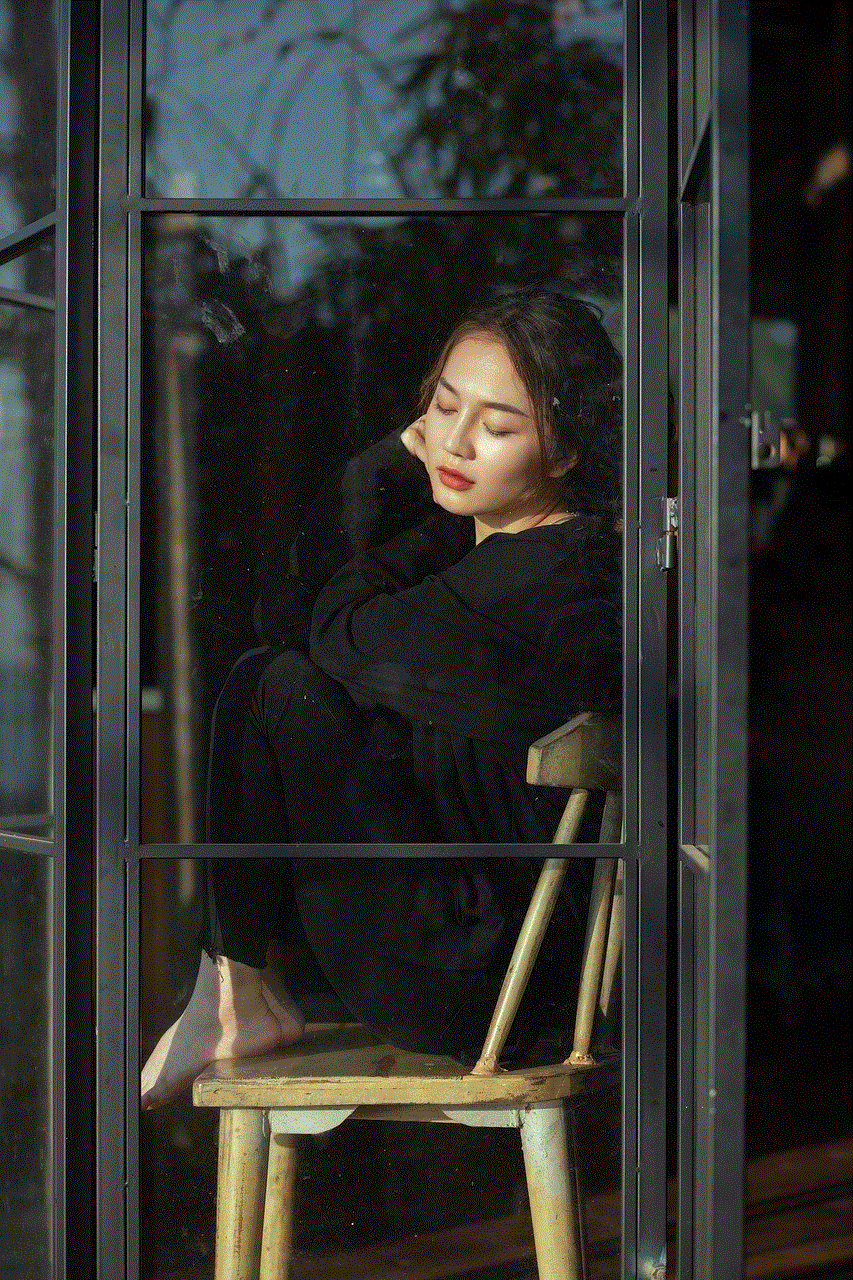
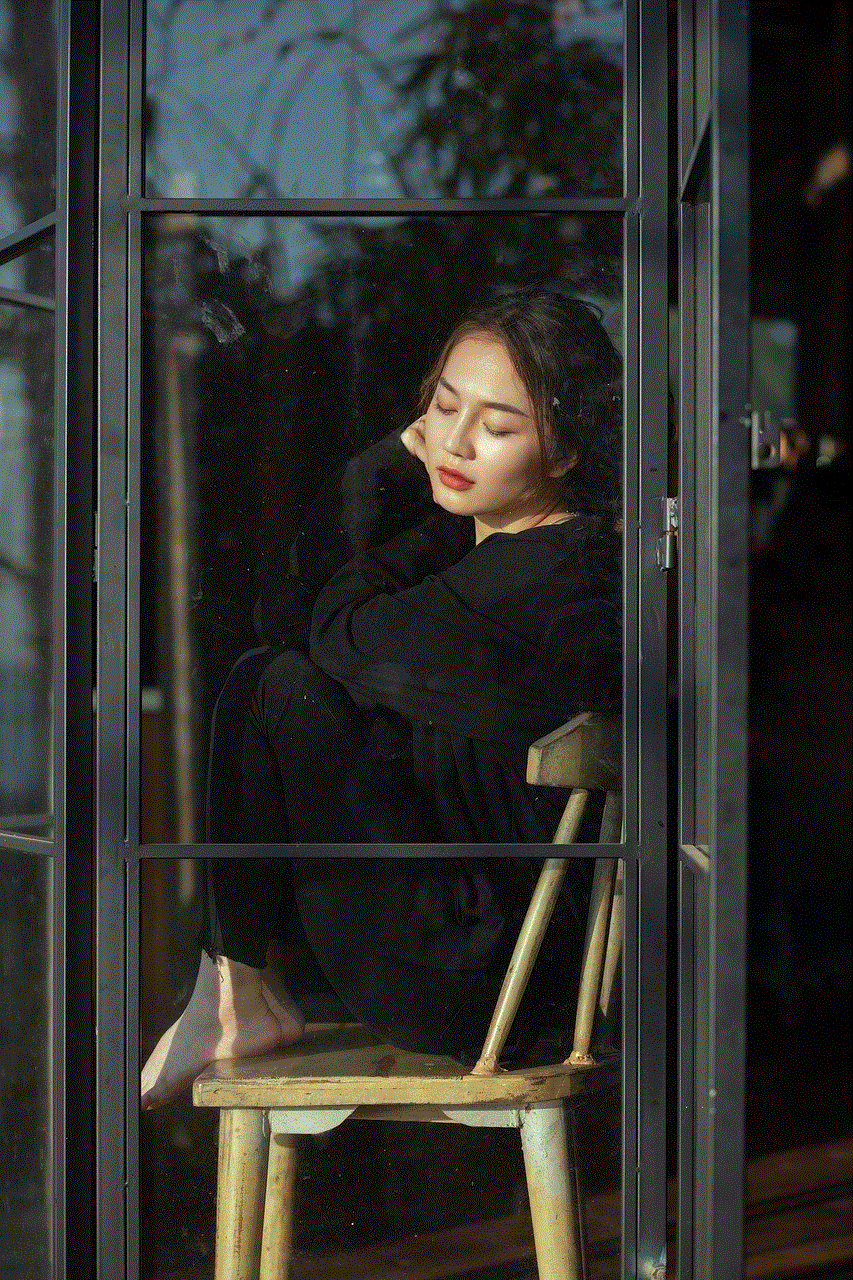
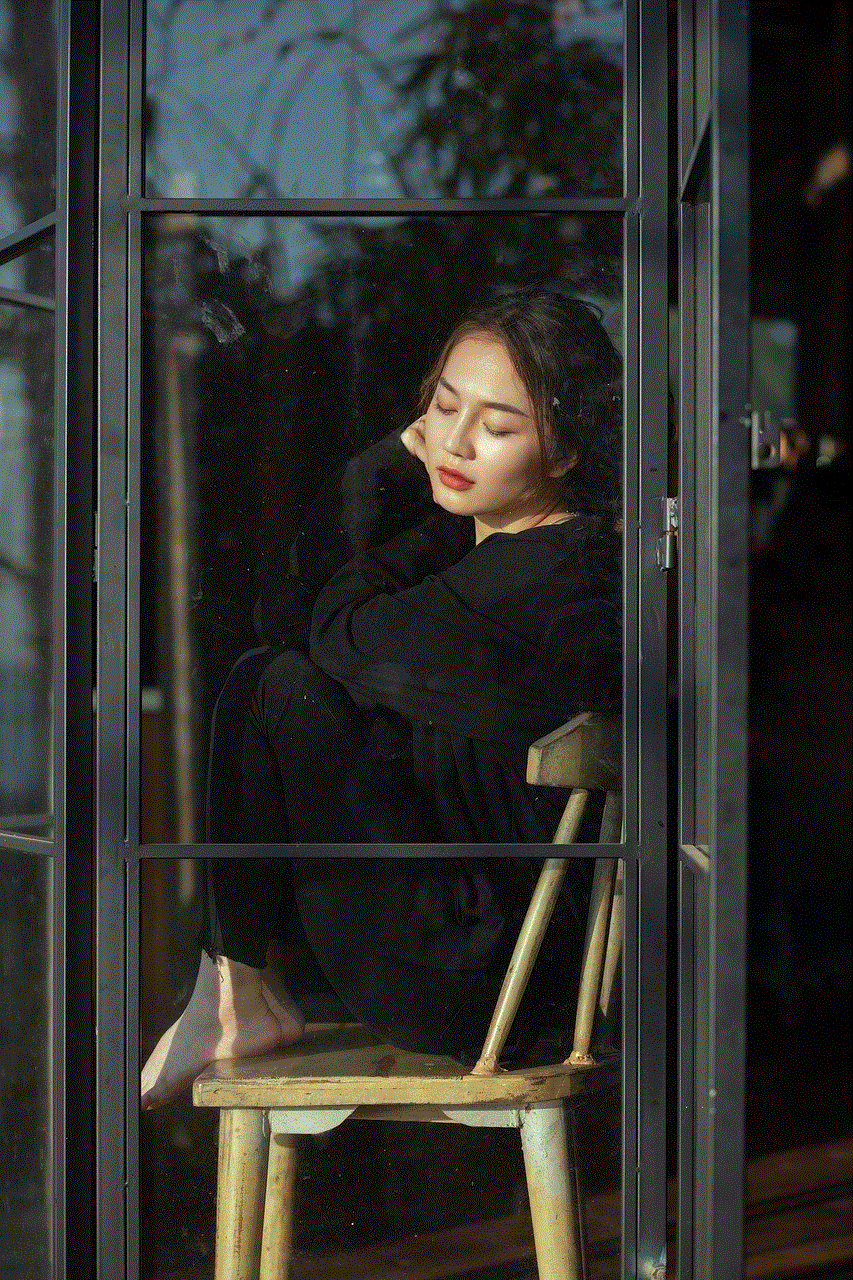
Although Face ID and Touch ID primarily secure your device, many apps—including banking and password manager apps—allow you to enable biometric authentication for added security.
### Enabling Biometric Authentication
1. **Open the App**: Launch the app you want to secure.
2. **Settings**: Go to the app’s settings menu.
3. **Enable Face ID/Touch ID**: Look for options related to security and enable biometric authentication. This typically involves toggling a switch and may require you to authenticate with your Face ID or Touch ID.
### Benefits of Biometric Security
Using Face ID or Touch ID adds a level of convenience to app security. You won’t need to remember additional passwords, and unlocking your apps becomes quick and seamless. However, ensure that your Face ID or Touch ID is set up correctly to avoid potential access issues.
## Managing Privacy Settings for Sensitive Apps
In addition to locking apps, managing your privacy settings can enhance your security. iOS allows you to control which apps have access to personal data, location services , and more.
### Step 1: Access Privacy Settings
1. **Open Settings**: Tap on the Settings app.
2. **Privacy & Security**: Scroll down and tap “Privacy & Security.”
### Step 2: Review App permissions
1. **Location Services**: Tap on “Location Services” to see which apps have access to your location. You can set permissions to “Never,” “Ask Next Time,” or “While Using the App.”
2. **Contacts, Photos, and More**: Review other categories like Contacts, Photos, and Microphone to manage what information apps can access.
### Step 3: Adjust Settings as Needed
If you find an app has more permissions than you’re comfortable with, tap on it and adjust the settings accordingly. Reducing app permissions enhances your privacy and helps protect your data.
## Educating Others About Device Security
If you share your iPhone with family members, especially children, educating them about device security is critical. Teach them the importance of keeping personal information private and the reasons behind locking certain apps.
### Discussing Privacy
1. **Explain the Risks**: Talk about the potential risks of sharing personal information and the importance of privacy.
2. **Encourage Responsible Usage**: Foster a sense of responsibility when using shared devices, ensuring everyone understands the need for security.
### Setting Up Family Sharing
If you have children, consider setting up Family Sharing. This allows you to control what apps they can access and monitor their device usage. You can also set up Screen Time limits for their devices, promoting healthy digital habits.
## Conclusion
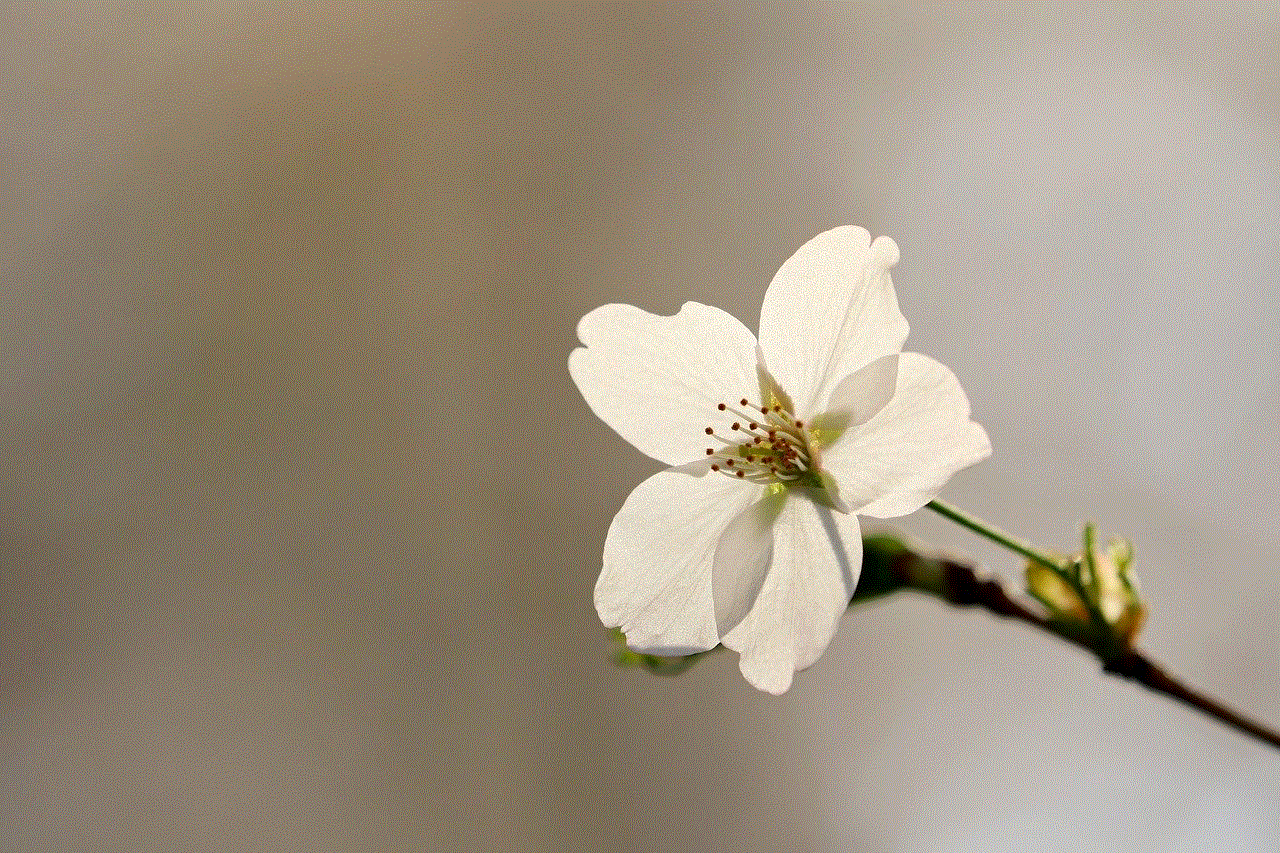
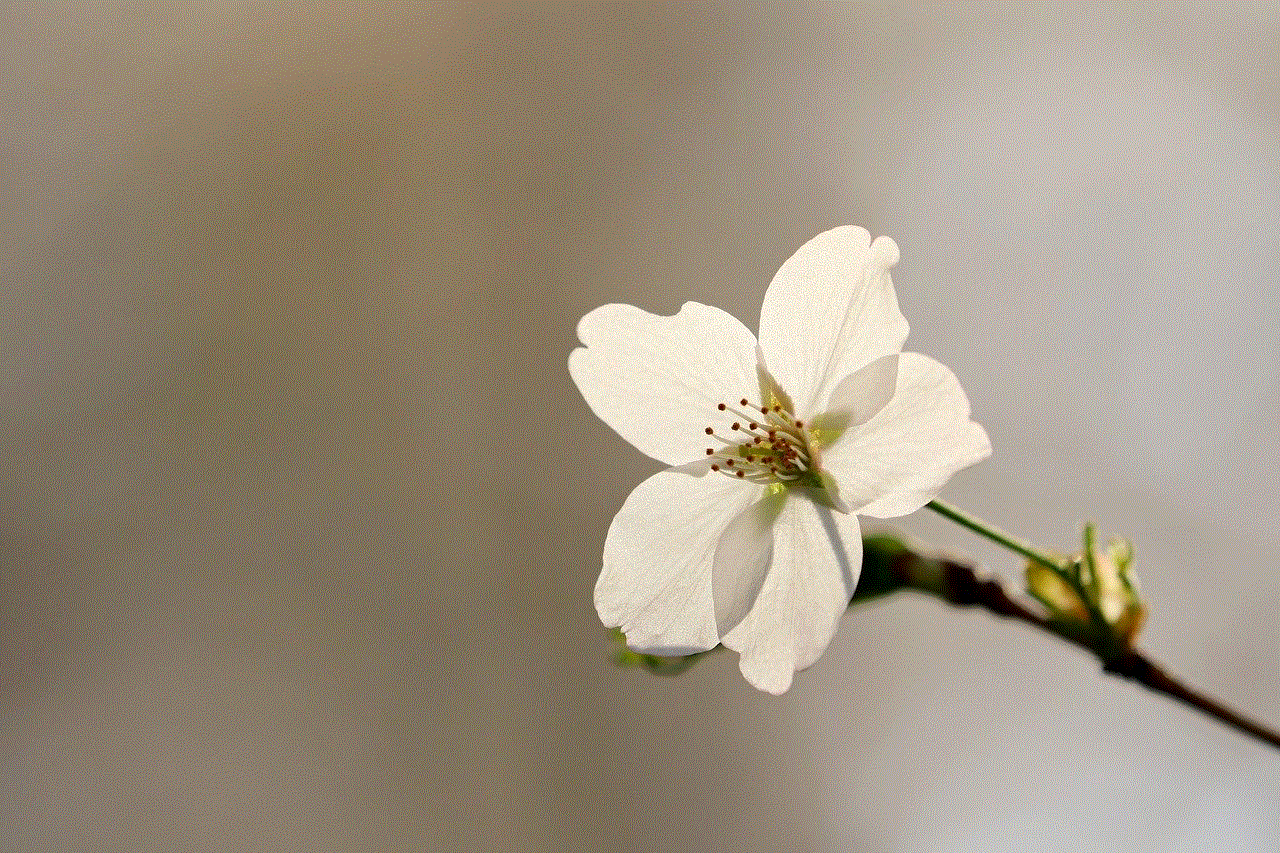
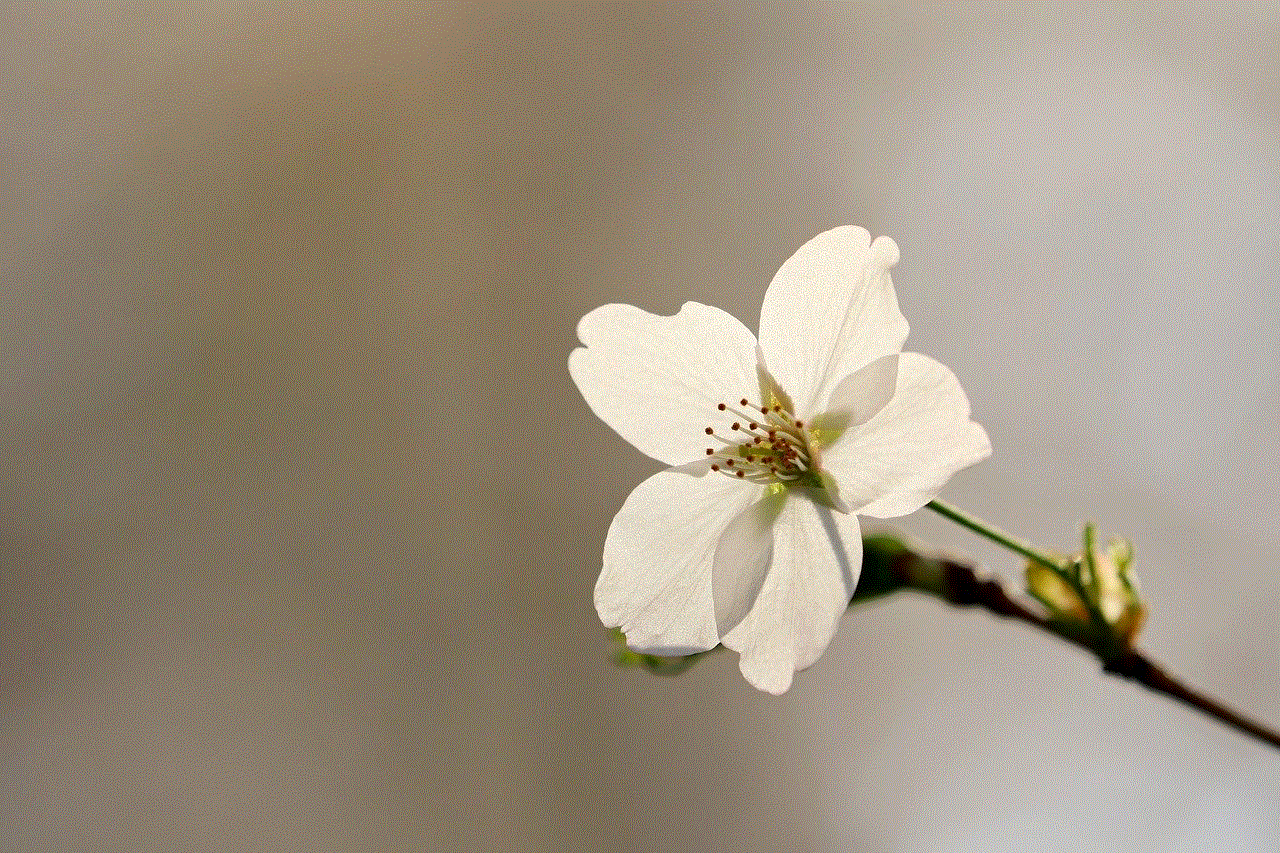
Locking apps on your iPhone is an essential step in safeguarding your personal information and enhancing your device’s security. Whether using built-in features like Screen Time and Guided Access or exploring third-party options, you have a variety of tools at your disposal.
Always remember that security is a continuous process. Regularly review your app permissions, educate others about safe practices, and stay updated on the latest security features provided by iOS. By taking these steps, you can ensure that your iPhone remains a secure and private space for all your personal information.