how to download apps on samsung smart tv
# How to Download Apps on Samsung Smart TV
In the age of digital entertainment, smart TVs have revolutionized the way we consume media. Samsung Smart TVs, in particular, have gained immense popularity due to their user-friendly interface, high-quality display, and a plethora of apps available for download. If you are new to the world of Samsung Smart TVs or just need a little guidance on how to download apps, this comprehensive guide will walk you through the process step by step, ensuring you make the most of your television experience.
## Understanding Samsung Smart TV
Before we dive into the app download process, it’s essential to understand what a Samsung Smart TV is. Unlike traditional televisions, Smart TVs are equipped with internet connectivity and an operating system that allows you to install and use various applications. These applications can range from streaming services like Netflix and Hulu to games and utility apps. Samsung’s proprietary operating system, Tizen, powers its Smart TVs, providing a seamless user experience.
## Preparing Your Samsung Smart TV
Before you can begin to download apps, ensure your Samsung Smart TV is set up correctly. Start by connecting your TV to a stable Wi-Fi network. Here’s how:
1. **Power On Your TV**: Press the power button on your remote or the TV itself.
2. **Access Settings**: Use the remote to navigate to the settings menu. You can usually find this icon represented by a gear symbol.
3. **Select Network**: In the settings menu, look for the “Network” option.
4. **Connect to Wi-Fi**: Choose “Network Status” and then select “Wireless.” From the list of available networks, choose your Wi-Fi network and enter the password when prompted.
Once your TV is connected to Wi-Fi, you’re ready to explore the world of apps.
## Accessing the Samsung Smart Hub
Samsung Smart Hub is the main interface through which you can access apps, settings, and other features on your Smart TV. Here’s how to access it:
1. **Press the Home Button**: On your Samsung remote, press the Home button. This will take you to the Smart Hub interface.
2. **Navigate to Apps**: Use the arrow keys on your remote to scroll to the “Apps” icon on the Smart Hub.
3. **Open the Apps Panel**: Select the Apps icon to open the app panel, where you can find various categories of apps available for download.
## Searching for Apps
The apps panel is divided into various categories, including Recommended, Most Popular, and Games. If you are looking for a specific app, follow these steps:
1. **Use the Search Function**: In the apps panel, there’s a search bar at the top. Click on it.
2. **Type the App Name**: Use the on-screen keyboard to type the name of the app you want to download.
3. **Select the App**: Once the app appears in the search results, click on it to open its details page.
## Downloading Apps
Now that you’ve found the app you want to download, it’s time to install it. Here’s how:
1. **Select the Install Button**: On the app’s details page, you will see an “Install” button. Click on it.
2. **Wait for the Download to Complete**: The app will begin downloading, and you’ll see a progress bar indicating the download status.
3. **Open the App**: Once the installation is complete, you can either open the app directly from the download screen or return to the apps panel to find it.
## Managing Installed Apps
After downloading your desired apps, you might want to manage them. This includes updating, moving, or deleting apps. Here’s how to do that:
### Updating Apps
Keeping your apps updated is crucial for security and performance. To update your apps:
1. **Go to the Apps Panel**: Press the Home button, navigate to the Apps icon, and select it.
2. **Click on My Apps**: You will see an option called “My Apps” that lists all your installed applications.
3. **Select the Apps to Update**: If any of your apps need an update, they will be highlighted. Click on the “Update” button next to each app you want to update.
### Moving Apps
If you want to rearrange your apps for easier access:
1. **Go to My Apps**: As mentioned before, navigate to “My Apps” in the Apps panel.
2. **Highlight the App**: Use the arrow keys to highlight the app you wish to move.
3. **Press the Tools Button**: On your remote, press the “Tools” button, which will open a menu.
4. **Select Move**: Choose the “Move” option and then use the arrow keys to position the app where you want it.
5. **Press Enter**: Once in the desired location, press Enter to drop the app in place.
### Deleting Apps
If you want to free up space or remove an app you no longer use:
1. **Navigate to My Apps**: Go to “My Apps” in the Apps panel.
2. **Highlight the App**: Find the app you want to delete and highlight it.
3. **Press the Tools Button**: Press the “Tools” button on your remote.
4. **Select Delete**: Choose the “Delete” option from the menu and confirm the action.
## Troubleshooting App Issues
Sometimes, you may encounter issues with apps on your Samsung Smart TV. Here are some common problems and their solutions:
### App Won’t Open
If an app fails to open, try the following:
– **Restart Your TV**: Power off your TV, wait for a minute, and then turn it back on.
– **Update the App**: Ensure the app is updated to the latest version.
– **Reinstall the App**: If the problem persists, try deleting and reinstalling the app.



### Slow App Performance
If an app is running slowly or lagging, consider these steps:
– **Check Internet Connection**: Ensure your Wi-Fi connection is stable and has a strong signal.
– **Close Background Apps**: Sometimes, too many apps running in the background can slow down performance. Close any unnecessary apps.
– **Clear App Cache**: Some apps allow you to clear their cache, which might help improve performance.
### App Not Available in Your Region
Certain apps may not be available in your region. In such cases, consider the following:
– **Use a VPN**: A Virtual Private Network (VPN) can change your IP address to appear as if you are located in a different region, allowing access to restricted apps.
– **Check for Alternative Apps**: Sometimes, there are alternative apps that provide similar services.
## Exploring Samsung Smart TV Features
Besides downloading apps, Samsung Smart TVs come loaded with various features that enhance your viewing experience. Here are some noteworthy features to explore:
### screen mirroring
Screen mirroring allows you to display content from your mobile device on your TV. To use this feature:
1. **Enable Screen Mirroring**: On your TV, go to Settings > General > External Device Manager > Screen Mirroring.
2. **Connect Your Device**: On your mobile device, enable screen mirroring (often found in settings or the quick access menu) and select your Samsung TV from the list.
### Voice Control
Samsung Smart TVs support voice control through Bixby. You can use voice commands to search for content, open apps, and control TV settings. To set it up:
1. **Enable Bixby**: Go to Settings > General > Voice and enable Bixby.
2. **Use Voice Commands**: Press the microphone button on your remote and give a command like “Open Netflix” or “Search for action movies.”
### SmartThings Integration
With the SmartThings app, you can control other smart devices in your home from your Samsung TV. To use this feature:
1. **Download SmartThings App**: Install the SmartThings app on your smartphone.
2. **Connect Your Devices**: Follow the app instructions to connect compatible smart devices.
3. **Control from TV**: Access SmartThings from your TV to manage your connected devices.
## Conclusion
Downloading apps on a Samsung Smart TV is a straightforward process that can greatly enhance your entertainment experience. With access to a wide range of applications, from streaming services to games, your Smart TV can quickly become the central hub of your digital life. By following the steps outlined in this guide, you can easily navigate the Samsung Smart Hub, download your favorite apps, manage them effectively, and troubleshoot any issues that may arise.
Take the time to explore the many features of your Samsung Smart TV beyond just app downloads. With capabilities like screen mirroring, voice control, and SmartThings integration, your TV can do much more than just display your favorite shows and movies. Embrace the technology, and enjoy your viewing experience to the fullest!
que es tiktok
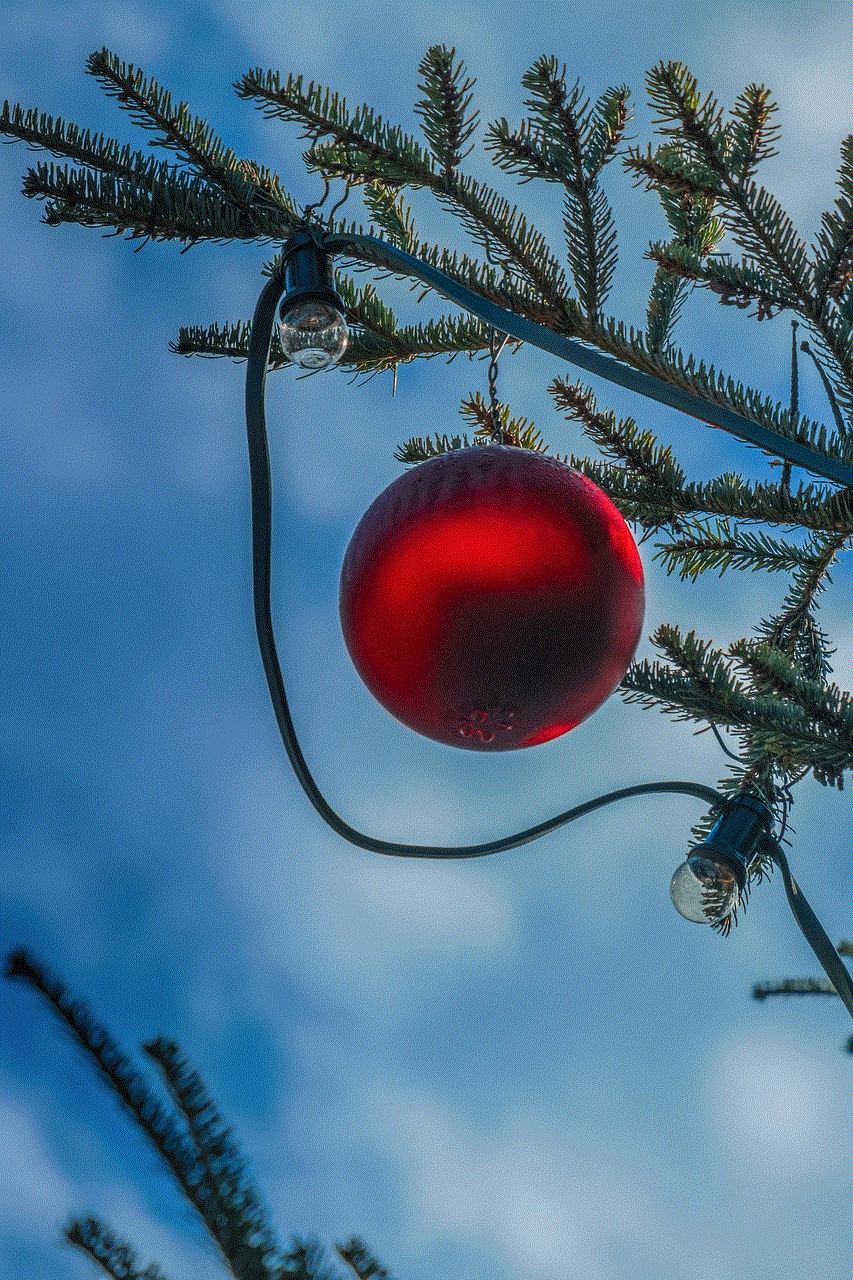
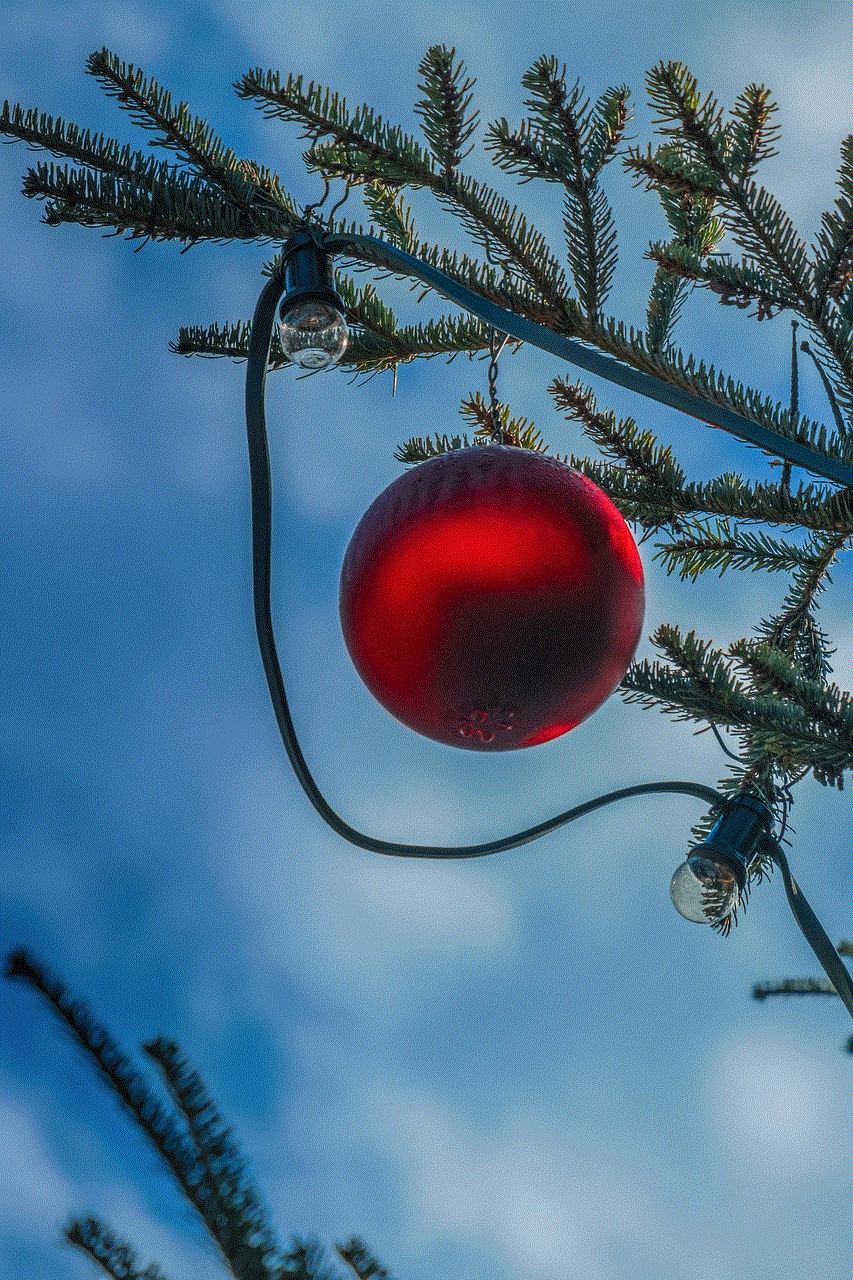
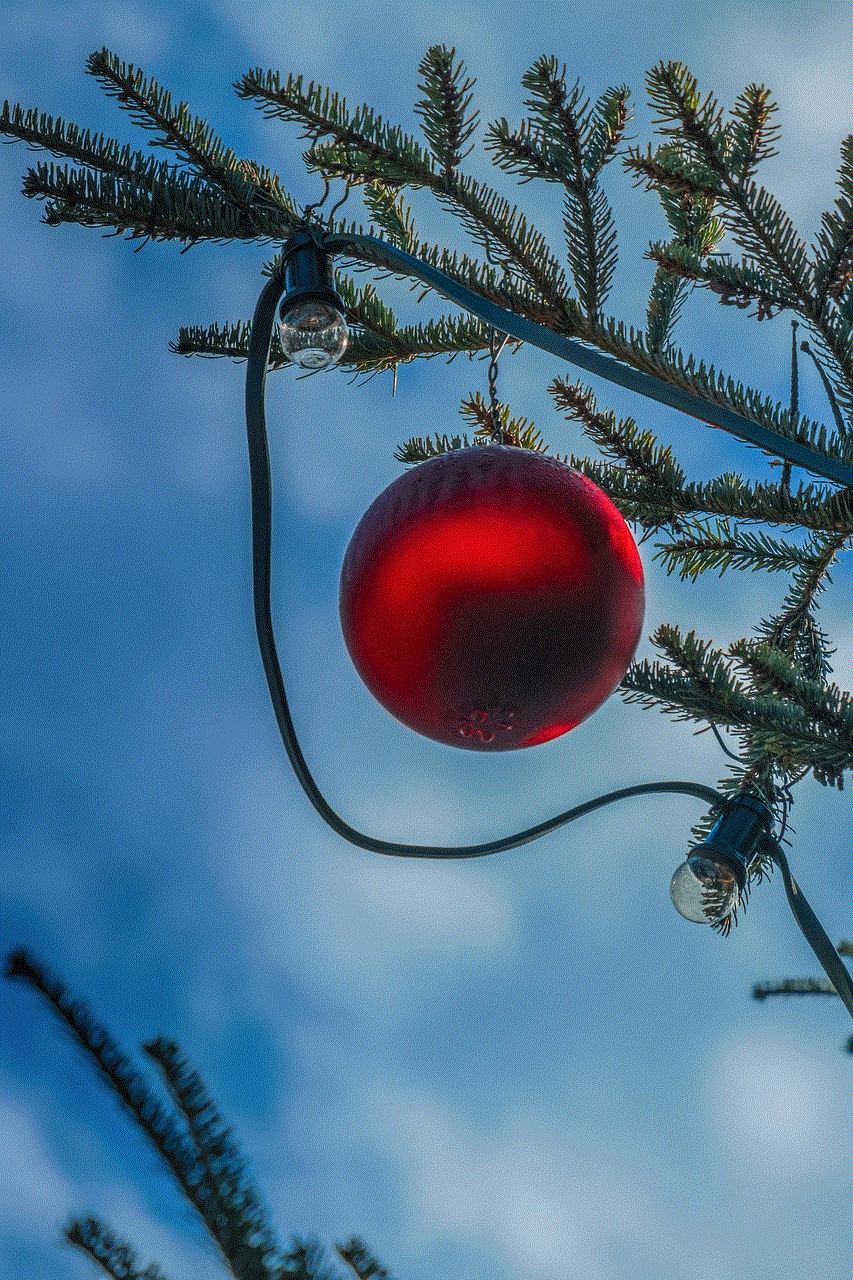
# TikTok: La Revolución de las Redes Sociales
En la última década, las plataformas de redes sociales han cambiado la forma en que nos comunicamos, compartimos información y consumimos contenido. Entre estas plataformas, TikTok ha emergido como un fenómeno global que ha capturado la atención de millones de usuarios, especialmente entre los jóvenes. Pero, ¿qué es TikTok? En este artículo, exploraremos su origen, funcionamiento, impacto cultural y social, así como las controversias que la rodean.
## Orígenes de TikTok
TikTok fue lanzado en septiembre de 2016 por la empresa china ByteDance, inicialmente bajo el nombre de Douyin en China. La aplicación se diseñó para permitir a los usuarios crear y compartir videos cortos, generalmente acompañados de música. En 2017, ByteDance adquirió la aplicación Musical.ly, una plataforma similar que ya tenía una base de usuarios considerable en Estados Unidos y otros países. En agosto de 2018, TikTok se fusionó con Musical.ly, consolidando su presencia en el mercado global.
Desde su lanzamiento, TikTok ha experimentado un crecimiento exponencial. En 2020, se convirtió en la aplicación más descargada del mundo, superando a gigantes como Facebook e Instagram. Este crecimiento puede atribuirse a su enfoque en el contenido visual y su algoritmo altamente efectivo, que personaliza la experiencia del usuario.
## ¿Cómo Funciona TikTok?
TikTok permite a los usuarios crear videos de hasta 3 minutos de duración, aunque la mayoría de los videos son mucho más cortos, con una duración promedio de 15 a 60 segundos. La aplicación ofrece una variedad de herramientas de edición, efectos especiales y una extensa biblioteca de música que los usuarios pueden incorporar en sus creaciones. Además, TikTok cuenta con un algoritmo sofisticado que analiza los intereses del usuario para mostrar contenido relevante en la página “Para Ti”, lo que maximiza la posibilidad de que los videos se vuelvan virales.
Los usuarios pueden interactuar con el contenido a través de “me gusta”, comentarios y compartir videos. También pueden seguir a otros creadores, lo que fomenta una comunidad activa y dinámica. Las tendencias y desafíos son una parte fundamental de la cultura de TikTok, donde los usuarios participan en bailes, lip-syncs y otros desafíos creativos, lo que impulsa la viralidad y el engagement.
## Impacto Cultural de TikTok
TikTok ha cambiado la forma en que la cultura popular se crea y se consume. A través de la plataforma, se han lanzado nuevos géneros musicales y se han revivido canciones más antiguas, lo que ha llevado a un resurgimiento de artistas que de otro modo podrían haber sido olvidados. Por ejemplo, la canción “Old Town Road” de Lil Nas X se convirtió en un éxito global gracias a su popularidad en TikTok.
Además, TikTok ha democratizado la creación de contenido, permitiendo que personas de diferentes orígenes y experiencias se conviertan en creadores de contenido influyentes. Esto ha llevado a una diversidad de voces y estilos que representan una variedad de culturas y perspectivas. Sin embargo, también ha planteado preguntas sobre la autenticidad y la apropiación cultural en algunos casos.
## TikTok y la Generación Z
Una de las características más notables de TikTok es su atractivo para la Generación Z, un grupo demográfico que ha crecido en un mundo digital. Esta generación busca autenticidad y conexión, y TikTok les ofrece una plataforma donde pueden expresarse libremente. A través de desafíos virales, tendencias y narrativas personales, los jóvenes encuentran una forma de comunicarse y conectarse con otros.
El formato de video corto de TikTok también se adapta a la atención limitada de la Generación Z, lo que les permite consumir contenido de manera rápida y efectiva. Esto ha llevado a un cambio en la forma en que se crean y consumen las campañas de marketing, ya que las marcas buscan atraer a este público a través de contenido auténtico y atractivo que resuene con sus valores.
## Controversias y Críticas
A pesar de su éxito, TikTok ha enfrentado varias controversias. Uno de los temas más discutidos es la privacidad de los datos. La aplicación ha sido criticada por su recopilación de datos y su uso de información personal de los usuarios. En 2020, el gobierno de Estados Unidos consideró prohibir TikTok, citando preocupaciones sobre la seguridad nacional y la privacidad de los datos de los usuarios.
Además, la plataforma ha sido acusada de permitir la difusión de contenido dañino, incluyendo desinformación, acoso y contenido inapropiado. Aunque TikTok ha implementado medidas para moderar el contenido y proteger a los usuarios, la lucha por mantener un entorno seguro y positivo continúa siendo un desafío.
## TikTok como Herramienta de Marketing
Con millones de usuarios activos diariamente, TikTok se ha convertido en una plataforma atractiva para las marcas que buscan llegar a una audiencia más joven. Las empresas han comenzado a explorar estrategias de marketing en TikTok, utilizando influencers y creadores de contenido para promocionar sus productos de manera auténtica. Las campañas de marketing en TikTok a menudo se centran en tendencias virales y desafíos, lo que permite a las marcas involucrar a los usuarios de manera creativa.
El formato visual y dinámico de TikTok también ofrece oportunidades únicas para contar historias de marca. Las marcas pueden mostrar su personalidad y valores a través de contenido entretenido, lo que fomenta una conexión más profunda con el público. Sin embargo, es crucial que las marcas sean genuinas y se alineen con los intereses de la comunidad de TikTok para evitar parecer intrusivas.
## TikTok y la Educación
Más allá del entretenimiento y la cultura, TikTok también ha encontrado su lugar en el ámbito educativo. Muchos educadores y expertos han comenzado a utilizar la plataforma para compartir información y recursos de manera accesible y atractiva. A través de videos cortos, se pueden explicar conceptos complejos, compartir consejos de estudio o incluso ofrecer tutoriales en diversas áreas.
El uso de TikTok en la educación ha democratizado el acceso al aprendizaje, permitiendo que más personas se beneficien de recursos educativos. Esta tendencia ha sido especialmente relevante durante la pandemia, cuando la educación a distancia se volvió esencial. Muchos estudiantes han encontrado en TikTok una forma de aprender de manera divertida y efectiva.
## El Futuro de TikTok
A medida que TikTok continúa evolucionando, su futuro parecer ser brillante, aunque no exento de desafíos. La plataforma está constantemente innovando y añadiendo nuevas características para mantener el interés de los usuarios. La introducción de funciones de comercio electrónico dentro de la aplicación, por ejemplo, podría revolucionar la forma en que las marcas interactúan con los consumidores.
Sin embargo, TikTok deberá abordar las preocupaciones sobre la privacidad y la seguridad de los datos para mantener la confianza de los usuarios. A medida que la plataforma crece, también lo hacen las expectativas de los usuarios en cuanto a la calidad y la seguridad del contenido.
## Conclusión



TikTok ha transformado el panorama de las redes sociales y ha influido en la cultura popular de maneras que aún estamos comenzando a entender. Desde su origen como una simple aplicación para compartir videos cortos hasta convertirse en un fenómeno cultural global, TikTok ha demostrado ser más que una simple plataforma de entretenimiento.
A medida que avanzamos hacia el futuro, será interesante observar cómo TikTok continúa evolucionando y adaptándose a las necesidades y expectativas de sus usuarios. Sin duda, ha dejado una marca indeleble en la forma en que interactuamos con el contenido y entre nosotros, redefiniendo lo que significa ser parte de una comunidad digital en el siglo XXI.