why is fall guys not working on switch
# Why Is Fall Guys Not Working on Switch ?
## Introduction
“Fall Guys: Ultimate Knockout” exploded in popularity following its launch in August 2020, captivating gamers with its colorful graphics, whimsical mini-games, and chaotic multiplayer fun. Initially available on PC and PlayStation, it became a household name. However, the community has faced challenges, particularly for Nintendo Switch users who have encountered difficulties running the game smoothly. This article delves into the reasons behind the issues with “Fall Guys” on the Switch and explores its impact on the gaming community, along with potential solutions and future prospects.
## The Rise of Fall Guys
First, let’s explore the phenomenon that is “Fall Guys.” Developed by Mediatonic and published by Devolver Digital, “Fall Guys” is a battle royale-style game where players control jellybean-like characters, competing in a series of obstacle courses and mini-games. The aim is to be the last player standing as the rounds progress. Its unique blend of platforming, social interaction, and a light-hearted atmosphere has made it a hit among players of all ages.
When the game was announced for the Nintendo Switch, excitement surged among fans. The console’s portable nature seemed like a perfect match for the fast-paced, fun-filled chaos of “Fall Guys.” Unfortunately, when it finally launched on the Switch in June 2022, many players reported various issues, sparking discussions around the game’s performance and functionality on the platform.
## Technical Challenges on Switch
One of the primary reasons “Fall Guys” may not be working optimally on the Switch is due to the technical constraints of the hardware. The Nintendo Switch, while innovative and versatile, is less powerful than its contemporaries, the Xbox Series X and PlayStation 5. This discrepancy can lead to performance issues when running graphically intensive games like “Fall Guys.”
The Switch’s architecture is based on a custom NVIDIA Tegra X1 chip, which, although capable, struggles with demanding titles that require high frame rates and detailed graphics. “Fall Guys” is designed to be visually engaging, featuring vibrant colors and complex animations. This means that when adapted for the Switch, compromises in resolution, frame rate, or other graphical elements may be necessary, leading to a less than ideal gaming experience.
## Server Stability and Connectivity Issues
Another significant factor affecting the gameplay experience on the Switch is server stability. Multiplayer games like “Fall Guys” rely heavily on robust servers to handle large volumes of players simultaneously. If the servers are unstable or experiencing high traffic, players may encounter lag, disconnections, or even complete inability to join games.
Nintendo’s online infrastructure has historically faced criticism for not being as robust as that of its competitors. When combined with the influx of players during peak times, “Fall Guys” on the Switch can experience significant latency issues, frustrating users who are eager to jump into the fun. Such problems not only impact gameplay but can also deter players from engaging with the game for extended periods.
## Cross-Platform Play Limitations
“Fall Guys” champions cross-platform play, allowing players on different consoles and PCs to compete against each other. However, this feature has presented several complications for Switch users. The differences in performance across platforms can result in unbalanced gameplay, where players on more powerful systems gain advantages over those on the Switch.
Additionally, there have been reports of matchmaking issues, where Switch players find it challenging to connect with others, particularly on platforms that have a more extensive player base. This fragmentation can lead to longer waiting times and a less enjoyable gaming experience overall. The developers need to address these concerns to ensure a level playing field for all players, regardless of their platform choice.
## Optimization and Updates
To mitigate the issues faced by Switch users, developers often release patches and updates aimed at optimizing performance and fixing bugs. However, the process of optimizing a game for a less powerful console can be challenging and time-consuming. For “Fall Guys,” ensuring the game runs smoothly on the Switch while maintaining its core mechanics and graphics presents a considerable challenge for Mediatonic.
Updates are essential for addressing existing problems, but they can also introduce new ones. Players have reported instances where after an update, new bugs emerged, or the game became even less stable. This creates a cycle of frustration for users who are eager to enjoy the game but are met with inconsistent performance.
## Community Reactions
The gaming community’s reaction to the issues surrounding “Fall Guys” on the Switch has been mixed. Many players have expressed their disappointment through social media and gaming forums, citing the gameplay experience as significantly hindered by performance issues. Others have taken a more forgiving stance, recognizing the challenges of developing for multiple platforms and understanding that technical difficulties can arise.
While some players have opted to wait for fixes, others have chosen to seek alternative games that provide a more stable multiplayer experience. The risk of losing a player base due to these challenges is a genuine concern for the developers, as loyal fans may turn to other titles if they feel their concerns are not being addressed.
## The Role of Community Feedback
Feedback from the community is crucial for improving the gaming experience. Developers often rely on player input to identify and rectify issues, and active engagement can foster a sense of community and loyalty. Mediatonic has been responsive to player concerns, often communicating through social media channels and community forums to provide updates on ongoing development efforts.
However, while communication is essential, it is equally important for developers to follow up on promises made to the community. Regular updates, a clear roadmap for improvements, and transparency regarding challenges can help build trust with players. When the community feels heard and valued, they are more likely to remain engaged with the game, even during rough patches.
## Future Prospects for Fall Guys on Switch
As we look to the future, the potential for “Fall Guys” on the Switch remains encouraging. With ongoing updates and support from Mediatonic, there is hope that the game will continue to improve and provide a better experience for players. The developers are likely to continue refining the game, addressing both technical issues and gameplay balance to ensure that it runs as smoothly as possible.
Moreover, the gaming industry is constantly evolving, and advancements in technology may offer solutions to the current challenges. As developers learn more about the intricacies of the Switch hardware and refine their optimization techniques, players may see significant improvements in performance and stability.
## Conclusion
In conclusion, the issues surrounding “Fall Guys” on the Nintendo Switch stem from a combination of technical challenges, server stability, cross-platform play limitations, and the complexities of game optimization. While the game’s whimsical charm has captivated millions, the performance hurdles have led to frustration among players. However, with ongoing updates, community feedback, and the potential for technological advancements, there is hope for a brighter future for “Fall Guys” on the Switch.
As players continue to enjoy the game’s unique blend of fun and competition, it is essential for developers to prioritize the concerns of their community. By doing so, they can ensure that “Fall Guys” remains a beloved title for players across all platforms, including the Nintendo Switch. Ultimately, the journey of “Fall Guys” is a testament to the challenges of game development and the resilience of the gaming community in the face of adversity.
sim card number lookup android
In today’s digital world, smartphones have become an essential part of our daily lives. Whether it’s for communication, entertainment, or work, we rely on our smartphones for almost everything. And at the heart of every smartphone is a SIM card, a small yet powerful chip that connects us to the world of mobile networks. But have you ever thought about the number on your SIM card? What is its significance, and can it be used to identify your device? This is where the concept of SIM card number lookup on Android comes into play.
Firstly, let’s understand what a SIM card is and how it works. A SIM card, short for Subscriber Identity Module, is a small chip that stores information about your phone number, network provider, and other data required to connect to a mobile network. It is inserted into the SIM card slot on your smartphone, and without it, your device would not be able to make calls, send messages, or access the internet. The SIM card number, also known as the ICCID (Integrated Circuit Card Identifier), is a unique 19-20 digit code that identifies your SIM card and links it to your mobile network.
Now, coming to the main topic, SIM card number lookup on Android. There are various reasons why one would want to lookup their SIM card number on their Android device. For instance, if you have multiple SIM cards or have recently changed your number, you might need to find your SIM card number for activation or to check your balance. In such cases, the easiest way to find your SIM card number is by going to the settings of your device. On most Android devices, you can find the SIM card number under the “About phone” or “Status” section in the settings menu.
But what if you don’t have access to your device or can’t find the SIM card number in the settings? This is where third-party apps come into the picture. There are various apps available on the Google Play Store that can help you lookup your SIM card number. One such app is the “SIM Card Info & Network Lookup” app, which not only displays your SIM card number but also provides information about your network provider, signal strength, and more.
Apart from finding your SIM card number, there are other uses for SIM card number lookup on Android as well. For instance, if you have lost your device and want to block your SIM card to prevent any unauthorized use, you can do so by using the SIM card number. Most network providers have a dedicated customer service number or online portal where you can report your lost or stolen device and block your SIM card using the SIM card number. This helps in preventing any misuse of your SIM card and protects your personal information.
Another benefit of SIM card number lookup on Android is for troubleshooting network issues. If you are facing network connectivity problems, knowing your SIM card number can help your network provider in identifying and resolving the issue. They can use the SIM card number to track your device’s location, signal strength, and other data to determine the cause of the problem and provide a solution.
Moreover, in some cases, you might need to provide your SIM card number for verification purposes. For instance, when activating a new SIM card, you might be asked to provide the SIM card number for verification. Similarly, when porting your number to a different network provider, you might need to provide your SIM card number for the process to be completed.
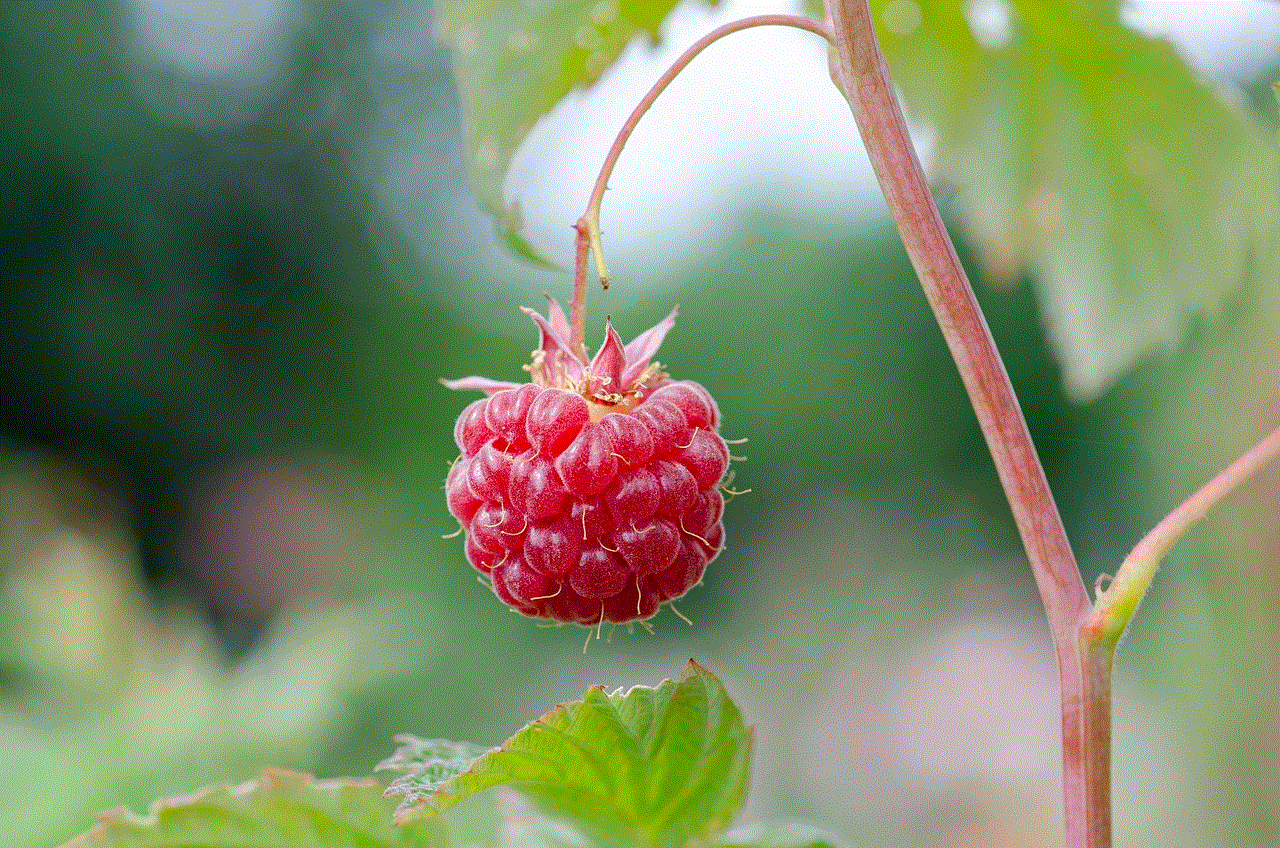
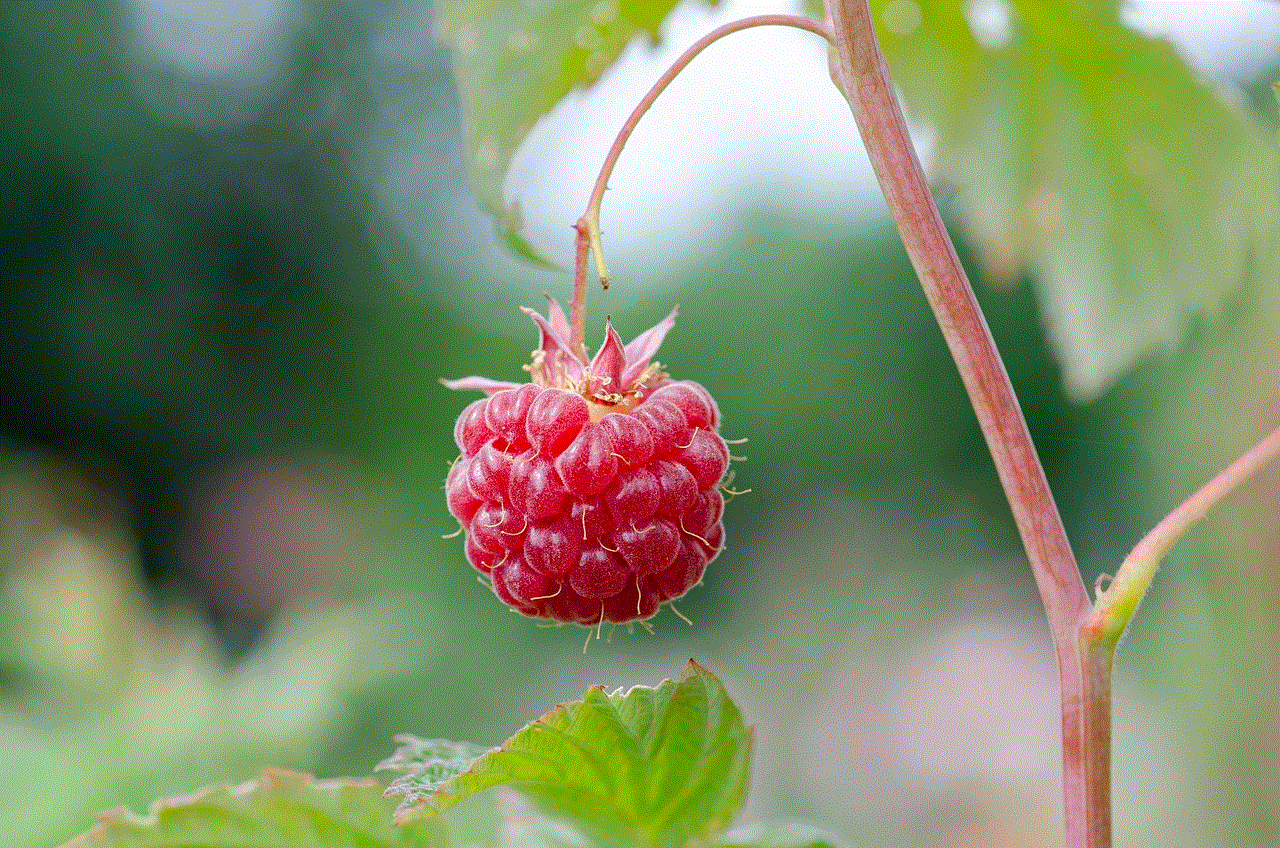
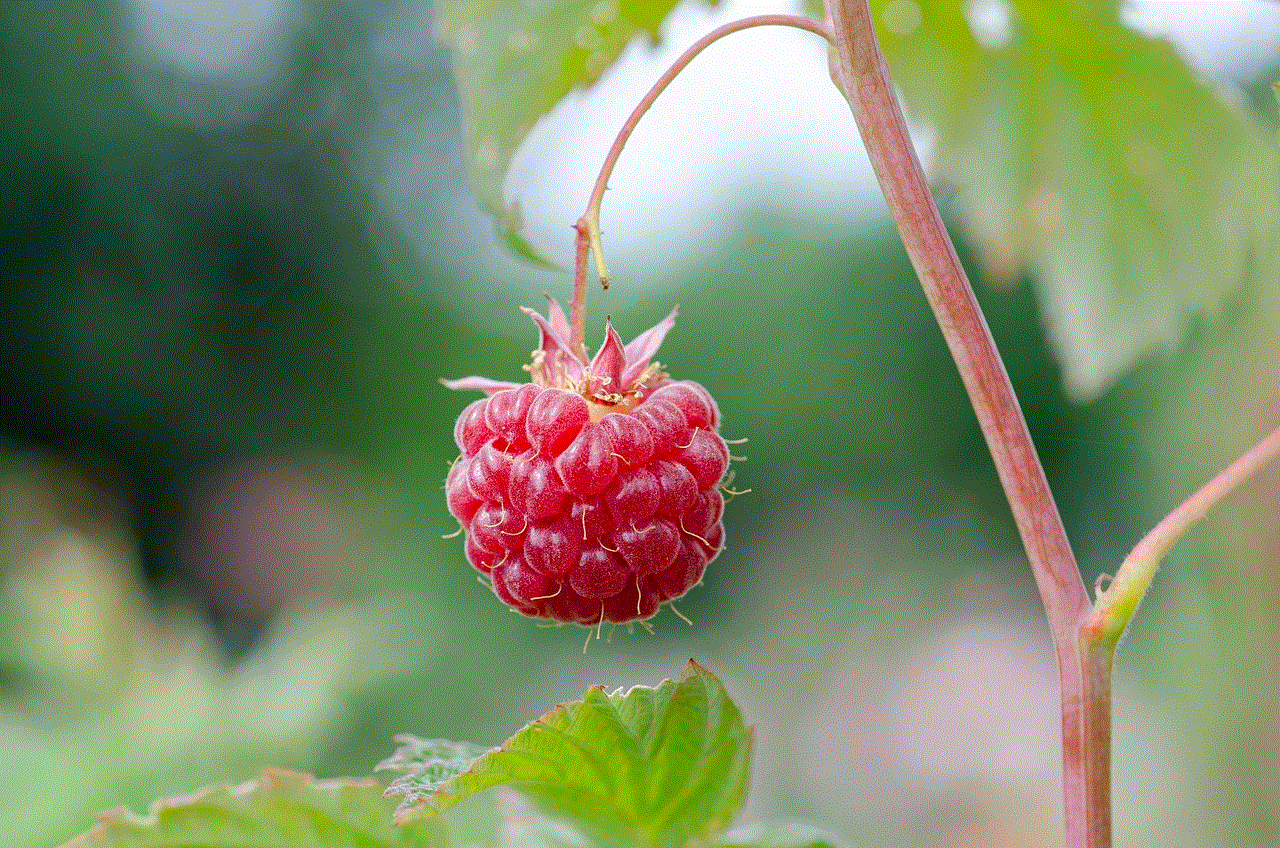
In addition to these practical uses, knowing your SIM card number can also come in handy for security reasons. In case of any suspicious activity on your network, your network provider can use your SIM card number to track the calls, messages, and internet usage on your device. This helps in identifying any unauthorized access to your SIM card and prevents any potential fraud.
In conclusion, the SIM card number on your Android device may seem like just a random combination of numbers, but it holds significant importance. From identification to network troubleshooting, and even for security purposes, knowing your SIM card number can be beneficial in various situations. So the next time you need to find your SIM card number, don’t fret, just go to your device settings or download a third-party app, and you’ll have it in no time.
how can i see hidden followers on facebook
Facebook is one of the most popular social media platforms in the world, with over 2.8 billion monthly active users. It allows people to connect with friends and family, share updates, photos, and videos, and even discover new communities and interests. One of the features that Facebook offers is the ability to follow other users, similar to Twitter’s “follow” function. However, not all followers are visible on a user’s profile, and some may be hidden. In this article, we will explore how you can see hidden followers on Facebook.
Before we dive into the process of revealing hidden followers on Facebook, it is essential to understand why some users choose to hide their followers. The primary reason may be privacy concerns. Some users may not want their entire friend list to be visible to the public, especially if they have a large following. Others may prefer to hide their followers as a way to control who can see their content and protect themselves from unwanted attention or harassment.
Regardless of the reason, if you are curious to know who is following a particular user on Facebook, there are a few methods you can try. The first and most obvious way is to check the user’s profile. However, this may only show you a limited number of followers, and some may be hidden. So, how can you see all of the user’s followers, including the hidden ones? Let’s find out.
Method 1: Using Facebook’s “Followers” tab
The most straightforward method to view a user’s followers is by using the “Followers” tab on their profile. This option is only available to public profiles, so if the user has a private account, you will not be able to see their followers. Here’s how you can access the “Followers” tab:
1. Log into your Facebook account and navigate to the user’s profile.
2. Click on the “Friends” button below their cover photo.
3. From the dropdown menu, select “Followers.”
4. This will open a list of all the users who are following the person’s profile. You can scroll through the list to see all the followers.
Please note that this method may only show you a limited number of followers, and some may be hidden. If you want to see all of the user’s followers, you will need to use third-party tools or methods.
Method 2: Using third-party tools
Several third-party tools and websites claim to help you see hidden followers on Facebook. These tools work by scraping data from Facebook profiles and displaying it in an organized way. However, it is essential to be cautious when using these tools as they may not always be reliable and could potentially put your account at risk. Here are some popular tools you can try:
1. “Stalkscan”: This is a website that allows you to search for a user’s hidden followers by entering the person’s Facebook URL. It also provides other information such as their public posts, photos, and comments.
2. “Social Revealer”: This is a Google Chrome extension that claims to reveal hidden followers on Facebook. To use this tool, you will need to install the extension on your browser, log into your Facebook account, and then navigate to the user’s profile. The extension will then display a list of the user’s followers, including the hidden ones.
3. “Facebook Profile Viewer”: This is another browser extension that claims to show you hidden followers on Facebook. However, this tool may require you to complete surveys or install other applications before you can access the information, which could be potentially risky.
While these third-party tools may seem tempting, it is essential to use them with caution. Always do your research and read reviews before using any of these tools to avoid any potential risks.



Method 3: Using the “View Page Source” option
Another way to see hidden followers on Facebook is by using the “View Page Source” option. This method requires some basic knowledge of HTML and may not always work. Here’s how you can try this method:
1. Log into your Facebook account and navigate to the user’s profile.
2. Right-click on the page and select “View Page Source.”
3. This will open a new page with the HTML code of the profile.
4. Press “Ctrl+F” on your keyboard to open the search bar.
5. Type “initialchatfriendslist” in the search bar and press enter.
6. This will highlight a list of numbers. These numbers represent the user IDs of the person’s followers.
7. Copy one of the numbers and paste it at the end of the following URL: https://www.facebook.com/ (e.g., https://www.facebook.com/123456789).
8. Hit enter, and it will take you to the profile of the hidden follower.
Please note that this method may not always work and is not a guaranteed way to see hidden followers on Facebook. Additionally, it may only show you a limited number of followers, and some may not be hidden.
Method 4: Using the “Mutual Friends” option
Another way to potentially see hidden followers on Facebook is by checking for mutual friends between you and the user. This method may not work for all users, but it is worth a try. Here’s how you can do it:
1. Log into your Facebook account and navigate to the user’s profile.
2. Click on the “Friends” button below their cover photo.
3. From the dropdown menu, select “Mutual Friends.”
4. This will show you a list of users who are friends with both you and the person you are checking.
5. Scroll through the list and see if you can find any mutual friends who are not visible on the user’s profile.
Please note that this method may not always work, and it is not a guaranteed way to see hidden followers on Facebook. Additionally, it may only show you a limited number of followers, and some may not be hidden.



In conclusion, there are a few methods you can try to see hidden followers on Facebook. These include using the “Followers” tab, third-party tools, the “View Page Source” option, and the “Mutual Friends” option. However, it is essential to keep in mind that some of these methods may not always work, and they may only show you a limited number of followers. Additionally, it is crucial to use these methods with caution and not violate Facebook’s terms of service. Ultimately, the best way to see hidden followers on Facebook is by directly asking the person or using the “Followers” tab on their profile.