smart tv channel list
Smart TVs have revolutionized the way we consume television content. With the rise of streaming services, on-demand programming, and internet connectivity, smart TVs have become a staple in many households. One of the key features of a smart TV is its channel list, which provides users with access to a wide range of content from both traditional cable and streaming services. In this article, we will take a closer look at the smart TV channel list, its features, and how it has changed the way we watch TV.
What is a Smart TV Channel List?
A smart TV channel list is a menu that displays all the available channels on your smart TV. It is similar to the channel guide on a traditional cable or satellite TV, but with added features and functionality. The channel list is typically accessed through the TV’s remote control or through the TV’s menu. It allows users to navigate through different channels and select the one they want to watch.
The channel list on a smart TV is not limited to just traditional cable or satellite channels. It also includes streaming services such as Netflix , Hulu, and Amazon Prime Video. This means that users can access a wide range of content from different sources, making it a one-stop-shop for all their TV viewing needs.
Features of a Smart TV Channel List
The smart TV channel list comes with a variety of features that make it user-friendly and convenient. Let’s take a look at some of these features:
1. Customization Options: One of the most significant advantages of a smart TV channel list is the ability to customize it according to your preferences. Users can rearrange the channel list, add or remove channels, and even create a list of favorite channels for easy access.
2. Search Functionality: With the increasing number of channels available on a smart TV, finding a specific channel can be a daunting task. The search functionality on the channel list allows users to search for a particular channel by name, making it easier to find what they are looking for.
3. Genre Filters: Another useful feature of the smart TV channel list is the ability to filter channels by genre. This means that users can select a specific genre, such as sports, news, or movies, and the channel list will display all the channels in that category.
4. Parental Controls: Smart TVs come with parental controls, and the channel list is no exception. Parents can set restrictions on certain channels to prevent their children from accessing inappropriate content.
5. Recommendations: Some smart TVs also come with a feature that recommends channels based on the user’s viewing history. This can be a great way to discover new channels and content that you may not have known about otherwise.
Why is the Smart TV Channel List Important?
The smart TV channel list has completely changed the way we watch TV. Here are some reasons why it has become an essential feature for smart TV users:
1. Convenience: With a smart TV channel list, users no longer have to switch between different sources to access their favorite content. Everything is available in one place, making it more convenient and user-friendly.
2. Cost-Effective: A smart TV channel list gives users access to a variety of channels and streaming services, often at a lower cost than traditional cable or satellite TV. This makes it a cost-effective option for those looking to cut the cord.
3. Personalized Viewing: The customization options on the channel list allow users to create a personalized viewing experience. They can remove channels they don’t watch, add their favorite channels, and even create a list of frequently watched channels for quick access.
4. Easy Navigation: The search and genre filter options on the channel list make it easier for users to navigate through the numerous channels available on a smart TV. This eliminates the need to scroll through hundreds of channels to find what you want to watch.
5. Access to Streaming Services: The inclusion of streaming services on the smart TV channel list has made it possible for users to access a vast library of content without having to switch devices. This has made streaming services more accessible and convenient for users.
The Future of Smart TV Channel Lists
The smart TV channel list is constantly evolving to meet the changing needs of users. With the rise of streaming services and the declining popularity of traditional cable and satellite TV, it is safe to say that the future of smart TV channel lists lies in streaming.
Streaming services such as Netflix , Hulu, and Amazon Prime Video are continuously expanding their original content, making them a popular choice for viewers. As a result, we can expect to see more streaming services being added to the smart TV channel list in the future.
Moreover, advancements in artificial intelligence and machine learning are likely to improve the recommendations feature on the channel list. This will provide users with even more personalized and relevant content suggestions.
Conclusion
In conclusion, the smart TV channel list is an essential feature that has completely changed the way we watch TV. Its convenience, customization options, and access to a wide range of content have made it a popular choice for many households. With the constant evolution of technology, we can expect to see even more improvements and advancements in the smart TV channel list in the future. Whether you are a fan of traditional cable TV or prefer streaming services, the smart TV channel list has something for everyone, making it a must-have for any modern TV viewer.
how do i find my blocked numbers on iphone
As our reliance on technology continues to grow, our smartphones have become an integral part of our daily lives. From making calls to sending texts, browsing the internet, and managing our schedules, our phones have become our go-to device for everything. With this increased reliance on our phones, it’s no surprise that we often have to deal with unwanted calls and messages from unknown or blocked numbers. If you’re an iPhone user, you may find yourself wondering how to access and manage your blocked numbers list. In this article, we’ll explore different ways to find your blocked numbers on an iPhone, so let’s dive in.
What are blocked numbers on iPhone?
Blocked numbers are those that you have chosen to prevent from contacting you on your iPhone. When you block a number, you won’t receive any calls, messages, or FaceTime requests from that number. The blocked number won’t be notified that they have been blocked, and they’ll still be able to leave voicemails. However, these voicemails won’t appear in your voicemail list, and you won’t receive any notifications about them. You can also choose to block unknown numbers on your iPhone, which will prevent any calls from numbers that are not in your contacts list.
Why would you block a number on your iPhone?
There are various reasons why you may want to block a number on your iPhone. The most common one is to avoid unwanted calls or messages from telemarketers, scammers, or ex-partners. Blocking a number can also be a way to protect yourself from harassment or to maintain privacy. Additionally, you may want to block a number if you have mistakenly added it to your contacts or if you no longer wish to communicate with that person.
How to find your blocked numbers on iPhone
Now that we have a better understanding of what blocked numbers are let’s explore different ways to find them on your iPhone.
Method 1: Using your iPhone settings
One way to find your blocked numbers on your iPhone is through the settings. Here’s how to do it:
1. Open the Settings app on your iPhone.
2. Scroll down and tap on the “Phone” option.
3. Tap on “Call Blocking & Identification.”
4. Here you’ll find a list of all the blocked numbers on your iPhone.
5. If you want to unblock a number, simply swipe left on the number and tap on “Unblock.”
Method 2: Using the Phone app
Another way to find your blocked numbers on your iPhone is through the Phone app. Here’s how to do it:
1. Open the Phone app on your iPhone.
2. Tap on the “Recents” tab at the bottom of the screen.
3. Look for the “i” symbol next to the blocked number you want to unblock.
4. Tap on the “i” symbol, and it will take you to the contact’s information.
5. Scroll down and tap on “Unblock this Caller.”
6. You’ll be prompted to confirm your action. Tap on “Unblock” to confirm.
Method 3: Using the Contacts app
If you have added a number to your contacts, you can also find it through the Contacts app. Here’s how to do it:
1. Open the Contacts app on your iPhone.
2. Find the contact you want to unblock.
3. Tap on the contact’s name to open their information.
4. Scroll down and tap on “Unblock this Caller.”
5. You’ll be prompted to confirm your action. Tap on “Unblock” to confirm.
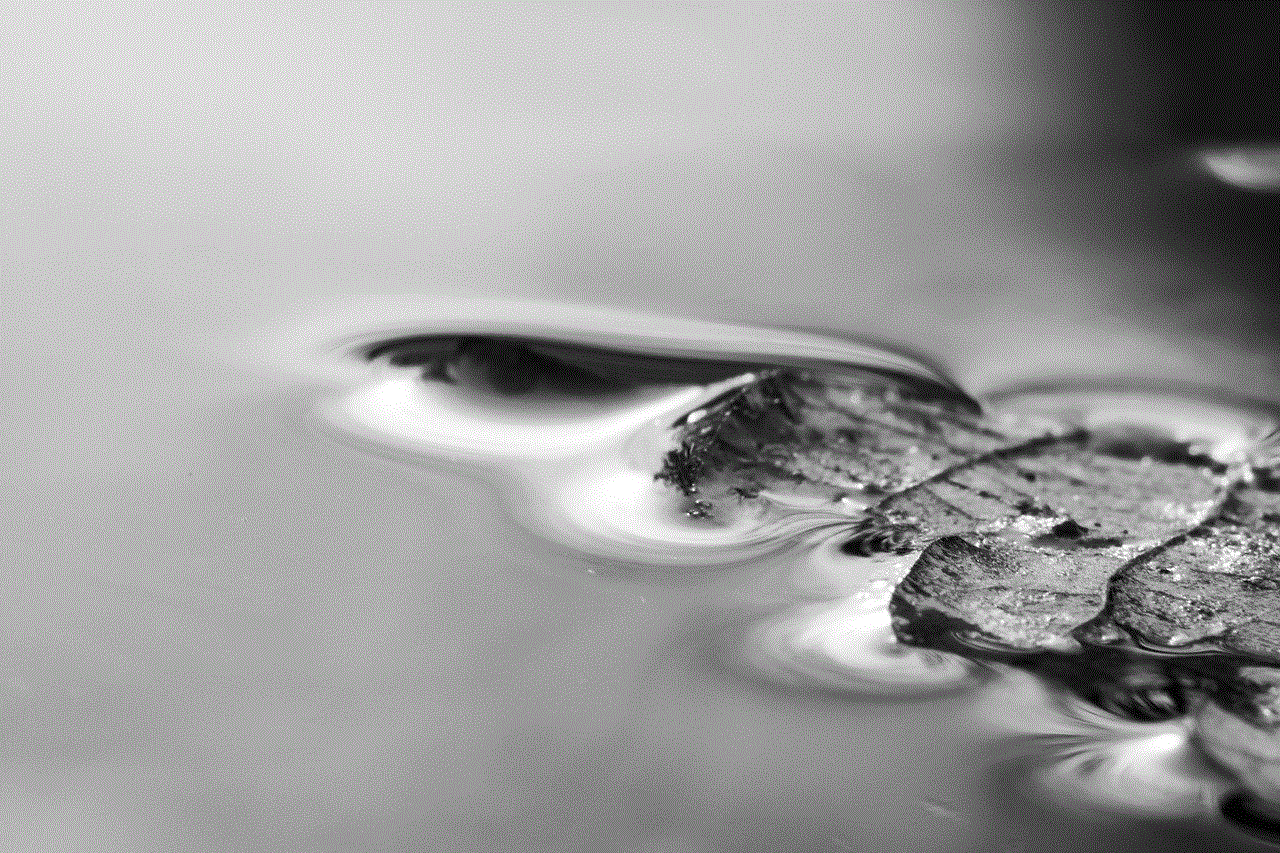
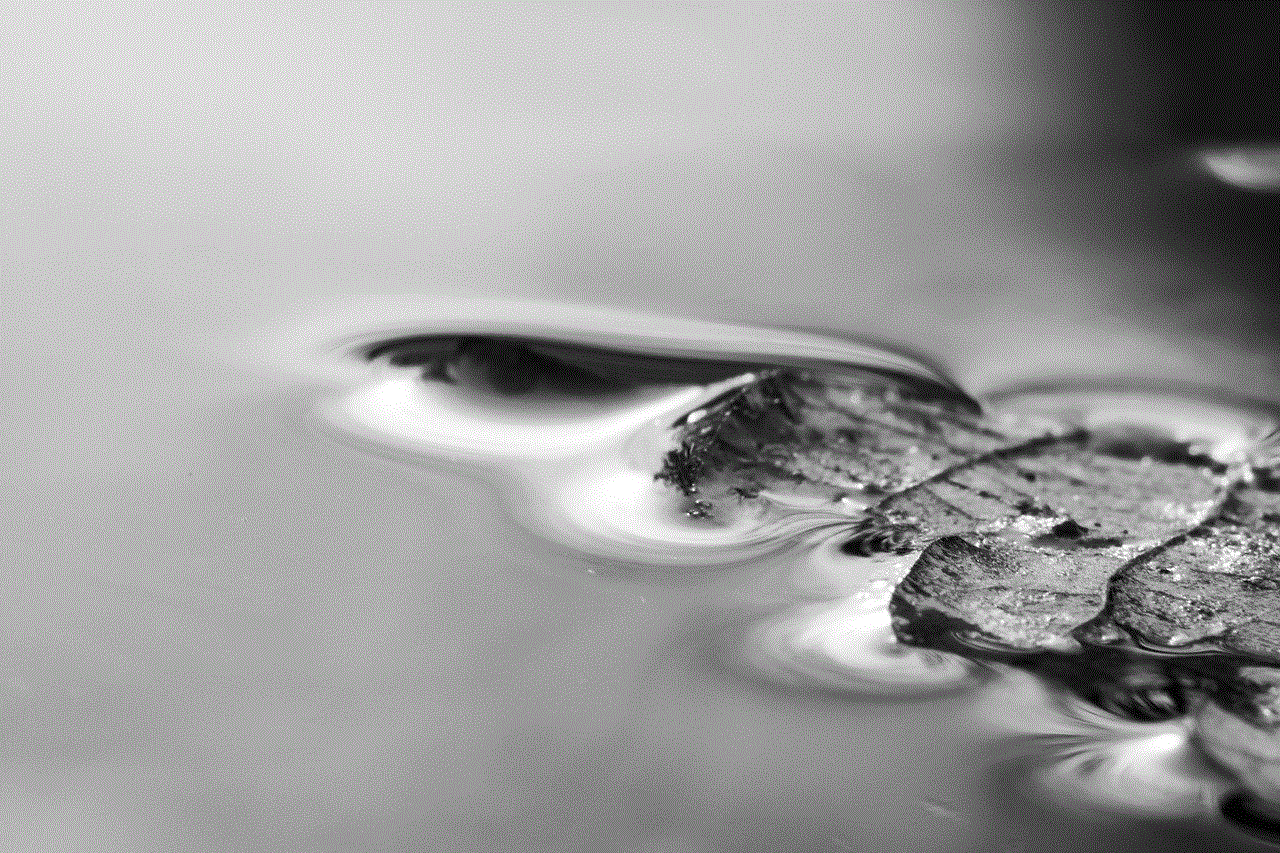
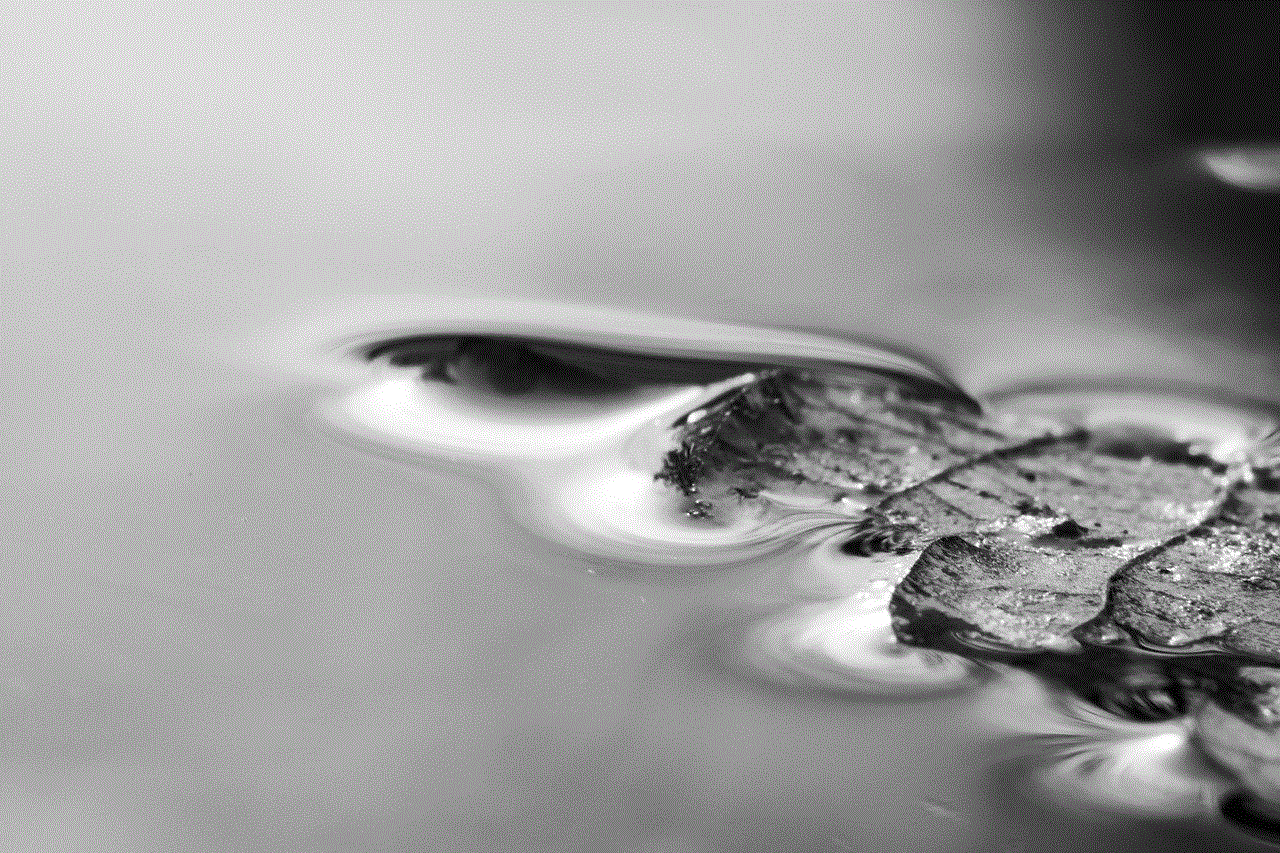
Method 4: Using Siri
If you have a hands-free device like AirPods, you can also use Siri to find your blocked numbers. Here’s how to do it:
1. Activate Siri by saying “Hey Siri” or holding down the Side button on your iPhone.
2. Ask Siri to “Show me my blocked numbers.”
3. Siri will display a list of all the blocked numbers on your iPhone.
4. You can then choose to unblock any number using Siri.
Method 5: Using a third-party app
If you’re looking for a more comprehensive way to manage your blocked numbers, you can use a third-party app. There are many apps available on the App Store that can help you block unwanted calls and manage your blocked numbers list. Some popular options include Truecaller, Hiya, and Mr. Number. These apps use community reports and advanced algorithms to identify and block spam calls automatically. They also allow you to manually add numbers to your blocked list and manage your blocked numbers easily.
How to block a number on your iPhone
Now that you know how to find your blocked numbers on your iPhone let’s explore how to block a number in the first place. Here’s how to do it using the Phone app:
1. Open the Phone app on your iPhone.
2. Tap on the “Recents” tab at the bottom of the screen.
3. Find the number you want to block and tap on the “i” symbol next to it.
4. Scroll down and tap on “Block this Caller.”
5. You’ll be prompted to confirm your action. Tap on “Block Contact” to confirm.
6. You can also block a number directly from the “Recent” list by swiping left on the number and tapping on “Block.”
Alternatively, you can also block a number from the Messages app by opening the conversation, tapping on the contact’s name at the top of the screen, scrolling down, and tapping on “Block this Caller.”
In conclusion, managing your blocked numbers list on your iPhone is a simple process that can be done through various methods. Whether you prefer using the settings, the Phone app, or a third-party app, you can easily find and unblock numbers that you have previously blocked. Additionally, knowing how to block a number can come in handy when you want to prevent unwanted calls or messages. We hope this article has helped you understand more about blocked numbers on your iPhone and how to manage them effectively.
see my likes on instagram
Instagram is a popular social media platform that allows users to share photos and videos with their followers. With over 1 billion active users, it has become a hub for visual content and has revolutionized the way people interact with each other. One of the main features of Instagram is the ability to “like” posts, which allows users to show their appreciation for a particular photo or video. In this article, we will discuss how to see your likes on Instagram and the impact they have on the platform.
To understand the importance of likes on Instagram, we need to first look at how the platform works. When a user posts a photo or video, it appears on their profile and on their followers’ feeds. Other users can then interact with the post by liking, commenting, or sharing it. Likes are represented by a heart-shaped button and are a way for users to express their approval or enjoyment of a post.
One of the best ways to see your likes on Instagram is by going to your activity page. To access this, go to your profile and tap on the three horizontal lines in the top right corner. From there, click on “Activity” and you will see a list of all the recent activity on your account, including your likes. This page also shows you who has liked your posts and who has started following you.
Another way to see your likes on Instagram is by going to the specific post you want to check. Tap on the post to open it and then tap on the number of likes. This will bring up a list of all the users who have liked the post, and you can scroll through to see who they are. This is a great way to keep track of who is engaging with your content and to interact with them by liking their posts in return.
Instagram also allows users to see their likes in a more organized manner through the Insights feature. This feature is available to business accounts and provides detailed analytics on the performance of posts, including the number of likes, comments, and shares. To access Insights, go to your profile and tap on the three horizontal lines in the top right corner. From there, click on “Insights” and you will see a breakdown of your account’s activity.
Now that we know how to see our likes on Instagram, let’s explore the impact they have on the platform. Likes play a crucial role in determining the popularity and success of a post. The more likes a post receives, the more likely it is to be seen by a larger audience. This is because Instagram’s algorithm favors content that has high engagement, including likes, comments, and shares.
Likes also serve as a form of social proof on Instagram. When users see a post with a large number of likes, they are more likely to engage with it themselves. This can lead to a snowball effect, where the post gains even more likes and becomes even more popular. This is especially important for businesses and influencers who use Instagram as a marketing tool. A high number of likes on their posts can attract potential customers and increase their brand’s visibility.
However, the obsession with likes on Instagram has also had a negative impact on the platform. Many users, especially younger ones, feel pressure to have a large number of likes on their posts to be considered popular or successful. This has led to some users resorting to buying likes or engaging in “like for like” schemes, where users agree to like each other’s posts in order to boost their numbers. This not only goes against Instagram’s community guidelines but also takes away from the authenticity and genuine engagement on the platform.
To address this issue, Instagram has been testing hiding likes on posts in various countries, including the United States. This means that although users can still see their own likes, they cannot see the number of likes on other users’ posts. The purpose of this test is to shift the focus from likes to the actual content and encourage users to post more authentic and meaningful content rather than just trying to gain likes. It also aims to reduce the pressure and anxiety that comes with constantly checking and comparing the number of likes on posts.
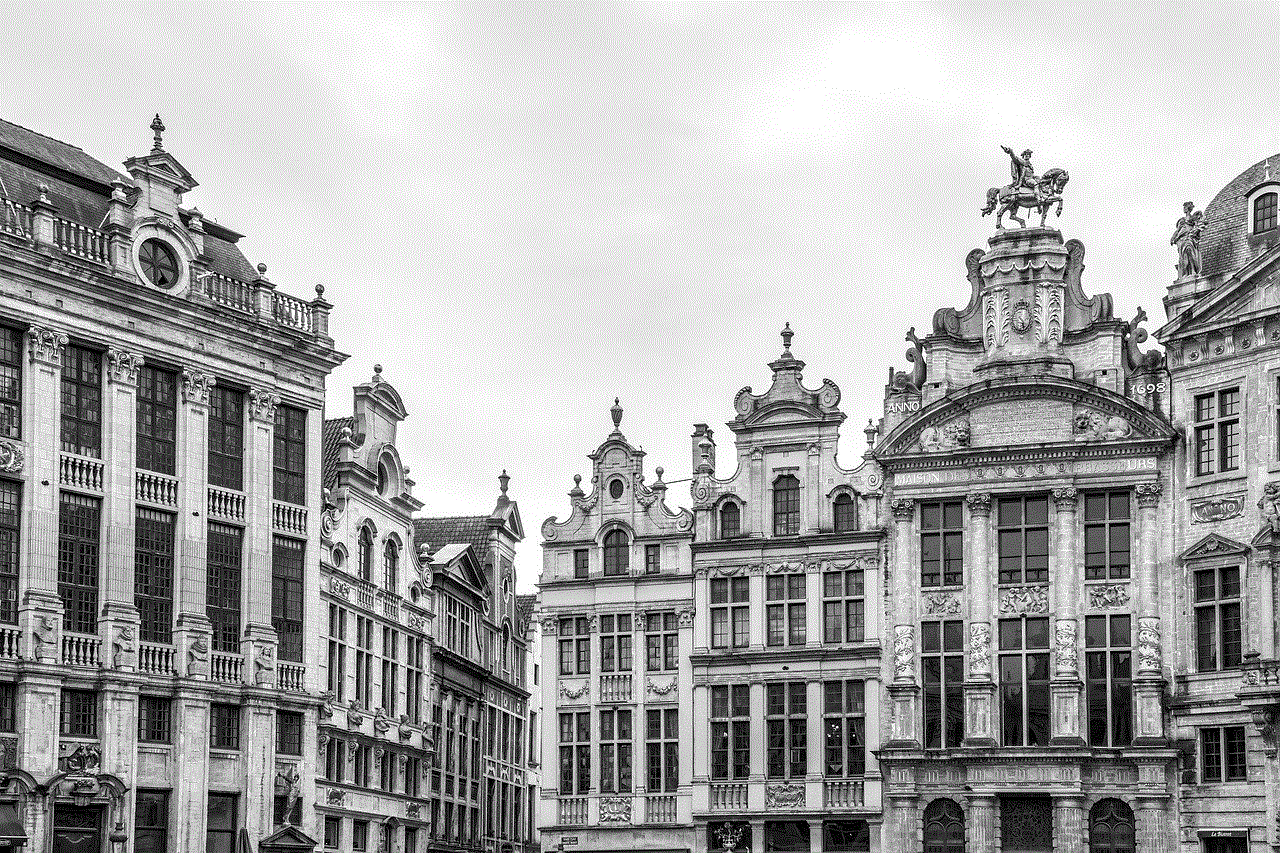
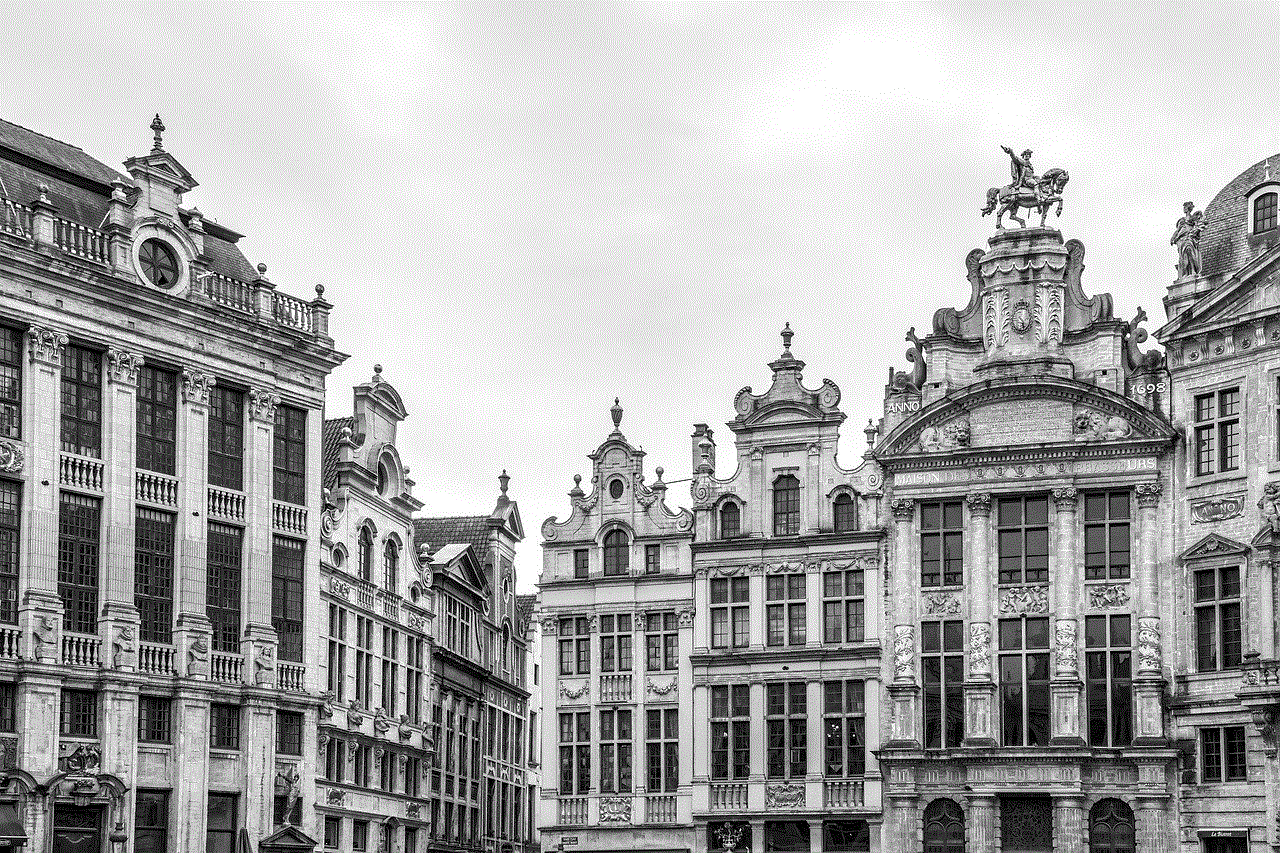
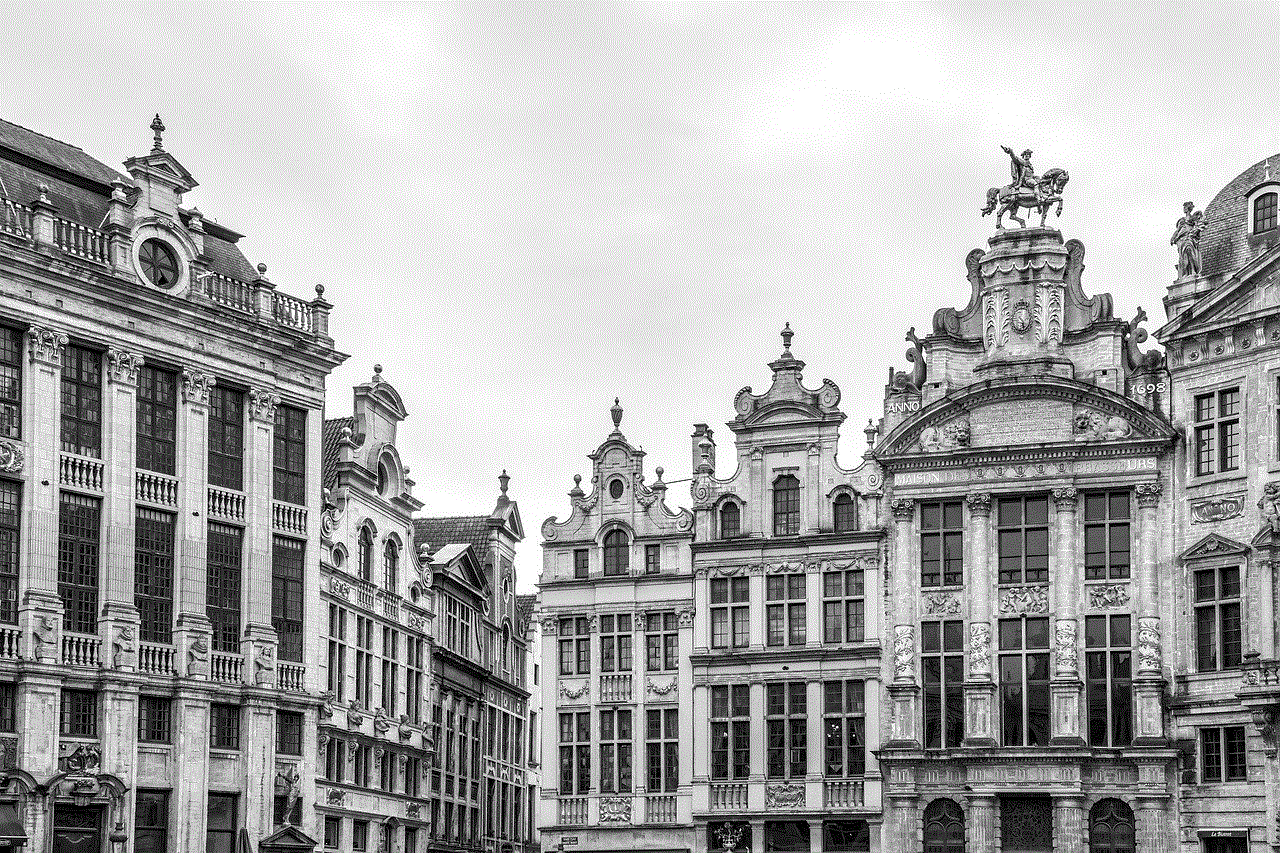
In conclusion, likes play a significant role on Instagram and are an important aspect of the platform’s success. They serve as a way for users to express their appreciation for a post and can also impact the visibility and popularity of content. However, the obsession with likes has also had negative effects, leading to inauthentic engagement and pressure for users to constantly seek validation through likes. Instagram’s recent test of hiding likes may change the dynamics of the platform, but regardless, it is important for users to remember that likes are just one aspect of Instagram and should not be the sole focus.