how do i delete history on my iphone
As technology continues to advance, our dependence on our smartphones has also increased. We store important information, personal data, and even memories on our devices. However, with such a large amount of data being stored, it is important to regularly delete unnecessary information to free up space and protect our privacy. One such task is deleting the browsing history on our iPhones. Whether it is to maintain our privacy or to simply declutter our device, knowing how to delete history on an iPhone is an essential skill for every user. In this article, we will discuss various methods to delete history on your iPhone, including the steps to clear your browsing history, call history, and search history.
Before we dive into the steps, let’s understand what exactly is meant by history on an iPhone. History refers to the record of your activities on your device, such as websites you have visited, calls you have made, and searches you have performed. This information is stored on your device to make it easier for you to access frequently used websites, contacts, and searches. However, it can also reveal sensitive information about you, which is why it’s important to regularly delete it.
Clearing Browsing History on an iPhone:
To begin with, let’s start with the most commonly used method of deleting history on an iPhone – clearing your browsing history. This includes the list of websites you have visited, cookies, cache, and other temporary files. To do this, follow these simple steps:
Step 1: Open the Safari app on your iPhone.
Step 2: Tap on the bookmarks icon at the bottom of the screen.
Step 3: In the bookmarks menu, tap on the clock icon, which is the History tab.
Step 4: You will see a list of all the websites you have visited. Swipe left on the website you want to delete, and then tap on the red “Delete” button.
Step 5: To clear your entire browsing history, tap on the “Clear” button at the bottom of the screen. You will be given options to clear the history for the last hour, today, today and yesterday, or all history. Choose the option that best suits your needs.
Step 6: Once you have selected the option, tap on “Clear History and Data” to confirm.
You have now successfully cleared your browsing history on your iPhone. This will not only free up storage space but also protect your privacy by erasing any trace of your online activities.
Clearing Call History on an iPhone:
Just like browsing history, your call history also contains sensitive information that you may want to delete. This includes the list of incoming, outgoing, and missed calls, along with the date and time of the call. To clear your call history, follow these steps:
Step 1: Open the Phone app on your iPhone.
Step 2: Tap on the “Recents” tab at the bottom of the screen.
Step 3: You will see a list of all your recent calls. Tap on “Edit” in the top right corner of the screen.
Step 4: To delete a single call, tap on the red “-” button next to the call you want to delete, and then tap on “Delete.”
Step 5: To delete multiple calls, tap on the red “-” button next to each call, and then tap on “Delete” at the bottom of the screen.
Step 6: To clear your entire call history, tap on “Clear” at the top left corner of the screen and then choose the option to clear all calls.
Step 7: Once you have selected the option, tap on “Clear All Recents” to confirm.
Your call history has now been successfully cleared from your iPhone. This will not only protect your privacy but also declutter your device and make it easier to find recent calls.
Clearing Search History on an iPhone:
Apart from browsing history and call history, your iPhone also stores your search history. This includes the list of searches you have performed using the Spotlight search feature on your device. To clear your search history, follow these steps:
Step 1: Go to your device’s Settings.
Step 2: Scroll down and tap on “Safari.”
Step 3: Tap on “Clear History and Website Data.”
Step 4: A pop-up will appear asking you to confirm. Tap on “Clear History and Data” to confirm.
Your search history has now been successfully cleared from your iPhone. This will protect your privacy and also improve your device’s performance.
Clearing Cookies and Cache on an iPhone:
Apart from browsing history, your iPhone also stores cookies and cache, which are temporary files that help websites load faster. However, they can also take up a significant amount of storage space. To clear cookies and cache on your iPhone, follow these steps:
Step 1: Go to your device’s Settings.
Step 2: Scroll down and tap on “Safari.”
Step 3: Scroll down and tap on “Clear History and Website Data.”
Step 4: A pop-up will appear asking you to confirm. Tap on “Clear History and Data” to confirm.
Step 5: To clear cookies and cache for a specific website, tap on “Advanced” in the Safari settings menu, and then tap on “Website Data.”
Step 6: You will see a list of all the websites that have stored data on your device. Swipe left on the website you want to delete, and then tap on “Delete.”
Congratulations, you have now successfully cleared cookies and cache on your iPhone, which will help improve your device’s performance and free up storage space.
Using Third-Party Apps:
Apart from the methods mentioned above, you can also use third-party apps to delete history on your iPhone. These apps offer more advanced features and allow you to delete specific types of history, such as app usage history, clipboard history, and keyboard history. Some popular apps for this purpose include PhoneClean, iMyFone Umate, and iMyFone Umate Pro.
In Conclusion:
Deleting history on your iPhone is an important task that should be done regularly to protect your privacy, free up storage space, and improve your device’s performance. Whether it is browsing history, call history, search history, cookies, or cache, there are various methods to delete each type of history. By following the steps mentioned in this article, you can easily delete history on your iPhone and keep your device clean and clutter-free. We hope this article has been helpful in guiding you on how to delete history on your iPhone. Remember to make it a habit to regularly clear your history to maintain your privacy and keep your device running smoothly.
can you find someone by their phone number
In today’s technology-driven world, it is not uncommon for people to rely heavily on their phones for communication. Mobile phones have become an integral part of our daily lives, and it is not surprising that most people have their phone numbers registered under their names. With the vast amount of personal information available online, it may seem like finding someone by their phone number would be a simple task. However, it is not always as easy as it seems. In this article, we will explore the different methods and resources available for finding someone by their phone number.
Before we delve into the different ways to find someone by their phone number, it is essential to understand the importance of privacy and respect for personal information. While it may be tempting to use someone’s phone number to track them down, it is crucial to respect their privacy and only use this method for legitimate reasons, such as reconnecting with a long-lost friend or family member.
One of the most common ways to find someone by their phone number is through social media platforms. With the rise of social media, people tend to link their phone numbers to their accounts for various reasons, such as account verification or for friends and family to find them easily. Platforms like facebook -parental-controls-guide”>Facebook , Instagram , and Twitter allow users to search for people using their phone numbers. However, this method may not always be successful as not everyone links their phone numbers to their social media accounts, and some may even have their privacy settings set to only allow friends to view their contact information.
Another way to find someone by their phone number is through online directories. There are various online directories available, such as Whitepages, AnyWho, and Truecaller, which allow users to search for people using their phone numbers. These directories gather public information from various sources, including social media, public records, and other online databases, making it easier to find someone by their phone number. However, it is essential to note that these directories may not always have up-to-date information, and the person you are looking for may have opted out of having their information listed.
Furthermore, there are also specialized people search engines that provide more detailed and accurate results. These search engines, such as Spokeo and ZabaSearch, go beyond just providing basic information like name and address and may include details such as social media profiles, criminal records, and even email addresses. However, these services usually come at a cost, and some may require a subscription to access the information.
If the person you are trying to find has a business or professional number, you may be able to find them using online directories like Yellowpages or LinkedIn. These directories specialize in business and professional listings and may have the contact information of the person you are looking for. Additionally, if the person you are trying to find has a business website, their contact information may be listed on their website, making it easier to locate them using their phone number.
Another method that can be used to find someone by their phone number is through a reverse phone lookup. Reverse phone lookup services allow users to enter a phone number and receive information about the owner of the number. These services use public records and other databases to gather information, making it easier to find someone by their phone number. However, similar to people search engines, most reverse phone lookup services come at a cost, and some may even require a subscription.
If all else fails, you can always turn to search engines like Google or Bing. Simply enter the phone number in the search bar, and if the person has their phone number listed on any online platform, it will likely appear in the search results. Additionally, you can also use quotation marks around the phone number in the search bar to narrow down the results and get more accurate results. However, this method may not always be successful as not everyone has their phone number listed online.
In some cases, you may be able to find someone by their phone number through public records. Public records are legal documents that are available for anyone to access, and they can include information such as marriage and divorce records, property ownership, and criminal records. Some public records may be available online, while others may require a visit to the local courthouse or government office.
If you are still unable to locate the person you are looking for, you can also consider hiring a private investigator. Private investigators have access to specialized databases and resources that may not be accessible to the general public. They can also use their skills and experience to track down the person you are looking for using their phone number. However, this option may be costly and should only be considered as a last resort.
In conclusion, finding someone by their phone number is not always a straightforward task. While there are various methods and resources available, it is essential to respect the privacy of the person you are trying to find and only use this method for legitimate reasons. Additionally, it is crucial to keep in mind that not everyone has their phone number listed online, and some may have opted out of having their information listed in online directories. With that said, with the right tools and approach, it is possible to find someone by their phone number and reconnect with them.
why don’t i see all my friends posts on facebook
In today’s digital age, social media has become an integral part of our daily lives. Among the many social media platforms available, Facebook remains one of the most popular and widely used platforms with over 2.8 billion monthly active users. With such a vast user base, it’s no surprise that Facebook serves as a virtual social hub for many people, allowing them to connect with friends and family, share their thoughts and experiences, and stay updated on the latest news and events.
However, many Facebook users have noticed a significant decrease in the number of posts from their friends appearing on their feeds. This has led to the question, “Why don’t I see all my friends’ posts on Facebook?” In this article, we’ll delve into the possible reasons behind this phenomenon and provide some insights on how Facebook’s algorithm works.
Understanding Facebook’s Algorithm
Before we dive into the reasons why you may not be seeing all your friends’ posts on Facebook, it’s essential to understand how Facebook’s algorithm works. In simple terms, an algorithm is a set of rules or instructions that a computer program follows to carry out a specific task. In the case of Facebook, the algorithm’s primary function is to determine which posts to show on a user’s newsfeed based on their interests and interactions on the platform.
Facebook’s algorithm uses various factors to determine the order of posts on a user’s newsfeed, including their past interactions, the type of content they engage with, the popularity of the post, and the time of the post. This means that the posts you see on your newsfeed are not in chronological order but rather based on relevance to you.
Reasons Why You May Not See All Your Friends’ Posts on Facebook
1. The Algorithm Prioritizes Posts from Friends You Interact With Most
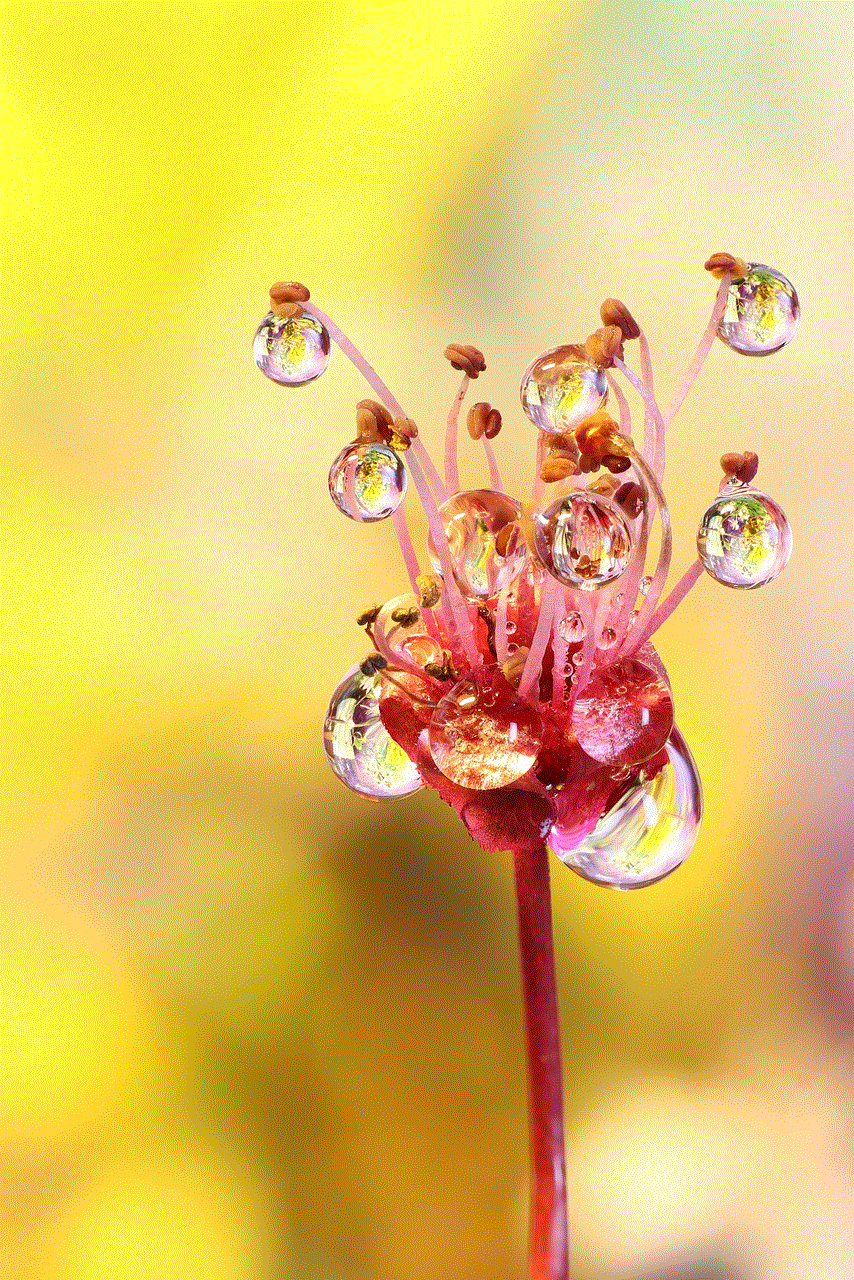
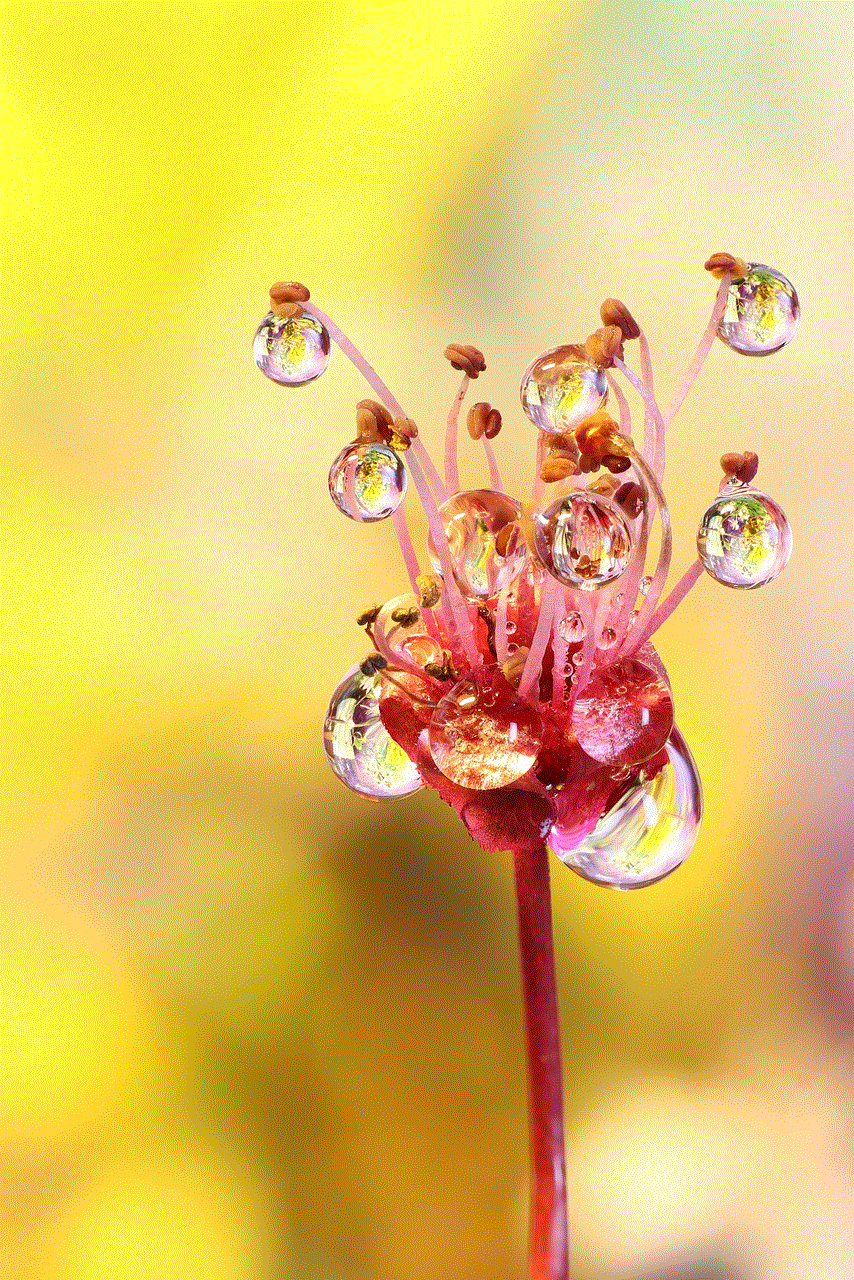
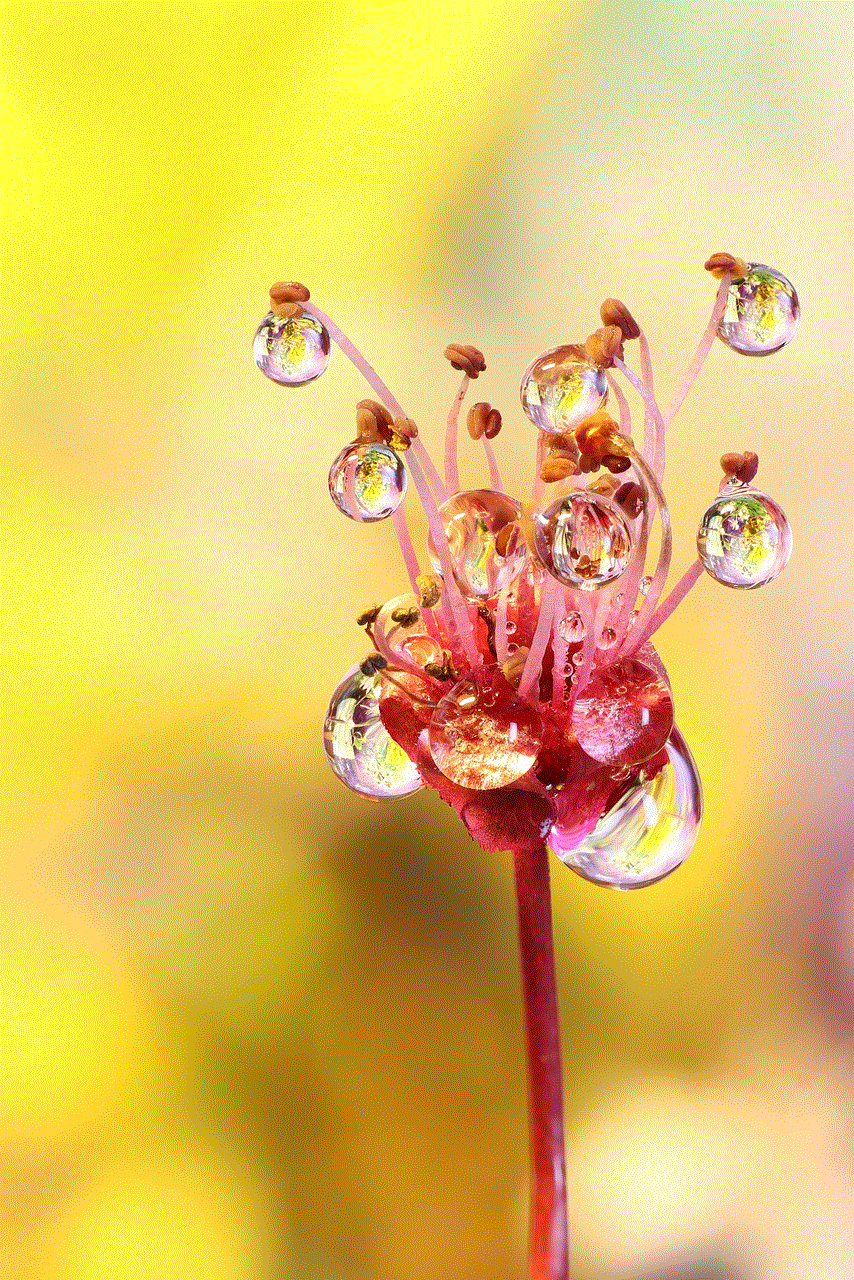
As mentioned earlier, Facebook’s algorithm takes into account your past interactions when determining which posts to show on your newsfeed. This means that the more you interact with a particular friend’s posts, the more likely you are to see their posts on your feed. On the other hand, if you rarely engage with a friend’s posts, their posts will appear lower on your feed, and you may not see them at all.
2. You May Have Unfollowed or Unfriended Some Friends
Another reason why you may not see all your friends’ posts on Facebook is that you may have unfollowed or unfriended them. Sometimes, we may choose to unfollow or unfriend someone on Facebook if their posts are not relevant or if we no longer have a close relationship with them. If you have unfollowed or unfriended a friend, their posts will not appear on your newsfeed.
3. Your Friends May Have Adjusted Their Privacy Settings
Privacy is a significant factor for many Facebook users, and some may choose to limit who can see their posts. If a friend has set their privacy settings to “Friends except Acquaintances,” their posts will not appear on your newsfeed if you have not interacted with them recently. This is because Facebook’s algorithm may consider you an acquaintance and not show their posts to you.
4. You May Have Too Many Friends
Having a large number of friends on Facebook can also contribute to not seeing all their posts. As mentioned earlier, Facebook’s algorithm prioritizes posts from friends you interact with the most. If you have a vast friend list, it’s impossible to interact with all of them, and therefore, their posts may not appear on your newsfeed.
5. The Algorithm May Not Show Every Post from a Friend
Facebook’s algorithm is designed to show the most relevant posts to a user, which means it may not show every post from a friend. The algorithm uses a variety of factors to determine which posts to show, and sometimes, it may choose to show a particular post from a friend and not others. This can lead to a situation where you may see some posts from a friend and not others.
6. You May Not Have Liked or Followed a Friend’s Page
In addition to personal profiles, Facebook also has pages for businesses, organizations, and public figures. If a friend has a page, and you have not liked or followed it, you may not see their posts on your newsfeed. To see posts from a friend’s page, you need to like or follow the page.
7. You May Have Hidden Some Posts
Facebook gives users the option to hide posts from specific friends or pages. If you have hidden a post from a friend, Facebook’s algorithm may not show you other posts from that friend in the future. To see posts from a friend, you need to unhide the hidden posts.
8. The Algorithm May Prioritize Popular Posts
Another factor that can contribute to not seeing all your friends’ posts is that the algorithm prioritizes popular posts. This means that posts that have a higher number of likes, comments, or shares are more likely to appear on your newsfeed. If a friend’s post does not have many interactions, it may not appear on your feed.
9. You May Have Joined Too Many Groups
Facebook groups are an excellent way to connect with people who have similar interests, but joining too many groups can also contribute to not seeing all your friends’ posts. Facebook’s algorithm may prioritize posts from groups over posts from friends, leading to a situation where you may not see all your friends’ posts.
10. The Algorithm May Filter Some Posts
Finally, Facebook’s algorithm may filter some posts from your newsfeed if it detects that they violate the platform’s community standards. This can include posts that contain hate speech, nudity, or violence. If a friend’s post is flagged as violating the community standards, it may not appear on your newsfeed.
How to See All Your Friends’ Posts on Facebook
Now that we’ve explored the possible reasons why you may not be seeing all your friends’ posts on Facebook, let’s look at some ways to ensure you see all their posts.
1. Interact with Your Friends’ Posts
As mentioned earlier, Facebook’s algorithm prioritizes posts from friends you interact with the most. Therefore, one way to see all your friends’ posts is to engage with their posts regularly. This can include liking, commenting, or sharing their posts.
2. Adjust Your Newsfeed Preferences
Facebook gives users the option to adjust their newsfeed preferences. To do this, go to the “News Feed Preferences” option in the settings menu, where you can choose to prioritize posts from specific friends and pages.
3. Use the “See First” Option
Facebook also allows users to choose to see posts from specific friends and pages first on their newsfeed. To do this, go to a friend’s profile, click on the “Following” button, and select the “See First” option.
4. Create a Close Friends List
Another way to ensure you see all your friends’ posts is to create a “Close Friends” list. This list will include the posts from friends you have added to it, ensuring you see all their posts on your newsfeed.
Conclusion
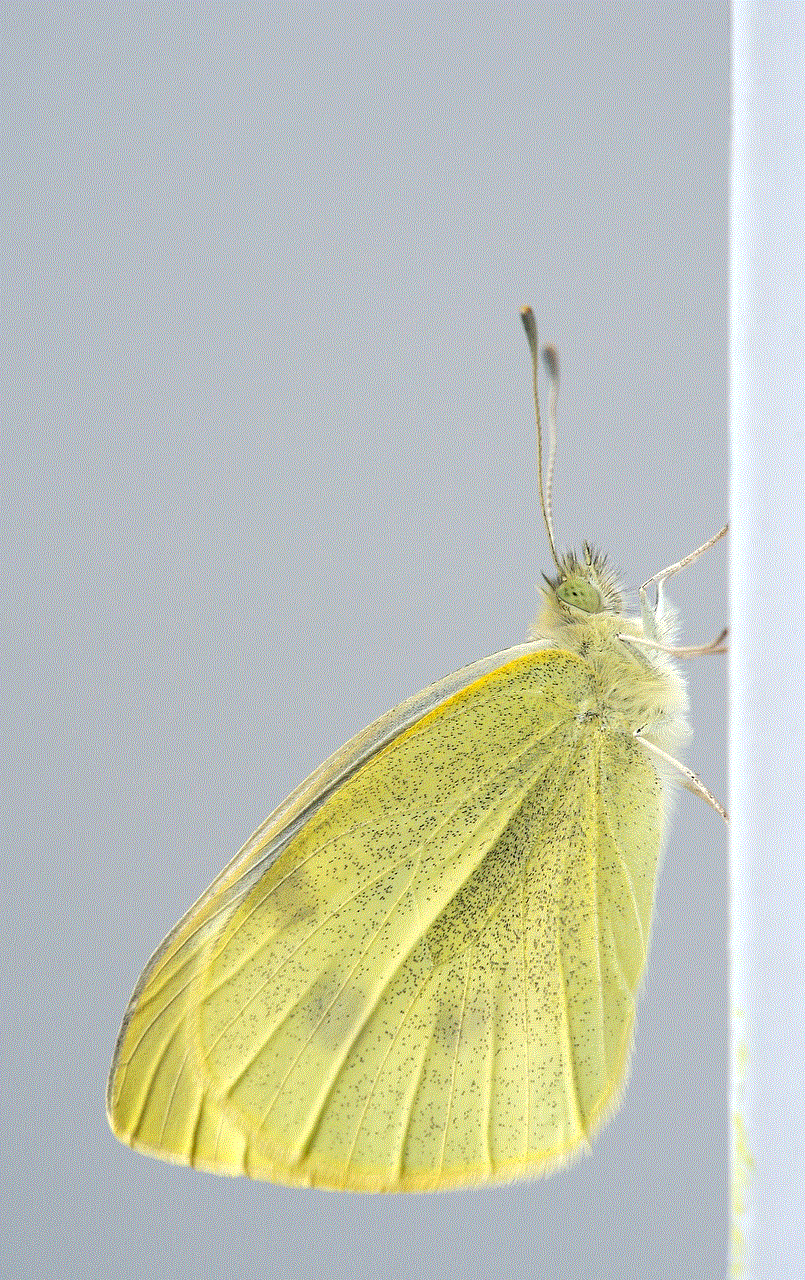
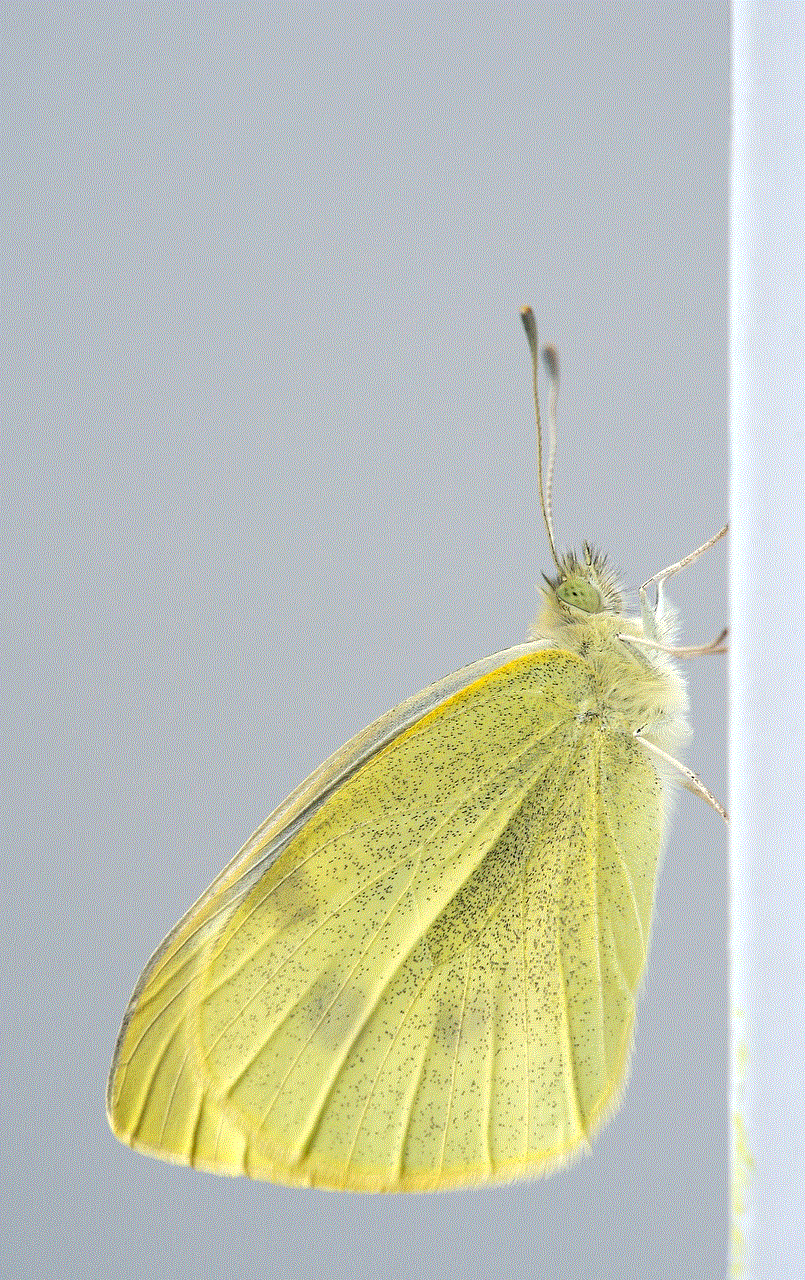
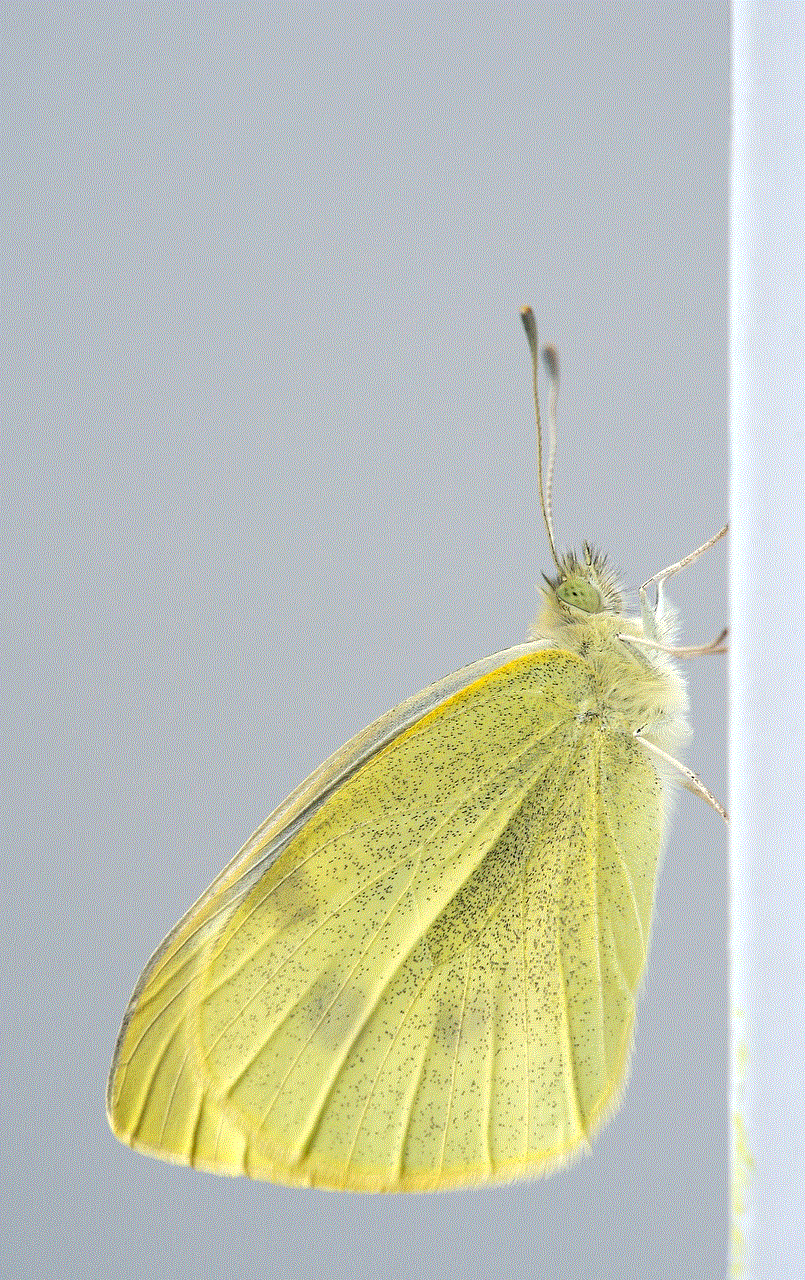
In conclusion, there could be several reasons why you may not see all your friends’ posts on Facebook. Factors such as the algorithm prioritizing posts from friends you interact with the most, adjusting privacy settings, and the popularity of posts can all contribute to this phenomenon. However, by understanding how Facebook’s algorithm works and utilizing the various features available, such as newsfeed preferences and close friends list, you can ensure you see all your friends’ posts on Facebook.