how to share live location on whatsapp
With the increasing use of smartphones and messaging apps, the need for sharing live location has become crucial. One of the most popular messaging apps, WhatsApp, has also introduced this feature to its users. It allows you to share your real-time location with your contacts, making it easier to coordinate meetups or let your loved ones know where you are. In this article, we will discuss in detail how to share live location on WhatsApp and the benefits of using this feature.
To share your live location on WhatsApp, follow these simple steps:
1. Open WhatsApp on your smartphone.
2. Select the chat with the contact you want to share your location with.
3. Tap on the attachment icon (paperclip) on the chat window.
4. Select “Location” from the list of options.
5. You will see two options – “Share Live Location” and “Send Your Current Location.”
6. Select “Share Live Location.”
7. You will be prompted to select the duration for which you want to share your location – 15 minutes, 1 hour, or 8 hours.
8. Once you select the duration, tap on “Send.”
9. Your live location will now be shared with the selected contact.
10. The contact will receive a map with your real-time location and a timer indicating the duration for which you have shared your location.
To stop sharing your live location before the selected duration, follow these steps:
1. Open the chat window with the contact you are sharing your location with.
2. Tap on the “Stop Sharing” button.
3. You will receive a confirmation message asking if you want to stop sharing your location.
4. Tap on “Stop” to confirm.
Now that you know how to share live location on WhatsApp let’s discuss the benefits of using this feature.
1. Eases coordination for meetups: Sharing live location on WhatsApp can be extremely helpful when coordinating meetups with friends or family. Instead of constantly asking for directions or trying to find each other, you can simply share your live location and meet up at the designated spot.
2. Ensures safety: In case of emergencies, sharing your live location can be a lifesaver. If you are lost or in an unsafe situation, your contacts can track your location and reach out to help you.
3. Keep a check on loved ones: Parents can use this feature to keep an eye on their children’s whereabouts. It can provide peace of mind knowing where your loved ones are at all times.
4. Share location with multiple contacts: Another advantage of sharing live location on WhatsApp is that you can share it with multiple contacts at once. This can be useful when traveling in a group or when coordinating with a large number of people.
5. No need for a separate app: Unlike other location sharing apps, WhatsApp already has a large user base. This makes it easier to share your location with people you already communicate with, without the need to download a separate app.
6. Privacy controls: WhatsApp offers privacy controls for location sharing, allowing you to choose who can see your live location. You can select specific contacts or share it with all your contacts.
7. Real-time updates: The live location feature on WhatsApp provides real-time updates, which means your contact will see your movement as you move. This can be helpful when you are on the move and trying to coordinate with someone.
8. No additional cost: The best part about sharing live location on WhatsApp is that it is completely free of cost. You don’t need to pay any subscription fee or additional charges to use this feature.
9. Works worldwide: WhatsApp is a global messaging app, and so is its live location feature. It works in all countries where WhatsApp is available, making it easier to share your location with people across the world.
10. Easy to use: The process of sharing live location on WhatsApp is simple and user-friendly. You don’t need any technical knowledge or special skills to use this feature.
In conclusion, sharing live location on WhatsApp has numerous benefits and is a useful feature for users. It can save time, ensure safety, and provide peace of mind. However, it is always important to use this feature with caution and only share your location with trusted contacts. With the steps mentioned above, you can easily share your live location on WhatsApp and enjoy the convenience it offers. So, the next time you are planning to meet up with someone or traveling to a new place, don’t forget to use this feature and make your life easier.
gps faker iphone
GPS Faker for iPhone: A Revolutionary Way to Protect Your Privacy
In today’s digital age, privacy has become a major concern for many individuals. With the constant evolution of technology, our personal information is at risk of being accessed and used without our consent. One of the most common ways our privacy is compromised is through GPS tracking. Every time we use our smartphones, our location is being tracked and stored by various apps and services. This not only invades our privacy but also puts us at risk of being targeted by cybercriminals.
Fortunately, there is a solution to this problem – GPS Faker for iPhone. This revolutionary tool allows iPhone users to fake their GPS location, providing them with the ultimate protection against location tracking. In this article, we will discuss everything you need to know about GPS Faker for iPhone and how it can help you protect your privacy.
What is GPS Faker for iPhone?
GPS Faker is a mobile application that allows users to fake their GPS location on their iPhone. This means that you can trick your phone into thinking that you are in a different location than your actual physical location. This is done by using a virtual GPS location that is provided by the app. With GPS Faker, you can choose any location in the world and your phone will show that you are there, even if you are miles away.
How does GPS Faker work?
GPS Faker works by using a combination of techniques, such as VPN, IP spoofing, and mock locations, to create a virtual GPS location. When you open the app, it will ask for permission to access your location. Once you grant the permission, GPS Faker will use your current location to provide you with a list of nearby locations to choose from. You can also manually enter a specific location that you want to fake.
After selecting your desired location, GPS Faker will start working in the background, constantly updating your virtual location to match the one you have chosen. This means that any app or service that uses your GPS location will be tricked into thinking that you are in the chosen location, even though you are not physically there. This provides you with complete privacy and security, as your real location remains hidden.
Why do you need GPS Faker for iPhone?
There are many reasons why you may need GPS Faker for your iPhone. The most obvious one is to protect your privacy. By faking your GPS location, you can prevent apps and services from tracking your every move. This is especially useful if you are concerned about your personal safety or if you don’t want your location to be known by others.
GPS Faker is also beneficial for those who travel frequently. Some apps and services restrict their services based on your location. By faking your GPS, you can access these services from anywhere in the world. This is particularly useful for streaming services, which often have location-based restrictions on certain shows or movies.
Furthermore, GPS Faker can also be used for gaming purposes. Many popular games, such as Pokemon Go , use GPS to track your location and progress in the game. By using GPS Faker, you can virtually travel to different locations and catch rare Pokemon without leaving your home.
Benefits of GPS Faker for iPhone
1. Protects your privacy: As mentioned earlier, GPS Faker provides you with complete privacy by faking your GPS location. This means that your real location remains hidden from any apps or services that use your GPS.
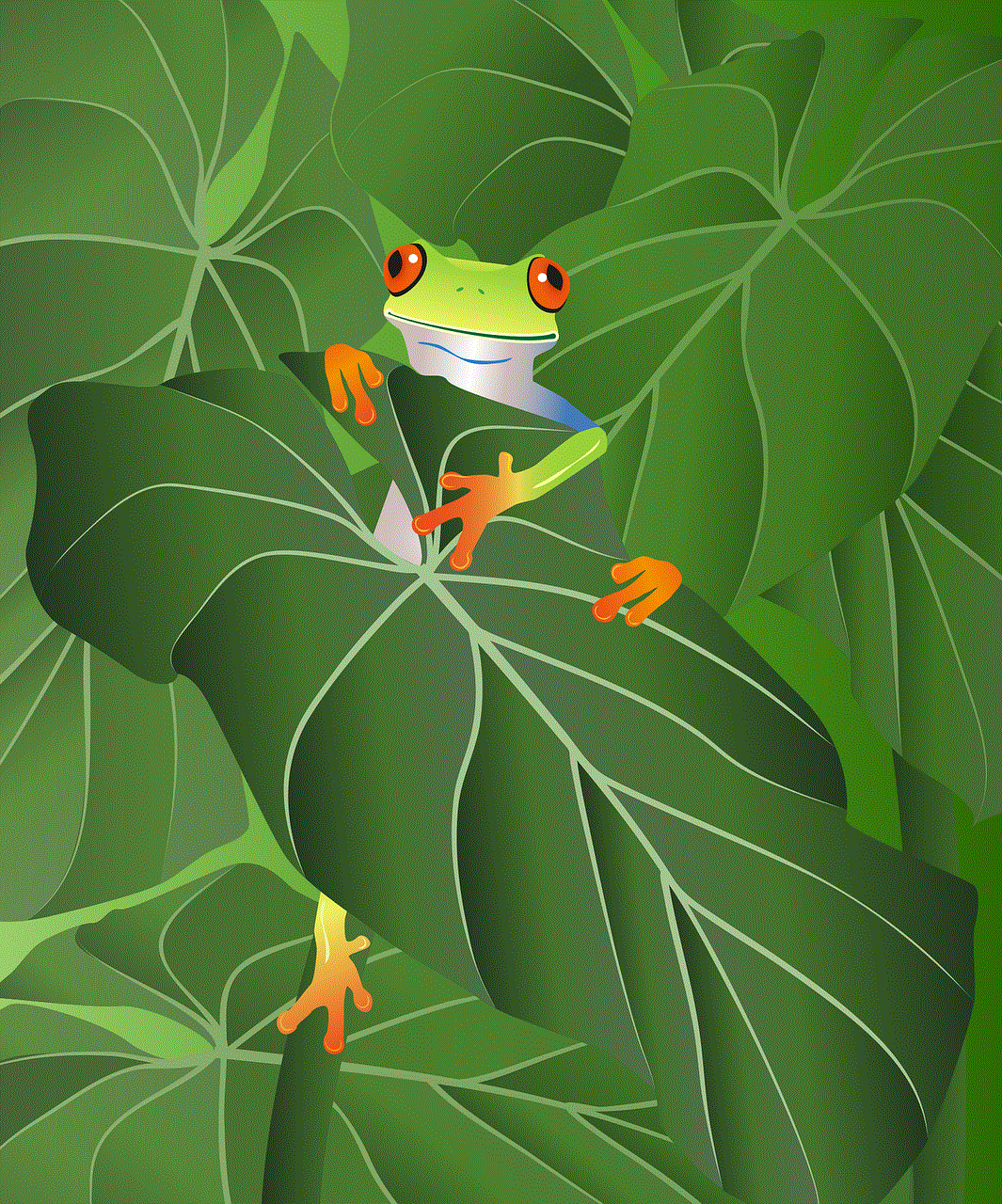
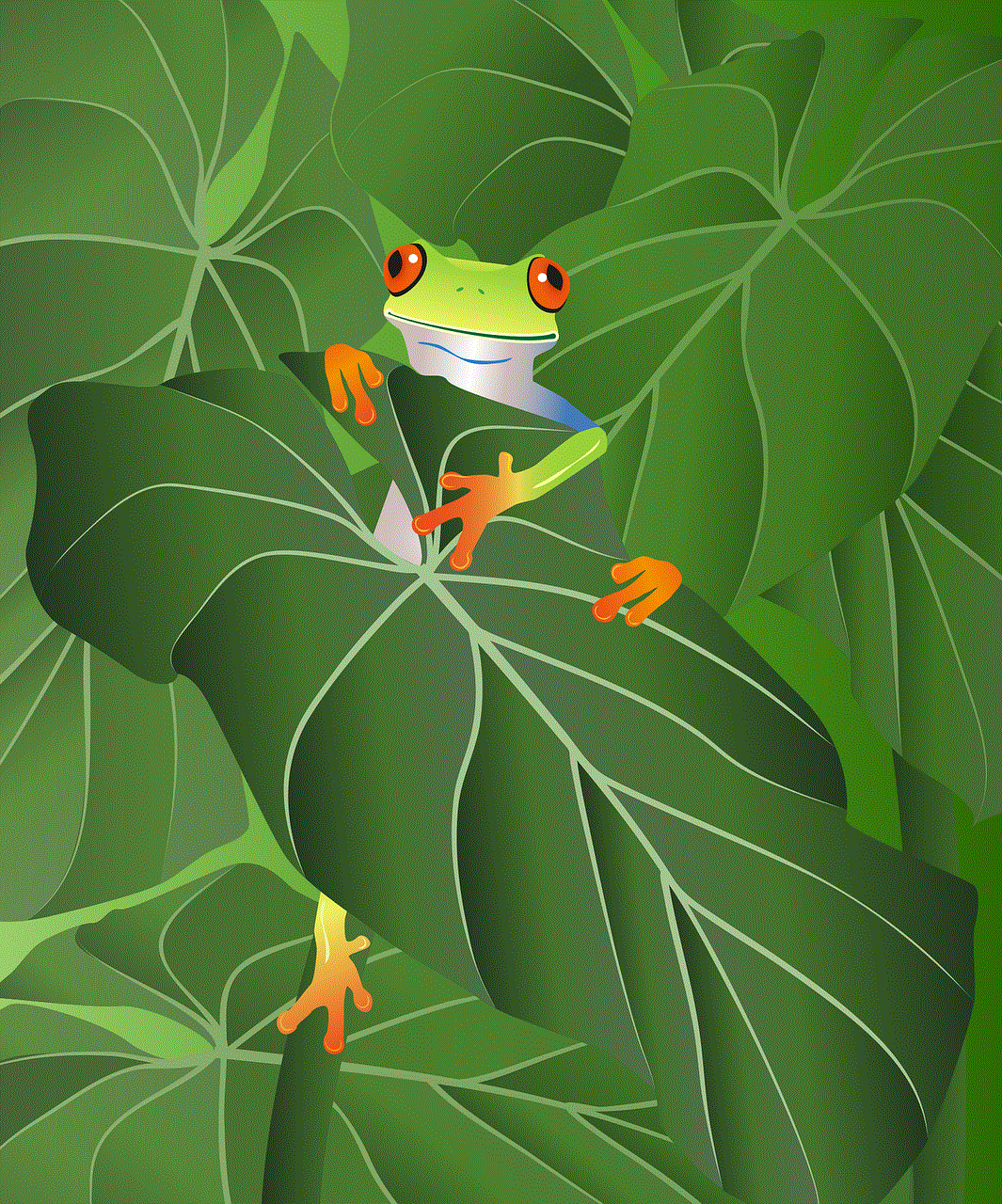
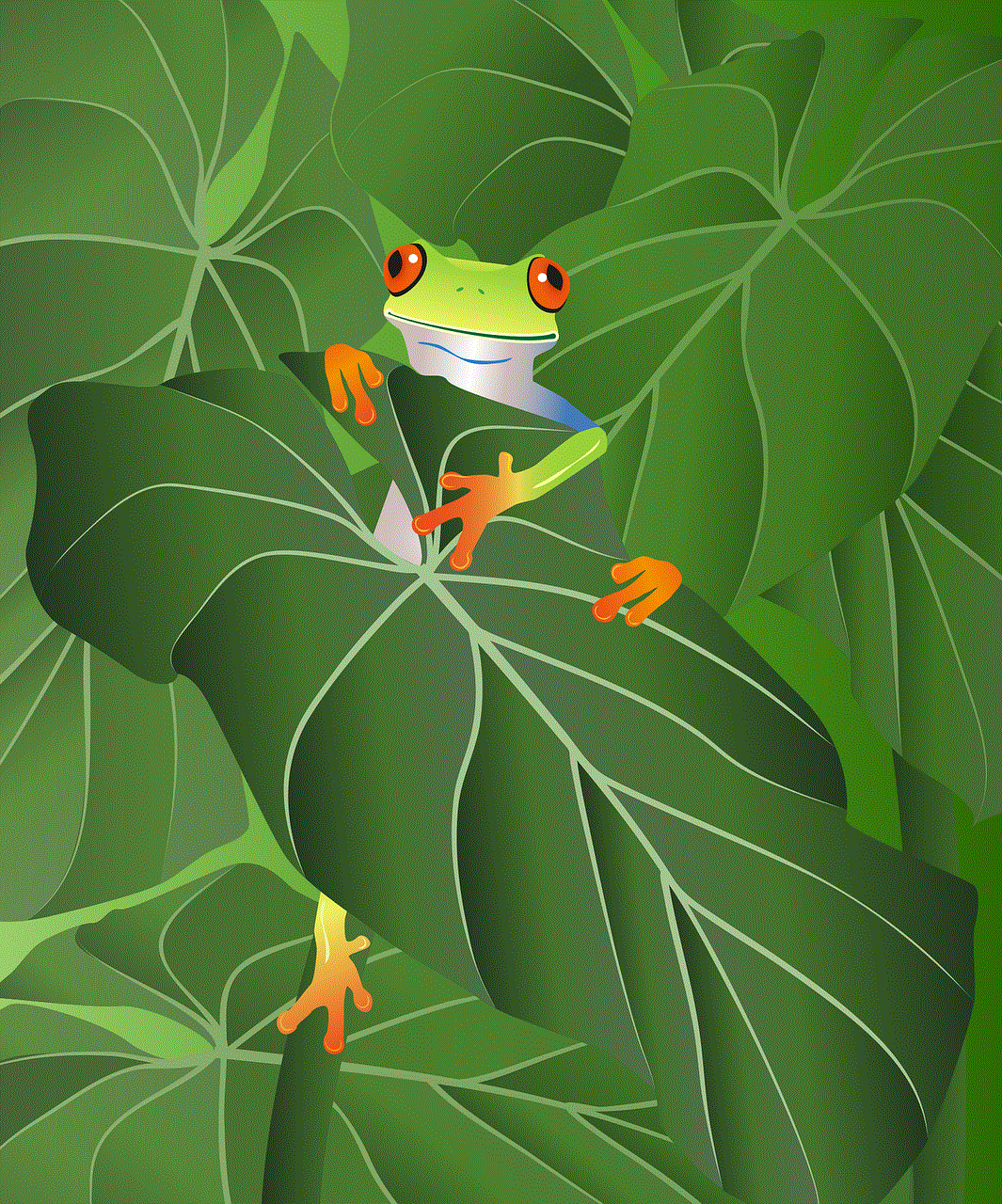
2. Increases security: By faking your GPS location, you can prevent cybercriminals from tracking your movements and targeting you.
3. Helps you access restricted services: Some apps and services are restricted to certain locations. By using GPS Faker, you can bypass these restrictions and access these services from anywhere in the world.
4. Saves battery life: GPS tracking can drain your phone’s battery quickly. By faking your GPS location, you can save battery life and extend your phone’s usage time.
5. Useful for gaming: As mentioned earlier, GPS Faker can be used for gaming purposes, allowing you to access different locations and progress in the game without leaving your home.
6. Easy to use: GPS Faker for iPhone is user-friendly and easy to use. You don’t need any technical knowledge to use this app.
Is GPS Faker legal?
One of the most common concerns about GPS Faker is its legality. While there is no clear answer to this question, it is generally considered legal to use GPS Faker for personal use. However, it is important to note that using GPS Faker for illegal activities, such as fraud or cyberstalking, is strictly prohibited and may result in legal consequences.
In conclusion, GPS Faker for iPhone is a revolutionary tool that provides users with the ultimate privacy and security. With its ability to fake your GPS location, you can protect your personal information and prevent yourself from being targeted by cybercriminals. So, if you value your privacy and want to take control of your location, GPS Faker is definitely worth considering.
does facebook notify when someone views your profile
In the age of social media, privacy has become a major concern for many individuals. With the rise of platforms like Facebook , people have become increasingly curious about who may be viewing their profiles. This has led to the common question, does Facebook notify when someone views your profile? In this article, we will delve into this topic and explore the truth behind this question.
Firstly, it is important to understand how Facebook works. The platform allows users to create a personal profile where they can share photos, videos, and personal information with their friends and family. Users can also choose to make their profile public, which means that anyone on the internet can view their profile. With this in mind, it is natural for people to wonder if someone can see when they are viewing their profile.
The short answer to this question is no, Facebook does not notify you when someone views your profile. This feature does not exist on the platform. However, this does not mean that your profile views go completely undetected. Facebook does keep track of who views your profile, but this information is not shared with the user. This feature is primarily used for Facebook’s algorithm to suggest people you may know or show you ads based on your interests.
Keeping track of profile views is not a new concept on social media. In fact, platforms like LinkedIn and Instagram have a feature where you can see who has viewed your profile. This feature can be useful for professionals on LinkedIn as they can see which recruiters or potential employers are viewing their profile. However, on Facebook, the emphasis is on connecting and sharing with friends and family, rather than networking for professional opportunities.
So, if Facebook does not notify you when someone views your profile, how can you find out who has visited your profile? There are a few methods that people have tried, but it is important to note that none of these are guaranteed to work.
One method is to use third-party apps or browser extensions that claim to track profile visitors. These apps and extensions often require access to your Facebook account and data, which can be a security risk. Additionally, they may not be accurate as they rely on algorithms and not official data from Facebook. It is advisable to avoid using these apps and extensions as they can put your personal information at risk.
Another method is to check your Facebook profile’s source code. This can be done by right-clicking on your profile page and selecting “View Page Source.” This will open a new tab with the HTML code for your profile page. You can then use the “Find” function (Ctrl+F on a PC or Command+F on a Mac) to search for “InitialChatFriendsList.” This list contains the profile IDs of people who have viewed your profile, but it is important to note that this list is not in chronological order and may not be accurate.
Some people also believe that if you post a status or photo and receive a lot of likes and comments from people who are not your friends, it means that they have viewed your profile. However, this is not necessarily true. People may come across your post through a mutual friend’s activity or through a hashtag, and they may like or comment on it without viewing your profile.
It is also worth mentioning that Facebook has a feature called “Story” or “My Day,” which allows users to post photos and videos that disappear after 24 hours. This feature was first introduced by Snapchat and has since been adopted by other platforms, including Facebook. If you post a story, you can see who has viewed it by swiping up on the story. However, this only applies to stories and not your profile.
In conclusion, Facebook does not notify you when someone views your profile. The platform keeps track of profile views for its algorithm, but this information is not shared with the user. While there are various methods that people have tried to find out who has viewed their profile, none of these are guaranteed to work. It is important to remember that Facebook’s main focus is on connecting and sharing with friends and family, and not on tracking profile views.



If you are concerned about your privacy on Facebook, you can take certain steps to protect it. You can adjust your privacy settings to control who can see your posts and information, and you can also choose who can send you friend requests. It is also advisable to be cautious about the information you share on your profile and to regularly review and update your privacy settings.
In conclusion, while Facebook does not notify you when someone views your profile, the platform does keep track of profile views for its algorithm. However, this information is not shared with the user, and there is no guaranteed way to find out who has viewed your profile. The best way to protect your privacy on Facebook is to be mindful of the information you share and to regularly review your privacy settings.