how to find someone’s location on iphone
In this digital age, it has become increasingly common for people to rely on their smartphones for everything from communication to navigation. With the widespread use of location-based services, it is now possible to find someone’s location on an iPhone with just a few taps. Whether you are trying to locate a friend, family member, or even a lost or stolen phone, there are several methods you can use to track down someone’s location on an iPhone.
Before we delve into the various techniques, it is important to note that it is not ethical to track someone’s location without their consent. It is crucial to respect people’s privacy and only use these methods for legitimate reasons, such as ensuring the safety of a loved one or retrieving a lost device. With that said, let’s explore the different ways you can find someone’s location on an iPhone.
1. Use Find My Friends App
If you and the person you are trying to locate have an iPhone, the simplest and most straightforward way to find their location is by using the Find My Friends app. This app is designed specifically for location sharing , and it allows you to see the real-time location of your friends and family members who have given you permission to do so. To use this app, both you and the person you want to find must have it installed on your iPhones and have added each other as friends.
Once you have set up the app, you can easily see the other person’s location on a map. You can also set notifications to receive alerts when they leave or arrive at a specific location. This feature can come in handy when you are trying to meet up with someone or keeping track of your children’s whereabouts. However, keep in mind that the person can choose to turn off location sharing at any time, so this method is not foolproof.
2. Use Find My iPhone
If you are trying to locate your own lost iPhone or that of a family member, the Find My iPhone feature can be a lifesaver. This built-in feature allows you to track the location of your iPhone in case it gets lost or stolen. To use this feature, you must have enabled it on your device beforehand. To do this, go to Settings > [Your Name] > iCloud > Find My iPhone and toggle the switch to on.
Once enabled, you can use the Find My iPhone app on another iOS device or go to the iCloud website on a computer to see the location of your lost device. You can also use this feature to remotely lock or erase your device to prevent unauthorized access to your personal information.
3. Use a Third-Party Tracking App
If the person you are trying to locate does not have an iPhone or does not want to use the Find My Friends app, you can still track their location using a third-party tracking app. There are many apps available in the App Store that offer location tracking services, such as Life360, Glympse, and Zenly. These apps work similarly to Find My Friends and require the other person to have the app installed and give you permission to track their location.
One advantage of using a third-party tracking app is that it is not limited to iOS devices. You can use these apps to track the location of someone who has an Android or other operating system. However, keep in mind that these apps may come with a subscription fee or in-app purchases for advanced features.
4. Use iMessage to Share Location
If you are trying to find someone’s location for a specific event or meeting, you can use the iMessage app to share your location temporarily. This feature, known as “Share My Location,” allows you to share your real-time location with someone for a set period, such as an hour or until the end of the day.
To use this feature, open the iMessage conversation with the person you want to share your location with, tap the “i” icon in the top right corner, and select “Share My Location.” You can also use this feature to request the other person’s location. This method is ideal for short-term location sharing and does not require any additional apps or settings.
5. Use iCloud Location Sharing
Another way to track someone’s location on an iPhone is by using iCloud’s location sharing feature. This feature is similar to Find My Friends but does not require the other person to have an iPhone or any specific app. To use this feature, go to Settings > [Your Name] > iCloud > Share My Location and turn on the toggle switch.
Once enabled, you can add people to your location sharing list by tapping “Add” and entering their email address or phone number. The person will receive a notification and can choose to accept or decline location sharing. You can also use this feature to set up notifications for when the person leaves or arrives at a specific location.
6. Use Google Maps Timeline
If the person you are trying to find has an iPhone but does not have any of the above methods set up, you may still be able to track their location using Google Maps Timeline. This feature, available on both iOS and Android devices, uses location data from Google Maps to show the user’s location history.
To use this feature, the person must have location history enabled on their Google account. If they do, you can access their location history by going to Google Maps > Menu > Settings > Personal Content > Location History. From there, you can see the person’s location history on a map, including the places they have been and the routes they have taken.
7. Use Phone Carrier’s Family Locator Service
Some phone carriers offer a family locator service that allows you to track the location of your family members’ devices. For example, Verizon has the Family Locator service, and Sprint has the Safe & Found app. These services work similarly to the Find My Friends app and require both parties to have the app installed and give permission to track their locations.
One advantage of using the carrier’s family locator service is that it works across different devices and operating systems. However, these services may come with a monthly fee or additional charges for location tracking.
8. Use Social Media Geotags
If the person you are trying to find is active on social media, you may be able to use geotags to track their location. Geotags are geographical markers that are added to social media posts, photos, or check-ins that reveal the user’s location. For example, if the person has posted a photo on Instagram with a geotag of a specific location, you can use that information to track their whereabouts.
However, keep in mind that not all social media posts have geotags, and the person may have disabled location services for their accounts. Additionally, this method may not provide real-time location information and may only give you a general idea of where the person has been.
9. Use Spy Apps
While this option may not be ethical, there are spy apps available that allow you to track someone’s location on their iPhone without their knowledge. These apps work by installing a hidden tracking software on the target device, which sends location data to a remote server. You can then access this data through a web-based control panel or a mobile app.
However, keep in mind that these apps may be illegal in some countries, and using them without the person’s consent is a violation of their privacy. Moreover, some of these apps may require you to jailbreak the target device, which can void its warranty and leave it vulnerable to security threats.
10. Use Police or Emergency Services
If you are unable to locate someone using the above methods and have a legitimate reason, such as safety concerns, you can reach out to the police or emergency services for help. In case of an emergency, you can call 911 and provide them with the person’s phone number and any other relevant information. The police may be able to use phone records or GPS tracking to locate the person’s device.
In conclusion, there are several ways to find someone’s location on an iPhone, depending on the situation and the person’s settings and preferences. It is crucial to use these methods responsibly and with the person’s consent to respect their privacy. With the advancement of technology, it is easier than ever to stay connected and track someone’s location, but it is also essential to use these tools ethically and for the right reasons.
how to track iphone without icloud
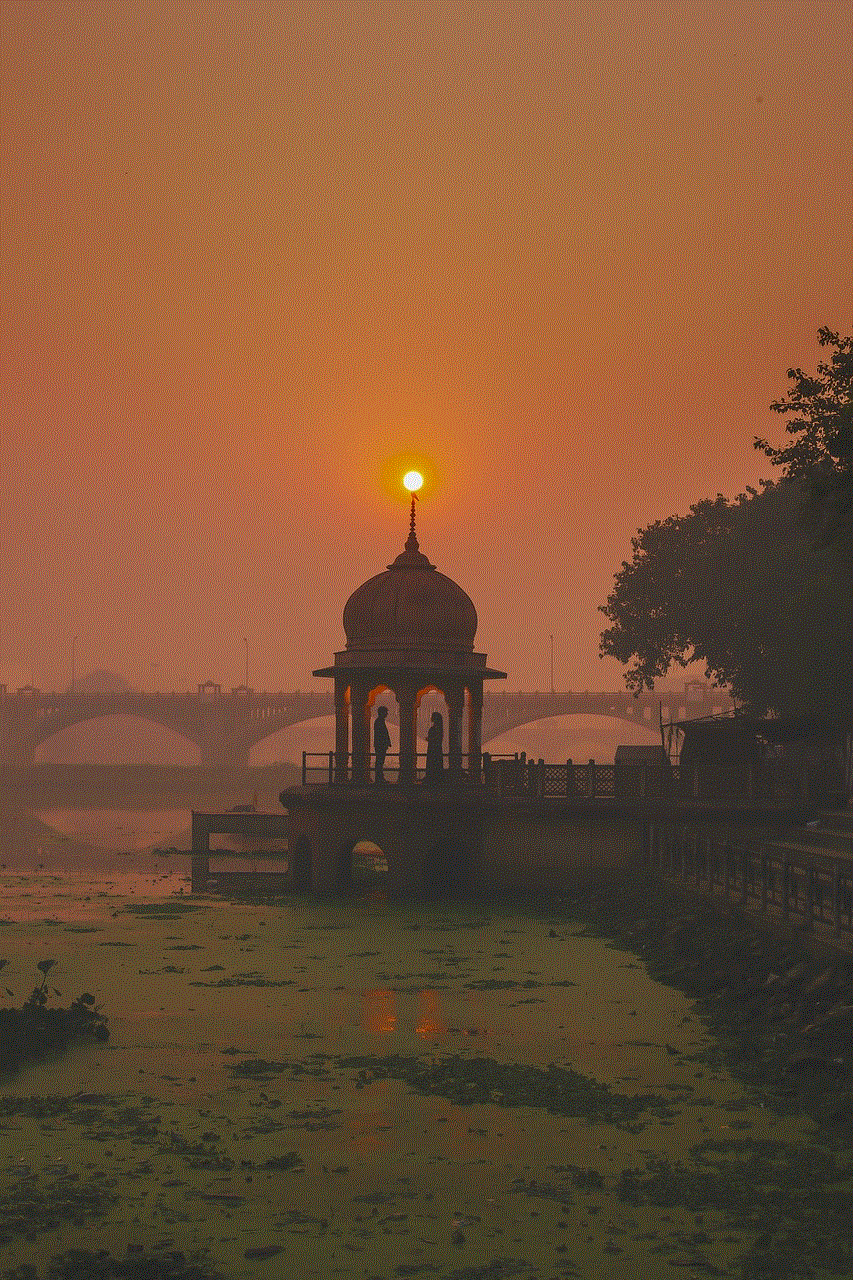
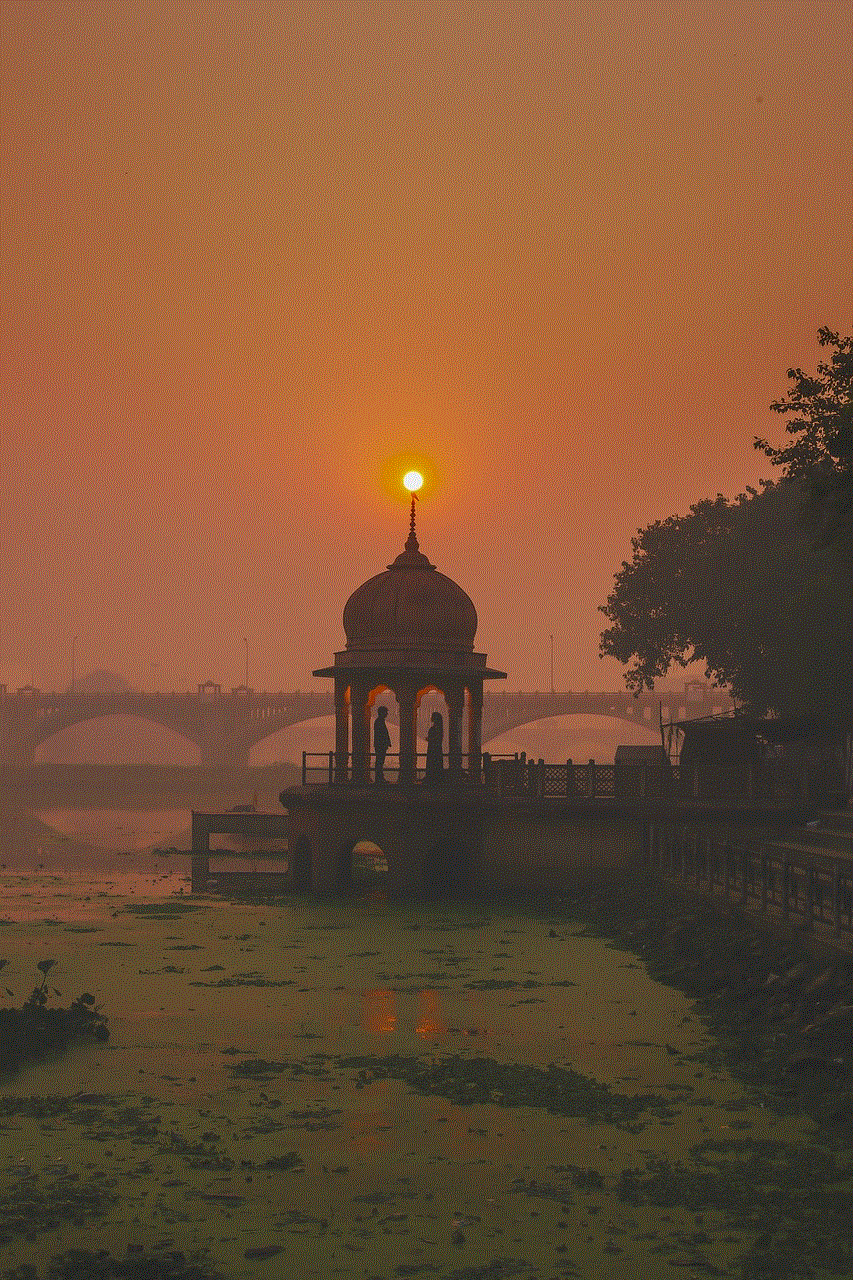
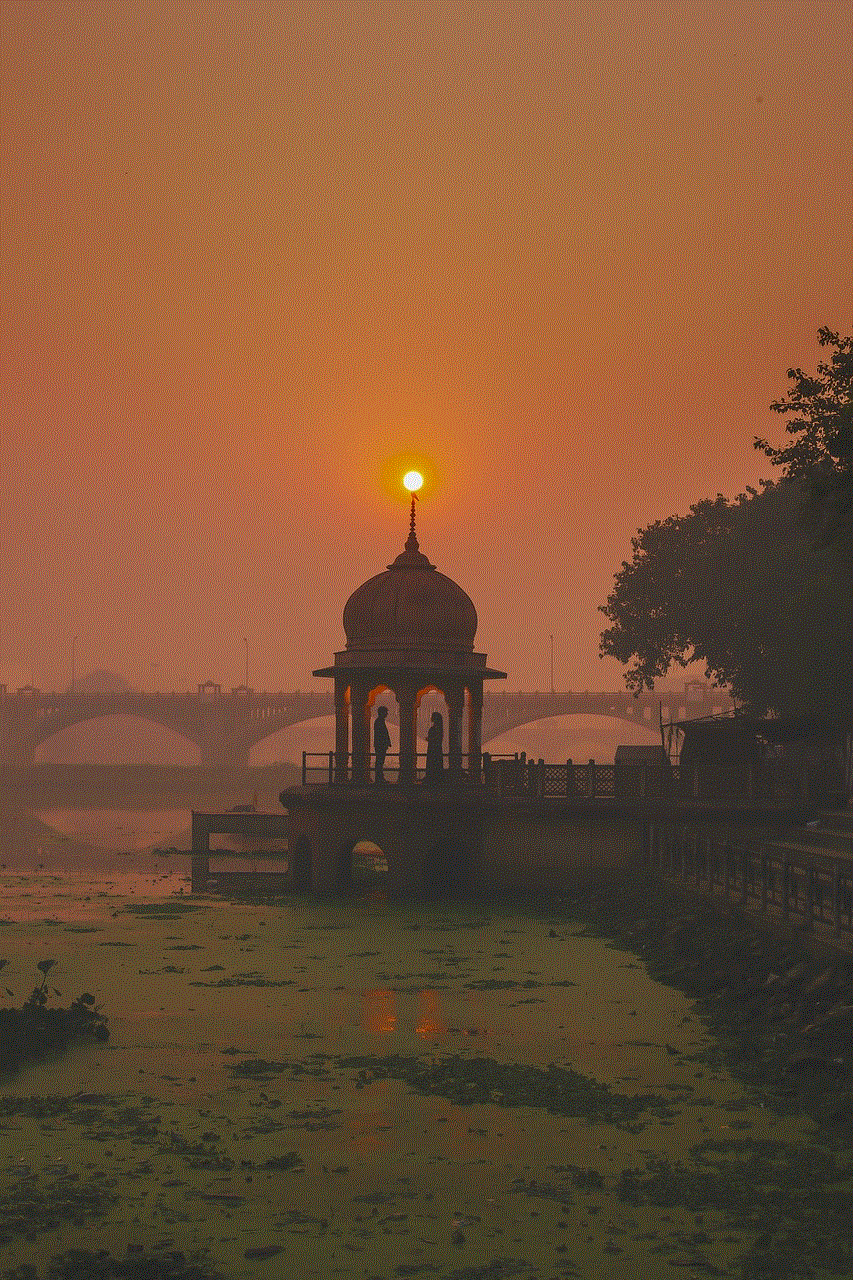
In today’s digital age, our smartphones have become an essential part of our lives. From communication and staying connected to managing our daily tasks, we rely heavily on our smartphones. However, the fear of losing or misplacing our phones is always at the back of our minds. This is where tracking services come into play. With the advancement in technology, it is now possible to track a lost or stolen iPhone without iCloud.
iCloud is a cloud storage and cloud computing service developed by Apple Inc. It allows users to store, sync, and share data across all their Apple devices. One of the features of iCloud is the Find My iPhone service, which enables users to track their lost or stolen iPhone using their iCloud account. However, this feature has some limitations, and people are constantly searching for alternative ways to track their iPhones without iCloud.
So, how can you track an iPhone without iCloud? In this article, we will explore some methods that can help you track your iPhone without relying on iCloud.
Method 1: Using a Phone Tracking App
The most effective way to track an iPhone without iCloud is by using a phone tracking app. There are numerous tracking apps available in the market, but not all of them are reliable. Some of the most popular and trusted tracking apps include mSpy, FlexiSPY, and Spyzie.
These apps work by installing them on the target iPhone, and then you can track its location remotely. They also offer additional features such as call and text monitoring, social media tracking, and even access to the target phone’s camera and microphone. These apps are discreet and run in the background, making it difficult for the target user to detect.
However, it is essential to note that most of these tracking apps require physical access to the target iPhone for installation. Also, most of them require a subscription fee, which can be a bit expensive for some users. Nevertheless, these apps offer a comprehensive solution for tracking an iPhone without iCloud.
Method 2: Using Google Maps
Another way to track an iPhone without iCloud is by using Google Maps. This method works if the target iPhone has its location services turned on and is connected to the internet. Here’s how you can track an iPhone using Google Maps:
Step 1: Go to the Google Maps website on your computer or smartphone.
Step 2: Sign in to your Google account.
Step 3: Click on the three horizontal lines on the top left corner of the page and select “Your Timeline.”
Step 4: If prompted, select the target iPhone’s Google account.
Step 5: You will now see the location history of the target iPhone on the map.
Although this method can give you an idea of the target iPhone’s location, it is not as accurate as using a tracking app. Also, it only works if the target iPhone has its location services turned on, and the user is signed in to their Google account.
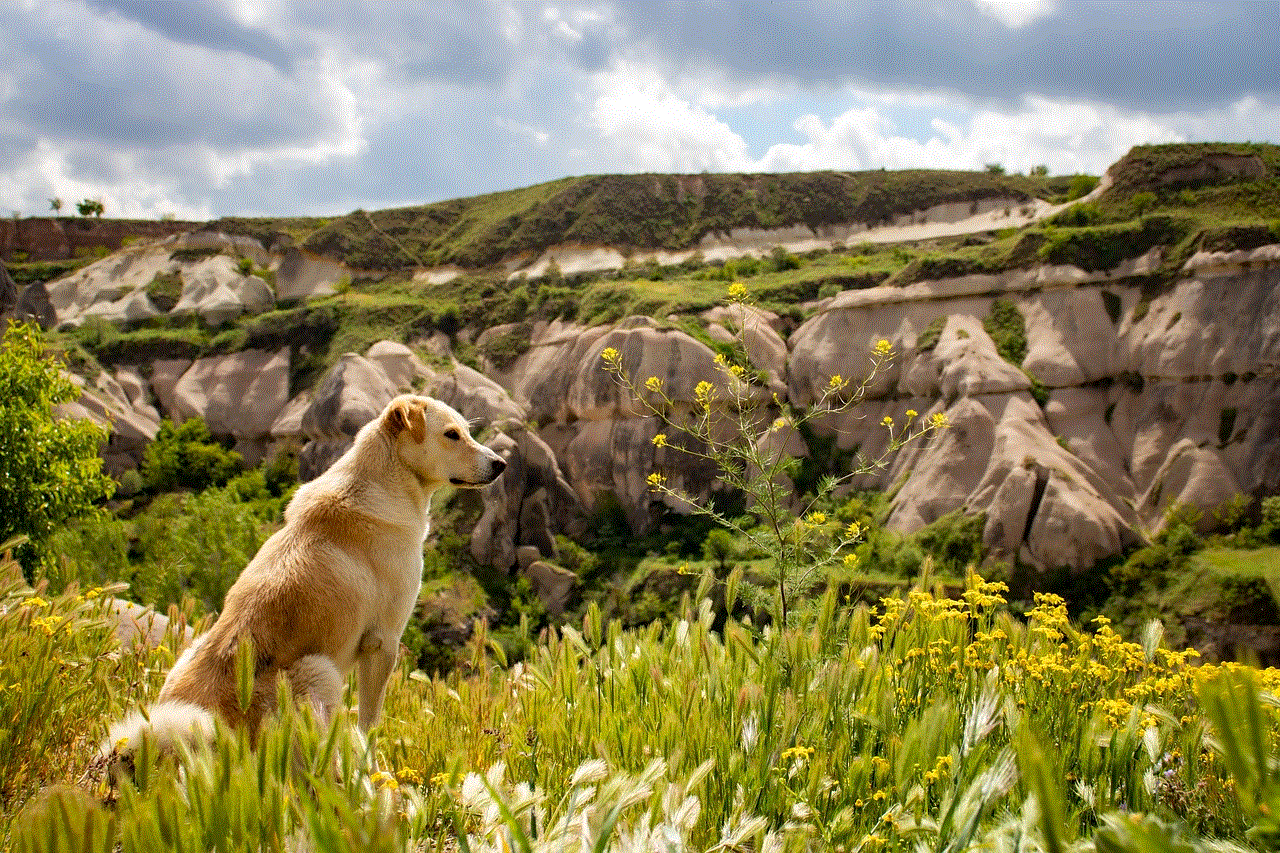
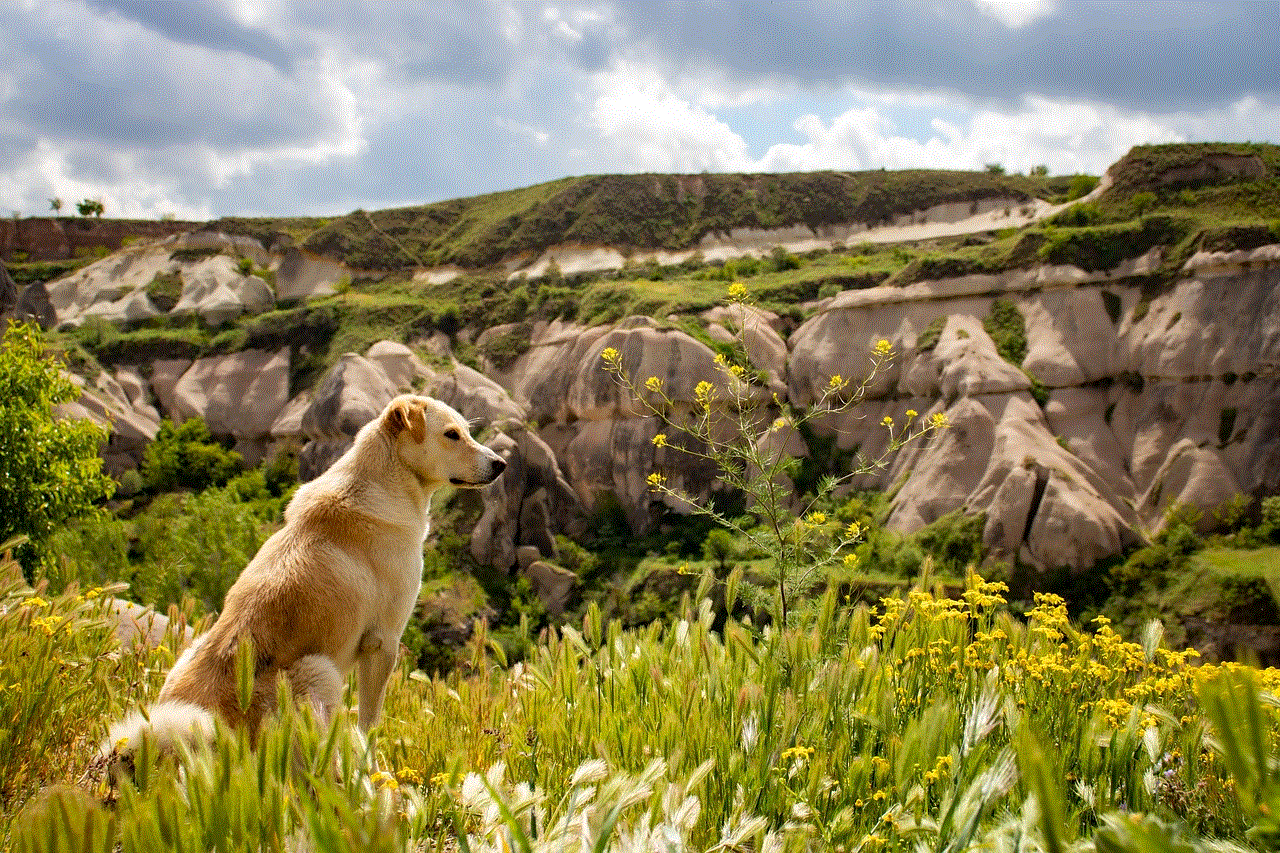
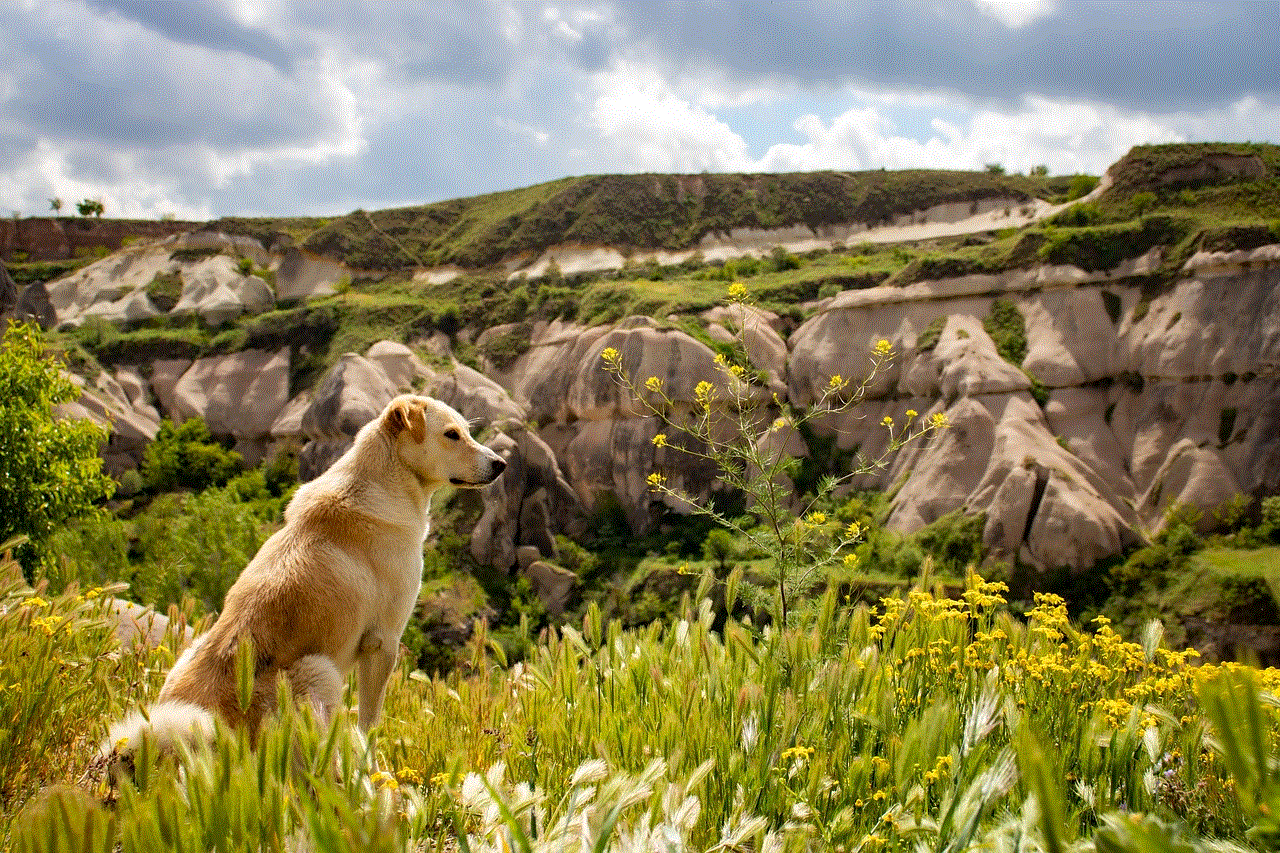
Method 3: Using Find My Friends
If you have an iPhone, you can use the Find My Friends app to track the location of other iPhones. This app is designed for sharing your location with friends and family, but it can also be used to track a lost or stolen iPhone. Here’s how you can use Find My Friends to track an iPhone:
Step 1: Download and install the Find My Friends app from the App Store on your iPhone.
Step 2: Sign in with your Apple ID.
Step 3: Invite the target iPhone user to share their location with you.
Step 4: Once they accept the invitation, you will be able to see their location on the map.
However, this method only works if the target iPhone user accepts your invitation and shares their location with you. Also, if the target iPhone is turned off or has no internet connection, this method will not work.
Method 4: Using Phone Number Tracker
Another way to track an iPhone without iCloud is by using a phone number tracker. Phone number trackers work by using the target phone’s phone number to track its location. Some popular phone number trackers include ZoSearch, TruePeopleSearch, and Spy Dialer.
These trackers work by accessing public records and databases to determine the location of the target iPhone. They are relatively easy to use, and most of them are free. However, they are not as reliable as tracking apps and may not give you real-time location updates.
Method 5: Contacting Your Network Provider
If you have lost your iPhone or it has been stolen, you can contact your network provider for assistance in tracking it. Most network providers have a device tracking service that can help you track your lost or stolen iPhone. They can also help you block your device and prevent anyone from using it.
However, this method only works if your iPhone is still connected to the network and has not been switched off or reset by the thief. Also, it is essential to report your lost or stolen iPhone to the police to increase the chances of recovering it.
Conclusion
Losing or misplacing your iPhone can be a stressful experience, but thanks to technology, it is now possible to track it without relying on iCloud. In this article, we have discussed five methods that can help you track an iPhone without iCloud. These methods may have their limitations, but they provide a viable solution for iPhone tracking.
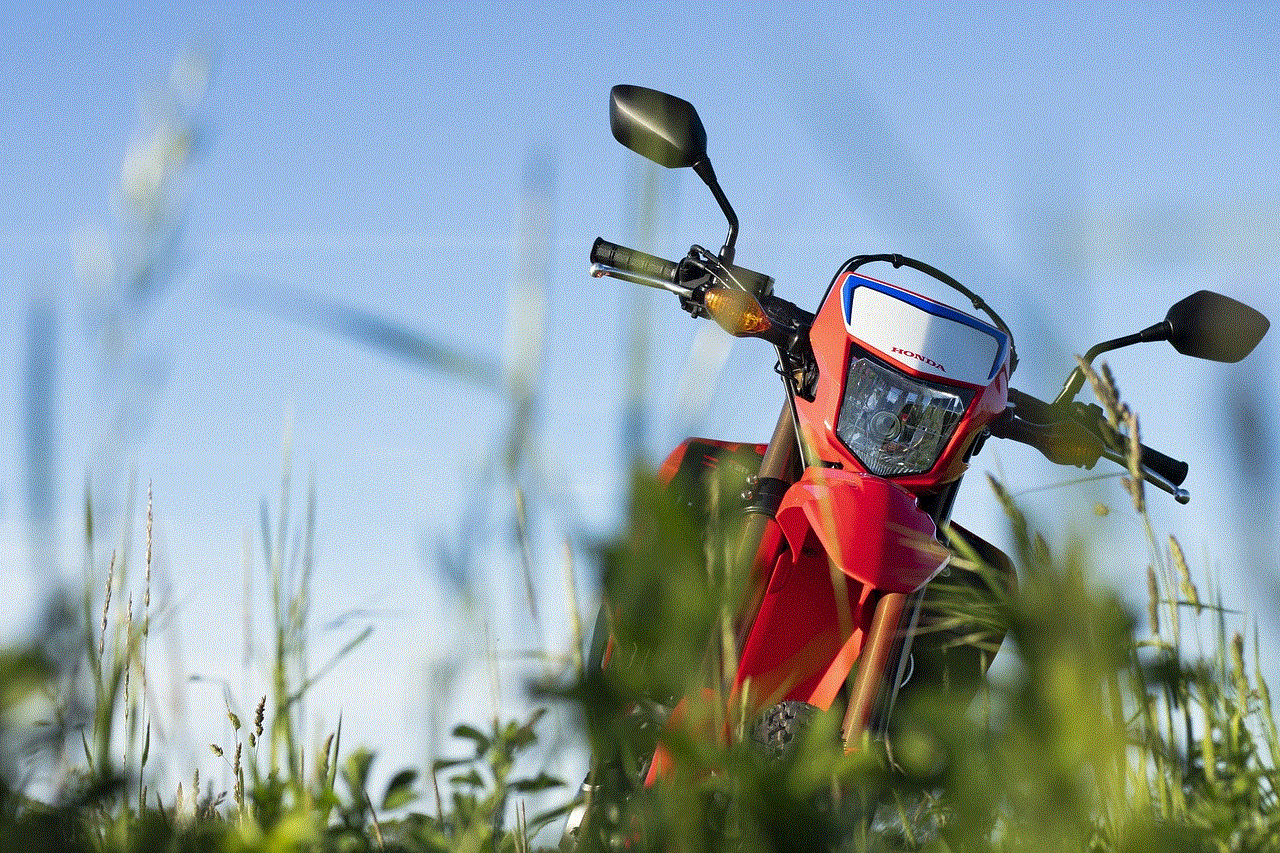
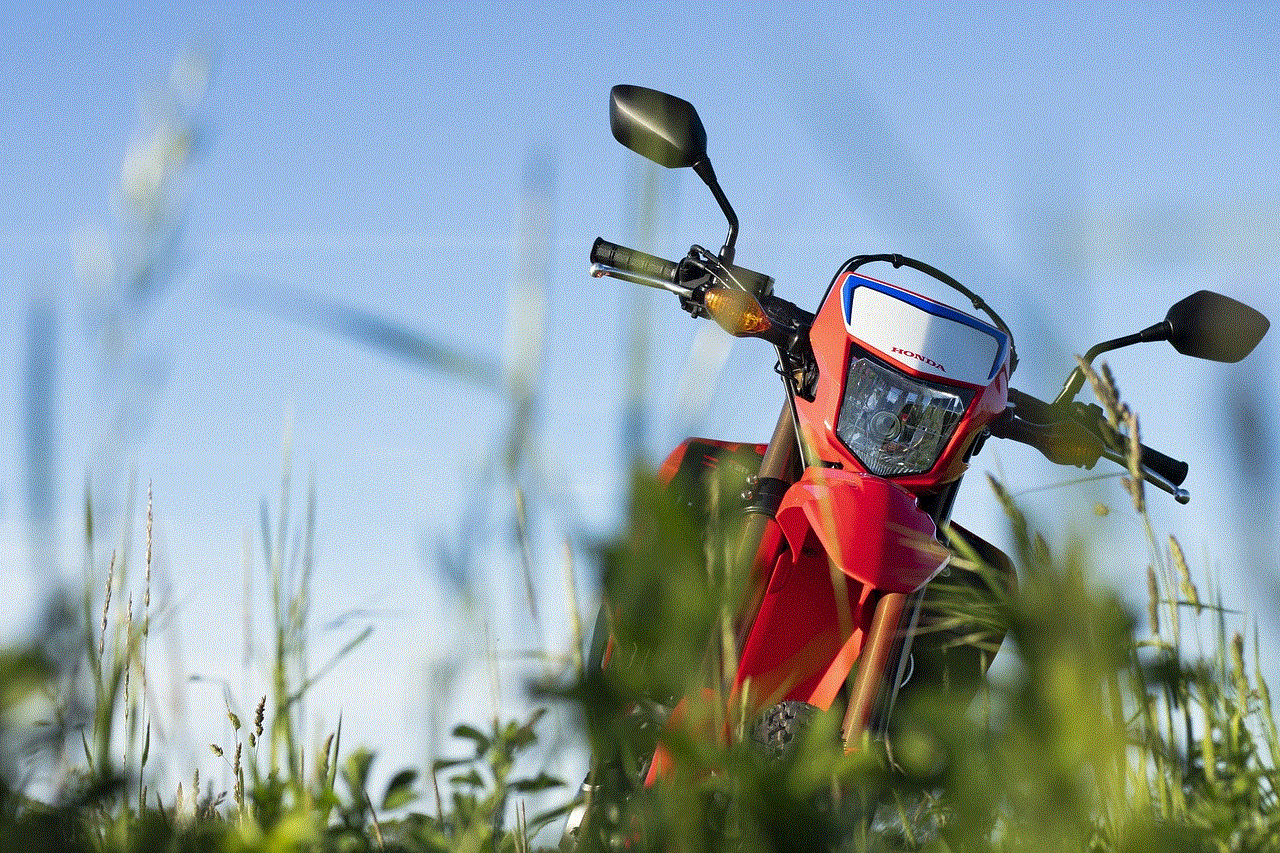
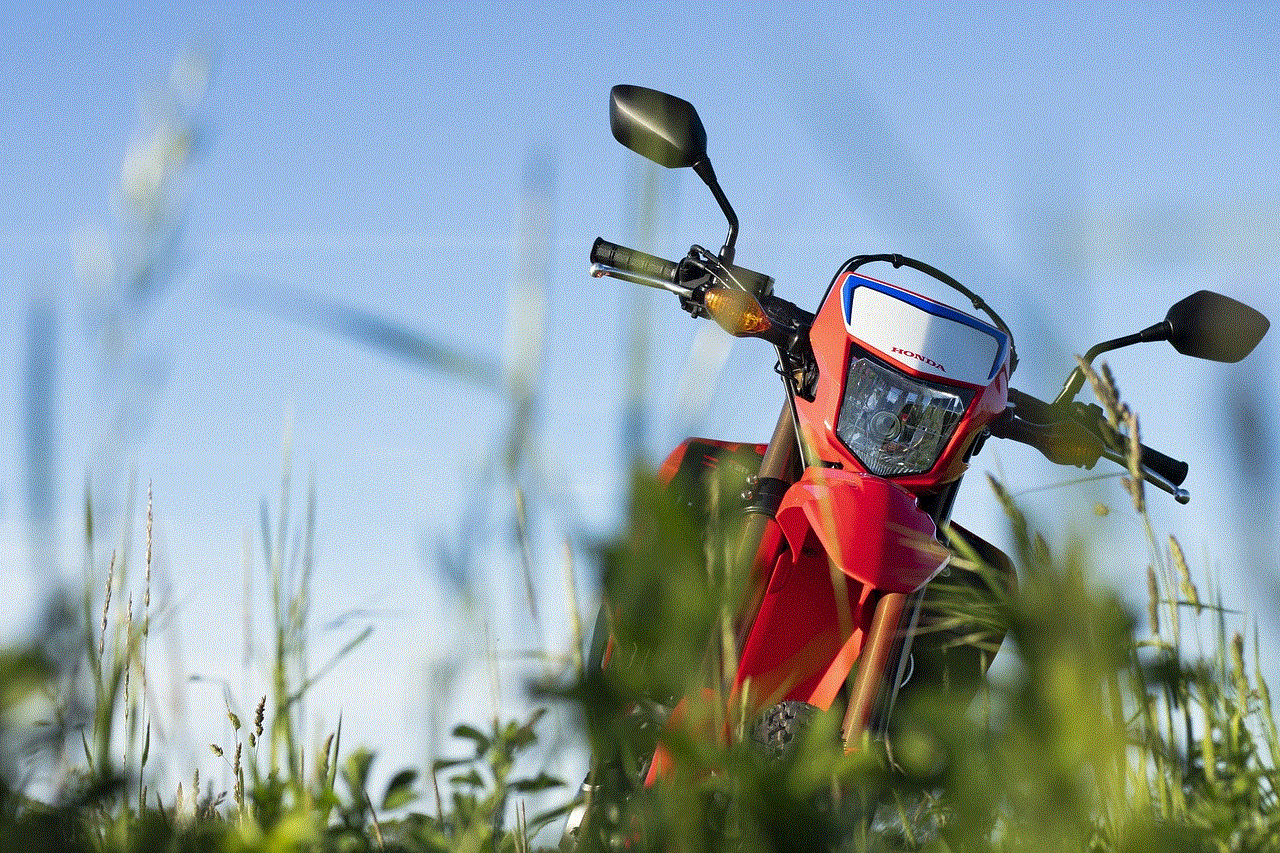
It is important to note that tracking someone’s iPhone without their consent is a violation of their privacy. It is crucial to use these methods ethically and responsibly. Also, it is advisable to have a passcode on your iPhone to prevent unauthorized access in case it gets lost or stolen. Stay safe and always be cautious with your personal devices.