how do i remove an app from my android phone
Apps are an essential part of our daily lives, making tasks easier and more convenient. However, with the ever-growing number of apps available on the Google Play Store, it is not uncommon for us to have multiple apps on our Android phones that we no longer use or need. These unused apps take up valuable storage space and can also slow down our phone’s performance. Therefore, it is important to regularly declutter our phones and remove unwanted apps. In this article, we will discuss the steps on how to remove an app from an Android phone in detail.
1. Identify the App to be Removed
The first step to removing an app from your Android phone is to identify the app you want to remove. This can be done by going to your phone’s app drawer, which is usually located on the home screen or by swiping up from the bottom of the screen. Here, you will find all the apps installed on your phone. Scroll through the list and look for the app you want to remove.
2. Uninstalling Apps from the Home Screen
On some Android devices, you can uninstall apps directly from the home screen. To do this, press and hold the app icon until a menu pops up. Then, select the “Uninstall” option and confirm the action when prompted. This will remove the app from your phone.
3. Uninstalling Apps from the App Settings
If you are unable to uninstall an app from the home screen, you can do it through the app settings. Go to “Settings” on your phone and select the “Apps” or “Application Manager” option. Here, you will find a list of all the apps installed on your phone. Scroll through the list and select the app you want to remove. Then, click on the “Uninstall” button and confirm the action when prompted.
4. Uninstalling Pre-installed Apps
Some Android phones come with pre-installed apps, also known as bloatware. These apps cannot be uninstalled like regular apps. However, they can be disabled, which will prevent them from running and taking up storage space. To disable a pre-installed app, go to the app settings, select the app, and click on the “Disable” button.
5. Uninstalling Apps from the Google Play Store
Another way to remove apps from your Android phone is through the Google Play Store. Open the Play Store and click on the three horizontal lines at the top left corner of the screen. Then, select “My apps & games” from the menu. Here, you will find a list of all the apps installed on your phone. Select the app you want to remove and click on the “Uninstall” button.
6. Removing Apps from the SD Card
If you have an SD card inserted in your phone, some apps might be stored on it. To remove these apps, go to the app settings, select the app, and click on the “Move to SD card” option. This will transfer the app to the SD card. Then, you can remove the SD card from your phone and delete the app from it.
7. Removing Apps from the Play Store Library
Even after uninstalling an app from your phone, it might still show up in your Play Store library. This is because the app is linked to your Google account. To remove an app from your Play Store library, open the Play Store, click on the three horizontal lines, and select “My apps & games.” Then, go to the “Library” tab and select the app you want to remove. Click on the three dots next to the app and select “Hide this app.”
8. Removing Apps using a Third-Party App
If you have a lot of apps to remove, it can be time-consuming to do it individually. In such cases, you can use a third-party app like “CCleaner” or “Clean Master” to uninstall multiple apps at once. These apps also have additional features like clearing cache and freeing up storage space, making it a convenient option for decluttering your phone.
9. Consider Disabling Instead of Uninstalling
If you are unsure about removing an app permanently, you can disable it instead. This will prevent the app from running and taking up storage space, but it will still be available on your phone in case you want to use it in the future. To disable an app, go to the app settings, select the app, and click on the “Disable” button.
10. Be Mindful of the Apps You Download
Prevention is always better than cure. Therefore, it is essential to be mindful of the apps you download on your phone. Before installing an app, read its reviews and check its ratings to ensure that it is a legitimate and useful app. This will prevent you from downloading unnecessary apps that you might have to remove later.
In conclusion, removing apps from your Android phone is a simple process that can be done in various ways. Regularly decluttering your phone and removing apps that are no longer needed will not only free up storage space but also improve your phone’s performance. It is also a good practice to review your app usage periodically and remove apps that you no longer use. This will ensure that your phone is optimized for the apps that you actually need.
male karen urban dictionary
The term “Karen” has become a viral sensation in recent years, with its popularity exploding on social media platforms and even making its way into mainstream media. It is often used to describe a specific type of entitled, obnoxious, and often racist white woman. However, the term has evolved over time and has different connotations depending on the context in which it is used. In this article, we will delve deeper into the meaning of “Karen” and explore its origins, as well as its impact on urban culture.
To understand the term “Karen,” we must first look at its roots. The name itself is a common one, but it has now taken on a whole new meaning. According to the online dictionary, Urban Dictionary, a “Karen” is defined as “a middle-aged white woman, typically from the suburbs, who is regarded as having a privileged and entitled attitude, especially when demanding to speak to the manager.” This definition is the most commonly used one and is often associated with a specific kind of woman.
The origins of the term “Karen” can be traced back to the 2004 comedy film “Mean Girls,” where a character named Karen Smith is portrayed as an airhead and a follower of the popular girls in high school. However, the term did not gain widespread recognition until around 2017 when it started appearing on social media. It is believed that the term was popularized by a Reddit user who used it to describe an entitled mother who demanded a refund for her son’s broken headphones.
Since then, the term “Karen” has taken on a life of its own, with many people using it to describe a specific type of woman. This type of woman is often characterized as being entitled, demanding, and difficult to deal with. She is also seen as someone who always wants to speak to the manager and is not afraid to make a scene to get what she wants. This stereotype has become so ingrained in popular culture that it is now used in memes, jokes, and even Halloween costumes.
The rise of the term “Karen” has also sparked debates and discussions about privilege, race, and gender. Many argue that the term is sexist and reinforces negative stereotypes about women. Others believe that it is a way to call out the behavior of entitled individuals, regardless of their gender. There are also debates about whether the term is inherently racist, as it is often used to describe white women.
Despite the controversies surrounding the term, there is no denying its impact on urban culture. It has become a part of everyday language, and many people use it without even realizing its origins. The term has also spawned other variations, such as “male Karen” or “Ken,” which is used to describe a man who exhibits the same traits as a “Karen.”
The term “male Karen” or “Ken” has gained popularity in recent years, especially on social media platforms such as Twitter and TikTok . It is often used to describe men who display the same entitled and obnoxious behavior as a “Karen.” These men are usually middle-aged and are often seen as trying too hard to be cool or relevant. They also tend to have a sense of entitlement and are not afraid to demand special treatment.
One of the main differences between a “Karen” and a “male Karen” or “Ken” is how they are perceived by society. While a “Karen” is often seen as a nuisance or a joke, a “male Karen” is viewed as more dangerous. This is because men are generally seen as more powerful and have the potential to cause harm, especially when they feel entitled and are not getting their way.
The rise of the term “male Karen” has also brought attention to toxic masculinity and the ways in which men are socialized to behave in certain ways. It has sparked discussions about how society views and treats men who exhibit behaviors that are traditionally associated with women, such as being emotional or demanding.



However, not everyone who exhibits entitled and obnoxious behavior is a “male Karen.” The term is often used to describe men who are also racist and sexist. These men use their privilege to demand special treatment and are often quick to dismiss the experiences of others. This type of behavior is not only harmful but also perpetuates systems of oppression.
In conclusion, the term “male Karen” or “Ken” has become a popular way to describe entitled and obnoxious men. It has shed light on issues of privilege, gender, and race, and sparked important discussions about toxic masculinity. While the term may have its critics, there is no denying its impact on urban culture and its ability to call out problematic behavior. It remains to be seen how the term will continue to evolve in the future, but one thing is for sure – the term “Karen” and its variations are here to stay.
bark vs qustodio
In today’s digital age, it has become increasingly important for parents to monitor their children’s online activities. With the rise of social media, online gaming, and other internet-based platforms, children are exposed to a vast amount of information and potential dangers. As a result, many parents turn to parental control software to help them keep their children safe online. Two popular options in this market are Bark and Qustodio. Both of these companies offer a range of features to help parents monitor and manage their children’s online activities, but which one is the better option? In this article, we will compare and contrast Bark and Qustodio to help you make an informed decision.
Bark and Qustodio are both parental control software that aim to give parents peace of mind by allowing them to monitor and manage their children’s online activities. However, they have some key differences in terms of features, pricing, and user experience. Let’s start by taking a closer look at Bark.
Bark is a comprehensive parental control platform that offers a wide range of features to help parents monitor their children’s online activities. The software uses artificial intelligence to analyze your child’s texts, emails, and social media accounts for potential risks such as cyberbullying, online predators, and suicidal thoughts. Bark also allows parents to set screen time limits, filter content, and track their child’s location via GPS. One of the standout features of Bark is its ability to monitor over 30 social media platforms, including popular ones like Instagram, Snapchat , and TikTok.
On the other hand, Qustodio is a more traditional parental control software that offers a range of features to help parents manage their children’s online activities. It allows parents to block inappropriate content, set screen time limits, and track their child’s location. Qustodio also offers a panic button feature that allows children to send a distress signal to their parents in case of an emergency. Additionally, Qustodio can monitor and block specific apps and games, which can be helpful if parents want to limit their child’s access to certain types of content.
When it comes to pricing, both Bark and Qustodio offer different plans to suit the needs of different families. Bark offers a monthly plan for $14, a 6-month plan for $49, and an annual plan for $99. Qustodio, on the other hand, offers a free version with limited features and three paid plans: Small plan for $39.95/year, Medium plan for $54.95/year, and Large plan for $96.95/year. It is worth noting that Bark’s plans cover an unlimited number of devices, whereas Qustodio’s pricing is based on the number of devices being monitored.
In terms of user experience, both Bark and Qustodio have user-friendly interfaces and are easy to set up and use. However, Bark’s AI technology makes the monitoring process more automated and efficient, whereas Qustodio requires manual input from parents to set up filters and restrictions. This can be a time-consuming process for parents with multiple children and devices to monitor.
One of the main differences between Bark and Qustodio is their approach to monitoring and filtering content. Bark relies heavily on artificial intelligence to scan for potential risks and alerts parents only when necessary, which can help reduce false alarms and save parents time. Qustodio, on the other hand, relies on manual input from parents to set filters and block inappropriate content. This can be a more hands-on approach for parents, but it also means that some things may slip through the cracks.
Another key difference between Bark and Qustodio is their ability to monitor and track social media activities. As mentioned earlier, Bark can monitor over 30 social media platforms, including popular ones like Instagram and Snapchat, whereas Qustodio can only monitor Facebook . This can be a significant factor for parents who want to have a more comprehensive understanding of their child’s online activities.
The panic button feature offered by Qustodio is also worth mentioning. This feature allows children to send a distress signal to their parents in case of an emergency. While this may seem like a useful feature, it requires the child to have their phone with them at all times, which may not always be the case. Moreover, the panic button feature is only available on the Medium and Large plans, which may not be affordable for some families.
In terms of customer support, both Bark and Qustodio offer a range of resources on their websites, including FAQs, tutorials, and articles. However, Bark stands out for its 24/7 live chat support, which is not available with Qustodio. This can be a significant advantage for parents who need immediate assistance with the software.
It is also essential to consider the privacy policies of both companies when choosing a parental control software. Bark states that it does not sell or rent personal information to third parties, and all data is encrypted and stored securely. On the other hand, Qustodio’s privacy policy states that it may share information with third-party service providers for marketing purposes, which may be a concern for some parents.
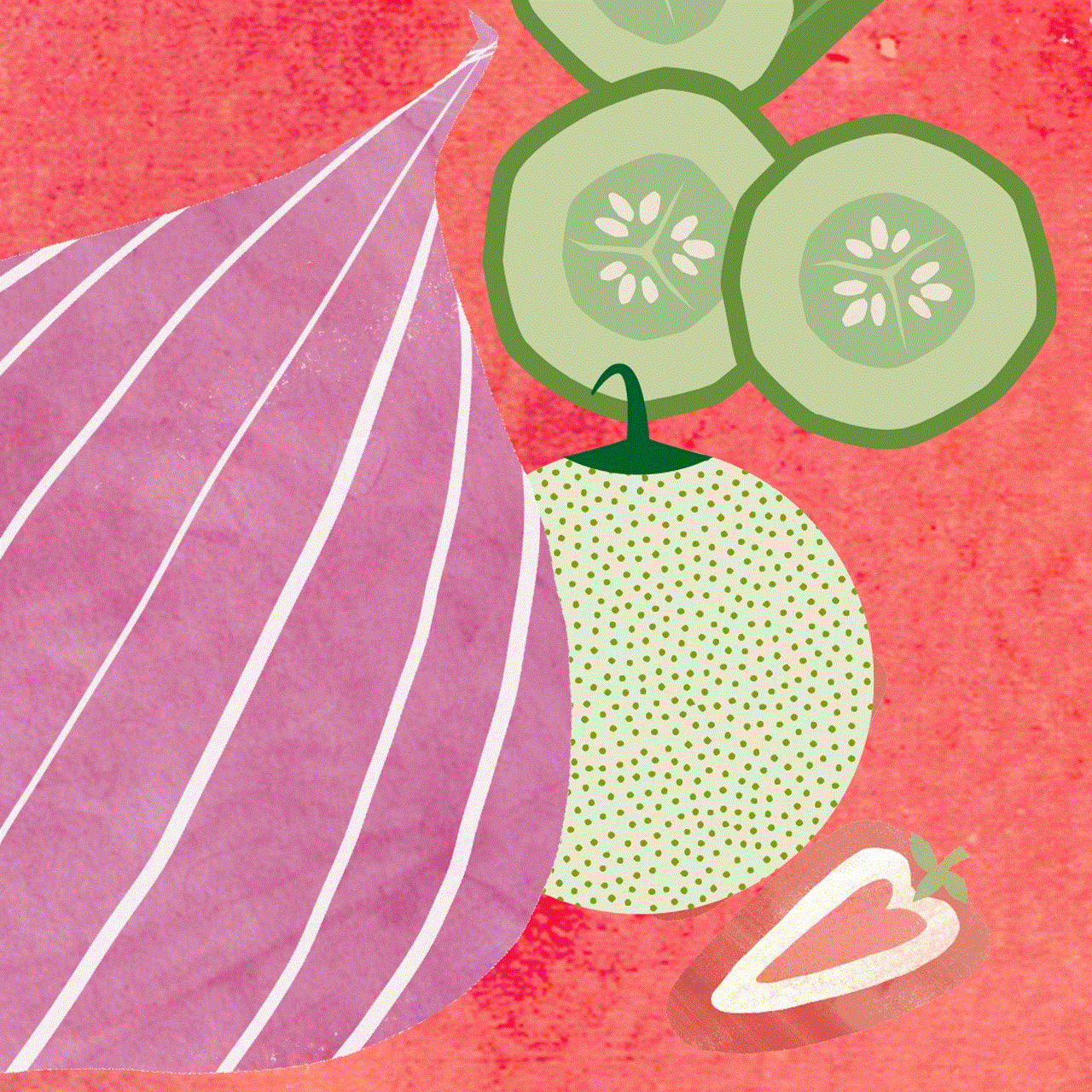
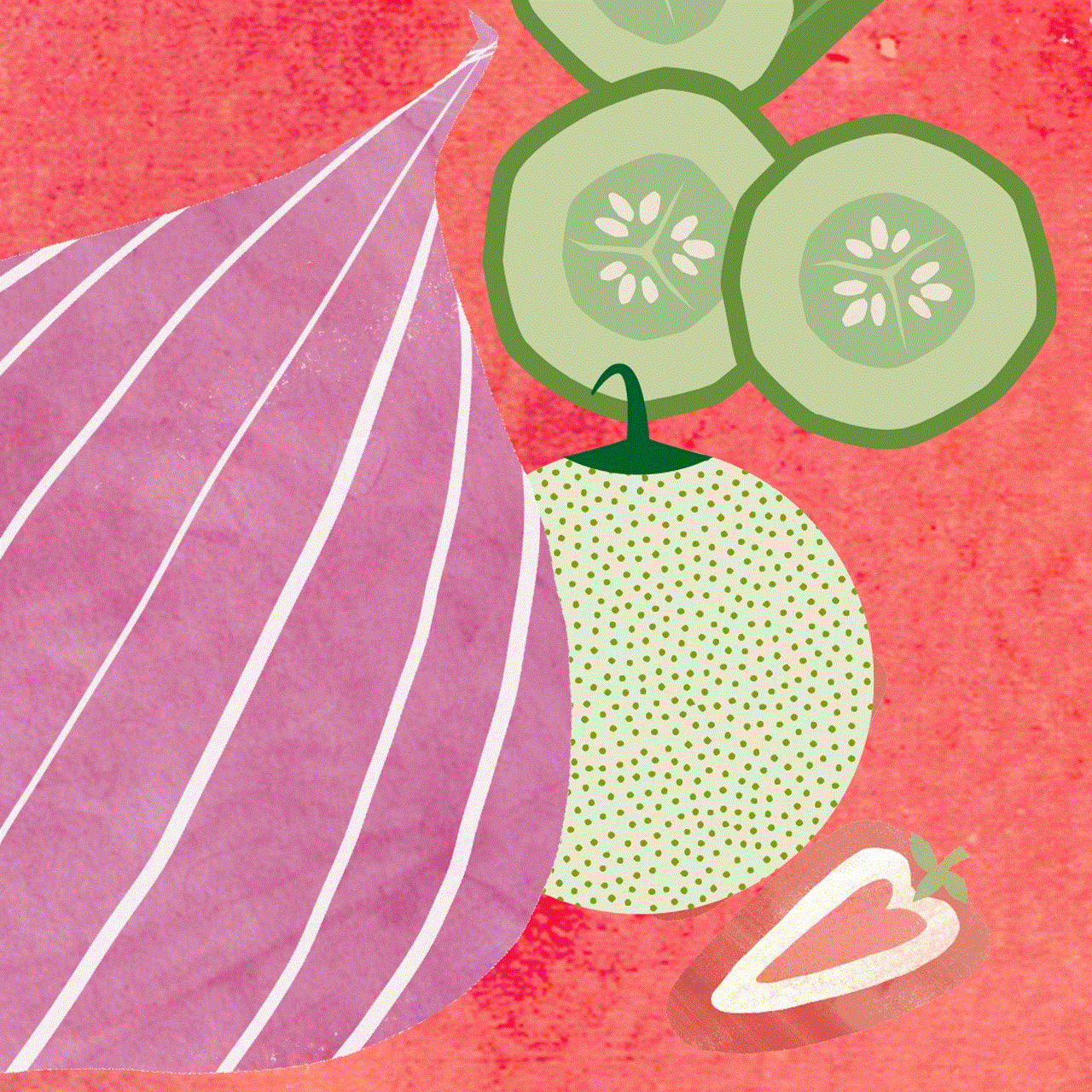
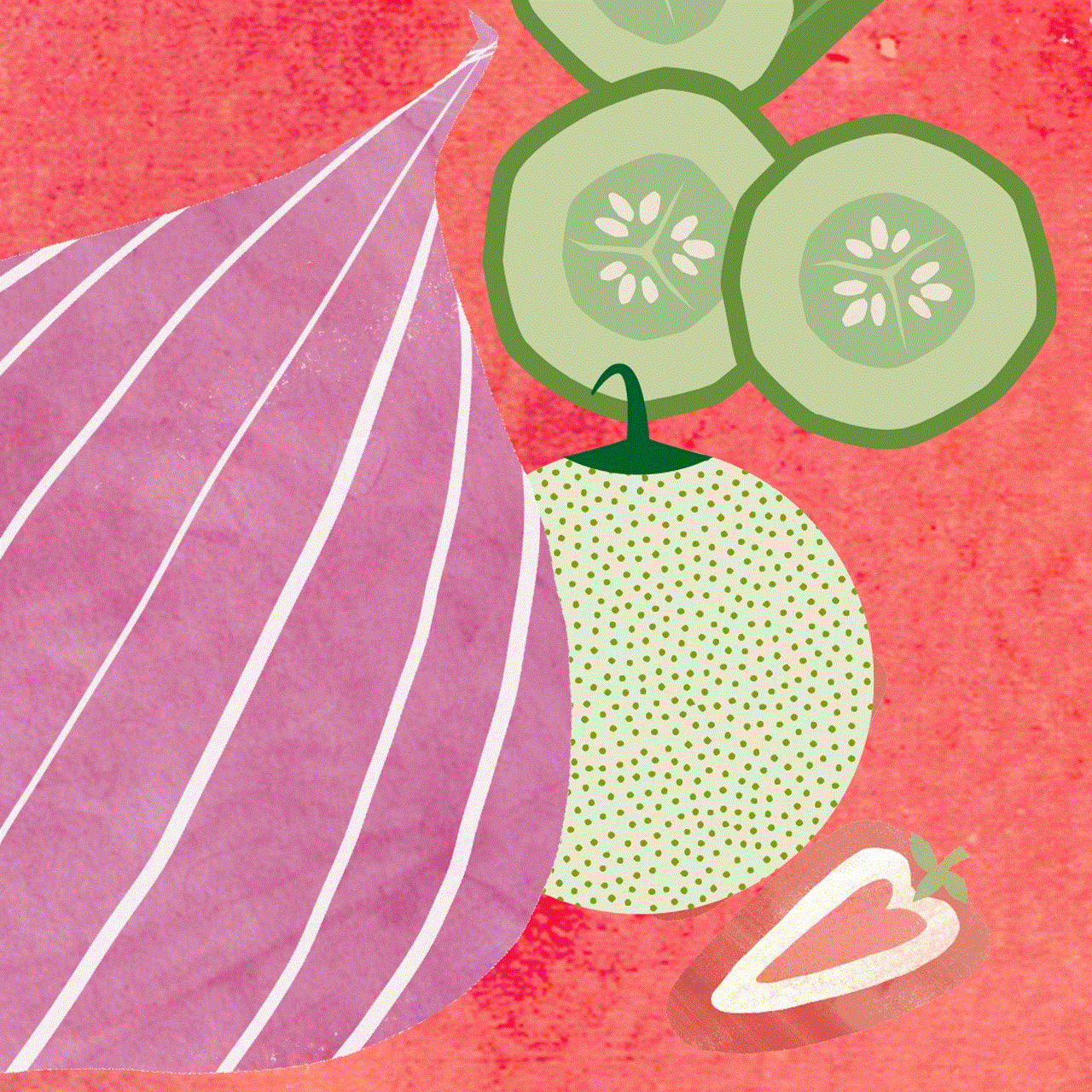
In conclusion, both Bark and Qustodio offer a range of features to help parents monitor and manage their children’s online activities. However, they have some key differences that may sway your decision. Bark’s use of AI technology and its ability to monitor a wide range of social media platforms make it a more comprehensive option. On the other hand, Qustodio offers a panic button feature and the ability to manually set filters and restrictions, which may be preferred by some parents. Ultimately, the best option for your family will depend on your specific needs and preferences. We recommend trying out the free versions of both software to see which one suits your family best.