easy board games for kids
Board games have been a popular form of entertainment for centuries, loved by people of all ages. They offer a fun and engaging way to spend time with family and friends, and also provide a great opportunity for children to learn important skills such as problem-solving, critical thinking, and social interaction. However, not all board games are suitable for kids, as they may be too complex or require advanced skills. That’s where easy board games for kids come in – they are designed specifically for young players, with simple rules and gameplay that are both fun and educational.
In this article, we will explore some of the best easy board games for kids that are sure to keep them entertained for hours on end.
1. Candy Land
Candy Land is a classic board game that has been a favorite among children for generations. In this game, players journey through a magical land filled with sweet treats, trying to reach the Candy Castle before their opponents. The game is simple and easy to understand – players draw cards that tell them where to move their game pieces on the colorful board. The first player to reach the Candy Castle wins the game. Not only is Candy Land a fun game, but it also helps young children practice their counting and color recognition skills.
2. Chutes and Ladders
Another classic board game, Chutes and Ladders, is a great choice for young children. The game features a colorful board with numbered squares and illustrations of chutes and ladders. Players roll a dice and move their game pieces along the board, trying to reach the finish line at the top. Along the way, they may encounter ladders that allow them to climb up and chutes that bring them back down. This game teaches children the concept of taking turns, as well as counting and number recognition.
3. The Game of Life Junior
The Game of Life Junior is a simplified version of the popular board game, The Game of Life. In this version, players navigate through a colorful game board, making choices that will determine their path in life. They can choose to go to school, get a job, get married, and have children – just like in real life. The game is designed to be age-appropriate for younger players, with simple rules and a shorter gameplay time. It also teaches children about decision-making and the consequences of their choices.
4. Guess Who?
Guess Who? is a fun and interactive game that helps children develop their deductive reasoning skills. Each player has a board with a set of faces on it, and they take turns asking yes or no questions to try and guess the other player’s mystery character. The game features colorful and diverse characters that help promote inclusivity and diversity. With simple rules and quick gameplay, this game is perfect for young kids who are just starting to learn how to strategize and think critically.
5. Sequence for Kids
Sequence for Kids is a simplified version of the popular game, Sequence. In this game, players match colorful animal cards to the corresponding pictures on the game board. The first player to get four in a row wins the game. This game is not only fun but also helps children practice their pattern recognition and matching skills. It also encourages turn-taking and social interaction.
6. Spot it!
Spot it! is a fast-paced game that is perfect for kids who love a challenge. The game features circular cards with various symbols on them, and players have to quickly spot the matching symbols between their card and the one in the center of the table. This game helps improve children’s visual perception and reaction time. It also comes in a compact tin, making it a great choice for travel or on-the-go fun.
7. Jenga
Jenga is a classic game that is simple, yet incredibly engaging. Players take turns removing wooden blocks from a stacked tower and placing them on top, without making the tower collapse. This game helps children develop their fine motor skills and hand-eye coordination. It also teaches them about cause and effect, as they carefully choose which blocks to remove.
8. Sorry!
Sorry! is a game of luck and strategy that is perfect for kids who love a little competition. Players move their game pieces around the board, trying to get all four of them home before their opponents. Along the way, they may have to say “sorry” and send their opponents’ pieces back to the start. This game teaches children about taking risks, as well as good sportsmanship.
9. Monopoly Junior
Monopoly Junior is a simplified version of the popular game, Monopoly. In this version, players buy and sell properties, collect rent, and try to be the last player standing. The game features kid-friendly properties and simplified rules, making it easier for young children to understand and play. It also helps children practice their math skills as they handle money and make transactions.
10. Scrabble Junior
Scrabble Junior is a great game for kids who are learning how to read and spell. In this version of the classic game, players match letter tiles to words on the game board to earn points. The game features two different levels – one for beginners and one for more advanced players. It helps children develop their vocabulary, spelling, and word recognition skills.
In conclusion, board games are a fantastic way to keep kids entertained while also helping them develop important skills. Easy board games for kids are a great way to introduce young children to the world of board games, as they are designed specifically for their age group. Whether it’s counting, pattern recognition, or decision-making, these games offer a fun and engaging way for children to learn and have fun. So the next time you’re looking for a fun and educational activity for your kids, consider one of these easy board games – you won’t be disappointed!
detect spyware on android
In today’s digital age, smartphones have become an integral part of our lives. They serve as our personal assistants, our source of entertainment, and even our means of communication. However, with the increasing use of smartphones, there has also been a rise in cyber threats, particularly spyware. Spyware is a type of malicious software that can be installed on a device to gather sensitive information without the user’s knowledge. In this article, we will discuss how to detect spyware on Android devices and ways to protect yourself from it.
1. What is Spyware?
Spyware is a type of malware that is designed to collect information from a device without the user’s knowledge or consent. It can monitor your online activities, track your location, record your keystrokes, and even steal your personal information such as passwords, credit card numbers, and bank account details. The collected data is then sent to a remote server where it can be accessed by the attacker. Spyware is often disguised as legitimate apps, making it difficult to detect.
2. How Does Spyware Infect Android Devices?
Spyware can infect your Android device in various ways, such as through malicious links, infected apps, or even by connecting to an unsecured Wi-Fi network. It can also be installed by someone who has physical access to your device. Once installed, spyware can run silently in the background, making it hard to detect.
3. Signs of Spyware on Your Android Device
There are a few signs that can indicate the presence of spyware on your Android device. These include:
• Unusual battery drain – If you notice that your device’s battery is draining faster than usual, it could be a sign of spyware running in the background .
• Slow performance – Spyware can use a significant amount of your device’s resources, causing it to run slower than usual.
• Unusual data usage – Spyware can use your data plan to send the collected information to the attacker, resulting in unusual data usage.
• Pop-up ads – If you are seeing pop-up ads even when you are not using your device, it could be a sign of spyware.
• Unknown apps – If you notice unknown apps on your device that you did not install, it could be a sign of spyware.
4. How to Detect Spyware on Android Devices?
If you suspect that your Android device is infected with spyware, there are a few steps you can take to detect it.
• Run a malware scan – There are many antivirus apps available on the Google Play Store that can scan your device for malware, including spyware. Install a reputable antivirus app and run a scan to detect any spyware on your device.
• Check your device’s settings – Some spyware apps may show up in your device’s application manager. Go to your device’s settings, and under the “Apps” or “Application Manager” section, look for any suspicious apps that you do not recognize.
• Monitor your data usage – Keep an eye on your data usage to see if there is any unusual activity. If you notice a significant increase in data usage, it could be a sign of spyware.
• Check for unusual behavior – If your device is exhibiting any of the signs mentioned earlier, it could be a sign of spyware. Pay attention to any unusual behavior, such as the device turning on or off by itself, or the screen lighting up when it is not in use.
5. How to Protect Yourself from Spyware?
Prevention is always better than cure when it comes to spyware. Here are some ways you can protect yourself from spyware on your Android device.
• Install apps from trusted sources – Only download apps from the Google Play Store or other trusted sources. Avoid downloading apps from third-party app stores, as they may contain malicious apps.
• Check app permissions – When installing an app, make sure to review the permissions it is requesting. If an app is asking for more permissions than it needs, it could be a sign of spyware.
• Keep your device’s software up to date – Make sure to regularly update your device’s software and apps. These updates often contain security patches that can protect your device from the latest threats.
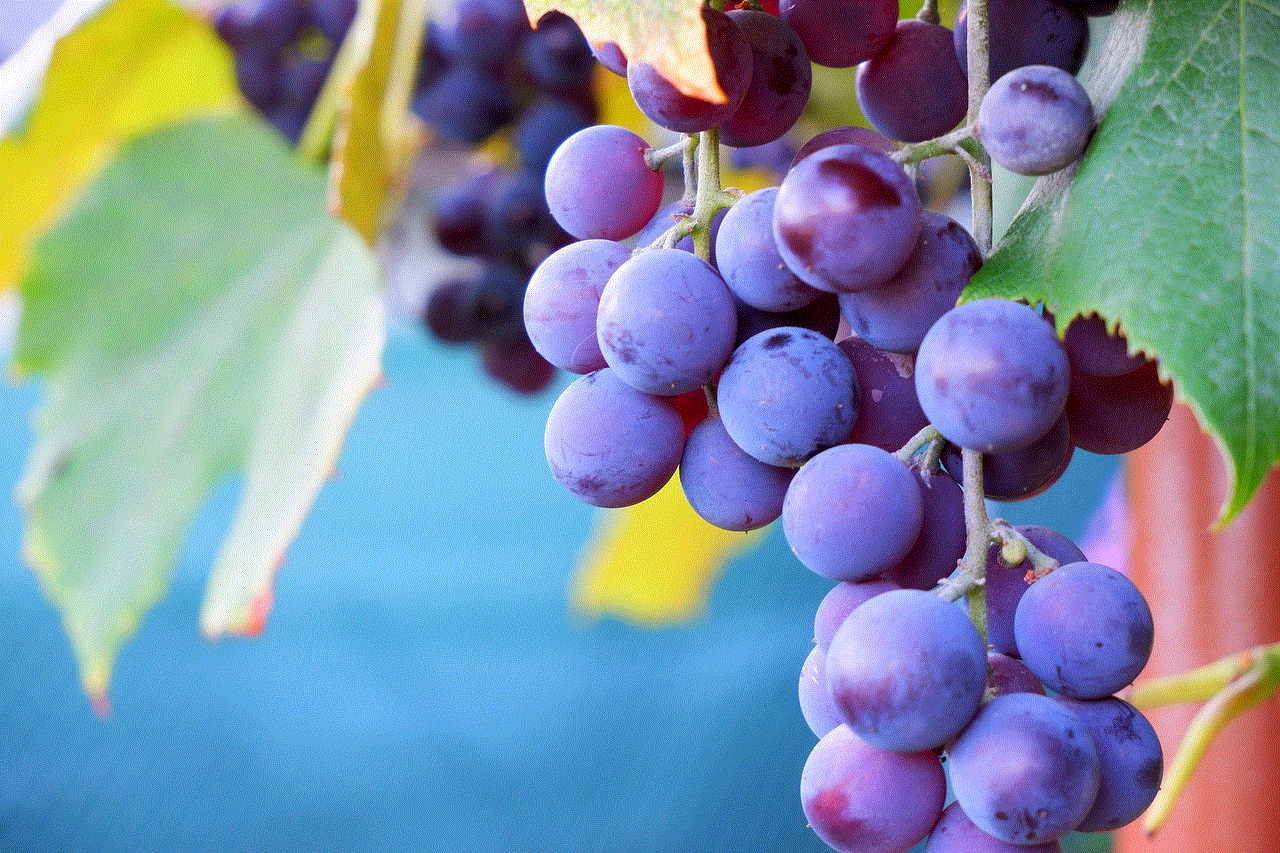
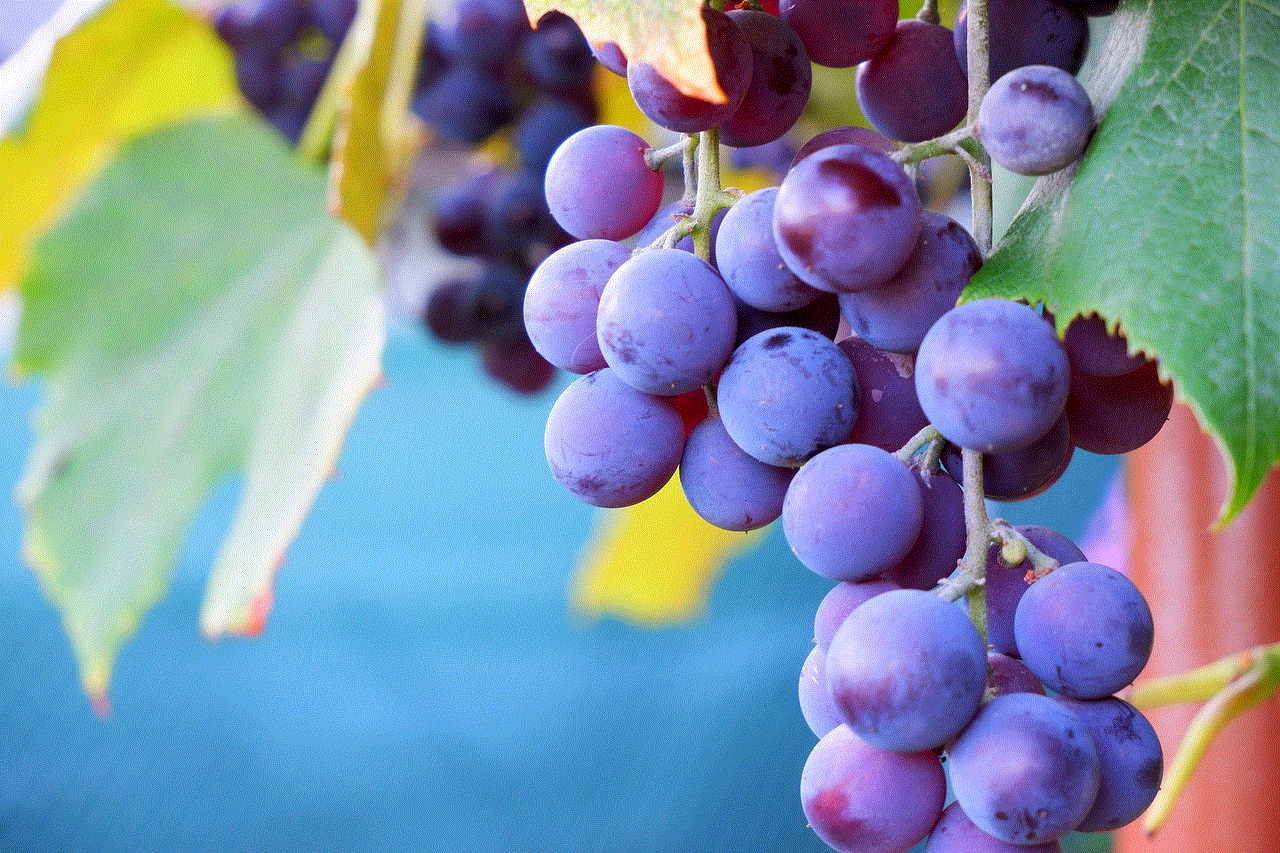
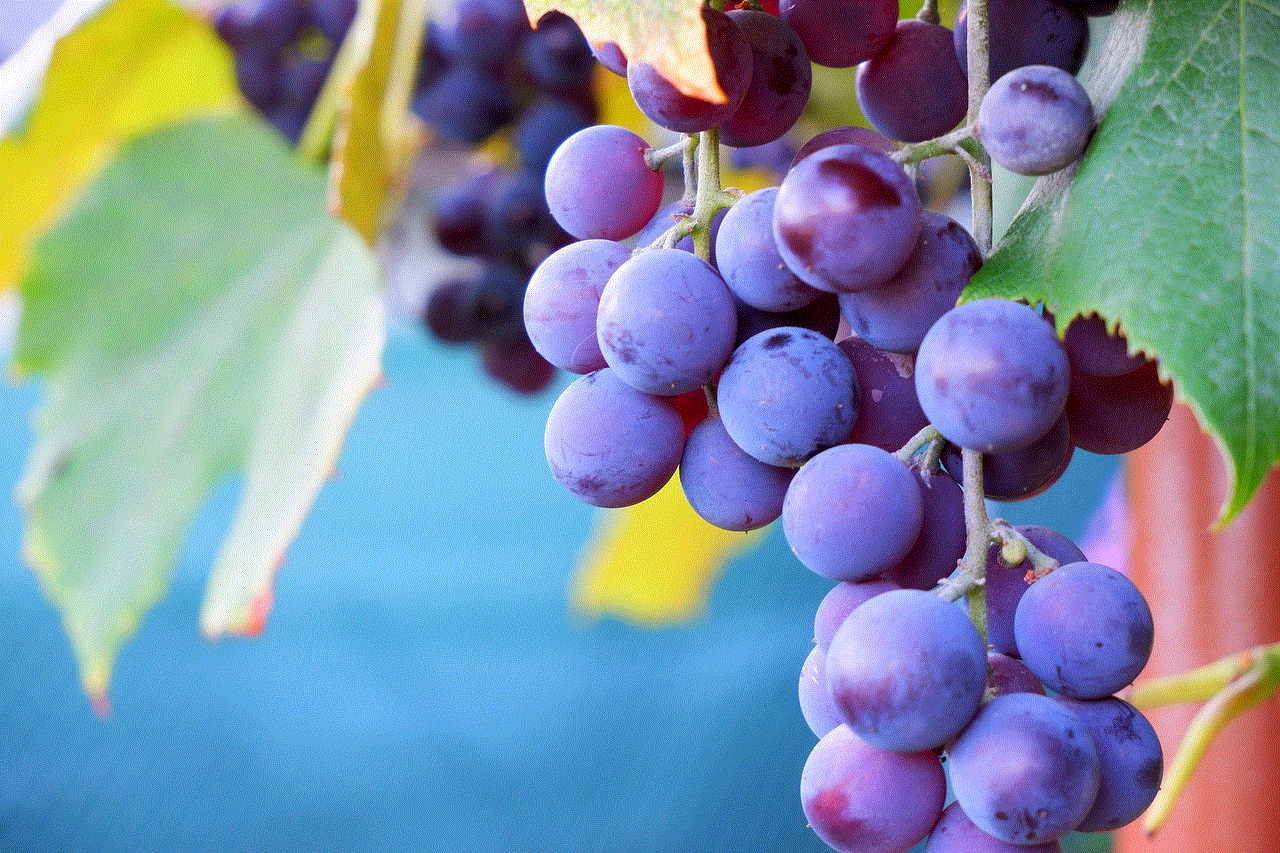
• Use a VPN – A Virtual Private Network (VPN) encrypts your internet traffic, making it difficult for spyware to intercept your data.
• Avoid using public Wi-Fi – Connecting to unsecured Wi-Fi networks can put your device at risk of spyware. Avoid connecting to public Wi-Fi networks unless you are using a VPN.
• Use an antivirus app – As mentioned earlier, installing a reputable antivirus app can help detect and remove spyware from your device.
6. What to Do if Your Android Device is Infected with Spyware?
If you have detected spyware on your Android device, here are a few steps you can take to remove it.
• Uninstall suspicious apps – If you have identified any suspicious apps on your device, uninstall them immediately.
• Factory reset – If you are unable to remove the spyware, you may need to perform a factory reset on your device. This will erase all data on your device, so make sure to back up your important files before proceeding.
• Scan your device with an antivirus app – After performing a factory reset, scan your device with an antivirus app to make sure that all traces of spyware have been removed.
7. How to Avoid Getting Infected with Spyware on Android?
Apart from the preventive measures mentioned earlier, here are some additional tips to help you avoid getting infected with spyware on your Android device.
• Be cautious when clicking on links – Avoid clicking on links from unknown sources, especially if they seem suspicious.
• Keep your device locked – Make sure to lock your device with a strong password or pattern. This will prevent anyone from physically installing spyware on your device.
• Educate yourself – Stay informed about the latest spyware threats and how to protect yourself from them. Keep an eye out for any news or updates from reputable sources.
8. Conclusion
Spyware is a serious threat to your privacy and security. It can compromise your personal information and put you at risk of identity theft. Therefore, it is essential to take the necessary precautions to protect yourself from spyware. Make sure to regularly scan your device for malware and be cautious when downloading apps or clicking on links. By following the tips mentioned in this article, you can detect and remove spyware from your Android device and keep your personal information safe.
9. Frequently Asked Questions
Q: Can spyware be removed from an Android device?
A: Yes, spyware can be removed from an Android device by uninstalling the malicious app or performing a factory reset.
Q: Can a factory reset remove spyware?
A: Yes, a factory reset can remove spyware from your device. However, it is recommended to scan your device with an antivirus app after performing a factory reset to ensure that all traces of spyware have been removed.
Q: Is it possible to prevent spyware from infecting an Android device?
A: While it is not possible to completely prevent spyware from infecting your device, you can take preventive measures such as installing apps from trusted sources and keeping your device’s software up to date to reduce the risk of infection.
Q: Can spyware be installed on an Android device without physical access?
A: No, spyware cannot be installed on an Android device without physical access. However, it can be installed through malicious links or apps, or by connecting to an unsecured Wi-Fi network.
10. Final Thoughts
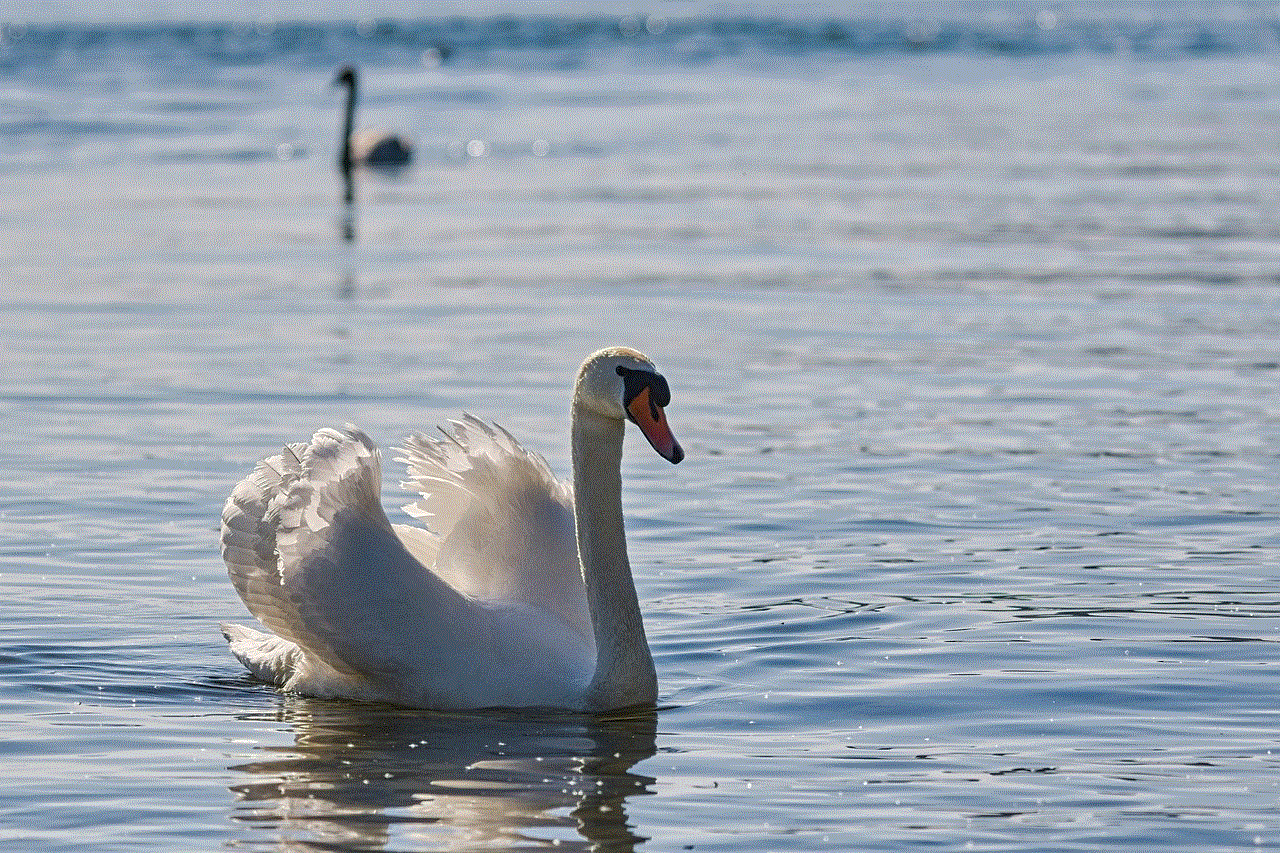
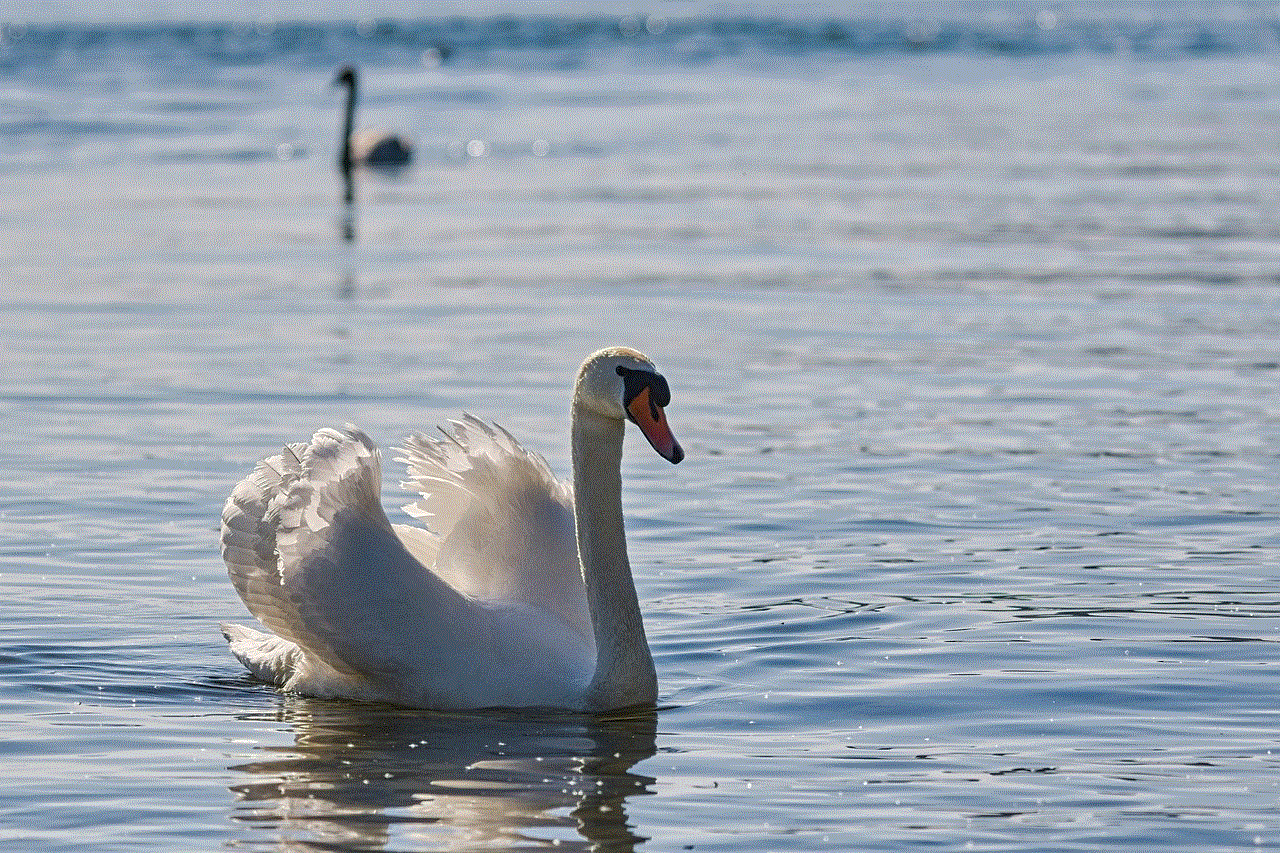
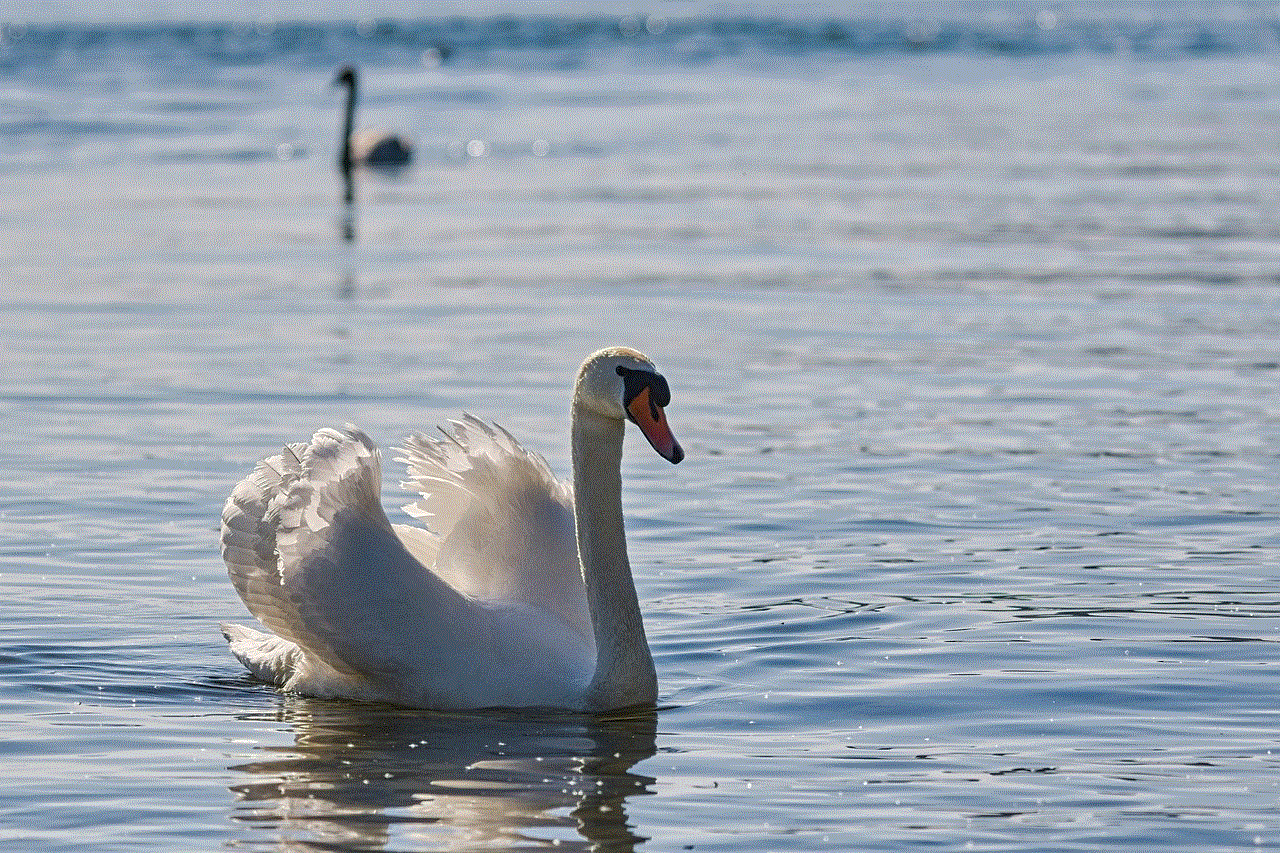
Spyware is a growing threat to Android users, and it is essential to be vigilant and take preventive measures to protect yourself from it. By following the tips mentioned in this article, you can detect and remove spyware from your Android device and keep your personal information safe. Remember to always be cautious when downloading apps or clicking on links, and regularly scan your device for malware. Stay informed and stay safe!