age for nintendo switch
The Nintendo Switch has taken the gaming world by storm since its release in 2017. With its unique design and versatile gameplay, it has quickly become a fan favorite among gamers of all ages. But one question that often comes up when discussing the Switch is, “What is the ideal age for someone to start playing on a Nintendo Switch?” In this article, we will take a closer look at this question and explore the different factors that contribute to determining the perfect age for the Nintendo Switch.
First and foremost, it’s essential to understand that there is no one-size-fits-all answer to this question. Every child is different, and their readiness for certain activities, including gaming, may vary. However, there are some general guidelines that parents can follow to determine if their child is ready to start playing on a Nintendo Switch.
The primary factor to consider when deciding if your child is old enough for a Nintendo Switch is their level of coordination and motor skills. The Switch is designed to be played using the Joy-Con controllers, which require some level of dexterity and hand-eye coordination. If your child is still struggling with basic motor skills, such as holding a pencil or using a fork, they may not be ready for the Switch just yet.
Another important consideration is your child’s ability to understand and follow instructions. Most games on the Switch require some level of problem-solving and critical thinking skills, and if your child is not yet at that developmental stage, they may become frustrated and lose interest in the game quickly. It’s also crucial for children to be able to follow instructions and understand the rules of the game to fully enjoy the gaming experience.
One of the great things about the Nintendo Switch is its portability, allowing players to take it on the go and play wherever they want. However, this also means that the Switch can be easily lost or damaged if not handled properly. For this reason, it’s essential for children to have a certain level of responsibility and maturity before they are entrusted with such an expensive and delicate device. If your child is prone to losing or damaging things, it may be best to wait a little longer before introducing them to the world of the Nintendo Switch.
Now, let’s delve into some age ranges and explore the different aspects of the Nintendo Switch that make it suitable for each group.
Ages 3-6: The Nintendo Switch may not be the first gaming device that comes to mind when thinking of games for young children, but there are a few titles on the Switch that are perfect for this age group. These games are simple, easy to understand, and do not require advanced motor skills or critical thinking. One of the most popular games for this age range is Mario Kart 8 Deluxe, a racing game featuring colorful characters and simple controls that will keep young children entertained for hours.
Another fantastic game for this age group is Super Mario Odyssey . This game follows the classic Mario formula of jumping and collecting coins, making it easy for young children to pick up and play. It also has a co-op mode that allows parents to play alongside their child, making it a great bonding activity for the whole family.
Ages 6-12: This age group is where the Nintendo Switch truly shines. With a wide variety of games, from adventure and puzzle games to action and sports, there is something for every child’s interests and skill level. Some popular titles for this age range include The Legend of Zelda: Breath of the Wild, Super Smash Bros. Ultimate, and Minecraft .
The Legend of Zelda: Breath of the Wild is an open-world adventure game that encourages exploration and problem-solving. It’s a great game for children who are starting to develop critical thinking skills and are looking for a more challenging gaming experience. Super Smash Bros. Ultimate is a fighting game featuring characters from various Nintendo franchises, making it a hit with fans of all ages. It also has a simple control scheme, making it easy for children to pick up and play.
Minecraft, a sandbox game that allows players to build and explore, is a favorite among children of all ages. It encourages creativity and problem-solving, making it an excellent game for children to learn and have fun at the same time.
Ages 12 and up: Once children reach their teenage years, they are ready for more complex and challenging games. The Nintendo Switch has a fantastic selection of games that cater to this age group, from platformers and RPGs to simulation and strategy games. Some popular titles for this age range include Fire Emblem: Three Houses, Animal Crossing: New Horizons, and Stardew Valley .
Fire Emblem: Three Houses is a tactical RPG that requires players to strategize and make decisions that will impact the game’s outcome. It’s a great game for teenagers who enjoy a more challenging gaming experience and are looking for a game that will keep them engaged for a more extended period.
Animal Crossing: New Horizons is a life simulation game that allows players to create and customize their own island. It’s a relaxing game that encourages creativity and socialization, making it a hit with teenagers who may be feeling stressed or overwhelmed.
Stardew Valley is another simulation game that has gained a cult following among teenagers. It allows players to build and manage their farm while also interacting with the game’s various characters. It’s a great game for teenagers who enjoy a slower-paced game and are interested in farming and agriculture.
Ultimately, the ideal age for a child to start playing on a Nintendo Switch will depend on their individual readiness and interests. As a parent, it’s essential to monitor your child’s gaming habits and set limits to ensure they are not spending too much time in front of a screen. It’s also crucial to have open communication with your child about the games they are playing and to set guidelines for appropriate content.
In conclusion, there is no set age for when a child should start playing on a Nintendo Switch. It will ultimately depend on their developmental stage, interests, and level of responsibility. The most important thing is to ensure that gaming remains a fun and enjoyable activity for your child and that it does not interfere with their overall well-being and development. With proper guidance and monitoring, the Nintendo Switch can be a fantastic gaming device for children of all ages.
net nanny vs qustodio
In today’s digital age, the internet has become an integral part of our lives. It has opened up a world of knowledge, entertainment, and communication. However, with the increase in usage of the internet, there has also been a rise in online threats and dangers, especially for children. This has led to the development of parental control software, which helps parents monitor and control their child’s online activities. Two of the most popular parental control software are Net Nanny and Qustodio. In this article, we will compare and contrast these two software to determine which one is better for keeping our kids safe online.
Net Nanny was established in 1995, making it one of the oldest parental control software in the market. It is a comprehensive software that offers a wide range of features to help parents keep their children safe online. On the other hand, Qustodio is a relatively new player in the market, having been founded in 2012. However, it has quickly gained popularity due to its user-friendly interface and advanced features. Let’s delve deeper into the features of these two software to see how they stack up against each other.
1. Compatibility
Both Net Nanny and Qustodio are compatible with multiple devices and platforms, including Windows, Mac, Android, and iOS. This allows parents to monitor their child’s online activities regardless of the device they are using. However, Net Nanny offers compatibility with Kindle devices, which is not available on Qustodio. This is a significant advantage for parents whose children use Kindle tablets.
2. Web Filtering
One of the primary features of parental control software is web filtering, which blocks inappropriate or harmful websites from being accessed by children. Net Nanny and Qustodio both offer robust web filtering options. However, Net Nanny has a more extensive database of websites and categories that can be filtered, making it more effective in blocking inappropriate content. Net Nanny also allows parents to set custom filters and block specific websites, whereas Qustodio only offers pre-defined filters.
3. Time Management
Another crucial aspect of parental control software is the ability to manage and limit the time children spend online. Both Net Nanny and Qustodio allow parents to set time limits for internet usage and schedules for when the internet can be accessed. However, Qustodio offers more flexibility in this aspect, allowing parents to set different time limits for different devices and days of the week. It also has a “Time Bank” feature, which allows unused time to be carried over to the next day.
4. App Management
With the rise of smartphones and tablets, children are spending more time on apps than ever before. Therefore, it is essential for parental control software to have app management features. Net Nanny and Qustodio both have app management options that allow parents to block or restrict access to specific apps. However, Net Nanny goes a step further by providing a detailed report of each app’s usage, including how much time was spent on it.
5. Social Media Monitoring
Social media has become an integral part of our lives, especially for teenagers. This makes it crucial for parental control software to have social media monitoring features. Net Nanny and Qustodio both offer this feature, but Net Nanny has a more comprehensive approach. It not only monitors the child’s activity on social media platforms but also sends alerts to parents if any suspicious or inappropriate content is detected.
6. Location Tracking
Another impressive feature offered by Qustodio is location tracking. It uses GPS technology to track the child’s location and sends real-time alerts to parents. This is an excellent feature for parents who want to ensure their child’s safety when they are away from home. Net Nanny does not offer this feature, which can be a disadvantage for some parents.
7. Remote Management
Both Net Nanny and Qustodio allow parents to manage the software remotely. This means that parents can make changes to the settings, view reports, and receive alerts from any device with an internet connection. However, Qustodio has an edge in this aspect as it offers a remote management app for both Android and iOS devices, making it more convenient for parents to monitor their child’s online activities.



8. Pricing
Pricing is an essential factor for most parents when choosing a parental control software. Net Nanny and Qustodio offer similar pricing plans, with the basic plan starting at $39.99 per year for one device. However, Qustodio also offers a free plan with limited features, making it a more attractive option for parents on a budget.
9. User Interface
The user interface of a software plays a crucial role in its usability. Both Net Nanny and Qustodio have a user-friendly interface, making it easy for parents to navigate and set up the software. However, Qustodio has a more modern and visually appealing interface, which can be more appealing to some users.
10. Customer Support
In terms of customer support, both Net Nanny and Qustodio offer excellent services. They have a comprehensive FAQ section, email support, and live chat support. However, Net Nanny also offers phone support, which can be more convenient for some users.
In conclusion, both Net Nanny and Qustodio are excellent parental control software that offers a wide range of features to keep children safe online. However, Net Nanny has been in the market for a longer time and has a more extensive range of features, making it a more comprehensive option. On the other hand, Qustodio’s user-friendly interface and advanced features make it a popular choice among parents. Ultimately, the choice between the two will depend on the specific needs and preferences of each family.
what does w mean on text
The letter “W” is a relatively unassuming letter in the English alphabet. It sits comfortably between “V” and “X” and is often overlooked in the grand scheme of things. However, this simple letter has a rich history and a multitude of meanings and uses. From its origins in ancient languages to its modern-day usage in text messaging, “W” has evolved and adapted over time. In this article, we will explore the many meanings and uses of “W” in text.
The letter “W” is the 23rd letter of the modern English alphabet. It is a consonant and is pronounced as “double-u” or “dub-yoo.” This pronunciation originated from the way the letter was written in cursive, with two “U” shapes intertwined. The letter “W” was officially added to the English alphabet in the 18th century, making it one of the newest additions to the alphabet.
However, the origins of “W” can be traced back to ancient languages such as Greek, Latin, and Old English. In Greek, the letter “W” was known as “digamma” and was used to represent the “w” sound. In Latin, it was known as “double-v,” and its shape resembled two “V”s placed side by side. This is where the name “double-u” originated from.
In Old English, the letter “W” was known as “wynn” and was used to represent the “w” sound as well as the “uu” sound. This was before the introduction of the letter “U” in the English language. The letter “W” was also used to represent the number 6 in Roman numerals, as it resembled two “V”s placed on top of each other.
The letter “W” has a variety of meanings and uses in the English language. It is often used as an abbreviation for words such as “with,” “without,” “west,” and “week.” In some cases, it is also used as a symbol for the element tungsten in the periodic table.
In the world of texting and social media, “W” has taken on a whole new meaning. It is often used as an acronym for “whatever” or “wow.” It is also used to indicate laughter, as a shortened version of “LOL” or “haha.” Additionally, it is used in a variety of slang words such as “wassup,” “wicked,” and “woke.”
One of the most popular uses of “W” in text messaging is as a way to express sarcasm or irony. For example, if someone says, “Great job on your test,” and you reply with “W,” it is often interpreted as “sure, okay” or “yeah, right.” This usage of “W” has become so widespread that it has even been added to the Oxford English Dictionary as a word.
Another popular use of “W” in text messaging is as a shortcut for the phrase “with.” Instead of typing out the full word, many people simply use “W” to save time and effort. This is especially common in group chats and online forums where speed and brevity are prioritized.
In addition to its various meanings and uses, “W” also has a significant role in popular culture. It has been used as a symbol in logos and brand names, such as the clothing brand “Wrangler” and the car manufacturer “Volkswagen.” In music, “W” has been used in the band names of popular artists such as “The White Stripes” and “The Who.”
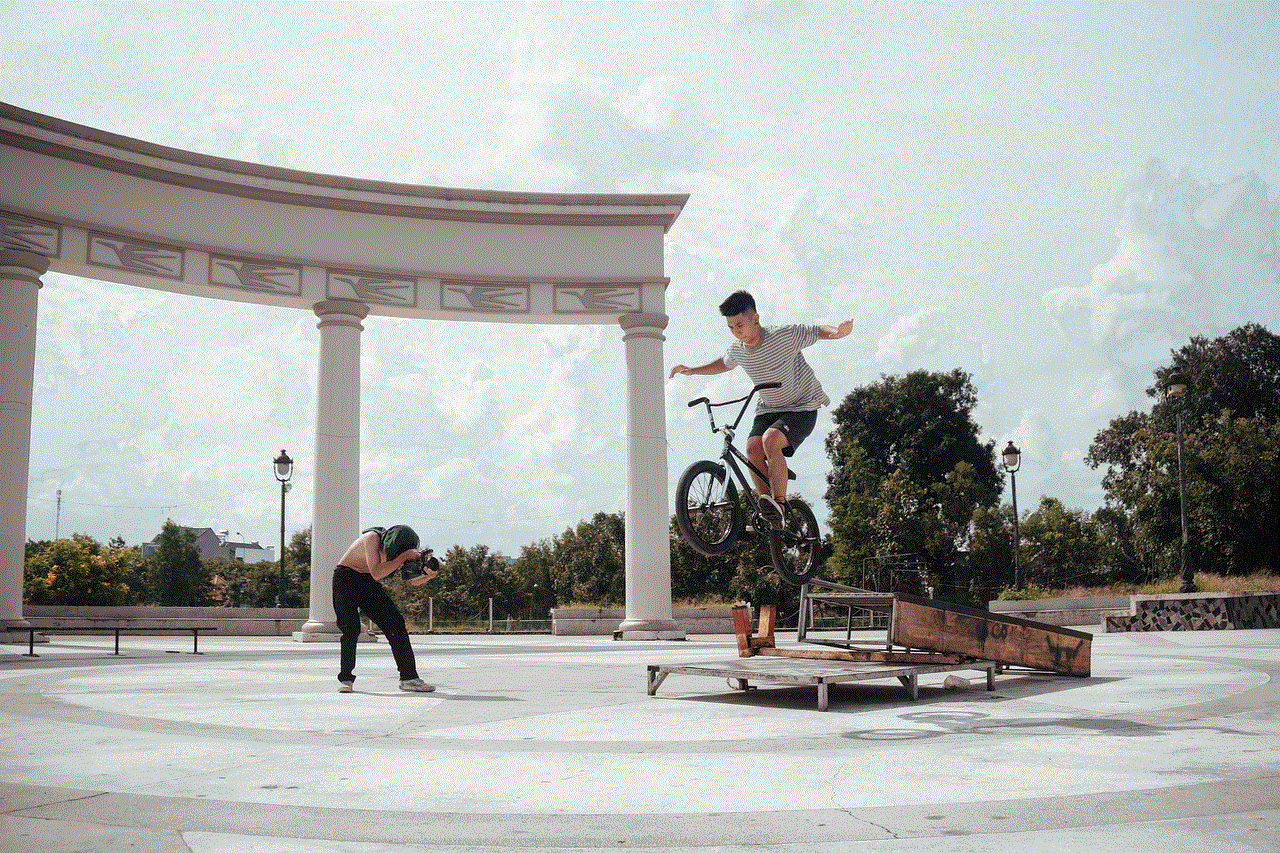
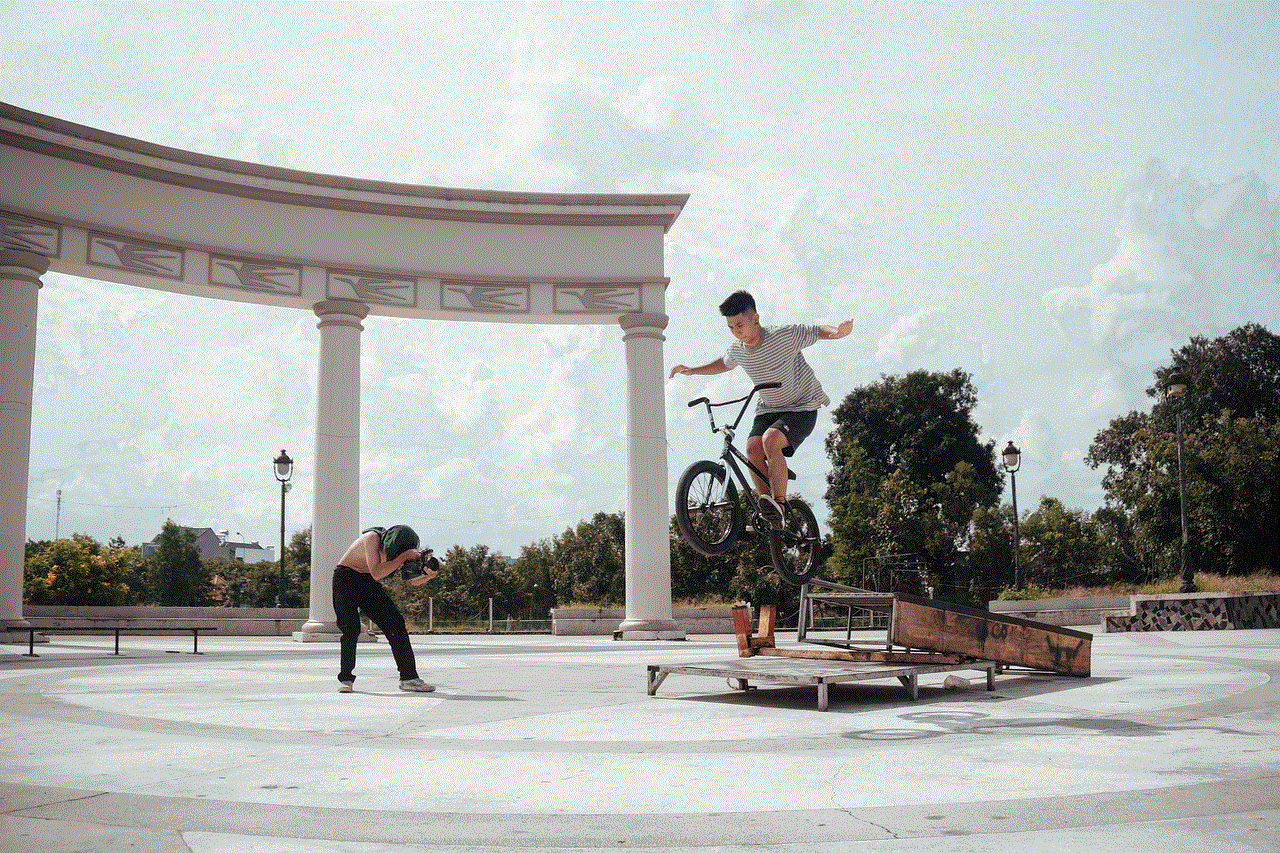
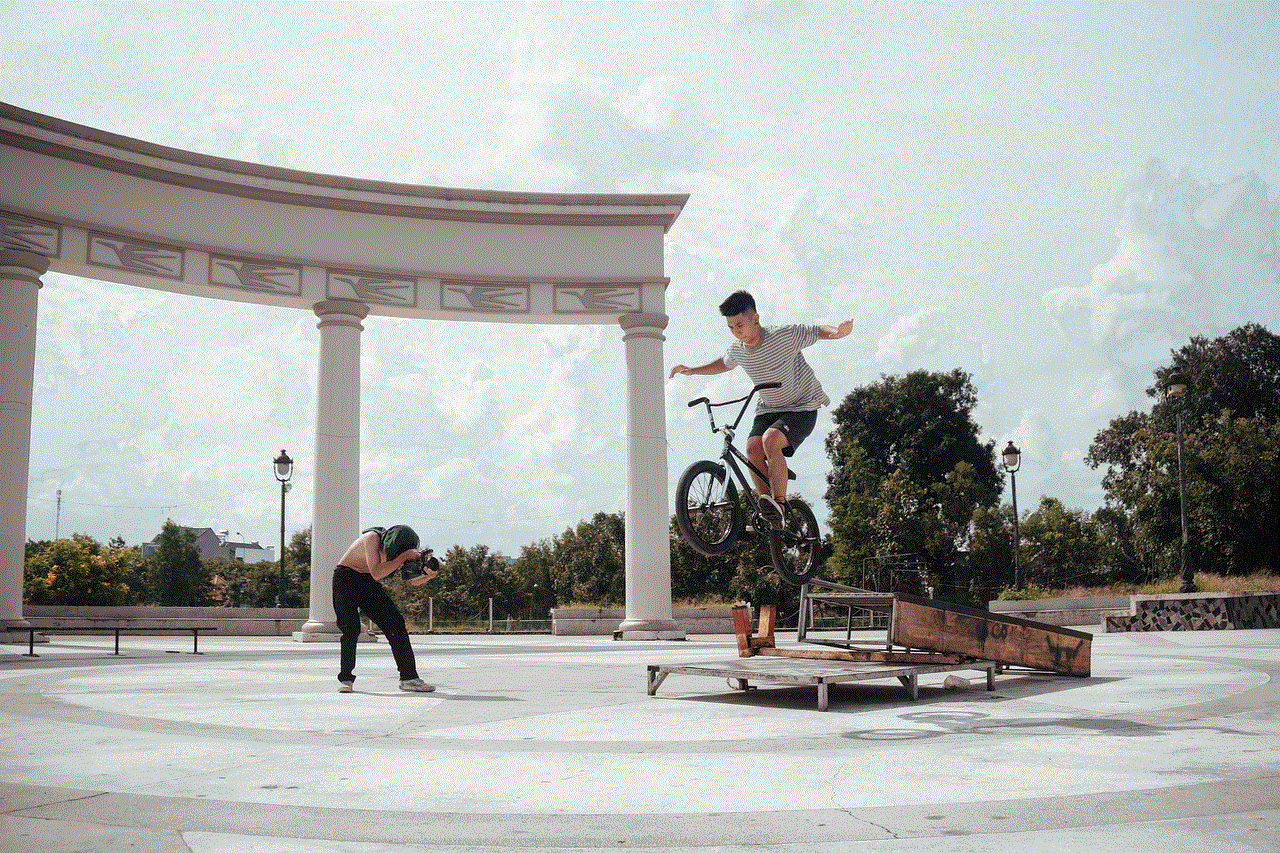
Furthermore, “W” has also been the subject of various memes and internet jokes. One popular meme features a picture of the letter “W” with the caption “Why you do this to me?” This meme is often used to express frustration or confusion.
In conclusion, the letter “W” may seem like a simple and unassuming letter, but it has a rich history and a multitude of meanings and uses in the English language. From its origins in ancient languages to its modern-day usage in text messaging, “W” has evolved and adapted over time. Whether it’s used as an abbreviation, an acronym, or a symbol, “W” continues to play an important role in our everyday communication.