how to tell if your device is blocked from wifi
In today’s digital age, staying connected to the internet has become a necessity. With the rise of smart devices and the increasing use of wireless networks, having access to WiFi has become a crucial part of our daily lives. However, there may be times when you try to connect to a WiFi network and find that your device is unable to connect or there is no available network to connect to. This could be a sign that your device has been blocked from using WiFi.
There are several reasons why your device may be blocked from WiFi, and in this article, we will discuss how to determine if your device is blocked and what steps you can take to resolve the issue.
What does it mean to be blocked from WiFi?
Being blocked from WiFi means that your device is unable to connect to a wireless network. This could be due to several reasons such as security settings, network restrictions, or technical issues. When your device is blocked, it will not be able to access the internet or any other network resources.
How to tell if your device is blocked from WiFi?
There are a few signs that can indicate if your device is blocked from WiFi. The most obvious one is when you try to connect to a WiFi network, and your device is unable to establish a connection. However, there are a few other signs that can help you determine if your device is blocked from WiFi:
1. Unable to see any available networks: If you are unable to see any available WiFi networks on your device, it could be an indication that your device has been blocked. This could be due to network restrictions or interference from other electronic devices.
2. Constant disconnection from WiFi network: If your device keeps disconnecting from a WiFi network, it could be a sign that you have been blocked from using the network. This could also happen if your device is not configured correctly to connect to the network.
3. Inability to connect to known networks: If you are unable to connect to WiFi networks that you have previously connected to, it could be because your device has been blocked. This could happen if the network administrator has added your device to a block list.
4. Error messages: When you try to connect to a WiFi network, if you receive an error message stating that you are unable to connect, it could be an indication that your device has been blocked from using the network.
5. Network settings have been changed: If you notice that your network settings have been changed without your knowledge, it could be a sign that your device has been blocked from using WiFi. This could happen if someone else has access to your device and has changed the settings.
6. Network is visible but unable to connect: In some cases, you may be able to see the WiFi network, but when you try to connect, it fails. This could be a sign that your device is being blocked from accessing the network.
7. Unable to access certain websites: If you are able to connect to a WiFi network, but you are unable to access certain websites, it could be an indication that your device has been blocked from accessing those particular sites.
8. Slow internet speed: If you notice a sudden decrease in internet speed when using WiFi, it could be because your device has been blocked. This could be due to network congestion or security settings.
9. Limited access: In some cases, you may be able to connect to a WiFi network, but you will only have limited access to certain resources. This could be because your device has been blocked from accessing certain websites or services.
10. Other devices are able to connect: If you have multiple devices connected to the same WiFi network, but only one device is unable to connect, it could be a sign that your device has been blocked.
What could cause your device to be blocked from WiFi?
There are several reasons why your device may be blocked from using WiFi. Some of the common causes include:
1. Network restrictions: Network administrators can block devices from accessing WiFi networks to control network traffic and ensure network security. This could be done by adding the device’s MAC address to a block list.
2. Security settings: If your device does not meet the security requirements of a WiFi network, it may be blocked from connecting. This is often the case with public WiFi networks that require users to agree to terms and conditions before connecting.
3. Technical issues: In some cases, technical issues such as outdated drivers or software can cause your device to be blocked from using WiFi. This could also happen if there is a compatibility issue between your device and the network.
4. Interference from other devices: If there are too many electronic devices in the same area, it could cause interference and prevent your device from connecting to a WiFi network.
5. Unauthorized access: If someone else has access to your device, they could have made changes to the network settings, which could result in your device being blocked from using WiFi.
What can you do if your device is blocked from WiFi?
If you suspect that your device has been blocked from using WiFi, there are a few steps you can take to resolve the issue:
1. Check network settings: The first step is to check your device’s network settings to ensure that they are correct. If there have been any changes made, you can reset the settings to their default values.
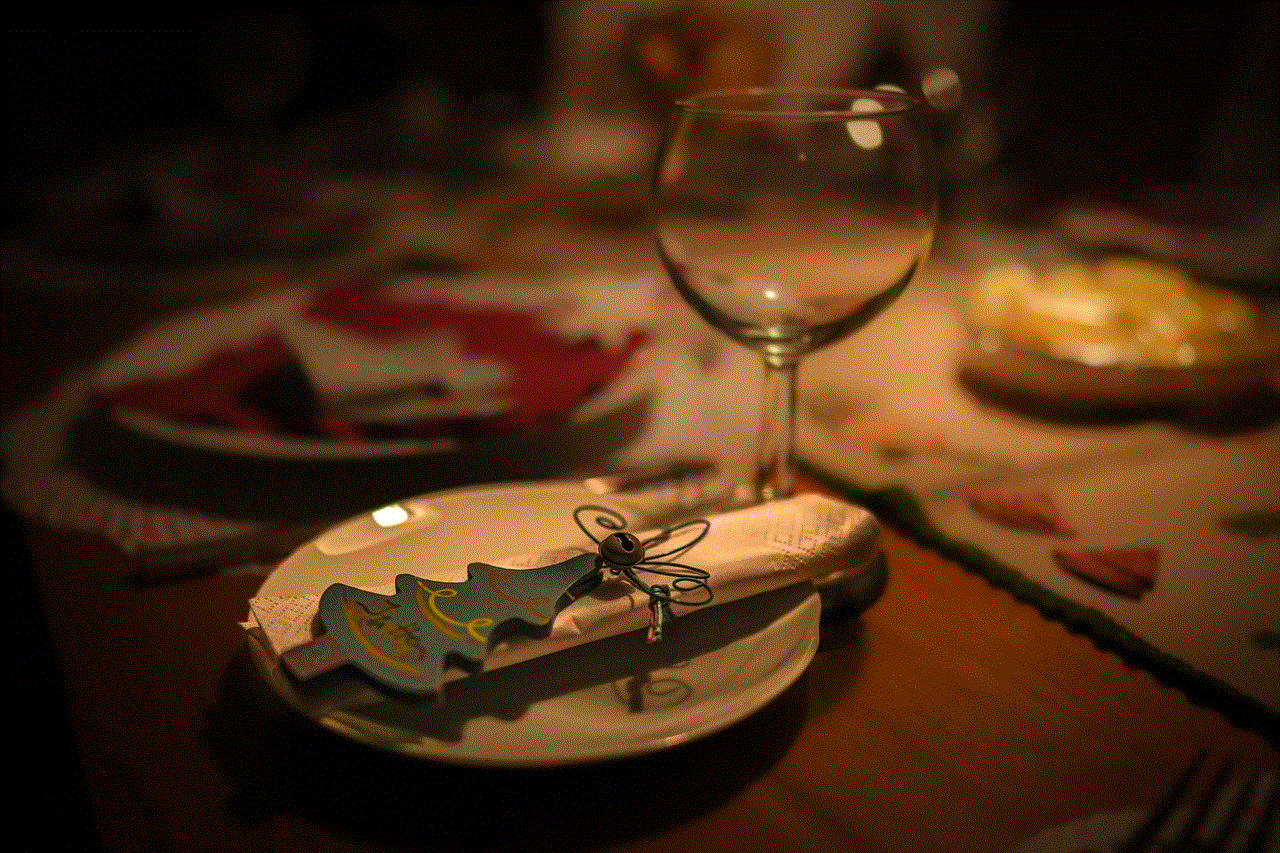
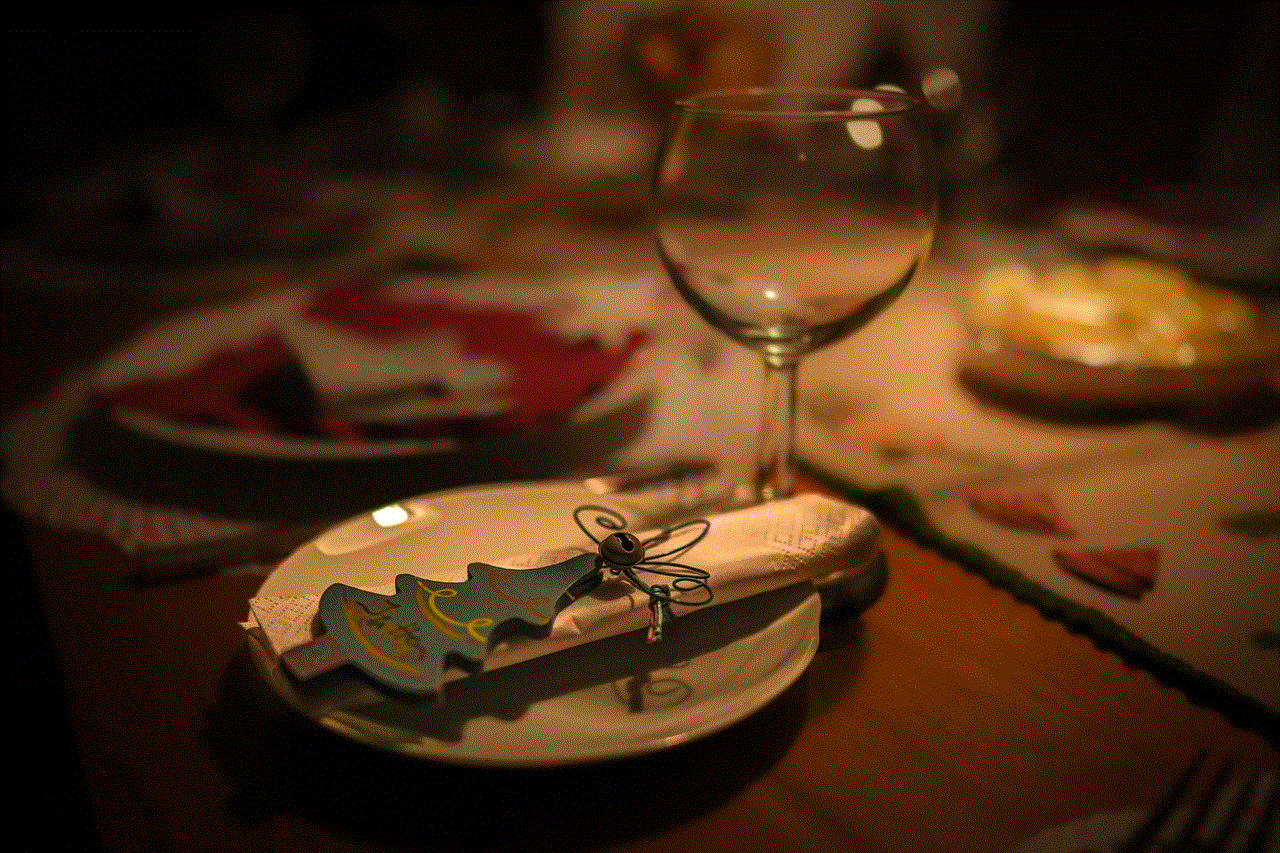
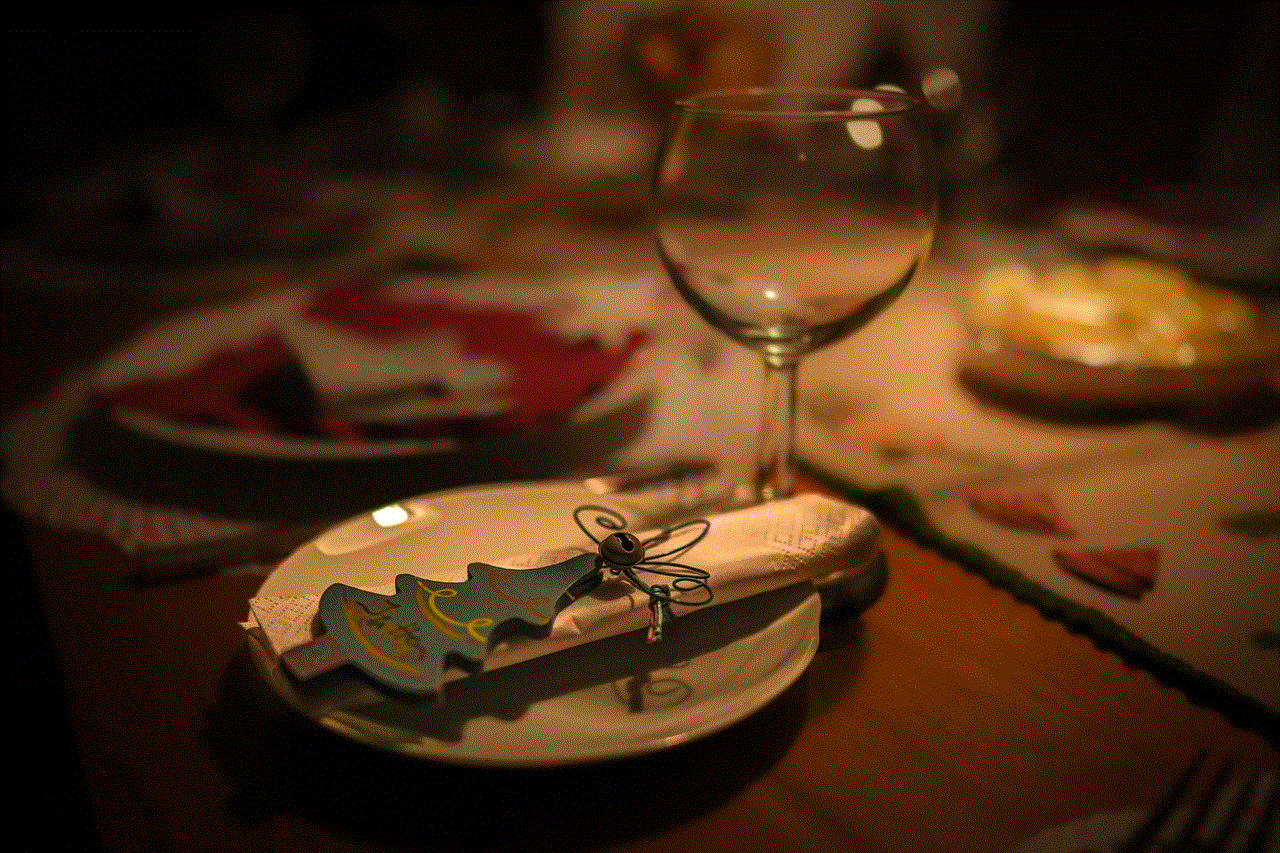
2. Restart your device: Sometimes, a simple restart can solve the issue. Turn off your device, wait for a few minutes, and then turn it back on. This can help refresh the network settings and establish a connection.
3. Check for updates: Ensure that your device’s software and drivers are up to date. Outdated versions can cause compatibility issues and prevent your device from connecting to a WiFi network.
4. Contact network administrator: If you are trying to connect to a WiFi network in a public place, such as a coffee shop or airport, and you are unable to connect, it could be because the network administrator has blocked your device. In this case, you can contact them to resolve the issue.
5. Disable other wireless devices: If there are other electronic devices in the same area, try turning them off to see if it helps establish a connection. If there is interference, this could solve the issue.
6. Reset network settings: If none of the above steps work, you can try resetting your device’s network settings to their default values. This will erase all saved WiFi networks, and you will have to reconnect to them.
7. Use a VPN: In some cases, using a Virtual Private Network (VPN) can help bypass network restrictions and allow you to connect to a WiFi network.
8. Factory reset: If all else fails, you can perform a factory reset on your device. This will erase all data and settings, and your device will be restored to its original state.
Conclusion
Being blocked from WiFi can be frustrating, especially when you rely on the internet for work or personal use. However, by understanding the signs and causes of a blocked device, you can take the necessary steps to resolve the issue. It is always a good idea to ensure that your device’s software and drivers are up to date, and to check with the network administrator if you are trying to connect to a public WiFi network. By following these tips, you can get your device back to connecting to WiFi networks and stay connected wherever you go.
bracelet with tracker
Title: The Revolutionary Bracelet with Tracker: A Comprehensive Guide
Introduction (150 words)
In today’s fast-paced world, where health and fitness have become paramount, wearable technology has gained immense popularity. One such breakthrough device is the bracelet with a tracker, which has revolutionized the way we monitor our physical activities, sleep patterns, and overall well-being. This article aims to delve into the fascinating world of the bracelet with a tracker, exploring its features, benefits, and potential applications. By the end, you’ll have a comprehensive understanding of how this device can positively impact your life.
1. History of Wearable Technology (200 words)
The concept of wearable technology traces back to the 1980s when the first pedometers were introduced. These early devices primarily focused on tracking steps taken. However, with advancements in technology and miniaturization, bracelets with trackers emerged, capable of measuring a wide range of health-related metrics. This revolutionized the fitness industry by providing users with accurate and real-time data about their physical activities, heart rate, sleep quality, and more.



2. How Does a Bracelet with Tracker Work? (250 words)
A bracelet with a tracker typically consists of a compact device embedded with sensors that collect data about various aspects of your health. These sensors measure parameters such as heart rate, steps taken, distance covered, calories burned, and even sleep patterns. The device then syncs with a smartphone or computer via Bluetooth or Wi-Fi, allowing users to view and analyze their data through a dedicated application.
3. Features and Metrics Tracked (300 words)
Modern bracelets with trackers offer an array of features to cater to different user needs. Beyond step count and heart rate monitoring, many devices now incorporate GPS tracking, altimeters, gyrometers, and even blood oxygen saturation sensors. Some bracelets also provide detailed sleep analysis, tracking the duration and quality of your sleep, including REM and deep sleep cycles. With these comprehensive metrics, users can gain valuable insights into their overall health and make informed decisions to improve their lifestyle.
4. Fitness and Health Benefits (300 words)
The bracelet with a tracker offers numerous fitness and health benefits. Firstly, it acts as a constant reminder to stay active by tracking steps and encouraging users to meet daily activity goals. It also serves as a motivational tool, providing achievement badges, challenges, and personalized feedback. By closely monitoring heart rate during workouts, users can optimize their exercise intensity and avoid overexertion. Additionally, these devices can detect irregularities in heart rate patterns, potentially alerting users to seek medical attention.
5. Sleep Monitoring and Optimization (250 words)
One of the most significant advantages of a bracelet with a tracker is its ability to monitor sleep patterns. By analyzing data on sleep duration, sleep stages, and interruptions, users can identify factors affecting the quality of their sleep. Armed with this knowledge, individuals can make lifestyle changes to improve their overall sleep health, leading to increased energy levels, enhanced cognitive function, and improved mood.
6. Application in Weight Management (300 words)
Bracelets with trackers provide valuable insights for those aiming to manage their weight effectively. By accurately measuring calories burned during various activities, users can maintain a calorie deficit or surplus, depending on their goals. Additionally, these devices can track the intensity and duration of workouts, helping individuals optimize their exercise routine for weight loss or muscle gain.
7. Role in Heart Health Monitoring (250 words)
Heart health is a critical aspect of overall well-being. Bracelets with heart rate monitoring capabilities allow users to keep a close eye on their cardiovascular health. They can detect abnormal heart rate patterns, enabling early intervention and potentially preventing serious conditions. By monitoring heart rate during exercise, users can ensure they are working within their target heart rate zones, maximizing the benefits of their workouts while minimizing risks.
8. Privacy and Security Concerns (200 words)
While bracelets with trackers offer numerous benefits, it is essential to address privacy and security concerns. As these devices collect personal health data, users must ensure they choose reputable brands with robust privacy policies and data encryption. Additionally, users should be cautious when sharing their data with third-party applications and read the terms and conditions carefully to understand how their information is being used.
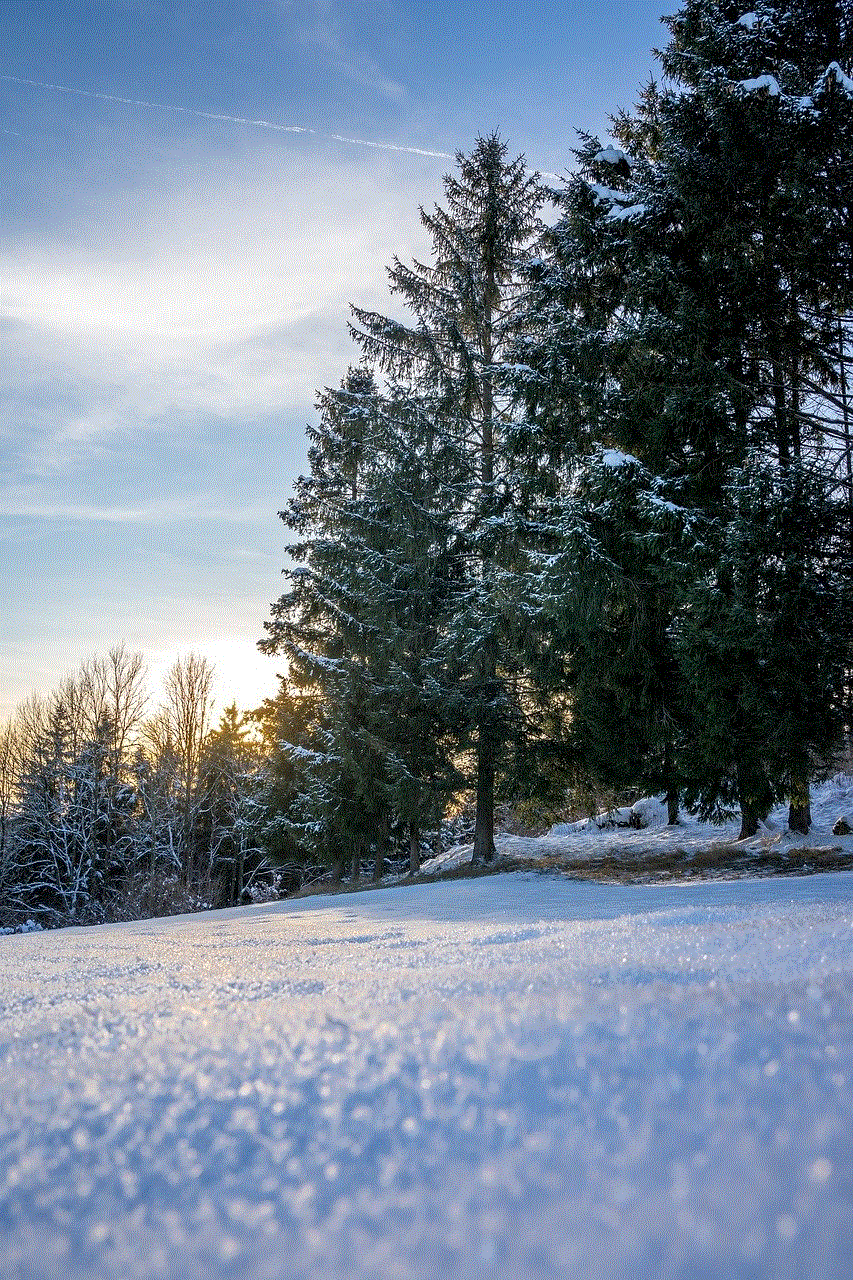
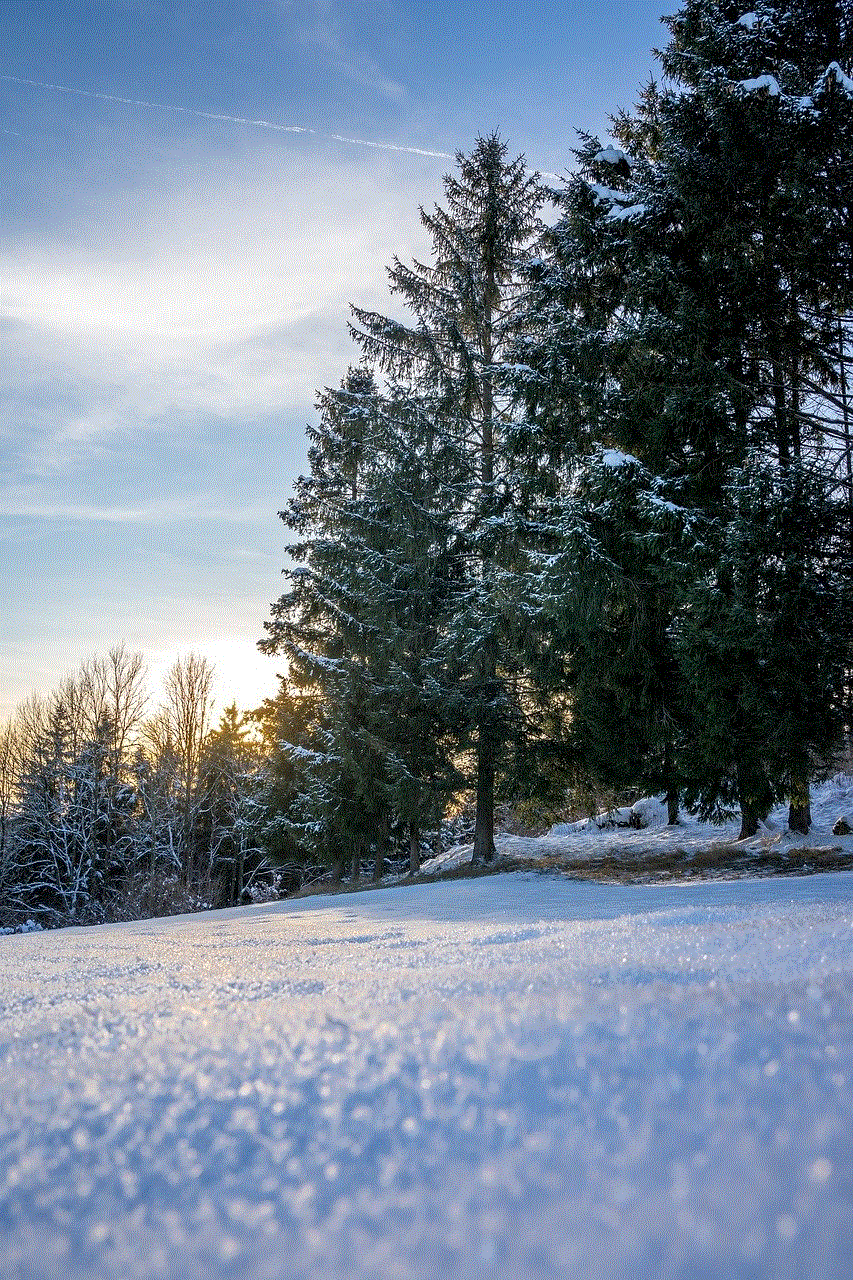
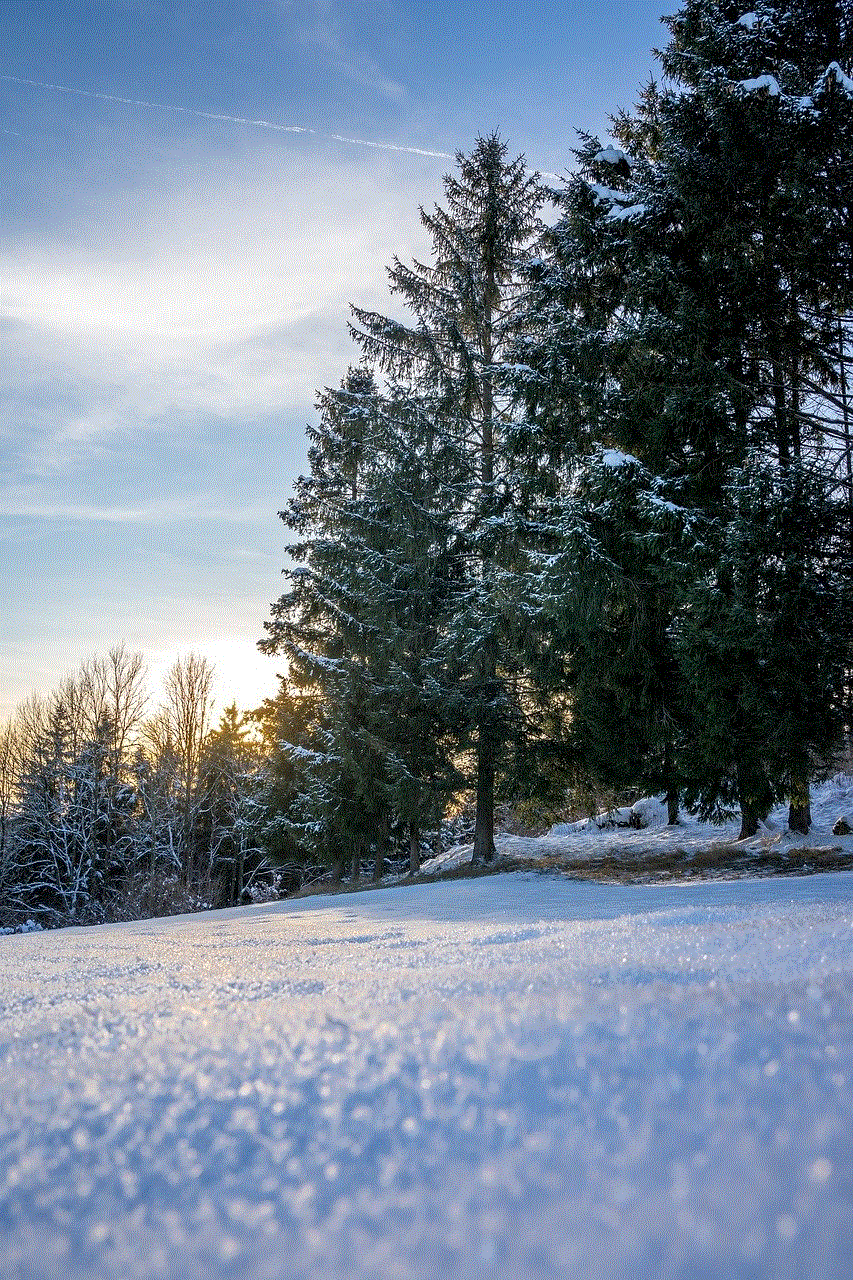
Conclusion (150 words)
The bracelet with a tracker has undoubtedly revolutionized the way we monitor and manage our health. By providing real-time data on physical activities, heart rate, sleep patterns, and more, these devices empower individuals to make informed decisions about their well-being. Whether you are a fitness enthusiast, someone aiming for weight management, or an individual concerned about heart health, a bracelet with a tracker can be a valuable companion on your journey towards a healthier lifestyle. Embrace this revolutionary wearable technology and unlock the potential for a healthier and happier you.