how to delete a disney plus profile
Disney Plus is one of the most popular streaming services in the world, providing a vast collection of movies and TV shows from the renowned Disney brand. With its user-friendly interface and affordable pricing, it has quickly gained a massive following since its launch in 2019. One of the great features of Disney Plus is the ability to create multiple profiles within one account. This allows users to personalize their viewing experience and keep their watchlist separate from others in the household. However, there may come a time when you no longer need a particular profile and want to delete it. In this article, we will discuss how to delete a Disney Plus profile and the necessary steps to do so.
Before we dive into the steps of deleting a profile on Disney Plus, let’s first understand what a profile is and why you may want to delete it. A profile on Disney Plus is a separate account within the main account that allows users to have personalized settings, recommendations, and watchlists. It is especially useful for households with multiple users, as each member can have their own profile. However, there may be a few reasons why you would want to delete a profile. For instance, if you have a profile for your child, but they have now grown up and no longer use the service, you may want to remove their profile to free up space. Additionally, if you have multiple profiles that you no longer use, deleting them can help declutter your account and make it easier to navigate.
Now that we understand the purpose of profiles and why you may want to delete them let’s discuss the steps to do so. The process of deleting a profile on Disney Plus is relatively simple, and it can be done through the website or the mobile app. We will discuss both methods below.
Deleting a Disney Plus profile through the website:
Step 1: Open the Disney Plus website on your preferred browser and log in to your account using your credentials.
Step 2: Once you are logged in, click on your profile icon in the top right corner of the screen. This will open a drop-down menu with a list of options.
Step 3: From the list of options, select the “Edit Profiles” option. This will take you to the profile management page.
Step 4: On the profile management page, you will see a list of all the profiles associated with your account. To delete a profile, click on the profile you want to remove.
Step 5: After selecting the profile, click on the “Delete Profile” button located at the bottom right corner of the screen.
Step 6: A pop-up window will appear, asking you to confirm the deletion. Click on “Delete” to confirm.
Congratulations, you have successfully deleted a profile from your Disney Plus account. You will now be redirected to the profile management page, where you will see that the profile has been removed from the list.
Deleting a Disney Plus profile through the mobile app:
Step 1: Open the Disney Plus app on your mobile device and log in to your account.
Step 2: Once you are logged in, tap on the profile icon in the bottom right corner of the screen. This will take you to the profile management page.
Step 3: On the profile management page, you will see a list of all the profiles associated with your account. To delete a profile, swipe left on the profile you want to remove.
Step 4: A “Delete” button will appear on the right. Tap on it to confirm the deletion.
Step 5: A pop-up window will appear, asking you to confirm the deletion. Tap on “Delete” to confirm.
Just like that, the profile has been successfully deleted from your Disney Plus account. You will now be redirected to the profile management page, where you will see that the profile has been removed from the list.
It is essential to note that the deletion of a profile is permanent and cannot be reversed. This means that all the settings, recommendations, and watchlist associated with that profile will also be deleted. If you wish to access that information again, you will have to create a new profile and start from scratch.
Now that you know how to delete a Disney Plus profile let’s address some commonly asked questions regarding this topic.
Q: Can I delete the main profile on Disney Plus?
A: No, the main profile on Disney Plus cannot be deleted. This profile is connected to the main account and cannot be removed. However, you can edit the profile name, picture, and other settings to personalize it.
Q: How many profiles can I have on Disney Plus?
A: Disney Plus allows you to have up to seven profiles on one account.
Q: Can I delete a profile on one device and still have it on another?
A: Yes, the deletion of a profile is linked to the main account, not the device. This means that if you delete a profile on one device, it will also be deleted on all other devices using the same account.
Q: Can I create a new profile with the same name after deleting it?
A: No, once a profile is deleted, the username cannot be reused. You will have to choose a different name for the new profile.
In conclusion, deleting a profile on Disney Plus is a straightforward process that can be done through the website or the mobile app. It is a useful feature that allows users to declutter their account and personalize their experience. However, it is essential to remember that the deletion of a profile is permanent and cannot be reversed. We hope this article has provided you with all the necessary information on how to delete a Disney Plus profile. Happy streaming!
change parental controls on ipad
Title: A Comprehensive Guide to Changing Parental Controls on iPad
Introduction:
Parental controls on iPad offer a valuable tool for parents seeking to protect their children from inappropriate content, control screen time, and ensure a safe and positive digital experience. This article aims to guide you through the process of changing parental controls on an iPad, providing step-by-step instructions and tips to help you customize the settings based on your child’s age and needs.
1. Understanding Parental Controls on iPad:
Parental controls enable you to restrict access to certain apps, websites, and features on the iPad. They also allow you to set limits on screen time, control app purchases, filter explicit content, and enforce privacy settings. Familiarizing yourself with the various options available will empower you to tailor the iPad’s functionality to suit your child’s requirements.
2. Accessing the Parental Controls:
To access parental controls on an iPad, go to the “Settings” app, tap “Screen Time,” and then select “Content & Privacy Restrictions.” You may need to set up a passcode to ensure only authorized users can make changes to these settings.
3. Enabling Restrictions:



Once you’re in the “Content & Privacy Restrictions” section, toggle the switch to enable restrictions. This step ensures that any changes you make to the settings will take effect.
4. Setting Up App Limits:
With parental controls, you can set limits on specific apps or categories of apps to manage your child’s screen time effectively. For instance, you can restrict social media apps or games to encourage a healthier balance between screen time and other activities.
5. Filtering Web Content:
To protect your child from inappropriate websites, activate the web content filter. The iPad’s built-in filter offers three options: “Unrestricted Access,” “Limit Adult Websites,” and “Allowed Websites Only.” Choose the option that best aligns with your child’s age and maturity level.
6. Managing Privacy Settings:
Privacy settings allow you to control access to features like location services , microphone, camera, and more. It’s important to review and adjust these settings to ensure your child’s data and privacy are protected.
7. Restricting App Purchases:
To avoid unintended or unauthorized app purchases, you can restrict access to the App Store entirely or require a passcode for every purchase. This feature gives you control over the content your child can download and helps prevent unexpected charges.
8. Blocking In-App Purchases:
Many apps offer in-app purchases, which can lead to excessive spending. To prevent accidental purchases, you can disable in-app purchases altogether or require authentication before completing any transactions.
9. Managing Screen Time:
Parental controls on iPad include robust screen time management features. You can set daily time limits, schedule device downtime, and even remotely manage screen time from another iOS device. These tools are invaluable for fostering healthy digital habits and ensuring a balanced lifestyle.
10. Enforcing Communication Limits:
With communication limits, you can manage your child’s contacts and control who they can communicate with via calls, messages, and FaceTime. This feature helps prevent unwanted interactions and cyberbullying.
Conclusion:
Changing parental controls on an iPad is a crucial step in providing a safe and age-appropriate digital environment for your child. By understanding and implementing these settings effectively, you can protect your child from inappropriate content, control their screen time, and ensure a positive online experience. Stay proactive, regularly review and adjust the settings as your child grows, and maintain open communication to promote responsible digital citizenship.
cloned phones for sale
Title: The Risks and Dangers of Cloned Phones for Sale: Protecting Yourself in the Digital Age
Introduction
In today’s digital age, smartphones have become an integral part of our lives, facilitating communication, entertainment, and online transactions. Unfortunately, with the rising demand for smartphones, there has also been an increase in the sale of cloned phones. Cloned phones are replicas of popular smartphone models that have been illicitly modified and sold without the consent of the original manufacturer. This article explores the risks and dangers associated with cloned phones for sale, and provides guidance on how to protect yourself from falling victim to these fraudulent devices.
1. Understanding Cloned Phones
Cloned phones are essentially counterfeit devices that mimic the appearance and functionalities of popular smartphone models. These replicas are typically created by unauthorized manufacturers who reverse-engineer the original design and produce cheaper alternatives. While they may appear identical to genuine phones, cloned devices often lack the quality, security features, and warranty support provided by the original manufacturers.
2. Legal Implications
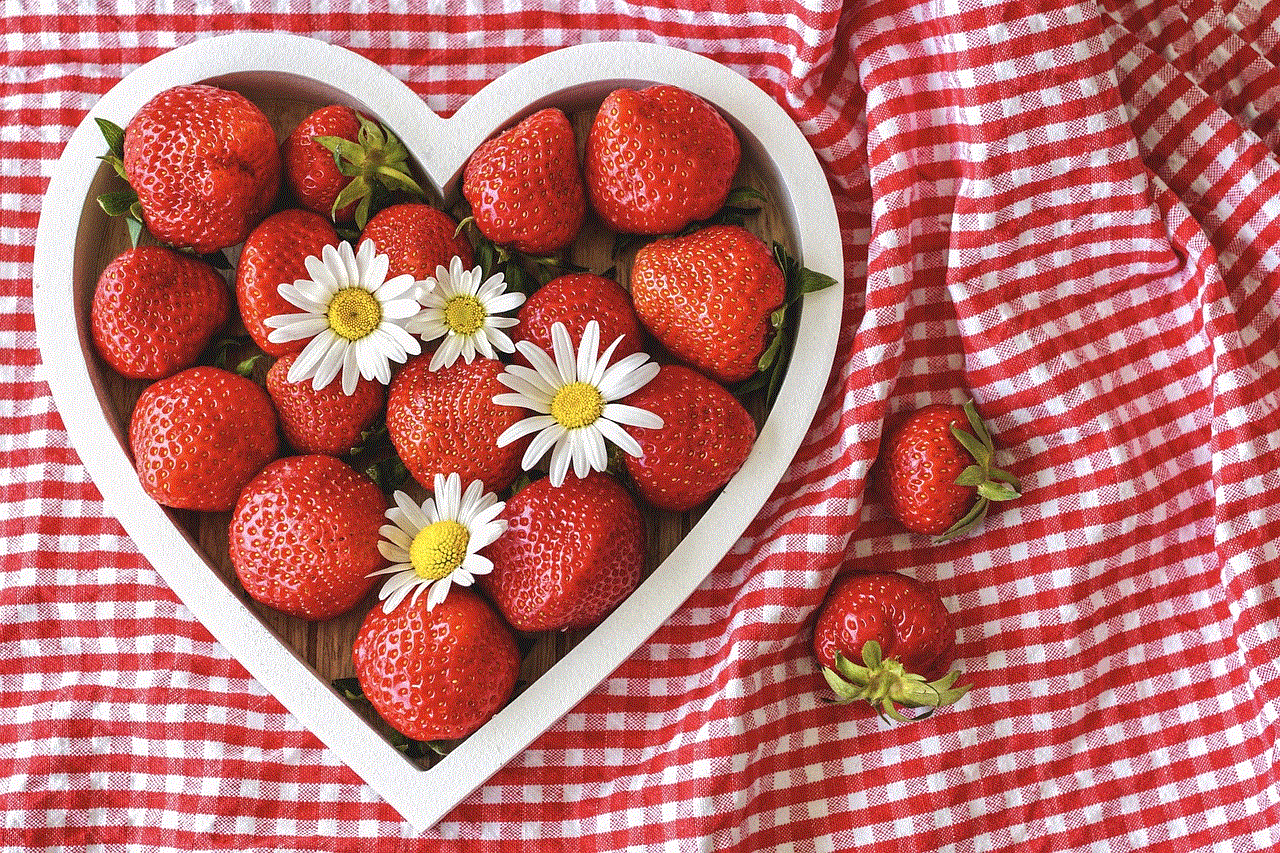
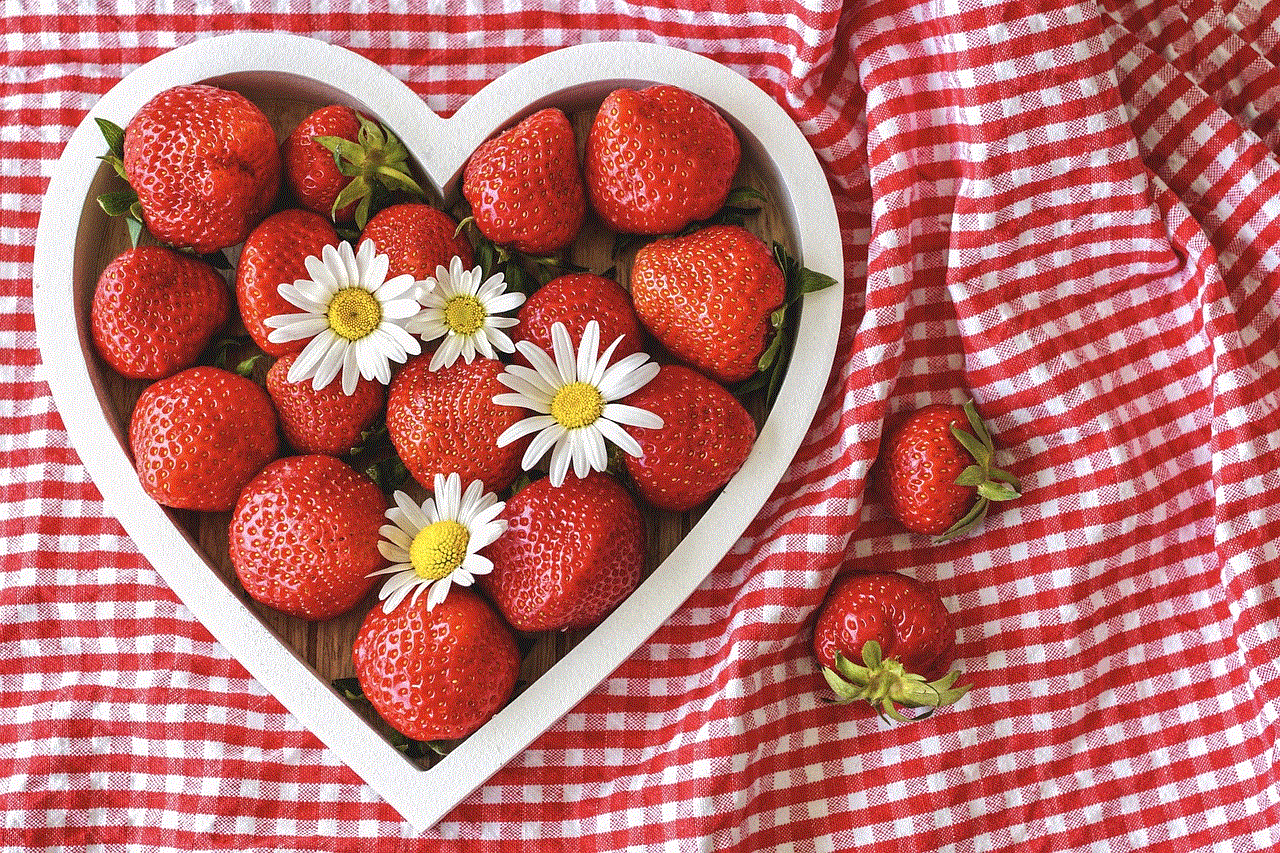
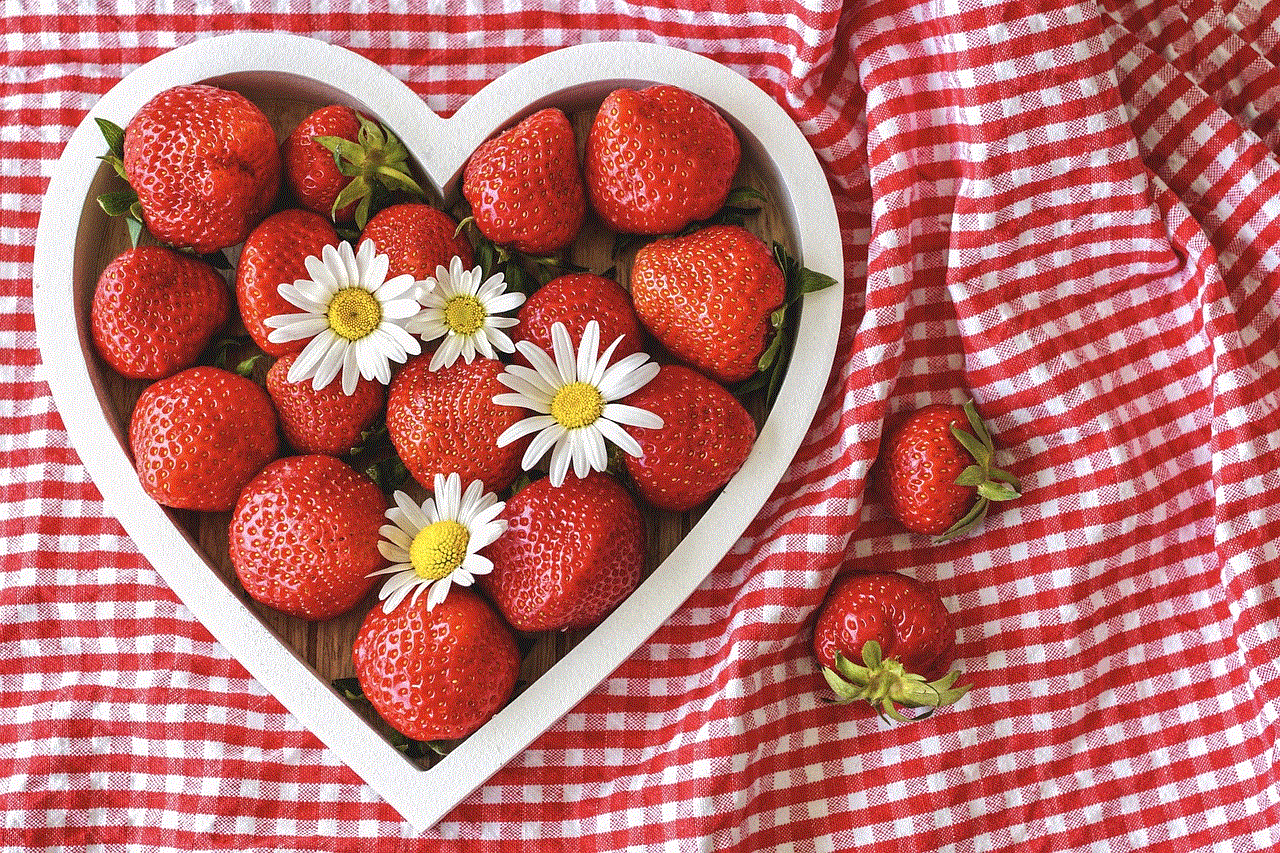
Purchasing or using a cloned phone is illegal in many jurisdictions. It not only violates intellectual property rights but also poses risks to the user and compromises national security. Law enforcement agencies worldwide crackdown on the production and sale of cloned phones due to the potential involvement of criminal networks, such as organized crime and terrorism, in this illicit trade.
3. Security Risks
One of the primary dangers of using cloned phones is the compromised security. As these devices are not subjected to rigorous quality control processes, they may lack essential security features, making them vulnerable to hacking, malware, and data breaches. The absence of regular software updates and security patches further amplifies these risks, leaving users exposed to potential cyberattacks.
4. Malicious Software and Malware Attacks
Cloned phones often come pre-installed with compromised software or malware. These malicious applications can steal sensitive information, track user activities, or even remotely control the device. Users may unwittingly expose their personal data, including passwords, financial information, and private conversations, to cybercriminals.
5. Data Privacy Concerns
When using cloned phones, users often unknowingly surrender their privacy rights. Such devices may contain pre-installed spyware that allows unauthorized access to personal information, including contacts, messages, and browsing history. This information can be exploited for various nefarious purposes, such as identity theft or blackmail.
6. Financial Risks
Cloned phones can compromise financial security through illicit activities like phishing scams or unauthorized access to banking applications. With cloned devices, hackers can collect sensitive financial information, intercept online transactions, or gain unauthorized access to bank accounts, leading to financial loss and potential identity theft.
7. Inadequate Customer Support
Unlike genuine smartphones, cloned devices do not benefit from legitimate customer support services. In case of technical issues or product defects, users are left without assistance or warranty support. This lack of customer support can be frustrating and financially burdensome, especially if the device becomes nonfunctional or requires repairs.
8. Substandard Build Quality
Cloned phones often have inferior build quality due to the use of substandard materials and manufacturing processes. This can result in frequent hardware malfunctions, shorter lifespan, and overall poor user experience. The absence of quality control measures further compounds these issues, making cloned phones a risky investment.
9. Protecting Yourself from Cloned Phones
To safeguard yourself from the risks associated with cloned phones, it is essential to exercise caution and adopt preventive measures. Purchase smartphones only from authorized retailers or reputable online platforms. Verify the authenticity of the device by checking the unique identification numbers, such as the IMEI (International Mobile Equipment Identity) or serial number, with the manufacturer. Regularly update your smartphone’s software and security patches to ensure protection against emerging threats.
10. Raising Awareness and Collaboration
Governments, smartphone manufacturers, and law enforcement agencies must collaborate to raise awareness about the risks of cloned phones. Public education campaigns, stricter regulations, and stringent enforcement can discourage the production and sale of counterfeit devices. Moreover, manufacturers should invest in robust security measures, such as unique identifiers and encrypted software, to help users differentiate between genuine and cloned devices.
Conclusion



Cloned phones for sale pose significant risks and dangers to consumers, ranging from compromised security and privacy to financial loss and inadequate customer support. Understanding these risks and taking preventive measures is crucial in safeguarding ourselves from falling victim to these fraudulent devices. By staying informed, verifying the authenticity of devices, and purchasing smartphones from reputable sources, we can protect ourselves and ensure a safer digital future.