is it illegal to log into someone else’s account
In today’s digital age, where almost every aspect of our lives is intertwined with technology, it is not uncommon for us to have multiple online accounts. These accounts may range from social media platforms, email accounts, online banking, and even online shopping accounts. With the convenience of having all our information and data accessible with just a few clicks, it is easy to forget that these accounts contain sensitive and personal information.
However, what happens when someone gains unauthorized access to your account? Is it illegal for them to log into your account without your permission? The answer is yes, it is considered a violation of the law to log into someone else’s account without their consent. In this article, we will dive deeper into the legality of accessing someone else’s account and the potential consequences of such actions.
Before we delve into the legal implications, it is essential to understand what exactly constitutes as logging into someone else’s account. Logging into someone else’s account means gaining access to their account without their permission or authorization. It could be through guessing their password, using a stolen or shared password, or using any other means to gain access to their account.
One may argue that they have good intentions, such as checking on a loved one’s social media account or helping a friend who has forgotten their password. However, no matter the intention, it is still considered a violation of the law.
The most common law that prohibits unauthorized access to someone else’s account is the computer Fraud and Abuse Act (CFAA). The CFAA is a federal law that addresses computer-related offenses, including unauthorized access and hacking. It was enacted in 1986 and has been amended several times to keep up with the advancements in technology.
Under the CFAA, it is illegal to access someone else’s computer or computer system without authorization. This includes accessing their online accounts without their consent. The CFAA also makes it illegal to obtain information from a protected computer without authorization, which includes retrieving information from someone else’s account.
According to the CFAA, a protected computer includes any computer used by the government, financial institutions, or any computer that is used in interstate or foreign commerce. This means that even if you log into someone else’s social media account, which is used for personal purposes, it could still be considered a violation of the CFAA.
Moreover, the CFAA also prohibits the use of any device, software, or code to gain unauthorized access to someone else’s account. This means that even if you use a keylogger to obtain someone’s password and log into their account, you could still be held liable under the CFAA.
Apart from the CFAA, some states also have their own laws that criminalize unauthorized access to someone else’s account. For example, California’s Penal Code 502 makes it illegal to access someone else’s computer system, online account, or database without their consent.
In addition to facing legal consequences, unauthorized access to someone else’s account can also have severe consequences on a personal level. It is a violation of privacy, and it can result in the theft of personal information, identity theft, and other cybercrimes.
Moreover, logging into someone else’s account can also damage relationships and trust. It is a breach of trust, and the person whose account was accessed may feel violated and betrayed. This could lead to strained relationships and even legal action against the person who gained unauthorized access.
There are, however, some exceptions to the CFAA and other state laws. For example, if you have been given permission by the account owner to access their account, then it is not considered a violation. This includes situations where a parent accesses their child’s account or an employer accessing their employee’s work email.
Another exception is when the account owner has given implied consent for others to access their account. This could be in situations where a shared account is used for a particular purpose, such as a joint bank account, a shared social media account for a business, or a family email account.
In conclusion, it is illegal to log into someone else’s account without their permission. It is a violation of the CFAA and other state laws, and it can have severe legal and personal consequences. It is essential to respect the privacy of others and to obtain explicit consent before accessing their accounts. If you suspect that someone has gained unauthorized access to your account, it is essential to report it to the relevant authorities and take necessary measures to secure your account. Remember, always ask for permission before logging into someone else’s account.
how to disable screen sharing on iphone
Screen sharing is a useful feature on iPhones that allows users to share their screen with others, making it easier to collaborate and communicate. However, there may be times when you want to disable this feature for privacy or security reasons. In this article, we will discuss how to disable screen sharing on an iPhone and the different methods you can use to do so.
Method 1: Disabling Screen Sharing from Control Center
The easiest way to disable screen sharing on an iPhone is by using the Control Center. To access the Control Center, swipe down from the top right corner of your iPhone screen. You will see a menu with various options, including screen mirroring.
If you have screen sharing enabled, the screen mirroring option will be highlighted in blue. To disable it, simply tap on the screen mirroring icon, and it will turn white, indicating that screen sharing is now disabled. You can also disable screen sharing by tapping on the “Stop Mirroring” option at the bottom of the screen.
Method 2: Turning off AirPlay from Settings
Another way to disable screen sharing on an iPhone is by turning off AirPlay from the Settings menu. To do this, go to Settings > General > AirPlay & Handoff. Here, you will see the option to toggle off “Allow Access When Locked.”
When this option is turned off, it will prevent anyone from connecting to your iPhone and sharing your screen without your permission. This is particularly useful if you want to ensure the privacy of your screen when your phone is locked.
Method 3: Disabling Screen Sharing in FaceTime
If you frequently use FaceTime for video calls, you can also disable screen sharing from within the app. To do this, open the FaceTime app and start a call with someone. While on the call, tap on the screen to reveal the options menu. From here, tap on the “…” button, and you will see the option to “turn off Screen Sharing.”
This will disable screen sharing for the current call, but you will have to repeat this process for every call you make. If you want to disable screen sharing for all FaceTime calls, you can do so from the Settings menu. Go to Settings > FaceTime and toggle off the “Screen Sharing” option.
Method 4: Restricting Screen Sharing with Screen Time
Another way to disable screen sharing on an iPhone is by using the Screen Time feature. This feature allows you to set restrictions on your device, including screen sharing. To access Screen Time, go to Settings > Screen Time. Here, you can set a passcode to prevent others from changing your settings.
Once you have set a passcode, go to Content & Privacy Restrictions > Allowed Apps. Here, you will see a list of apps that are allowed to use screen sharing. To disable screen sharing, toggle off the switch next to the apps you want to restrict.
Method 5: Using Guided Access to Disable Screen Sharing
Guided Access is a feature on iPhones that allows you to lock your device to a specific app or screen. This can be useful if you want to prevent others from accessing certain areas of your device, including screen sharing. To enable Guided Access, go to Settings > Accessibility > Guided Access.
Once you have enabled Guided Access, go to the app or screen you want to lock and triple-click the side button. This will activate Guided Access, and you will see options to disable certain features, including screen sharing. When you are finished, triple-click the side button again and enter your passcode to exit Guided Access.
Method 6: Using Restrictions to Disable Screen Sharing
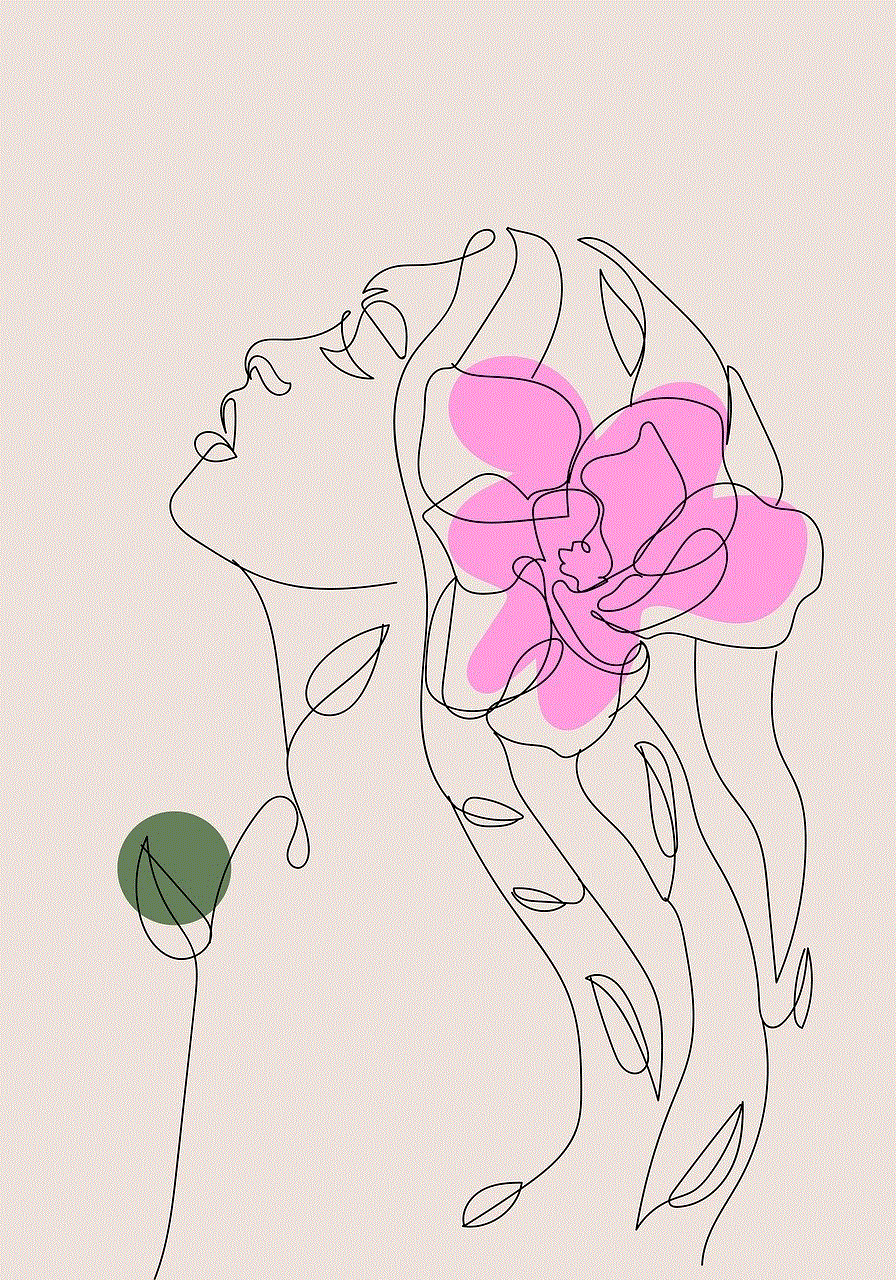
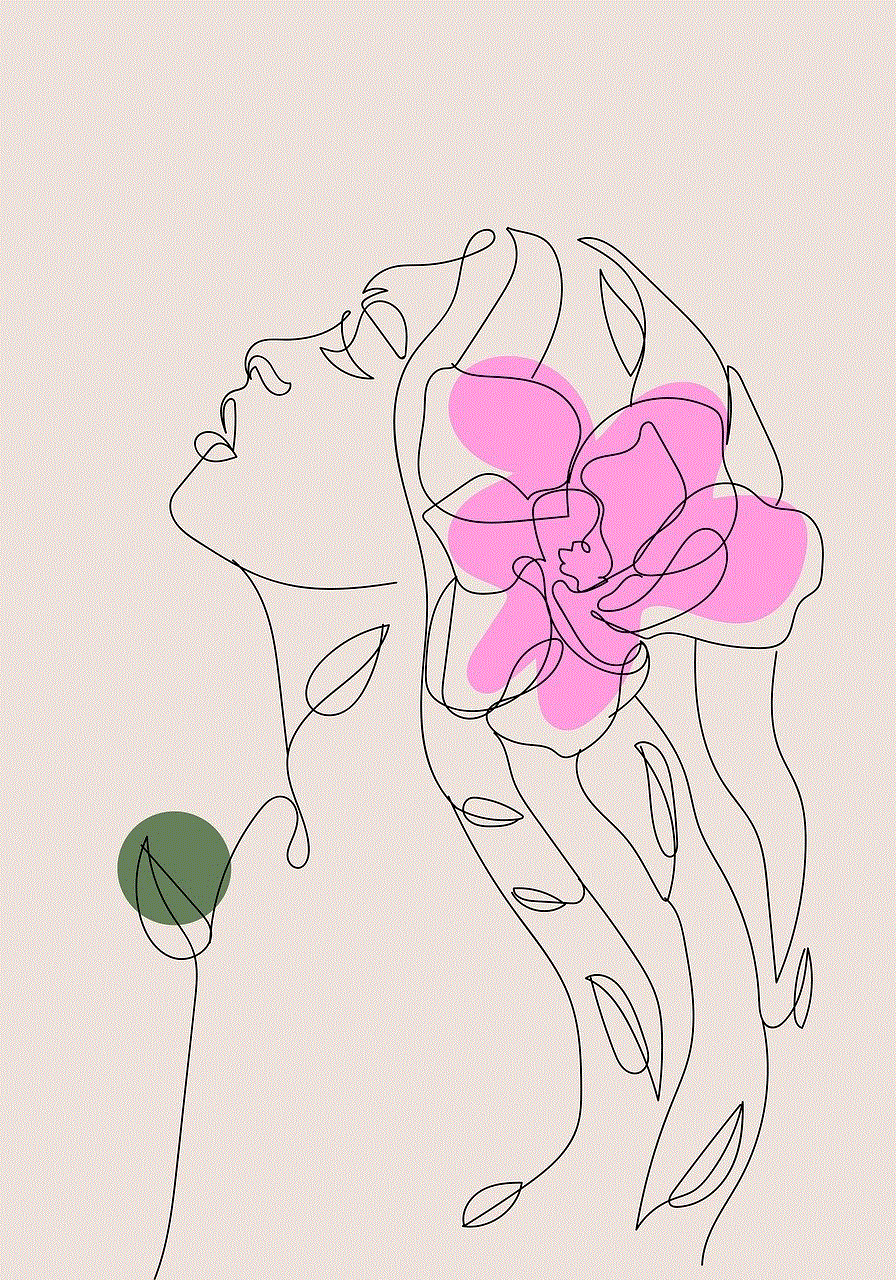
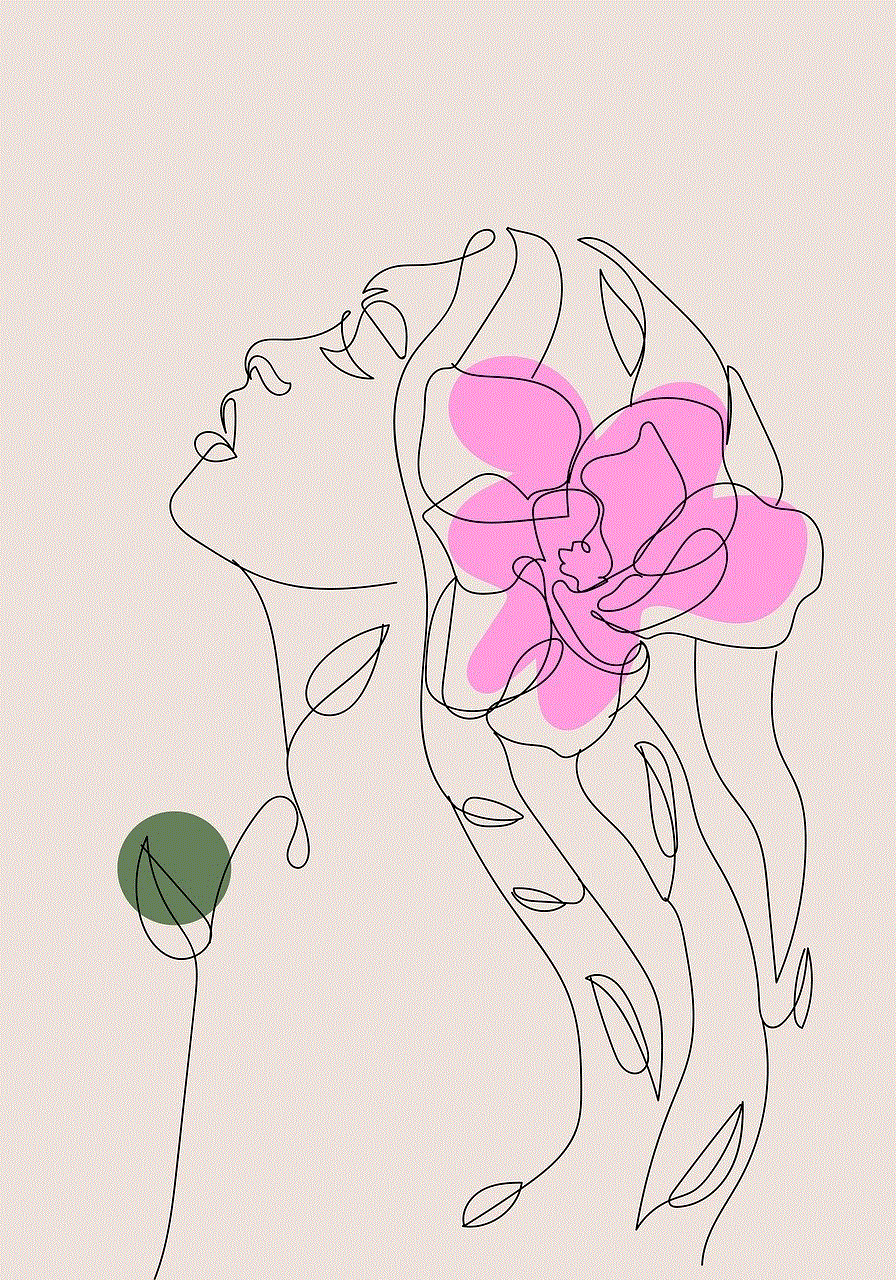
If you have an older iPhone running on iOS 11 or earlier, you can use the Restrictions feature to disable screen sharing. To do this, go to Settings > General > Restrictions. You will be prompted to set a passcode, which will be used to access the Restrictions menu.
Once you have set a passcode, go to the “Allow” section and toggle off the switch next to “Screen Mirroring.” This will prevent anyone from using screen sharing on your device.
Method 7: Using a Third-Party App to Disable Screen Sharing
There are also third-party apps available on the App Store that can help you disable screen sharing on your iPhone. These apps work by temporarily disabling the AirPlay feature on your device, preventing others from connecting to your screen.
One such app is “Stop AirPlay” which is available for free on the App Store. This app allows you to easily turn off AirPlay with a single tap, preventing others from sharing your screen. It also has an option to schedule AirPlay to turn off at a specific time, making it a convenient and effective tool for disabling screen sharing on your iPhone.
In conclusion, screen sharing is a useful feature on iPhones, but there may be times when you want to disable it for privacy or security reasons. Fortunately, there are several methods you can use to disable screen sharing on your device, including using the Control Center, turning off AirPlay from Settings, and using third-party apps. By following these methods, you can ensure the privacy and security of your screen and prevent others from accessing it without your permission.
urban dictionary turnt
Urban Dictionary is a well-known online dictionary that is known for its user-generated content and its ability to capture the ever-evolving language of the streets. One of the most popular terms on Urban Dictionary is “turnt”. This term has become a staple in modern slang and is commonly used in everyday conversation. But what exactly does “turnt” mean? In this article, we will explore the origins and meanings of “turnt” according to Urban Dictionary and its usage in popular culture.
According to Urban Dictionary, “turnt” is defined as being in a state of excitement, hype, or wildness. It is often used to describe someone who is highly energetic, enthusiastic, or extremely drunk. The term is believed to have originated from the word “turned”, which is used to describe someone who is heavily under the influence of drugs or alcohol. However, over time, the word “turned” was shortened to “turnt” and has taken on a broader meaning.
The term “turnt” has been around for quite some time, but it wasn’t until the early 2000s when it gained popularity. It was first used in lyrics by rapper Lil Jon in his song “Get Low” which was released in 2003. The chorus of the song goes, “To the window, to the wall / To the sweat drop down my balls / To all these bitches crawl / To all skeet skeet motherf*cker / All skeet skeet god damn / To all skeet skeet motherf*cker / All skeet skeet god damn”. The phrase “all skeet skeet motherf*cker” was later interpreted as “all turnt up motherf*cker” which is often used in the song’s place.
Since then, “turnt” has been used in various contexts in popular culture, from music to movies, and even in everyday conversations. It has become a part of modern slang and is commonly used by the younger generation. The term has also been featured in memes and viral videos, further solidifying its place in popular culture.
One of the most common uses of “turnt” is to describe someone who is highly energetic or enthusiastic. For example, if someone is really excited about a party, they might say, “I’m so turnt for tonight!” This expresses their high level of excitement and anticipation for the upcoming event. In this sense, “turnt” is often used as a synonym for “hyped” or “pumped”.
Another common use of “turnt” is to describe someone who is extremely drunk or under the influence of drugs. This usage is often seen in party settings where alcohol and drugs are prevalent. For example, someone might say, “I got so turnt last night, I don’t even remember what happened.” This indicates that they were heavily intoxicated and unable to recall the events of the previous night.
In some cases, “turnt” can also be used to describe a situation or event that is wild or chaotic. For instance, if a party gets out of hand and there is a lot of commotion and craziness, someone might say, “This party is turnt!” This usage is often seen in social media posts or captions where people are trying to convey the level of excitement or chaos in a particular situation.
While “turnt” is often used to describe positive or exciting situations, it can also be used in a negative context. For example, if someone is acting recklessly or irresponsibly due to being under the influence, they might be described as “turnt up”. This usage is often seen in cautionary tales or warnings about the dangers of substance abuse.
In recent years, “turnt” has also been used in a more playful and ironic manner. In this sense, it is often used to describe someone who is pretending to be excited or enthusiastic about something, even though they are not. For example, if someone is pretending to enjoy a party that they actually find boring, they might say, “I’m so turnt right now!” This usage is often seen in memes and social media posts where people are poking fun at themselves or others for being unenthusiastic.
The term “turnt” has also inspired other slang words and phrases, such as “turnt up” and “turnt down”. “Turnt up” is used to describe someone who is exhibiting high levels of energy or excitement, while “turnt down” is used to describe someone who is the opposite – calm and relaxed. These variations of the word are often used to describe different levels of intensity in a person’s behavior or mood.
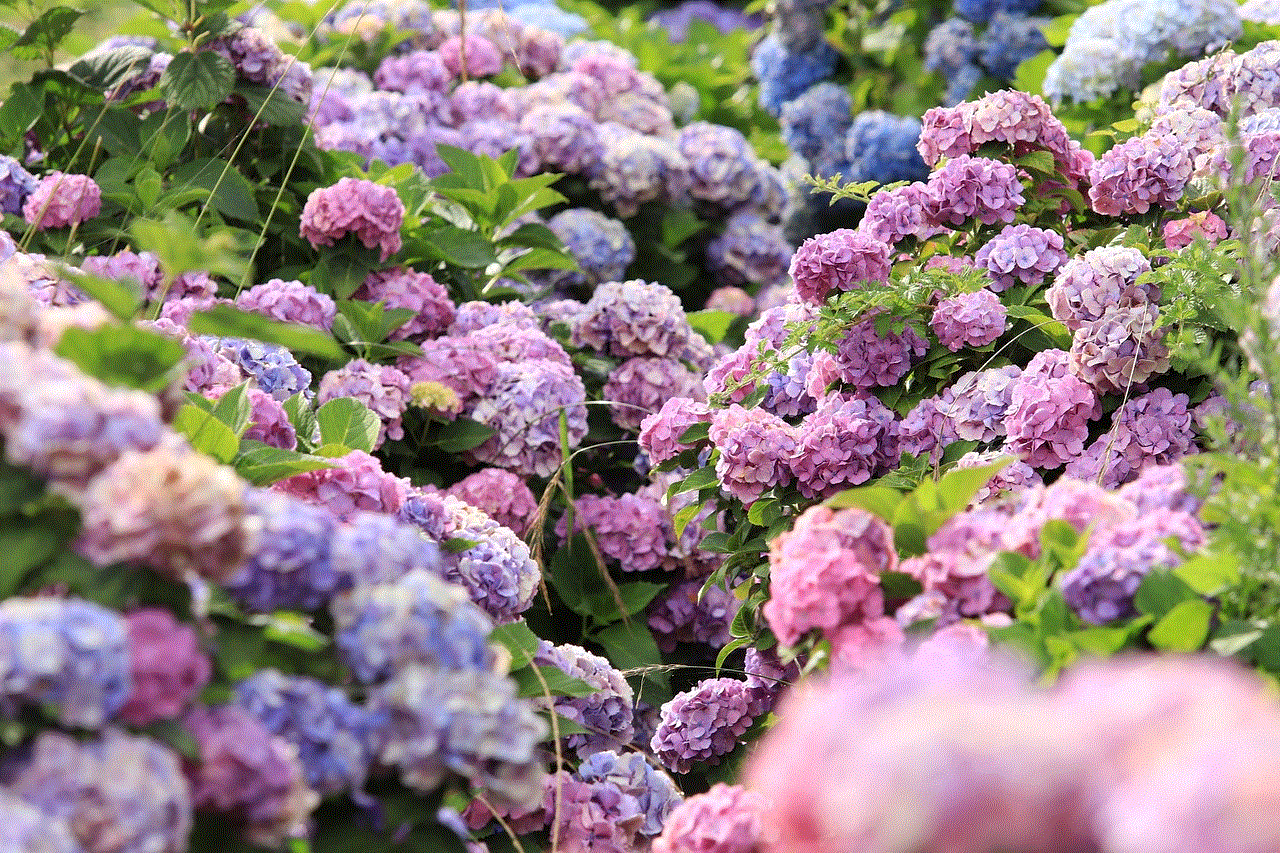
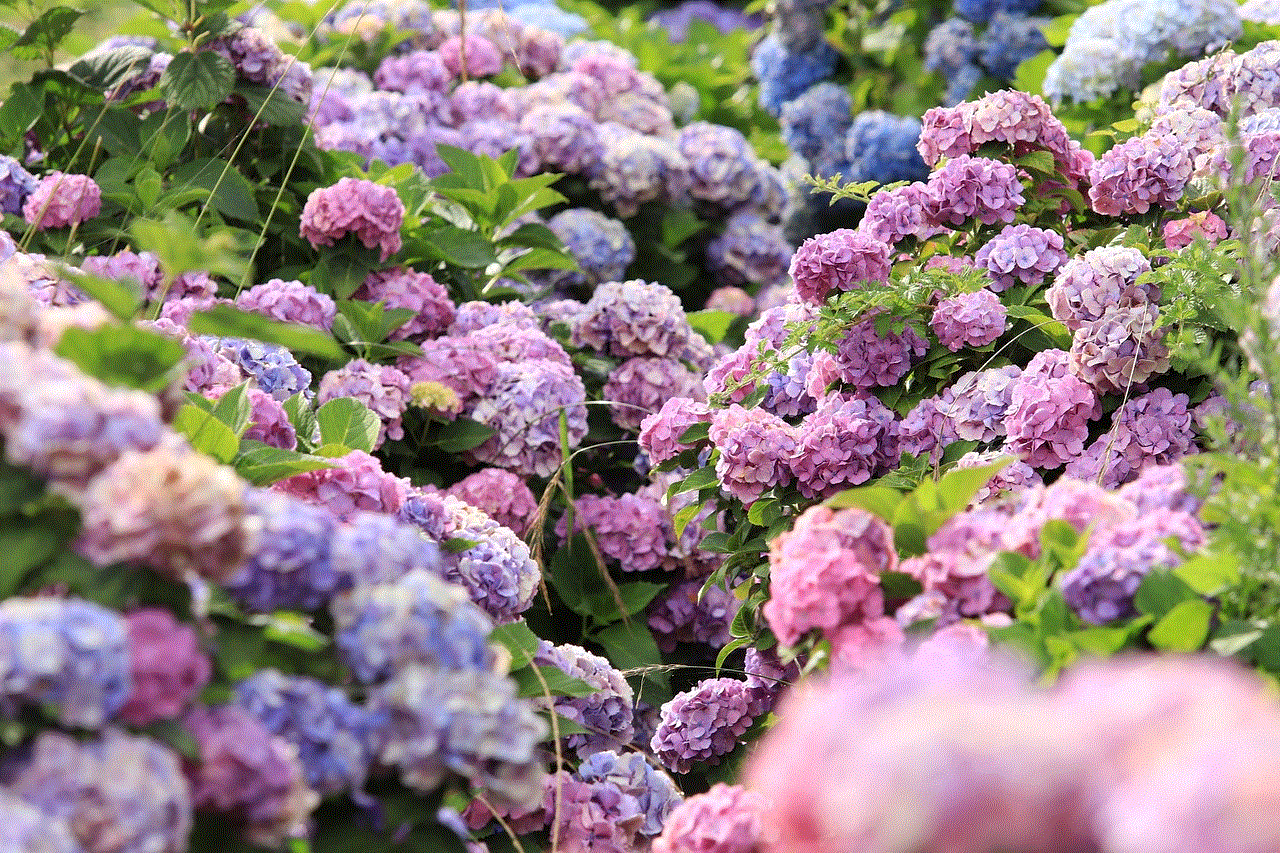
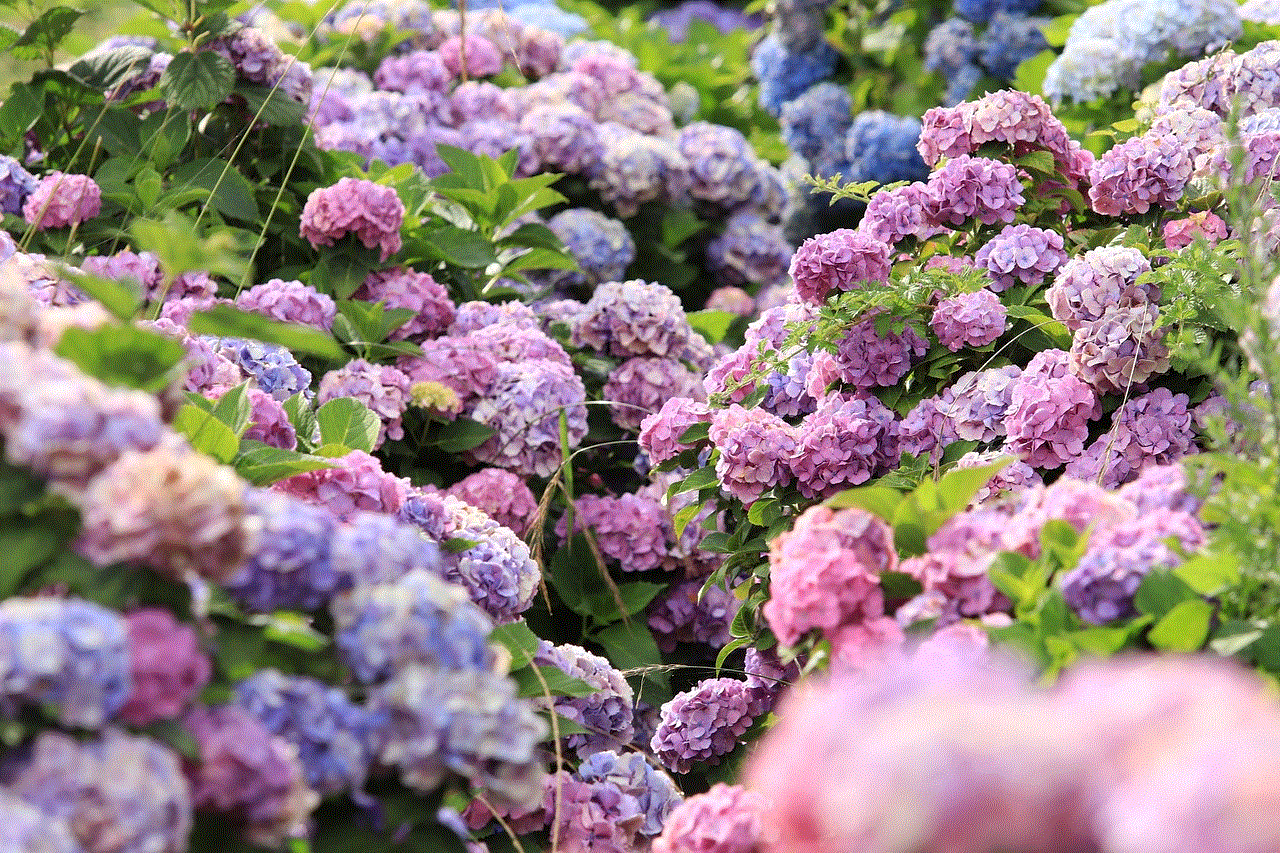
In conclusion, “turnt” is a versatile term that has evolved over the years to encompass various meanings and uses. From its origins in the early 2000s to its widespread usage in popular culture today, “turnt” has become a staple in modern slang. Whether it’s used to describe someone who is highly energetic, heavily under the influence, or a situation that is wild and chaotic, “turnt” has cemented its place in our everyday language. So the next time you hear someone say, “I’m so turnt right now”, you’ll know exactly what they mean.