porn removal software
In today’s digital age, access to explicit content has become increasingly easy. With just a few clicks, one can stumble upon explicit images, videos, and websites that can be damaging not only to an individual’s mental and emotional well-being, but also to their relationships and overall productivity. To combat this issue, many have turned to porn removal software as a solution. But what exactly is porn removal software and does it truly work? In this article, we will delve into the world of porn removal software, its effectiveness, and its impact on society.
Porn removal software, also known as pornography blocking software, is a type of computer program designed to prevent access to explicit content. This software is usually installed on a computer or mobile device and works by blocking websites, images, and videos that contain explicit material. It can also monitor and restrict the usage of certain applications and search terms that may lead to explicit content. The goal of this software is to create a safe and controlled digital environment, especially for children and individuals struggling with porn addiction.
One of the main arguments for using porn removal software is to protect children from being exposed to explicit content online. With the rise of smartphones and tablets, children have more access to the internet than ever before. This puts them at risk of stumbling upon inappropriate content, which can have long-lasting negative effects on their development. Porn removal software aims to prevent this by blocking explicit material, thus providing parents with peace of mind knowing that their children are not being exposed to harmful content.
In addition to protecting children, porn removal software is also marketed as a tool for those struggling with porn addiction. With the easy accessibility of explicit content, many individuals find themselves becoming addicted to it. This can lead to a range of negative consequences, including relationship issues and a decrease in productivity. By blocking access to explicit content, porn removal software attempts to break the cycle of addiction and help individuals regain control over their habits.
While the intentions behind porn removal software are noble, its effectiveness is still up for debate. Some argue that the software is not foolproof and can be bypassed by determined individuals. This can be a concern for parents who may think their children are protected when in reality, they can still access explicit content. Additionally, some argue that the software may give a false sense of security, leading parents to be less vigilant in monitoring their children’s online activities.
Another issue with porn removal software is its impact on freedom of speech. Critics argue that by blocking explicit content, the software is restricting an individual’s right to access any information they choose. This can be a slippery slope as it opens the door for censorship of other types of content deemed inappropriate by the software’s developers. It also raises the question of who gets to decide what is considered explicit and what is not.
Moreover, there is concern that porn removal software may create a stigma around sexuality and explicit content. By labeling certain material as “bad” or “wrong”, it can perpetuate the shame and guilt that individuals already feel when consuming explicit content. This can have a negative impact on one’s relationship with their own sexuality and may lead to further issues down the line.
Despite these criticisms, there are still many individuals who swear by the effectiveness of porn removal software. They argue that it has helped them break their addiction and regain control over their lives. However, it is important to note that porn addiction is a complex issue and cannot be solved solely by the use of software. It requires a multifaceted approach that includes therapy and support from loved ones.
In recent years, there has been a rise in the use of porn removal software by organizations and institutions. Schools, libraries, and even some workplaces have implemented this software to prevent access to explicit content. While their intentions may be good, this raises concerns about the impact on an individual’s privacy and freedom. By using this software, these institutions are essentially monitoring and controlling an individual’s online activities, which can be seen as a violation of privacy.
In conclusion, porn removal software is a controversial topic with valid arguments on both sides. While it may provide a sense of security for parents and help individuals struggling with porn addiction, its effectiveness and impact on society are still up for debate. It is important to have open and honest discussions about this issue and to consider all perspectives before deciding whether to use porn removal software or not. Ultimately, the responsibility lies with individuals to educate themselves and their children about the dangers of explicit content and to make informed decisions about their internet usage.
how to connect att modem
Connecting your AT&T modem is a simple process that can be done in just a few steps. In this article, we will guide you through the process of connecting your AT&T modem, including setting it up and troubleshooting any potential issues.
Before we dive into the steps, let’s first understand what a modem is and its role in your internet connection. A modem is a device that connects your home network to the internet. It receives the signal from your internet service provider (ISP) and converts it into a digital signal that your devices can understand.
AT&T is one of the largest telecommunications companies in the world and provides internet, phone, and TV services to millions of customers. They offer a variety of modems to their customers, including DSL, fiber, and cable modems. The steps to connect your modem may vary depending on the type of modem you have, but the basic principles remain the same.
Now, let’s get started with the steps to connect your AT&T modem.
Step 1: Unpack and Inspect Your Modem
The first step is to unpack your AT&T modem and make sure you have all the necessary components. Your modem should come with a power adapter, Ethernet cable, phone cable (if applicable), and a user manual. Check for any damages to the modem or its components before proceeding.
Step 2: Choose a Suitable Location for Your Modem
Next, you need to find the perfect spot for your modem. It should be placed in a central location in your home, away from any obstructions, to ensure optimal coverage. Avoid placing it near any large appliances or electronics that may interfere with the signal.
Step 3: Connect the Power Adapter
Now, it’s time to connect the power adapter to your modem. The adapter should be plugged into a power outlet and then connected to the modem. Make sure the adapter is securely plugged in to avoid any power issues.
Step 4: Connect the Phone Cable (if applicable)
If you have a DSL modem, you will need to connect the phone cable to the modem and your phone jack. This will allow you to use your phone and internet simultaneously. If you have a fiber or cable modem, you can skip this step.
Step 5: Connect the Ethernet Cable
The next step is to connect the Ethernet cable to your modem and your computer. The Ethernet cable is used to transmit data between your modem and your computer. Make sure the cable is securely plugged in on both ends.
Step 6: Power On Your Modem
Once all the cables are connected, it’s time to power on your modem. You should see lights on the modem indicating that it is receiving power and is connected to the internet. If you don’t see any lights, check the power and cable connections to make sure everything is properly connected.
Step 7: Wait for the Modem to Boot Up
Your modem will take a few minutes to boot up and establish a connection with your ISP. During this time, you may see the lights on the modem flashing. This is normal, and you don’t need to do anything during this process.
Step 8: Configure Your Modem
Depending on the type of modem you have, you may need to configure it before you can connect to the internet. If you have a DSL modem, you will need to enter your AT&T username and password in the modem’s settings. If you have a fiber or cable modem, you can connect directly to the internet without any configuration.
Step 9: Test Your Connection
Once your modem is configured, it’s time to test your internet connection. Open a web browser and try to load a website. If the website loads successfully, then your connection is working correctly. If not, you may need to troubleshoot any potential issues.
Step 10: Troubleshooting Common Issues
If you are unable to connect to the internet, there are a few things you can try to troubleshoot the issue. First, make sure all the cables are securely plugged in. If that doesn’t work, try restarting your modem and computer. If the problem persists, you can contact AT&T customer support for further assistance.
Congratulations, you have successfully connected your AT&T modem to the internet! Now you can enjoy fast and reliable internet access in your home.
In conclusion, connecting your AT&T modem is a straightforward process that can be done in just a few steps. Make sure to follow the steps outlined in this article to ensure a smooth and hassle-free setup. If you encounter any issues, don’t hesitate to reach out to AT&T customer support for assistance. Happy browsing!
find out sent anonymous text message
In today’s digital age, communication has become easier and more convenient than ever before. With the rise of smartphones and social media, people can easily stay connected with each other through various means such as calls, emails, and text messages. However, with this convenience also comes the potential for misuse and abuse. One of the most common forms of communication that has been misused is anonymous text messages. These messages can cause a great deal of stress and anxiety for the recipient, as they do not know who is behind the message. In this article, we will dive into the concept of anonymous text messages, how to find out who sent them, and what steps can be taken to prevent and handle such situations.
What is an Anonymous Text Message?
An anonymous text message is a message that is sent without the sender’s identity being revealed. This can be done through various means such as using a fake phone number, using a messaging app that allows anonymous texting, or using a website that offers anonymous messaging services. The intention behind sending such messages can vary. Some people may use it as a prank or to play a joke on someone, while others may use it to bully, harass, or threaten someone without being identified.
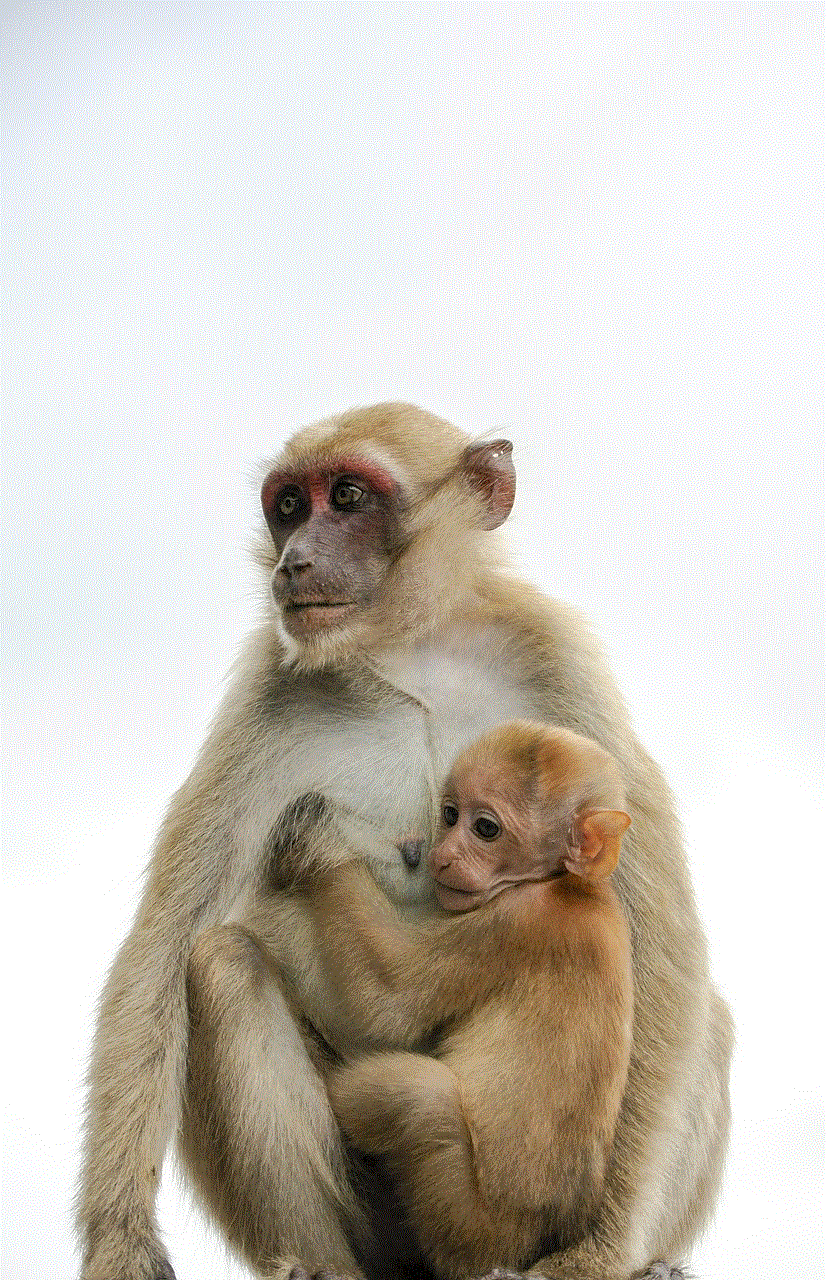
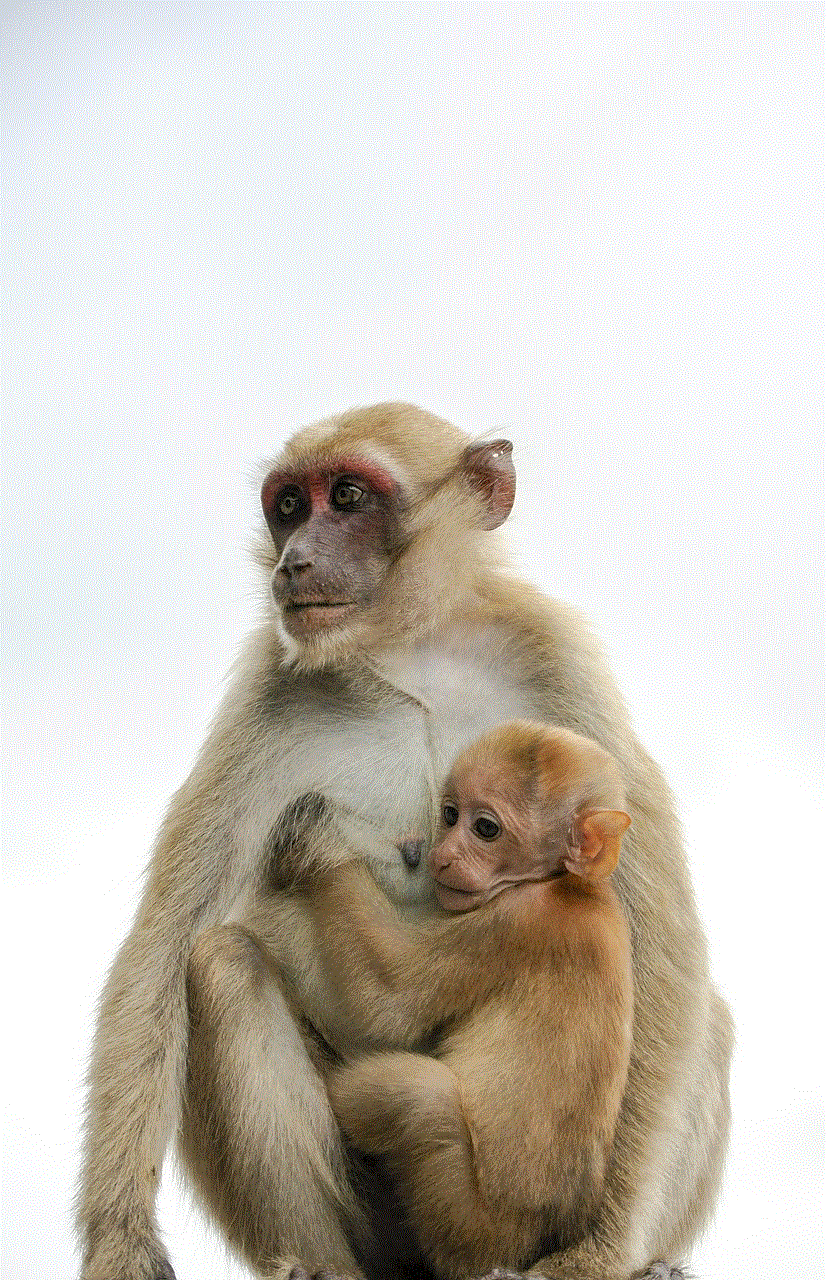
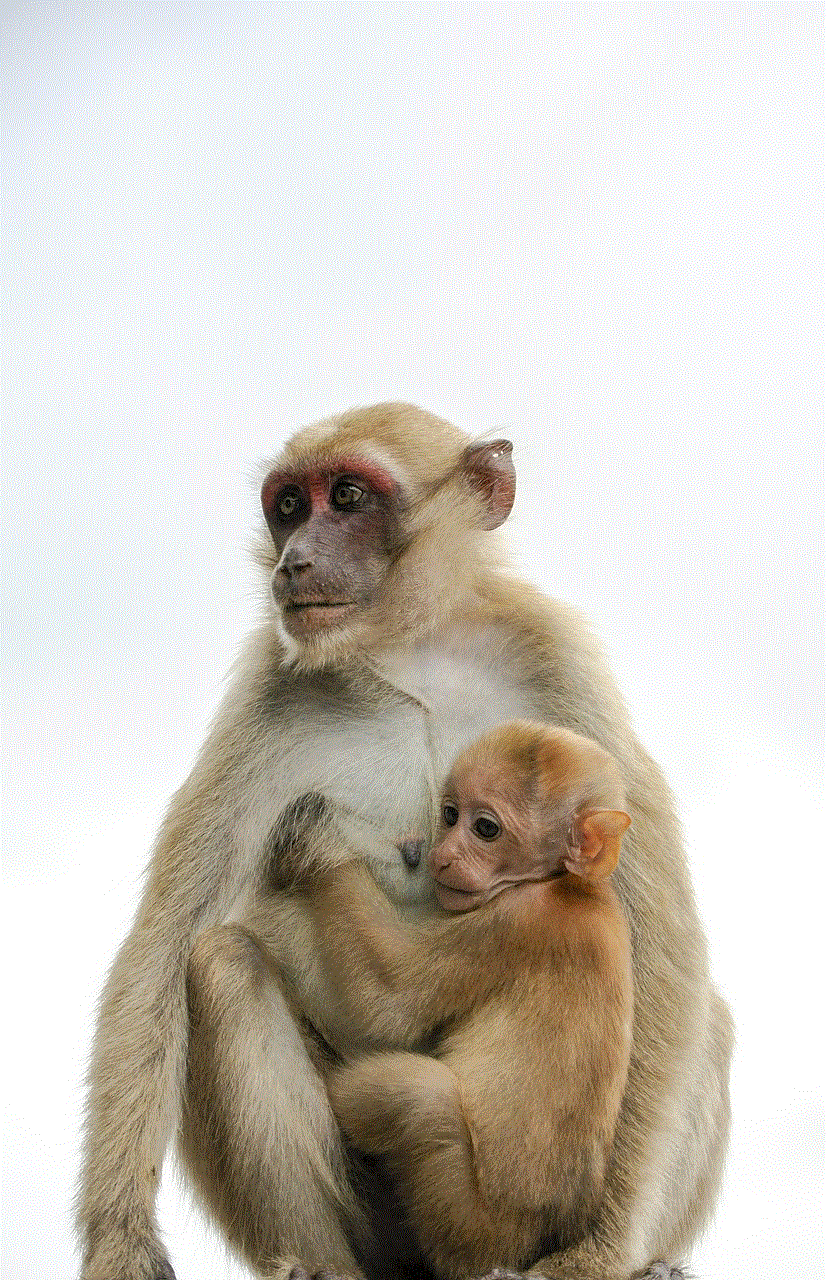
The Rise of Anonymous Text Messaging
The use of anonymous text messaging has been on the rise in recent years, especially among teenagers and young adults. The anonymity it provides allows people to say things they normally wouldn’t say in person, and this can have serious consequences. According to a study by Pew Research Center, 59% of teens have experienced cyberbullying in some form, and anonymous messaging is one of the common methods used for cyberbullying. In addition, the use of anonymous texting has also been linked to cases of stalking, revenge, and even terrorism.
How to Find Out Who Sent an Anonymous Text Message?
If you have received an anonymous text message, you may feel frustrated and violated. However, there are ways to find out who sent the message, and here are some steps you can take:
1. Check the Message Content
The first step in finding out who sent an anonymous text message is to carefully read and analyze the message content. Look for any clues that can help identify the sender, such as specific words or phrases, writing style, or any personal information mentioned in the message.
2. Contact the Phone Carrier
If the message was sent from a phone number, you can contact the phone carrier and request information about the owner of the number. However, the carrier may not disclose this information due to privacy policies, unless there is a legal reason to do so.
3. Use Reverse Phone Lookup Services
Another option is to use reverse phone lookup services. These services allow you to search for information about a phone number, such as the owner’s name, address, and other contact details. Some of these services are free, while others require a fee.
4. Ask for Help from the Police
If the anonymous text message contains threats, harassment, or any other illegal content, you can report it to the police. They have the resources and authority to track down the sender and take appropriate action.
5. Use Social Media
If the anonymous message was sent through a messaging app or social media platform, you can use the platform’s search feature to find the sender’s profile. You can also try using their phone number or email address to search for them on other social media platforms.
6. Enable Read Receipts
If you are using a messaging app, you can enable read receipts. This will inform the sender that you have read the message, and they may reveal their identity if they know you have seen the message.
7. Use a TrapCall Service
TrapCall is a paid service that allows you to unmask blocked or restricted numbers. You can set up your phone to automatically reject calls from restricted numbers and receive a notification with the caller’s information.
8. Hire a Private Investigator



If you have exhausted all other options, you can hire a private investigator to help you track down the sender of the anonymous text message. They have access to specialized tools and databases that can help identify the sender.
9. Check Your Phone Records
If the message was sent from a phone number that is not saved in your contacts, you can check your phone records to see if you have received any calls or messages from that number in the past. This can help narrow down the list of potential senders.
10. Use a Call Trace Service
Some phone carriers offer a call trace service that can be activated by dialing a specific code after receiving an anonymous call or message. This service records the phone number of the person who called or messaged you, and the information can be used to track down the sender.
How to Prevent and Handle Anonymous Text Messages?
Prevention is always better than cure, and there are some steps you can take to prevent and handle anonymous text messages:
1. Block Unknown Numbers
If you receive an anonymous text message, the first thing you should do is block the number. This will prevent any further messages from that number.
2. Protect Your Personal Information
Be cautious about sharing your personal information online. Avoid posting your phone number on public platforms or giving it to people you don’t know.
3. Use Privacy Settings
Make sure to use privacy settings on social media platforms to control who can contact you and who can see your posts.
4. Report Harassment and Bullying
If you receive an anonymous message that contains threats, harassment, or bullying, report it to the appropriate authorities. This will not only help protect you but also prevent the sender from targeting others.
5. Use a Messaging App with Safety Features
There are messaging apps that offer safety features such as blocking unknown numbers, reporting inappropriate messages, and even hiding your phone number.
6. Educate Yourself and Others
It is important to educate yourself and others, especially children and teenagers, about the potential risks of anonymous messaging and how to handle such situations.



In Conclusion
Anonymous text messages can cause a great deal of stress and anxiety for the recipient. It is important to take the necessary steps to find out who sent the message and prevent such incidents from happening in the future. If you receive an anonymous message, follow the steps mentioned above, and remember to always prioritize your safety and well-being.