google search filters cheat sheet
Google search filters are a powerful tool that can greatly enhance your online search experience. When used correctly, these filters can help you quickly find exactly what you are looking for, saving you time and frustration. However, many people are unaware of the various filters available and how to use them effectively. That’s where this cheat sheet comes in – to provide you with a comprehensive guide to using Google search filters.
Before we delve into the details, let’s first understand what Google search filters are. These filters are a set of options that allow you to refine your search results based on specific criteria. They can be used to narrow down your search to a particular website, time period, or content type, among other things. By using these filters, you can make your search more specific, accurate, and relevant.
Now, let’s take a closer look at the various filters and how you can use them to your advantage.
1. Site or Domain Filter
The site or domain filter allows you to limit your search results to a particular website or domain. For instance, if you are looking for information on a specific topic from a particular website, you can use this filter to narrow down your results. Simply type in “site:” followed by the website or domain name, and then your search query. This filter is particularly useful when you know exactly which website or domain you want to search.
2. Date Range Filter
If you are looking for recent information or want to exclude outdated results, then the date range filter is your go-to option. You can access this filter by clicking on “Tools” beneath the search bar, and then selecting “Any time.” From there, you can choose a specific time period, such as “past year” or “custom range,” to refine your results. This filter is especially helpful when conducting research on current events or topics that are time-sensitive.
3. File Type Filter
The file type filter allows you to search for specific types of files, such as PDFs, Word documents, or PowerPoint presentations. This filter is particularly useful when you are looking for documents or files related to your research or project. To use it, simply type in “filetype:” followed by the file format, and then your search query. For example, if you are looking for PDFs related to “digital marketing,” type in “filetype:pdf digital marketing.”
4. Related Search Filter
The related search filter helps you find websites or pages that are related to a particular website. This filter is helpful when you come across a website that is relevant to your search but does not provide the information you need. To use this filter, click on the three dots next to the website’s URL in the search results, and then select “Related.” This will provide you with a list of websites that are similar to the one you selected.
5. Location Filter
If you are looking for information related to a specific location, then the location filter is your best bet. You can access this filter by clicking on “Tools” and then selecting “Anywhere” to choose a specific location. This filter is particularly helpful when conducting local searches, such as finding nearby restaurants, businesses, or events.
6. Verbatim Filter
The verbatim filter allows you to search for an exact match of your search query. This filter is useful when you are looking for a particular phrase or set of words. To use it, click on “Tools” and then select “All results” to choose “Verbatim.” This will ensure that your search results include the exact words in your search query, without any variations or synonyms.
7. Reading Level Filter
The reading level filter allows you to specify the complexity level of the content you are looking for. This filter is particularly helpful when conducting research for academic purposes. You can access it by clicking on “Tools” and then selecting “All results” to choose “Reading level.” From there, you can choose from basic, intermediate, or advanced reading levels.
8. Image Size Filter
The image size filter allows you to find images of a specific size. This filter is useful when you are looking for high-quality images for your project or presentation. To access this filter, click on “Tools” and then select “Size” to choose the desired image size, such as “Large” or “Medium.”
9. SafeSearch Filter
The SafeSearch filter is designed to filter out explicit content from your search results. This filter is particularly useful when conducting searches for children or in a professional setting. To use this filter, click on “Settings” and then select “Search settings.” From there, you can turn on the SafeSearch filter to ensure that your results are appropriate and safe.
10. Social Media Filter
The social media filter helps you find content from various social media platforms, such as Twitter, facebook -parental-controls-guide”>Facebook , or Instagram . This filter is particularly useful when you are looking for real-time updates or opinions on a particular topic. To use this filter, click on “Tools” and then select “All results” to choose “Social media.” This will provide you with a list of social media posts related to your search query.
In conclusion, Google search filters are a valuable tool that can greatly enhance your online search experience. Whether you are conducting research, looking for specific information, or trying to find the right image, these filters can save you time and effort. By using the above cheat sheet, you can now make the most out of Google search filters and find exactly what you are looking for in no time. Happy searching!
revil ransomware master decrypter released past
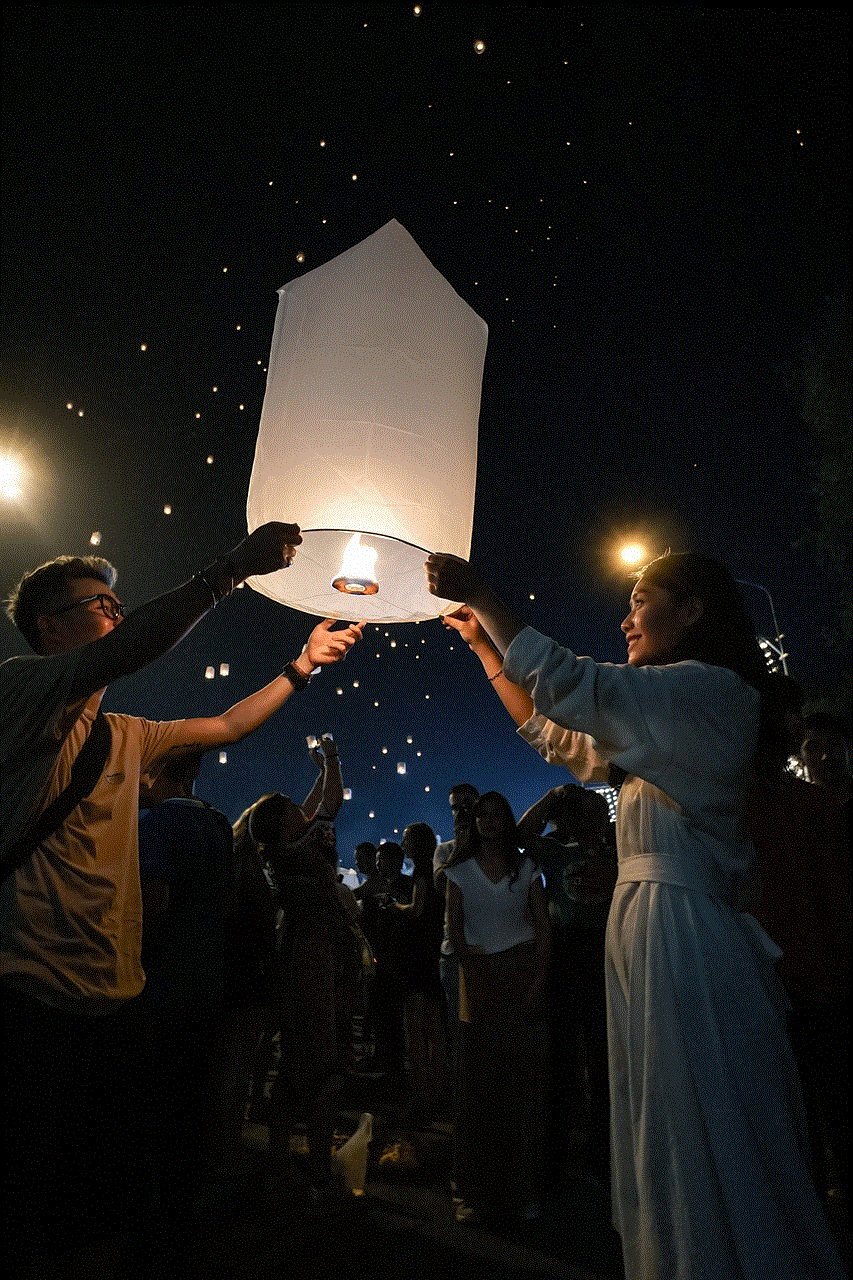
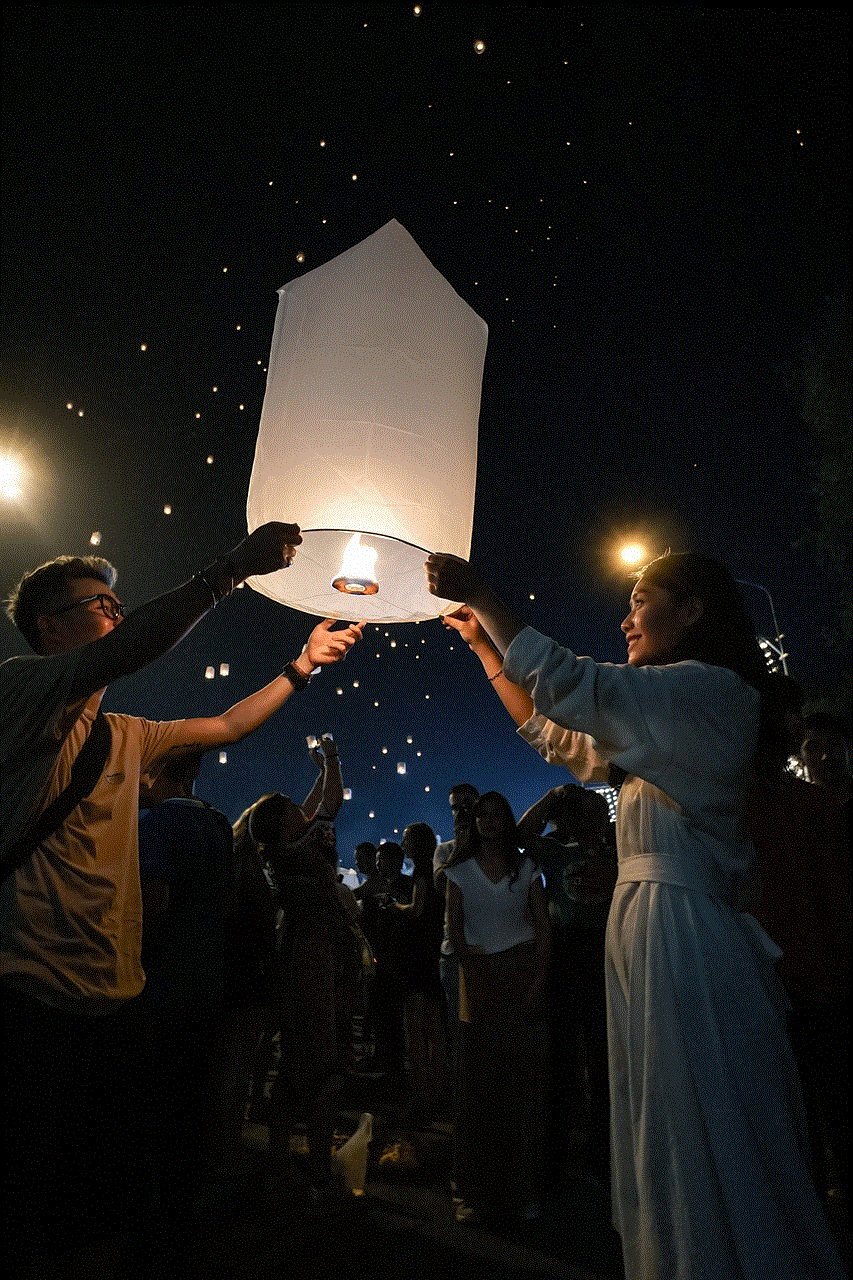
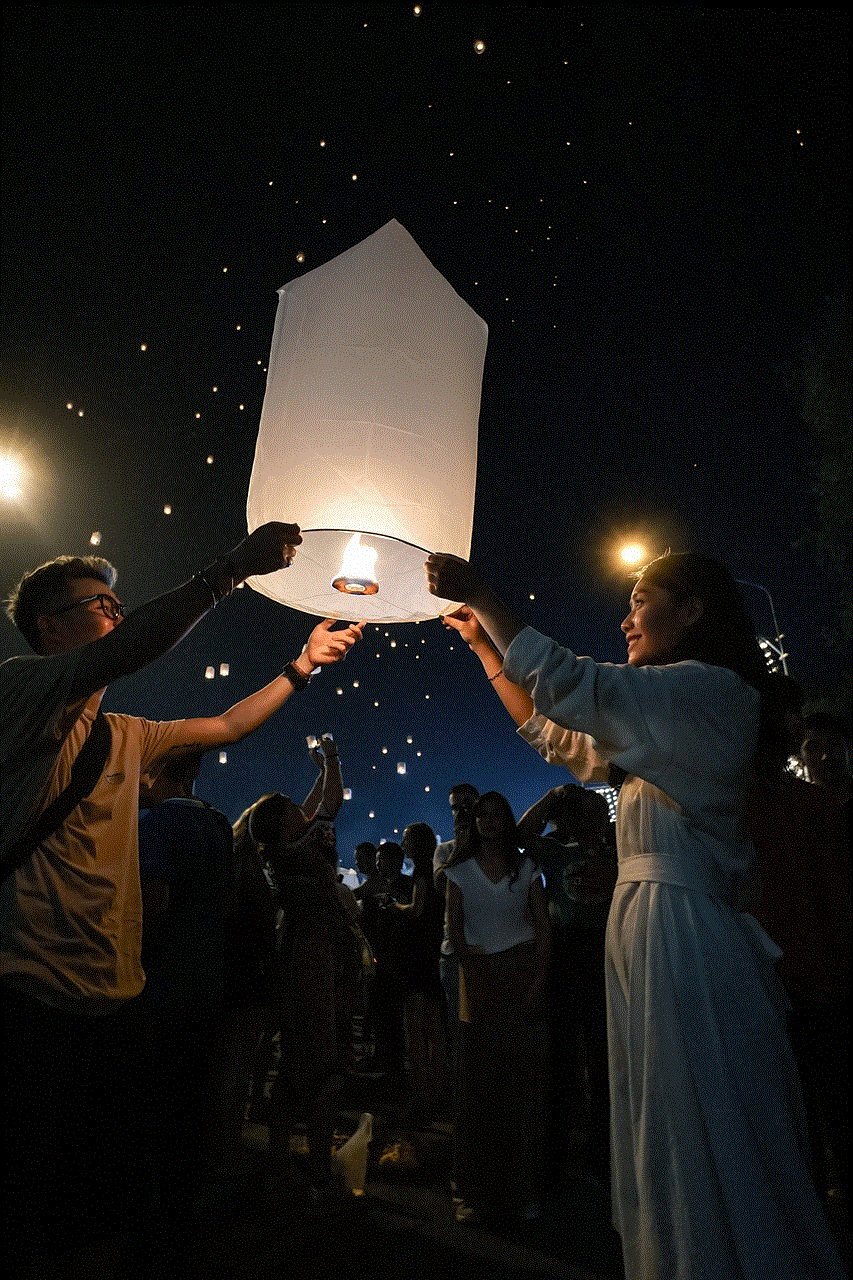
In recent years, ransomware attacks have become a major threat to individuals and organizations alike. These malicious attacks encrypt all the important files on a victim’s computer and demand a ransom in exchange for the decryption key. One of the most notorious ransomware families is Revil, also known as Sodinokibi. This ransomware has caused havoc across the globe, targeting both individuals and large corporations. However, there is some good news for those who have fallen victim to this cybercrime. The master decrypter for Revil ransomware has been released, providing hope for those who have lost access to their valuable data.
The Revil ransomware first emerged in April 2019 and quickly gained notoriety for its sophisticated attack methods and high ransom demands. It is believed to have originated from Russia and has since spread to various countries, including the United States, Canada, and the United Kingdom. The ransomware is typically distributed through phishing emails or exploit kits, which exploit vulnerabilities in software to gain access to a victim’s computer. Once inside, Revil encrypts all the files on the system and leaves a ransom note demanding payment in Bitcoin.
Victims of Revil ransomware have been faced with difficult decisions. Should they pay the ransom and hope to regain access to their files, or should they refuse to give in to the demands and risk losing their data forever? In some cases, even those who have paid the ransom have not received the promised decryption key, leaving them with no choice but to start from scratch. However, the recent release of the Revil master decrypter has provided a glimmer of hope for those who have been affected by this malicious software.
The master decrypter, also known as the universal decryption key, was released by a group of security researchers who go by the name “Sudden Death.” This group has been actively tracking the activities of Revil ransomware and has been able to gather information on the encryption algorithm used by the malware. With this knowledge, they were able to develop a decryption tool that can unlock the files encrypted by Revil without the need for a ransom payment.
This news has been met with relief and excitement by those who have been struggling with Revil ransomware. It is estimated that the master decrypter can help thousands of victims who have been affected by this ransomware. However, there are still some concerns about the effectiveness of this tool. Some experts warn that the decryption process may take a long time, depending on the size of the encrypted files. In addition, there is no guarantee that the master decrypter will work on all versions of Revil ransomware, as the malware is constantly evolving.
Despite these concerns, the release of the master decrypter is seen as a significant victory in the fight against Revil ransomware. It not only provides a way for victims to regain access to their files without paying the ransom, but it also sends a message to the creators of this malware that their activities will not go unpunished. With the threat of the master decrypter looming, the creators of Revil ransomware may think twice before launching future attacks.
The release of the master decrypter has also raised questions about the legality of using such tools. While some may argue that it is a form of hacking, others see it as a necessary step in protecting innocent victims from cybercriminals. The creators of the master decrypter have stated that their intention is to help those who have been affected by Revil ransomware, and they have no malicious intent. However, there is still a debate about the ethics of using decryption tools without the permission of the affected parties.
The release of the master decrypter also highlights the importance of collaboration and information sharing in the fight against cybercrime. Many experts believe that if security researchers and law enforcement agencies work together, they can make a significant impact in reducing the number of ransomware attacks. By sharing information and resources, they can stay one step ahead of cybercriminals and develop tools to counter their malicious activities.
In addition to the master decrypter, there are other measures that individuals and organizations can take to protect themselves against Revil ransomware and other types of malware. The first and most important step is to regularly back up all important files. In the event of a ransomware attack, having a recent backup can save victims from losing their valuable data. It is also essential to keep all software and operating systems up to date, as this can prevent vulnerabilities from being exploited by cybercriminals.
Furthermore, individuals and organizations should be cautious when opening emails from unfamiliar senders and avoid clicking on suspicious links or attachments. It is also advisable to invest in reputable anti-virus software and to regularly scan systems for any potential threats. In the case of a ransomware attack, it is essential to disconnect the infected computer from the network and seek professional help to remove the malware.



In conclusion, the release of the Revil ransomware master decrypter is a significant development in the fight against cybercrime. It provides hope for those who have been affected by this malicious software and sends a strong message to the creators of Revil that their actions will not go unpunished. However, it is also a reminder of the ever-growing threat of ransomware and the need for individuals and organizations to take proactive measures to protect themselves. With continued collaboration and vigilance, we can continue to make strides in preventing and countering cyberattacks.
instagram video call online
In today’s digital age, social media has become an integral part of our daily lives. One of the most popular social media platforms is Instagram , which is all about sharing photos and videos with your followers. However, in recent years, Instagram has expanded its features to include video calling, allowing users to connect with their friends and followers in a more intimate and personal way. In this article, we will explore the world of Instagram video calls and how you can use them to enhance your social media experience.
First, let’s understand what Instagram video calls are. Similar to other video calling platforms like Skype or FaceTime, Instagram video calls allow you to have a face-to-face conversation with another Instagram user in real-time. You can see and hear the person you are talking to, making it a more personal form of communication compared to just messaging or commenting on each other’s posts.
To make an Instagram video call, you need to have the latest version of the app and an active Instagram account. You can initiate a video call by going to your direct message inbox and selecting the person you want to call. If the person is available, you will see a camera icon at the top right corner of your screen, and by tapping on it, you can start the video call. If the person is offline, you can still leave a video call invitation, and they can join the call when they come online.
One of the most significant advantages of Instagram video calls is that they are completely free. Unlike traditional phone calls, you don’t have to pay for any minutes or data usage. As long as you have a stable internet connection, you can make unlimited video calls to anyone, anywhere in the world. This feature has made video calling more accessible and affordable, especially for long-distance communication.
Another exciting feature of Instagram video calls is that you can have up to four people in a call simultaneously. This feature is perfect for group video calls, where you can connect with your friends and family all at once. You can also add filters and effects to your video call to make it more fun and entertaining. The ability to see multiple faces on your screen makes the conversation more engaging and lively, just like having a real-life group hangout.
One of the most significant benefits of Instagram video calls is that they allow you to see the person you are talking to. In today’s world, where most of our communication is done through texts and emojis, we often miss out on the non-verbal cues that are essential for effective communication. With video calls, you can see the facial expressions, body language, and gestures of the person you are talking to, making the conversation more personal and meaningful.
Instagram video calls also offer a more secure way of communication compared to traditional phone calls. With end-to-end encryption, your video calls are private and cannot be accessed by any third party. This feature ensures that your conversations remain between you and the person you are talking to, giving you peace of mind and a sense of security.
One of the most exciting uses of Instagram video calls is for businesses and influencers. With the rise of influencer marketing, brands are constantly looking for ways to connect with their target audience. Instagram video calls provide a more personal and intimate way for businesses to engage with their followers and potential customers. Influencers can also use video calls to interact with their followers, answer their questions, and give them a behind-the-scenes look at their lives. This feature has opened up new opportunities for businesses and influencers to strengthen their relationships with their audience.
As with any social media platform, there are also some concerns about the use of Instagram video calls. One of the most significant concerns is the potential for cyberbullying. With video calls, bullies have a more direct way of targeting their victims, making it a more serious issue than just online comments or messages. Instagram has taken steps to address this concern by allowing users to block and report any inappropriate behavior during video calls.



Privacy is also a concern for many Instagram users, especially when it comes to video calls. To address this, Instagram has given users the ability to control who can call them. You can choose to receive calls from anyone, only people you follow, or turn off the video call feature altogether. This gives users more control over their privacy and who they communicate with through video calls.
In conclusion, Instagram video calls have revolutionized the way we communicate on social media. They offer a more personal and secure way of connecting with our friends, family, and even businesses and influencers. With its features like group calls, filters, and effects, Instagram has made video calling more fun and engaging. However, as with any online platform, it is essential to use video calls responsibly and be aware of the potential risks. With that in mind, enjoy your Instagram video calls and make the most out of this exciting feature.