share location not working
The ability to share location has become an essential feature in today’s digital age. It allows individuals to easily share their current location with others, making it easier for them to navigate and meet up with friends and family. However, there are times when this feature fails to work, leaving users frustrated and confused. In this article, we will explore the possible reasons why share location may not be working and provide solutions to fix the issue.
Before we delve into the reasons why share location may not be working, let’s first understand what this feature entails. Share location is a feature that allows users to share their real-time location with others through various messaging and social media platforms. This feature uses the device’s built-in GPS technology to pinpoint the exact location of the user and share it with others. It has become a popular feature for individuals who want to meet up with friends, family, or colleagues in a specific location.
However, despite its popularity and usefulness, there are times when share location may not work as expected. This can be frustrating, especially when you are in a new location or trying to meet up with someone. There are several reasons why this feature may not be working, and we will discuss them in detail below.
1. Poor Internet Connection
One of the most common reasons why share location may not be working is due to a poor internet connection. This feature requires an active internet connection to function correctly. If your device is not connected to the internet or has a weak connection, it will not be able to share your location with others. This is because the device needs to communicate with the server to retrieve the location data and send it to the recipient.
To fix this issue, make sure your device is connected to a stable and reliable internet connection. You can also try switching to a different network, such as Wi-Fi or mobile data, to see if it improves the share location feature’s performance.
2. Location Services Turned Off
Another common reason why share location may not be working is that the location services on your device are turned off. Location services are essential for this feature to work as it uses the device’s GPS technology to pinpoint the user’s exact location. If the location services are turned off, the device will not be able to retrieve the location data, and thus, share location will not work.
To fix this issue, you need to turn on the location services on your device. On an iPhone, go to Settings > Privacy > Location Services, and make sure it is turned on. On an Android device, go to Settings > Location and make sure it is turned on.
3. Outdated Software
An outdated operating system can also cause share location to stop working. This is because new updates often come with bug fixes and improvements that can affect the performance of certain features. If you have not updated your device’s software for a long time, it is possible that it is causing the share location feature to malfunction.
To fix this issue, make sure your device is running on the latest software update. Check for any available updates and install them to see if it resolves the problem.
4. App Glitches
Another reason why share location may not be working is due to glitches in the app you are using. If the app is not functioning correctly or has a bug, it can affect the share location feature’s performance. This is especially true if you are using a third-party app for sharing location , as they may not be as reliable as official messaging or social media apps.
To fix this issue, try force-closing the app and relaunching it. If the problem persists, try using a different app or report the issue to the app developer to fix it.
5. Battery Saver Mode
Most smartphones come with a battery saver mode that helps conserve battery life by limiting certain functions, such as location services. If your device is in battery saver mode, it may cause the share location feature to stop working. This is because the device will not be able to retrieve the location data, and thus, cannot share it with others.
To fix this issue, turn off the battery saver mode on your device. You can also add the share location feature to the list of exceptions, so it continues to function even when the device is in battery saver mode.
6. Incorrect Permissions
In some cases, the share location feature may not work due to incorrect permissions. This can happen if you have recently updated your device’s software or changed some settings. If the app does not have the necessary permissions to access location data, it will not be able to share your location with others.
To fix this issue, go to your device’s settings and check the app’s permissions. Make sure location access is enabled for the app you are using to share location.
7. Server Issues
Sometimes, the issue may not be with your device or the app, but rather with the server. If the server is down or experiencing technical difficulties, it can cause the share location feature to malfunction. This is a common occurrence, especially during peak usage times, such as holidays or events.
To fix this issue, you can try again after some time or switch to a different app or platform to share your location.
8. Device Compatibility
The share location feature may not work if you are trying to share your location with someone who has a different device than yours. This can happen if you are using a third-party app or a messaging platform that is not compatible with the recipient’s device. In such cases, the recipient may not receive the location or may receive it incorrectly.
To fix this issue, make sure the app or platform you are using is compatible with the recipient’s device. If not, try using a different method to share your location, such as sending a screenshot or a text message with your address.
9. Physical Obstacles
Physical obstacles can also affect the accuracy of the share location feature. If you are in a location with tall buildings or surrounded by mountains, it can interfere with the GPS signals, making it difficult to pinpoint your exact location. This can result in the share location feature not working correctly.
To fix this issue, try moving to an open area or a location with better GPS reception. You can also try switching on your device’s Wi-Fi or Bluetooth, as they can help improve the accuracy of the GPS signals.
10. Hardware Issues
In some cases, the issue may not be with the software or settings, but rather with the device’s hardware. If your device’s GPS sensor is damaged or faulty, it can cause the share location feature to malfunction. This is a rare occurrence, but it is worth checking if you have tried all the other solutions and the issue persists.
To fix this issue, you may need to get your device’s hardware checked by a professional or replace it if necessary.
In conclusion, the share location feature is a useful and convenient tool that has become an integral part of our daily lives. However, there are times when it may not work due to various reasons, such as poor internet connection, outdated software, app glitches, or hardware issues. By understanding these reasons and following the solutions provided, you can easily troubleshoot and fix the issue, ensuring that you can continue to use this feature without any problems.
verizon iphone parental controls
Title: A Comprehensive Guide to Verizon iPhone parental controls : Promoting a Safe and Balanced Digital Experience for Your Child
Introduction:
In today’s digital age, it is essential for parents to ensure that their children have a safe and balanced experience when using smartphones. With the increasing popularity of iPhones, Verizon has introduced an array of robust parental control features to help parents protect their children from potentially harmful content and manage their screen time effectively. In this article, we will explore the various Verizon iPhone parental controls, their features, benefits, and how to set them up.
1. Understanding the Importance of Parental Controls:
In an increasingly connected world, parental controls have become a necessity to safeguard children from inappropriate content, cyberbullying, and excessive screen time. Verizon’s parental control features aim to strike a balance between allowing children the freedom to explore the digital world and ensuring their safety.
2. Verizon Smart Family:
Verizon Smart Family is a comprehensive suite of parental control tools designed specifically for Verizon iPhone users. It offers a range of features, including content filters, location tracking, screen time management, and activity monitoring.
3. Content Filters:



Verizon’s content filters allow parents to block access to explicit websites and filter out inappropriate content. Parents can customize the level of filtering based on their child’s age and maturity level, ensuring that they only access age-appropriate content.
4. Location Tracking:
Verizon’s location tracking feature provides parents with real-time information about their child’s whereabouts. This feature can be particularly useful for ensuring children’s safety and peace of mind, especially when they are away from home or school.
5. Screen Time Management:
Excessive screen time can have detrimental effects on a child’s physical and mental well-being. Verizon’s screen time management feature allows parents to set limits on how much time their child can spend on their iPhone. This feature also enables parents to schedule screen-free time, promoting a healthy balance between digital engagement and other activities.
6. Activity Monitoring:
To gain insight into their child’s digital behavior, Verizon offers activity monitoring features. Parents can view their child’s call and text logs, app usage, and even set alerts for specific keywords that may indicate cyberbullying or other concerning behavior.
7. Setting Up Verizon Parental Controls:
Enabling Verizon iPhone parental controls is a straightforward process. Parents can access the Smart Family app or log in to their Verizon account to customize and manage their child’s settings.
8. Additional Features and Benefits:
Verizon’s parental control features offer more than just content filtering and screen time management. Parents can also block or allow specific apps, control in-app purchases, and set up emergency contacts for their child’s safety.
9. Conversations and Education:
While parental controls are crucial, it is equally important for parents to engage in open conversations with their children about responsible digital usage. Educating children about online safety, cyberbullying, and the consequences of excessive screen time empowers them to make informed decisions.
10. Limitations and Workarounds:
Despite the robustness of Verizon’s parental controls, it is essential to understand their limitations. Children may find workarounds or access inappropriate content through various means. Regular communication and monitoring are key to addressing any potential loopholes.
Conclusion:
Verizon iPhone parental controls offer a comprehensive set of features that empower parents to protect their children in the digital world. By leveraging these controls, parents can ensure their child’s safety, encourage responsible digital behavior, and promote a balanced lifestyle. However, it is crucial to remember that parental controls are not a substitute for open communication, education, and ongoing monitoring. Together, these strategies can create a safe and nurturing digital environment for children.
cool new electronics 2016
Cool New Electronics for 2016: The Latest Gadgets and Innovations
Introduction
The year 2016 has seen a surge in the development and release of some truly amazing electronic devices. From smartphones to wearables, from home automation to virtual reality, this year has been a treat for tech enthusiasts. In this article, we will delve into the world of cool new electronics for 2016, exploring some of the most exciting gadgets and innovations that have hit the market.
1. Smartphone Revolution Continues
The smartphone industry has witnessed some groundbreaking advancements in 2016. One of the most anticipated releases was the iPhone 7, Apple’s flagship device. It featured a dual-lens camera system, water resistance, and a powerful A10 Fusion chip. Moreover, the Google Pixel, a pure Android experience, made waves with its impressive camera and seamless integration with Google services.
2. The Rise of Virtual Reality



Virtual reality (VR) has become a mainstream technology in 2016, with major players like Oculus, HTC, and Samsung leading the charge. The Oculus Rift and HTC Vive offer immersive gaming experiences, while the Samsung Gear VR brings VR to mobile devices. Additionally, Google introduced the Daydream View, a VR headset compatible with certain Android smartphones. The possibilities of VR go beyond gaming, with applications in education, healthcare, and entertainment.
3. Wearables Take Center Stage
Wearable technology has become more than just a trend; it has become an integral part of our lives. In 2016, we saw the release of several noteworthy wearables. The Fitbit Charge 2, for instance, offers improved heart rate monitoring and activity tracking features. Apple also launched the Apple Watch Series 2, which boasts built-in GPS, water resistance, and enhanced fitness tracking capabilities.
4. Drones: More Than Just Toys
Drones have evolved from mere toys to powerful tools with a wide range of applications. In 2016, DJI introduced the Phantom 4, a consumer-grade drone with advanced obstacle avoidance and tracking features. This drone allows users to capture stunning aerial footage effortlessly. Additionally, the GoPro Karma, a foldable drone that comes with a detachable stabilizer, made waves in the market.
5. Smart Home Automation
Home automation has become increasingly popular in recent years. In 2016, several new smart home devices hit the market. The Amazon Echo, a voice-activated speaker, gained traction with its integration of virtual assistant Alexa. It can control smart home devices, play music, and provide information using voice commands. Another innovative product is the Nest Learning Thermostat, which learns and adapts to your temperature preferences, helping you save energy and money.
6. High-Tech Entertainment Systems
2016 has seen a boom in high-tech entertainment systems. The LG OLED TV, for example, offers an incredible visual experience with its deep blacks and vibrant colors. Sony also released the PlayStation VR, a virtual reality headset that provides an immersive gaming experience. Additionally, the Sonos Play:5, a wireless speaker, delivers outstanding sound quality and can be controlled through a mobile app.
7. Smart Cars: The Future of Transportation
The automobile industry has seen significant advancements in 2016, with the rise of smart cars. Tesla, known for its electric vehicles, released the Model X, an all-electric SUV with falcon-wing doors and autopilot capabilities. The Chevrolet Bolt, an affordable electric vehicle with an impressive range, has also made waves. These cars represent the future of transportation, with their focus on sustainability and connectivity.
8. Health and Fitness Gadgets
Health and fitness gadgets have become popular tools for monitoring and improving our well-being. In 2016, we saw the release of the Withings Body Cardio, a smart scale that provides detailed body composition analysis. The Lumo Run, a wearable device, provides real-time feedback on running form and helps prevent injuries. These gadgets empower individuals to take control of their health and fitness goals.
9. Innovative Audio Devices
Audio devices have undergone significant transformations in 2016. The Apple AirPods, for instance, introduced wireless earbuds that seamlessly integrate with Apple devices. The Bose QuietComfort 35, a wireless noise-canceling headphone, offers superb sound quality and comfort. These devices enhance our audio experience, whether we are on the go or in the comfort of our homes.
10. Futuristic Tech: Self-Driving Cars and Artificial Intelligence
The future is now, with self-driving cars and artificial intelligence (AI) becoming more prevalent. Companies like Google, Uber, and Tesla are at the forefront of self-driving car technology. AI assistants, like Amazon’s Alexa and Apple’s Siri, are becoming smarter and more capable of understanding natural language. These advancements are making our lives easier and more efficient.
Conclusion
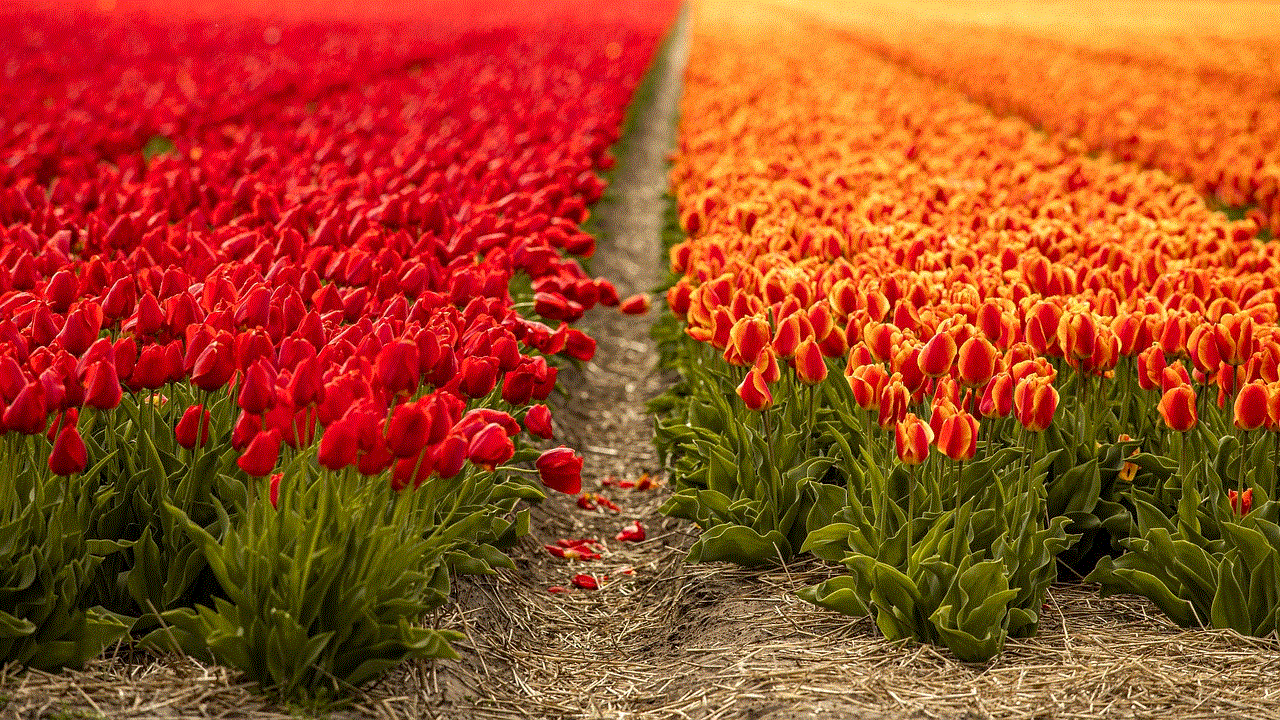
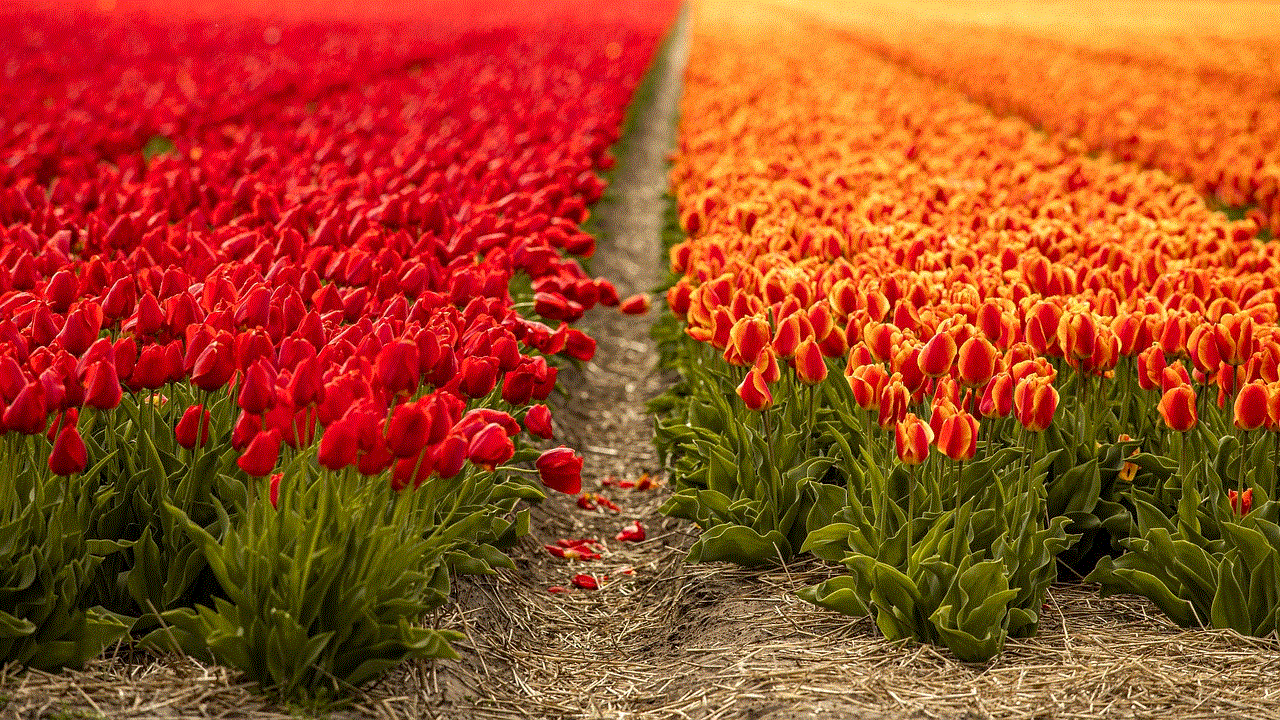
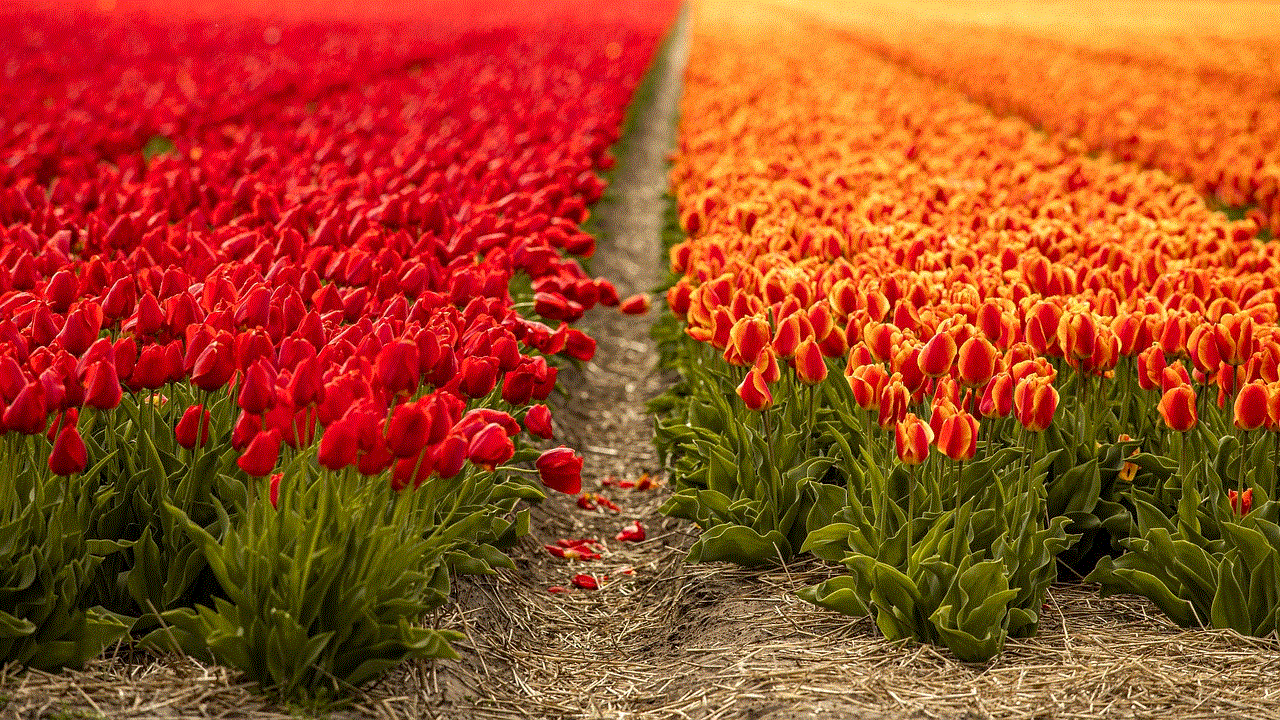
The year 2016 has brought us an array of cool new electronics and technological innovations. From smartphones to wearables, from virtual reality to smart home automation, this year has been marked by incredible advancements. These gadgets and innovations have enhanced our lives, making them more connected, efficient, and enjoyable. As we look forward to the future, it is exciting to imagine what new wonders the world of electronics will bring us in the years to come.