block website mac terminal
In today’s digital age, the internet has become an essential part of our daily lives. It provides us with access to unlimited information, connects us with people from all over the world, and allows us to stay updated with current events. However, with all its benefits, the internet can also be a major distraction and can hinder our productivity. This is why many individuals and organizations are looking for ways to block certain websites on their Mac computers. In this article, we will explore various methods to block websites on Mac using the terminal.
Before we delve into the methods, let’s first understand why blocking websites may be necessary. For individuals, blocking certain websites can help them stay focused and prevent procrastination. It can also be beneficial for parents who want to restrict their children’s access to certain websites that may not be appropriate for their age. For organizations, blocking websites can help increase employee productivity and prevent the risk of malware and other security threats.
Now, let’s move on to the methods of blocking websites on Mac using the terminal. The terminal is a powerful tool that allows users to access and control their Mac’s operating system. It can be used for various tasks such as running commands, managing files, and even blocking websites.
Method 1: Using the Hosts File
The hosts file is a text file that contains a list of IP addresses and their corresponding domain names. By adding entries to this file, we can redirect websites to a different IP address, effectively blocking them. Here’s how you can use the hosts file to block websites on your Mac using the terminal:
Step 1: Open the Terminal
To open the terminal, go to Finder > Applications > Utilities > Terminal. You can also use the shortcut key Command + Space and type in “Terminal” to search for it.
Step 2: Open the hosts file
In the terminal, type in the command “sudo nano /etc/hosts” and press Enter. This will open the hosts file in the nano text editor.
Step 3: Add entries to the file
To block a website, you need to add an entry in this format: “127.0.0.1 website.com”. Replace “website.com” with the actual URL of the website you want to block.
Step 4: Save and exit
Once you have added all the websites you want to block, press Control + X to exit nano. It will prompt you to save the changes, press Y and then Enter to save the changes.
Step 5: Clear DNS cache
To ensure that the changes take effect, you need to clear the DNS cache. In the terminal, type in the command “sudo killall -HUP mDNSResponder” and press Enter.
Method 2: Using the /etc/hosts.allow and /etc/hosts.deny files
This method is similar to the previous one, but instead of editing the hosts file, we will be using the /etc/hosts.allow and /etc/hosts.deny files. These files determine which services are allowed and denied access to your Mac. Here’s how you can use these files to block websites on your Mac using the terminal:
Step 1: Open the Terminal
Open the terminal using the same method as mentioned in Method 1.
Step 2: Edit the /etc/hosts.allow file
In the terminal, type in the command “sudo nano /etc/hosts.allow” and press Enter. This will open the hosts.allow file in the nano text editor.
Step 3: Add entries to the file
To block a website, you need to add an entry in this format: “deny website.com”. Replace “website.com” with the actual URL of the website you want to block.
Step 4: Save and exit
Once you have added all the websites you want to block, press Control + X to exit nano. It will prompt you to save the changes, press Y and then Enter to save the changes.
Step 5: Edit the /etc/hosts.deny file
In the terminal, type in the command “sudo nano /etc/hosts.deny” and press Enter. This will open the hosts.deny file in the nano text editor.
Step 6: Add entries to the file
To block a website, you need to add an entry in this format: “ALL: website.com”. Replace “website.com” with the actual URL of the website you want to block.
Step 7: Save and exit
Once you have added all the websites you want to block, press Control + X to exit nano. It will prompt you to save the changes, press Y and then Enter to save the changes.
Step 8: Restart network services
To ensure that the changes take effect, you need to restart the network services. In the terminal, type in the command “sudo killall -HUP inetd” and press Enter.
Method 3: Using the Parental Controls feature
Mac also has a built-in feature called Parental Controls that allows you to restrict access to certain websites. Here’s how you can use this feature to block websites on your Mac using the terminal:
Step 1: Open Parental Controls
Go to System Preferences > Parental Controls. Click on the lock icon in the bottom left corner and enter your administrator password to make changes.
Step 2: Create a new user account
Click on the “+” button to create a new user account. Select “Managed with Parental Controls” and click on Create User.
Step 3: Set up restrictions
Select the user account you just created and click on the Web tab. Here, you can add websites that you want to block under “Never allow these websites” or “Allow access to only these websites”.
Step 4: Enable Parental Controls
Once you have set up the restrictions, click on the On button to enable Parental Controls for that user account.
Step 5: Block additional websites using the terminal
To block additional websites that are not already on your list, you can use the terminal. Open the terminal and type in the command “sudo /usr/libexec/PlistBuddy -c ‘add :’Users’:0:’InternetServices’:0:’Restrictions’:0:’Allow’ string website.com’ /Library/Managed Preferences/[username].plist” and press Enter. Replace [username] with the name of the user account you want to block the website for.
In conclusion, there are multiple methods to block websites on Mac using the terminal. Whether you want to block distracting websites for yourself or restrict access for your children or employees, these methods can help you achieve your goal. However, it is important to note that these methods are not foolproof and can be bypassed by tech-savvy individuals. It is also advisable to communicate with your children or employees about the reasons behind blocking certain websites and to have open discussions about internet safety. With the right tools and strategies, we can make the internet a safer and more productive place for everyone.
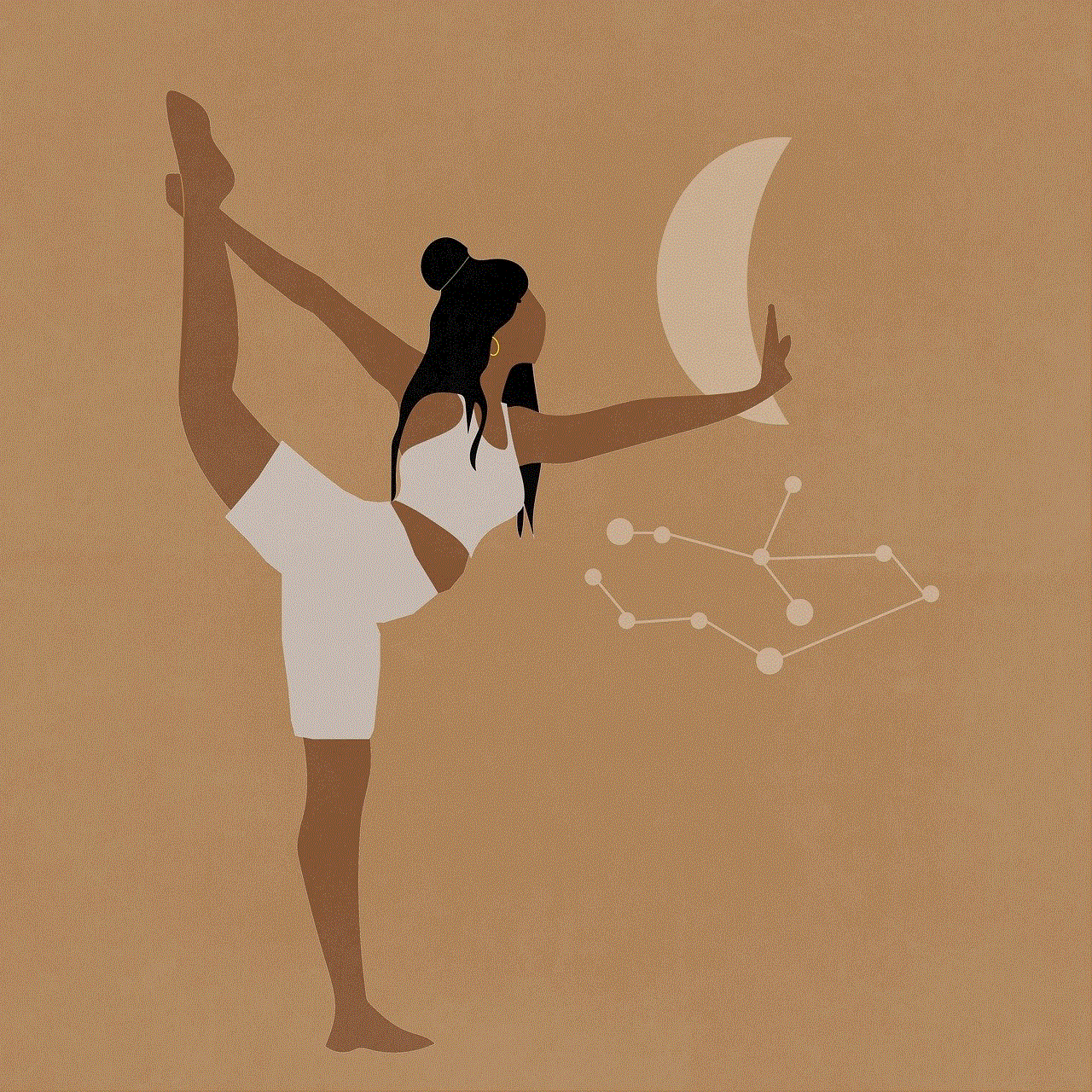
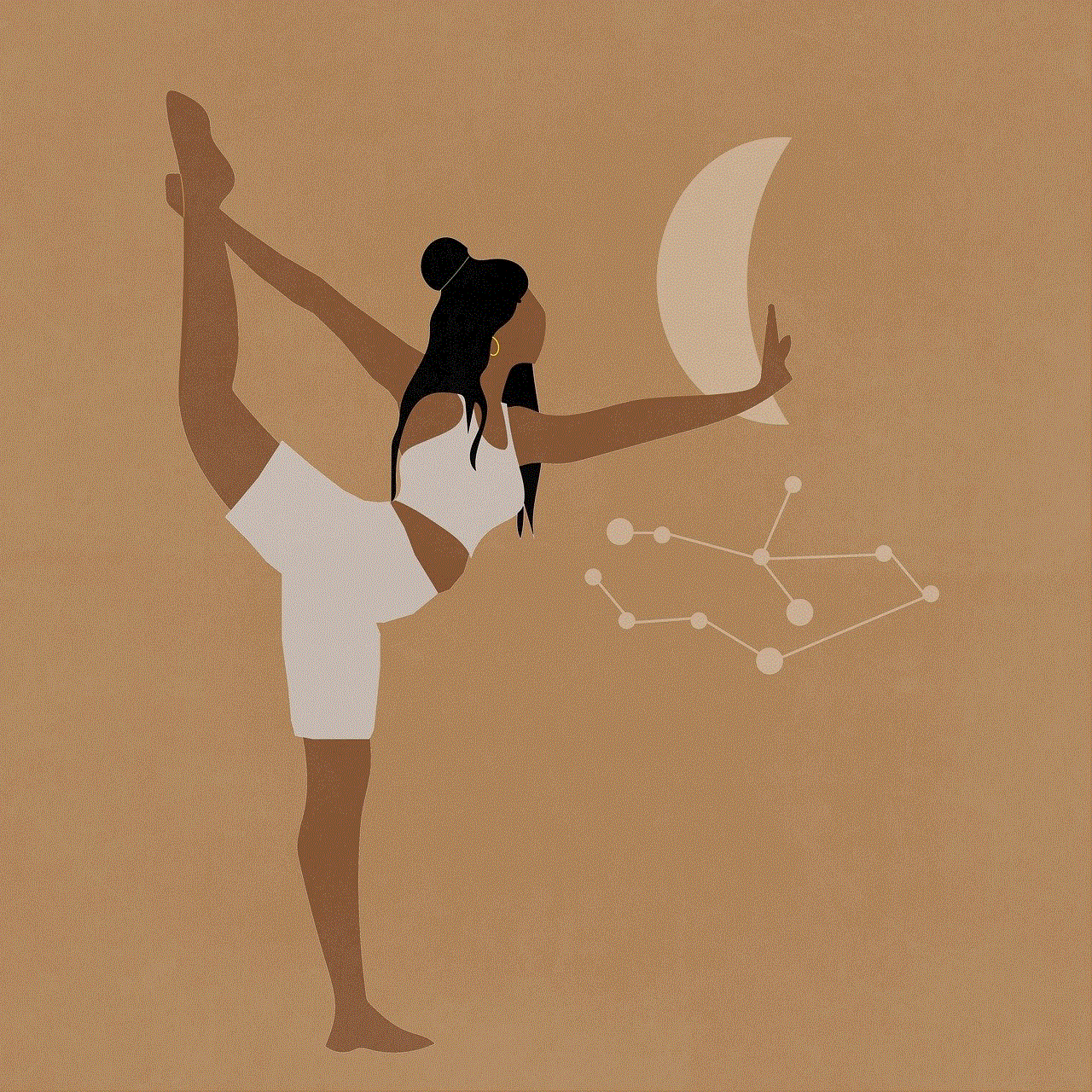
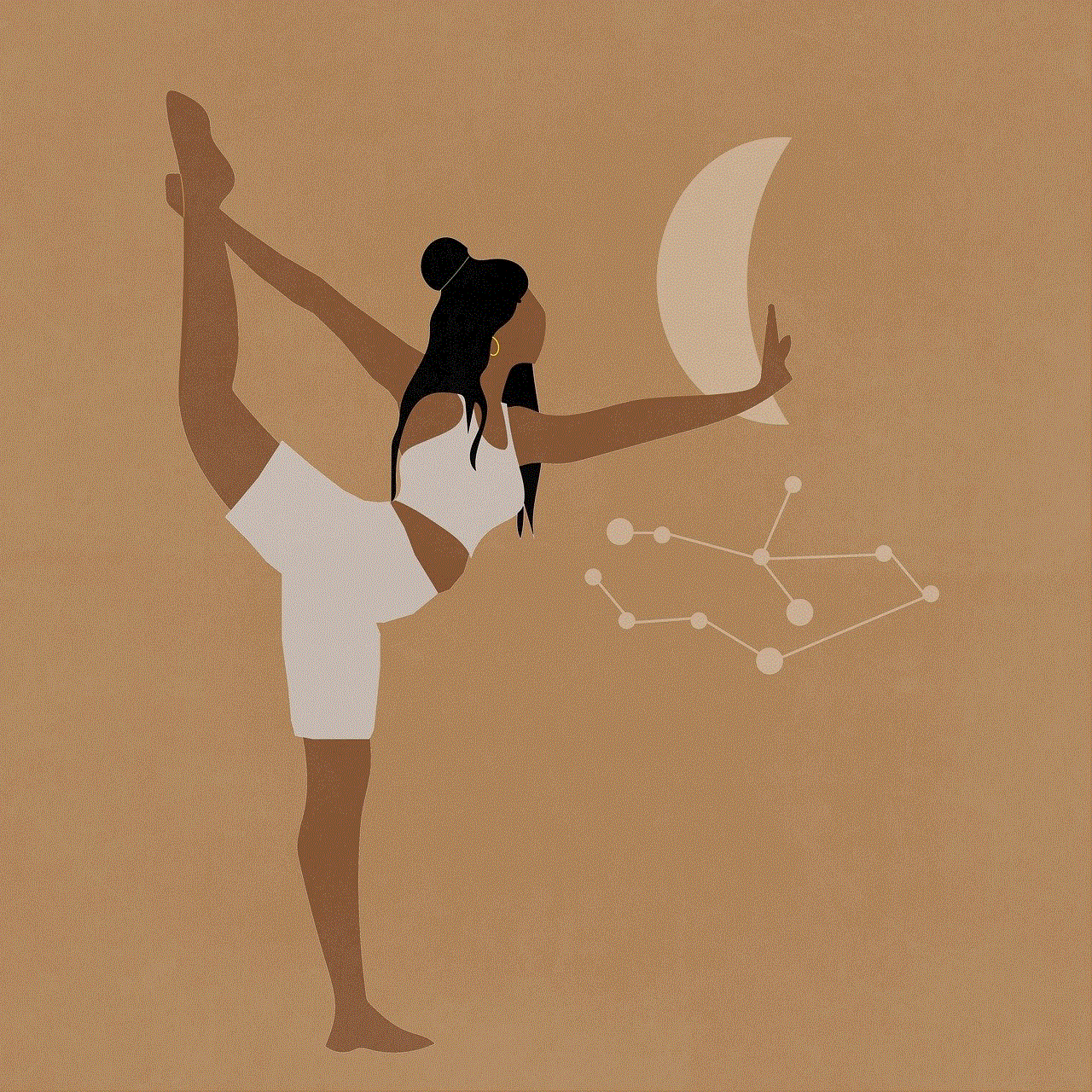
does dantdm have a sister
Daniel Middleton, popularly known as DanTDM, has taken the internet by storm with his engaging and entertaining gaming content. He is one of the most successful YouTube rs in the world, with over 22 million subscribers and counting. With his energetic personality and genuine love for gaming, DanTDM has captured the hearts of millions of fans, both young and old.
As his popularity continues to soar, many fans have become curious about his personal life, especially his family. Among the many questions that have been asked, one that stands out is, “Does DanTDM have a sister?” In this article, we will delve into this topic and discover the truth behind this intriguing question.
To begin with, let us first get to know DanTDM a little more. Born on November 8, 1991, in Aldershot, England, Daniel Middleton grew up in a loving and supportive family. From a young age, he showed a keen interest in video games, spending most of his free time playing them. He also had a passion for creating videos, and with the rise of YouTube, he saw an opportunity to combine his two interests.
In 2012, at the age of 21, DanTDM created his YouTube channel, initially known as “The Diamond Minecart.” He began by posting videos of himself playing Minecraft , a popular sandbox game. His unique style of commentary and his ability to engage with his audience quickly gained him a loyal following. As his channel grew, he expanded to other games such as Fortnite, Roblox, and Among Us, among others.
With his growing success on YouTube, DanTDM has become a household name, not just among gamers but also among non-gamers. His family has also been thrust into the spotlight, with many curious about the people who have influenced and supported him on his journey to stardom.
So, does DanTDM have a sister? The answer is yes. DanTDM has a younger sister named Jemma Middleton. Jemma was born on January 8, 1994, making her two years younger than DanTDM. Like her brother, she also grew up in Aldershot, England, and shares his love for video games.
Jemma is also a YouTuber, with her channel, “JemPlaysMC,” where she posts gaming content, particularly Minecraft. She has over 1 million subscribers and is known for her fun and engaging commentary. Jemma is also active on other social media platforms, such as Twitter and Instagram, where she shares her love for art and photography.
Although Jemma is not as popular as her brother, she has a significant following of her own. Her videos often feature her brother, and they have collaborated on a few occasions, much to the delight of their fans. Together, they have created a dynamic duo, showcasing their love for gaming and each other.
Growing up, DanTDM and Jemma were very close. In an interview, DanTDM revealed that they often played video games together and that Jemma was the one who introduced him to Minecraft. They also share a love for Pokémon, which they still enjoy playing together to this day.
Despite their busy schedules, DanTDM and Jemma remain close, and their bond as siblings is evident in their videos and social media posts. They often share funny and heartwarming moments together, giving fans a glimpse into their relationship.
Apart from Jemma, DanTDM also has an older brother named Andrew Middleton. Unlike his siblings, Andrew is not active on social media, and very little is known about him. However, he has shown support for his brother’s success, and DanTDM has mentioned him in a few of his videos.
With the rise of social media and the internet, it is not uncommon for siblings of famous individuals to also gain popularity. However, what sets Jemma apart is her genuine passion for gaming. She has been playing video games since she was a child, and her love for it is evident in her content.
Jemma has also faced her fair share of challenges, particularly with the pressure of being DanTDM’s sister. In a video, she opened up about her struggles with anxiety, which was exacerbated by the constant comparison to her brother’s success. However, with the support of her family and fans, she has been able to overcome it and continue doing what she loves.
Apart from her gaming content, Jemma has also used her platform to raise awareness and funds for mental health issues. She has collaborated with mental health organizations, such as Mind and Anxiety UK, and has encouraged her fans to seek help if they are struggling.
As for DanTDM, he has also been an advocate for mental health, having openly talked about his own struggles with anxiety and panic attacks. In one of his videos, he shared his experience with therapy and how it has helped him cope with his mental health.
The close relationship between DanTDM and Jemma is not only seen in their personal lives but also in their professional lives. They have collaborated on various projects, such as their book “Trayaurus and the Enchanted Crystal” and their successful live tour, “Dan and Phil’s The Amazing Tour Is Not On Fire.”
Their bond as siblings has also inspired their fans, who often refer to them as #SiblingGoals. The positive influence they have on each other is evident, and it is heartwarming to see them support and encourage one another in their respective careers.
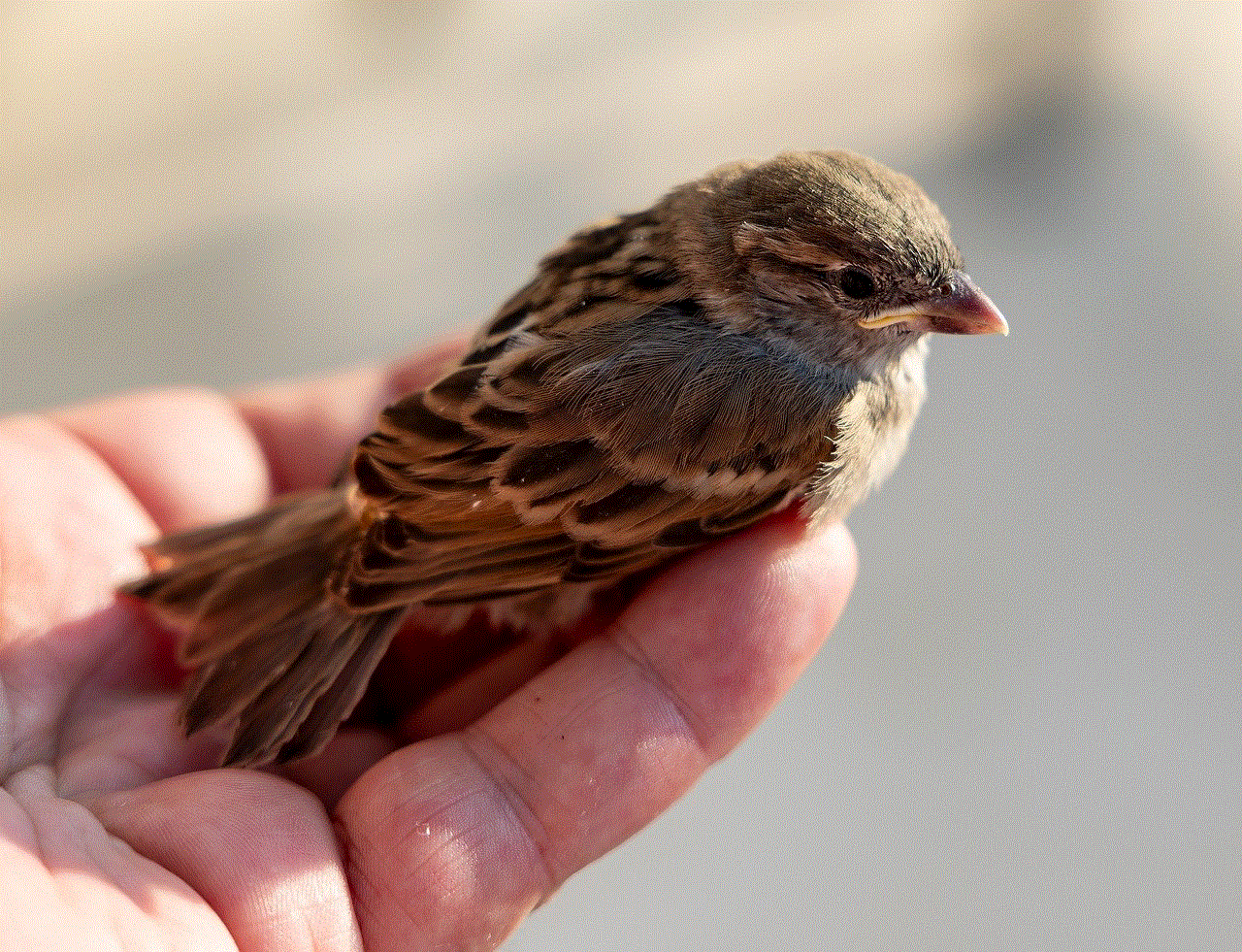
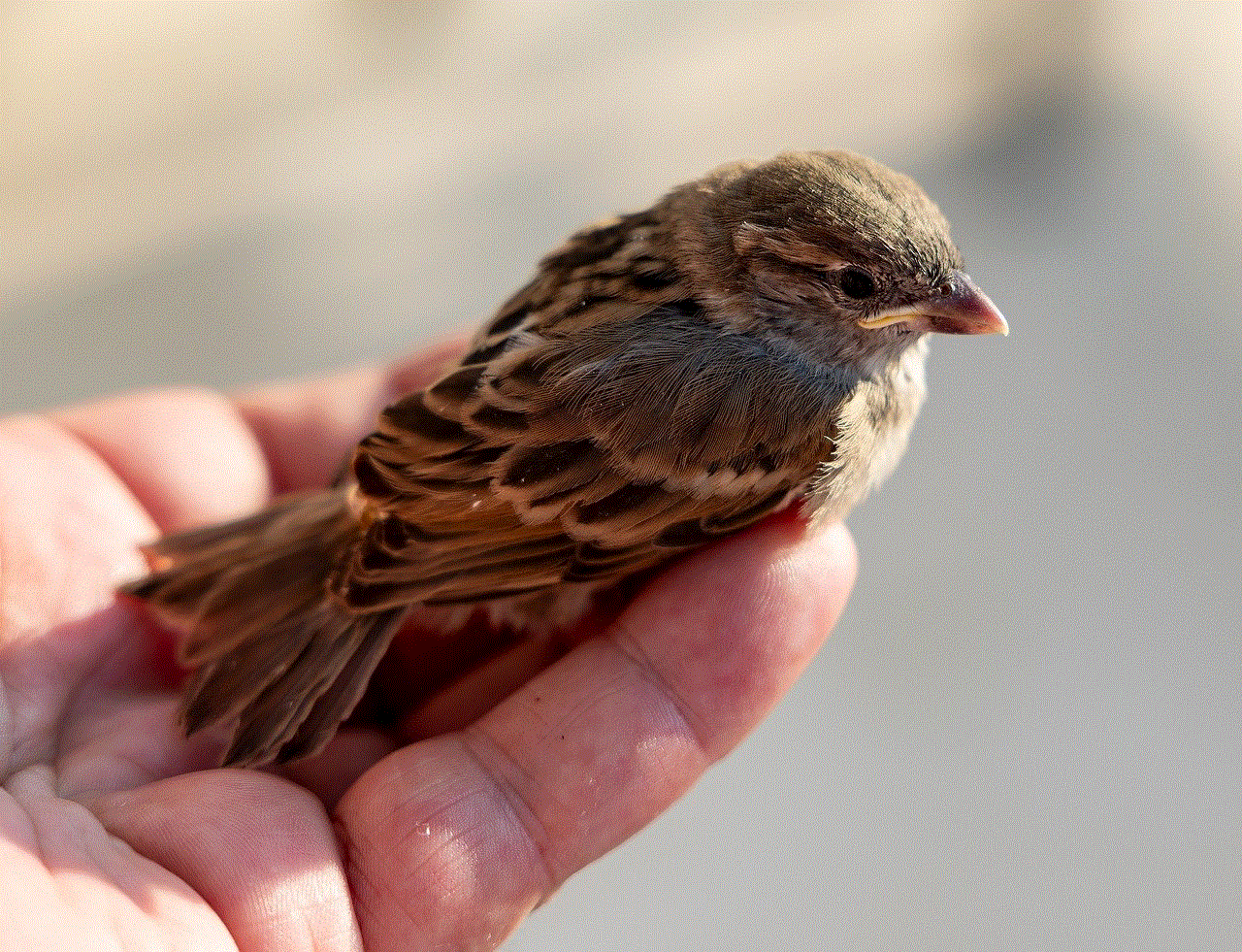
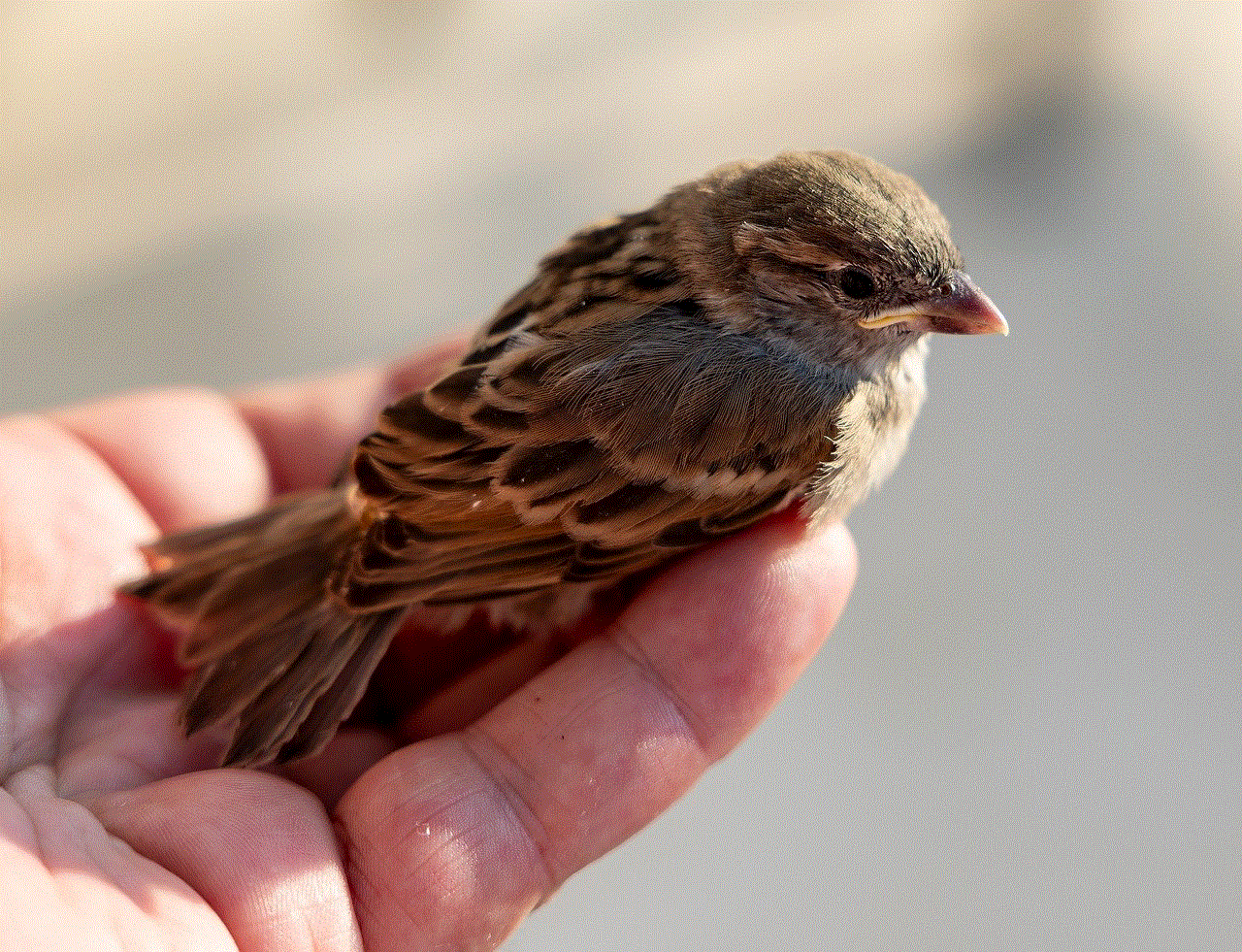
In conclusion, DanTDM is not an only child, as many may have assumed. He has a younger sister, Jemma Middleton, who is also a successful YouTuber. Jemma may not have the same level of fame as her brother, but she has carved her own path in the gaming industry and has gained a loyal following.
The close relationship between DanTDM and Jemma is a testament to the strong bond between siblings. They have shown that they can support each other’s successes without feeling envious or competitive. As they continue to grow in their respective careers, it is evident that their bond as siblings will only continue to strengthen.